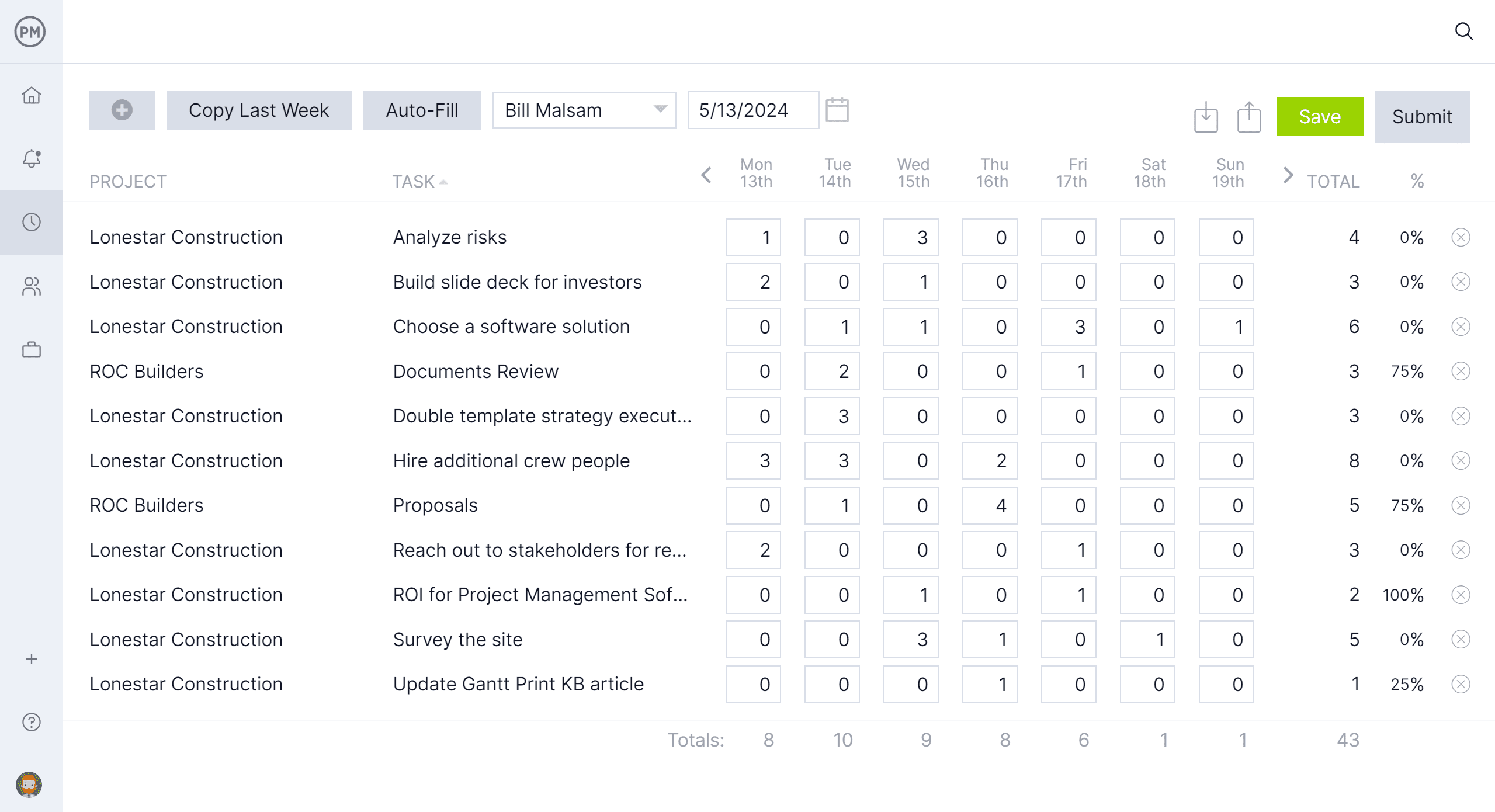Manufacturers are always looking to optimize their operations, reduce costs and improve product quality. They make a schedule, but internal and external factors impact production. To meet deadlines and remove bottlenecks, they use production tracking.
Projection tracking is more than meeting the demands of a production schedule. We’ll explain that and what are the key areas that production tracking is concerned with. Then we’ll show how production tracking software and its features can help manufacturing run more efficiently.
What Is Production Tracking?
Production tracking is a method of monitoring, controlling and managing the production process. This is done systematically by analyzing every stage of the production process from material movement, equipment performance and manufacturing process data to identifying inefficiencies, bottlenecks and monitoring project progress against estimates and employee time.
The objective of production tracking in manufacturing is to have a real-time overview of the production process. This allows manufacturers to make more informed decisions and address issues promptly, which leads to the optimization of their operations. Key performance indicators (KPIs) are collected and analyzed to assess performance and improve efficiency by measuring production success and pinpointing where improvements can be made.
Project management software can facilitate this process. ProjectManager is award-winning project and portfolio management software with real-time tools to give production managers the data they need to improve processes. For example, employers can be assigned tasks and their performance and progress are measured to ensure they’re meeting project benchmarks. This can be done with powerful Gantt chart and sheet views that show progress and avoid delays by linking all four types of task dependencies. Setting a baseline captures the schedule and allows managers to track the planned progress against the actual progress in real time. Get started with ProjectManager today for free.
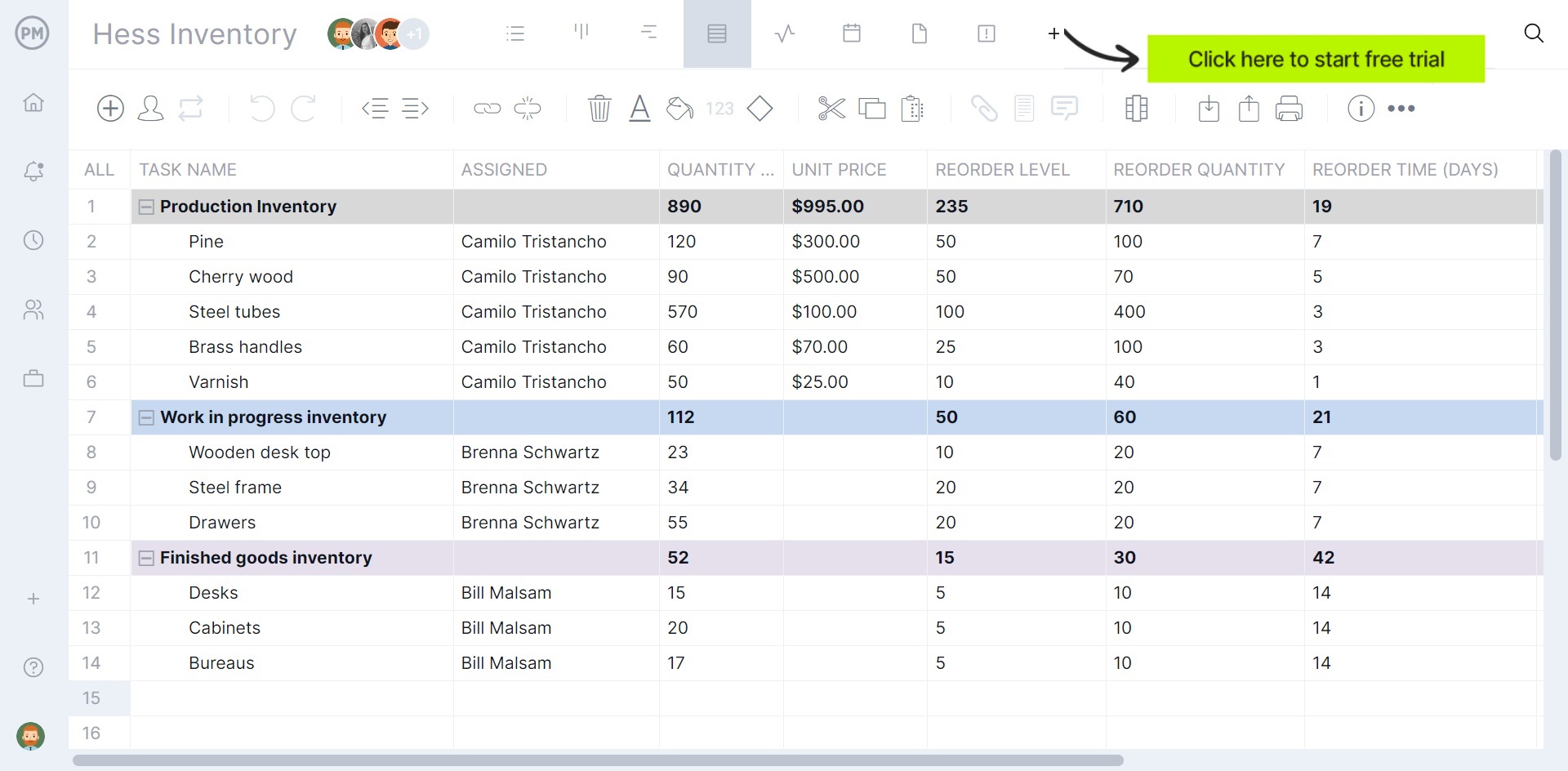
Major Areas of Production Tracking
Production monitoring is key to managing orders, improving processes and delivering to customers on time. For production tracking to be effective, it must touch on several areas of manufacturing. Using a production tracking system collects valuable information that helps manufacturers make decisions, track profits and win future bids. These are some of the important areas that are monitored in production.
- Production Efficiency: Measures how well a company uses its resources to produce goods.
- Production Costs: Total expenses incurred by a business in producing a product, including labor, raw materials and overhead costs
- Production Schedule: A production schedule lists all the products that will be produced, noting where and when each product will be made, including everything from raw materials to logistics and processes.
- Production Budget: A quantifiable plan that sets out how many units of a product a company needs to produce to meet its sales goal, created from a sales forecast and desired inventory levels.
- Quality Assurance and Control: Assurance is the process of maintaining consistency, preventing defective products and adhering to industry regulation, while control compares the target data of production planning with the actual data and an analysis of the causes of deviation.
- Manufacturing KPIs: Key performance indicators that are well-defined and quantifiable to measure the manufacturing performance over time.
What Is a Production Tracking System?
We’ve mentioned a production tracking system, often referred to as a production monitoring system or project tracking software, which collects the data that helps manufacturers make more insightful decisions about production. A product tracking system monitors and records the stages of a manufacturing process.
Project monitoring software is used to improve visibility into these manufacturing processes and gain greater efficiency. To get the most out of a production tracking system, it should collect real-time data, which can be used to quickly identify bottlenecks, assess performance and keep the flow of production uninterrupted.
Using a production monitoring system does more than help managers make informed decisions and quickly address issues. It also allows for the optimization of operations, maintains inventory accuracy and helps to calculate labor and overhead costs.
5 Key Production Tracking Software Features
Successful production tracking systems require a full suite of features. For these features to function ideally, the project tracking software should be collecting real-time data. That’s the baseline. From that starting point, the production monitoring system that best fits a manufacturer’s needs will have the following features.
1. Production Scheduling
Production monitoring software that has production scheduling features helps with production planning. It uses accurate data from the manufacturing cycle and adds deadlines to help with timely delivery. It also helps with customer relationship management by accurately tracking fulfillment and delivering products on time.
2. Order Management
Order fulfillment is only part of the larger order management process, which production tracking software helps with by tracking the progress of a customer’s order. It also helps by quickly rescheduling production in case of a delay in a purchase order. At the beginning of the order management cycle, a production tracking system can accurately estimate lead times.
3. Resource Planning, Scheduling and Monitoring
Project tracking software can help plan, schedule and monitor resources by optimizing resource allocation. It can track those resources to ensure they’re used effectively. This helps balance team workload to ensure no one is overallocated or underutilized.
4. Cost Estimating
The ability to estimate the value of the cost incurred in manufacturing a finished product is essential to delivering a successful project that is within budget. A production monitoring system helps to determine the cost but also delivers by using a bill of materials, managing sales prices for products and sending quotes to customers.
5. Time Management
Production tracking software can include features that help with time management. We’ve already talked about real-time data, but many production monitoring systems have automation that streamlines processes, reduces errors and allows workers to focus on more intensive tasks.
Production Management Templates
Using production tracking software allows managers to get the most out of their production tracking, but not everyone is ready for an upgrade. For those who want to try and get the advantages of production monitoring, these are some of the free production management templates that can be downloaded right now to get started.
Production Schedule Template
Before tracking production, a schedule has to be created. This will balance supply and demand in the production of the goods. Use a free production schedule template for Excel to also track the production over a period to respond to demand fluctuations and avoid stockouts and control costs.
Capacity Planning Template
Planning capacity in production helps determine the resources needed to produce goods. This free capacity planning template for Excel visualizes the utilization, time and effort used for each team member to do their task. This flexible tool allows managers to implement strategies to respond to changing demand.
Timesheet Template
For time management, an essential part of production tracking, use this free timesheet template for Excel. Use it to keep track of the hours that employees are working. It includes everything from personnel data, a timeframe of daily or weekly timesheets, hours worked and total hours worked.
Benefits of Effective Production Tracking
It should be clear that production tracking is advantageous for manufacturers. There are so many reasons to employ production monitoring or product tracking software, that we’ll take a little more time to explore those benefits.
Ensure Production Quality Standards Are Met
By systematically monitoring production processes, the quality of a product can be measured and maintained at each stage of production. This provides early detection of any defects or deviations and, therefore, repairs them to avoid faulty final products.
Monitor Costs for All Production Process Activities
Again, monitoring production processes, including costs, leads to greater efficiency in production. Costs related to labor, materials and equipment are all tracked, which helps the manufacturing product stay within its budget and avoid cost overruns.
Track the Performance of Team Members
By monitoring the performance of workers on the production line, such as work capacity and workload, managers can get greater efficiency from them without sacrificing morale. Tracking performance can identify inefficiencies, reduce waste and thereby increase throughput.
ProjectManager Is Ideal for Tracking Production Projects & Workflows
To reap all those benefits requires more than using production management templates. While they can boost efficiency, managers will quickly hit a wall. That’s because templates are static documents that must be manually updated and are poor tools for fostering collaboration. Production tracking software supersizes those benefits. ProjectManager is award-winning production tracking and monitoring software with features that manage workflow and resources to keep teams working at capacity and delivering products on time.
Log Team’s Work Hours With Timesheets and Workload Charts
Secure timesheets give managers visibility into their team’s work. Team members can log hours anywhere or anytime on the web app or mobile device. This streamlines payroll but also helps with time and cost management. It helps better estimate and control labor costs, too. When teams are onboarded, their availability can be set, and once assigned managers can view the team page or color-coded workload chart to balance their workload and keep teams working productivity.

Manage Resources and Track Costs With Real-Time Dashboards
There are other resource management tools available. To get a high-level overview, toggle over to the real-time project or portfolio dashboard. It automatically collects live data and displays it on easy-to-read graphs and charts that show everything from time to tasks, costs, workload and more. There’s no lengthy and complicated setup as in lightweight products. It’s ready from the start with insightful data. For more details, use the customizable reporting tools that can also be shared to update stakeholders.

Related Production Management Content
Production management is a big topic. We’ve only scratched the surface. For readers who desire more information on production, visit the many blogs, video tutorials, ebooks and free templates available on our site. The following are a handful of production-related subjects, from planning to scheduling, control and more.
- Production Planning 101: Making a Production Plan (Example Included)
- Production Management: Importance, Scope & Functions
- Production Scheduling Basics: Creating a Production Schedule
- Production Control: Process, Types and Best Practices
- Best Production Scheduling Software: Free & Paid Options Ranked
- Seguimiento de Producción: Monitoreo del Éxito de tu Proceso de Manufactura
ProjectManager is online project and portfolio management software that connects teams whether they’re in the office, on the factory floor or anywhere else. They can share files, comment at the task level and stay updated with email and in-app notifications. Join teams at Avis, Nestle and Siemens who use our software to deliver successful projects. Get started with ProjectManager today for free.