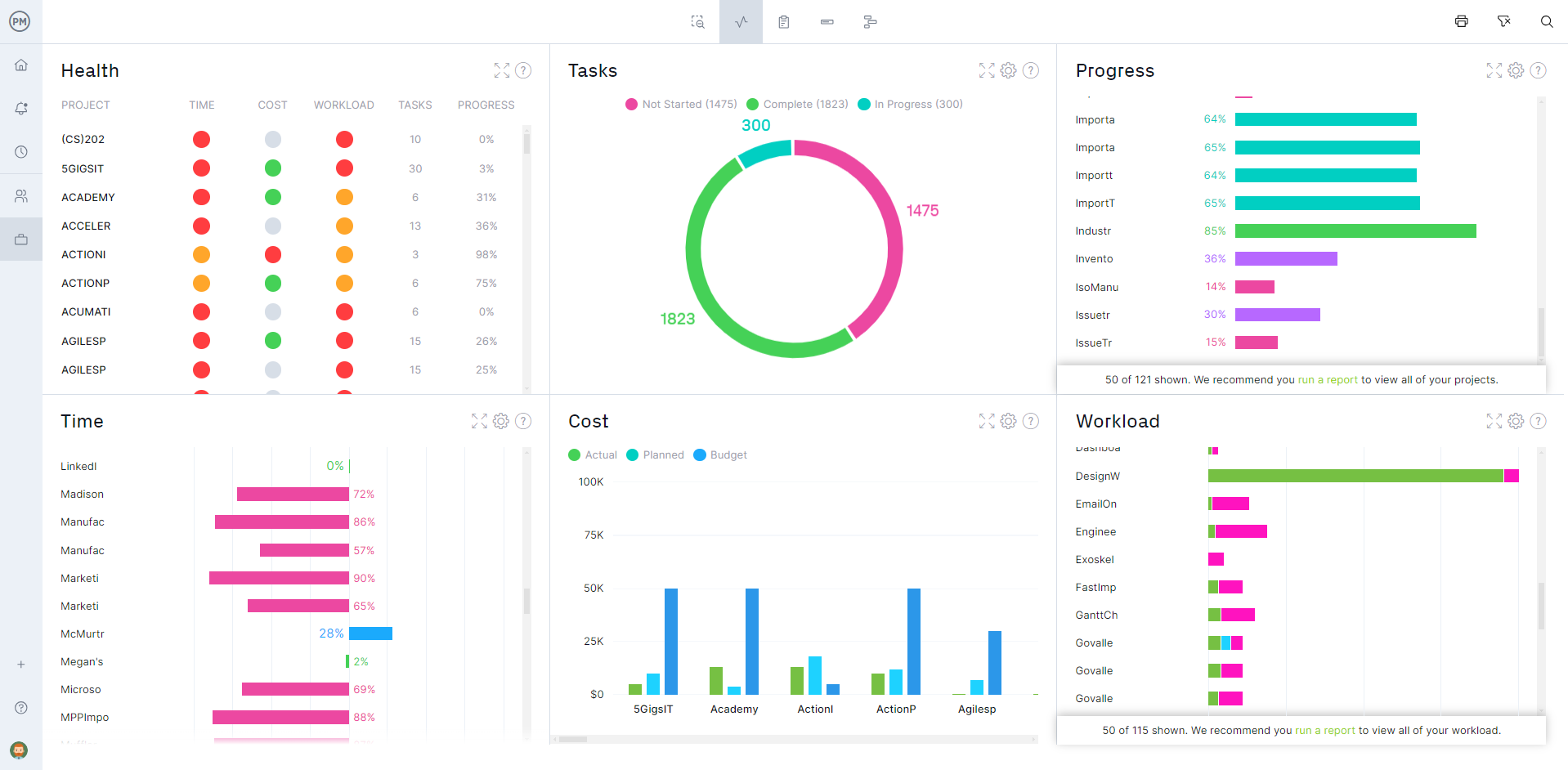A program is a group of related projects that are managed together to reap the maximum amount of benefits. These are long-term projects and represent a major strategic investment for an organization. A program roadmap is a tool that allows program managers to get a high-level overview of all those projects under their purvey.
To understand how that works, first, we’ll define what a program roadmap is and go into the many benefits of using one. Then we’ll outline what should be included in the program roadmap and provide an example to give readers a better understanding of what they are and how they work. Finally, we’ll provide a link to download a free program roadmap template to help readers get started.
What Is a Program Roadmap?
A program roadmap is a strategic tool that is used by program managers to plan, communicate and execute a program’s goals and vision. It’s a high-level overview of all the projects in the program captured in one visual timeline. This includes the stages and objectives as well as tasks, resources and more.
Planning and managing isn’t the only use of a program roadmap. They are also a communication tool, as noted above, in that they help stakeholders understand the status and goal of each project in the program. This helps keep stakeholders informed and manages their expectations. Program managers can also use the program roadmap to track progress to ensure that all projects are staying on schedule, budget and keeping to quality standards.
This visual representation lays out the projects in a program in a digestible way. Project management software can help program managers create and manage program roadmaps. ProjectManager is award-winning project and portfolio management software with robust program roadmaps that group and organize projects. Program managers can keep track of their programs and get valuable insights into all the projects from this high-level overview. Building roadmaps keeps projects aligned with targets and helps to surpass expectations. Get started with ProjectManager today for free.
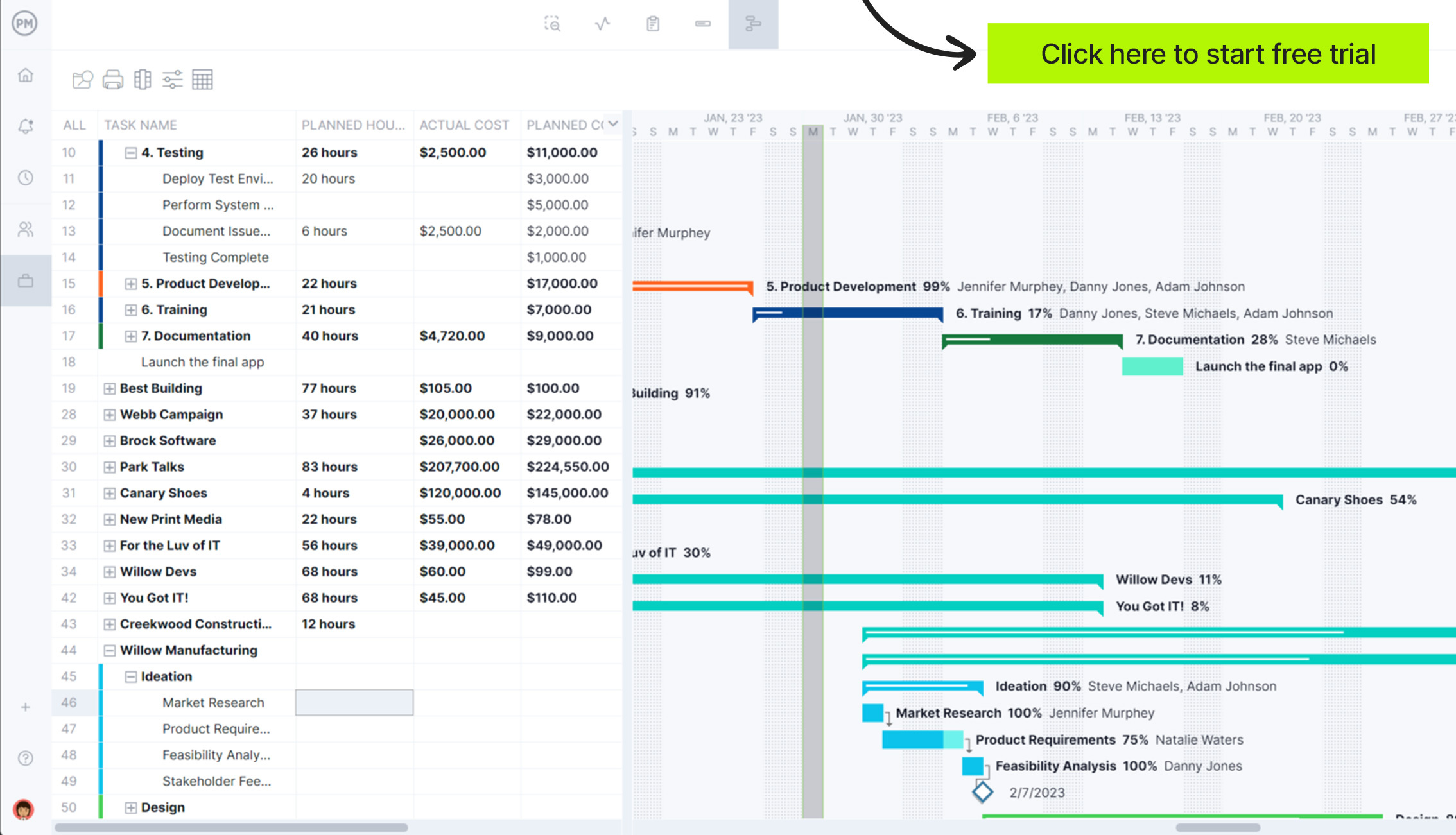
Benefits of Using a Program Roadmap
We’ve already touched on the benefits of using a program roadmap, but it’s such a useful tool that we’d like to take a moment to go more deeply into those advantages. We’ve mentioned how a program roadmap can help with communication for program managers and stakeholders but didn’t mention the project teams. As program roadmaps are visual documents, they can be more easily understood by everyone involved in the various projects. Teams can see the deliverables they’re responsible for.
Program roadmaps also help recognize priority tasks. They help program managers identify the stages of the project that require the most attention, as well as provide an estimate of the complexity and effort involved. Another benefit is resource allocation. Organizations have limited resources that must be shared across multiple projects. The program roadmap helps identify the needed resources to better allocate them, whether human, raw materials, money, etc.
All projects have risks and a program roadmap is a tool that helps with the risk management process. Potential issues can be added to the program roadmap to help identify and mitigate those issues if they show up. By visualizing risks with milestones and deliverables, program managers and project management offices (PMOs) can develop contingency plans and edit timelines in real time to keep all the projects on schedule.
Another benefit of using a program roadmap is that it helps program managers make more insightful decisions. Because it provides a high-level overview of all the projects in the program on one page, it helps to show the interconnectedness of all tasks and milestones. This allows for a better understanding of where resources can be allocated more effectively, what activities to prioritize and how to adjust schedules to keep all projects on track.
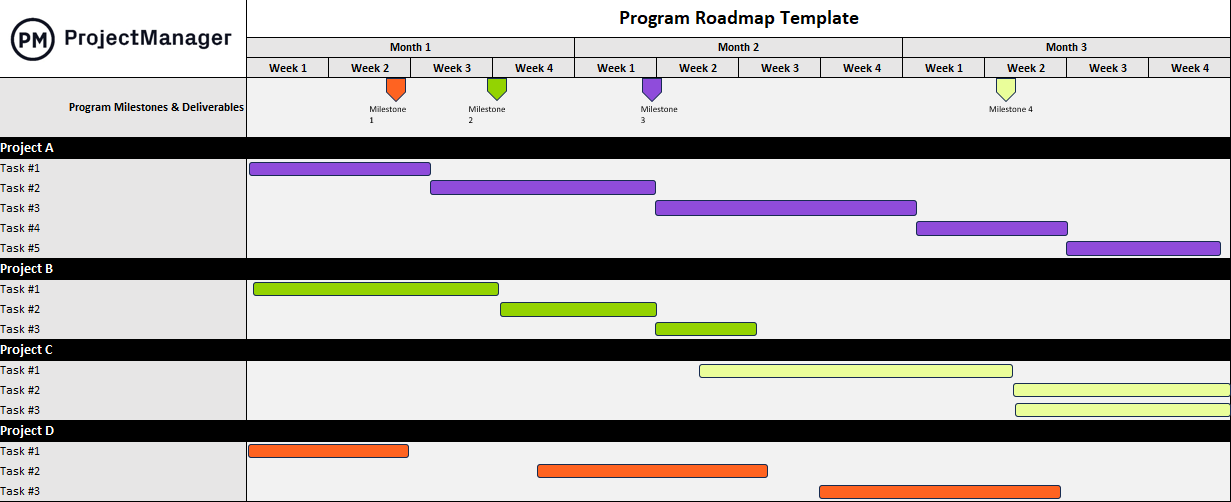
Get your free
Program Roadmap Template
Use this free Program Roadmap Template for Excel to manage your projects better.
What Should Be Included in a Program Roadmap?
A program roadmap is an overview of multiple projects, but that doesn’t mean it’s superficial. The following are the basics for any thorough program roadmap. Remember, a program roadmap is a living document, so it should be reviewed and updated regularly as things change. The latest version should then be shared with the project team and stakeholders.
Project Tasks
A program is made up of related projects. Projects are broken down into single units of work called tasks. Each task has a start date and deadline and contributes towards the work-related objectives of the project. These project tasks are plotted on a program roadmap.
Project Timelines
The project timeline is a visual representation of a project’s schedule from beginning to end. Each of the projects collected in the program roadmap has a project timeline. The project tasks are plotted on this timeline and all the projects are visible at once on the program roadmap to provide an overview.
Project Milestones
Project milestones mark important dates, deliverables or events. They can show when one project phase has been completed and another is to start. They are important for a program roadmap as they help track the scope, schedule, budget and quality of the project, as well as keep stakeholders informed on progress.
Task and Project Dependencies
Task dependencies are connected tasks in that one can’t start or stop until the other has started or stopped. Just as there are task dependencies, there are project dependencies. Not identifying these dependencies can cause delays and negatively impact the budget for one or more projects.
Project Costs
Project costs are the total funds needed to execute and complete each project in the program roadmap. Tracking these costs is essential to keeping to each project’s budget. The program roadmap provides a high-level overview that allows program managers to track costs and control spending.
Program Roadmap Example
We’ve been discussing what a program roadmap is and the pieces that make one up. Words only go so far in describing the value of a program roadmap. The program roadmap is, after all, a visual project portfolio management (PPM) tool and to grasp its value and use there needs to be a visual representation.
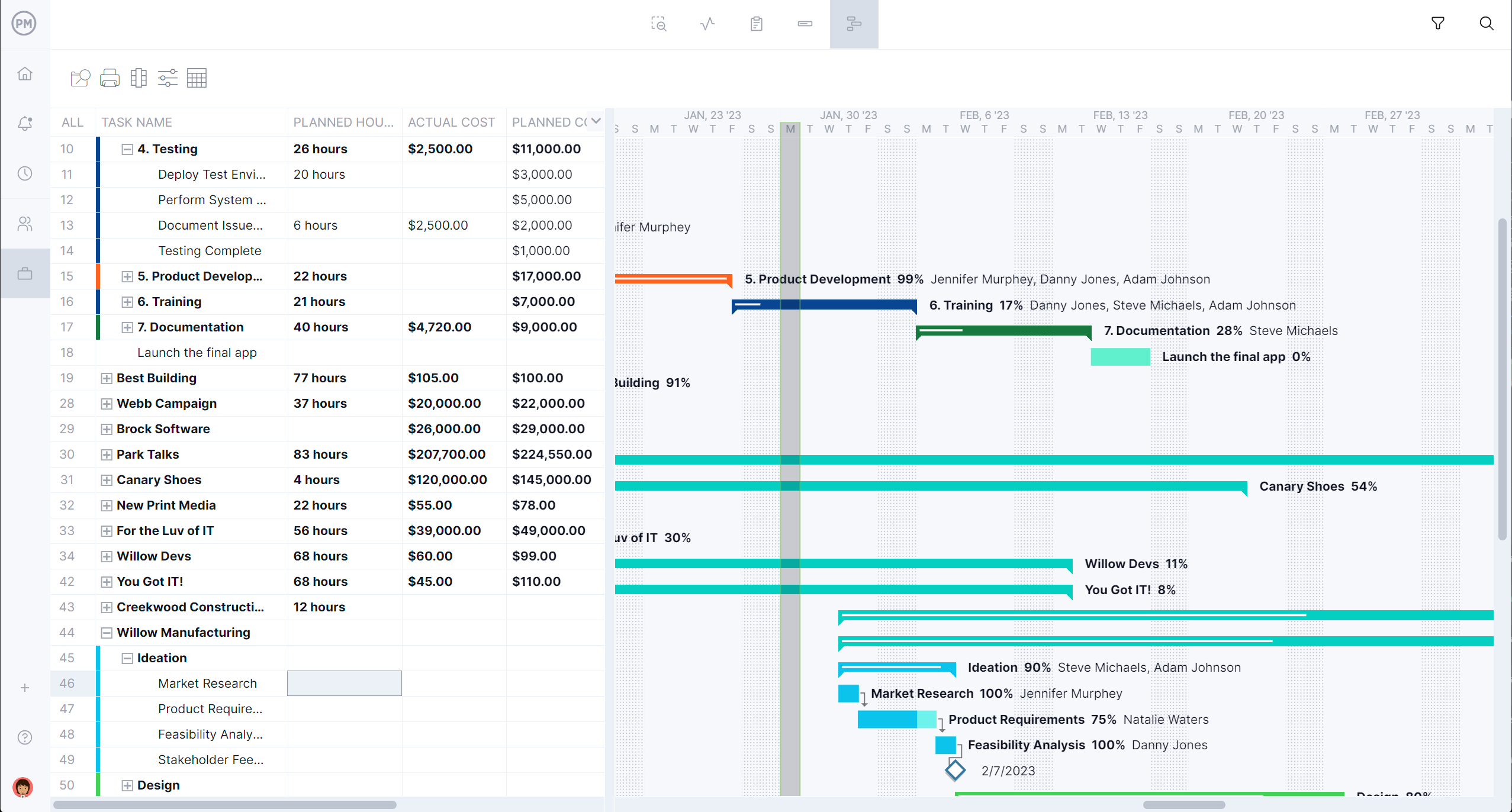
The above program roadmap was made in ProjectManager. On the left is a spreadsheet that lists the phases of the different projects and the tasks related to each. Some columns show the planned hours, actual costs and planned costs, which help track if the costs align with the budget. On the right are the timelines for all the projects in the program. They are color-coded to make it easier to distinguish one from the other. There are also diamond icons that represent milestones.
Program Roadmap Template
While it’s always better to make and use a program roadmap in project management software, some prefer to start with the less robust but still useful program roadmap template. Download our free program roadmap template to start listing all the projects in your program and tracking their cost, time and more.
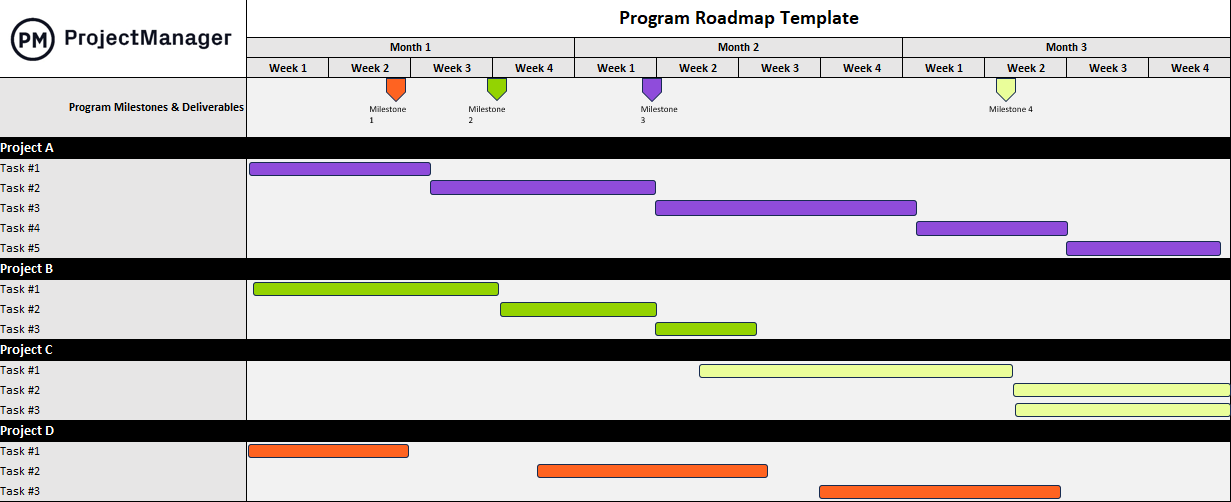
Our free program roadmap template can be color-coded to differentiate one project from another, milestones can be added to the timeline. On the left-hand side, list all the projects and tasks in the program. Download the free program roadmap template to get started managing programs better.
More Free Program Management Templates
The program roadmap template is only one of the over 100 free project management templates for Excel and Word that users can download from our site. There are free templates that cover every phase of the project and are suitable for multiple industries, such as construction, manufacturing, professional services, IT and more. Below are a few of the free templates that address program management.
Multiple Project Tracking Template
Use this free multiple project tracking template for Excel to monitor the progress of all the projects in a program. List all the projects and tasks, including dependent tasks, and show who is assigned to each. There are also columns for planned start and end dates as well as actual start and end dates to help keep the projects on track.
Project Dashboard Template
Another way to monitor progress, tasks, workload, costs and more is with this free project dashboard template for Excel. Users add project data from the program and the template creates colorful graphs and charts that make it easy to see program metrics.
Project Task Tracker Excel Template
To monitor the individual tasks in the projects that make up a program, use this free project task tracker template for Excel. It lists all the project tasks, any dependencies and who is assigned to it. The priority is identified as well as the start date, planned end date and actual end date. Finally, there’s a column to note the status of the task, whether it’s open or closed.
ProjectManager Is Advanced Program Management Software
All of these free templates are a great introduction to program management. However, once started, users will quickly find themselves frustrated by the limitation of templates. These are static documents. They must be manually updated, which takes one away from the real work and doesn’t provide real-time data. To make more insightful decisions about program management, use project management software. ProjectManager is award-winning project, program and portfolio management software that has more than program roadmaps to monitor, control and communicate programs.
Track Programs and Resources With Multiple Project Portfolio Management Tools
A program roadmap provides a high-level overview, but it’s only one of many ways to monitor progress and more. Customizable program dashboards also give a high-level overview of all the projects in the program, but they automatically capture live data and display it on easy-to-read graphs and charts that track time, cost, workload and more. Resource management tools help plan, allocate and monitor resources in real time. For example, the color-coded workload chart shows everyone’s allocation and program managers can balance their workload from that page to keep everyone working at capacity without eroding morale and keep productivity high.

Make Project Portfolio Management Reports in Minutes
Use customizable project portfolio reporting to manage the program and keep stakeholders informed. All reports can be generated with only a keystroke and filtered to give managers an in-depth view or stakeholders a more high-level one. Portfolio status shows tasks, timelines and more, which can highlight customers, priority and other metrics. There are also reports on variance, timesheets, workload and more. Every report can be shared in a variety of formats to keep stakeholders up to date and manage their expectations.
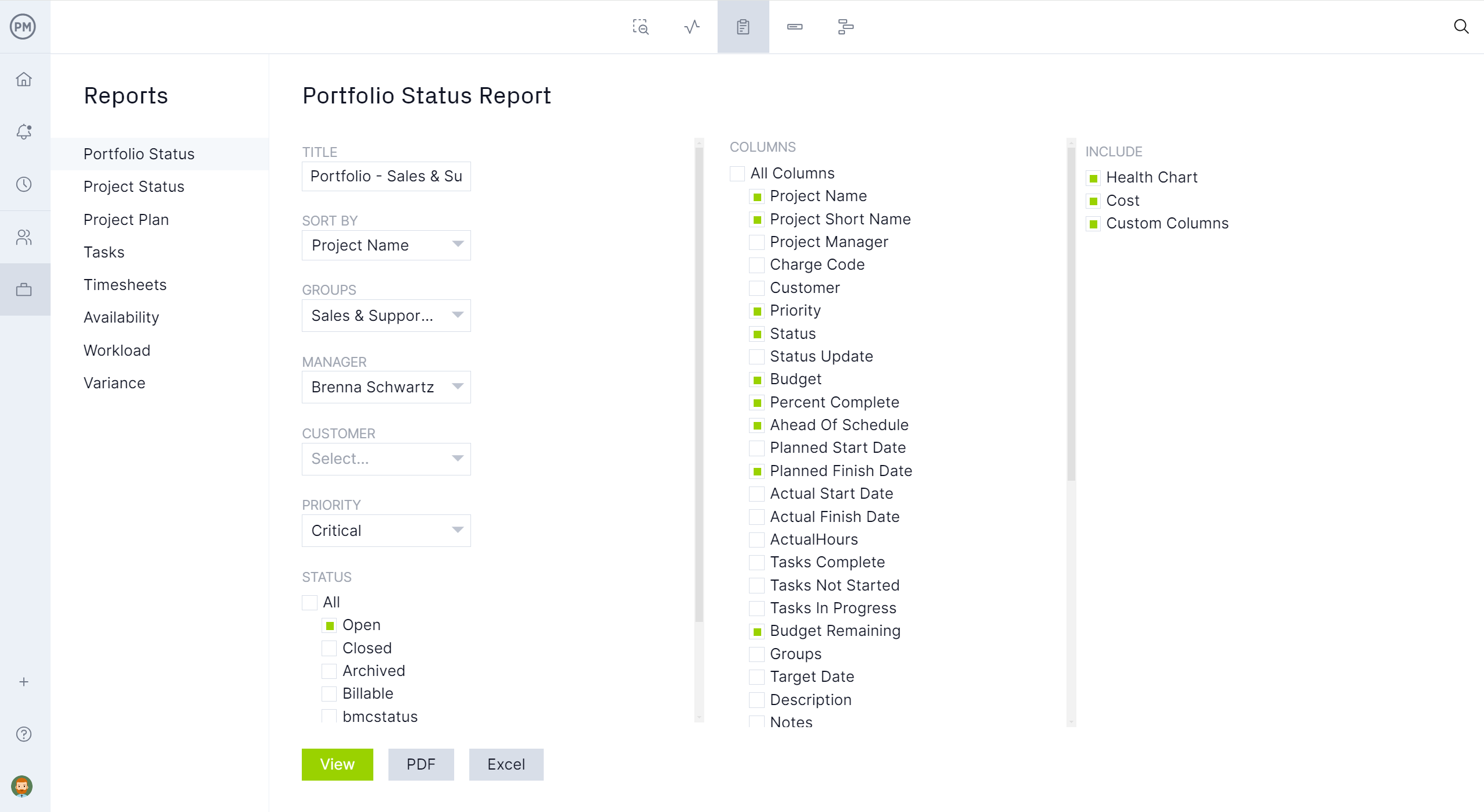
Related Program Management Content
Program roadmaps are only one piece of the larger program management picture. For those looking for more to read about program management, there are links below to related pieces that have recently been published on our site.
- Program Management: The Ultimate Guide
- Project vs. Program Management: Key Differences and Similarities
- How to Make a Program Management Plan
- What Is Program Governance? Importance & Benefits
- How to Hire a Program Director (Job Description Included)
- What Is a Program Manager? (Job Description Included)
ProjectManager is online project, program and portfolio management software that connects managers, teams and stakeholders whether they’re in the office, out in the field or anywhere else in the world. They can share files, comment at the task level and stay updated with email and in-app notifications. Join teams at Avis, Nestle and Siemens who use our software to deliver successful projects. Get started with ProjectManager today for free.