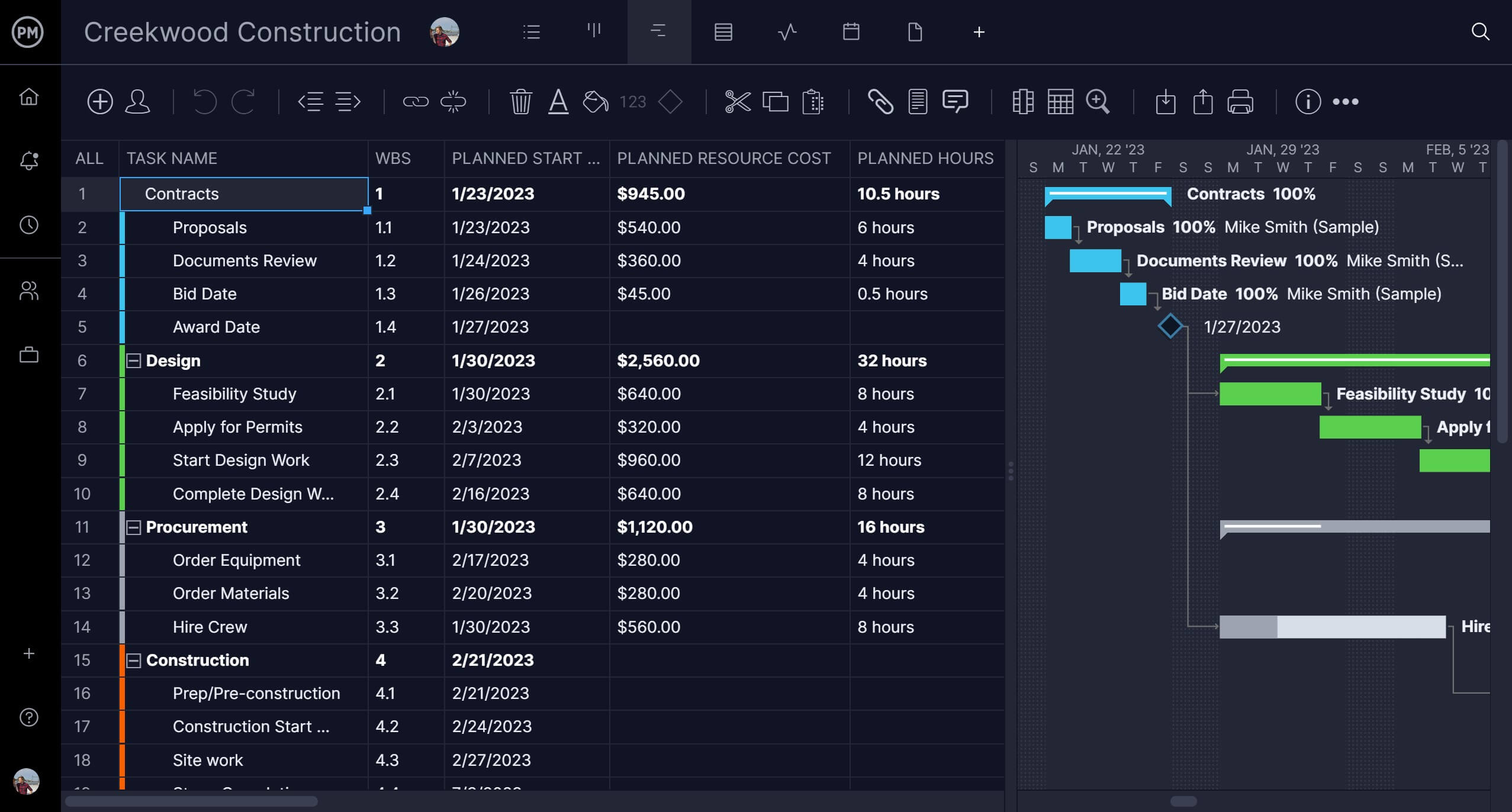Projects cost money. Those funds have a life cycle of their own and project managers must understand how those costs come in and out of the project and organization. That process is called project cash flow.
We’ll look at project cash flow, what it is and how to calculate and manage it. To further help understand project cash flow, we’ll also offer an example that illustrates it, and then link to a few free templates that can help you manage project cash flow.
What Is Project Cash Flow?
Cash flow is the movement of money in or out of a project. Positive cash flow is the income or receipts of the project, while negative cash flow is the sum of the expenditures or payments. If you add the component of time, then you have flow speed. Cash flows are used in business and project management to report income and expenses.
You can look at project cash flow as the schedule of payments that an owner has to make to build a project over a period. It’s part of the financial planning for a project or an organization’s upcoming projects. If the organization is still deciding if the project is a good fit for them, they often refer to it as relevant cash flow, which is used to describe the financial analysis of taking on the project.
Project cash flow and a cost-benefit analysis should be done and approved by the leadership team of the company before they approve a project. If you’re working with outside vendors or suppliers then a project cash flow analysis is not as important. There would be no outside costs without external contracts. But even if your project doesn’t involve contractors, you can still use project cash flow analysis to quantify the resources used in the project.
Project managers will want to compare a project’s cash flow projects with the actual results to ensure that they match. Project management software can help with that. ProjectManager is award-winning project management software that can monitor resource utilization with real-time dashboards. The dashboard automatically captures project metrics and displays them in easy-to-read graphs and charts. You can track your planned vs. actual costs to make sure you’re keeping to your budget. Plus, there’s not a complicated and time-consuming setup as with lightweight alternatives. Our dashboard is ready when you are. Get started with ProjectManager today for free.

How to Calculate and Manage the Cash Flow of Your Project
To manage your project cash flow, you first have to know how to calculate it. Thankfully, the calculation for project cash flow isn’t complicated. It’s simply the cash that’s generated by the project minus the project costs. You’ll exclude your fixed operating costs and other revenue or costs that aren’t related to the project. It’s simple, but there are steps you need to take to get there and manage your project cash flow. They are as follows.
1. Identify All Project Cash Inflows
The first step to managing your project’s cash flow is to understand the cash flow of your project. That can be anything from revenue from customer payments, cash receipts from sales, funding, taking out a loan, returns or dividend payments from investors and interest income. Once you’ve identified all the project cash inflows, you’ll want to add them up. This is usually done monthly.
2. Estimate All Project Costs and Cash Outflows
Project costs and cash outflows in projects are the money that’s leaving the project. This can be the salary paid to the project team, dividends paid to shareholders, reinvestment in the project and more. You need to be able to forecast what these project costs and cash outflows will be in advance to better calculate and manage your project cash flow. The first step to do so is to estimate what resources will be required for the execution of the project.
3. Establish the Profitability of the Project
The profitability of the project is important to project cash flow because it presents the value of future cash flows and initial project investments. That’s the money you’ll earn for every dollar that is invested in the project. You’ll want to establish the profitability by doing a cost-benefit analysis to find the profitability index. With a profitability index higher than one, the project is worth initiating. If it’s lower than one, the project likely isn’t worth the investment.
4. Create a Cost Baseline and Project Budget
A cost baseline, often referred to as a cost performance baseline, is used to project your project budget and the overall costs of the project over a specific period. This can also be called a time-phased budget linked to a specific period. It’ll help to create your overall project budget, which is the total costs associated with the project and an important aspect of managing your project cash flow.
5. Monitor Costs Throughout the Project Execution
Being able to monitor your costs throughout the execution of your project is critical to cost control and staying on budget. This includes your cash flow, earnings and revenue. If you’re able to identify cost overruns quickly, then you’re able to set actions into play that will mitigate them quickly and keep your project costs on track.
6. Allocate Resources & Track Resource Utilization
Another thing to monitor is your resources and how you’re allocating them. Resources cost money and impact your project cash flow, therefore, you’ll want to track resource utilization, which is measuring how your resources are being used. This will then inform your allocation of those resources so you can use them more efficiently and cost-effectively.
Project Cash Flow Analysis Example
To better wrap our heads around project cash flow, let’s imagine a real-life cash flow scenario in construction. Again, cash flow is money that’s going in and out of the construction project. There are two types of cash flow in construction, positive and negative cash flow, positive is what you want. It means the contractor has enough money to cover expenses, pay bills and invest in the project’s growth.
Negative cash flow can lead to financial problems, delays in the project and even the failure of the project. Therefore, the general contractor is going to track the project cash flow on a month-by-month basis. They’ll want to look at cash receipts, such as payments to the clients, loan proceeds, etc., and add them up for each month.
Next comes the cash payments. These can be payments to the subcontractors on the job, down payments and monthly charges for the purchase or renting of equipment as well as payment to staff. These will also be added up for each month. The general contractor will also have a beginning balance of cash and a fiscal year total to track the project cash flow. This allows the general contractor to track the amount of money they’re spending on materials, labor and other expenses, identify cost overruns and take measures to reduce expenses to stay on budget.
Project Templates to Help Manage Your Project Cash Flows
The following example should show how important managing your project cash flow is. If you don’t, it can eat at your profit margin and even jeopardize your project. Project management software can help avoid those issues, but if you’re not ready to upgrade, then we have free project management templates that can help you manage project cash flow.
Project Budget Template
When you’re estimating all your project cash inflows and project cash outflows, use our free project budget template for Excel. It’ll help you accurately forecast your project costs, from labor to materials and more.
Resource Plan Template
Labor costs need to be managed when managing project cash flow. Our free resource plan template for Excel allows you to list all your tasks, the team member assigned to execute them and their department and rate. Then you can map out their assignments on a calendar.
Cost Benefit Analysis Template
Before you can manage your project cash flow, you’ll want to know if the project is worth doing. Our free cost-benefit analysis template for Excel helps you to forecast your quantitative costs and quantitative benefits to see if you should approve the project or pass on it.
ProjectManager Helps You Keep a Positive Project Cash Flow
Managing your project cash flow and keeping it positive is hard enough, but expecting templates to do this for you is a mistake. Templates can be useful, but because they’re static documents, you’re going to be spending more time manually inputting data than keeping a positive project cash flow. Project management software will remove that busy work so you can dedicate yourself to more important work. ProjectManager is award-winning project management software that helps you manage project cash flow in real time. We can automate many processes for you, monitor resource utilization and much more.
Track Project Costs and Budgets With Multiple Project Tracking Tools
Being able to track project costs is an essential part of project cash flow management. However, the team that’s executing the project is likely using a different tool than the project manager. There might even be several teams from different departments all working together but with different tools. Our software has multiple project views, such as Gantt charts that organize tasks, resources, costs and more, plus kanban boards to visualize workflow, task lists, calendar and sheet views. Everyone can use the tools they want and all data is collected and shared in real time. Everyone is always working on the same page to better collaborate and track costs.

Manage Your Team’s Workload in Real-Time
Another cost to track is your labor costs. Our software has resource management features to manage both human resources and nonhuman resources. For your team, you can set their availability, which makes it easier to make assignments. Our secure timesheets allow you to see how far each team member has gone in completing their tasks and track the cost of labor to ensure you stay on budget. To keep your team working at capacity, view the color-coded workload chart, which makes it easy to see who is overallocated. Then you can reallocate resources to balance the workload of your team and keep them productive.
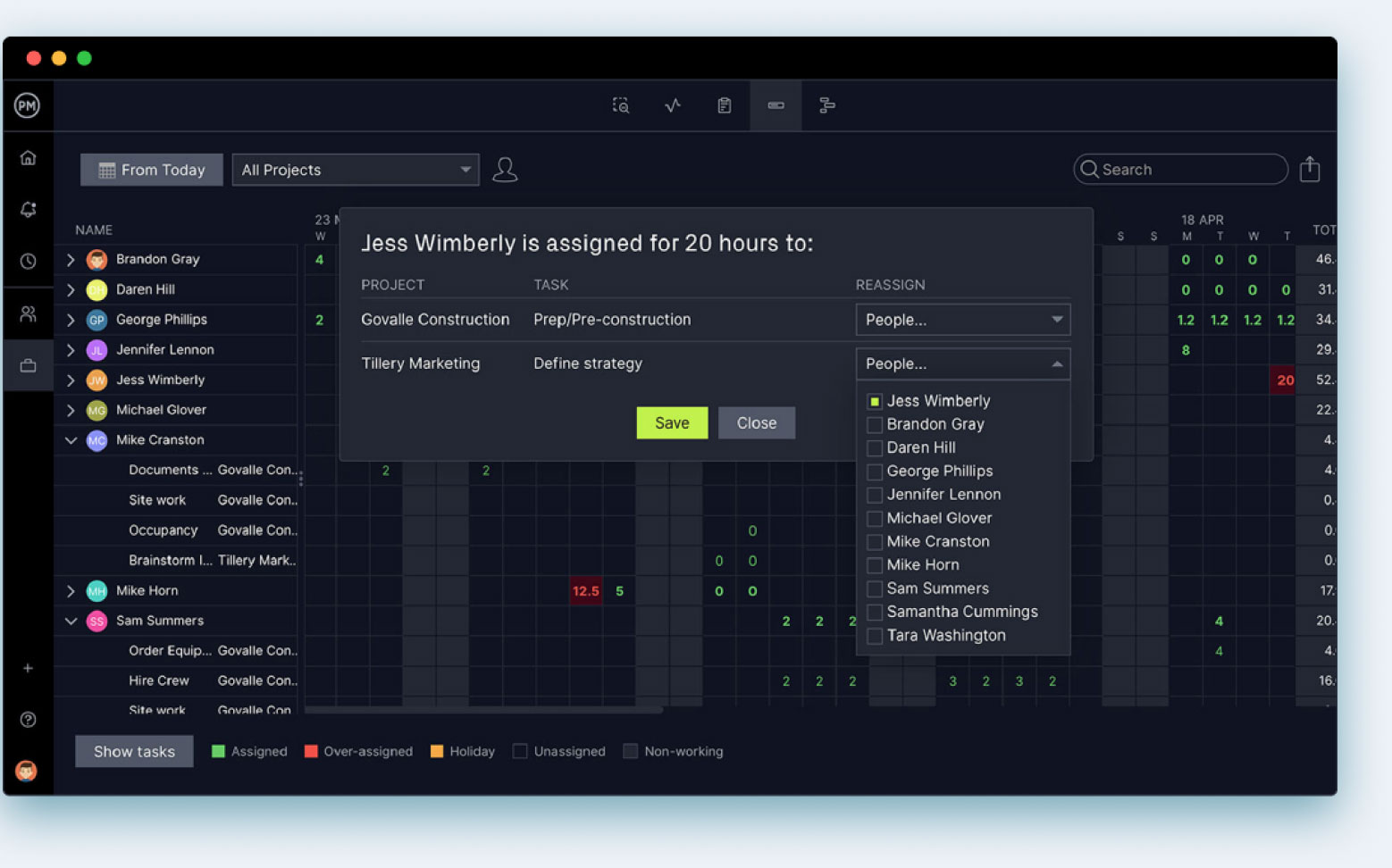
To further track costs and manage project cash flow, we have customizable reports. You can quickly generate a status report or portfolio report if you’re managing multiple projects. There are also reports on timesheets, workload, variance and more. All reports can be filtered to show only the data you’re interested in and then shared with stakeholders to keep them updated.
ProjectManager is online project management software that connects teams whether they’re working in the office, out in the field or anywhere else. They can share files, comment at the task level and stay updated with email and in-app notifications. Join teams that are successfully delivering projects with our software at companies, such as Avis, Nestle and Siemens. Get started with ProjectManager today for free.