If something bad is going to happen on a project, it’s likely related to time, cost or scope. Project managers are well aware of this and spend much of their project planning efforts to avoid negative risk and its potential impact. Many project management tools can help with risk management, but it also takes skill in a concept called project controls.
What Are Project Controls?
Project controls are a set of tools, techniques and processes that are used together to help project managers measure and control the six project constraints: time, cost, scope, quality, risk and resources during the project execution and project control phases, which take place concurrently. Think of project controls as the mechanism that helps project managers keep a project on schedule and within budget while meeting quality standards. Project controls address the following:
- Schedule management
- Scope management
- Quality management
- Risk management
- Time management
- Resource management
Project controls should be established during the initiation or planning phase but can be set up throughout the project life cycle and take many forms. In simple terms, project controls are all the metrics and processes that measure and track any of the aspects listed above. You can establish project controls by using traditional project management techniques like a RACI matrix, a work breakdown structure (WBS), the critical path method (CPM) or even a project charter.
Or you can try project management software like ProjectManager. With ProjectManager, you can use project planning tools such as Gantt charts, kanban boards and project dashboards, which are ideal for setting up project controls. With such a powerful tool, you can collect project data, find trends and issues, report on project progress, filter for the critical path and then put what you’ve learned into practice for better project management. Get started for free.
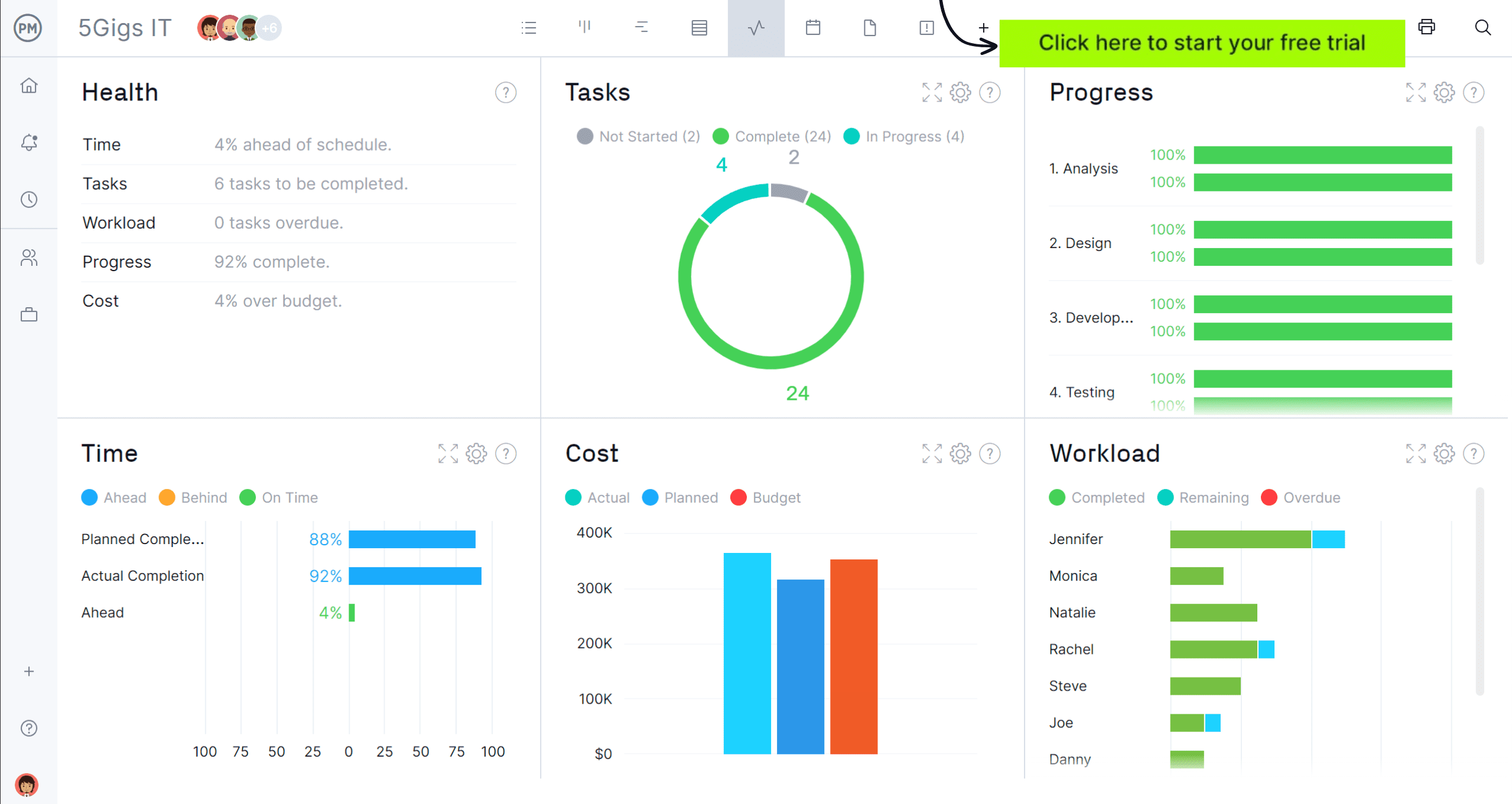
Project Controls vs. Project Management
While project controls might sound similar to what project management does, the scope of project management is much broader. As their name implies, project controls only help project managers track or control project constraints. Project management goes beyond just tracking, it covers all the tools, techniques and methodologies for planning, executing and tracking projects.
When to Use Project Controls
We’ve been discussing project controls in the abstract. We know what they are and why they’re important, but what about applying them to real-life project management? As noted, they fit into every aspect of the project life cycle. Let’s take a closer look to see how project controls work.
Project Planning
Project controls are established at the beginning of the project, as you make your schedule, assemble a team, break down tasks, identify stakeholders and figure out the project objective. It’s in the estimation of costs and duration of the project where controls are essential. These two constraints are some of the greatest risks to your project and they’re key to making accurate estimates.
Project Execution & Project Monitoring
Executing the project means keeping the team focused to prevent slipping off schedule and imploding your budget. This requires accurately monitoring and tracking your progress.
Project controls act as a means to identify when there are problems and bottlenecks. Whether balancing resource allocation to match team capacity or quality issues, you need project controls to break down data on the team’s hours worked against the budget spent and more to see where there are problems and resolve them quickly.
Project Closure
The end of the project isn’t marked by successful deliverables and satisfied stakeholders, of course. There’s a lot of paperwork to tie up, teams to relinquish or reassign and, naturally, project controls to gather information on performance. This last piece of housekeeping before closing the project reveals what worked and what didn’t, so the next project can improve.
Project Controls Examples
Project controls are a systematic approach to managing a project. It can include many different techniques. To better understand project controls, let’s look at several examples.
1. Project Baselines
A project baseline is a reference point that helps monitor and control a project’s progress and performance. It’s typically created at the start of a project. The three basic project controls of this sort are a cost baseline, scope baseline and schedule baseline. This allows managers to look at what they planned in terms of cost, scope and schedule and compare it to where they are to see if they’re on track.
2. Change Control Plan
Using a change control plan is part of a larger project control system. It identifies, assesses, tracks and implements changes throughout a project’s life cycle. This change order management process also effectively communicates with stakeholders about all changes. A change log captures these changes and tracks them until complete and a change control board reviews and prioritizes change requests.

3. Risk Register
Risk management is a project control and using a risk register or risk log is an important part of this process. A risk register is a document that is used to identify and track risks that could impact a project. It allows project managers to outline potential solutions in advance. This gives them a contingency plan when issues arise.
4. RACI Chart
A RACI chart is used to determine who is responsible, accountable, consulted and informed in a project. By making these assignments, everyone is clear about their relationship to the work, which will help everything run smoothly. That’s why this is part of project controls. It is especially important when managing large, complex projects with multiple stakeholders or remote workers.
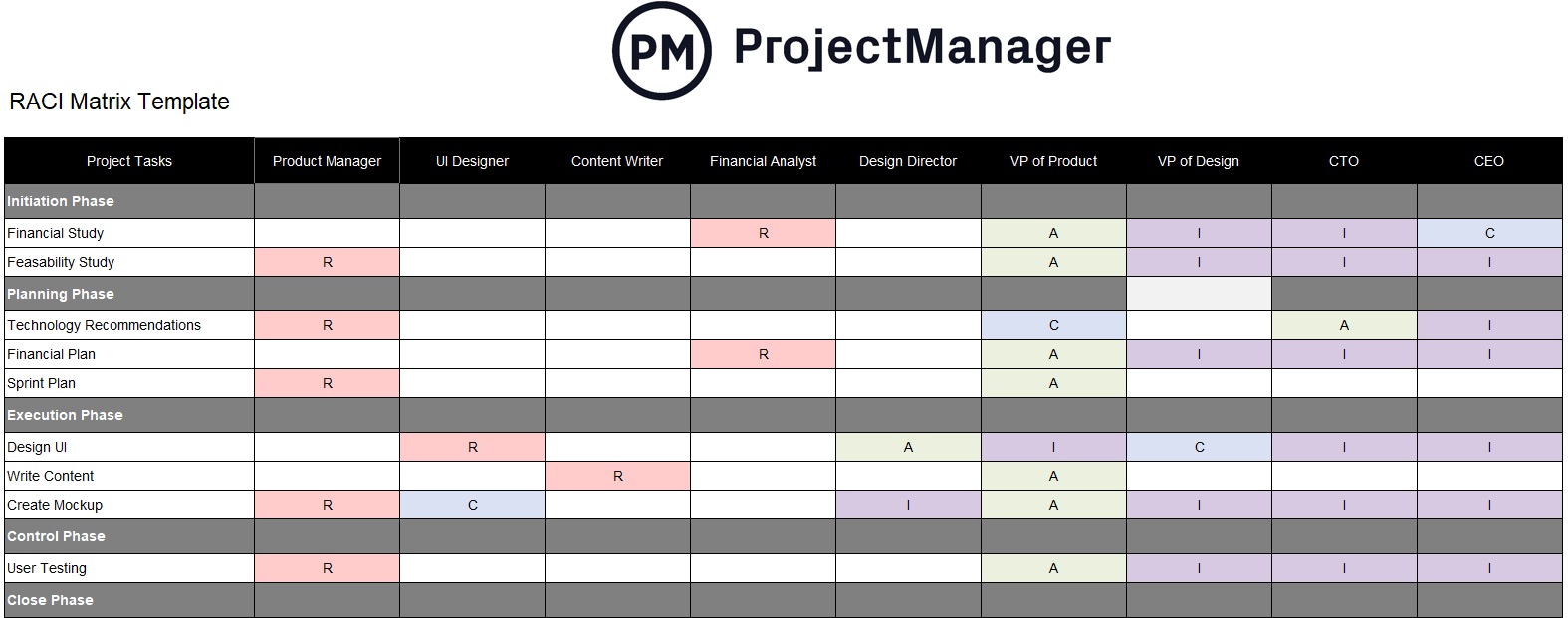
5. Quality Management Plan
Part of project controls and the larger project management plan, a quality control plan outlines how to maintain quality standards, processes and methodologies in projects. It describes the resources, labor and activities needed to meet quality objectives.
6. Project Status Report
Project status reports are project controls in that they help understand project progress and issues as well as keep stakeholders informed and managed. The project status report offers a wealth of information, from tracking tasks and costs to timelines, which help project managers make more informed decisions.
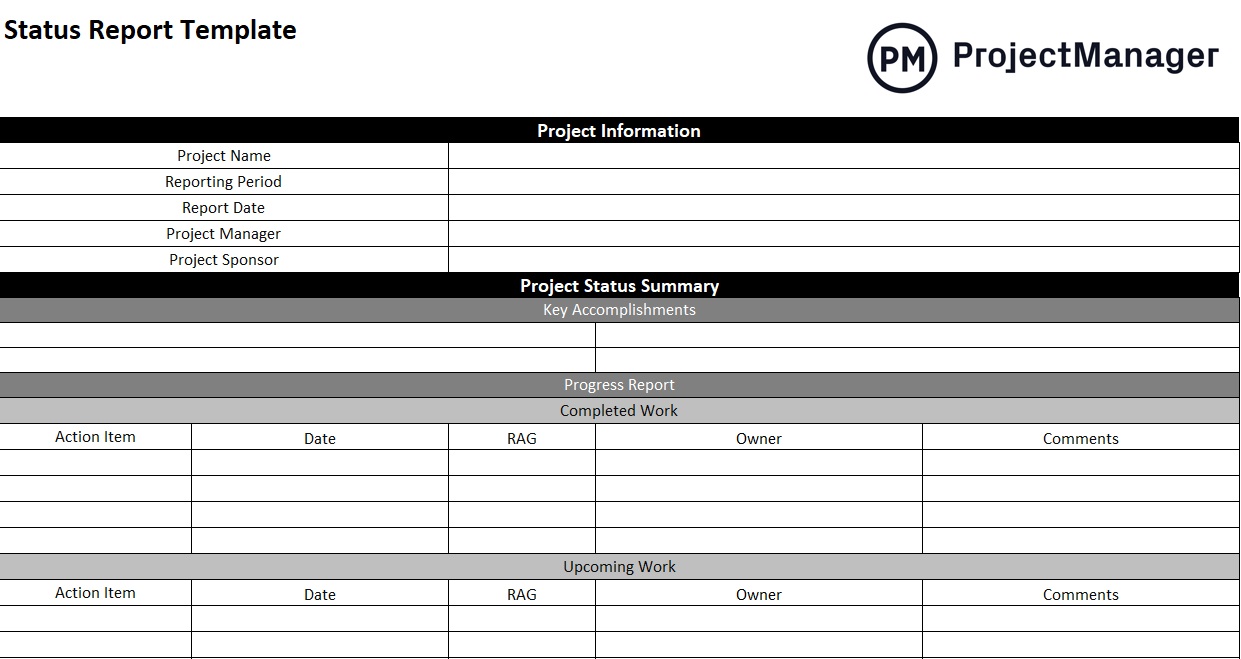
7. Project Contracts
Project contracts are examples of project controls because they drive accountability and governance, which is critical to the project’s success. Project controls are about managing project cost and schedule, contracts do this by providing risk mitigation measures that are legally and commercially endorsed.
8. Construction WIP Report
The work in progress (WIP) report in construction is used by contractors to track the cost of a project and how much money each phase costs. A construction WIP report is a project control that allows managers and stakeholders to make informed decisions. It does this by monitoring progress and managing risk.
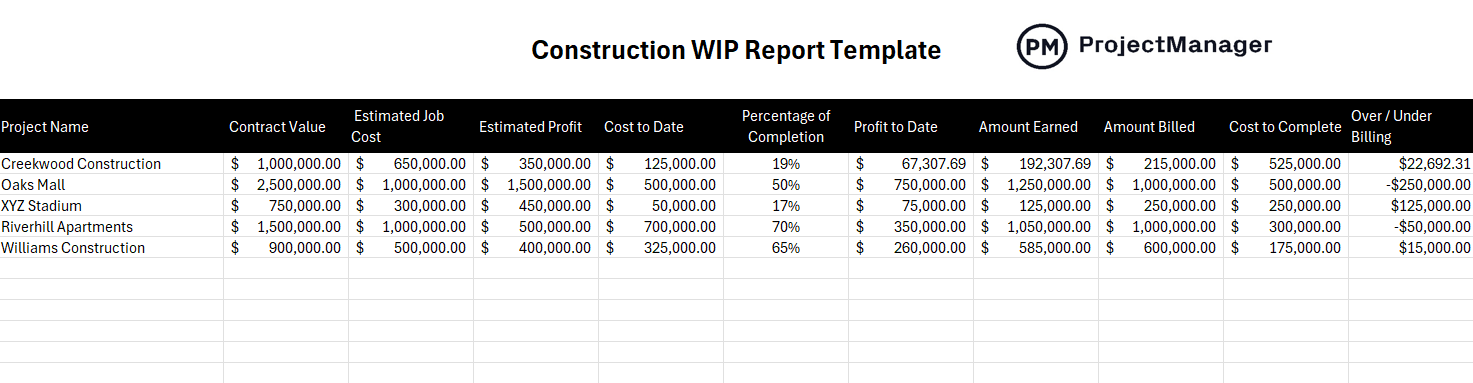
Who Manages Project Controls?
Project controls are used to monitor and control a project’s schedule and budget. They are managed by any number of different project management professionals depending on the size of the project, industry and even organization.
Often it is the project manager who is responsible for managing project controls, but there are specific job titles that do this work exclusively. Those titles are listed below, but while the names are different, the responsibilities are the same. Those responsibilities are identifying challenges or risks and offering solutions that are executed by the project manager.
- Project control engineer
- Project controls manager
- Project controls specialist
Why Are Project Controls Important?
The scope of project controls is large in a project: that alone should signify its importance. The purpose of a project manager is to control the project, from its inception to completion. Managing is part of the job title, and project controls are just another means to that end.
Project controls are key to a strong project plan. Before execution, a solid plan must be in place, and project controls help align the project with the larger strategic goals of the organization. This means saving the project and the organization time and money.
Furthermore, project controls help answer important questions about the project. For example, how much will the project cost, how long will it take to complete and what is the value or quality that the project will deliver?
Who Manages Project Controls?
Project controls are a combination of many things. But you can break them down into two groups: project management tools and people. The tools will be addressed in the next section. For now, let’s focus on the people: the project manager and the project team.
As noted, project controls are about managing project scope, cost and timeline. That means, having the right project manager, project team, data and review and change management in place. The team should be staffed with skillful and experienced workers who have expertise and knowledge in how to do the work assigned to them.
Project team members are often the first set of eyes on issues that arise in the project. A project manager is only as good as the team they lead. Both project managers and team members must always be alert to project scope, one of the main culprits for projects losing control.
Free Project Management Templates to Help You Establish Project Controls
As stated above, establishing project controls is very important for a successful project manager. That’s why we’ve created dozens of project management templates that can help you with this process. Here are some of them.
Work Breakdown Structure Template
A work breakdown structure (WBS) is the perfect tool to break down the project scope and split it into small, manageable tasks. Once you know the tasks you need to execute, you can proceed to create project controls to track the time and money needed to execute them.
Project Budget Template
Once you have a clear picture of your project scope, you’ll need to estimate costs and create a project budget. Project budgets set a limit for spending, which makes them ideal to monitor costs and establish project controls.
Project Timeline Template
Time is one of the most important project constraints and one that will need project controls. This project timeline template helps you define what your project schedule will be and establish project controls accordingly.
How to Create Project Controls with ProjectManager
People are key to good project management and good project management tools are key to helping those people work better. ProjectManager is online project management software that gives project managers the transparency they need to better enact project controls.
With award-winning Gantt charts, project managers can map out every project task and designate assignees. As tasks are completed, progress updates in real time and managers can make sure everything is going according to plan. If necessary, those tasks can be reassigned to keep the project running smoothly.
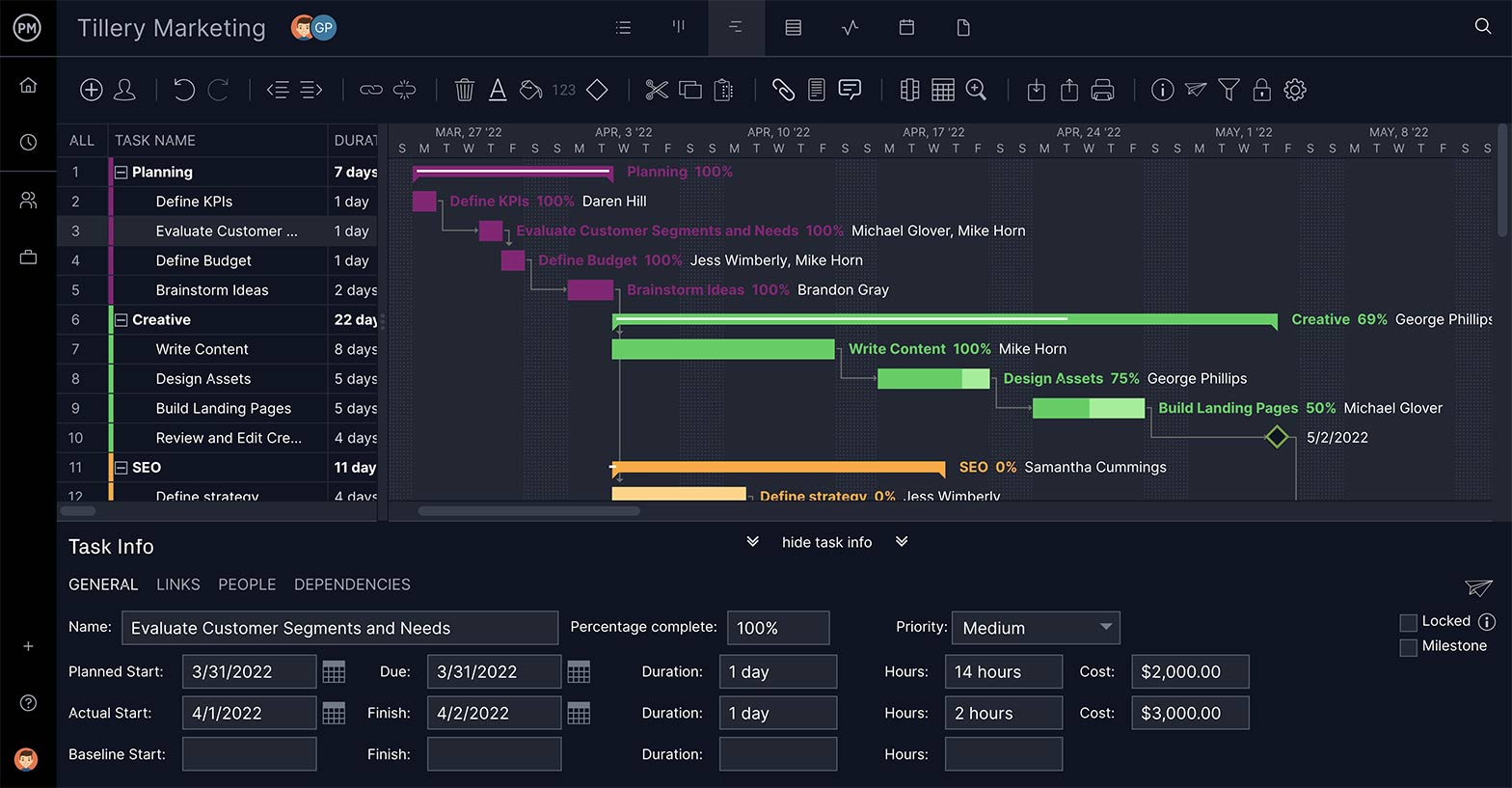
The ProjectManager dashboard might be the most essential feature for project controls as it keeps you abreast of the project’s progress as it happens. Tracking six project metrics, such as variance, health and tasks, you know where the project is anytime and anywhere. For greater detail, use ProjectManager’s one-click reporting feature. These customizable reports can be filtered for deep data dives or more general progress updates for stakeholder presentations.

ProjectManager is more than a project controls tool; it addresses all of your project management needs. The cloud-based software is accessible anywhere and at any time, which makes managing remote teams easier and gives all team members a collaborative platform to work more productively together. Project managers can control the planning, monitoring and reporting on their projects and keep stakeholders updated. See how it can help your next project by trying our software for free.

