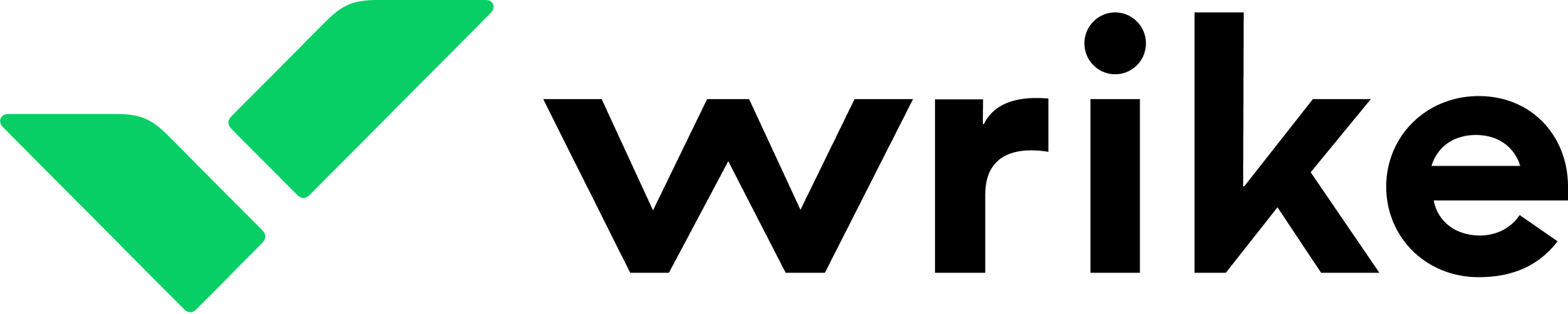Microsoft Project is one of the most commonly used project management software, but its popularity has decreased over the years due to its many drawbacks such as not working on Mac. Luckily there’s project management software for Mac that offers the same robust task management, resource management and time tracking features Microsoft Project does.
Key Features to Look for in Project Management Software for Mac
When evaluating project management software for Mac, the most important thing is to choose a solution that helps you manage as many aspects of your project as possible. In other words, you should choose the software that offers the best mix of project planning, scheduling, tracking and reporting tools. Here’s a quick overview of some of them.
- Gantt Charts: The Gantt chart is a planning tool that creates a visual timeline of the entire project. It is made up of two parts. On the left side is a spreadsheet that lists the tasks, duration, start and end dates, associated resources and costs. On the right side, the project schedule is illustrated with a bar char. Gantt charts are used in all different project management methodologies, but especially more traditional, planning-ahead methods, such as waterfall.
- Kanban Boards: The kanban board is another project management tool, this one is designed to visualize the workflow of a team as they move through a production cycle. It’s made up of columns that represent the stages of a production cycle. At its most basic, kanban columns will be titled to do, doing and done, though there can be as many column headings as needed for the project. Beneath these columns are kanban cards, which are individual tasks. The kanban card will have a description of the work to be done, priority, due date, who’s assigned and more. As work is done, the kanban cards move from column to column until complete, allowing for transparency in the process.
- Calendar View: The calendar view is often nothing more than a calendar. It collects important dates and can be used to see what is due at a glance. It’s another way to see your tasks and get a daily, weekly or monthly context of the work you have to do. Some calendars are more robust and are seamlessly integrated into the larger project management software. These calendars have features that can do more than just change dates but add descriptions, assign team members and more.
- Project Dashboards: The project dashboard is a tool to monitor and track progress and performance. It consists of charts and graphs that collect data and show how your project is doing across metrics such as time, cost, workload and more. Some software requires you to set up your dashboard and even input the data, which it then displays. Other project management software for Mac will have the dashboard set up and fully functional, automatically gathering information and calculating the results.
- Team Collaboration: Team collaboration is fostered by software features such as chat and file-sharing functions. It’s used to connect managers and team members no matter where or when they are working. For team collaboration to work it must be accessible over a cross-section of project tools, and serve hybrid teams that might not work in the office and any job type, such as those who aren’t as tech-savvy as the project management team.
- Task Automation: Task automation is when software streamlines business processes, reducing busywork and giving team members more time to focus on their tasks. Triggers can be applied that set into action simple tasks or a series of more complicated tasks. The purpose of this is to add efficiency and boost the productivity of the team members.
All of these features are important to managing and executing a project. If you’re working on a Mac and software such as MS Project doesn’t work on your platform then nothing gets done. While not everyone works on a Mac, most organizations have people who work on both. They all need to be able to do their jobs. This is something Microsoft fails to understand.
Best Project Management Software for Mac Rankings (2024)
Let’s look at project management software for Mac computers that has all the features you need to deliver project success.
1. ProjectManager
 ProjectManager is a powerful alternative to MSP. Our award-winning software is fully online (unlike MS Project) and is available at a price point that’s affordable for teams. It also has features that not only make collaboration simple but also plan, manage and track projects in real time.
ProjectManager is a powerful alternative to MSP. Our award-winning software is fully online (unlike MS Project) and is available at a price point that’s affordable for teams. It also has features that not only make collaboration simple but also plan, manage and track projects in real time.
Mac users also love the easy-to-use interface and collaboration tools that allow teams anywhere in the world to work together. Plus, our iOS app for mobile phones and tablets supports on-site visits with clients, field updates or even working on your tasks in your pajamas.
Cloud-Based Software for Mac
ProjectManager is a cloud-based project management software that exists entirely online. Manage your projects on any computer with any web browser, including Safari. As long as you have access to an internet connection, you have access to your projects.

You can store all of your files in the cloud with our online file storage, so you can download, upload or view project files whenever you need to. You’ll never have to drag your work computer to the coffee shop again!
Get Multiple Project Views
Not everyone in an organization works the same, but they have to work together. That’s why we have multiple project views so every department can collaborate, whether they’re on a PC or a Mac. People who plan and work more linearly can use the Gantt chart or sheet view. Their schedules are updated on the task list, calendar and kanban view. Kanban boards are perfect for your agile teams, who are more self-directed. Everyone is working from a single source of truth without having to use tools they’re uncomfortable with.
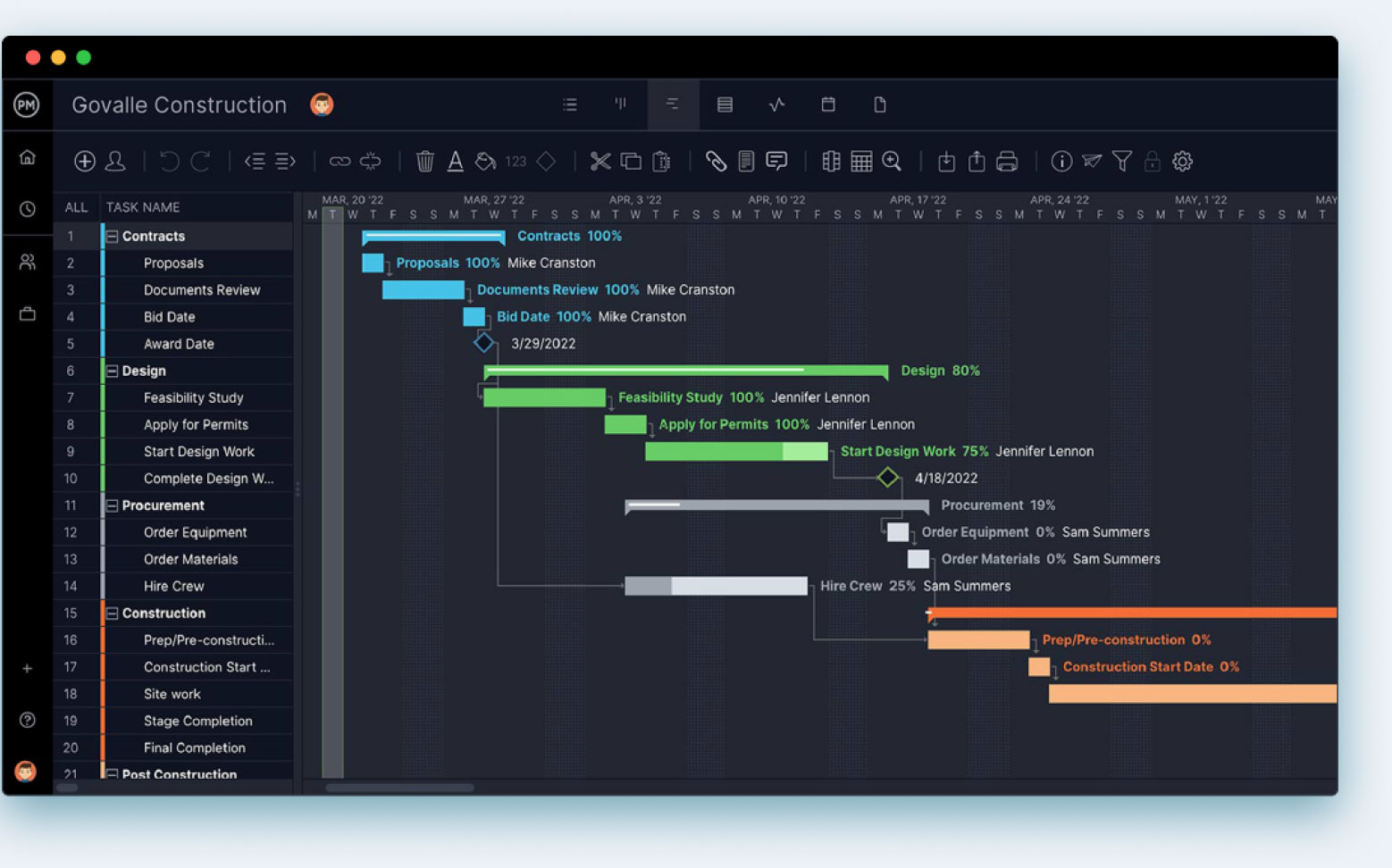
Automate Workflows and Tasks Approvals
Neither PC nor Mac users want to get bogged down with busywork. Our custom workflows keep teams free to work on what matters. You can add as many triggers as you like and then set off actions to streamline simple tasks and add greater efficiency. Watch our task automation features to boost your team’s productivity. Managers can still control the status of work with task approvals.
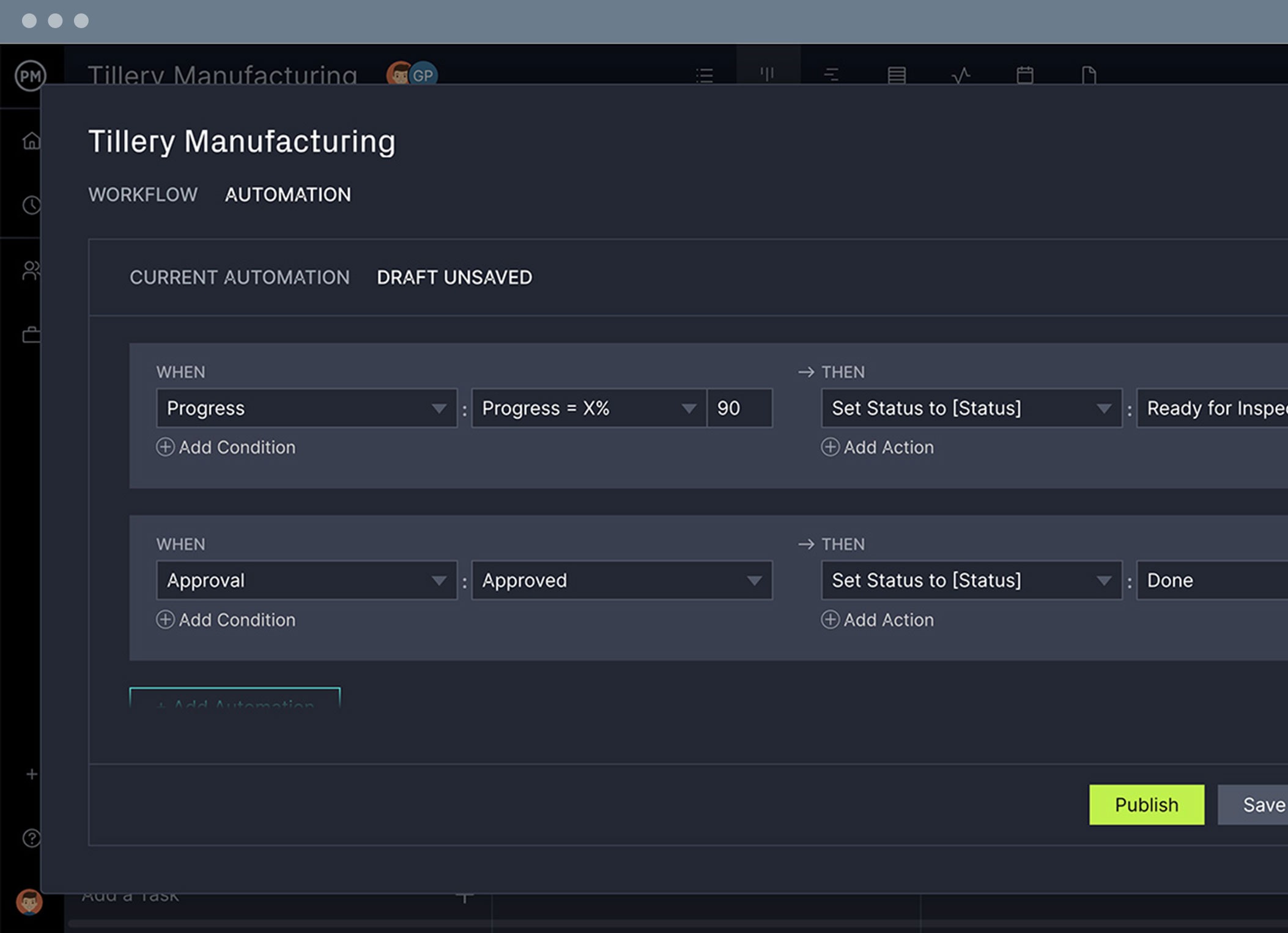
All this and more is why ProjectManager tops our list of project management tools for Mac. There are also powerful resource and risk management tools that help manage resources, identify and track risks and much more. Get started with ProjectManager today for free.
Verdict: Best Project Management Software for Mac for Planning, Scheduling and Tracking
ProjectManager Pros & Key Features
- Dashboards work right out of the box and update in real time
- Time tracking and resource management features are included at a low price
- Project portfolio management features are easy to use
- Mobile project management app for Android and iOS
- Free trial 30-day trial
ProjectManager Cons & Limitations
- Limited native integrations
- Poor mobile experience unless you have the mobile app
- Defaults to dark mode
ProjectManager Pricing
- Team: $13.00 user/month
- Business: $24.00 user/month
- Enterprise: contact sales for a custom quote
ProjectManager Reviews
- G2 review: 4.4/5
- Capterra review: 4.1 5
2. Wrike
Wrike is another Mac alternative and users will find that the software gives them real-time project updates, allows them to assign tasks to other users, change and update tasks, view calendars and great integrations. Using Wrike on a Mac gives you the features you need and more control to view projects and tasks.
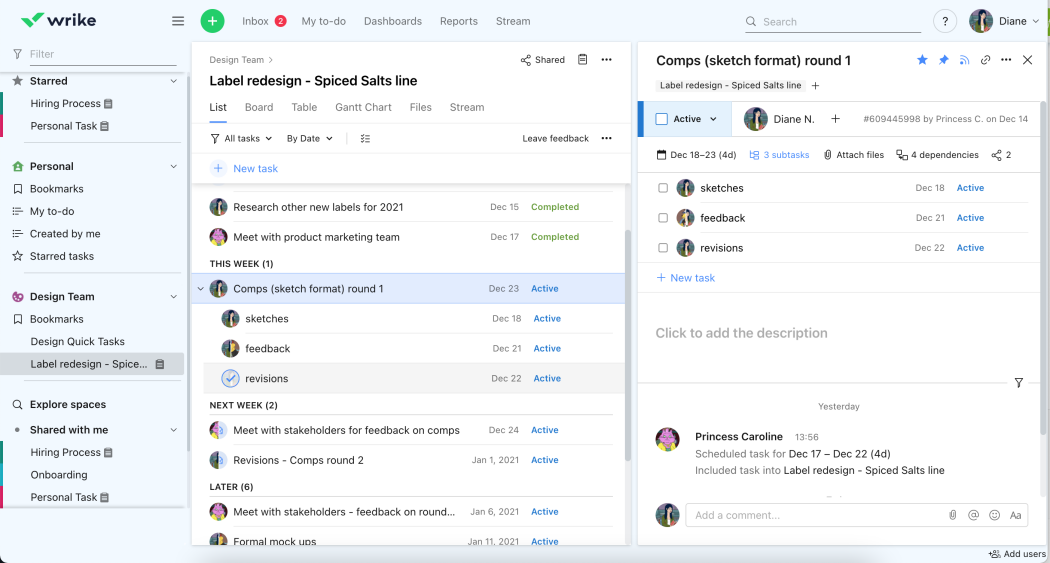
However, there are some shortcomings. For example, you’ll likely get frustrated with its Gantt, which has limited capabilities. There are no project management reports, which will have some users looking for another Mac alternative, as well as its limited tracking features.
Verdict: Best Project Management Software for Mac for Integrations
Wrike Pros & Key Features
- Designed for basic task and workflow management
- Ideal for project management beginners
- Mobile project management app for Android and iOS
Wrike Cons & Limitations
- The Gantt chart functionality is limited
- Lacks project management reports
- Limited cost and budget tracking features
- The user interface is hard to navigate
Wrike Pricing
- Professional plan: $9.80 user/month
- Business plan: $24.80 user/month
Wrike Reviews
- G2 review: 4.2 / 5
- Capterra review: 4.3 / 5
3. Monday.com
Monday.com powers teams to run processes, projects and even everyday work in which real-time updates keep everyone in the loop. This project management software for Mac will track time and progress, automate repetitive tasks and customize workflows. There are kanban boards, timelines.
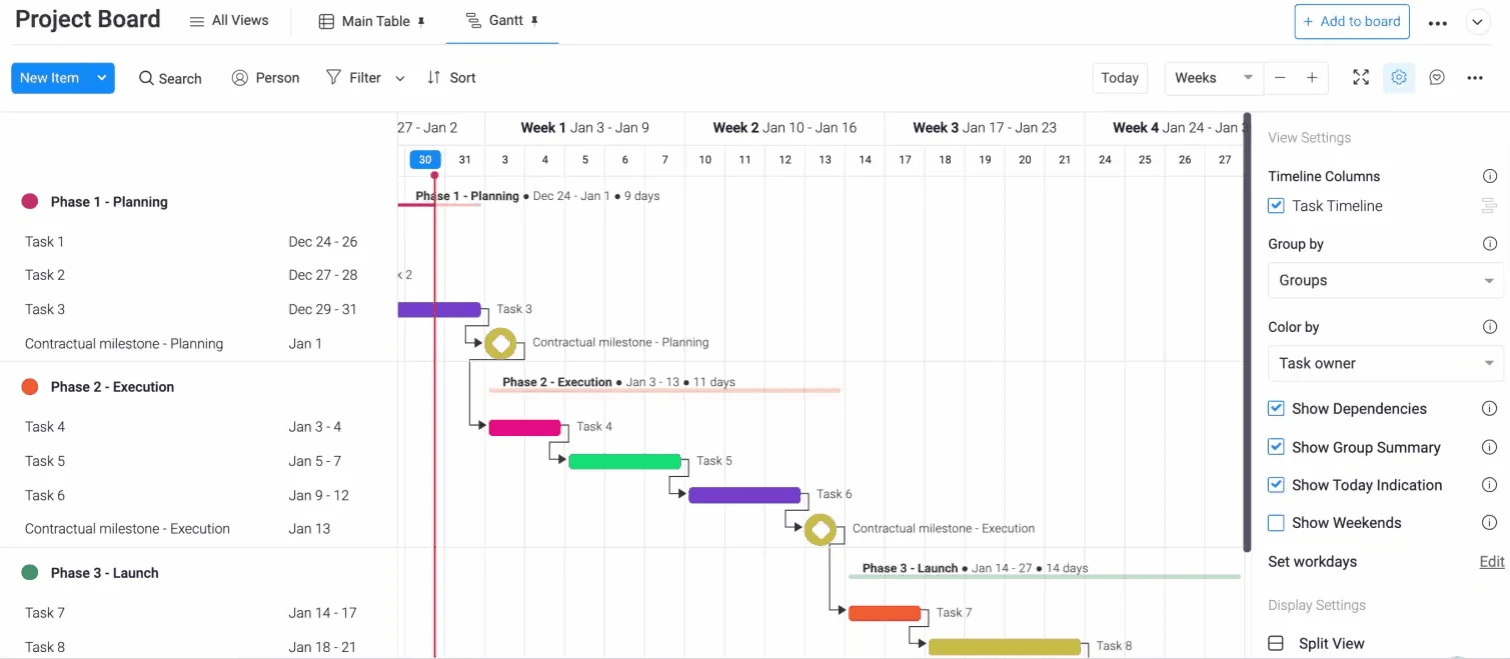
Yes, there are features like kanban boards, but they are limited in their functionality. There are better kanban software alternatives to choose from. This is also true of its Gantt chart, one of the pillars of project management. As a project management software for Mac, Monday.com is more for task management. Project managers will want to look elsewhere.
Verdict: Best Project Management Software for Mac for Marketing and Creative Teams
Monday.com Pros & Key Features
- Friendly user interface and easy-to-use task management tools
- Task management dashboards to track progress, resources and costs
- Free trial
- Mobile app available for Android and iOS
Monday.com Cons & Limitations
- Limited kanban board functionality
- Gantt charts lack important project planning and scheduling features
- Like Trello is a task management tool with a limited project management feature set
Monday.com Pricing
- Basic: $8/user/month, billed annually
- Standard: $10/user/month, billed annually
- Pro: $16/user/month, billed annually
- 3-seat minimum
Monday.com Reviews
- G2 review: 4.7/5
- Capterra review: 4.6/5
4. Asana
Asana is project management software for Mac that helps organize your daily tasks and allows you to communicate with your team, wherever you are or they are. The user-friendly interface is a plus as well as its many integrations with third-party apps. It has an iOS mobile app and you can get a free trial or plan to test it out.
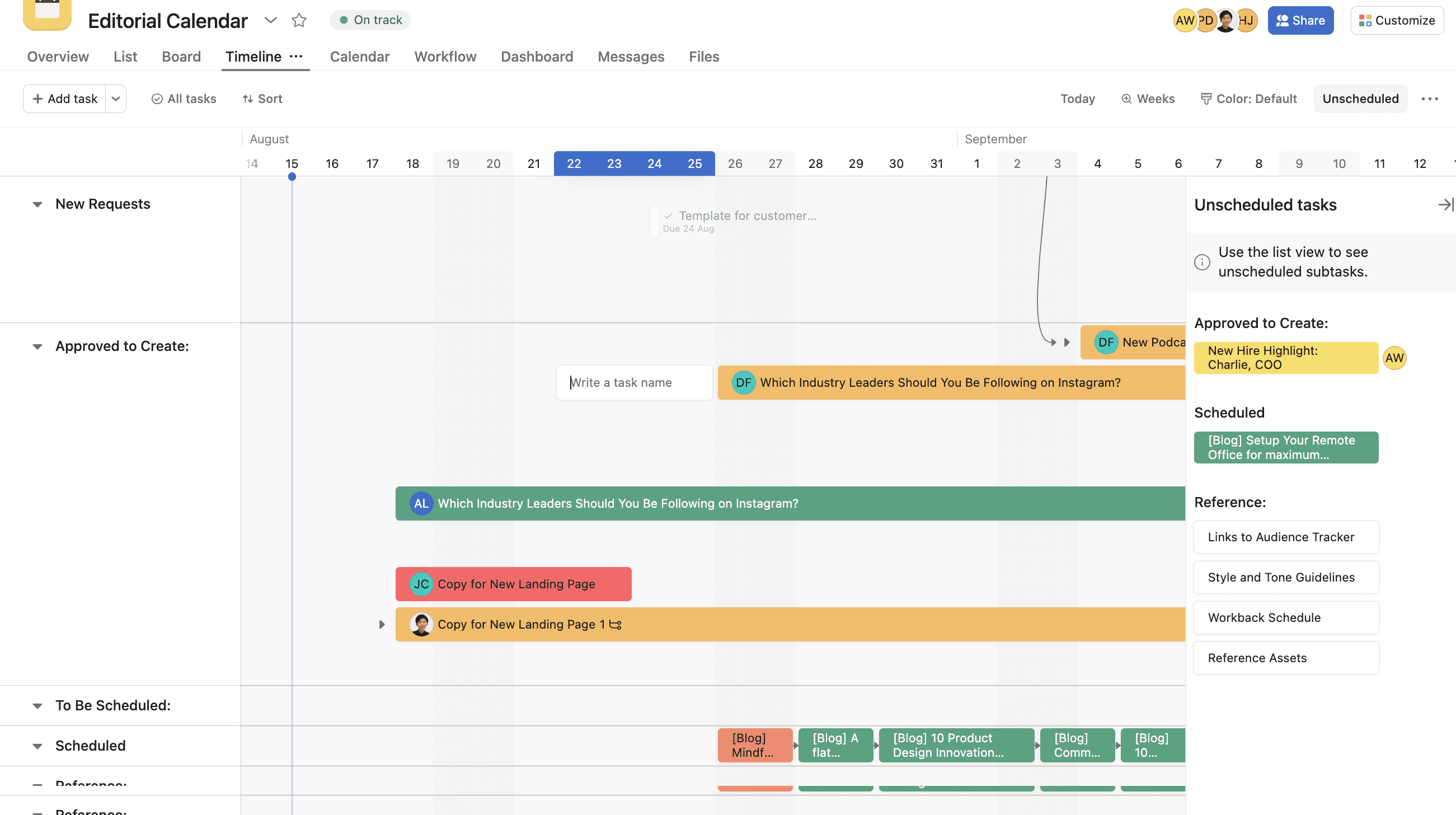
This project management software for Mac is not suited for managing multiple projects. It’s more of a task management tool and suffers a lack of project management features. For example, its Gantt chart doesn’t have cost-tracking, which is an essential piece of any Gantt chart software to help you stay on budget.
Verdict: Best Project Management Software for Mac for Team Management
Asana Pros & Key Features
- User-friendly interface
- Integrations with third-party apps such as Google Drive, Microsoft Teams and Slack
- Mobile project management app for Android and iOS
- Free plan
- Free trial
Asana Cons & Limitations
- Not ideal for managing multiple projects, programs or portfolios
- Limited project management features
- Gantt chart lacks advanced features such as cost tracking
- Workload management tools are easy to use but can be limited for some users
Asana Pricing
- Premium plan: $10.99/user/month, billed annually
- Business plan: $24.99/user/month, billed annually
Asana Reviews
- G2 review: 4.3/5
- Capterra review: 4.5/5
5. Smartsheet
Smartsheet is a project management software for Mac that helps you plan, capture, manage and report on work. It’s great for remote teams, allowing them to collaborate, while tracking key metrics with real-time visibility. It has essential project management features, such as a dashboard and automated workflows.
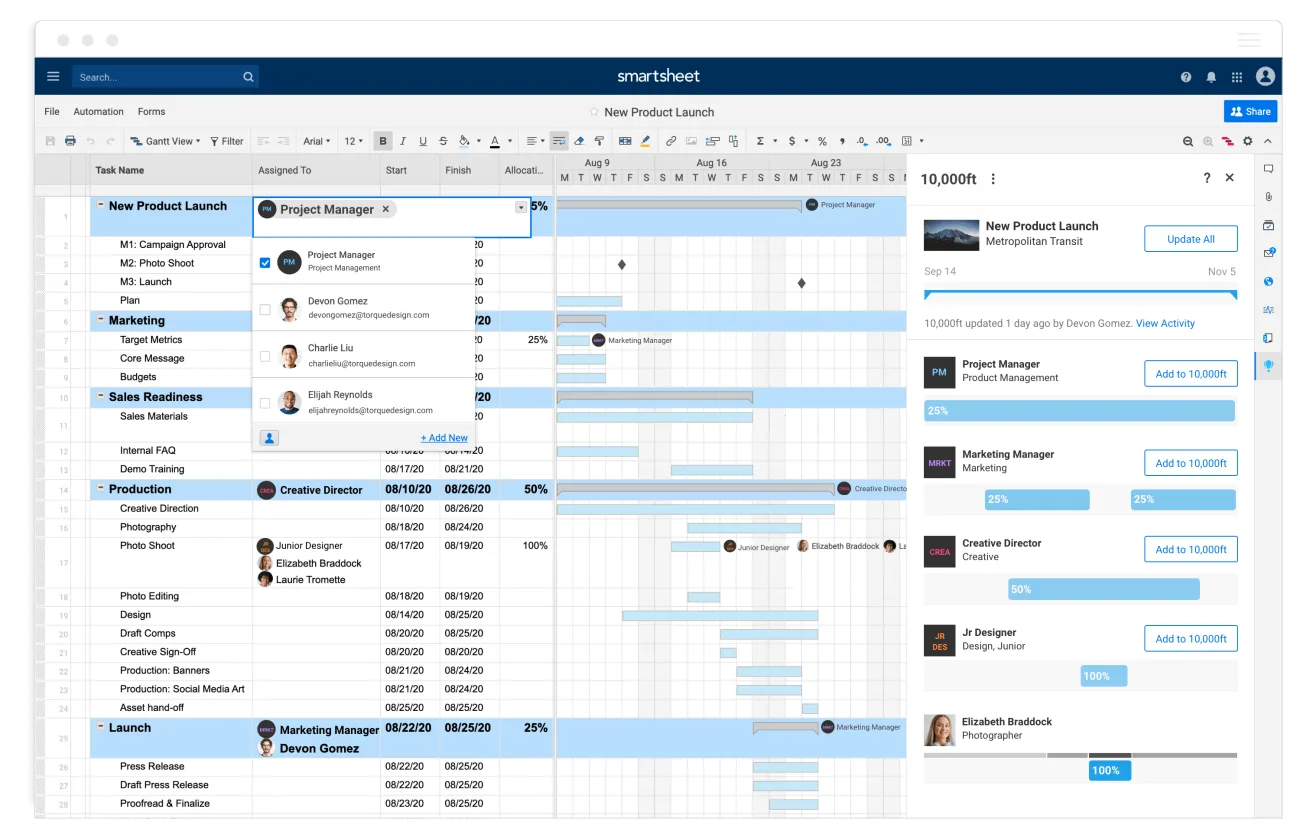
If you love Excel, then this is the project management software for Mac you’ll want. But if you’re looking for more than glorified spreadsheets, you’ll need to look elsewhere. While it has Gantt charts and kanban boards, they’re not as advanced as others on this list. You also have to use complicated formulas to get the most out of the tool and even then there are limited resource management features.
Verdict: Best Project Management Software for Mac for Project Spreadsheets
Smartsheet Pros & Key Features
- Good for users transitioning from Excel to project management software
- Work management and reporting tools
- Workflow automation features
- Free trial
- Mobile project management app for Android and iOS
Smartsheet Cons & Limitations
- Most of its tools are spreadsheet-based
- Gantt charts, spreadsheets and kanban cards lack some advanced project management features
- The software requires the use of complicated formulas
- Limited resource management tools
- Project reports have an outdated look and feel compared to other Monday.com alternatives
Smartsheet Pricing
- Pro plan: $7/user/month, billed annually
- Business plan: $25/user/month, billed annually
Smartsheet Reviews
- G2 review: 4.4/5
- Capterra review: 4.5/5
Project Management Software for Mac Is Better Than Microsoft Project
Most project managers have endured Microsoft Project. For years, it was an industry-standard tool, even though it was (and is) difficult to use. Whether using MS Project for desktop, MS Project Server, or MS Project Online, the problems of the tools are legendary.
The calculations are confusing and overly complex. Sharing files requires add-on tools like Sharepoint. It’s non-collaborative, meaning only PM Pros can use it. And it’s costly. You’ll need a monthly subscription for each user. There are three plans to choose from $10, $30 or $55 a month. For Mac users, MS Project is a non-starter. It simply doesn’t work, leaving many looking for an alternative solution. Luckily, there’s ProjectManager.
Related Content
Choosing the best project management software for your team is very important. Here’s some content to help Mac users make an informed decision.
- Best Construction Software for Mac
- Best Project Management Software: Rankings, Reviews & Comparisons
- How to Open Microsoft Project Files on Mac
- Best Planner Apps for Mac
- How to Make a Gantt Chart on Mac
Our tools are used by teams globally to manage all kinds of projects, from complex engineering projects to simple event planning projects. ProjectManager is award-winning work and project management software that connects hybrid teams no matter where they work or how they work. Our tool works with Mac computers and PCs. Join the teams at NASA, Siemens and Nestles who have already delivered success with ProjectManager.
For more information on how our project management tools have helped kick off over 2 million projects, visit our software tour page. Or, see for yourself and sign up now for our free 30-day trial!