A project without a plan is like a car without a driver. The project plan is the guide that gets a project manager from concept through execution, and a finished product at its destination. There’s an argument that a project plan supersedes everything else in a project.
While that’s a bit of an overstatement, it does prove the rhetorical point that planning for a project is crucial. Therefore, whether you’re new to project management or a journeyman with years of experience under your belt, there’s always more planning tools and techniques to learn.
There are possibly as many planning methods as there are projects, so we boiled down the potential pot of planning techniques to seven essential ingredients that will make your next project plan a feast for your team and stakeholders.
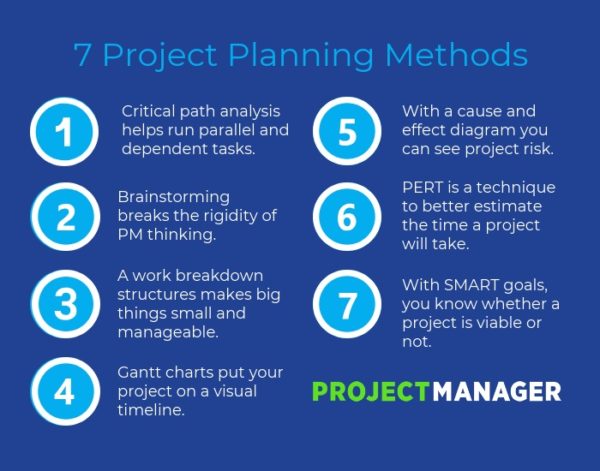
1. Critical Path Analysis
Planning a simple project has its hurdles to clear: but when that project is complex, then planning can feel almost insurmountable. That’s where a planning technique such as critical path analysis comes in handy. It is a planning method designed to address projects with many tasks, especially when there are those that are done at the same time and are dependent on one another.
Critical path analysis will help you determine if some tasks can run parallel, what the sequence of tasks should be, as well as prioritize them. This takes a complicated project and finds the most efficient path through it. That’s because critical path analysis follows a timeline that shows where tasks are in the schedule and what must be done when.
There are three steps to critical path analysis:
- Write out all the tasks on a project timeline
- Identify which of those tasks must occur at the same time
- Note the task dependencies
This timeline will now expose the spots in the project that need more resources and those that are most important to keep the project on track.
2. Brainstorming
Brainstorming can be looked at as the plan before the plan. A plan for anything is a way to organize an approach. But before that can be done well, the project must be clearly understood and the various techniques to manage it examined. Brainstorming is a tool that uses the collective experience and skills of the project team in order to give project managers the full picture before they attempt to frame it in a plan.
Therefore, brainstorming should be the first step in any planning technique. It is a creative and lateral way of thinking that can help identify project risk and other concerns that are not immediately apparent. There will be time to formalize a plan and add the needed structure that every project rests on to reach a successful end. The creative nature of a brainstorming session, and the fact that it’s contrary to typical project management methodology, make it a highly revealing planning technique.
The only trouble is that people who excel in project management are often the types who work best within a template. Getting them to think “outside the box” can prove a challenge. But it will help your project and your team expand their own resources. Don’t forget to get stakeholders and other experts in on the brainstorming, too.
Related: How to Create a Project Plan
3. Work Breakdown Structure
Another great project planning method is the work breakdown structure (WBS), which is a way to rank tasks in the project. Again, when a project is great in scope it helps to get a handle on it, which is where the WBS comes in. As the name implies, the WBS breaks down the larger project into manageable tasks. It’s like putting something in a crucible and breaking it down to its primary elements.
Begin with the project, then start breaking it down: first into phases and then from those milestones, into tasks. In a sense, you’re starting at the end of the project and working backwards. The breakdown is considering the size of the task, how long it will take and who will be responsible for that task. You can use our free work breakdown structure template to get started.
Think of the WBS as a framework for planning. It provides a picture of all the pieces of the project puzzle. With this knowledge, a project manager has the big picture and the smaller parts that make it up, so they can now act to control the project over the course of its life cycle. From the WBS, a statement of work will develop, as well as scheduling, budget and other resources.
4. Gantt Chart
The old standby for project planning is the Gantt chart. For decades, the Gantt chart has been included in the feature set of a slew of project management software platforms, which has given it a flexibility that emphasizes its many positive attributes.
ProjectManager.com has an online Gantt chart that allows you to upload your task list from any Excel or CSV spreadsheet or even an MS Project file. Once that task list is uploaded, and you set the column names, the tasks populate the left-hand side of the Gantt chart, which is an outline for the entire project. Adding start and end dates create a line across that timeline illustrating the task’s duration.
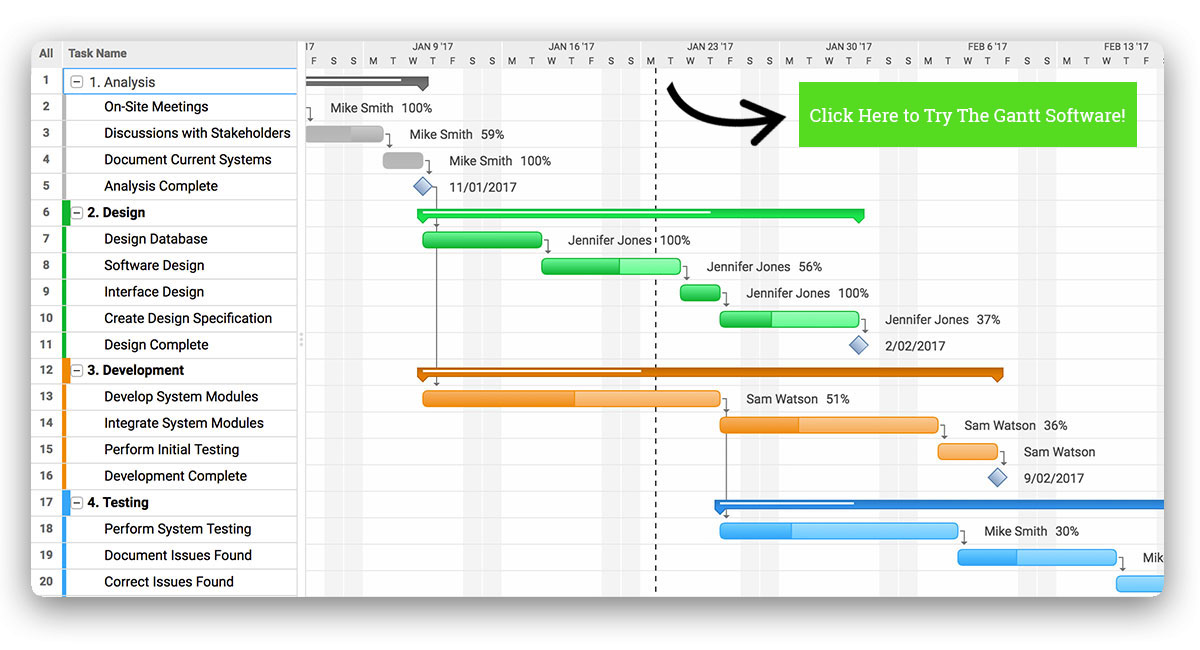
If a task is dependent on another, it can be linked, so that team members are aware of the task dependency and aren’t blocked. This also avoids bottlenecks in the schedule, as email notifications can be set to automatically alert team members of coming deadlines. That keeps the project on track.
Once the project has been planned, the Gantt chart keeps on giving. With ProjectManager.com, our online Gantt chart gives the project manager the ability to assign the tasks. It is also a collaboration platform, allowing those assigned team members to freely communicate in comments, where they can attach files and images. They are notified of these comments in real-time, so the team can communicate no matter where or at what time. Try this planning technique today with a free trial of ProjectManager.com.
5. Cause and Effect Diagram
This planning technique was created by Kaoru Ishikawa, a Japanese organizational theorist, to show the causes of an event. It is also called an Ishikawa or fishbone diagram.
It gathers and identifies issues that can develop over the course of a project. By doing so, this planning method helps project managers figure out solutions to those problems. There is risk inherent in every project, and planning against those risks is another way to make sure the project proceeds as planned, without costly interruptions.
The cause and effect diagram has a central backbone from which bones are drawn that represent any major factor that might impact the final outcome of the project. It can be used to take those issues that came up during a brainstorming session and organize them.
The factors that could impact the project (or the bones that come from the backbone) could be equipment or other resources, a legal problem, new technology, training, etc. Each of these bones is then divided into even smaller bones to get a full view of the cause and effect they might have on a project and its plan.
6. PERT
Program evaluation and review technique or PERT is a tool to help project managers estimate the amount of time a project will likely take. Scheduling is one of the pillars of planning techniques, so you can see the importance of having a planning method like PERT to make your schedule more accurate.
The more variables you can control, the better your outcome when estimating. But there are so many unknowns when dealing with a project that it can feel impossible to hit your target. But that’s just what PERT does: it manages the complex probability of a project with simple statistical methods.
With PERT, tasks are broken down like with the WBS, but adding these activities to a Gantt chart to link the task dependencies. This creates a map of the project’s interdependencies. Each of the task are then given a time-to-complete estimation: optimistic (O), being the quickest it will take to complete the task; mostly likely (M), the required deadline; or pessimistic (P), being the most time it will take.
E, being the expected time for each task, is derived by the equation: E = (O + 4M + P)/6. The variance is found by solving this equation: V= [(P – O)/ 6] ^2. When the E and V for every task is calculated, the total Es is an accurate time estimation for the project. The added Vs show the expected variance.
7. SMART Goals
Another acronym that can help with your planning methods is SMART, which stands for specific, measurable, attainable, relevant and time bound. What SMART does when in the planning process of a project is making sure, before you start, that your goals fit within the SMART criteria.
That means that they should be specific, as in clear and concise. They must also be measurable, so you can quantify your project. Attainable is obvious, in that if the project is a pie-in-the-sky impossibility then the odds are it’s going to fail.
The last two initials are for relevant, which speaks to the project’s goals being aligned with the overall business strategy of the organization, and time bound, as in having a deadline. If your project meets all these points, then you can start planning.
ProjectManager.com is a cloud-based project management software that makes planning a snap. It not only uploads spreadsheets and MS Project files, but once in the software, they’re easily shared and updated instantly, for a more collaborative platform. The real-time dashboard keeps project managers and teams updated and makes reporting to stakeholders easy. See for yourself by taking this free 30-day trial.
