The day to get organized is now, not later. Without having some organization for your project, you run the risk of sending an extensive and time-consuming project spiraling into abject failure.
A well-organized project ensures that everyone knows what’s expected of them, what their authority is and what they need to do. Project organization provides the track on which to run a project. Without it, a project is in shambles.
What Is Project Organization?
The project organization is the structure of the project. It’s created separately, with specialists and workers from various departments. These personnel work under the project manager or project management office (PMO).
Project organization is a process. It provides the arrangement for decisions on how to realize a project. It decides the project’s process: planning how its costs, deadlines, personnel, and tools will be implemented. The project organization is then presented to the project stakeholders.
Areas of Responsibility
There are three areas of competence and responsibility in a project organizational structure: project leadership, the project team and the project board. The project leadership is responsible for the management of the project, and the project team implements the project. The project board is the decision-making body that defines project success and whether or not a project must be canceled.
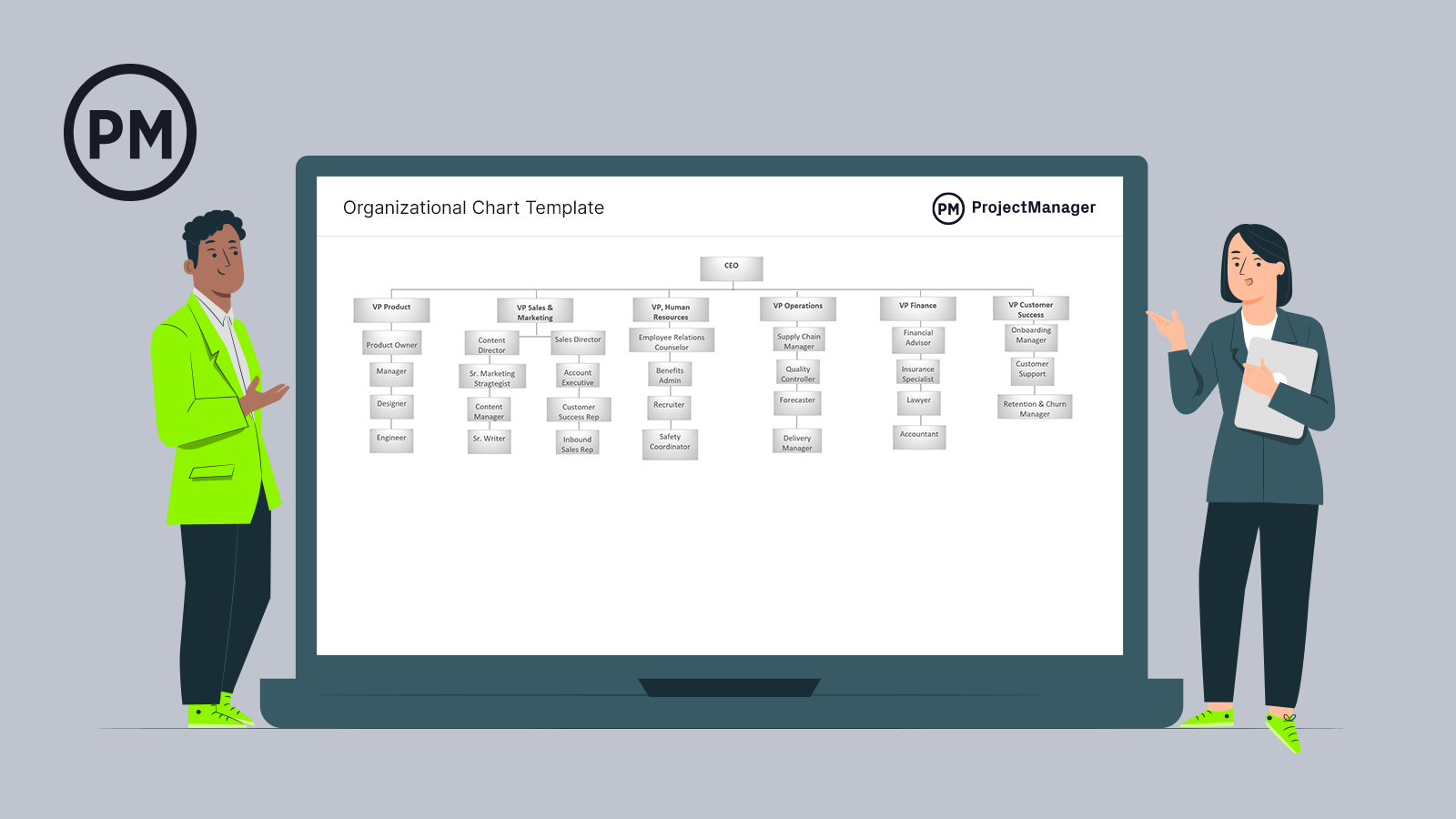
Get your free
Organizational Chart Template
Use this free Organizational Chart Template for Excel to manage your projects better.
Types of Project Organizational Structures
There are a variety of project organizational structures. Review some of the structures below and choose the best one for your project.
Functional Project Organizational Structure
In this traditional organizational setup, project work is handled within a company’s existing functional departments. Each department is responsible for completing its portion of the project, and employees are grouped by functions such as marketing, engineering, IT, finance, etc. Each functional manager oversees their department and uses the existing resources as needed.
Projectized Organizational Structure
A stark contrast to functional project organization, this is when the entire company is organized around projects. In other words, the organization’s main focus is on projects, and employees are assigned to project teams. Each employee is loyal to the project instead of a functional department, and project managers have significant authority over the project and its resources.
Matrix Organizational Structure
The matrix organizational structure blends functional and projectized characteristics. Employees report to both a functional and a project manager to create a matrix of reporting relationships. Resources are shared between functional departments and projects for more efficient resource utilization. As teams are cross-functional, it helps improve collaboration.
Organic Organizational Structure
This structure is a flexible and adaptive model where decision-making authority is distributed throughout the organization instead of concentrated at the top. As there are few levels of management, this results in a wide span of control and an emphasis on horizontal and informal communication channels.
Virtual Organizational Structure
Also known as a modular or network structure, a virtual organizational structure is a highly adaptable model that relies on technology to connect dispersed individuals and organizations. Technology such as video conferencing, the internet and collaborative tools helps facilitate communication. Team members can be located anywhere in the world.
Multi-Divisional Organizational Structure
This organizes a company into separate and semi-autonomous divisions based on factors such as product lines, customer types or geographic regions. Each division operates as a relatively independent business unit with its own resources and functions. It allows them to quickly adapt to changes in their specific markets.
Understanding what type of organizational structure to use determines a project’s management. The structure provides the bones for the project, and therefore the project plan must align itself with the structure. This is usually done with a project organization chart.

Project Organizational Structure Charts
Figuring out what structure to make a project organization is only the start of organizing a project. The real work is implementing and applying that project organization. That’s why a project organization chart is so important. It establishes the formal relationships between the project manager, project team, development organization, the project itself and project stakeholders.
Best Practices
The project manager creates the project structure, which must meet the project needs throughout its phases. The project organizational structure, however, cannot be too rigid or too loose but strike the right balance between those two points. The object of a project organization is to help the team achieve the project goal and do their best. Therefore, a project manager must analyze their team members’ strengths from the start and, when assigned, ask them if they’re comfortable in their roles.
While the project organization chart fosters collaboration cost-effectively, avoiding duplication and overlaps of effort, it has only limited value. That’s because it only illustrates a hierarchical relationship among the team, not how they’ll do the work. That said, it is still a valuable tool and part of any well-planned project or portfolio.
Organizational Chart Template & Example
You can use ProjectManager’s free organizational chart template to help you get started making your own chart. It’s an example of an organizational chart in an Excel file, where each department is broken down along with their teams and specializations. Download it for free today.
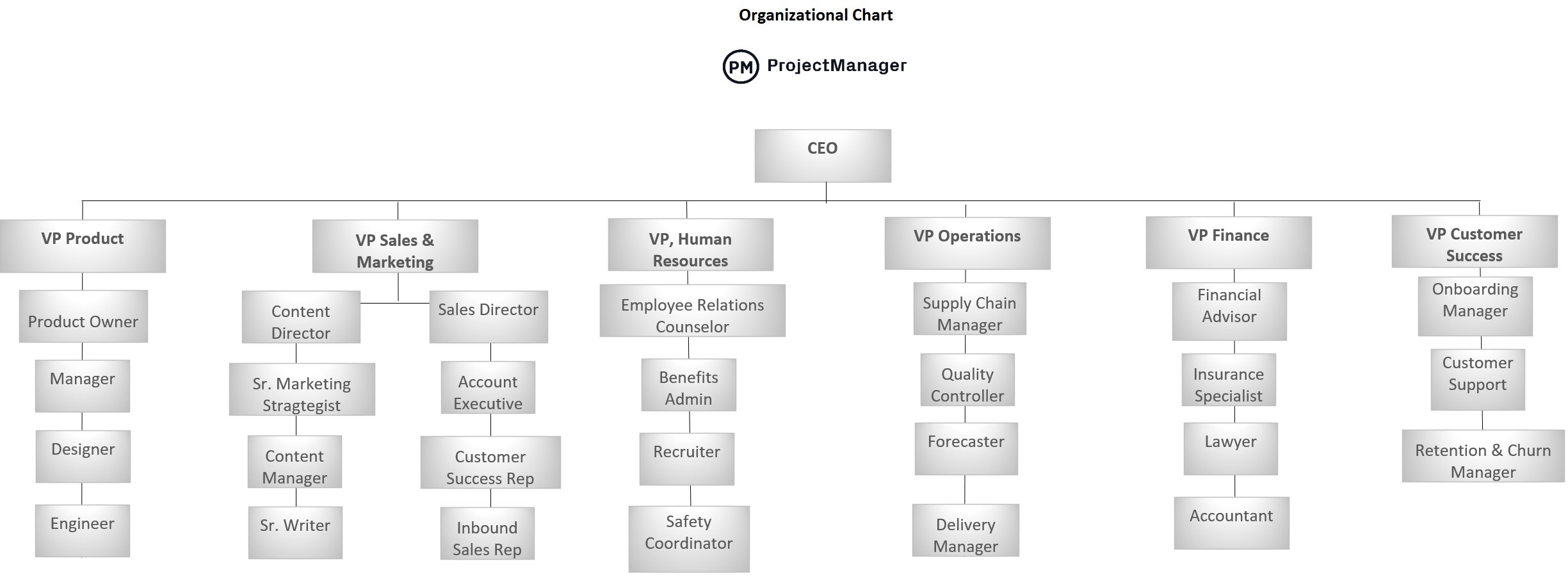
We offer a variety of free PMO templates you can use to manage all aspects of your projects, programs and portfolios.
How to Make a Project Organization Chart
The project organization chart will identify the roles and responsibilities of the team, but also detail those team members selected for those roles. This includes identifying training if needed, recognizing how to allocate resources and determining appropriate ways to involve stakeholders. To do this, there are six steps to take.
1. Identify Personnel
First, who are the people that are related to the project scope? These are those who have an impact on the project. They are the key staff. These people can run the gamut from marketers to salespeople, department heads and IT personnel to consultants and support staff, etc.
2. Create Senior Management Team
The next step is to get a team that is responsible for the project. These are, of course, those individuals with a vested interest in the project and are committed to its success. This team is usually made up of project sponsors or the client, though it can also include experts who offer guidance throughout the project.
3 Assign Project Coordinators
There’s a need to have a point person, or group at the mid-to-low management level, to carry out duties that fall to this level. This person or group will help synchronize team tasks. The number of coordinators will be determined by the size of the project, but always focus on three areas of a project: planning, technical and communications.
4. Note Stakeholders
Outside of the team that will execute the project, it is key to identify the stakeholders, as they are also impacted by the project and participate in the project development.
5. Identify Training Requirements
Sometimes teams are proficient at their tasks and with the tools that have been furnished to help them. Sometimes they’re not and need a period of training before the project can be executed. This is the point where any training that is needed is established and offered to the team. The project coordinator is usually managing the task of upskilling team members.
6. Create Project Organization Chart
Finally, it’s time to develop the project organization chart. First, review the previous steps and then make this visual representation of how the people in the project will collaborate, what their duties are and where they’re interrelated. You can use a free network diagram tool, such as Google Draw, and when done have it disseminated to the necessary parties.
The project organization chart must have the primary decision-makers listed. Each person involved in the project must have an assignment and identified the role and the responsibilities of those roles are clearly defined. Any links connecting roles must be identified, as well as all the stakeholders. Be sure that the reporting and communications channels are also defined and described.
Project Organization Tips
Without project organization, you risk projects that veer off track. Here are some key tips to improve project organization.
- Develop a clear plan: Everyone should understand the project’s goals, objectives and scope. From there, document the project’s scope to avoid scope creep.
- Ensure effective communication: Tools like a communication plan, regular meetings and clear communication can better outline when and how project information will be shared.
- Document and organize information: A centralized repository for all documents and information can help improve organization and project outcomes.
- Seek regular feedback: Open and honest feedback can help spot potential errors before they worsen and cultivate a more inclusive team environment.
- Embrace change: Learn from previous mistakes and be prepared to adapt to changes in the project scope or environment.
How ProjectManager Helps with Project Organization
Once you have your project organization structure and chart, it’s important to make sure that structure holds up over the life cycle of the project. ProjectManager has the tools that project managers or program managers need when working on one or a portfolio of projects. Our features make sure your project organization is solid with features that keep track of project portfolios.
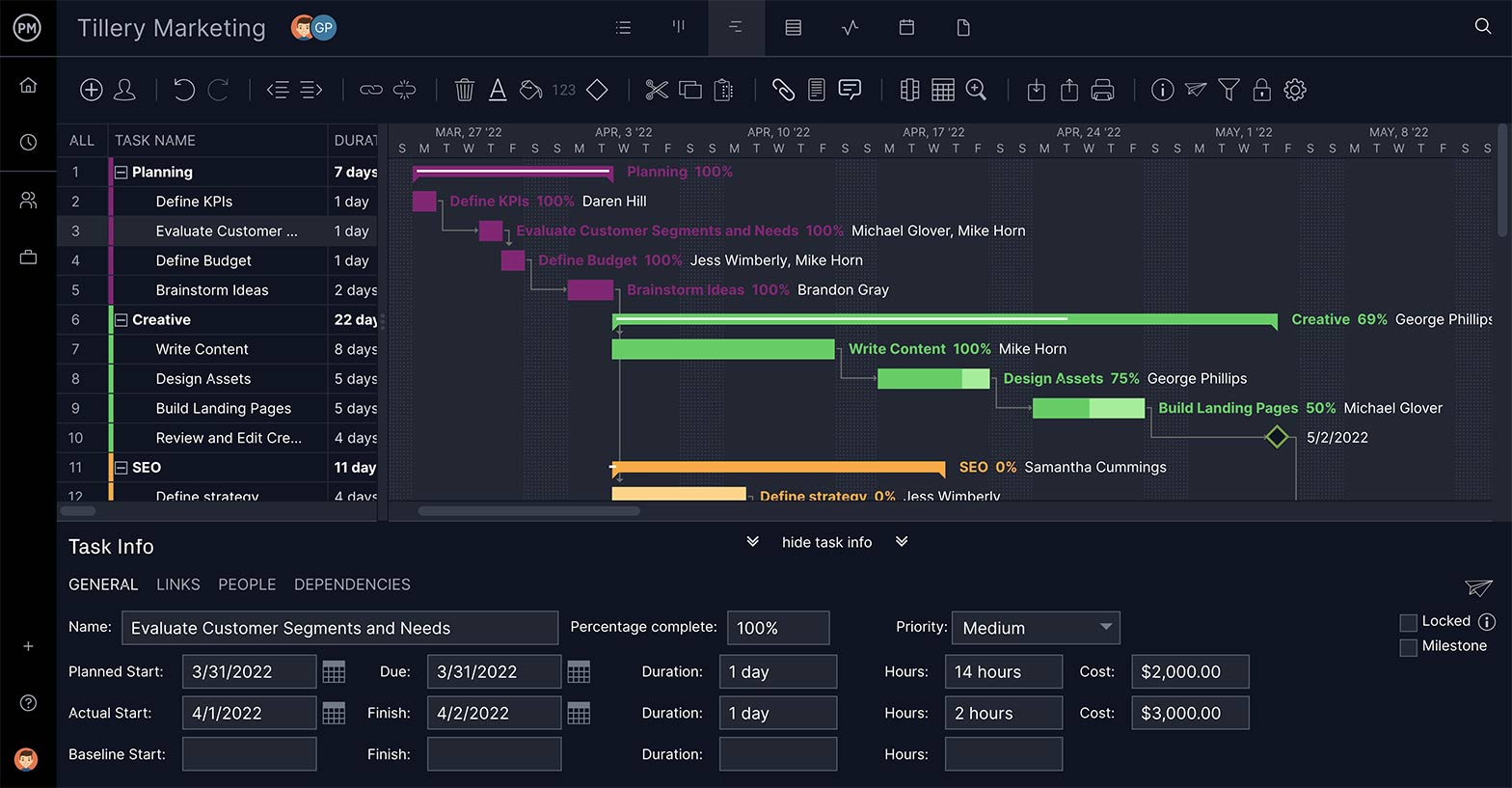
ProjectManager lets you create project groups for individual project portfolios. This allows you to have a portfolio-level dashboard, which can generate graphs and charts for reporting or a Gantt chart on select groups of projects. Then you can organize by the team, region, schedule or portfolio manager.
ProjectManager is a cloud-based project management software that has a full set of features to help project managers and their teams work efficiently and productively. Whether you’re working on one project or a portfolio of projects, our robust software gives you the controls to manage them successfully, with planning, monitoring and reporting tools. See how ProjectManager can take your project organization chart and carry it through your project portfolio by taking this free 30-day trial.


