Keeping tabs on the performance of your project is an essential part of project management. Tracking project performance gives project managers the data they need to keep the actual effort of the project aligned with the planned effort and deliver the project on time and within its budget.
But what exactly is project performance? We’ll answer that question and then show you how to measure project performance in your project. There are six basic constraints to consider. Then we’ll show the types of project performance reports that can help steer your project and keep stakeholders updated.
What Is Project Performance?
Project performance is the measurement of various project metrics to determine if the project is moving in the right direction. It allows project managers to gauge the actual performance of the project and see if that aligns with the planned performance, such as meeting schedule milestones and costs associated with the project budget.
The overall measurement of project performance metrics will look at the objectives and requirements of scope, cost and schedule or the project management triangle. This is done during the execution phase and the monitoring and controlling phase of the project, two project management phases that overlap.
When a project manager identifies a scope, cost or schedule variance then they have to balance the project management triangle to keep the project on track. For example, if the project is running behind schedule that might require more financial resources or a change in scope to get the project back on schedule.
Being able to view project performance as you execute a project is vital for delivering that project on time and within budget. Project management software can help. ProjectManager is award-winning project management software that has real-time dashboards that track project scope, cost and schedule. Our live dashboard automatically collects project metrics in real time and displays them on easy-to-read graphs and charts showing time, cost, progress and much more. Unlike lightweight alternatives, our dashboard doesn’t require a lengthy setup. Just toggle over and it’s ready to go.
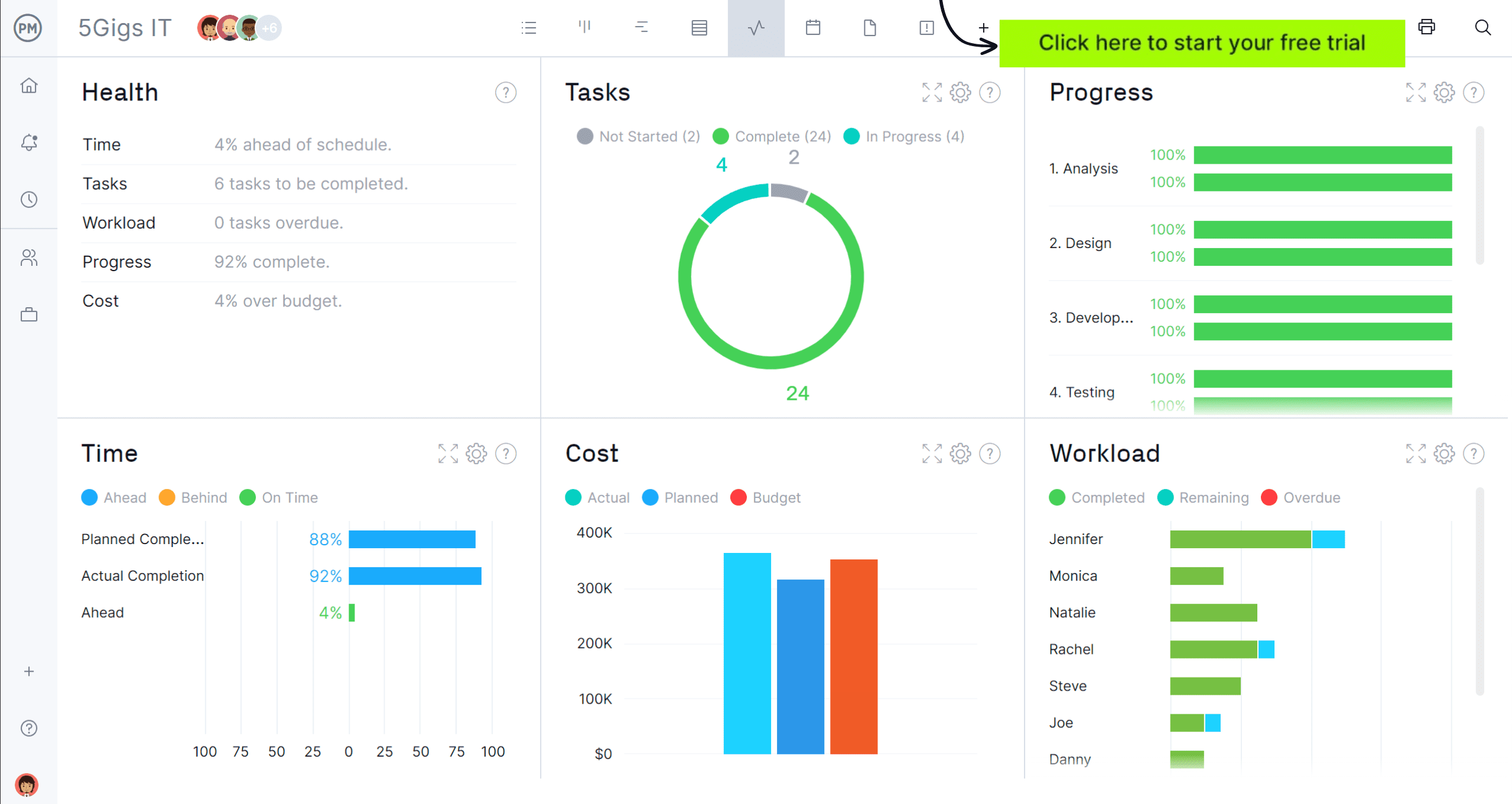
What Is Project Performance Management?
Project performance management is the process of monitoring and evaluating a project’s progress to ensure that it meets the objectives and delivers values. Some of the things involved in this include setting project performance metrics, such as establishing key performance indicators (KPIs), tracking project performance metrics and evaluating that data to assess whether the project is on track and, if not, identifying areas for improvement.
Generating a project performance report plays an important role in communicating progress and performance insights to stakeholders. Throughout this process, project performance software is an essential tool to monitor and make adjustments based on the performance data. This helps ensure projects are completed successfully and meet stakeholder expectations.
What Are the Project Performance Domains?
When talking about project performance domains, we’re referring to key areas of the project that contribute to the overall success of the project. According to the Project Management Body of Knowledge (PMBOK), there are at least eight project performance domains. Let’s take a look at each and briefly define them.
Stakeholder Performance Domain
This refers to identifying, engaging and managing stakeholders throughout the project life cycle. The goal is to make sure that their needs and expectations are met as stakeholders can influence the project’s success. Therefore, first, identify all project stakeholders, assess their influence, interests and expectations and how to effectively communicate with them. Then, manage those stakeholders and monitor their satisfaction and involvement throughout the project, adjusting strategies accordingly.
Team Performance Domain
Team performance domain focuses on building, leading and managing project teams to achieve the project objectives. A motivated and well-functioning team is a critical component of project success. To get there, a diverse team with the necessary skills, experience and roles must be assembled to fulfill the project requirements. Roles and responsibilities are defined. Collaboration is key for the team to succeed and managers must motivate them through recognition and support, resolving conflicts and monitoring performance.
Development Approach and Life Cycle Domain
The development approach refers to choosing the right project management methodology, but being willing to adjust that approach if necessary, and having the specific techniques and tools that are appropriate for the project management approach. In terms of the life cycle domain, project managers must define the project phases, establish criteria for moving from one to another and practice continuous improvement, among other things.
Planning Performance Domain
The systematic process of defining project objectives, how to achieve them and establishing a road map make up the planning performance domain. It is an important aspect of project management in that it organizes the project and aligns it with stakeholders’ expectations. This is done by defining the project scope and creating a detailed schedule that outlines tasks, dependencies, etc. Resources must be allocated, risks managed and a budget created.
Project Work Performance Domain
Project work performance domain focuses on executing the project to produce the desired deliverables. This is how a project plan is put into action and stays on track. Some aspects of this include executing tasks as per the project plan, coordinating teams to stay productive and monitoring their progress to stay on track.
Delivery Performance Domain
The successful completion and handover of the project deliverables to stakeholders makes up the delivery performance domain. This is made up of ensuring all deliverables have been completed and have approval from the project stakeholders. Thorough documentation outlining deliverables and how they can be used, maintained and suppressed are created. Stakeholder feedback is collected and post-deliver support is provided.
Measurement Performance Domain
When talking about measurement performance domain, the focus is on collecting, analyzing and interpreting data related to project performance. This is crucial to assessing how well a project is progressing. Performance metrics for progress and performance are key to this domain as is data collection throughout the project life cycle. This is done through reporting and benchmarking. Data will inform continuous improvement and risk management.
Uncertainty or Risk Performance Domain
Uncertainty, also referred to as the risk performance domain is all about the identification, assessment and management of project risks. It proactively addresses potential issues to minimize or mitigate their impact on the project. Once risks are identified and assessed, they’re prioritized based on severity and the likelihood of their occurrence. Plans to deal with these risks are developed and the project is then monitored to find them quickly if they show up.
Project Performance Metrics
When measuring project performance, you’re actually tracking specific project metrics. There are many project performance metrics that you can monitor to measure your project performance The most common project performance metrics are cost, time, scope, quality, risk and resources. You might have noticed that the project management triangle is in there. That’s because it’s three of the main project constraints, but not the only ones. These six metrics are also project constraints as they are areas of the project that can impact performance. Let’s take a closer look at each of these.
Cost
Cost is the filter by which you see the financial performance of a project. Once you have a budget, be sure to save that information as it’s critical to measuring cost. That’s because you can then use it to compare against what you’re actually spending to ensure that you’re keeping to your budget. Naturally, if the figures are the same, you’re on the right track. If there’s a discrepancy, as in you’re spending more than you should be by this point, you’re going to have to address that to keep to your budget.
Time
Just as you measure cost, you want to measure time. This will help you determine if the project is on schedule. And just as you capture the planned budget, you’ll want to capture the planned schedule. Meeting milestones and deadlines is important. It’s a chance to celebrate with your team, which helps morale and, in turn, productivity. But it also lets you know that you’re keeping to your schedule. Again, if when comparing the planned schedule to the actual schedule the figures aren’t equal, then you could be running behind (or ahead) of schedule. If you’re behind, you’re going to need to make adjustments to get back on track.
Scope
Earned value analysis (EVA) is a measurement that’s often used for financial performance and progress based on the variance between the planned and actual cost and schedule of the project. However, it can be used to calculate scope variance as well. This is done by comparing the planned value and the earned value of the project. The planned value is the budgeted cost of the work that should have been completed by that point. The earned value is the budgeted cost of the work that has been done. The scope variance is the difference between the earned value and the planned value. A positive scope variance means you’re ahead of schedule, while a negative one means you’re behind.
Quality
To measure quality performance, you’ll want to compare the actual results with the expected results. Then you can identify any gaps or deviations. Remember, there are a lot of factors related to quality performance, such as customer satisfaction, stakeholder feedback and the efficiency of your process. After the fact, you can measure the return rate, complaints by customers, customer loyalty and retention. But you should work hard to maintain quality during production.
Risk
Risk is an unexpected event in a project. That event can be negative or positive, but either way needs to be either mitigated or taken advantage of. Therefore, you’ll need to create a risk management plan that identifies risk and plans to address any issues that show up in the project. That’s why it’s so important to measure performance. Risk can appear in any of the categories we’ve outlined. In fact, they’re all risks. The closer you monitor performance, the faster you’ll be able to identify and resolve risk in your project.
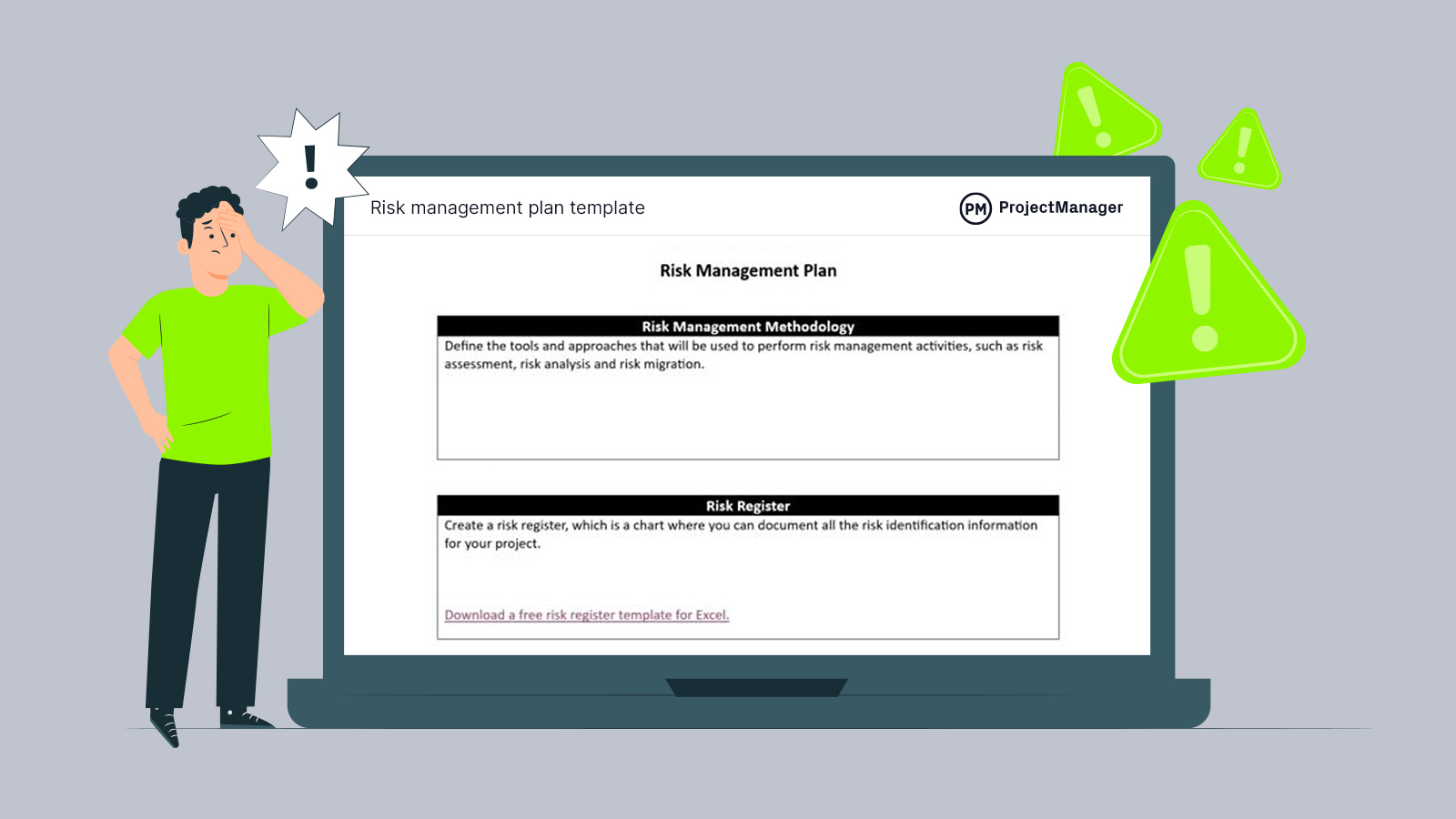
Get your free
Risk Management Plan Template
Use this free Risk Management Plan Template for Word to manage your projects better.
Resource
Resources are another performance measurement. In project performance, you’ll want to keep an eye on five key performance indicators (KPIs): utilization rate, billable vs. non-billable hours, schedule variance, scheduled vs. actual hours worked and revenue per resource.
Utilization rate is the number of hours worked by a resource divided by the number of hours in a given period. Tracking that and the other four project performance metrics will give you an idea of how your resources are performing and if they’re meeting your project expectations.
Types of Project Performance Reports
Project performance reports are a way to measure the various project metrics to see if you’re moving in the right direction. They also act as a communication tool informing stakeholders on the progress of the project, who get a more general report on milestones. Project managers, though, want more detailed reports on resources, costs, etc. There are many project performance reports, the following are some of the most important ones.
Project Status Report
A project status report is a snapshot of the project over some time. It shows where the project is compared to various performance measurement baselines. Project managers can see the scope, time, cost and quality of the project over a specific period, which informs them on how to act moving forward.
Budget Report
A budget report captures the project costs over a period. It will note what has been spent and what the budget is expected to have been spent at this point in the project. Then the discrepancy between the two is noted so a project manager can tell if the project is running as planned, under or over its budget.
Progress Report
The progress report captures what has been accomplished in terms of tasks since the last report. It can also compare the planned progress against the actual progress to determine if the project is on schedule.
Earned Value Report
The earned value report combines the project performance on scope and schedule to show how they’re tracking in comparison to the plan. This data is often incorporated into the status report.
Variance Report
The variance report compares the plan against the actual progress or cost of the project. This, again, is a great way to know if the project is performing as planned.
How ProjectManager Helps With Project Performance Reporting
ProjectManager is award-winning project management software that has real-time dashboards and reporting tools that measure project performance. Our tool has five project views—Gantt boards, kanban boards, task lists, calendar and sheet views. Each of these project views provides some project performance information, such as percent complete. Data is shared simultaneously across all project views so everyone can track their performance regardless of the project view they use.
Use Gantt Charts to Set Up Project Performance Reporting
Our powerful Gantt charts organize your tasks, resources and costs, linking task dependencies, filtering for the critical path and setting a baseline. Once the baseline is set, your project plan is captured and then can be used to compare against your actual progress on the real-time dashboard and our reporting tools. This is done in real time so you’re always looking at live data, which is going to help project managers make more insightful decisions.
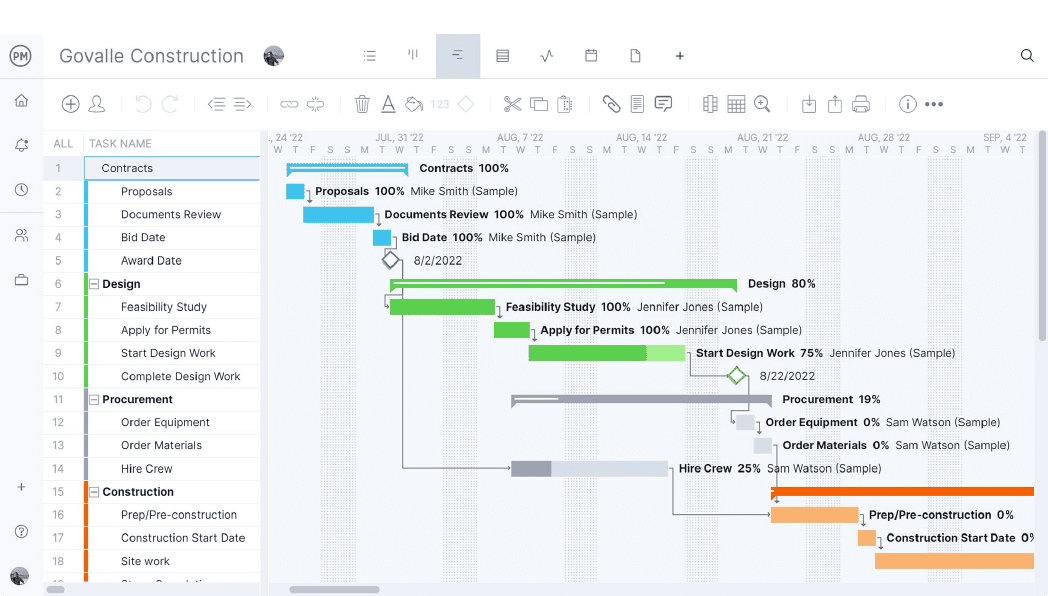
Use Customizable Reports To Monitor Project Performance
All the reports listed above can be found in our software’s reporting features. Each report is easy to generate and can be filtered to display only the data you want. That way you can focus on something specific, say that stakeholders will be interested in, or get more detailed information that project managers will require to make informed decisions about the course of the project. There are status reports and even portfolio reports for those managing multiple projects, as well as reports on variance, timesheets, workload and much more. All the reports can also be shared across various formats.
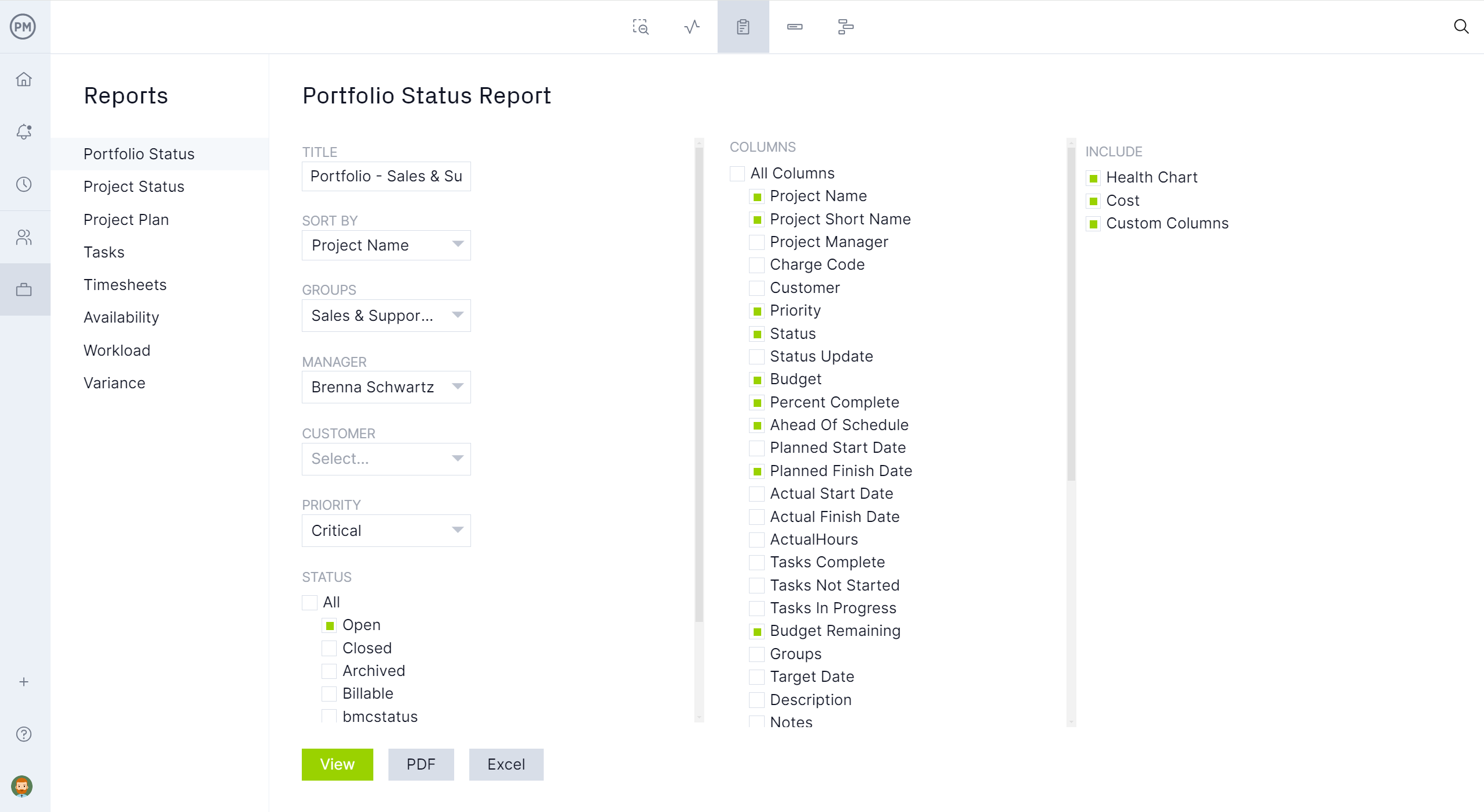
Of course, project performance reporting only shines a light on the project. The project manager must use this clear view to steer the project to a successful completion. Our software has task management, resource management and risk management tools to help do this. Plus, there’s automated workflow, with task approvals to ensure quality and much more.
ProjectManager is online project management software that gives teams the tools they need to collaborate. They can share files, comment at the task level and much more. Project managers are given tools to plan, manage and track work in real time to keep the project running smoothly. Join teams at companies as diverse as Avis, Nestle and Siemens who are using our software to deliver successful projects. Get started with ProjectManager today for free.

