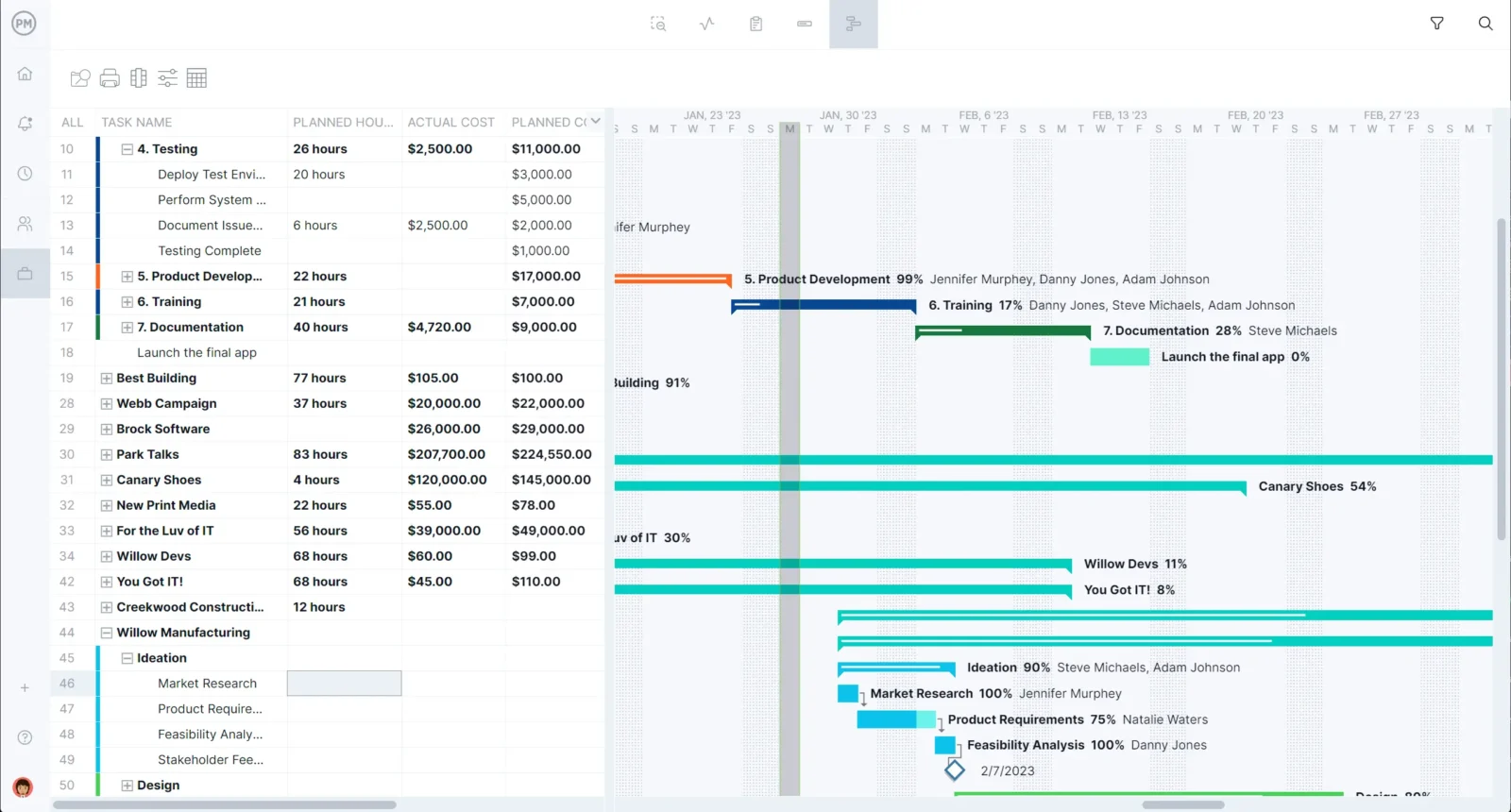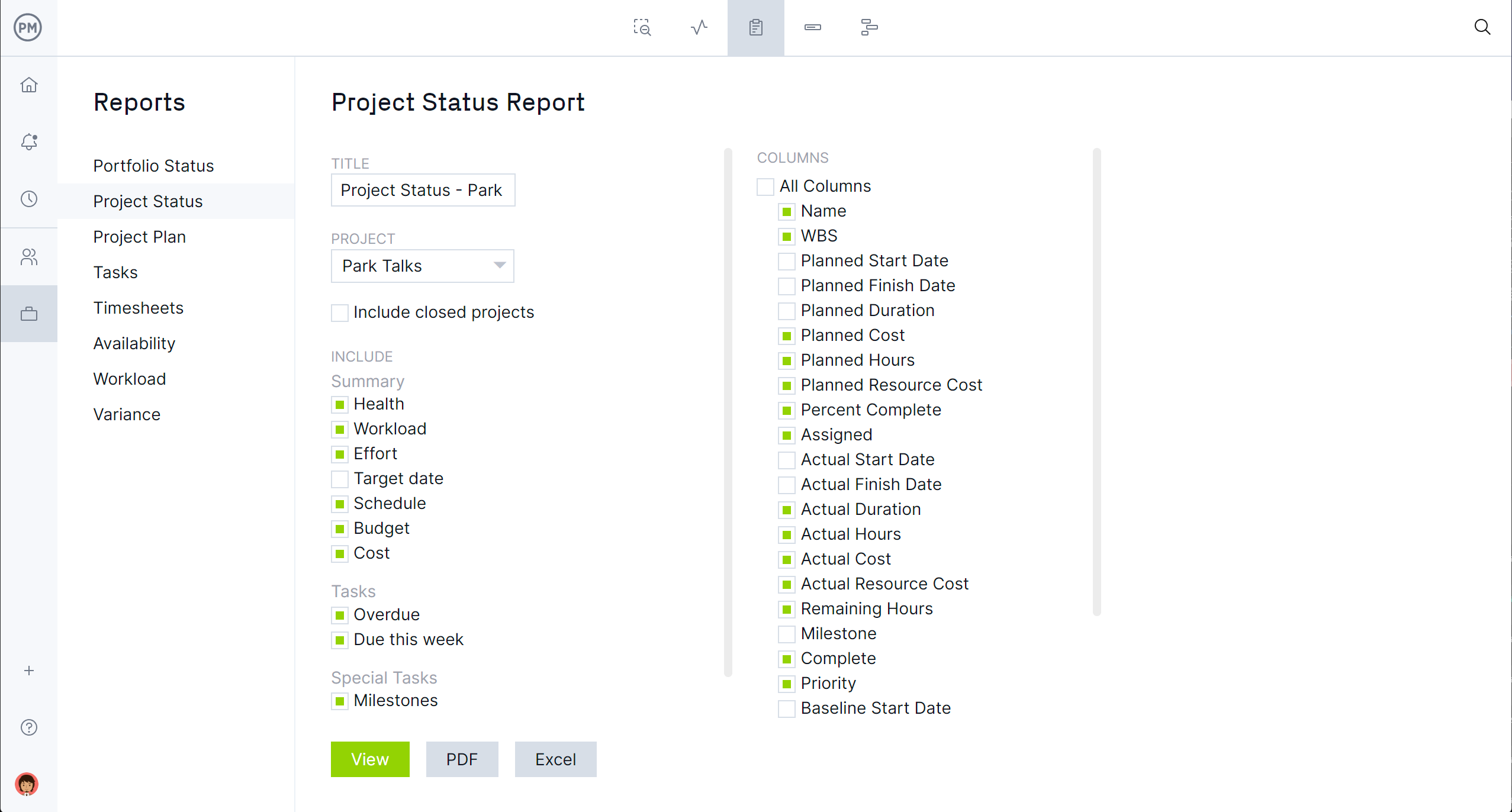Project portfolio management (PPM) is the centralized management of all projects within an organization to ensure that they align with the overall strategic goals, deliver value, and are executed efficiently. The main objective of PPM is to optimize the selection, prioritization, and execution of projects to maximize organizational benefits, minimize risk and improve resource utilization. Below are free project portfolio templates to help with PPM.
ProjectManager’s award-winning project and portfolio management software is more dynamic than static project portfolio management templates. Our software has tools to plan, manage and track programs, portfolios, resources and more. However, for those not ready to upgrade, we also have over 100 free project and portfolio management templates for Excel and Word that can help. Below are just some that address the needs of project portfolio management.
1. PPM Dashboard Template
Project portfolio managers must closely monitor projects to ensure they’re meeting milestones, but also to properly allocate resources. Using this free PPM dashboard template for Excel gives them a high-level overview of the key performance indicators (KPIs) to track and analyze the progress and performance of multiple projects. The free project portfolio management template identifies trends and helps managers make more informed decisions when managing a portfolio of projects.

The only problem with this project portfolio template is that it must be manually updated. The data is never current, which makes it harder to allocate resources and ensure that projects are delivering on the strategic goals. ProjectManager is award-winning project and portfolio management software with portfolio dashboards that deliver real-time data automatically. Once the baseline is set on the Gantt chart or roadmap, our software constantly updates to reflect actual data against the planned effort. Easy-to-read graphs and charts display KPIs, such as time, cost, workload and more across the portfolio of projects. Get started with ProjectManager today for free.
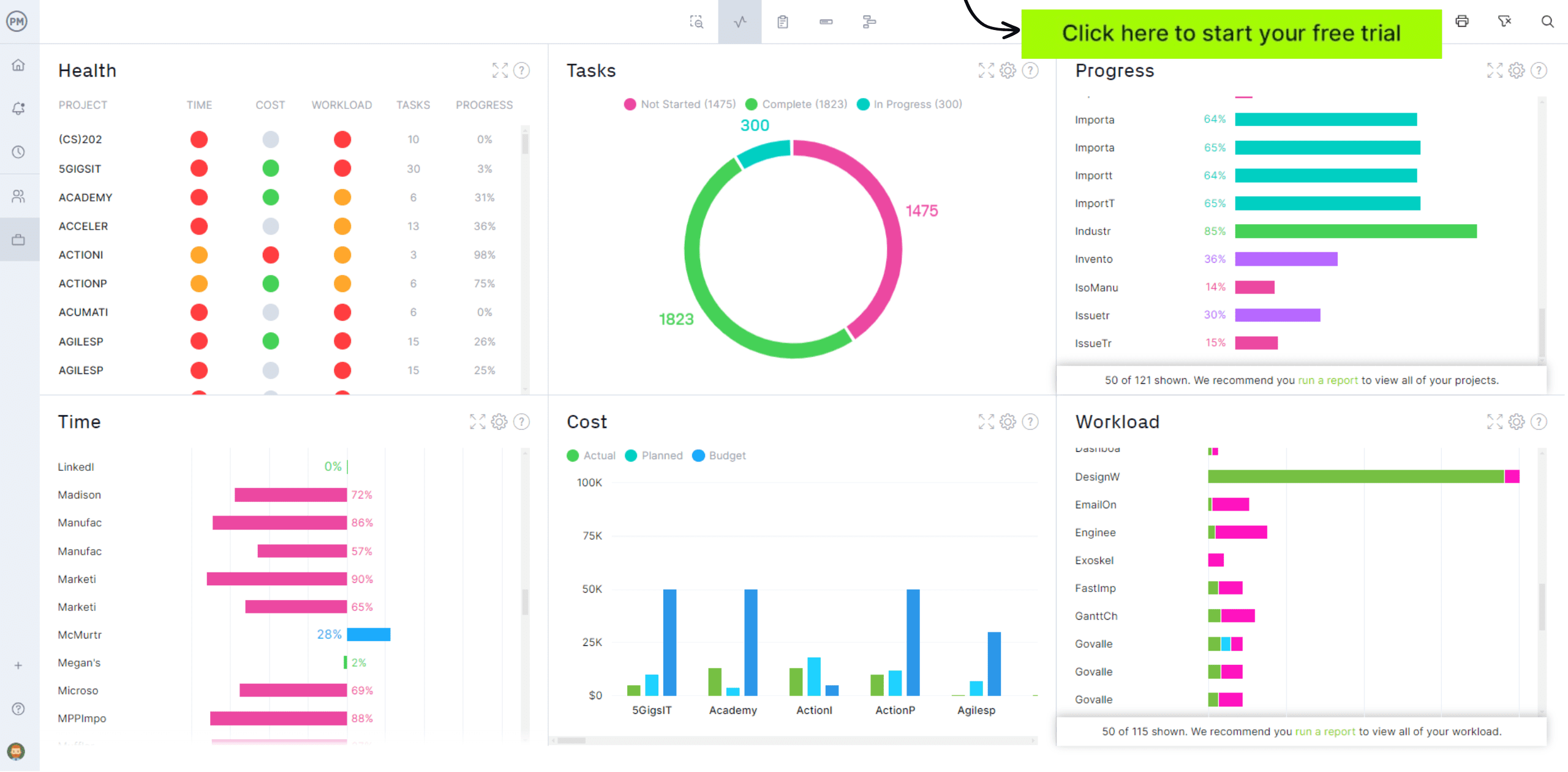
2. Project Intake Template for PPM
Managing a portfolio means choosing the right projects to initiate. This free project intake form template for Word formalizes that process to ensure that proposed projects align with organizational goals and objectives. Use this project portfolio management template to review and approve formally proposed projects to evaluate their feasibility and determine their priority within the broader portfolio. This reduces the risk of inefficiencies or wasted resources. Ultimately, it leads to better outcomes, improved resource and risk management and improved communications between stakeholders about expectations, goals and requirements.

The project portfolio template is designed to address all the issues that need to be judged when reviewing a project for approval. These include describing the project, its goals and objectives. There’s also space to explain how the project contributes to the business, operational and strategic objectives. The project scope statement is included to summarize the work that will be executed as well as resource planning and an estimate of the project’s costs. There’s a timeline, a cost-benefit analysis and a risk management overview. This all leads to the final section, which is the assessment, which explains why the project should be approved or rejected or if additional information is needed.
3. PPM Cost Benefit Analysis Template
Use this free PPM cost benefit analysis template for Excel to compare what the organization would expect to pay for a project against what benefits or opportunities the project could provide. This is an essential tool when determining whether a project is viable for the portfolio or whether it’s better to pass on. The more research on the project before committing to it, the better. This project portfolio management template is key to determining if the proposed project is a good fit.
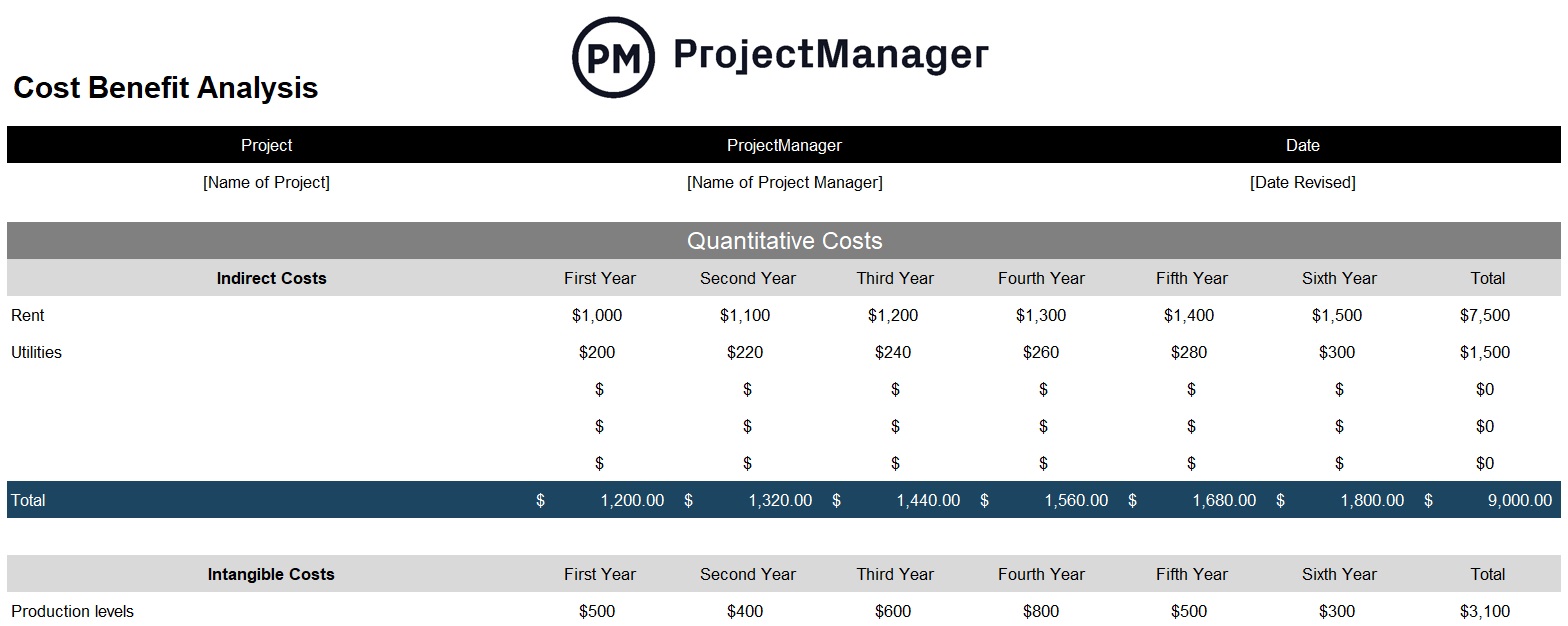
This project portfolio template does this by placing a dollar amount for every cost and benefit in the project. By subtracting the benefits from the costs, the profit, both financially and in terms of business objectives and goals, is revealed. When the benefits outweigh the costs, the project is likely worth pursuing. Therefore, this is a decision-making tool that all portfolio managers will want to have in their toolshed.
4. PPM Project Prioritization Matrix
Another value project portfolio management template is the free PPM project prioritization matrix template for Excel. This tool helps compare projects objectively to determine which will bring value to the organization and those that can be passed on. This versatile tool can prioritize projects, manage time and reach a consensus. The origin dates back to President Eisenhower’s administration, where the tool was called an Eisenhower matrix, as he used it to help decide what was most important to focus on first.
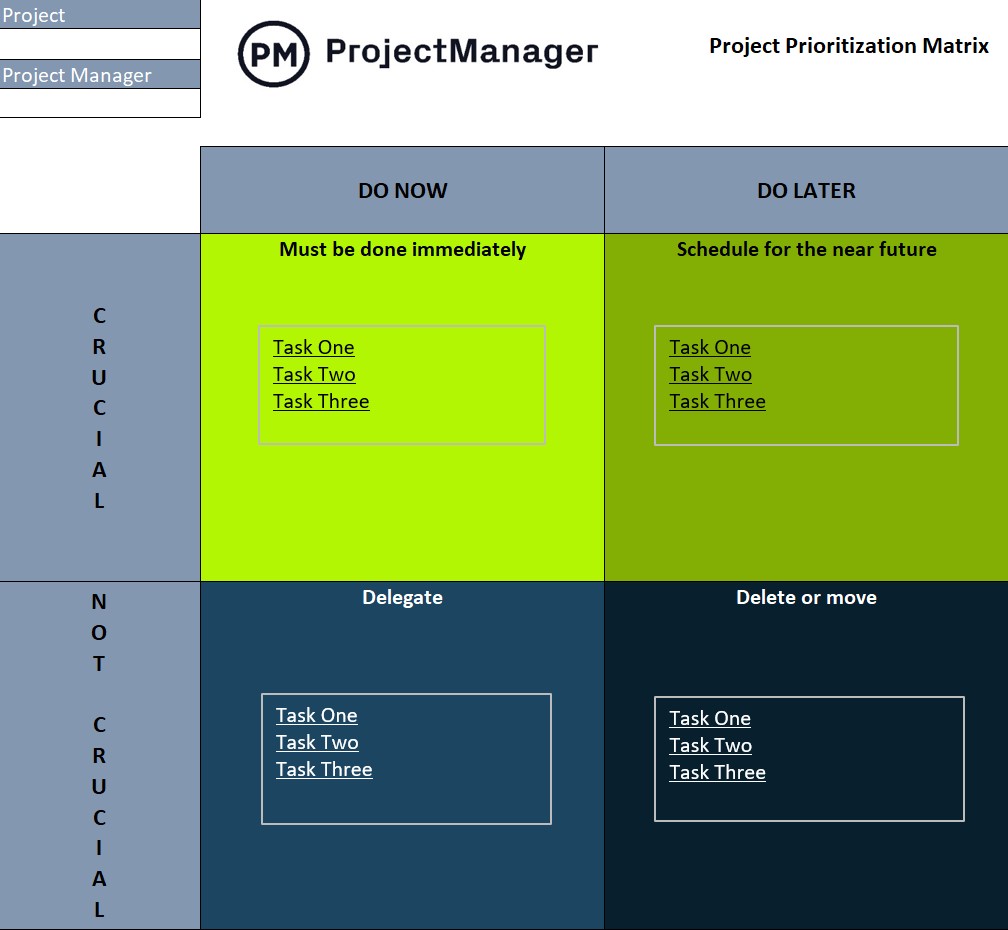
The project portfolio template is simple in design, but very useful in execution. It is divided into two axes, the vertical axis is divided into two rows. One row is crucial, the other not crucial. The horizontal axis is divided into two columns, one for do now and the other for do later. This breaks up the matrix into four quadrants. The top left is for what must be done immediately, the top right is for that which can be scheduled shortly. The bottom left is to delegate and the bottom right is to delete or move.
5. PPM Resource Capacity Planning Template
Capacity planning is one of the pillars of project portfolio management, which is simply the process of managing resources, time, teams and work. The free PPM resource capacity planning template for Excel is used to balance available resources to meet the project’s capacity needs. This project portfolio management template helps portfolio managers keep up with changing demands.
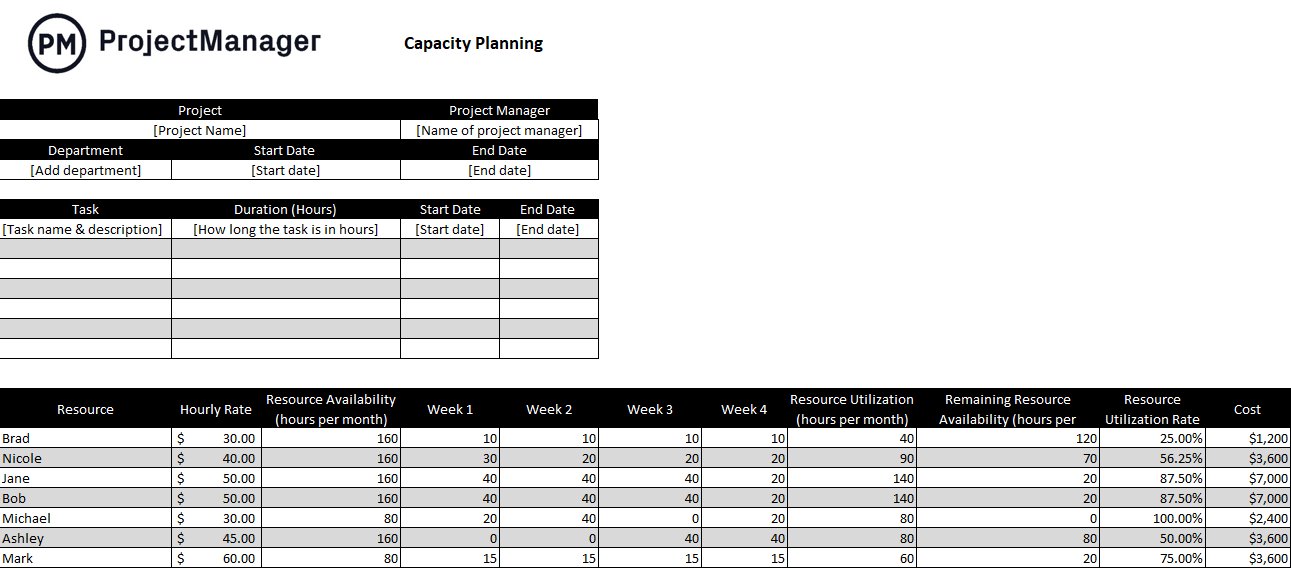
Using this project portfolio template allows portfolio managers to see the utilization, time and effort of teams across projects. It does this by first providing an overview of the project and then listing the tasks and their estimated duration, including start and end dates. Next, there’s a list of resources, with an hourly rate for each resource. That’s followed by the project timeline and resource availability, utilization and remaining resource availability. Users can also see who is over or under-allocated, the resource utilization rate and costs per resource.
6. PPM Project Budget Template
While portfolio management is often focused on governance and resource management, costs are always part of the larger picture. That’s why it’s so important to use this free PPM project budget template for Excel. When planning on whether to include a project or when that decision has been made and the project’s costs have to be forecast, this project portfolio management template helps accurately estimate what the financial commitment will be.
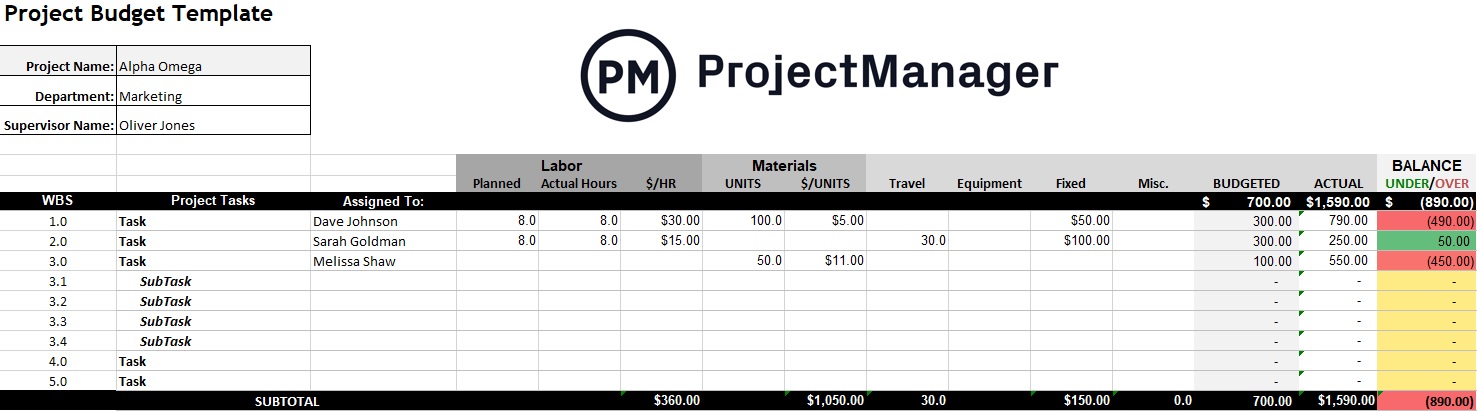
This project portfolio template lists all the project tasks and even the subtasks. Then each task or subtask is broken down into how much it’ll cost to execute. There are columns to capture the planned labor costs, actual hours and rates. Some columns identify the materials used, including how many units and the price per unit. Of course, projects often have other costs, which is why there are columns for travel, equipment and food. The template is also fully customizable so users can add any other expenses they might have.
7. Multiple Project Tracking Template for PPM
Use this free multiple project tracking template for Excel to monitor the progress of a portfolio. It captures all the relevant project information in a single document. This project portfolio management template can be used throughout the portfolio’s life cycle. Projects are constantly in flux and the best way to allocate resources effectively is by tracking those projects to understand what they need and when they need it.
The project portfolio template lists all the projects, their tasks and their dependencies. It shows who’s assigned to which tasks, the priority as well as the start date, planned end date and actual end date. The planned and actual costs are also listed. As this data is added to the template, it is easy to see which projects are overspending or falling behind schedule. Then those projects that aren’t tracking as expected can be adjusted to get back on schedule or within budget.
8. Program Roadmap Template for PPM
A roadmap is a tool that helps view the strategy of all the project phases, objectives, milestones, deliverables, resources, risks, dependencies and the planned project timeline. This is an invaluable project portfolio management template. Use this free program roadmap template for Excel to help make large decisions about projects within the context of its strategy, resource allocation and more.
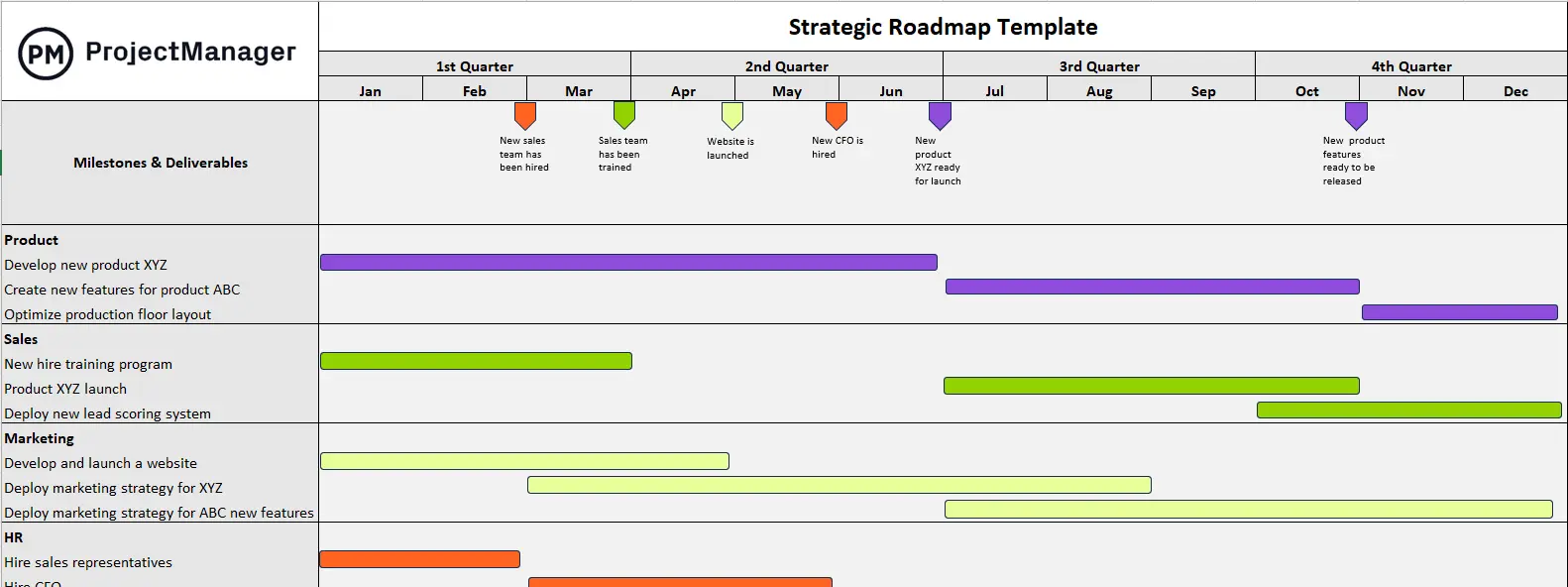
This project portfolio template keeps the project teams and stakeholders aware of project objectives. It’s also an integral part of the process to respond quickly to market changes or when a project pivots as it shows how those changes will affect the larger strategy. Roadmaps help set expectations, get buy-in and update stakeholders on progress.
9. PPM Status Report Template
When portfolio managers need to check in on the progress and performance of their projects or keep their stakeholders informed, they can use this free PPM status report template for Excel. This project portfolio management template improves communication and helps to deliver project update presentations with greater impact by capturing the current status of projects in terms of health and progress.

The project portfolio template covers everything from project information to a summary of the project’s status, which includes completed work, upcoming work, project deliverables and milestones. There’s a section on the project’s health, which includes overviews of the budget, schedule, scope and quality control. There are even risk and change management logs.
10. Resource Plan Template for PPM
Use this free resource plan template for Excel to always have the right resources at the right time. This project portfolio management template does that by identifying, listing and organizing all the resources needed to complete the projects as well as determining the quantity needed for each resource, including cost and when it’s needed in the project.

When using this free project portfolio template, there are fields to fill in on the project info, resources and costs. Once this section is completed, there’s a calendar to the right. It goes for a month, but this customizable template can be changed to reflect a week or several months, depending on the project’s needs. Then fill in the calendar to plan resources and ensure that the project is always covered.
How ProjectManager Helps PPM
Project portfolio management templates aren’t the ideal tool to manage multiple projects. Projects are dynamic, templates are static. It’s simply a poor match. Someone has to manually update those templates, which takes time away from more valuable work. Project portfolio management software is a far better solution. ProjectManager is award-winning project and portfolio management software that has features that automatically update in real time, like the project portfolio dashboard that provides a real-time overview of project health without having to do anything but toggle over to the tool.
Manage Resources With Roadmaps
Our powerful project portfolio roadmaps work better than project portfolio templates. Our software can collect all the projects in a portfolio and display them on a Gantt chart that can help with resource management, time tracking and task management. Users can filter by assignee, project manager or customer to make forecasts. View which projects are open and see who is assigned to which tasks. It also helps highlight key metrics to keep stakeholders informed.

Get Detailed Portfolio Reports
Keep stakeholders informed with high-level and in-depth reporting features that share progress and more. Customized project portfolio reporting goes deeper into the data, generating reports on portfolio status, tasks and timelines as well as customizing reports to see only the data that users want to see. There are also reports on variance, timesheets and workload, among others.

Related PPM Content
Project portfolio management templates are only a small part of project portfolio management. To learn more about the best ways to manage multiple projects, check out the recent posts below.
- Free PMO Templates for Excel and Word
- Best Project Portfolio Management Software
- How to Manage Multiple Projects: Strategies & Tools
- Project Intake Process: Prioritizing Project Requests
- Project Selection: Use These 8 Selection Methods
ProjectManager is online project and portfolio management software that connects teams whether they’re in the office or out in the field. They can share files, comment at the task level and stay updated with email and in-app notifications. Join teams at Avis, Nestle and Siemens who use our software to deliver successful projects. Get started with ProjectManager today for free.