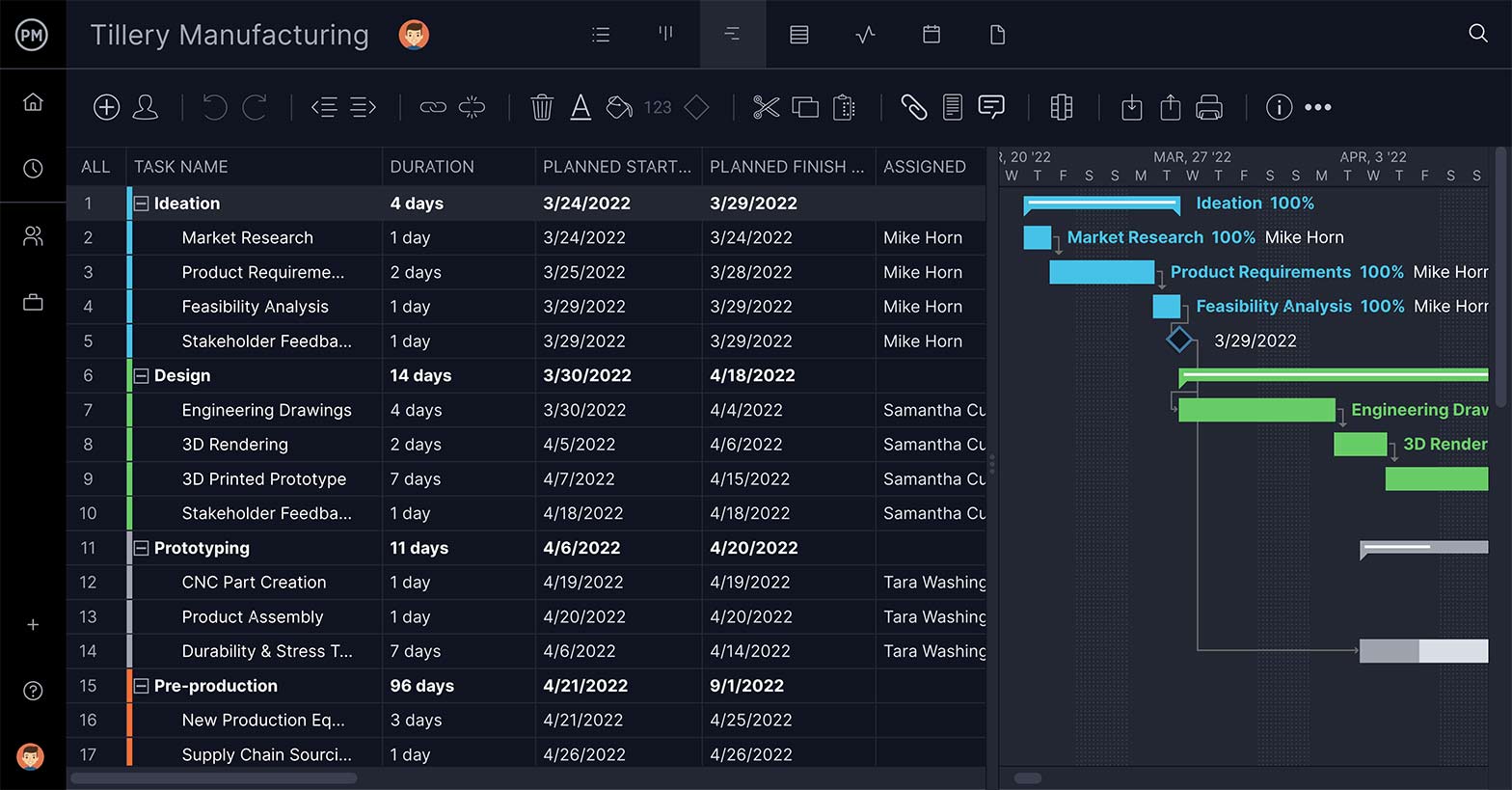Whether you’re managing a traditional, agile or hybrid project, they all have one thing in common: documentation. Depending on the methodology, project management requires a lot of paperwork, which is why records management is so important.
Records management helps control your current project and set the stage for future projects. Let’s define what records management is, explore the role of a records manager and outline the life cycle of records management. After this quick guide, you’ll be able to better manage any project.
What Is Records Management?
Records management is the creation of project records and maintaining and storing them properly. It’s a systemic process that gives people access to the project records for future use through organization, planning and tracking throughout the project execution. Records are documents that outline the details that are relevant to the project and require monitoring to manage the project.
When approaching records management, you need to determine the type of information that should be recorded as well as a process for recording data. You’ll need to know how to handle and collect the records and the time period for retention and storage of those records. There are also disposal or protection records that relate to external events.
Generating project records is part of the records management process. ProjectManager is work and project management software that has one-click reports that capture project data in real time. Generate reports on cost, time and much more. All reports can be filtered to show only the information you want to see. These reports are easily shared with stakeholders and stored on the software thanks to our unlimited file storage. Get started with ProjectManager for free today.
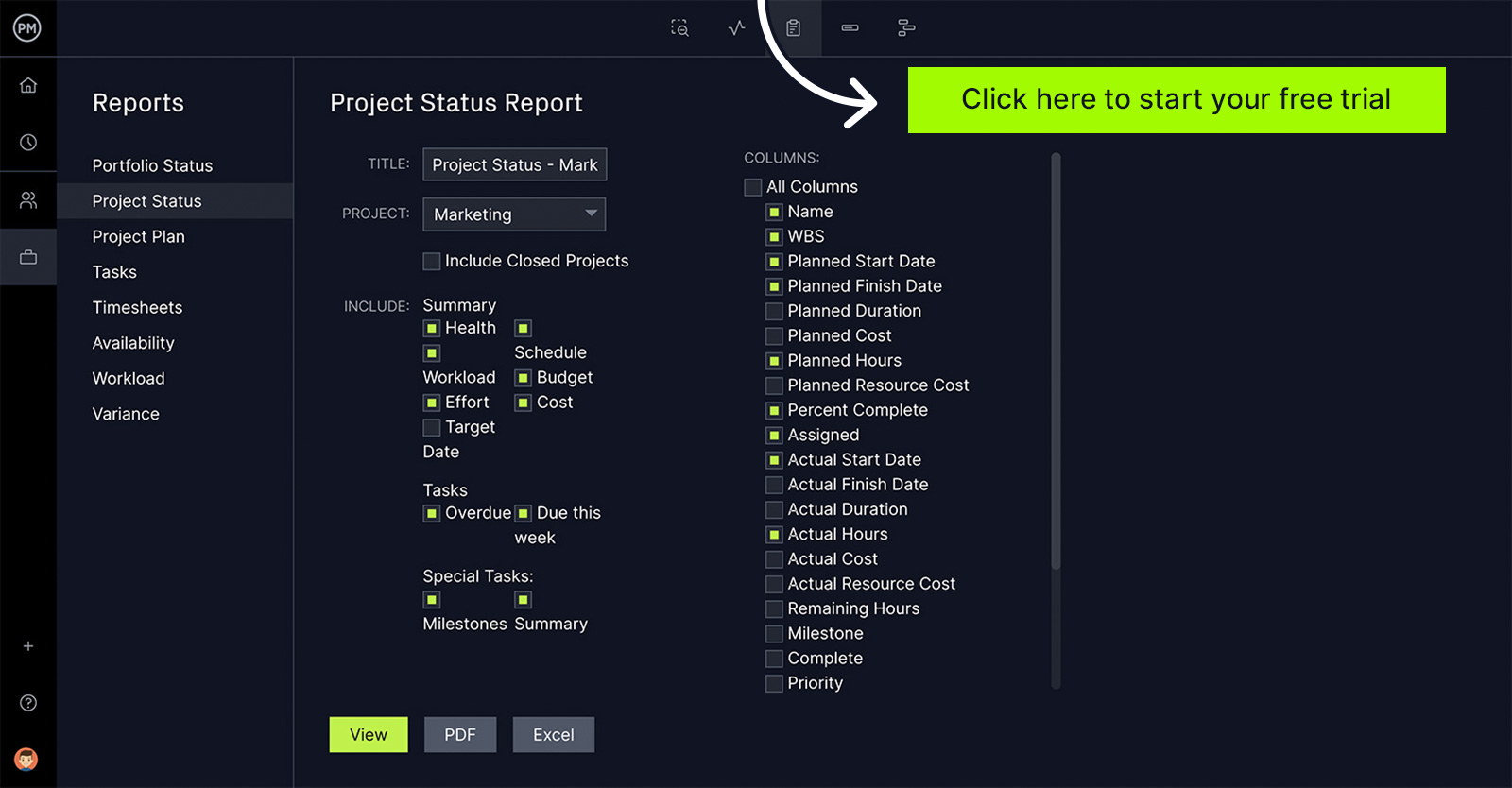
How to Maintain Project Records
The creation of a compliance requirement document is necessary to outline the procedures that the project team must follow to make sure everyone is compliant. A file plan is needed to know what kind of records are required for the project. There should be a method to collect outdated documents across all record sources, as well as a way to capture and audit the records. This includes a system that can monitor and report on the records.
Not all project documents are records. Records, according to project management, are documents that are kept to show that a particular action was taken. A records management system is a tool that allows you to sort records and non-records, such as duplicates and rough drafts. Examples of records include project requirements, project scope, schedule, budget, progress reports, contracts, etc.
The Role of the Record Manager
The record manager is a project management position, and this person is responsible for organizing and managing the physical and digital records related to the project. Records managers are responsible for accurately, securely and effectively managing information received and produced by the project. Not all projects have a record manager and in some organizations, the record manager is also the project manager. It could also fall into the information science or management role, IT manager or regulatory affairs manager or archivist.
Depending on the project and the organization, the record manager will establish and oversee a records management system. They also develop, maintain, verify and evaluate existing systems, producing various reports as necessary to thoroughly record the management of the project.
A record manager is usually the point person for inquiries and requests for information that come from either internal or external clients. They are responsible for following the financial, legal and administrative requirements and regulations. It’s also their responsibility to archive or destroy records and make sure saved records are accessible.
Related: Free RFI Template for Word
Records Life Cycle
The records life cycle is the stages that a record goes through as it’s managed during its lifespan. There are three major stages of a records life cycle: creation or receipt, distribution, and use and disposition. The first phase is the reproduction or production of recorded or documented data. For example, generating a report, budget or the project scope.
Next is the distribution and use stage. Once the record is created, it’s distributed either internally or externally. The record will be used often at this stage in its life cycle and should be easily accessible. The duration of this stage varies on the type of project and can be anywhere from hours to years.
The final stage is a disposition in which records are destroyed or archived for use as historic data when planning future projects that are similar in scope to the one that has just been completed. In some cases, inactive records’ retention periods expire, signaling the end of their life cycle. At this point, the records manager will determine whether the records are destroyed or archived.
Classification of Records
Records can be classified in many ways to help organize records. For our purposes, we’ll look at three classifications of records that apply to physical and digital records.
- Enterprise Records: These records are related to everyday business activities and are common among most enterprises. They can include everything from team management, stakeholder engagement, purchases, sales and contracts.
- Industry Records: Records of this type are also common but only apply to a specific industry. In the case of project management, they are records unique to the industry that wouldn’t be found in other businesses.
- Legal Hold Records: Records that are mandated by legal counsel or compliance personnel and are required to be held for a certain amount of time by the government or the enterprise are called legal holds. They’re related to issues around compliance audits or litigation.
Related: Legal Project Management – A Quick Guide
Managing Physical Records
While project management shares with most industries a transition from physical to digital records, there are still physical records that must be managed in most projects. While digital files might be easier to share and store, physical files can be effectively managed with the right file management tips.
Physical files take up space and can be expensive. In some cases, you need to be selective about which files you save. Make sure you’re not filing away anything that’s redundant or unnecessary. For the records that you do file away, make sure they’re consistent in how you name them. Keep like-minded documents together, such as all of the paperwork for one project. This will make it easier to find what you’re looking for.
When you’re sorting your files, you also want to separate them by ongoing and complete. For example, completed projects can go in one filing cabinet drawer while projects that are still in progress should be collected in another. Create subfolders to better organize your papers, and it doesn’t hurt to make digital copies of your important paperwork even if you prefer physical records, just so you have a backup.
Electronic Records Management
The majority of businesses, however, will have digital files. How do you manage your electronic records? First, you have to have a system that does regular back-ups in case there’s a technical issue that could delete or corrupt your data. That includes a disaster recovery plan.
As for storage, you can maintain your files online, near-line (in a department document management system) or offline. Online can be expensive, of course, and security is dependent on the service you employ. When files are online, they’re instantly accessible from wherever you have an internet connection, which is useful for remote work.
Online and near-line storage can be a secure place to keep your records. Offline storage on magnetic tape and optical media can degrade without care and there’s always the threat that changing technology will result in your files becoming inaccessible.
Records Management & ISO
The ISO, International Organization for Standardization, is a global federation of national standards bodies. It’s a nongovernmental organization that comprises the standards for many countries around the world. ISO 15489 records management is the first global standard for records management and was published in 2001 and adopted by over 50 countries and over 15 languages. Review and consultation lasted three years and a revised version was issued in 2016.
The core concepts and principles of the standard include records, record systems, policies, responsibilities, monitoring and training for effective management of records. It applies to the creation, capture and management of records in all types of businesses and technologies. It’s available for sale on the ISO website.
How ProjectManager Helps With Records Management
If you’re looking for a digital tool that can organize, monitor and report on your projects but also acts as an unlimited and secure records management system, then you need ProjectManager, work and project management software. Our online tool can generate and store the records you need to manage your project and access them when planning for your next project.
Record Schedule and Budgets With Online Gantt Charts
Some of the most critical records for your project are the plans that outline your schedule and budget. Our interactive Gantt charts make it easy to organize your work, link dependencies to avoid bottlenecks and set a baseline to measure your project variance in real time as you execute the plan. Gantt charts are easy to share with the whole team, showing the entire project on a visual timeline, which can then be saved for important guidance when planning your next project.

Manage Records on Robust List View
The Gantt chart is one of the multiple project views that allow you to manage your records with the tools you want. There are kanban boards, sheet and calendar views. There’s even a list view, which makes it easy to capture all your project records, see their status as you’re expecting the project and even attach files and comments to foster better collaboration with teams both in the office or working remotely.
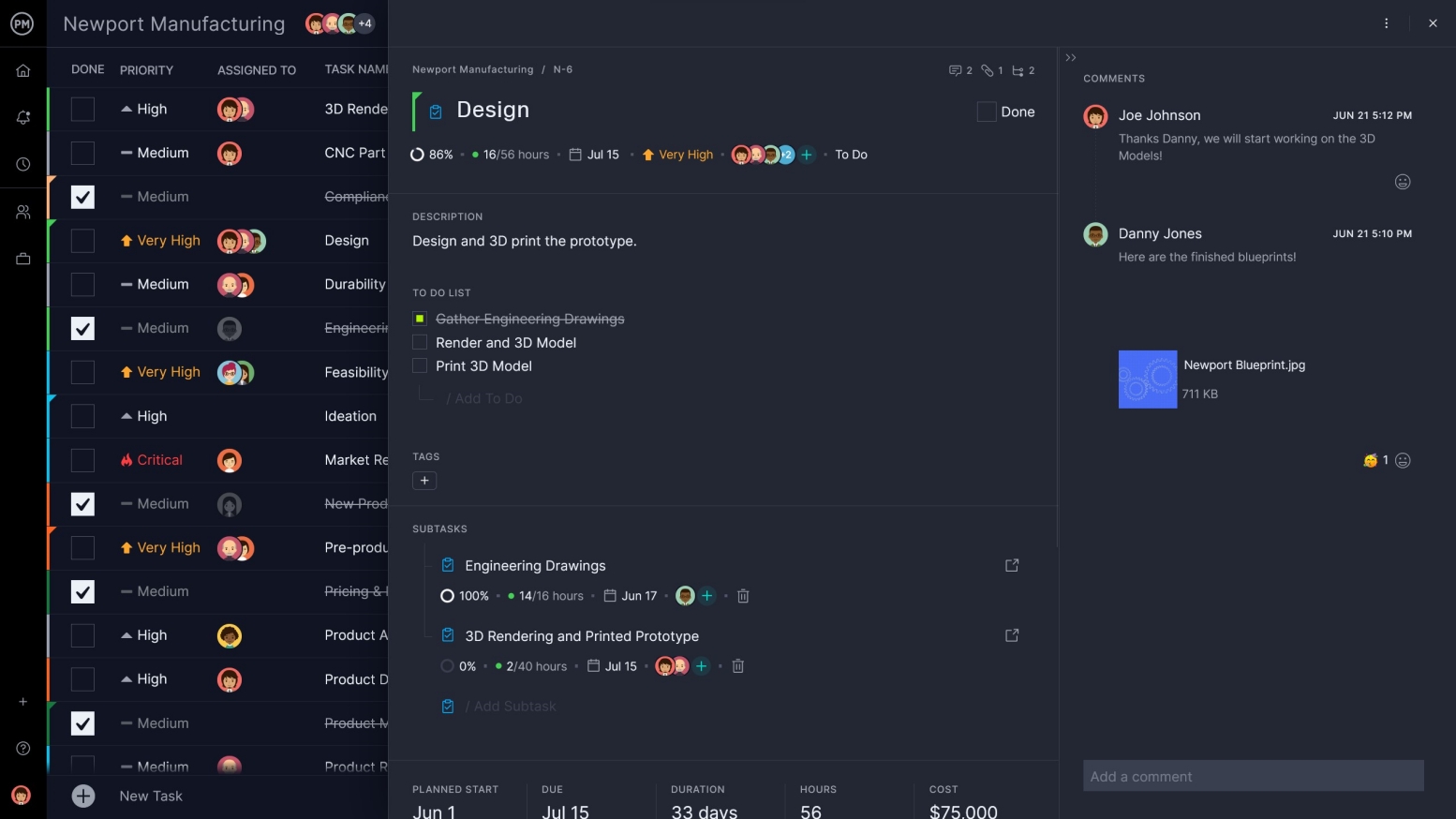 Having a central hub for your project records that doubles as the tool you’re using to manage and execute your project helps you work more efficiently. Our global search feature makes it quick and easy to find what you’re looking for by files, project, task and more. Get results in real time, which means you’re looking at what’s currently happening and not a snapshot of the past. Add workflow automation, task approvals, resource management and more making our software the one-stop-shop for all of your project management needs.
Having a central hub for your project records that doubles as the tool you’re using to manage and execute your project helps you work more efficiently. Our global search feature makes it quick and easy to find what you’re looking for by files, project, task and more. Get results in real time, which means you’re looking at what’s currently happening and not a snapshot of the past. Add workflow automation, task approvals, resource management and more making our software the one-stop-shop for all of your project management needs.
ProjectManager is award-winning work and project management software that connects hybrid teams on a collaborative platform with one source of truth to keep everyone working better together. Organize work, monitor progress and report on performance, saving all your project records with our unlimited file storage. Join the teams at NASA, Siemens and Nestle who are delivering success with our software. Get started with ProjectManager today for free.