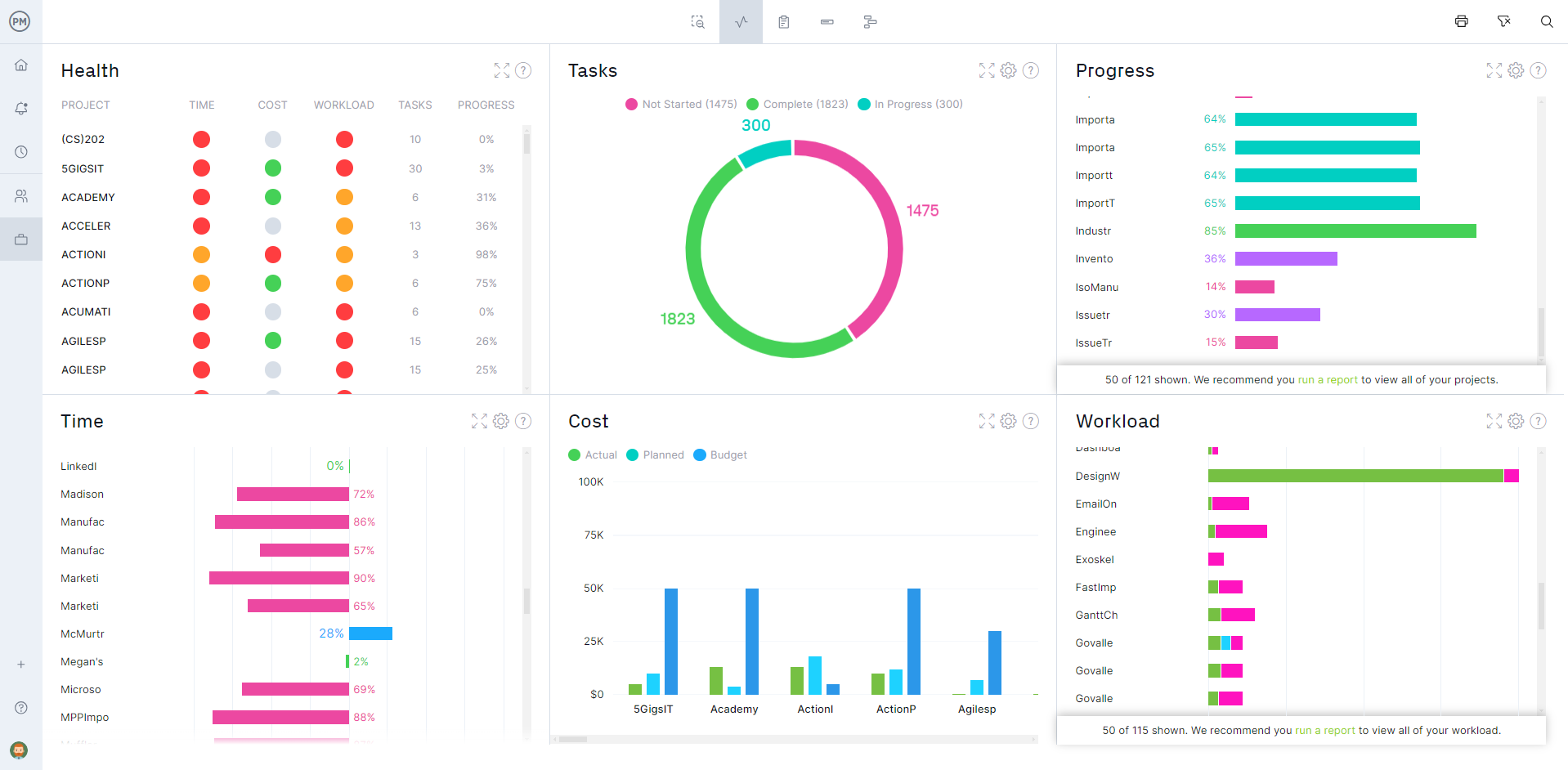Resource analysis may seem complicated, but it isn’t as tricky as it sounds. Consider that resources are people, equipment, materials and anything else needed to execute the project tasks. This means that resource analysis in project management is the process that project managers use to help them determine the availability of resources, allocate those resources effectively and identify potential constraints. This vital step improves project planning, tracks performance and boosts the chance of project success.
Anyone working on a project should understand the definition of resource analysis, the various types of resource analysis and the steps that need to be taken when applying resource analysis to a project. To help you master that process, we’ll even provide a link to download a free resource analysis template.
What Is Resource Analysis?
Resource analysis is the process of evaluating and managing the allocation, utilization and availability of resources to optimize project performance. To do this, project managers must assess the resource pool, which includes everything from the project team to equipment and materials, to make sure that resources align with the project goals and objectives.
Resource analysis in project management covers resource planning, which is about estimating resource requirements for the project’s life cycle, and scenario planning to prepare for changes in resource availability. To better understand resource capacity, project managers will evaluate capability analysis and workload capacity. They can optimize resource usage to avoid bottlenecks and other costly delays.
Project managers monitor resource rates and analyze resource utilization to make informed decisions on balancing workload to keep teams working at capacity, address shortages to ensure that resources are available when and where they’re needed and enhance efficiency. Project management software is the best way to get the most out of resource analysis in project management.
ProjectManager is award-winning project and portfolio management management software that has robust Gantt charts to create detailed resource schedules. Project managers can organize tasks and assign resources to them, including the associated costs. This is then automatically represented on a timeline, which helps project managers identify when the same resources are scheduled simultaneously. When resources are scheduled, set a baseline to capture that plan, which can now be compared to actual progress and costs in real time to keep projects from going off track. Get started with ProjectManager today for free.
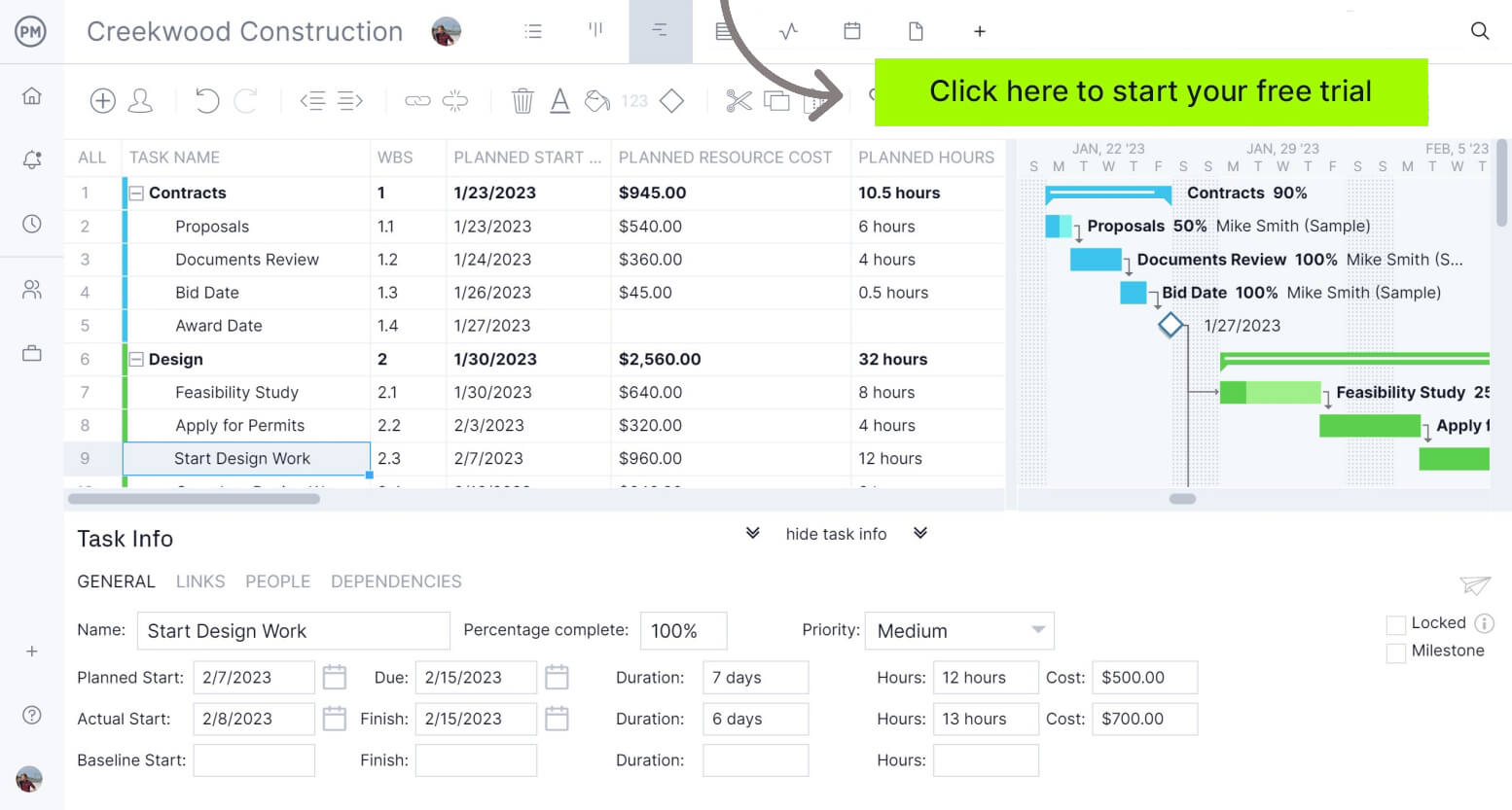
Types of Resource Analysis
There are several key types of resource analysis. Each type of resource analysis in project management focuses on a different aspect of resource management. They include the following.
- Resource Requirements: Analyzes the quantity and types of resources the project needs.
- Resource Availability: Evaluates whether resources are available when needed, including scheduling, allocation and competing demands.
- Resource Utilization: Reviews if resources are used effectively and identifies when resources are overallocated or underutilized.
- Resource Load: Looks at the distribution of resource usage over time to balance workload throughout the project to keep teams working at capacity.
- Resource Allocation: The planning and assigning of resources to meet project requirements and deadlines.
What Is the Importance of Resource Analysis in Project Management?
Resource analysis is a bedrock of project management. When resources are managed effectively, the project has a greater chance of being delivered on time and within budget. It improves resource utilization to ensure that the right resources are allocated at the right time and place, minimizing waste, shortages or excess resource allocation. This helps project managers meet project goals and objectives.
When creating a budget for a project and managing costs throughout the execution of a project, resource analysis is a valuable tool. Project managers can forecast costs more accurately by understanding the resource requirements of their projects. They can also identify cost-saving opportunities when analyzing resources during the project’s life cycle. All this leads to a more realistic budget and cost control measures to avoid cost overruns.
Just as resource analysis improves budgeting, it also supports risk management. Project managers can use resource analysis to identify resource constraints and potential bottlenecks before they become issues in the project. This provides the opportunity to apply mitigation strategies to keep the project running smoothly.
Another important aspect of resource analysis in project management is that it helps better allocate and balance resources. Balancing resource workloads avoids overallocation that can lead to work slowdowns and erode morale as well as underallocating teams, which reduces productivity. Resource analysis also leads to more realistic scheduling, aligning resource availability with tasks for achievable timelines.
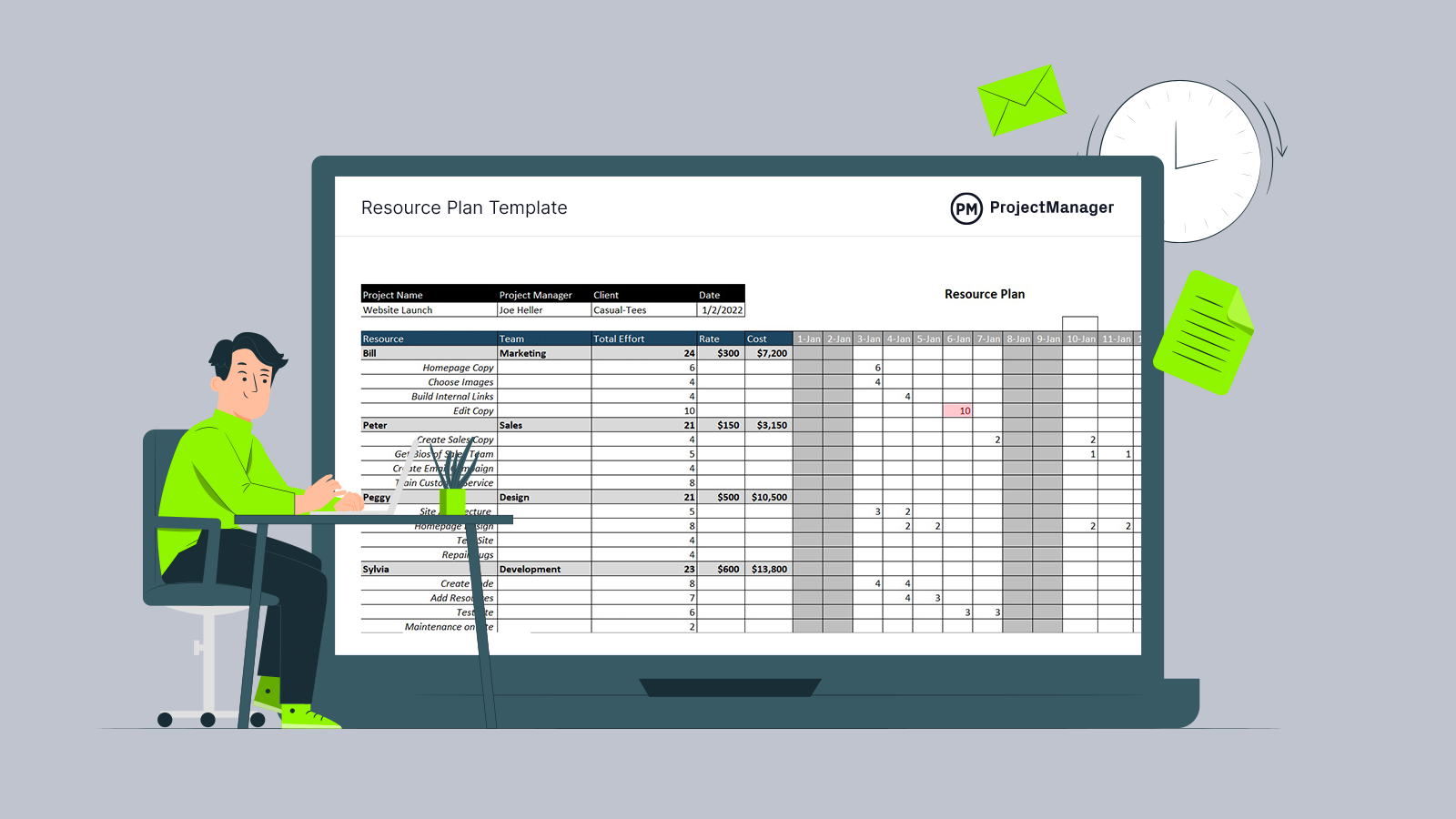
Get your free
Resource Planning Template
Use this free Resource Planning Template for Excel to manage your projects better.
Resource Analysis Steps
Now that resource analysis has been defined, the various types identified and its importance explained, the next step is to understand how to perform resource analysis in project management.
1. Identify Project Resource Requirements
The first step is to identify project resource requirements, which are the types and quantities of resources the project needs to execute its tasks. As noted above, these project resources are everything from teams and equipment to raw materials. Be thorough when figuring out what the project needs to ensure that the project has adequate resources. This will support better project planning and scheduling, prevent resource shortages, optimize resource allocation, improve budgeting and enhance risk management.
2. Measure Available Resource Capacity
The next step is to understand resource availability to ensure they can be allocated when and where they are needed. The project manager will check the current resource capacity and schedules and identify potential constraints or limitations that might impact that availability. This leads to more effective resource planning, prevents overbooking and underuse, optimizes resource optimization and improves scheduling accuracy.
3. Do a Resource Gap Analysis
At this point, a resource gap analysis will help project managers identify resource shortages by comparing the current resource availability with the project’s requirements. This helps to determine where additional resources are needed. By understanding where there are gaps in allocation, strategic allocation can be used to have the most impact, which improves planning. It also provides insight into future planning, accurately forecasting resource needs to better prepare for future projects.
4. Analyze the Resource Schedule
Inspect the resource schedule to identify resource constraints and determine whether it’s feasible or whether more resources are needed. This can lead to resource leveling, which adjusts the schedule to ensure that resources are not overallocated, or smoothing, which adjusts the project schedule within the existing timeline so resources are used efficiently. There are also schedule compression techniques that involve reallocating resources, such as fast tracking, performing sequential tasks in parallel to reduce project duration, and project crashing, which reduces project duration by adding additional resources to critical path tasks.
5. Monitor Resource Utilization and Availability
Once resources have been analyzed, the process isn’t done. Throughout the project life cycle, resource utilization and availability must be regularly monitored as internal and external changes to the project are sure to impact resources. Monitoring resource usage allows project managers to make adjustments to address issues and update the resource plan to reflect any changes in the project scope or conditions.
6. Track Resource Costs
Finally, resource costs must also be monitored to control spending and make sure the project aligns with its budget. Tracking resource costs also provides insight into future spending, which leads to more accurate cost forecasting. However, in terms of the current project, tracking resource costs quickly identifies cost overruns and allows for swift corrective action before the issue is compounded. Tracking resource costs also informs overall project performance and helps with more insightful decision-making.
Resource Analysis Template
Resource analysis begins with a resource plan that identifies, lists and organizes the resources needed to complete a project. Download this free resource plan template for Excel to integrate resources with the project schedule when executing the project.

This free template lists all the project resources, adds their associated costs and then has a calendar to allocate those resources across the week. This will provide a resource plan that can then be analyzed to drive efficiency.
More Free Resource Analysis Templates
The free resource plan template is only one of over 100 free project management templates for Excel and Word that cover every aspect of managing projects across multiple industries. The following are some free templates that can help with resource analysis.
Capacity Planning Template
Capacity planning is the process of balancing available resources to meet the demands of the project. Use this free capacity planning template for Excel to keep up with changing demand. It’s flexible enough to adapt to various capacity planning methodologies.
Workload Analysis Template
Keeping the team’s workload balanced is the key to productivity. This free workload analysis template for Excel helps managers map out a distributed workload and simplifies workload forecasting, resource identification and accurately determining resource needs for the project.
Project Dashboard Template
Part of resource analysis is monitoring those resources as they’re being used throughout the execution phase of the project. Download this free project dashboard template to get an overview of project metrics, such as workload, time and cost to keep the project on track.
ProjectManager Is Project Resource Management Software
Using templates for resource management, resource analysis or any aspect of planning, controlling and tracking resources will fall short of having project management software. Templates are static documents that don’t deliver real-time data, must be manually updated and are poor collaborative tools. ProjectManager is award-winning project and portfolio management software that has robust resource management features. Project managers can create detailed resource schedules on Gantt charts, monitor resource utilization and track project costs to deliver projects on time, within budget and meeting quality standards.
Monitor Resource Utilization in Real Time
Resource analysis includes monitoring the resource utilization of the project. Our software gives project managers this data in real time. Templates require manual updates and are always showing yesterday’s news, but our software has a team page and a color-coded workload chart. These both give a real-time overview of the project resource utilization so it’s easy to see at a glance who is overallocated and who is underutilized. Then, managers can balance the team’s workload right from that page and keep everyone working at capacity and productive.

Track Project Costs With Timesheets and Dashboards
Real-time data also informs resource and project costs, which can be tracked across various tools. Our secure timesheets streamline the payroll process but also provide visibility into the labor costs of the project team. This provides project managers with valuable insights into whether they’re keeping to the budget and if corrective action is needed. For a high-level overview of the project, there are real-time project and portfolio dashboards that automatically collect live data and display it on easy-to-read graphs and charts that show time, cost, workload and more.

Related Resource Management Content
Resource analysis is part of the larger resource management process that is instrumental in delivering successful projects. For those who are interested in learning more about resource management, allocation, utilization and more, below are some links to recent posts on the subject.
- 16 Best Resource Management Software of 2024 (Free & Paid)
- Resource Management: Process, Tools & Techniques
- What Is a Resource Calendar in Project Management?
- What Is Resource Allocation? How to Allocate Resources for Projects
- Identifying and Overcoming Resource Constraints in Project Management
- What Is Resource Utilization? How Should You Measure It?
ProjectManager is online project and portfolio management software that connects teams whether they’re in the office, out in the field or anywhere in between. They can share files, comment at the task level and stay updated with email and in-app notifications. Join teams at Avis, Nestle and Siemens who use our software to deliver successful projects. Get started with ProjectManager today for free.