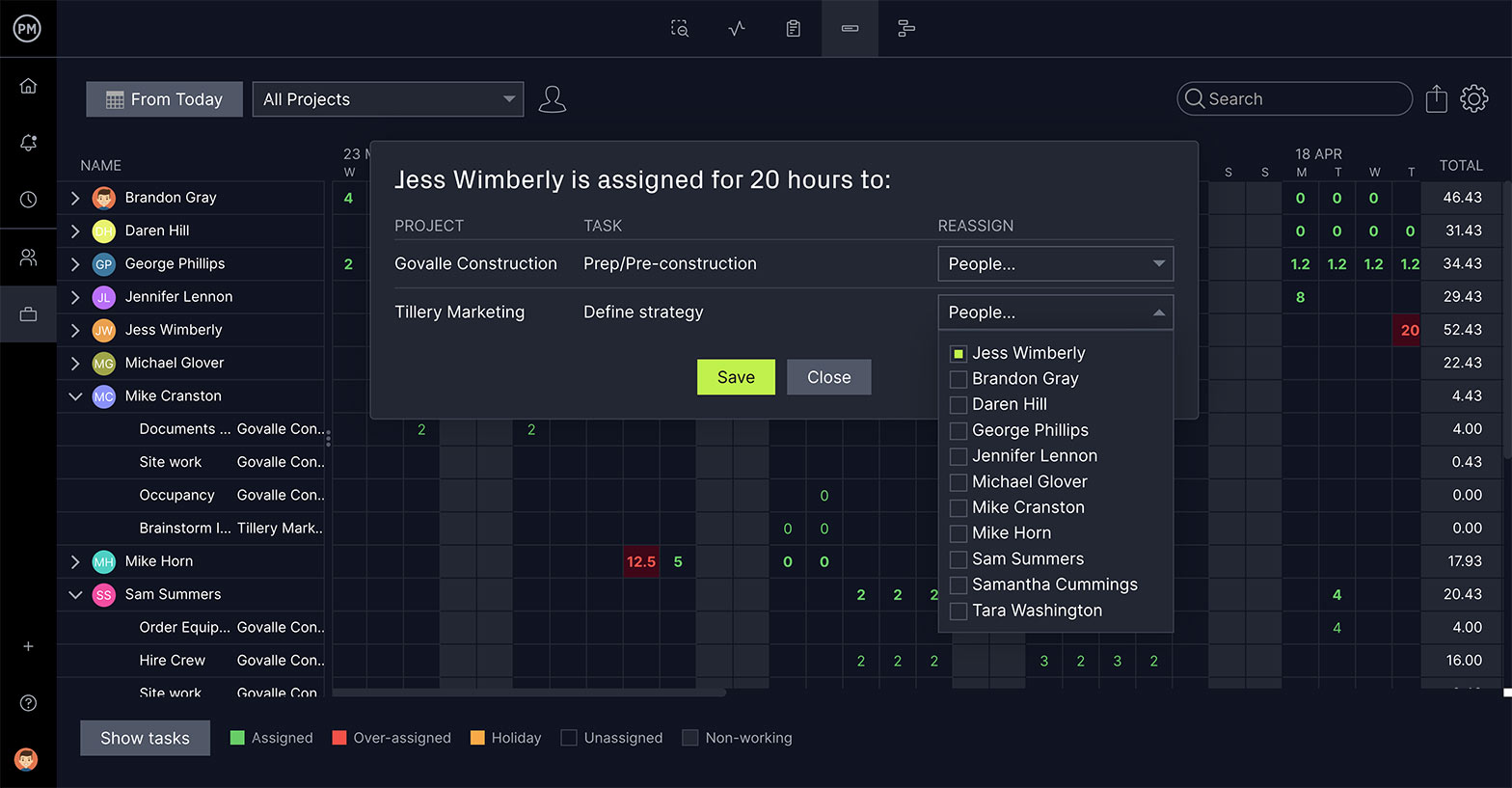Projects are planned and scheduled, but that’s just the preamble to the real work. Executing projects to meet deadlines without overspending the budget requires a project manager to understand resource availability. It’s part of the larger process of resource management.
Resources are anything used to deliver project tasks including materials, equipment, labor and more. We’ll talk about the different types of project resources, why they’re so important to project management and how resource management software helps you manage resource availability.
What Is Resource Availability?
Resource availability is understanding what you need to execute a project, when you need it and under what circumstances. Being able to coordinate the resources you need to deliver your project is key to a successful project that meets its deadline and keeps to its budget.
Figuring out how to distribute and allocate resources is part of any effective resource management plan. First, a project manager needs to know what resources are needed for the project. This is easier said than done.
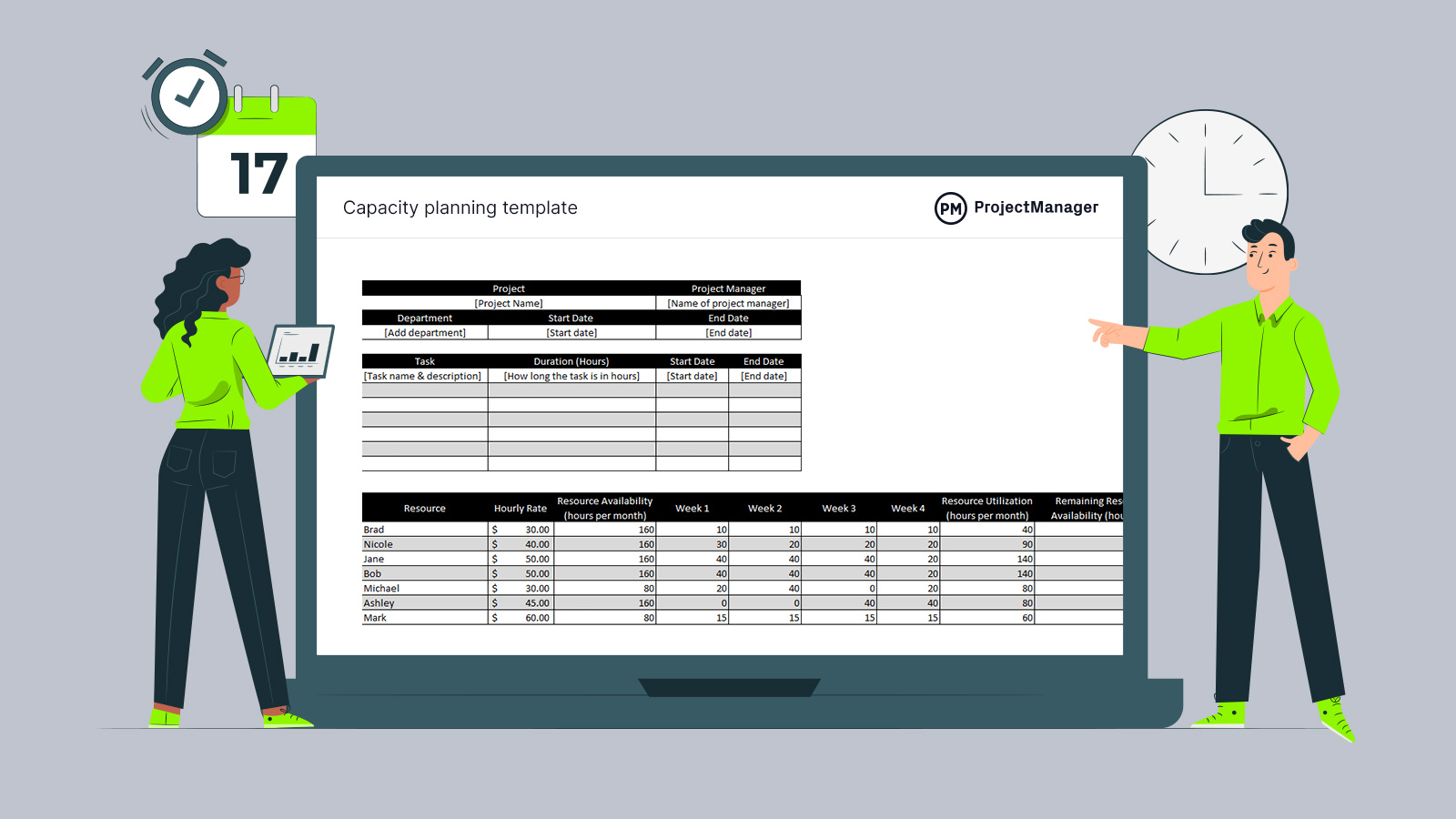
Get your free
Capacity Planning Template
Use this free Capacity Planning Template for Excel to manage your projects better.
Then, you have to know all the resources, from the tools your team will use to the team you’ll assemble. Once you have a thorough list of resources, you have to assemble them like puzzle pieces to fit into your schedule so they’re delivered when you need them. Otherwise, there will be costly delays.
Project management software with resource management tools is essential to planning and scheduling your resources. ProjectManager is award-winning project management software with powerful Gantt charts that can organize your resources and connect them to your project tasks. You can link all four types of dependencies to avoid delays and even filter for the critical path to help prioritize work. When you set a baseline, you capture your resource plan and can track it in real time, comparing the planned effort against the actual effort. Know your resource availability and stay on schedule. Get started with ProjectManager today for free.
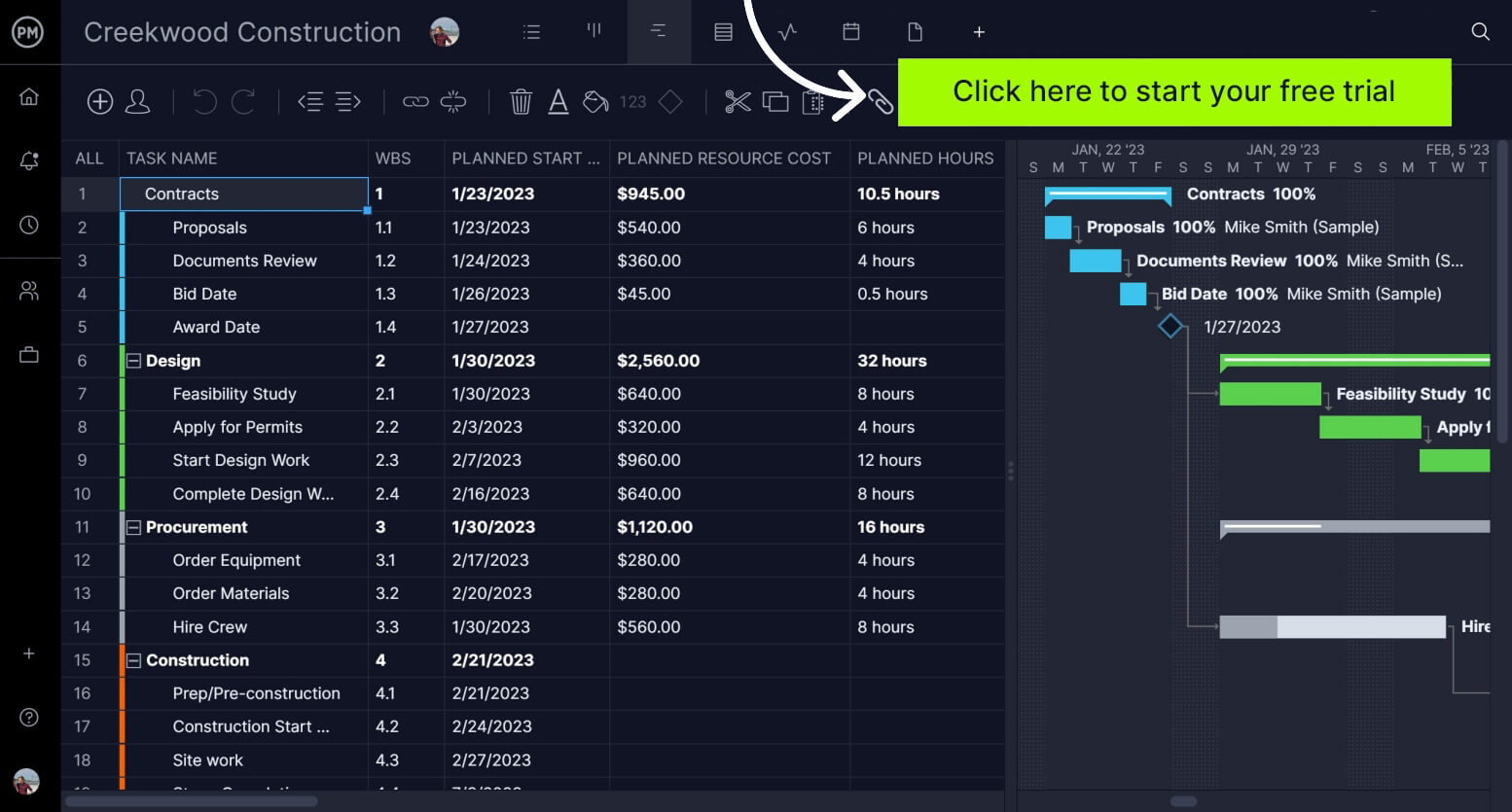
Types of Project Resources
The list of project resources is almost endless, but they can be divided into two categories, tangible and intangible. Tangible resources are material meaning, people, places and things. Intangible resources aren’t material, such as energy, morale, time, information, etc.
That doesn’t mean this dichotomy defines all project resources. There are some that are harder to classify, for example, money. It’s tangible in that you can hold it in your hand and count it. But it’s also intangible in that its value depends on the state that issued it.
Therefore, project resources require a bit more detail to adequately define. When managing a project, it helps to look at resources divided into these seven categories: people, information, materials, tools, energy, capital and time. Let’s define each of these terms and provide an example to illustrate it for better understanding.
People
These are your human resources, such as the teams you assemble to execute the project. People, it’s been said, are your most valuable resource. There’s a reason for this. Without your team, the other six categories of resources are inert. You can have all the money in the world and a great set of tools, but without a crew, all you have is a barren job site. Take the time to assemble a team with the skills and experience you need to accomplish your objectives.
Information
The knowledge that you and your team have to complete the project is also a resource. Whether you have to train them or they come to the project with those skill sets already learned, that information is invaluable to the success of the project. Information can be everything from knowing how to use the tools required to execute the tasks to understanding the processes and methodologies of the project. Information is flexible and teams must be, too. As things change, everyone must adapt quickly.
Materials
Materials are easy to understand as they’re tangible. These objects are used in the execution of the project and can be anything from bricks and mortar if you’re in construction to paper and pencils if you’re working in a more abstract environment. But generally, materials are related to more concrete projects, such as construction or manufacturing. These industries have to deal with supply chain management and the sourcing of materials, which adds another layer to resource availability.
Tools
Tools are another tangible resource. They’re used throughout the life cycle of a project, though, and not strictly during the execution phase. Tools run the gamut from construction and manufacturing tools, such as hammers and heavy machinery, to hardware and software. Computers are used for nearly any project, while the software employed is more tailored to the type of project it is. Whichever is the case, tools are necessary resources for any project and their availability is key to delivering project success.
Energy
Many might not include energy in a list of required resources but it’s essential. Energy could mean the energy that runs the tools and machinery used in the project to a tool or software that makes your team productive. For most projects, energy is electricity. It runs your computer, which is the work site for software development and more. But construction and even some manufacturing projects require other types of energy, be it gasoline or diesel. Making sure you have an uninterrupted source of energy is critical and should be part of any resource availability planning.
Related: 10 Free Manufacturing Excel Templates
Money
Everyone knows that projects are dead in the water if they’re not funded and yet so often money isn’t included in resource availability plans. But, of course, before a project can move forward, you need financial support from stakeholders. If you’re not properly funded or mismanage your budget, the project won’t continue. With money, you can get more of almost any resource, but without money, you’re stuck.
Time
Time is a resource that you can manage, but never control. There are no time-outs in project management, so accurately scheduling your resources to be there when you need them is another critical aspect of resource management. Having your project on a timeline is a great way to view the whole project from start to finish and work backward from your deadline to ensure you can get everything done in the allotted time. Time is universal and it impacts every project, but it’s one of the more elusive resources on this list.
Resource Capacity Planning Template
Our free resource capacity planning template for Excel allows you to keep track of your resource availability, utilization and costs. You can assign an hourly rate to your employees, track their available time per week and the hours they’re assigned to work with just one template.
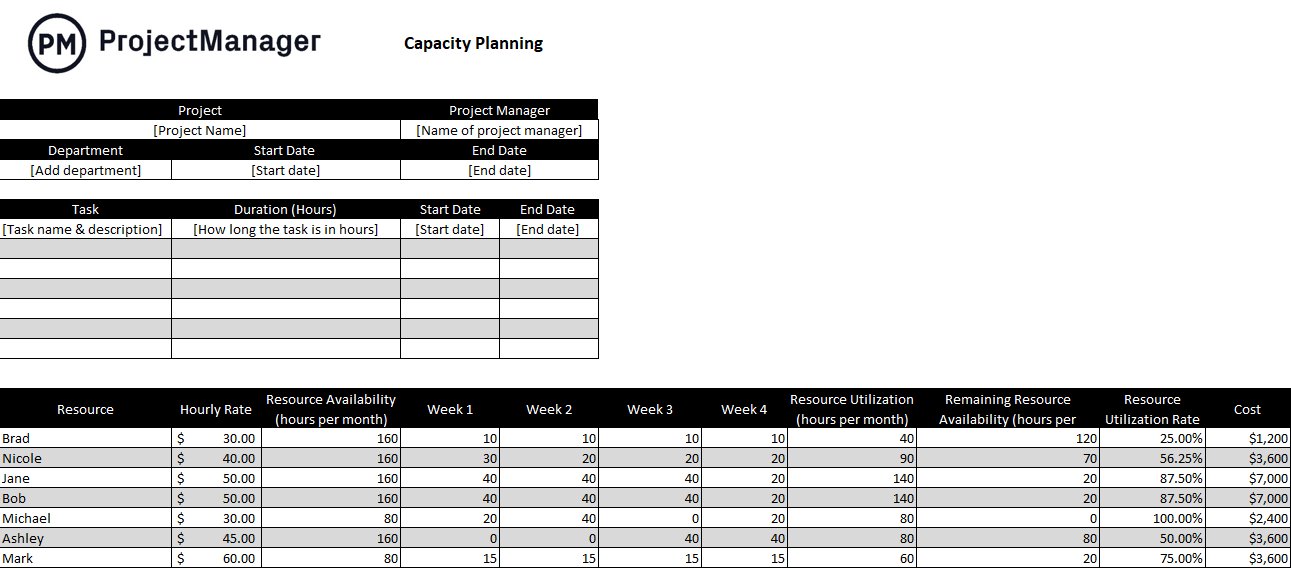
While it’s an useful tool, this capacity planning template only tackles one aspect of resource management. For managing the resources of your project or organization, you’ll need resource management software like ProjectManager, which offers other resource management tools like workload charts, timesheets, dashboards and reports.
Why Is It Important to Track Resource Availability?
Being able to track resource ability is key to managing your resources. If you don’t know where your resources are, then you’re not able to get them where they need to be when they need to be there. That’s why planning, scheduling and optimizing your project resources is so important. Otherwise, you’re wasting project resources and that’ll cost you time and money.
There are many ways to track resource availability. Three of the more common methods are resource scheduling, resource planning and resource optimization. Use these to help you monitor your resources so you can apply them more effectively.
Resource Scheduling
Resource scheduling is used to allocate resources most efficiently to tasks or projects. Part of that is scheduling the start date and end date you’ll need for the resources to complete the project. These dates are based on resource capacity and availability.
Resource Planning
Resource planning is about identifying the resources you need for a project and how you’ll acquire and allocate them. This is true in project management but is also a critical part of portfolio management when you have to share resources across multiple projects.
Resource Optimization
Resource optimization refers to the methods that make sure that the availability of human resources and nonhuman resources are matched to the project schedule. Some techniques to achieve this include resource leveling (adjusting start and end dates), resource smoothing (keeping requirements within the budget to avoid adding more resources) and reverse resource allocation (starting with the last or most critical task and scheduling backward from there).
How to Manage Your Resource Availability With ProjectManager
ProjectManager is online project management software that gives you the tools to plan, manage and track your resources in real time. Our software has timesheets that allow you to track your labor costs and see what percentage of your team’s tasks are completed. There are also multiple project views, such as task lists, kanban boards and more, which allows your teams to work how they want while managers get transparency into their process. Managers can identify potential bottlenecks and quickly reallocate resources to keep teams working at capacity.
Monitor Your Team’s Workload With Workload Charts
Planning and scheduling your resources is only the first step; you also have to track them. With our software, you can list your team’s skills and availability, including PTO, vacations and global holidays, which makes onboarding easier and assigning tasks a snap. When you toggle to the color-coded workload page, you can see at a glance who’s overallocated. Simply reallocate their tasks right from the chart to balance their workload to make your resources more productive.

Track Resource Utilization With Real-Time Dashboards
Another tool to track resources in your project is our real-time dashboard. It doesn’t require time-consuming configuration as you’ll find with lightweight software. Our live dashboard immediately collects real-time data and automatically displays it in easy-to-read graphs and charts. You can track time, costs and more. Simply click the dashboard for a high-level view of your project or portfolio.

If you want more detail than what’s available on the real-time dashboard, it’s easy to generate a number of reports on project status, portfolio status, variance, timesheets and more. Each report is customizable so you can filter the data to show only what you want to see. Plus, all reports can be easily shared in a variety of formats to keep stakeholders informed.
Related Content
If you’re still interested in resource management, you’ve come to the right place. ProjectManager isn’t just superior software, it’s the online hub for all things project management. You not only get free templates but regular blog posts, thorough eBooks, whitepapers and more. Here’s a sample of that content as related to our topic.
- Resource Plan Template
- Best Resource Management Software Rankings
- Resource Management: Process, Tools & Techniques
- Resource Planning: The Ultimate Guide
- Resource Scheduling in Project Management
- Resource Forecasting in Project Management
ProjectManager is award-winning software that empowers teams to plan, manage and track their work in real time. Besides resource management, there are task management and risk management features all on a collaborative platform that connects teams across departments and time zones. Join teams at Avis, Nestle and Siemens who are using our tool. Get started with ProjectManager today for free.