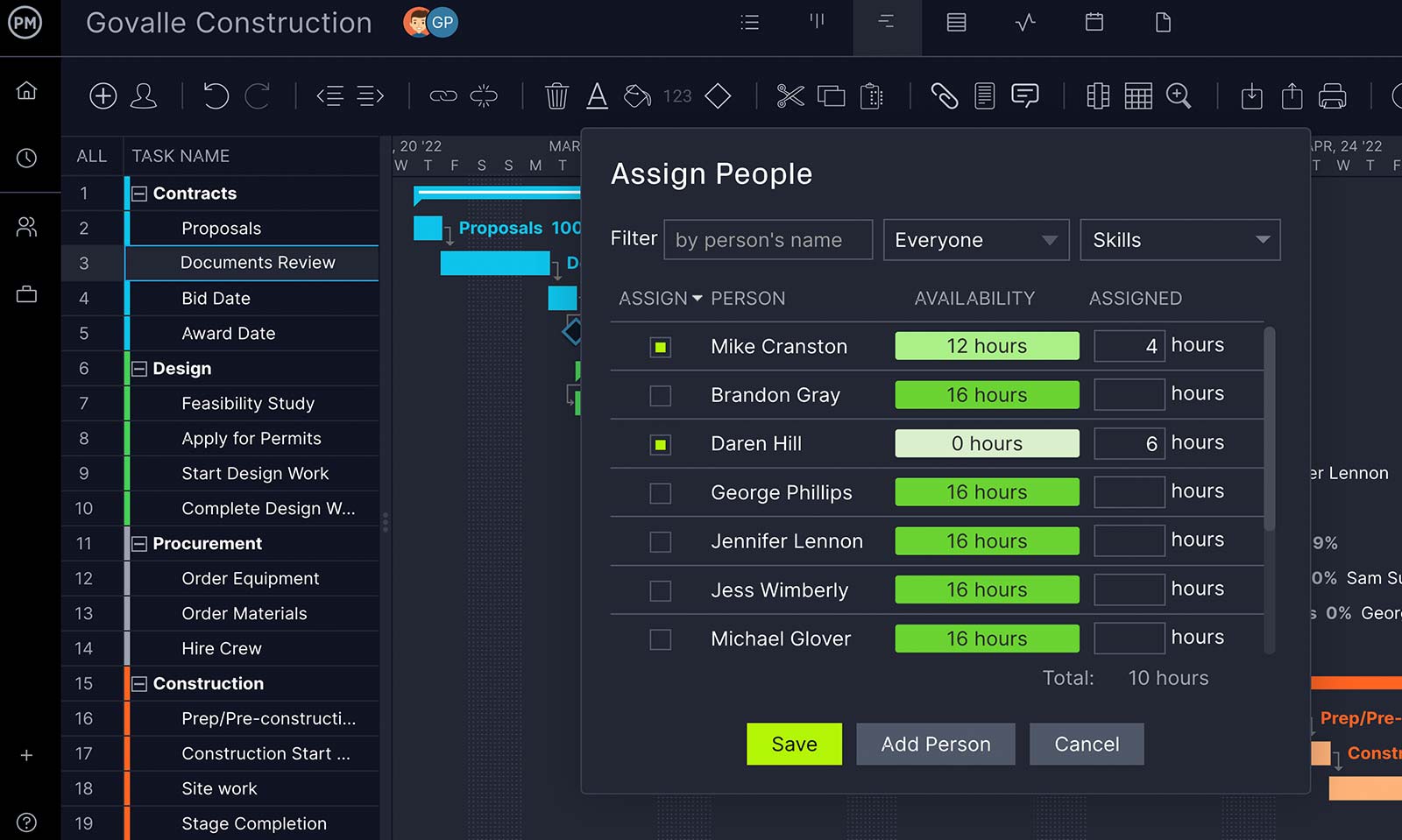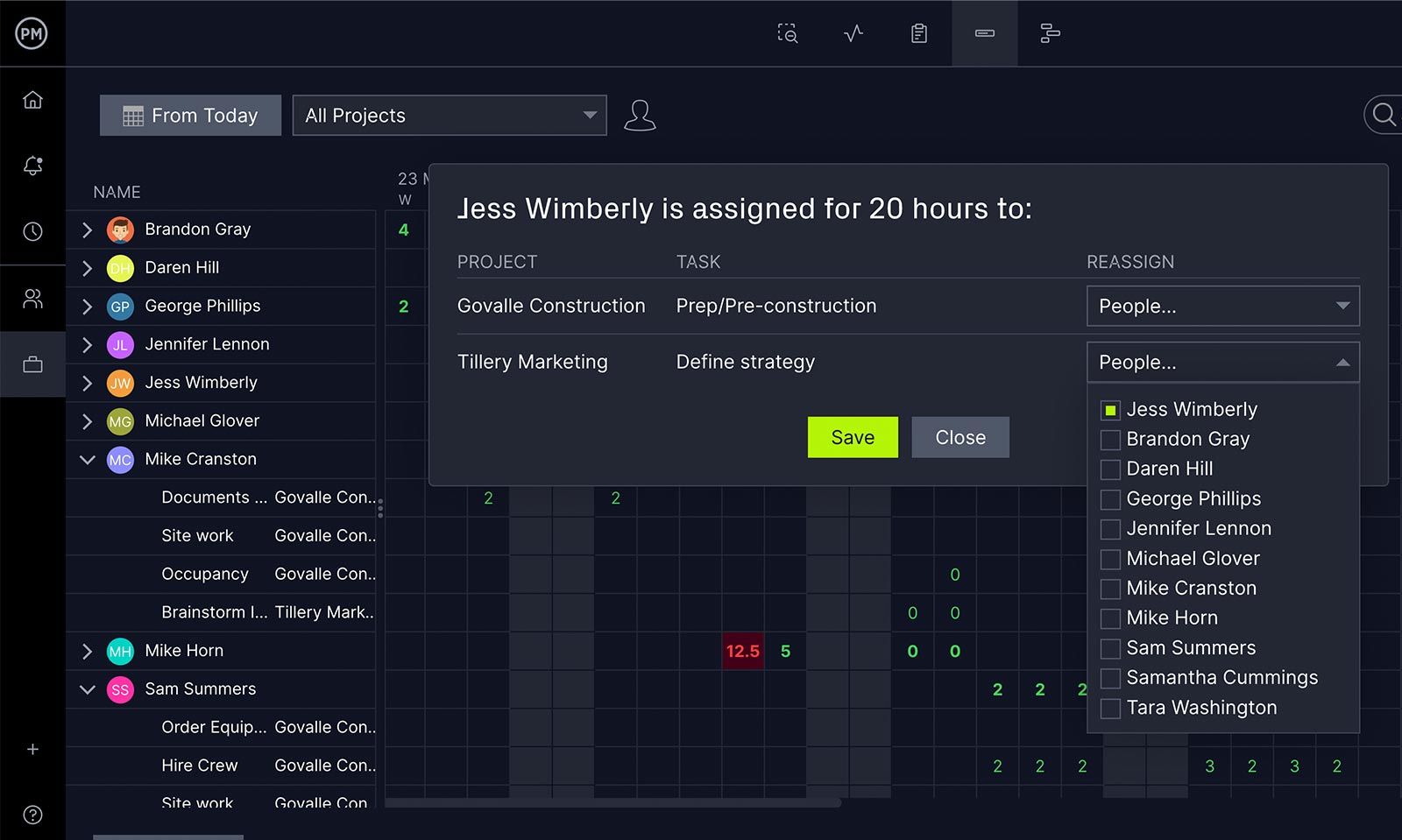Managing a project requires more than planning and budgeting, it also requires scheduling. While deliverables are due at specific points on your project timeline, getting those deliverables completed on time requires scheduling your human resources with a resource calendar.
In order to do that, it’s important to know what a resource calendar is, how it’s used in project management and how project management software can help make the scheduling process more efficient.
What Is a Resource Calendar?
A resource calendar is a tool to make sure that your project team is available to work when you need them to execute the task. It shows who is available and when so the project manager can assign them to tasks.
Having the available working days for your team is important, but so is having a profile of each team member. The profile assists with resource calendars by allowing the project manager to quickly see who can do what. In other words, the profile shows skills and experience.
Rather than tracking resources by hand, project management software helps you manage your resources. ProjectManager is project management software that allows you to track resources in real time. Project managers can see how many tasks their team has assigned with our workload chart. If you’ve overallocated someone on your team, then reallocate their tasks directly from the workload chart. Keeping your team’s workload balanced makes them more productive and keeps morale high. Get started with ProjectManager today for free.
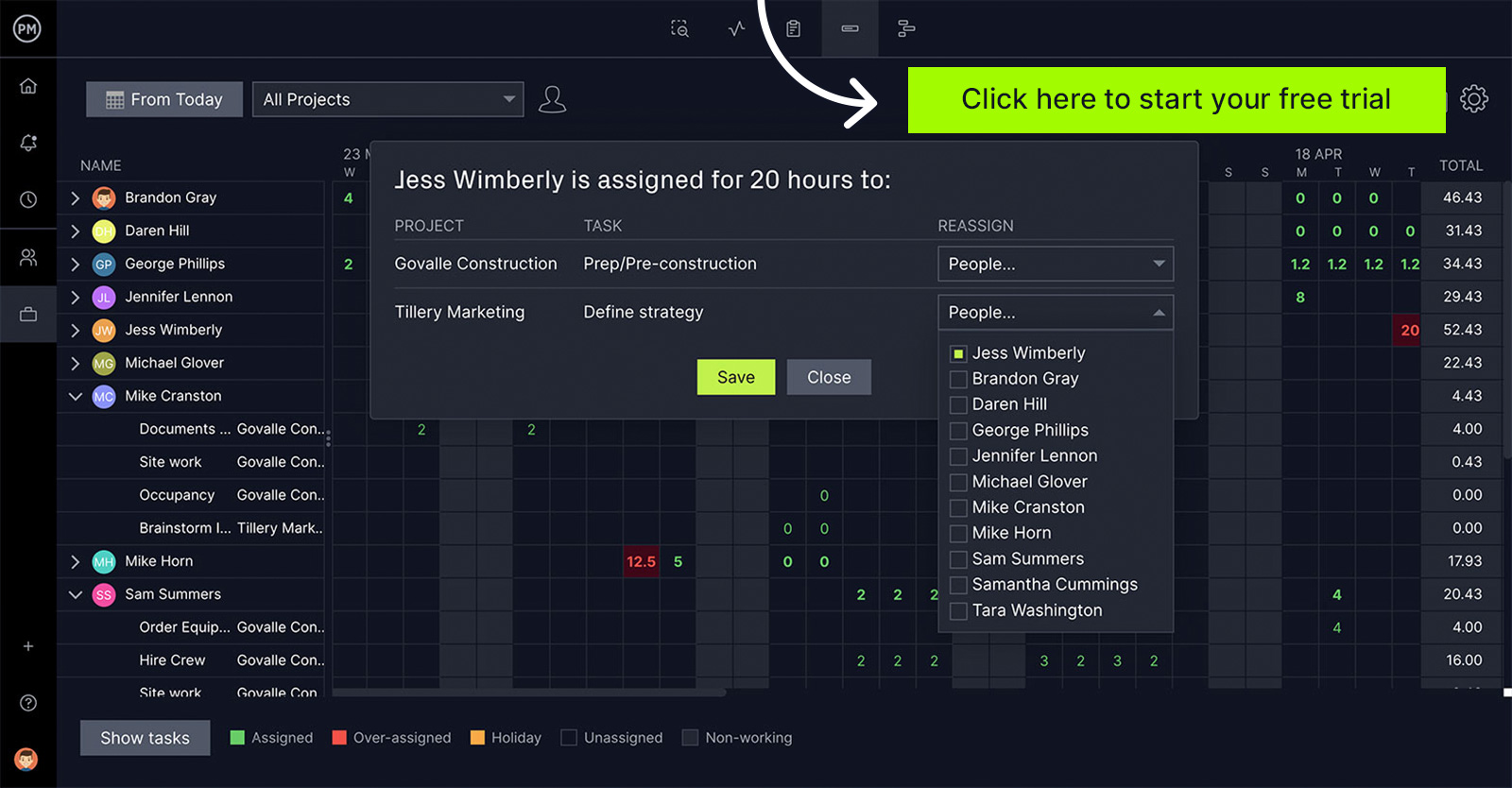
What Is the Purpose of a Resource Calendar In Project Management?
A resource calendar is an essential tool for project managers as they allow them to plan ahead knowing that the team member they assigned is available to execute the task when expected.
This might not seem significant, but if you’re working on even a somewhat complicated project, you need to know that resources are available when you need them. More than that, there are usually multiple dependencies that further complicate scheduling. Managing your resources at a high level is key to successfully delivering the project.
In fact, a project manager can plan their resources and find that the project isn’t feasible. It’s better to know this in the planning stage than after you’ve committed to the work. The last thing you want is to find out in the execution phase that you’re unequipped to handle the project due to resource constraints.
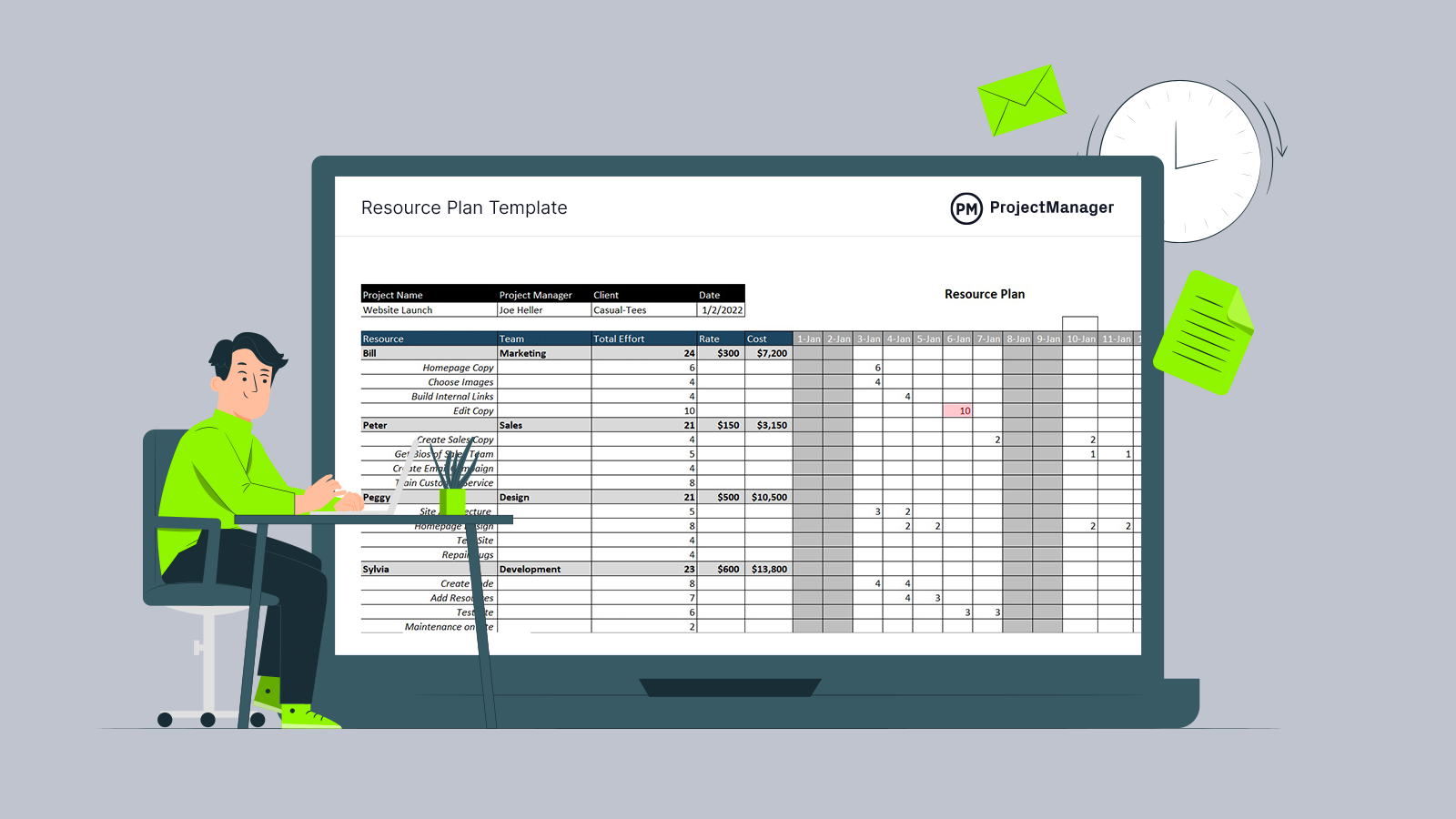
Get your free
Resource Planning Template
Use this free Resource Planning Template for Excel to manage your projects better.
But that doesn’t necessarily mean shelving the project. Project managers have options; they can adjust the project scope, schedule, resource allocation and cost to find a viable path forward. But without using a resource calendar, this is nearly impossible.
The resource calendar is not just a tool to assign tasks more effectively but it also helps in tracking both equipment and employees. One feature of a resource calendar includes timesheets that track the amount of time that each team member is spending on tasks. There are also workload charts to balance the workload of the team and keep them productive. Gantt charts are helpful in tracking resource costs to keep you on budget.
Another purpose of the resource calendar is that it’s helpful if you’re managing a program or portfolio of projects that are sharing resources. The resource calendar helps the program or portfolio manager identify shared resources, which makes it easier for them to plan across multiple projects.
What Should Be Included In a Resource Calendar?
If it sounds like a resource calendar does a lot, well, it does. Resources include anything you need to get the project done such as people, equipment, materials and so on. That’s a lot to manage, but a resource calendar is a multifaceted tool that’s designed to handle those varied responsibilities. The following are what is included in a resource calendar, all of which should be at a project manager’s fingertips throughout the project lifecycle.
Team Members’ Information
When you onboard your team, make sure to add their information to the resource calendar. This can be general contact information such as mobile phone numbers if you need to reach them in an emergency. But you’ll also want to create a profile of their skills and experience as this information is crucial when deciding who to assign to what task.
Materials, Equipment & Other Tangible Resources
While your team is your most valuable resource, they’re not your only consideration. There are likely materials, equipment and other tangible resources that need to be considered. You’ll want to note their costs but also their availability or when your suppliers will be able to ship them so you can ensure the team has what they need when they need it.
Schedule
Identifying your resources is only the start of managing them. Now, it’s time for the calendar. The resource calendar needs to map out when the resources will be needed in the project. That’s the only way everything will be where it needs to be at the right time. Resource calendars can be daily, weekly or monthly, depending on the project and the project manager.
Daily Workload Information
A resource calendar often takes the assignments and schedule for your human resources and creates workload information. This is a chart that shows the allocation of each team member. It’s a critical tool that allows you to balance your team’s workload to boost productivity without burning them out.
Resource Calendar vs. Project Calendar
Of course, the resource calendar isn’t the only calendar used in project management. There’s also a project calendar. But are they the same thing? Both are developed during the planning phase of a project. We’ve already noted that a resource calendar shows the availability, and they are helpful when resources are shared among different projects and include human and nonhuman resources.
A project calendar helps you identify the working days and shifts of your team. Without transparency into your team’s paid time off (PTO), holidays and work days, it’s impossible to schedule your project correctly. A project schedule can be made up of as many project calendars as you need, all of which can be updated as needed.
As you can see, both the resource calendar and the project calendar are similar but they are not the same. Resource calendars are more dynamic than project calendars as changes to the resource calendar can be frequent. The project calendar is more fixed as holidays and weekends don’t necessarily change.
Resource Planning Template
This resource planning template allows you to list your team members, estimate their total work hours, labor costs and then use a resource calendar to indicate when they’re needed.

This resource planning template can help you create a basic resource calendar, but if you need to manage the resources of your project or organization, you should use resource management software such as ProjectManager. Besides resource calendars, ProjectManager offers a variety of tools that you can use to plan, schedule and track your resources such as Gantt charts, workload charts, timesheets, dashboards and more.
Benefits of Using a Resource Calendar
The resource calendar is an integral part of your resource schedule and larger resource management plan. It’s developed over the course of the planning phase of a project and sets in place the way everything will be coordinated to meet your deliverable deadlines. What are the benefits of using a resource calendar? Here are a few examples.
Better Resource Scheduling
Scheduling your resources is key to meeting your schedule. The resource calendar allows project managers to schedule ahead in cases where all resources needed to complete a task are aligned. Not having even one resource when it’s necessary is going to delay the project and add costs.
Balanced Workload for Your Team
As noted above, your team’s workload is a balancing act. You want them to work at capacity to be as productive as possible, but not overtasked so that they burn out and team morale goes into the gutter. A resource calendar allows project managers to see at a glance who is assigned what and if there is an imbalance, they can reallocate to even the workload.
Improve Resource Tracking
Your resources might be distributed across different teams, which is another benefit of the resource calendar. It offers a centralized place to track your project or portfolio resources for complete visibility.

Make a Resource Calendar with ProjectManager
ProjectManager is online project management software with resource management features including a resource calendar. Our resource tools are integrated into a full suite of project management features that allow project managers to plan, monitor and report on every phase of their projects. All of this can be done in real time for more effective resource management.
Create a Resource Availability Calendar
To create visibility into your team’s availability, the first thing to do after onboarding them is to select the holiday option from your avatar’s dropdown menu. The holiday popup allows users to select the personal, country and global holidays and working hours. Now you know who’s available when scheduling. Holidays will appear yellow on the workload page.
As you then start to assign tasks, a popup will appear such as in the Gantt chart, which shows real-time availability for each team member. As assignments are made, team members know what they’re working on. As they update their hours, that information instantly reflects across the software.

Balance Your Workload
You can make sure your team’s tasks are balanced by visiting the workload page. All holiday settings that you made will be reflected in the workload chart. The color-coded breakdown of team members’ hours makes it easy to see who is on holiday and who needs more tasks or fewer tasks.
If you click on a team member’s name, you’ll see a dropdown menu of all their assignments. You can also filter the chart to show all tasks or hide them. Other filtering options include date range, specific projects or use of the search bar. Balancing workload is easy; click on the box and a popup will allow you to reassign the task to another team member.

View Resources on Real-Time Dashboard and Reports
The dashboard is a high-level overview of your project’s progress and performance. It automatically updates in real time and displays six project metrics including the workload chart, which gives you an overview of your team’s allocation. It’s a bar chart with color-coding to show completed, to-do and overdue work. Unlike other resource management tools, our dashboard requires no setup.
To dive deeper into the data, use our customizable reports. There are eight different reports, from timesheets to availability, workload and variance, as well as project status and portfolio status. You can filter the reports to see only over a certain date range, for example, to see timesheets, workload and availability in order to better schedule your resources.
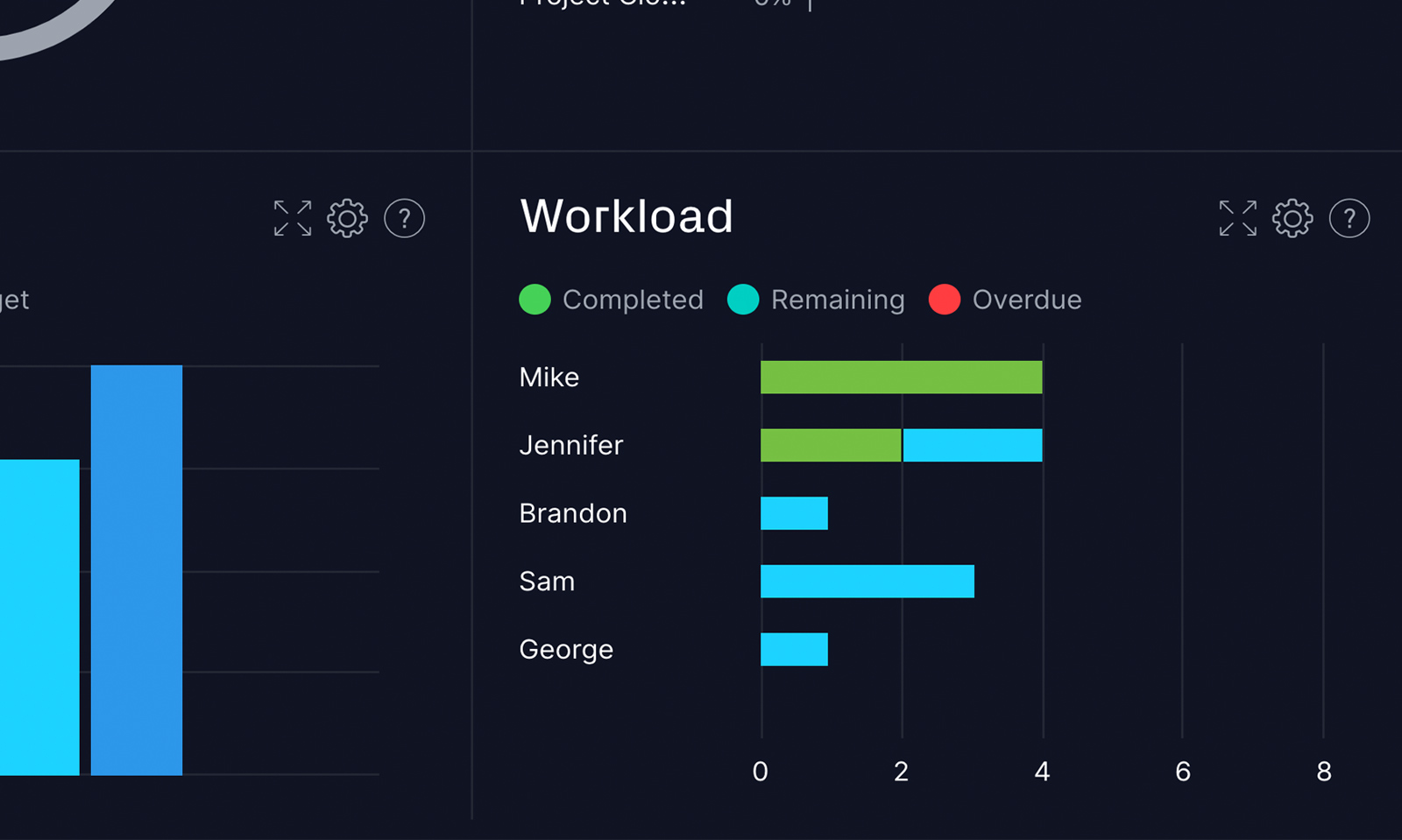
We also have robust Gantt charts to plan your schedule and resources. You can add planned resource costs and use real-time data to track actual resource costs once you set a baseline. This allows you to generate a project variance report or keep track of your human and nonhuman resource costs on the Gantt. You have control to keep resources in check throughout the project lifecycle.
Related Content
If you’re still interested in researching resource management topics, we have many on our website. Besides being a powerful project management software, our site is the online hub for all things project management. We publish multiple blogs a week and have tutorial videos, guidebooks, white papers, case studies and much more. Here are some articles to expand on our resource calendar topic.
- Project Calendar Template
- Ultimate Guide to Resource Management
- Resource Plan Template
- Best Resource Management Software
ProjectManager is award-winning project management software with advanced resource management tools. Plan, monitor and report on your project resources in real time to make more insightful decisions when allocating work. Join the teams at NASA, Siemens and Nestle who are using our software to deliver success. Get started with ProjectManager today for free.