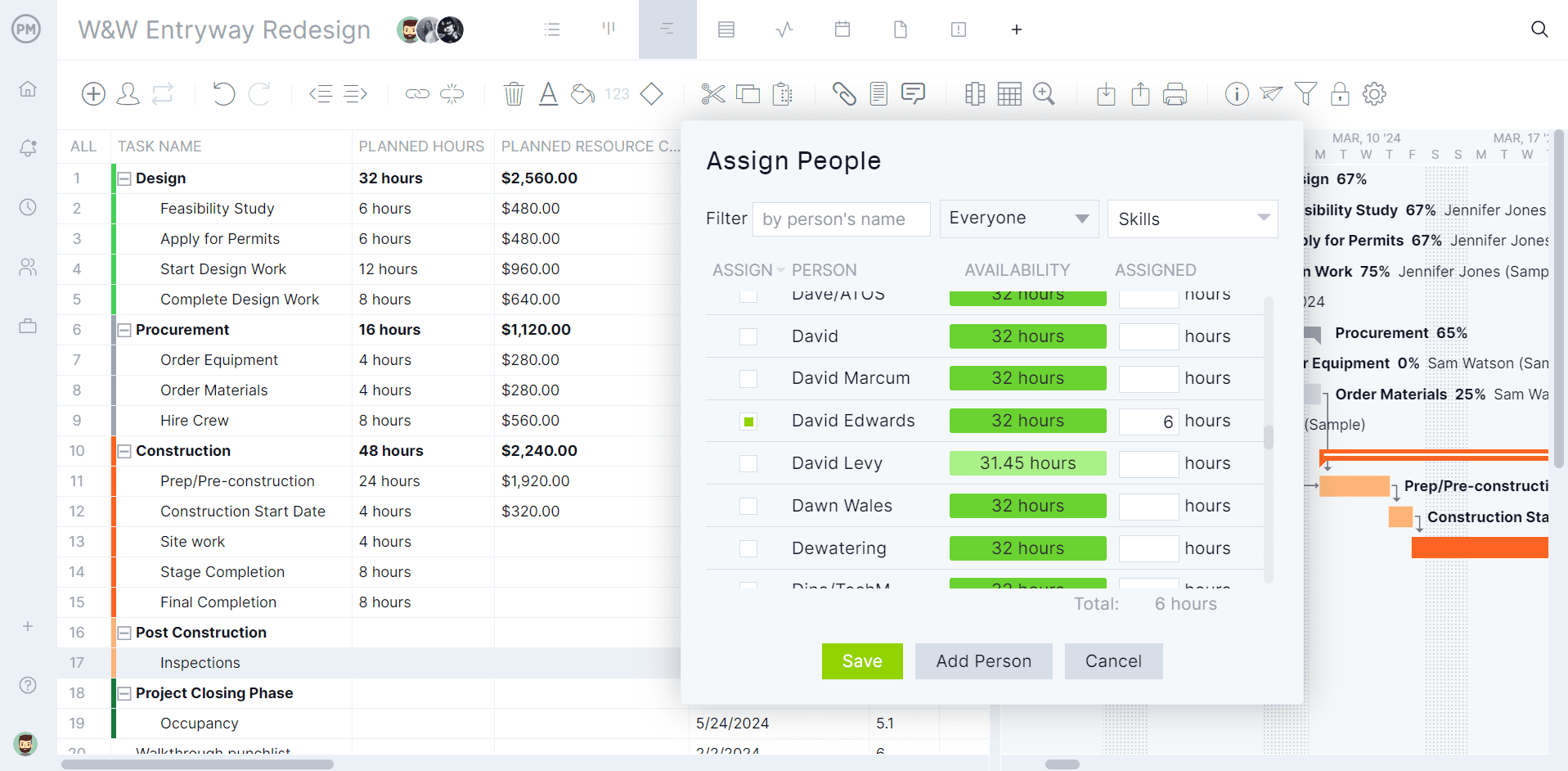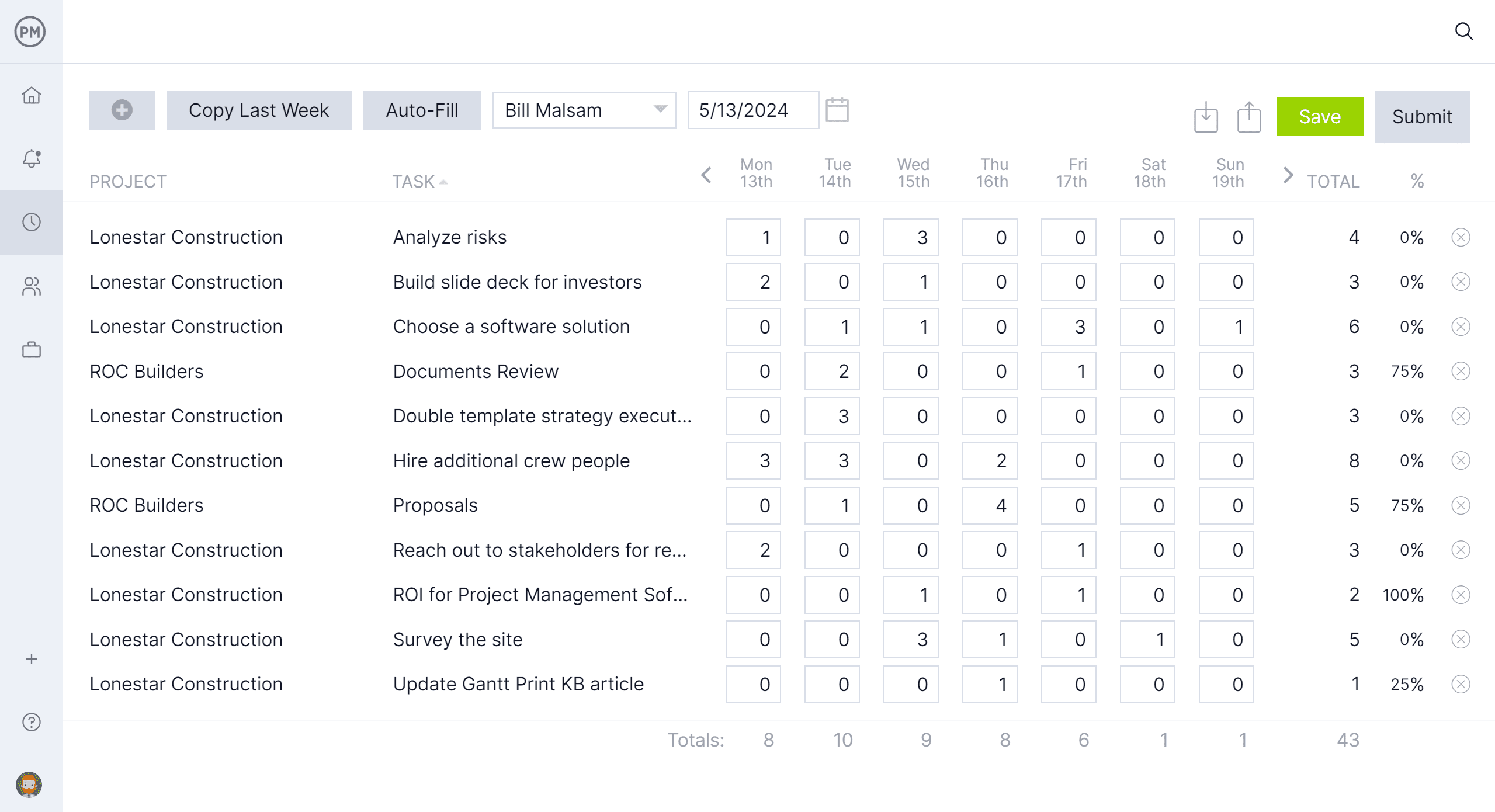There’s a limited amount of time and resources for every project. As projects unfold, you may encounter challenges and unexpected events that force you to rethink your resource allocation and make changes to your project schedule. Resource leveling can help you effectively redistribute your resources to use them most efficiently so you can achieve more in less time.
What Is Resource Leveling in Project Management?
Resource leveling is a resource planning technique that involves balancing available resources and schedules to complete projects on time. In any given project, you’ll work with limited resources that need to be used simultaneously to complete tasks within a timeline. The primary goal of resource leveling is to schedule project tasks. This is done by considering resource availability and task dependencies so that you don’t overallocate your team members and none of your activities are blocked by a lack of resources.
ProjectManager is online project management software that’s equipped with planning, scheduling and resource management tools such as Gantt charts, workload dashboards and timesheets. Our Gantt charts are ideal for resource leveling, filtering for the critical path and tracking resources in real time. Get started for free.
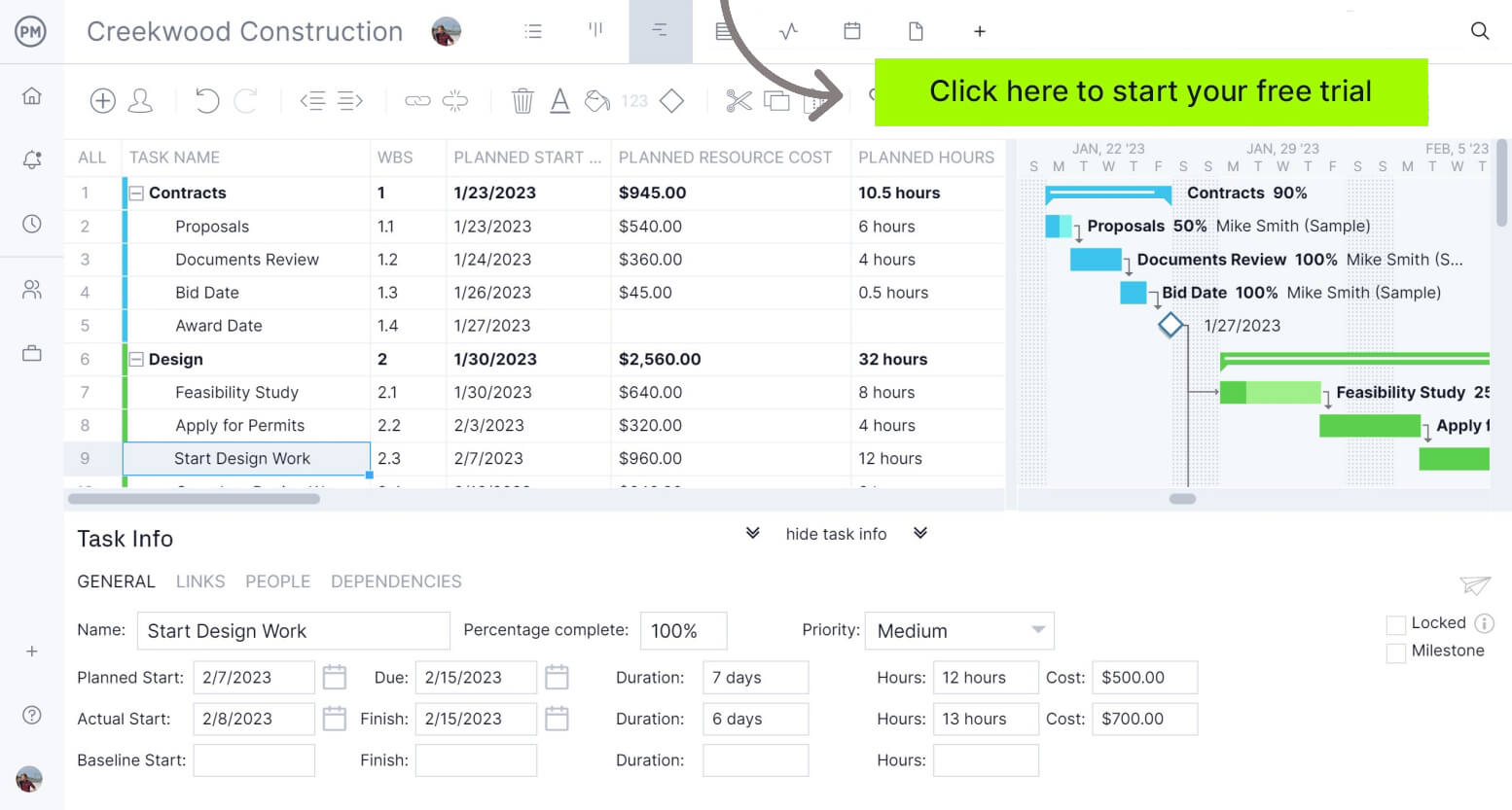
Resource leveling always involves a trade-off between two project constraints: time and resources. If you have a limited amount of time, you’ll need to add extra resources to complete more tasks in less time. In the opposite case, if you have limited resources, you’ll need to extend the project schedule to complete all tasks within a feasible timeline for your team.
However, resource leveling goes beyond these two simple scenarios. Resource leveling is also part of project management methods such as the critical path method (CPM), critical chain management, project crashing and fast-tracking.
When to Use Resource Leveling
There are several situations where resource leveling is used. When project resources are limited, resource leveling can help manage the schedule by delaying the finish date.
When there are unforeseen events, such as delays or insufficient budget, resource leveling can help to avoid conflicts or manage constraints. Resource leveling is also useful when dealing with strict timelines by identifying potential problems so managers can plan and avoid surprises.
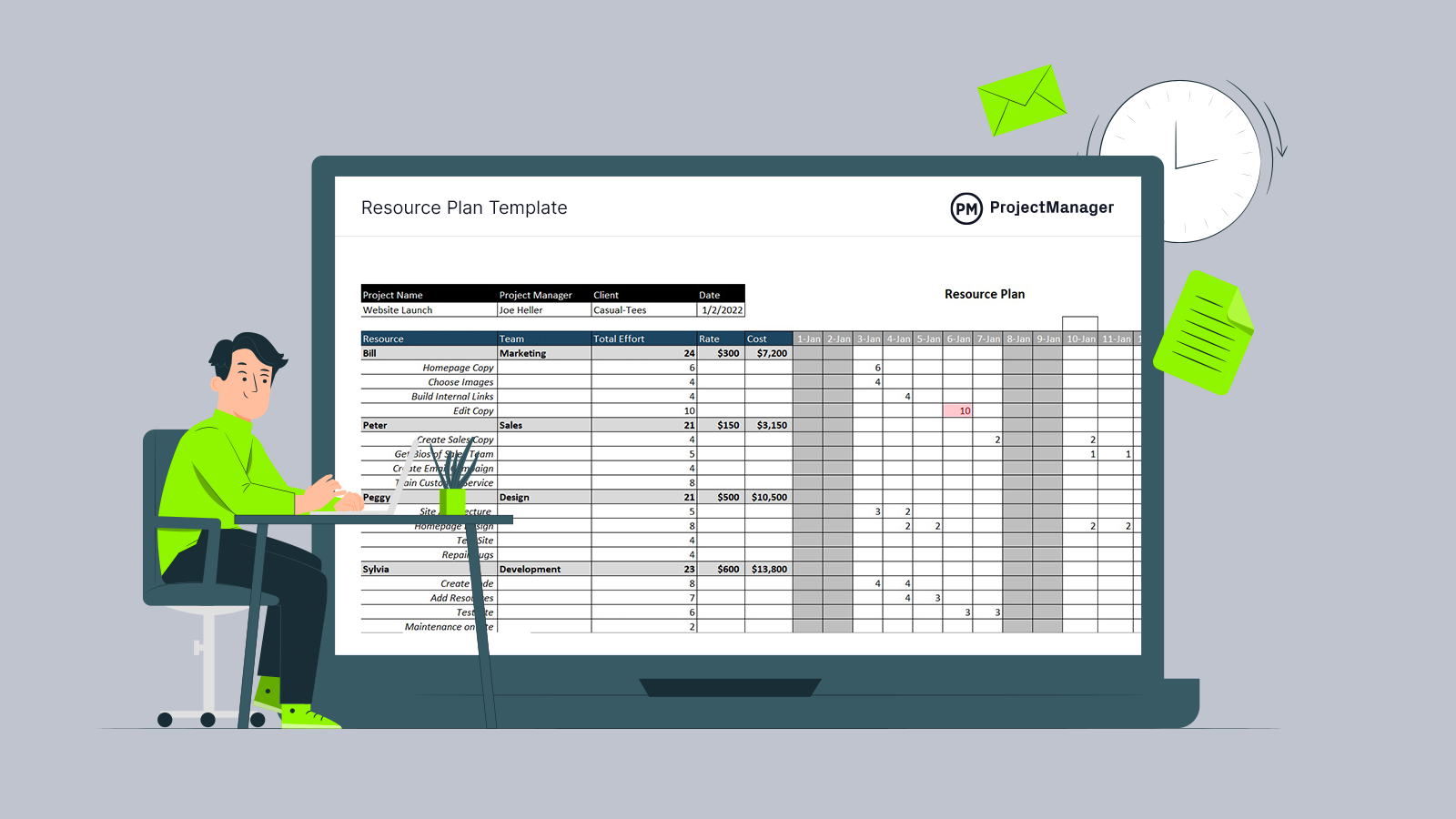
Get your free
Resource Planning Template
Use this free Resource Planning Template for Excel to manage your projects better.
Resource Leveling vs. Resource Smoothing
Resource leveling and resource smoothing are resource optimization techniques, but they serve different purposes. Resource leveling is used when resources are overallocated and resource smoothing is when there’s an uneven allocation or time constraint.
Resource leveling balances demand and supply of resources, but resource smoothing seeks to achieve uniform resource utilization over time. The benefits of each are also different. Resource leveling maximizes resource use, prevents burnout and increases project success. Resource smoothing minimizes fluctuation in resource demand, ensures timely completion and protects resources from changes.
They also differ in drawbacks. Resource leveling can delay activities, require extra resources, and make it difficult to add or remove tasks. Resource smoothing limits flexibility in moving tasks and adjusting the schedule, making it hard to respond to changes.
Resource Leveling vs. Resource Loading
There are also similarities and differences between resource leveling and resource loading. Again, both work to use resources efficiently, but resource loading is concerned with maximizing workforce capacity and resource leveling is also about prioritizing timelines and budgets.
Resource loading is a process used in project management that fills team members’ total available time with assignments throughout a work week. Resource loading is the total assigned hours of work divided by the number of hours the team must do the work.
One of the benefits of resource loading is that it keeps project teams productive, it ensures that everyone is working at capacity, without over-allocating team members, which can slow them down, erode morale and create burnout.
Resource Leveling Techniques
Let’s take a look at the most common uses for resource leveling in project management and how it helps project managers better plan, schedule and execute projects.
Critical Path Method
The critical path method is a visual project scheduling technique that allows project managers to map out all the project tasks on a diagram that shows their start and end dates, duration and dependencies, among other details.
This information is used to identify the project’s critical path, which is the sequence of activities that take the most time to complete. These activities should be managed closely because if they’re delayed, the whole projectF timeline is delayed.
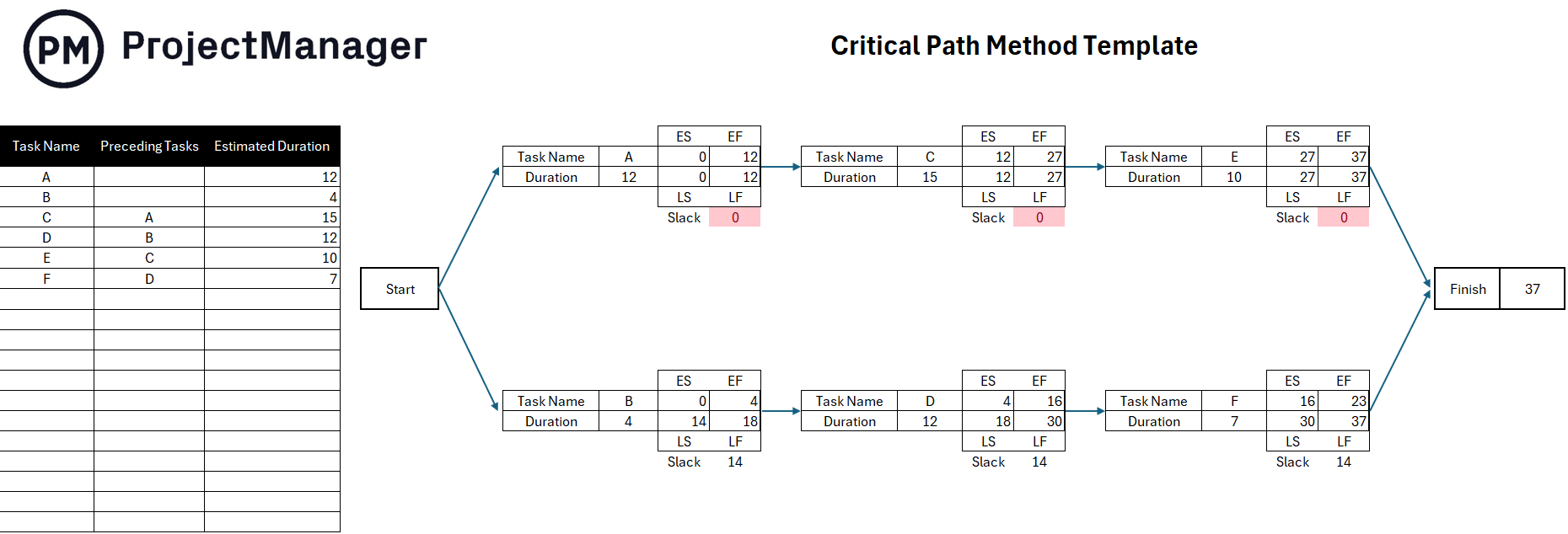
That’s when resource leveling comes in. Once the critical path is identified, project managers need to make sure that they allocate the right amount of resources for those tasks during the planning stage. Then, once the project execution begins, they might need to ask for more resources or reallocate available resources to make sure those critical path tasks are completed on time.
Critical Chain Management
The critical chain method is almost identical to CPM but focuses on resources. While CPM identifies the longest sequence of tasks in terms of length, the critical chain method identifies sequences of resource dependencies, where a resource can only be allocated to one task at a time.
When scheduling projects with these methods, project managers can better map out their resource allocation and determine whether they have enough resources to execute their project scope, or whether they should reconsider their project schedule.
Fast-Tracking
Fast-tracking is a schedule compression technique that consists of reducing the time that it takes to complete a project by executing tasks simultaneously instead of sequentially. Fast-tracking is a good choice whenever there’s a risk of a project running behind schedule, but there are available resources.
In this case, project managers simply need to make changes to the project schedule and reallocate resources so that project activities are completed faster.
Project Crashing
Project crashing consists of allocating additional resources for the completion of a task for faster execution. Project managers use this method to make sure projects are completed on time, at the expense of higher costs. Resource leveling is the core of this schedule compression technique, as the overall project timeline is reduced by allocating extra resources.
Resource Planning Template
This resource planning template helps you better understand what are your available resources, what tasks are they’re going to be used for and when they’re needed. Knowing all this is important as you go through the resource-leveling process.

However, while this template might help track your resources, it’s just an Excel file that can’t be compared with more dynamic resource management software like ProjectManager. With ProjectManager, you can track your resource capacity, utilization and availability in real time and level your resources to get your project back on track with just one tool.
Resource Leveling Examples
To better understand how resource leveling works, let’s look at a real-life scenario. Imagine you’re managing a construction project and weather conditions delay your project completion date by weeks. There’s work that needs to be redone, and your project team is behind schedule in terms of task execution. How can you complete this project on time? What can you do if there aren’t enough resources? What can you do if there’s no more time? Based on this scenario, let’s take a look at two resource-leveling examples.
Fast Tracking: Resource Leveling with Limited Resources
If it’s not possible to ask for extra resources, you’ll need to extend your project schedule to complete all the work required to complete your construction project with the available resources on hand.
There are several times when fast-tracking a project schedule is needed. To know, ask these questions: Are all the tasks in the project scope properly reflected in the project schedule? Have project task dependencies been identified? Are project resource requirements, objectives and priorities defined? Are there issues with governance, oversight and problem management?
Fast-tracking can help in industries such as construction where a sudden shortage of raw materials prevents the contractor from starting on time. When the supplies arrive, the contractor must fast-track to get the project back on schedule. This is how a normal project schedule looks like, tasks are completed sequentially where one task starts after its preceding task has been completed, resembling a waterfall.
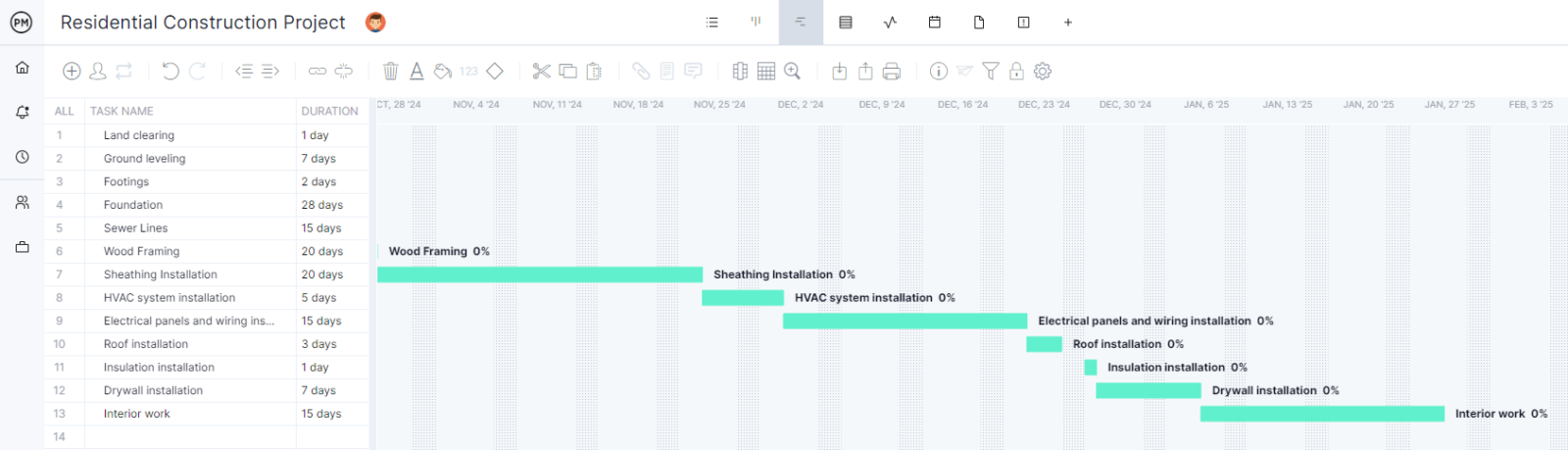
This is the same construction schedule after it’s been fast tracked. As you can see the project schedule looks compressed now that tasks are executed simultaneously, which reduces the project timeline length without requiring any additional resources.
Project Crashing: Resource Leveling with Limited Time
When a construction project must be completed by a due date, you’ll need to ask for more resources and try fast-tracking or project crashing. If you decide to fast-track your project, you’ll need to identify task dependencies to determine which tasks can be executed simultaneously and which can’t.
For example, you can’t begin with roofing activities without building the walls first. On the other hand, you can fast-track activities that don’t depend on each other such as masonry, plumbing and electrical work. If you choose project crashing, you’ll simply need to estimate what project resources are needed for each task, and allocate additional resources so that those tasks can be completed faster.
More Resource Leveling Templates
There are more templates available to help with resource-leveling. Our site has over 100 free project management templates for Excel and Word that cover every phase of a project across multiple industries. Here are a few that can help with resource-leveling.
Project Budget Template
Use this free project budget template for Excel to accurately estimate the project cost, including all the resources needed to deliver it on time. There are spaces to capture labor, materials and other essential resource costs.
Capacity Planning Template
Capacity planning allows managers to meet demand for their products, a demand that is constantly changing. This free capacity planning template for Excel helps with resource utilization and ensures that team workload is balanced.
Workload Analysis Template
This free workload analysis template for Excel helps manage a workforce and evenly distributes tasks across project teams. It identifies, measures and evaluates the amount of work that needs to be done and avoids over-allocation.
What Is the Importance of Resource Leveling in Project Management?
Resource leveling is ultimately the stopgap to an emerging problem. If that fails, the results could mean a delayed project, missing out on resources as they get shuffled to other departments, and costing your company money.
Problems due to poor resource leveling could have a domino effect. Suppliers could be delayed, factories could be unavailable, shipments could be missed, production could be offset and forced into a time crunch, and leadership could be impacted by the disruption to their bottom line.
At its core, resource leveling is a crisis management method. Dealing with compounding conflicts? Resource leveling untangles them. However, it usually does that at the expense of one of the triple constraints of project management—cost, scope, or time. So even at the outset, the risk of error is high, and minor mishaps are baked into the process.
Because this process juggles resources between projects, it has the potential to make things much more complicated than they would have been at the project’s outset. That’s why it’s important to have a mechanism in place to track your project’s timeline and milestones so you never miss a beat.
ProjectManager Offers Advanced Resource Leveling Tools
As previously mentioned, with an online platform like ProjectManager, you can access project management tools to schedule resources, balance workloads and reassign tasks. Know which activities are dedicated to whom, when they’re due and how much they cost. Get the visibility you need to accurately track your resources for informed decision-making by signing up for our award-winning project management software.
Make Detailed Resource Schedules with ProjectManager’s Gantt Chart
Use our robust Gantt charts to manage tasks, link all four types of dependencies to avoid costly delays and set milestones. There’s also real-time availability for better scheduling. When onboarding team members add their availability, such as PTO, vacation and global holidays. This helps to define working days and planned hours.

Balance Your Team’s Workload and Track Labor Costs
Once teams are assigned, toggle over to the team page or color-coded workload chart. There it’s easy to see the resource utilization and balance workload to keep everyone working at capacity. To track labor costs and see how far each team member has gone in completing their tasks, view the secure timesheets.

Monitor Resource Utilization with Real-Time Project Dashboards
Another way to monitor workload is with real-time project and portfolio dashboards. They provide a high-level overview of the project and don’t require the lengthy and complicated setup of alternative software products. Get an instant status report anytime. Easy-to-read graphs and charts show metrics such as time, cost, workload and more.
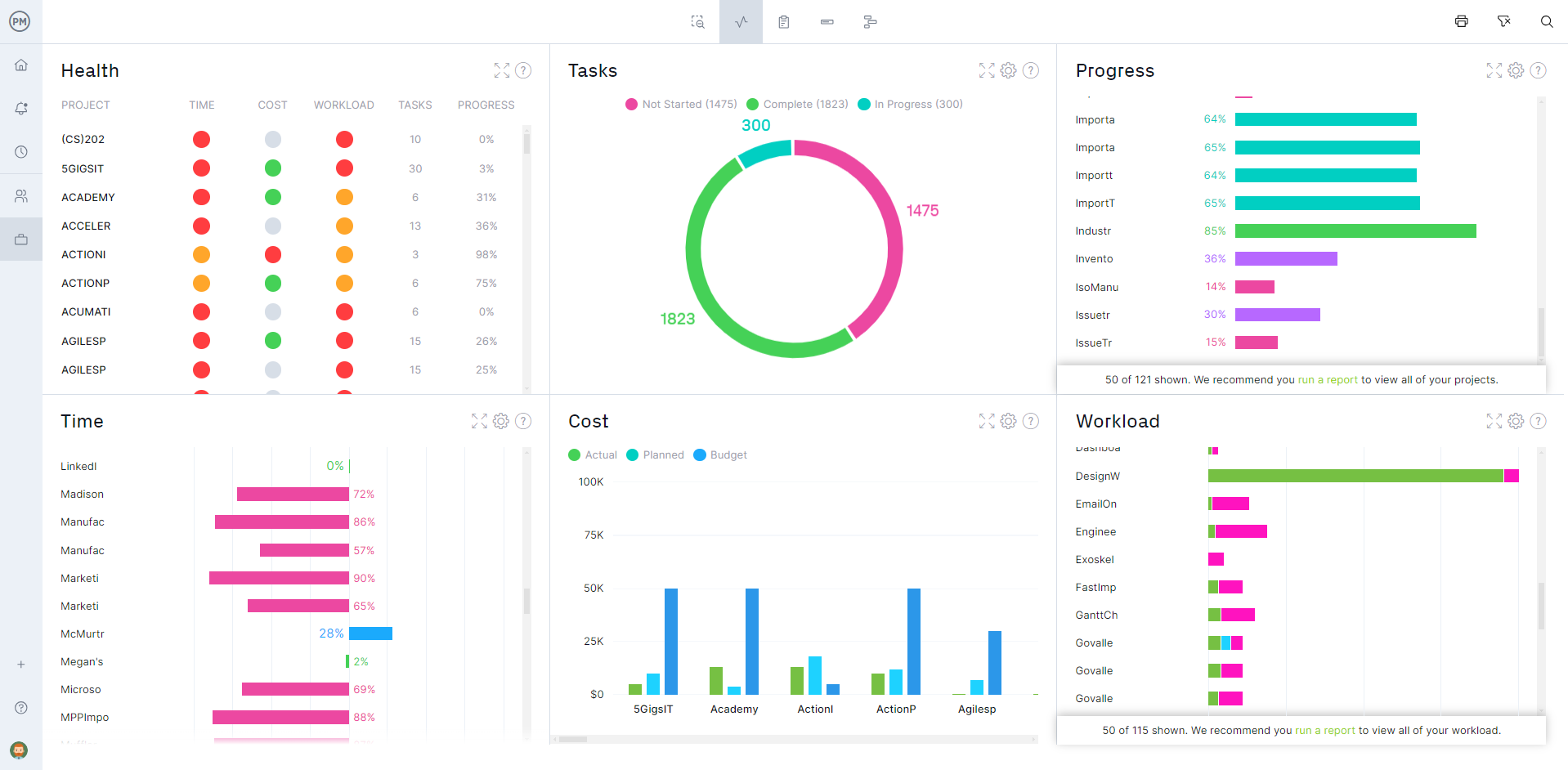
Resource leveling will help you solve project roadblocks as they happen. With online project management software like ProjectManager, you get the tools you need to track your resources effectively from the outset. Enjoy our free 30-day trial, where you can access our interactive Gantt chart and get visibility into the workload of your entire team.