Resources include the needed people, equipment, raw materials and so on to execute project tasks. Managing resources helps structure information to make it easier to track timelines and tasks. From manufacturing to construction, these free resource management templates add consistency and efficiency to processes to result in better project outcomes.
There are resource allocation templates, resource management Excel templates, resource planning Excel templates and resource forecasting templates to ensure that projects have the resources they need when they need them to deliver projects on time, within budget and while meeting quality standards.
1. Resource Plan Template
A resource plan is when project managers identify, list and organize the resources required to complete the project. This resource management template helps determine the amount of resources needed, how much they’ll cost and when they’ll be required in the project. This includes storable (available unless used up) and non-storable resources (must be restocked periodically or used during specific times).

Download this free resource plan template for Excel to integrate with the project schedule and budget to keep on track and not overspend when in the execution state. This resource management template is critical to the planning phase of any project. But it’s not a one-and-done activity. The resource plan template for Excel must be regularly reviewed and updated throughout the project life cycle as changes occur and impact the plan.
The problem is that templates aren’t a great tool for that. They can be helpful for planning, but because they’re static documents and must be manually updated. On top of that, it’s not collaborative, which means teams aren’t aware of the changes until they’re informed. Project management software can solve those problems. ProjectManager is award-winning project and portfolio management software that has robust Gantt charts to plan resources and their costs and share with teams to keep them updated on deadlines, changes and more. Once the resource plan is done, set a baseline to capture it and compare that plan against the actual progress in real time. Templates can’t do that. Get started with ProjectManager today for free.
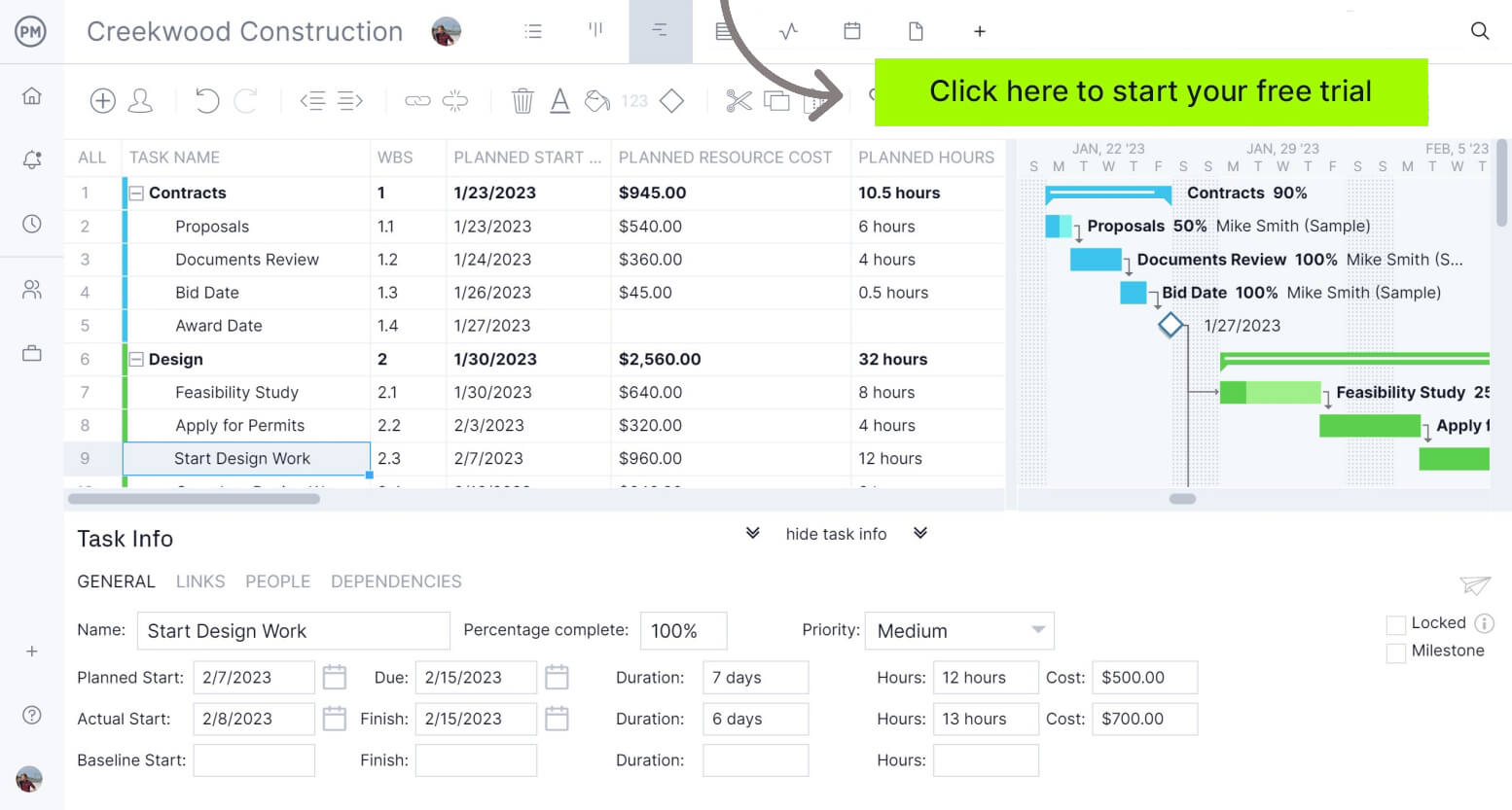
2. Capacity Planning Template
It’s often said that people are one’s most valuable resource. To deliver projects on time, within budget and meeting quality standards, resource capacity must be well-planned. This free capacity planning template for Excel is the perfect tool to ensure an organization has an effective operational or project plan to meet future resource requirements.
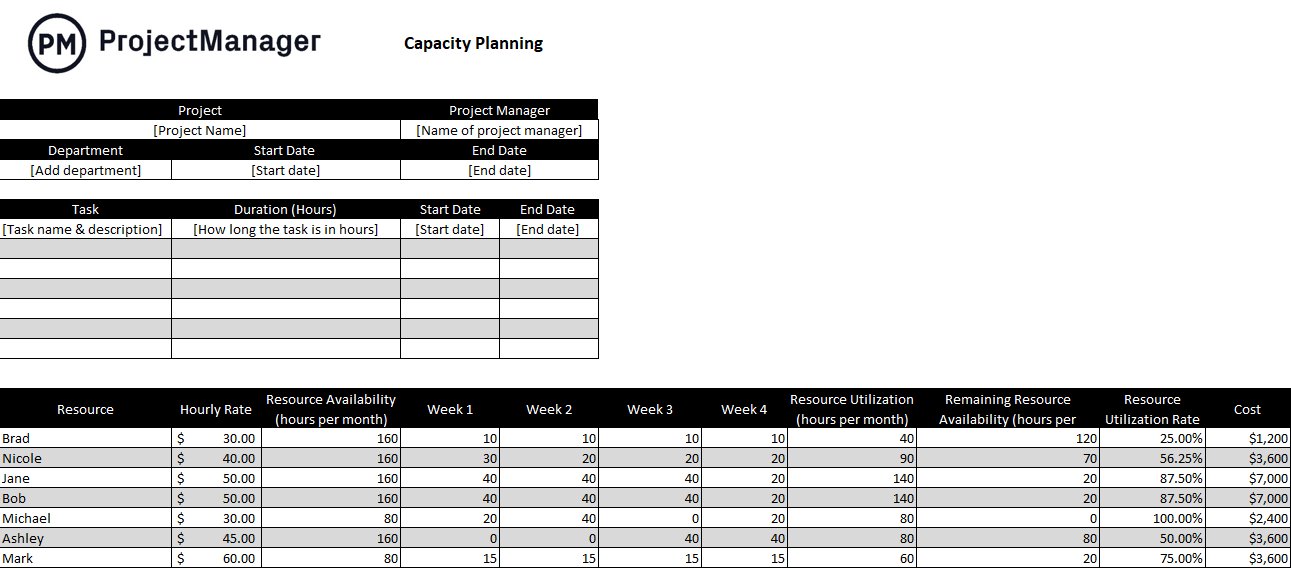
Capacity planning is used to determine how much production capacity is needed to meet demand for products. It can be tricky as demand is constantly changing. To do this, managers have to integrate resource, time, team and work management processes. This resource management template helps balance available resources to meet customer demand or the project’s capacity needs.
This resource utilization template shows the time and effort used by everyone on the project team for them to do their assigned tasks. This allows managers to make the necessary changes to future projects based on skill set and team availability. Keep track of autonomous teams, stay aware of changing priorities, prepare for unpredictable tasks and manage remote workers.
3. Workload Analysis Template
Managing a team’s workload is crucial for many reasons. If some have more tasks than others it’s going to erode morale, reduce productivity and threaten burnout. To avoid those pitfalls, use this free workload analysis template for Excel. This resources management template helps to evenly distribute tasks across project teams.
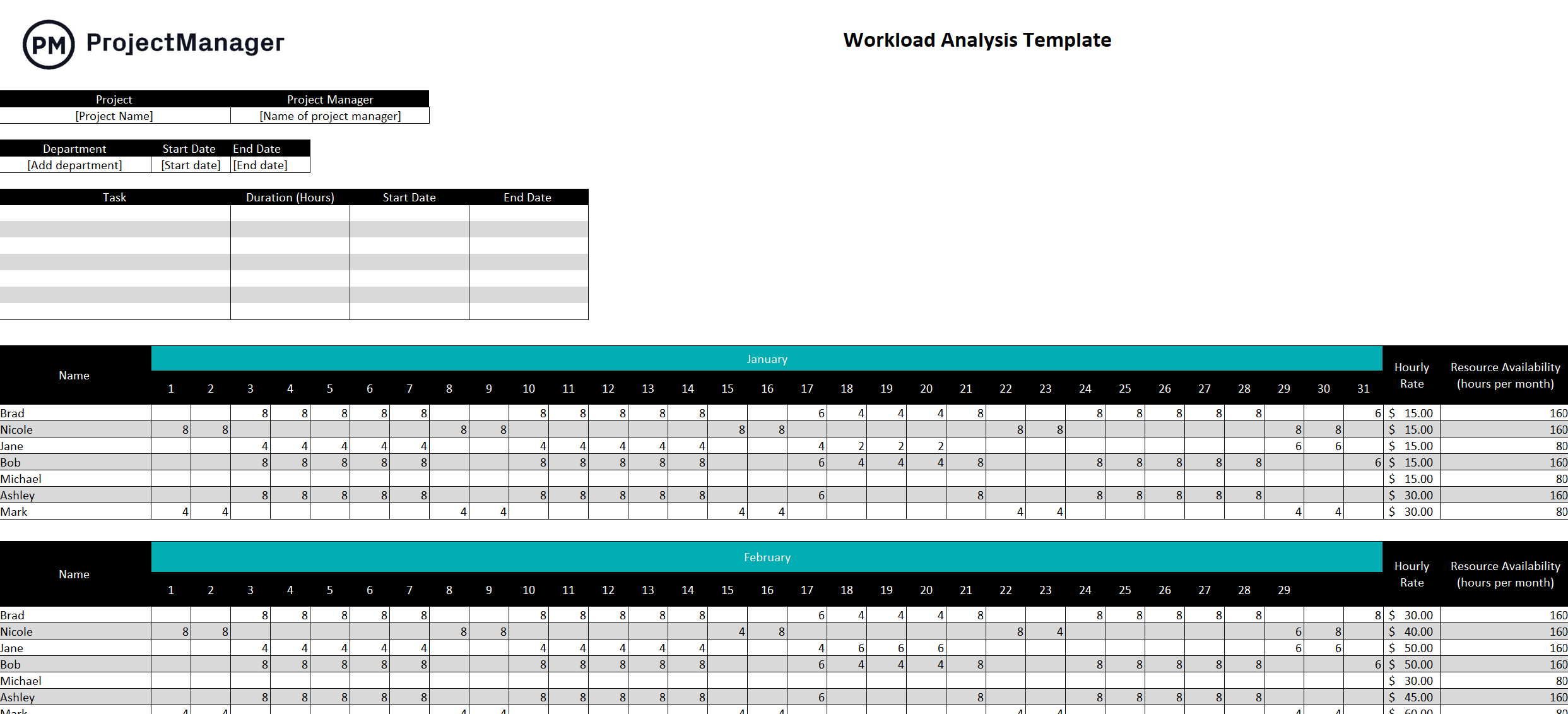
This is done by identifying, measuring and evaluating the work that must be completed by team members to deliver the project. Workload analysis is used to avoid overallocation and underutilization, which can negatively impact the project schedule, budget, quality and more. This aspect of workload management gives managers a process to get the best performances from their teams and allows them to produce the highest-quality deliverables.
Use this resource management template and reap those benefits by first listing all the team members by name and hourly pay rate. Then, enter their total available work hours per month. At this point, the manager will begin to allocate work hours to each team member and, as they execute those tasks, monitor the resource utilization rate and costs. Of course, this must all be done manually, which can be frustrating, but there is a solution, which we’ll get to shortly.
4. Timesheet Template
Timesheets aren’t necessarily top of mind when thinking about resource management. They’re more associated with payroll and human resources. While that is true, there is more to timesheets than simply capturing the hours a team member has worked. Using a free timesheet template for Excel can provide more benefits than one would first expect.
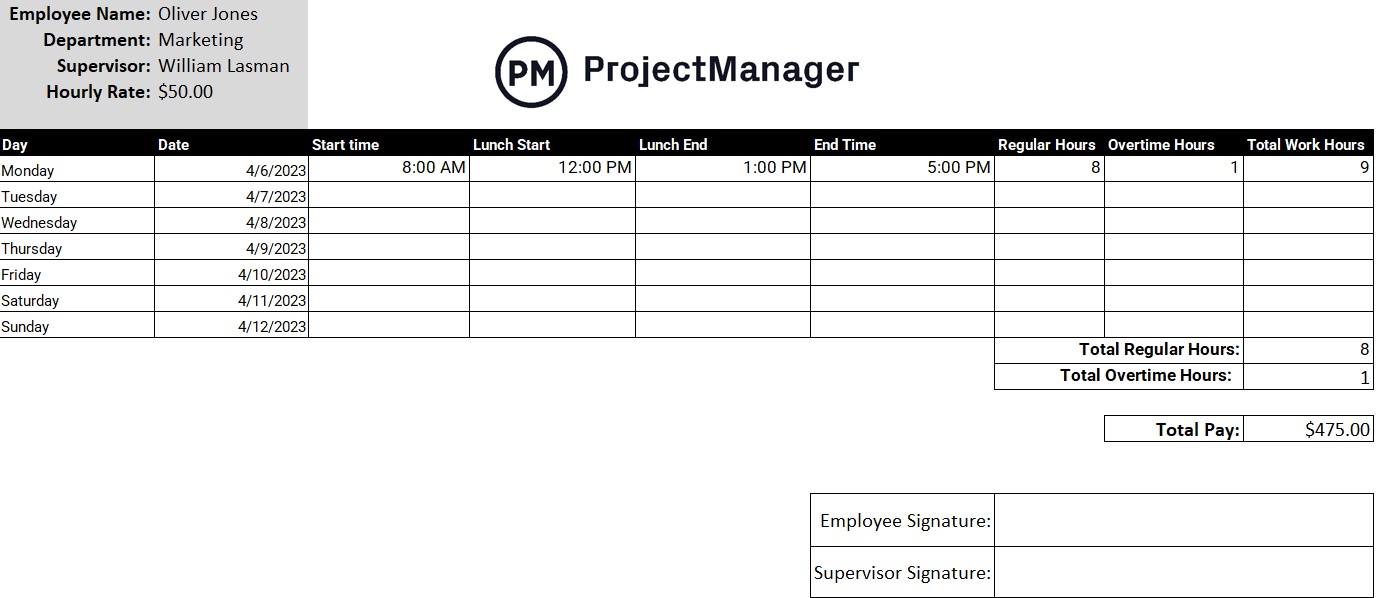
Yes, this resource management template will help employers to keep track of the hours their employees work. It collects all the pertinent information needed to streamline that process, from the personnel data, such as the employee’s name, department, supervisor and hourly rate. The timesheet is then divided into a week’s worth of work and the hours the employee works over that time are collected and added up.
How does this help with managing resources? It’s a window into labor costs, which is essential if one hopes to stay within budget. Managers can access these templates to look at where the team member is in terms of completing their tasks and how much that costs. If they’re behind, resources can be allocated to get the project schedule back on track before cost overruns threaten the project budget.
5. Job Estimate Template
There are many angles by which to approach resource management. One is by estimating the job, such as the materials and labor that will be needed to complete it on time and within budget. Using this free job estimate template for Excel is the first step to compile the costs and create a realistic schedule and budget.
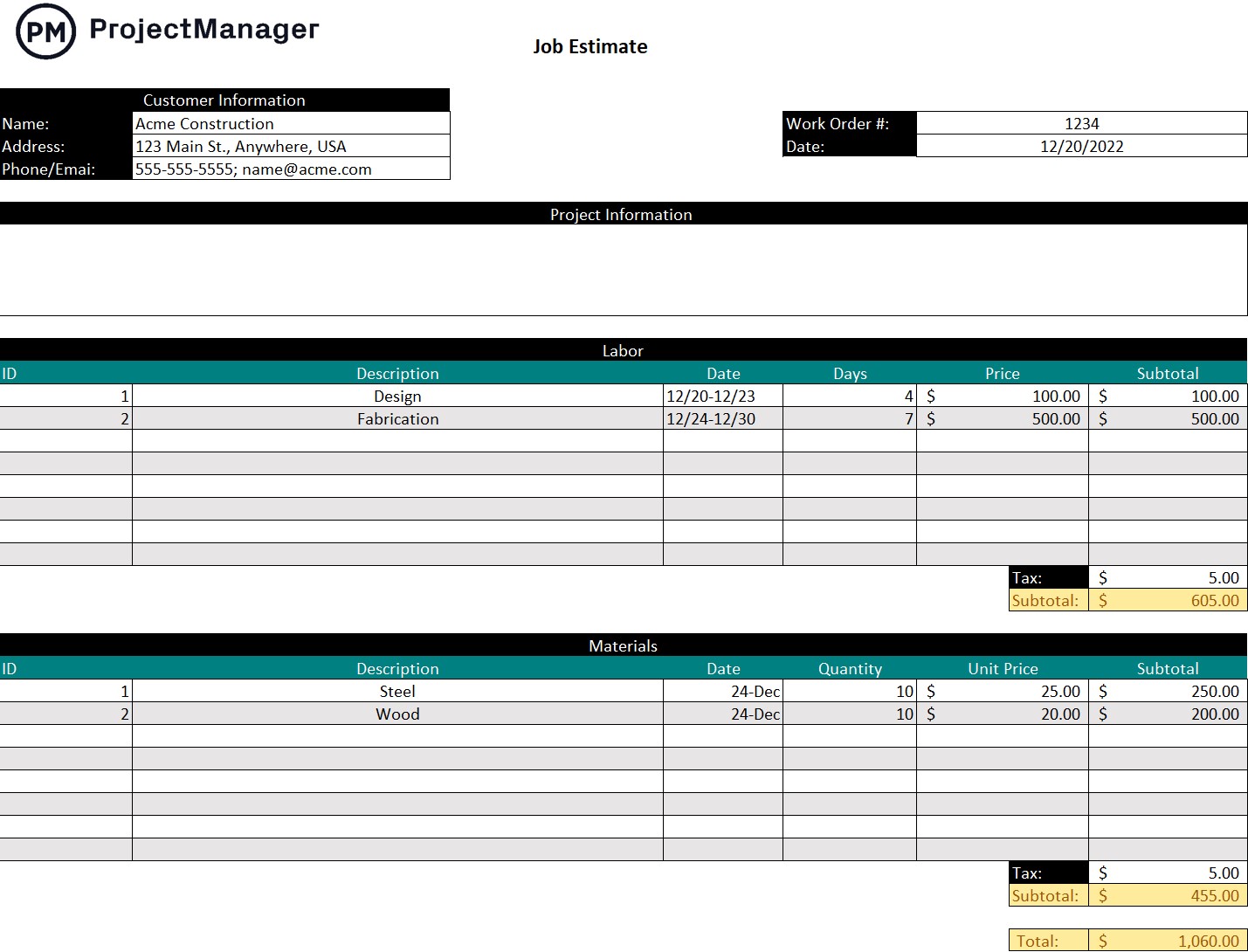
This resource management template helps managers estimate costs for contracted work as well as a timeframe for completing the job. This is an essential step towards building an accurate budget for the work. Therefore, this resource forecasting template should be used in the early stages of a project, when soliciting quotes from vendors and contractors during the initiation phase.
The resource management template is broken into three distinct parts. There’s space to add the project description, which is important to put the work in context. Following that there is a chart where the labor needed is listed, including the dates required, duration and price. Following that is a similar chart for the materials, with dates, quantities and unit prices. These two subtotals are then added together and with tax will provide an accurate estimate of project costs.
6. Work Breakdown Structure Template
Before project managers can move on to identifying and allocating resources, they have to know the work that must be completed in the project. This free work breakdown structure for Excel is a tool that does just that. It’s a hierarchical chart with the final deliverable on top and the various other deliverables mapped below. From that, one can determine the tasks needed to create those deliverables.
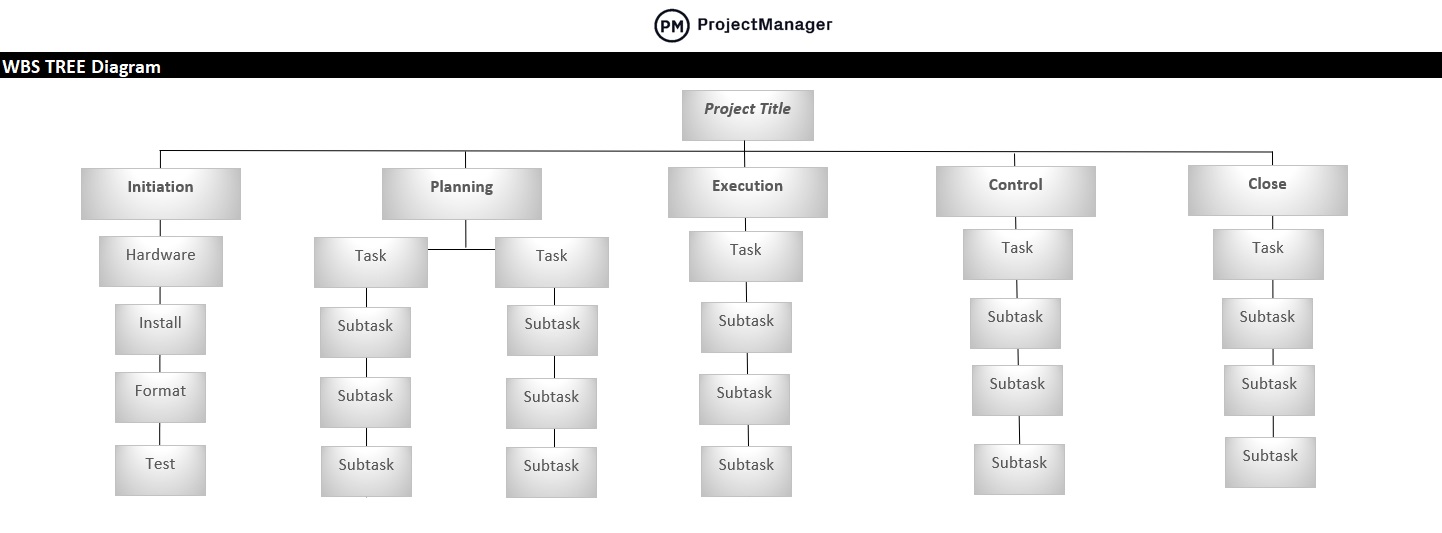
This resource management template allows managers to visualize the deliverables in their projects and, in so doing, the tasks and subtasks that create them. It decomposes the total scope of work that will be done by the project team. Therefore, it’s an important tool to provide a place to start understanding cost estimating, control and the project schedule.
The work breakdown structure is divided into two sections. There’s a spreadsheet where all the project tasks can be listed. These tasks are broken down into sections that correspond to each of the five phases of the project. The other spreadsheet is the tree diagram with the main deliverable on top and the other deliverables that build to that point listed below.
7. Team Charter Template
The team charter is a document that sets the agenda for the project team before they start collaborating during the execution phase. It helps define who does what in the project and establishes boundaries, which is what makes it a useful resource management template. Like the project charter, this free team charter template for Word should be created early in the project.
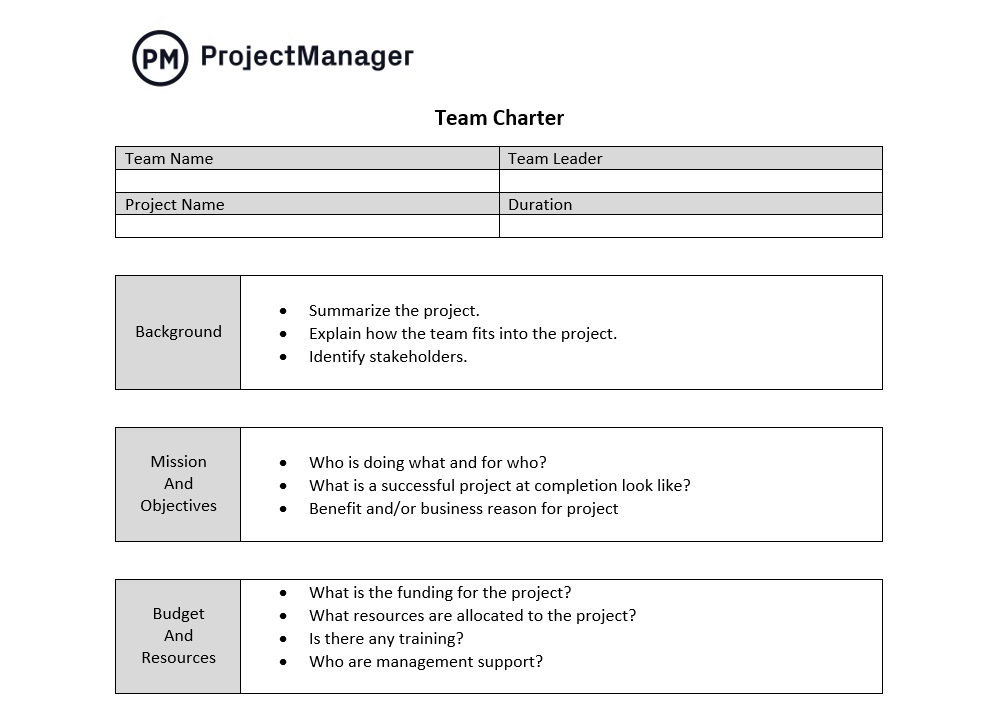
The team charter is a way to set up human resources for the coming project. It offers guidance and support, identifies the team leader, sets up goals and defines the reason for the project. This resource management template is also a means to provide transparency for better alignment, accountability, etc.
Project managers can use this resource management template to educate their teams before assigning them tasks and moving into the execution phase of the project. It should answer all their questions and put them in a better place to do their jobs when the project manager allocates the resources.
ProjectManager Is Better Than an Estimate Template
All of these resource management templates are helpful, but only to a degree. The truth is templates are limited in scope. They’re not collaborative, which is necessary when managing resources, nor do they save time. Because managers must manually update resource management templates, they’re inherently inefficient. Download these free templates and find out. Then the upgrade to project management software is going to be a no-brainer. ProjectManager is award-winning project and portfolio management software that captures real-time data, is collaborative and has interactive Gantt charts to plan human and nonhuman resources with more control than a static template can provide.
Manage Resources in Real Time
Resource management templates can monitor resources in real time. This makes balancing workload a game of catch-up as resource utilization is at best old news. With real-time data collection, our software has multiple ways for managers to monitor and manage resources. Once teams are onboarded, where their availability is set to help make it easier to assign them to tasks, managers can view the team page or color-coded workload chart. From there they can balance the workload to keep everyone working at capacity and avoid burnout and poor morale.

Monitor Costs, Time and More
Another thing resource management templates aren’t equipped to handle is time and cost tracking. Once resources are planned, they must be monitored to ensure they’re meeting schedule and budget demands. Templates to that by manually inputting old data, but our software is constantly collecting live data. For example, get a high-level overview of the project or projects with real-time dashboards. They display metrics such as time, cost, workload and more in easy-to-read graphs and charts. Customizable reports offer more detailed data and secure timesheets to track labor costs and streamline payroll.

Related Project Estimating Content
When planning resources, estimating costs is essential to build and maintain a project budget. Resource management templates can help and project management software can do even more. But for those not ready to upgrade and want to learn more about project estimating, here are a handful of links to recent posts that can help with estimating project costs.
- Project Cost Estimation: How to Estimate Project Cost
- Calculating Estimate at Completion (EAC)
- Parametric Estimating in Project Management
- Best Construction Estimating Software of 2024
- Construction Estimating Guide
ProjectManager is online project and portfolio management software that connects teams whether they are in the office, out in the field or anywhere else in the world. They can share files, comment at the task level and stay updated with email and in-app notifications. Join teams at Avis, Nestle and Siemens who use our software to deliver successful projects. Get started with ProjectManager today for free.




