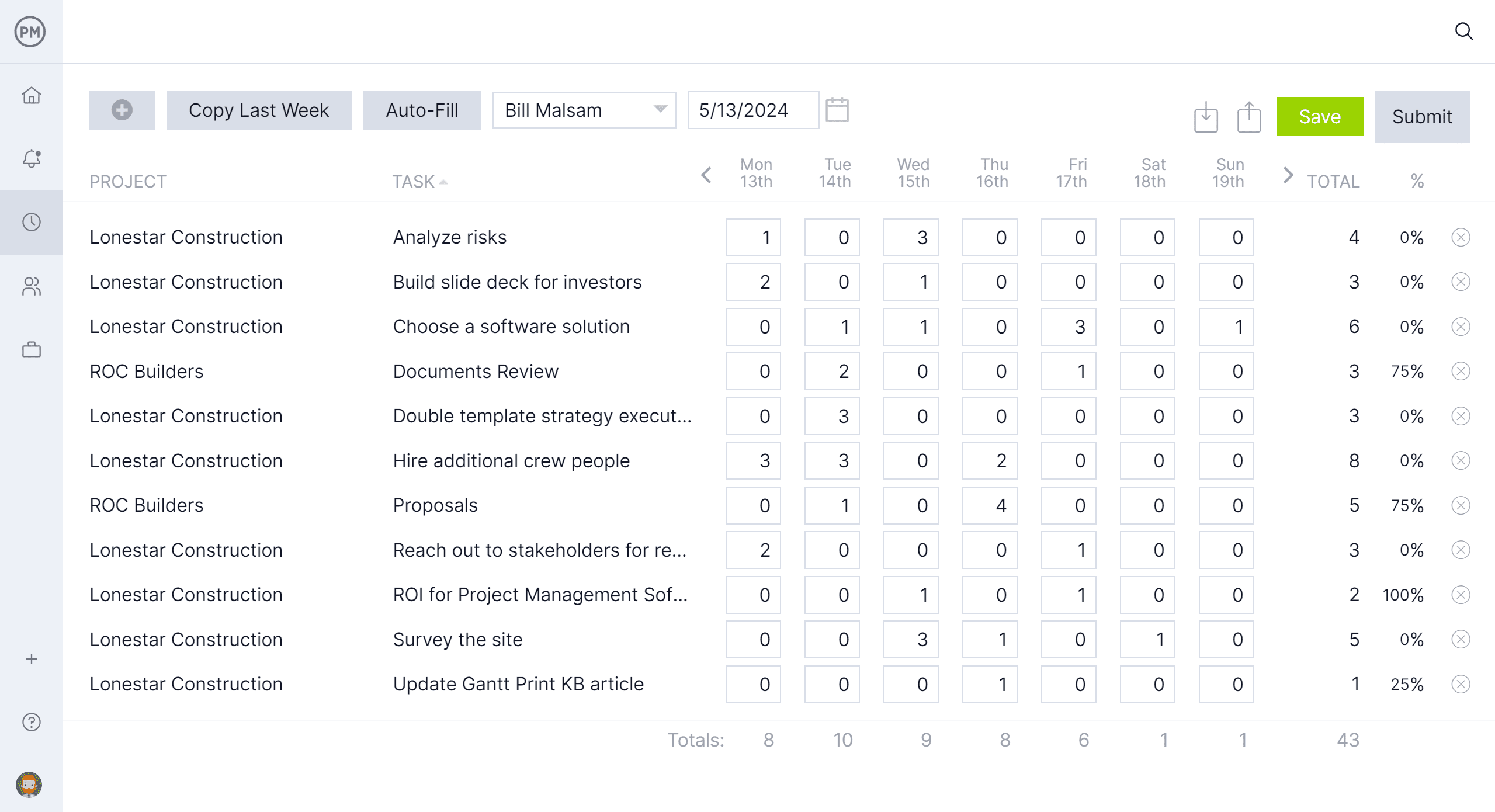When you initially learn about resource tracking, you might wonder how it differs from project management. While there are similarities between the two, resource tracking helps support the project management process.
Let’s establish the basics before we move on. Resources are the people and things needed to execute the project tasks, making resource tracking an essential part of project management. Without resource tracking projects can quickly become out of scope, over budget and behind schedule. That’s why having resource-tracking software is key to managing a successful project.
To understand how resource tracking software works, first we have to understand the concept of resource tracking and the steps involved in using a resource tracking tool. We’ll also cover the importance and benefits of resource tracking in project management and even provide a link to download a resource tracking template to reap those benefits.
What Is Resource Tracking?
Resource tracking is the process of monitoring and managing how resources are assigned and used throughout a project. Resources are anything used in the execution of the project tasks, such as teams, time, money, office space, software, hardware, machinery and more. Project managers use resource tracking to ensure that the project is delivered on time and within budget by using data to optimize resource allocation, mitigate risks, improve project performance and communicate with stakeholders.
We’ll get into the process of resource tracking, but it’s important to be familiar with the steps needed to track resources. Those include identifying available resources to determine who and what resources are available. Then a project manager must understand the project scope and align tasks with resources. At this point, resource tracking software should be employed to track team members’ work and how resources are used. Then project managers will have the data they need to reallocate resources to keep the project running on track.
Project management software will help with resource tracking. ProjectManager is award-winning project and portfolio management software that can allocate and schedule resources with robust Gantt charts. When onboarding teams, managers can set their availability, such as vacation, PTO and global holidays, which makes it easier to assign them to tasks. Then human and non-human resources can be scheduled, including their associated costs on the Gantt chart. Once a baseline is set, managers can track planned resources against actual resources in real time to stay on schedule. Get started with ProjectManager today for free.
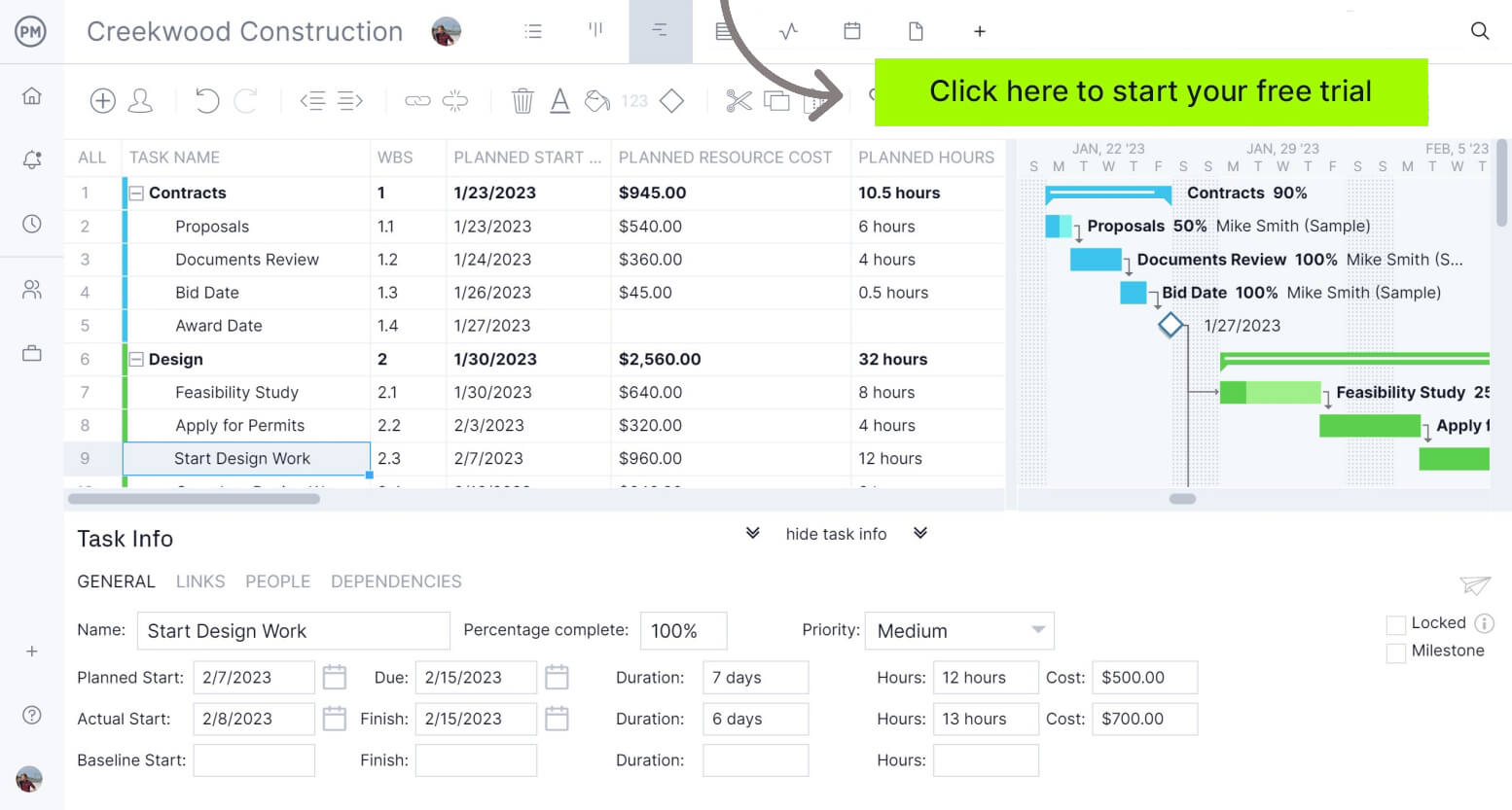
Resource Tracking Process Steps
Resource tracking requires a process that must be followed. This involves monitoring the usage of resources, tracking their availability and reporting on their performance. To do this, follow these five steps.
1. Resource Forecasting
Resource forecasting is a predictive process that helps project managers estimate the resources needed to complete a project or meet organizational goals. It’s a key part of resource management and can help organizations save time and effort, avoid waste and ensure projects are completed on time and within budget. Resource forecasting involves the consideration of project deadlines, resource availability, skill sets, potential risks, current company data, trends and patterns.
2. Resource Capacity Planning
Resource capacity planning involves determining the amount of work that can be done by a company’s resources and then matching that work to the available resources. The goal of resource capacity planning is to meet current and future demand cost-effectively and efficiently and keep customers and staff happy while meeting project or organizational goals and objectives. It involves understanding resources and skills, resource demand, comparing capacity and demand, what-if planning and risk management.
3. Resource Allocation & Scheduling
Resource allocation and scheduling identifies and assigns resources to business activities for a specific period. It’s also called resource scheduling. Resource allocation involves assigning resources, such as labor, materials or equipment, to complete tasks. Resource scheduling is the process of identifying when resources are needed and allocating them based on factors such as capacity planning or resource availability to ensure that resources aren’t overallocated or underutilized at any point during the project.
4. Resource Tracking
Resource tracking monitors how resources are assigned and used throughout a project. Resource tracking helps project managers ensure project success by providing data that can be used to optimize resource allocation, mitigate risk, improve project performance and communicate with stakeholders. Resource tracking can be done with Gantt charts, timesheets and billable resource utilization among other tools.
5. Resource Optimization
Resource optimization identifies, prioritizes and uses resources as efficiently as possible to meet project requirements and quality standards. The goal of resource optimization is to reduce waste, costs and redundancies.
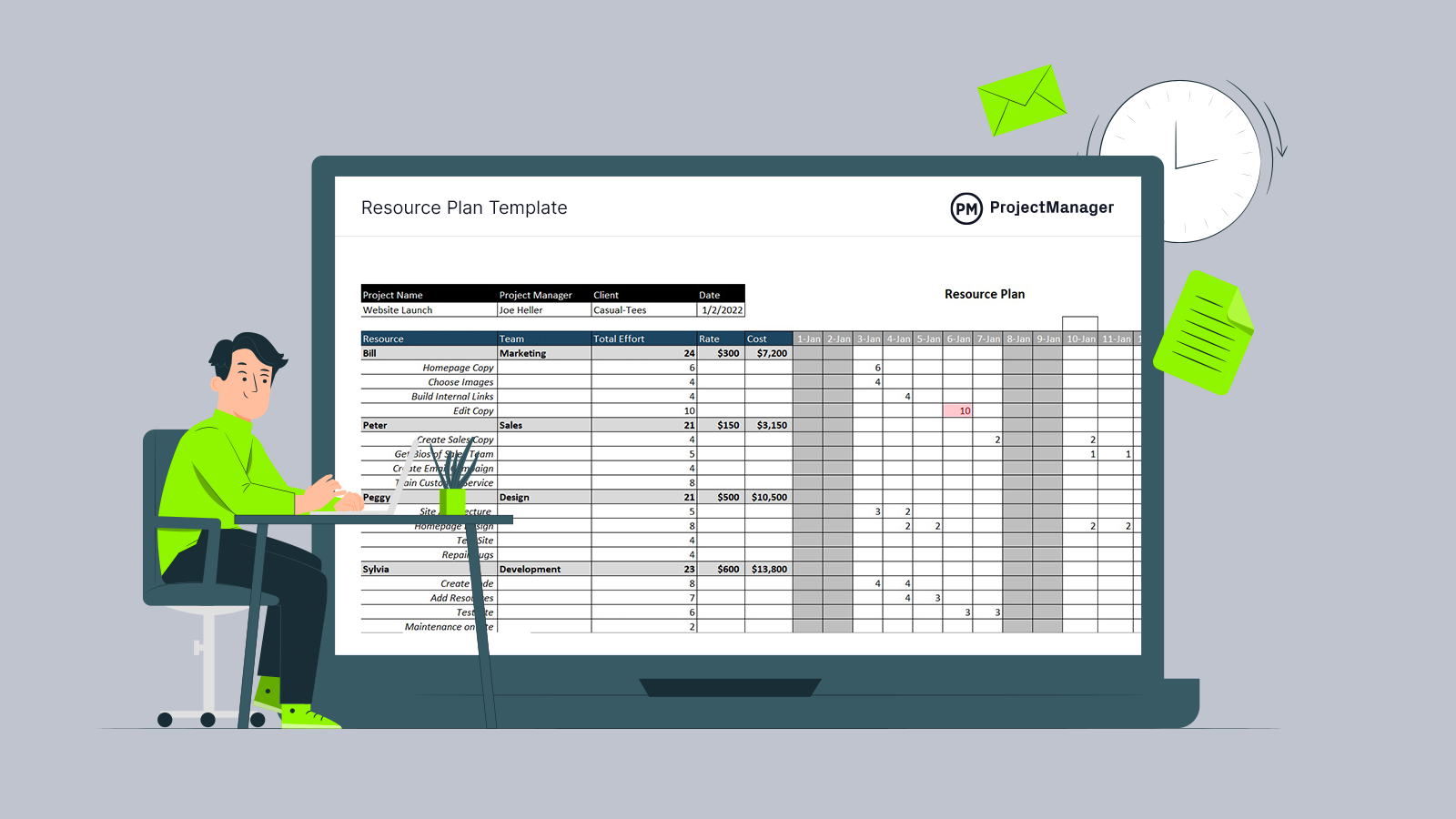
Get your free
Resource Planning Template
Use this free Resource Planning Template for Excel to manage your projects better.
Importance and Benefits of Resource Tracking in Project Management
The importance and benefits of resource tracking in project management are clear. It helps project managers prioritize high-value work, keeps projects on schedule and prevents overworking team members, which erodes morale, retention and productivity. However, there are many more benefits of using resource tracking, which we outline below.
Allows Organizations to Monitor their Resource Utilization Across Projects
Resource tracking helps organizations monitor resource utilization across projects by providing data that can be used to identify areas of inefficiency or overuse. This data can then be used to adjust resource allocation to improve project outcomes. This includes time spent on tasks, project costs and materials and equipment used.
Improves Cost Control and Budget Tracking
Resource tracking can help with cost control and budget tracking by allowing project managers to identify potential risks and adjust resource allocation to stay on budget. Cost tracking and cost reports are valuable tools to compare planned costs against actual costs when managing a project. Resource tracking can also identify risks and better understand how the project fits into the budget. Other useful techniques for cost control include planning the budget, monitoring all expenses, using change control systems, managing one’s time and tracking earned value.
Facilitates Workload Balancing and Inventory Management
Resource tracking can help with workload balancing by providing visibility into how resources are being used and how tasks are distributed across a team. This allows project managers to identify imbalances, ensure that workload is evenly distributed and identify bottlenecks to avoid delays. Resource tracking provides manufacturers with tracking of inventory items, which helps them stay updated on how many items of a particular product line are in stock and available for customers to order. It also tracks parts used in production and assembly so they can be reordered before running out and interrupting production.
Resource Tracking Template
For those looking for a resource tracking spreadsheet, download this free resource plan template for Excel. The resource plan is a document that captures all the resources needed for the project, including a weekly schedule to help track them.

This fully customizable template lists all project resources, including the tasks they’re assigned to and the associated costs. The resource plan is the start of resource tracking. Once all resources have been planned and scheduled, then they can be tracked.
What Other Free Templates Can Help With Resource Tracking?
There are over 100 free project management templates for Excel and Word that can be downloaded from our site. They cover every aspect of managing a project across multiple industries. Here are a few that can help with resource tracking.
Project Dashboard Template
A project dashboard provides a high-level overview of a project. Using this free project dashboard template for Excel allows project managers to easily view metrics like cost and task completion on colorful graphs and charts, including resource tracking workload stats.
Workload Analysis Template
For a deeper look into workload, use this free workload analysis template for Excel. It identifies, measures and evaluates the amount of work that needs to be done by team members and then balances that work across teams to avoid over-allocation or underallocation.
Timesheet Template
Timesheets are useful tools to track labor costs and get a window into how far each team member has gotten in completing their tasks. Use this free timesheet template for Excel to capture all the pertinent information needed for payroll and resource tracking.
ProjectManager Is Robust Online Resource Tracking Software
A template can be a resource tracker, but it’s not the best resource tracking tool. That’s because templates are static documents that are not suited for collaboration and pull one away from more important work to manually update them. They can be used as resource-tracking tools, but it’s better to have project resource-tracking software. ProjectManager is award-winning project resource tracking software and project and portfolio management software that has real-time data to provide information that helps managers make more insightful decisions when tracking resources online. The Gantt chart can plan, schedule and track resources, but that’s only one of multiple features to help with resource tracking.
Monitor Resource Utilization with Workload Charts & Dashboards
Being able to monitor resource utilization is key to resource tracking and delivering projects on time and within budget. Several tools can provide this real-time data. Managers can view their team’s allocation on the team page or the color-coded workload chart. This allows managers visibility into who is overallocated or underutilized and they can balance the team’s workload right from that chart to keep everyone working at capacity without threat of burnout. For a high-level overview of project metrics, use the real-time project and portfolio dashboard. Among other metrics in easy-to-read graphs and charts, it has resource tracking in the form of a workload chart.

Track Labor Costs With Timesheets
Timesheets are often thought of as strictly a payroll tool. Certainly, they are. But our timesheets do more than securely streamline payroll but offer another avenue of resource tracking. Timesheets can provide a window into labor costs, which is part of resource tracking. This helps project managers stay on budget and see if any team member is taking too long to complete their tasks. Timesheets also give project managers important data on how far each team member has gone in completing their assignments. It’s another of many great tools that our software offers for superior resource tracking.

Related Resource Management Content
Resource tracking is part of the larger resource management. For those looking for more information on managing the resources in their projects and organizations, there are a handful of related pieces that have been posted recently linked below.
- Resource Management: Process, Tools & Techniques
- Resource Requirements in Project Management
- What Is Resource Allocation? How to Allocate Project Resources
- What Is Resource Optimization? Techniques & Best Practices
- What Is Resource Utilization? How Should You Measure It?
ProjectManager is online project and portfolio management software that connects teams whether they’re in the office, out in the field or anywhere else. They can share files, comment at the task level and stay updated with email and in-app notifications. Join teams at Avis, Nestle and Siemens who use our software to deliver successful projects. Get started with ProjectManager today for free.