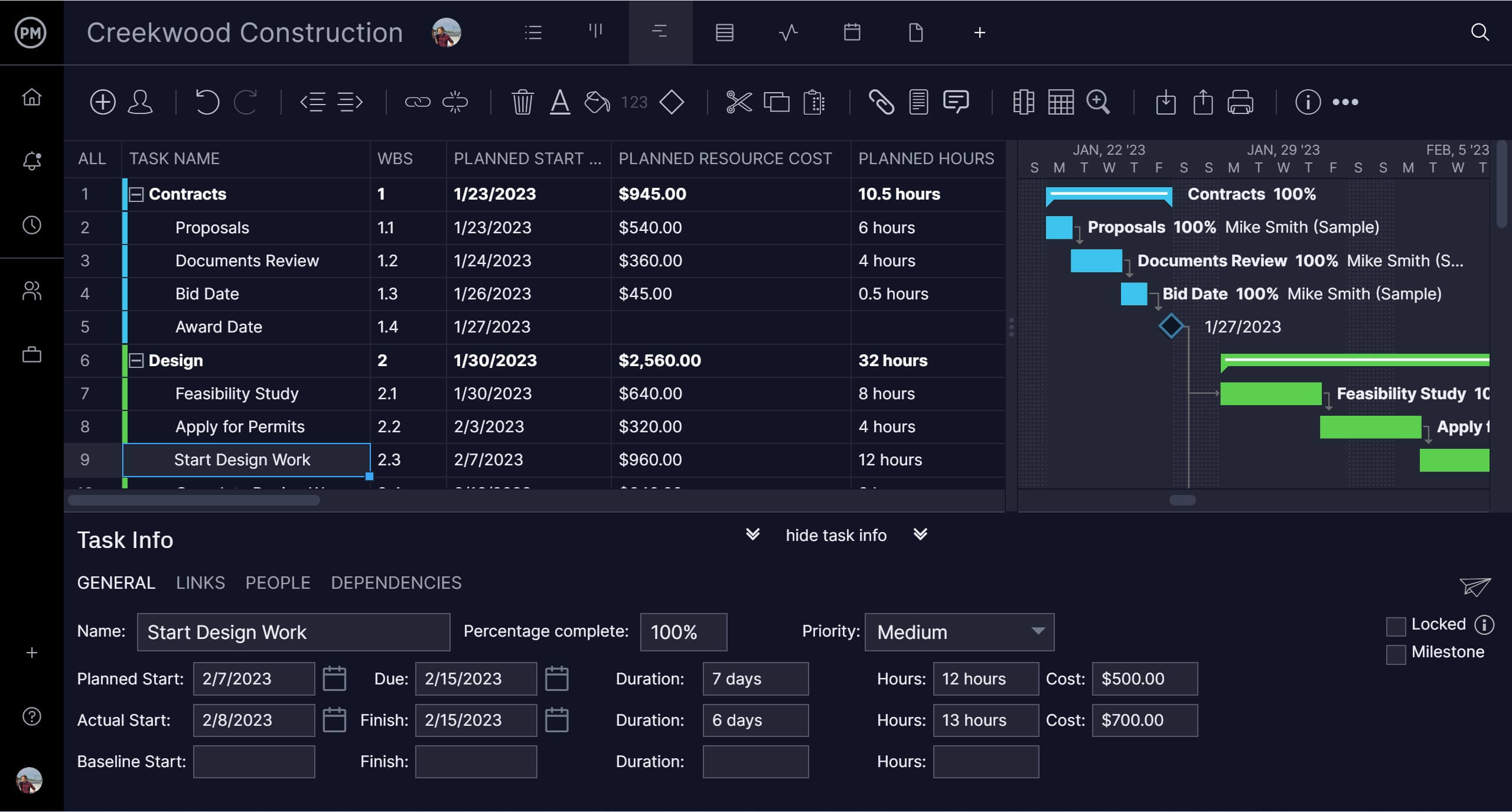In construction, there’s so much that takes place before the build begins. First, there’s a site analysis to put the building in context. Then there’s the schematic design, which is a rough drawing of the project’s basic features and cost estimates.
But the schematic design is only one phase in the architectural design process. It’s not the same as a concept design, but we’ll get to that later. First, let’s outline the five architectural design phases.
The 5 Architectural Design Phases
Construction is a complicated process. There are a lot of stakeholders and resources needed to deliver a construction project. The first part of this endeavor, no matter whether it’s a commercial or residential project, is the design process.
The architectural design process occurs over five phases. We’ll focus on the schematic design phase, which is the first, but in order to understand it contextually, let’s briefly explore each of the architectural design phases.
Phase 1: Schematic Design
The architectural design phase begins with the designer meeting with the client to come together on the vision and overall goals of the project. Some of this discussion is about essential items such as project scope, the purpose of the construction and its functionality.
After this initial meeting, the designer takes the data compiled from talking with the client and conducts a field survey. After that, a few primary design options are drafted and presented to the client.
The sketches are professionally rendered so the client can visualize these options more clearly in terms of what the finished building will look like. This schematic design phase includes a rough estimate of costs for each of the options, as budgetary concerns are usually paramount.
The client often comes back with a selection or two as well as changes they want to be implemented into the schematic design. The designer will make those changes until a final design is chosen, which the architectural team will then refine.
As you can imagine, there’s a lot of back and forth in this phase. Having a tool that connects the design team to the client is ideal. ProjectManager is online construction project management software that delivers real-time connectivity. Files can be shared, comments added and, when there is an update, everyone is notified by email or in-app alerts. Better still, the software has features to help in all phases of a construction project such as unlimited file storage, which acts as a central hub for all project documentation and drawings. Get started with ProjectManager today for free.
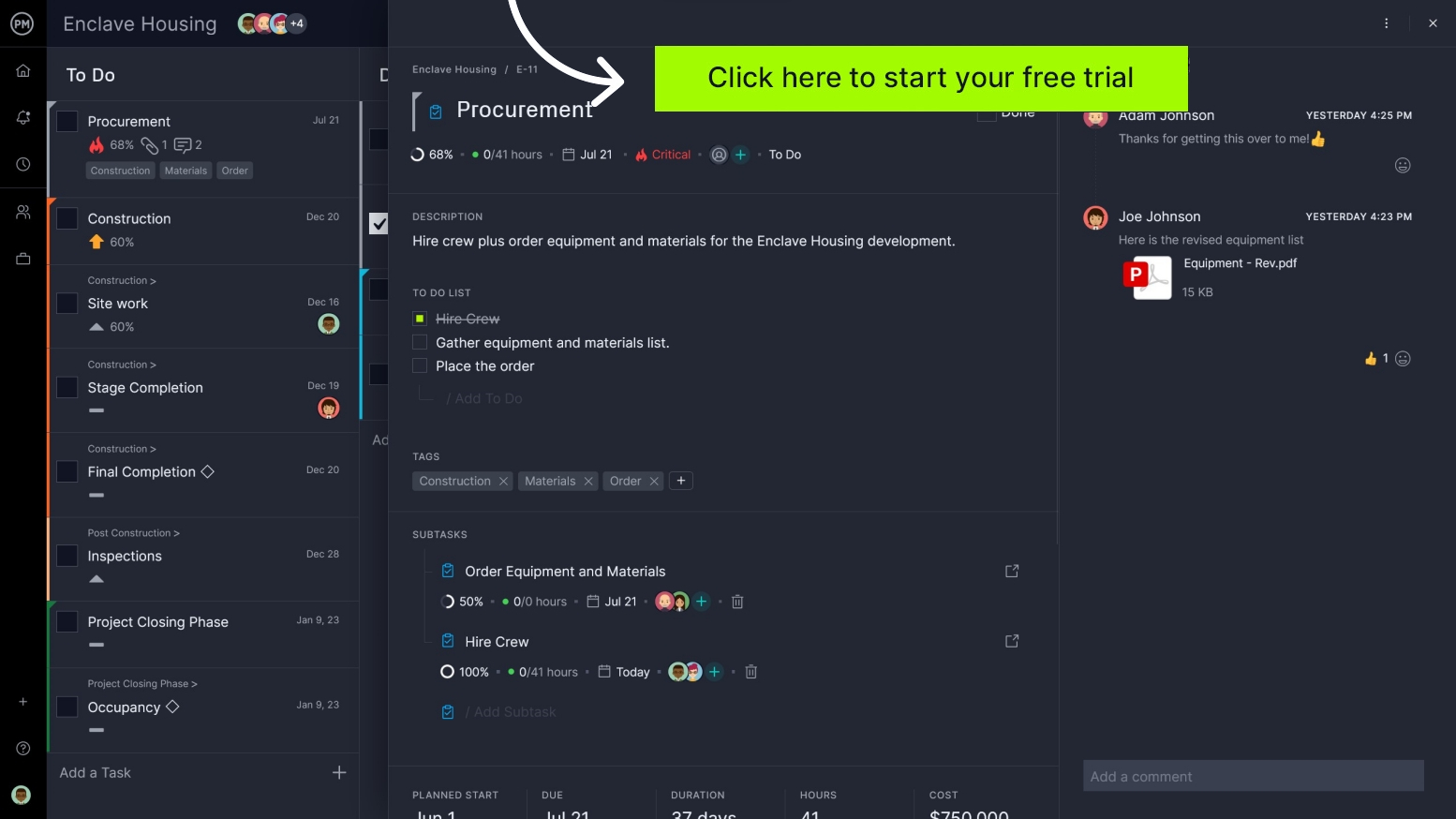
Phase 2: Design Development
Now take the schematic design further by finalizing the design chosen by the client and start working on the general structural details of the building. This includes things such as doors and windows as well as the materials you’ll be using in the construction of the building.
The chosen schematic design is revised if there were any changes requested by the client, and the cost estimate is updated to reflect any changes. Clients will look over the final design and make sure it meets their requirements. If they have additional changes, this is the last time they’ll be able to make them.
Phase 3: Construction Documents
At this point, construction documents are developed such as blueprints, technical specifications that are required for the bidding process, permit applications, etc. The client’s specifications will guide the creation of all the documents.
This phase mainly involves the architect, as they are responsible for the blueprints. These construction documents will be used by the construction contractors as they start preparing for the next phase in the process.
Phase 4: Bidding
Construction bidding is when construction contractors work with the client, design team or both to win the work. This is called the bidding process when designers help clients find the best fit in terms of experience, expertise and price. Having the designer work with the client during this phase is ideal.
The designer can list suitable construction contractors, review their bids and help the client with the analysis so the best bid can be picked. That’s why including the designer in this phase is so important as they are most intimate with the work the contractors will have to perform.
Phase 5: Construction Administration
Finally, with all construction documentation done and a construction contractor selected, construction is now underway. The client will want construction reports to make sure the building is being erected to its specifications.
That’s where the construction administration comes in. The architectural designer oversees the work of the construction company to make sure the design is being followed correctly. If there are issues, the designer will work with the contractor to get the project back on track.
Related: 8 Free Construction Management Excel Templates
What’s the Purpose of the Schematic Design Phase?
The main purpose of the schematic design phase is to turn the client’s vision into physical drawings of space. These drawings must be practical but also conform to the client’s budget. The site is also key; it must be measured and undergo a thorough site analysis to understand not only its physical properties but also code, regulations, drainage, climate and much more.
The schematic design phase takes into consideration the context in which the building is being placed, but it also focuses on the specific details of that building. It shows the structural, mechanical, heating, ventilation and air conditioning (HVAC) as well as plumbing and electrical systems. Interior and exterior finishes are also included.
There are control strategies for all equipment and systems relating to building services such as security and fire alarms, technical requirements for phones, data, cable and any audio-visual needs. Of course, the schematic design is reviewed for functionality, usability, code compliance and more.
Common Schematic Design Documents
The schematic design phase consists of various drawings that map out the exterior, interior and systems of the building. Commonly, this includes the site plan, floor plan, building elevations and building systems. They are described briefly below.
Site Plan
The site plan is a drawing of the location where the proposed construction project will take place. It shows how the building is oriented in the lot and the necessary site improvements. These can range from landscaping, walkways and roads to utilities, connections and service drives.
Floor Plan
The floor plan is a line drawing of the building’s floor plan or layout. Imagine if you sliced the physical building horizontally, the floor plan is that view with the top half removed with a bird’s-eye view. The floor plan includes dimensions, equipment, furnishings and other construction details.
Building Elevations
The building elevation is a drawing of the exterior of the building from the point of view of someone standing directly in front of it. It’s common for all four sides of the building to be drawn, as indicated as east, west, sound and north elevations. There can be some interior elevations that show a vertical surface, such as a corridor wall or the front of an auditorium.
Building Systems (HVAC, Electrical, Plumbing & Mechanical)
The building system is a drawing of all the systems being delivered to the building. These are heating ventilation and air conditioning (HVAC), electrical and plumbing and mechanical systems. The building system drawing shows where they will go in the building and how they interact, including power sources.

Schematic Design vs. Concept Design
Some might confuse schematic design with concept design so it’s important to note that they are different and how. The main difference is in the amount of detail. Concept design is by definition more abstract while schematic design is the first step toward creating the spatial and architectural elements that will be necessary to actualize construction.
The schematic design is responsible for taking the concept design and placing it in the real world that can actually be constructed. It’s a framework that allows the project to move forward in the design development. The end goal is the successful construction of the design.
Concept design doesn’t have to reflect the real world. It’s loose and expressive. It’s not concerned with issues such as if the drawing can be constructed. Those architectural concerns are placed in the schematic design, which deals with the more pragmatic issues we’ve already discussed.
ProjectManager & Architecture Design Phases
ProjectManager is construction project management software that helps with the design phase and every other phase of construction projects. Real-time data facilitates communication between departments. This data connects the designer to the owner and, eventually, the construction contractor to make sure that the design is being followed correctly.
Work How You Want
Schematic design is a collaborative affair, more so when involving the client and then the contractor. We connect those various parties with online software that delivers real-time data, but designers use different tools than construction project managers. This is why we have multiple project views. Designers can track their work on the visual workflows of kanban boards, project managers can plan on Gantt charts or the sheet view, subcontracts can use the list view to do their tasks and stakeholders can make sure milestones are met on the calendar view.

Track Progress Once Construction Starts
Designers aren’t done once they’ve created a schematic design. In addition to more design work, once the ground is broken on the construction site, designers need to stay in contact with the general contractor and make sure they’re following the plans. One way to say abreast with the progress and performance of the construction is with our real-time dashboard. It collects, calculates and displays six project metrics with no setup required. Customizable reports dive deeper into the data and can be shared with the client to keep them updated.
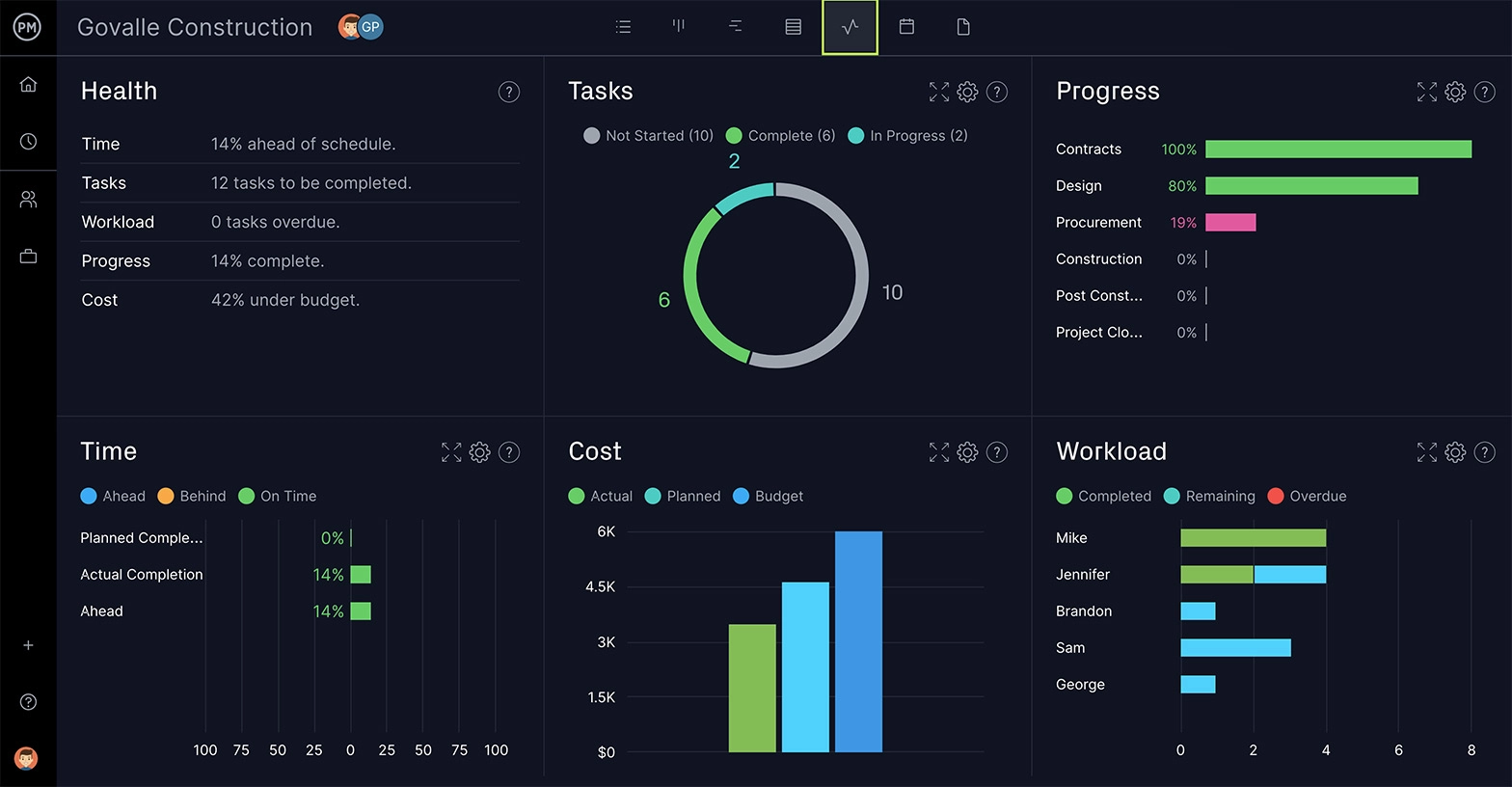
Our software is vital from design to completion, connecting the entire project team and delivering real-time data for more insightful decision-making. We also have resource management features that balance your crew’s workload and timesheets that track their time on tasks while making payroll secure and streamlined. We’re the only construction project management software you’ll ever need.
ProjectManager is an award-winning software with features to connect design teams with clients and contractors. Our online software delivers real-time data that fosters better collaboration and tracks progress and performance. Plan, monitor and report on your construction project with ProjectManager. Get started for free.