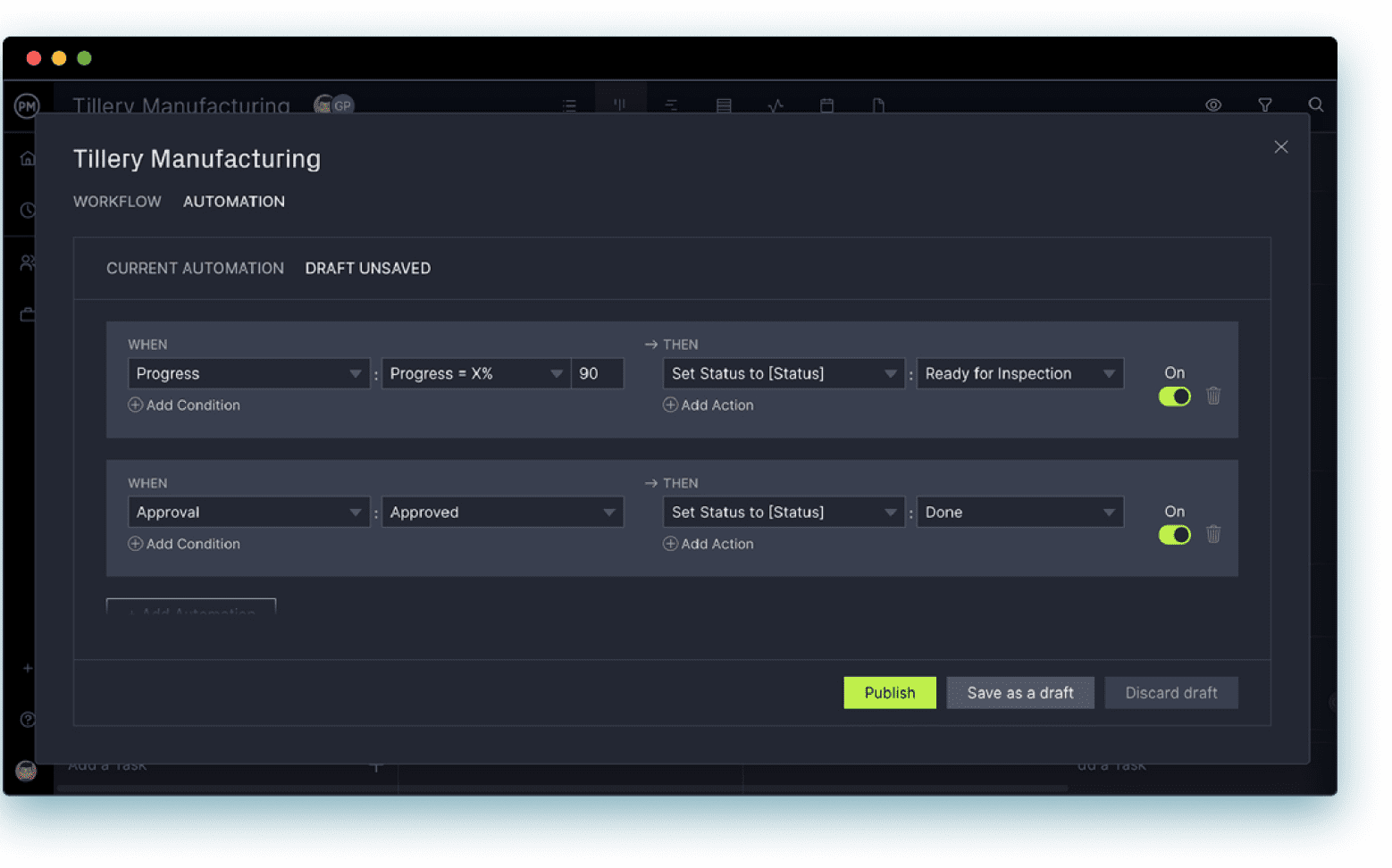When someone makes a request in the information technology (IT) world, whatever that might be, there’s a process involved to fulfill that request. This is called a service request and controlling that process is called service request management.
Of course, there’s more to it than that. We’ll explain in more detail what service request management is and what a service request is, including examples to make it clearer. Then we’ll outline the steps of service request management from submission to follow-up and a lot more.
What Is Service Request Management?
Service request management is the process by which a service request is delivered to customers, employees and vendors. It also includes the tools that are used to run this process. The goal is to do so efficiently to deliver business success. It must work seamlessly with all involved departments, such as compliance, IT, marketing, finance and human resources.
When utilized properly, service request management will streamline the process and be well-aligned with the needs of the organization it is serving. It does this by allowing users to submit service requests, assign responsibility for the request and track its status from submission to when the service request is closed.
Project management software can control the service request process. ProjectManager is award-winning project management software that helps you manage each step in the service request process and tracks it in real time. Use our customizable kanban boards to create a column for each step in the service request management process. Each service request can be a card, with all the pertinent information added, including priority, tags and attachments. Now you can visually track the work in real time as it moves through the steps from submission to close. Get started with ProjectManager today for free.
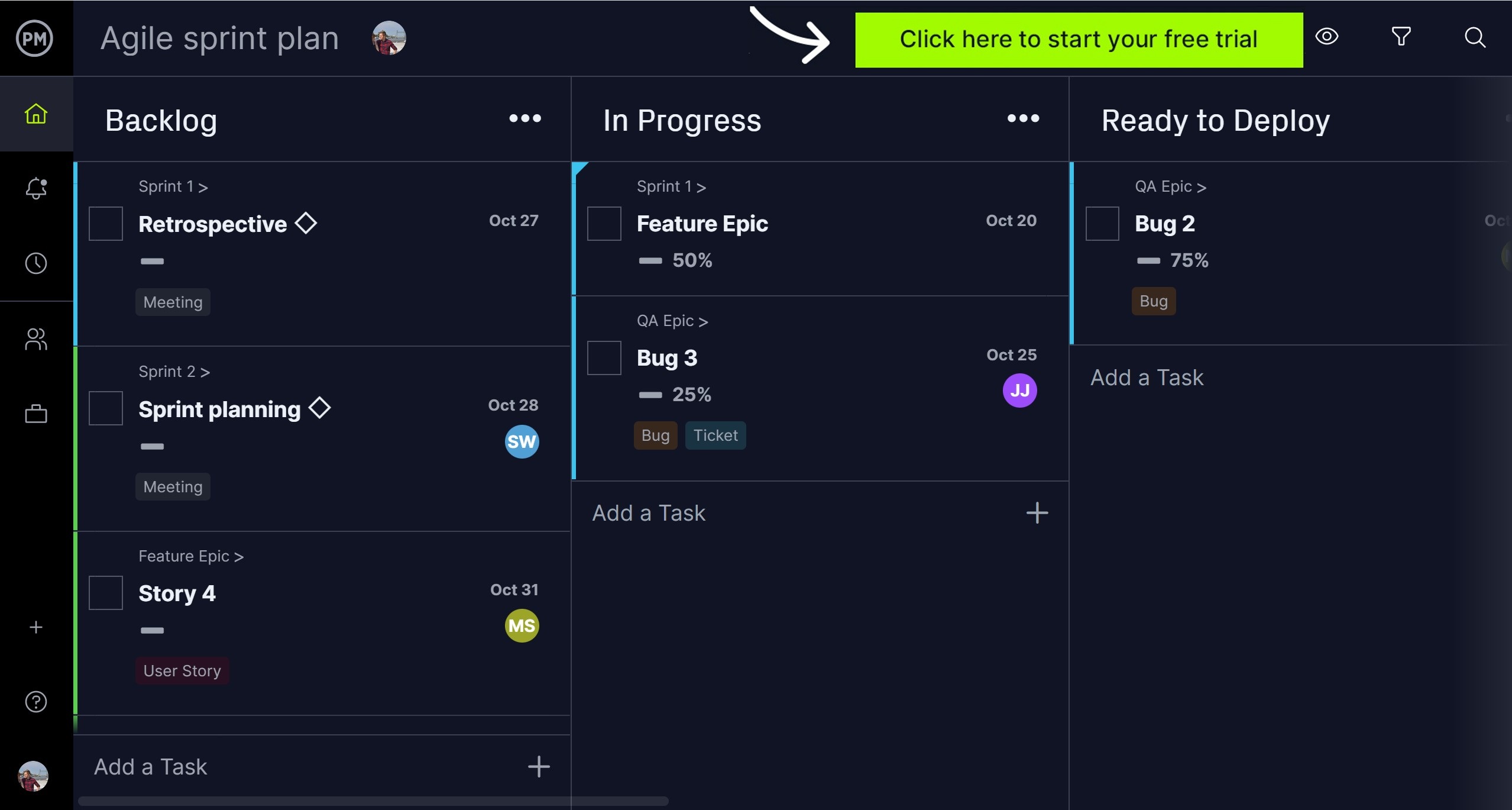
What Is a Service Request?
A service request is a formal request from a client or employee of the client that asks for a service provider to give them something for their business’s day-to-day operations. In other words, it’s another way of saying procurement but done through electronic channels.
IT Service Request Examples
There are many examples of a service request and here are a few to further illustrate what a service request is.
- Information, such as customers who want more detail on a procedure or policy
- Permission to access a service or resource
- Ordering a service or resource
- Service delivery action, such as for a piece of hardware
- Feedback and complaints
Service Request Management vs. IT Incident Management
While service request management relates to IT incident management, they’re not the same thing. An IT incident is an error or some kind of flaw that prevents services from being done or done properly. IT incident management is identifying, managing and resolving these issues so that things are working again quickly.
A service request, as we’ve been describing, isn’t an error when a user wants something. The user is asking for something rather than an IT incident when something bad happens. Both must be responded to, but a service request is a fulfillment and an IT incident is a repair.
For example, in IT management an incident would be an unplanned interruption to an IT service that requires a technician to fix it. A service request, on the other hand, is a formal request for something to be provided, such as a software upgrade. It’s not a risky endeavor, such as an IT incident, and just needs approval to move forward.
Why Is Service Request Management Important in IT?
IT is inundated with requests for hardware, software and more. Having a structured process to oversee, monitor and execute these requests is advantageous to business. Having this process well-established will help your IT team focus on my critical issues without sacrificing the customer experience.
Service Request Management Process
The structure of a service request management process can be outlined in five steps. They are as follows.
1. Submission
First, an employee will submit a service request of some type. This can be done using a variety of media. A more established organization will have a service desk, customer and employee portals or a mobile app to streamline the process and document the submission. But email, telephone, and even social media have all been used in the submission process.
2. Assessment
The request then needs to be understood. A team or department will review the request. This is done to see if it’s urgent, which resources or tools are required to fulfill the request and if it needs approval from a supervisor. It could require verification from the IT department or a business office. This step will involve the collaboration of multiple departments.
3. Fulfillment
Once the service request has been submitted and assessed, it’s time to fulfill it. The information gathered over those prior steps will lead to the plan for fulfillment. Departments will be assigned responsibilities, contact information will be collected and the completion date will be determined.
4. Completion
After the fulfillment has been done, the request ticket should be closed and archived. This is also an opportunity to review the process and evaluate the performance of all involved to see if there are areas that could be improved.
5. Follow-Up
Reaching out after completion of the service request is always a good idea. There may be some disappointment or dissatisfaction from the employee. Feedback is always helpful whether the service request went off without a hitch or there was some problem. It’ll ensure the service request was done correctly and also demonstrate an ongoing commitment to employee success.

IT Service Request Management Best Practices
When done correctly, the service request management process will lead to the successful delivery of the service request and satisfaction from the party who requested the service. But there are always means of improvement. Here are some IT service request management best practices.
Prioritize Service Request Tickets
Part of any IT service management process is prioritization. Service requests don’t come one at a time, but often all at once. Being able to prioritize will help you better fulfill all the service requests. It can be helpful to start with the easiest ones, which will bring instant value to employees and customers while providing a useful experience for new members of the service team.
Create Service Request Management Documentation
Documentation is essential for record-keeping, obviously, but it will also collect all relevant questions, the approval process, procedures, service level agreements (SLAs) and more. This documentation will help the service team deal with more complex requests and provide data to create improvements and better fulfillment strategies.
Establish Clear Communication Channels Between Users and The Service Desk
The clearer the communication between users and the service desk, the more efficient the service request management process. It helps to have multiple channels for users to submit requests more conveniently, such as a self-service portal, phone, email, web chat, etc. Make sure that everyone is aware of these channels.
Automate the Service Request Approval Process
Automation will streamline the process and move the submission through the process. It’ll reduce the workload of your IT team and likely create greater employee and customer satisfaction when their requests are fulfilled faster. It’s important, however, to have some approval process involved to make sure that the automation isn’t processed incorrectly.
Establish Reporting and Tracking Guidelines
Being able to report and track service requests will help the IT team manage the life cycle of the service request process better. They can use reporting tools and dashboards to track resources, assignments, costs and the quality of service delivery. This can provide insights into improving performance.
Offer Self-Service Resources for Users
Having a more actionable service catalog can further streamline processes, making employees and customers happier with the service request process and also helping IT teams fulfill those service requests. For example, you can make it possible to log service requests simply by clicking on a service.
How ProjectManager Helps With Service Request Management
Another best practice for service request management is using project management software to plan, manage and track service requests from start to finish. ProjectManager is award-winning project management software that has real-time data to plan, manage and track service requests more efficiently. Our software gives IT managers and their teams the tools to track the progress and costs of service requests and monitor their resources to make sure that IT teams stay productive and fulfill service requests promptly.
Automate Workflows to Streamline Service Request Fulfillment
Our software helps IT teams stay focused on more important tasks with automated workflows that move the service request more efficiently through its life cycle. Set up as many triggers as you want to create as many actions as you need to streamline the service request process. Then set up task approval settings to ensure the quality of the service request process. This brings the work to the attention of an IT manager who will make sure the work is ready to move forward to the next stage.
 Monitor the Workload and Availability of IT Personnel
Monitor the Workload and Availability of IT Personnel
Being able to keep your IT team working at capacity can be a full-time job. They need to get the service requests fulfilled, but you don’t want to burn them out and not retain talent. Our resource management tools allow IT managers to keep their IT teams productive but not overworked. First, our tool makes it easier to assign tasks by having team availability in the software, from PTO to vacation and even global holidays. Then toggle over to the color-coded workload chart and see who’s overallocated. You can balance the workload right from the chart to keep IT teams working at capacity.
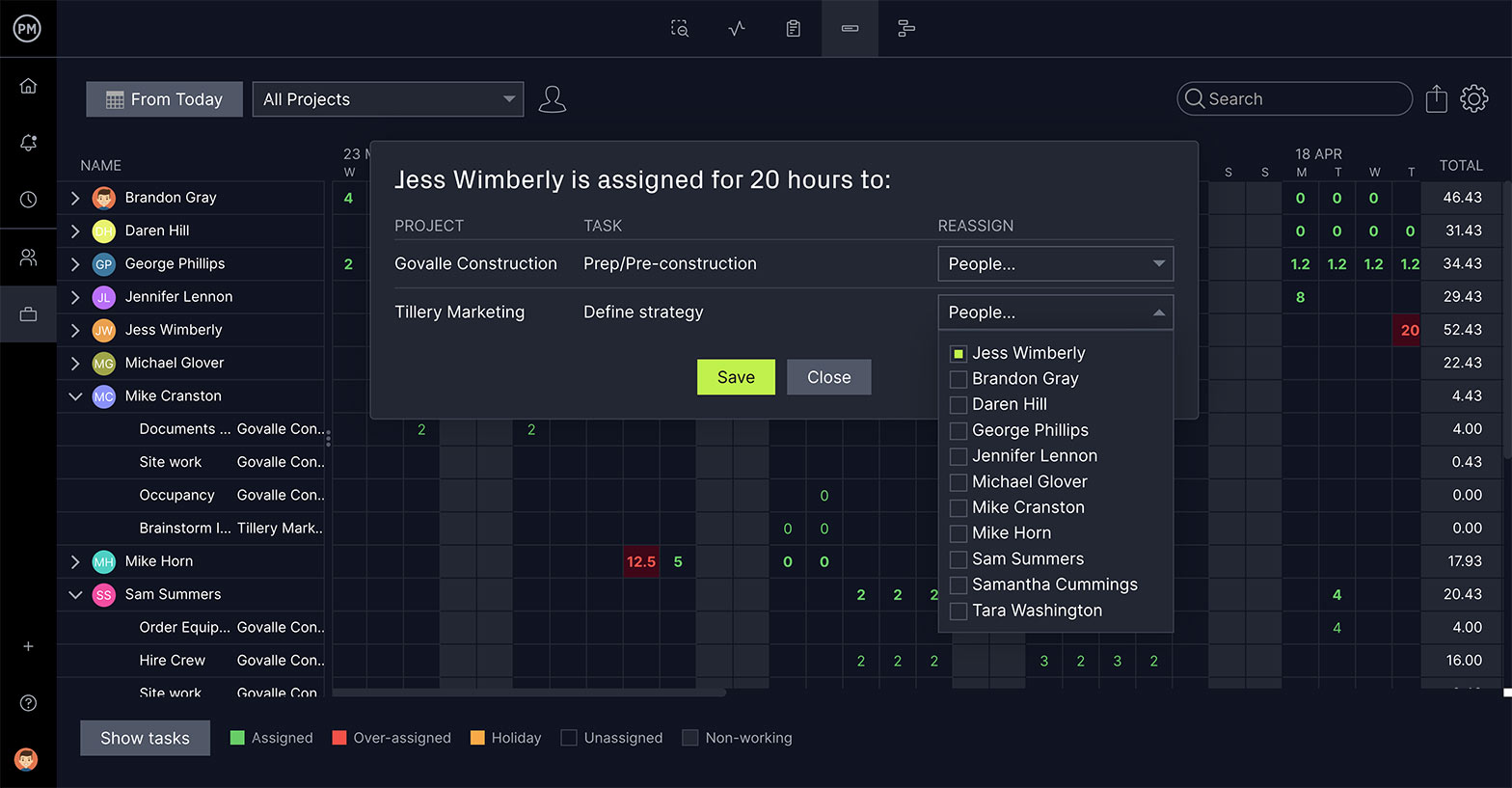
Using our software to plan, manage and track your service request process gives you transparency into everyone’s work, with email notifications and in-app alerts so everyone is always on the same page whether they’re working in the office or remotely. Customizable reports and real-time dashboards help monitor the service request process and keep stakeholders informed. Also, our unlimited file storage makes it easy to access SLAs.
ProjectManager is online project management software that connects teams anywhere and at any time. They can easily share files, comment at the task level and more to foster better collaboration. Use our task management, risk management and resource management features to stay on track and avoid overspending. Get started with ProjectManager today for free.