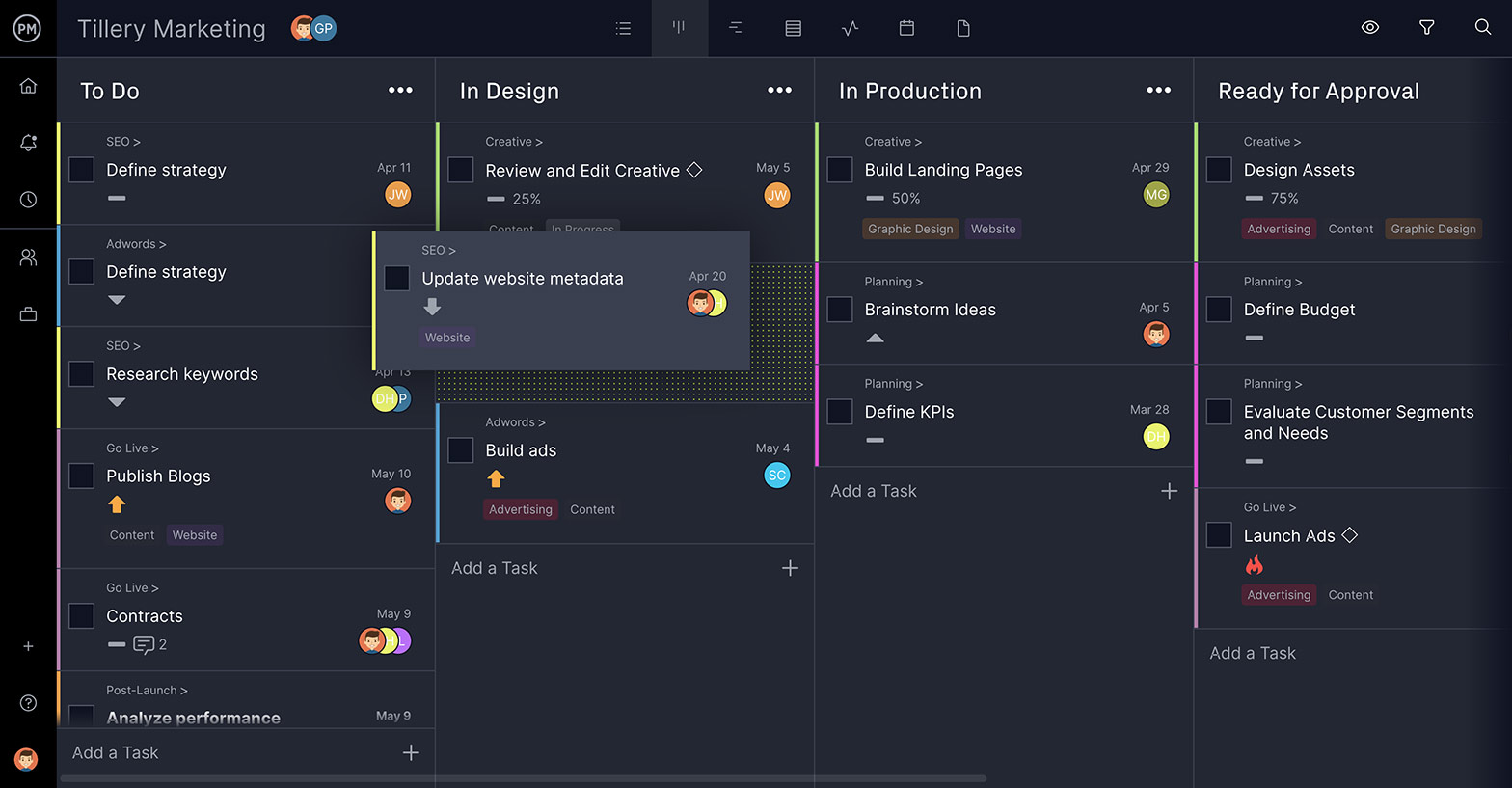Slack has quickly owned the communication space. Whether you’re working in an office or remotely, chances are you’re connecting with Slack. But this popular app is more than a tool for chatting. Slack task management is its stealth feature.
You probably think of Slack as being used for time management, not project management, but when integrated with ProjectManager, you get the best of both worlds. Before we get to that, though, let’s explore Slack and whether it has task management features.
What Is Slack?
Slack refers to itself as a “messaging app for business that connects people to the information they need.” As work grows increasingly distributed and teams can be found in the office, the field and everywhere in between, Slack has proven itself the chosen app to keep the lines of communication open.
Connecting with Slack is easy. Users can message people inside or outside the organization, which fosters collaboration. There are channels that can be dedicated to specific tasks or departments, which brings together only those team members who are related to the topic of the channel.
The app has the flexibility to support asynchronous work. That means that remote teams, regardless of where they are or what time zone they’re working in, can get the information they need when they need it to do their work. The app is shared and searchable, pinning important comments to make them easy to find quickly. And, of course, it integrates with various third-party applications.
Does Slack Have Task Management Features?
Slack task management sounds like a bit of a stretch for a messaging app. It does chat well, so why ask it to do more than it was built to do? The truth is that Slack doesn’t have dedicated task management features, but that doesn’t mean that Slack task management is a fantasy.
Slack integrates with a variety of task management apps. Integrating Slack with your favorite task management tool can help you work more productively by sending reminders and up-to-date notifications. You can also create new tasks as you collaborate with your team.
But be sure to choose the right task management app to integrate with Slack. Not all of them are created equally. Some are hard to use and feature-light. ProjectManager is award-winning task management software that empowers teams to plan, manage and track their projects in real time with robust Gantt charts. You can organize tasks, but also link all four task dependencies to avoid bottlenecks, filter for the critical path to identify essential tasks and set a baseline to track your planned progress against your progress in real time.
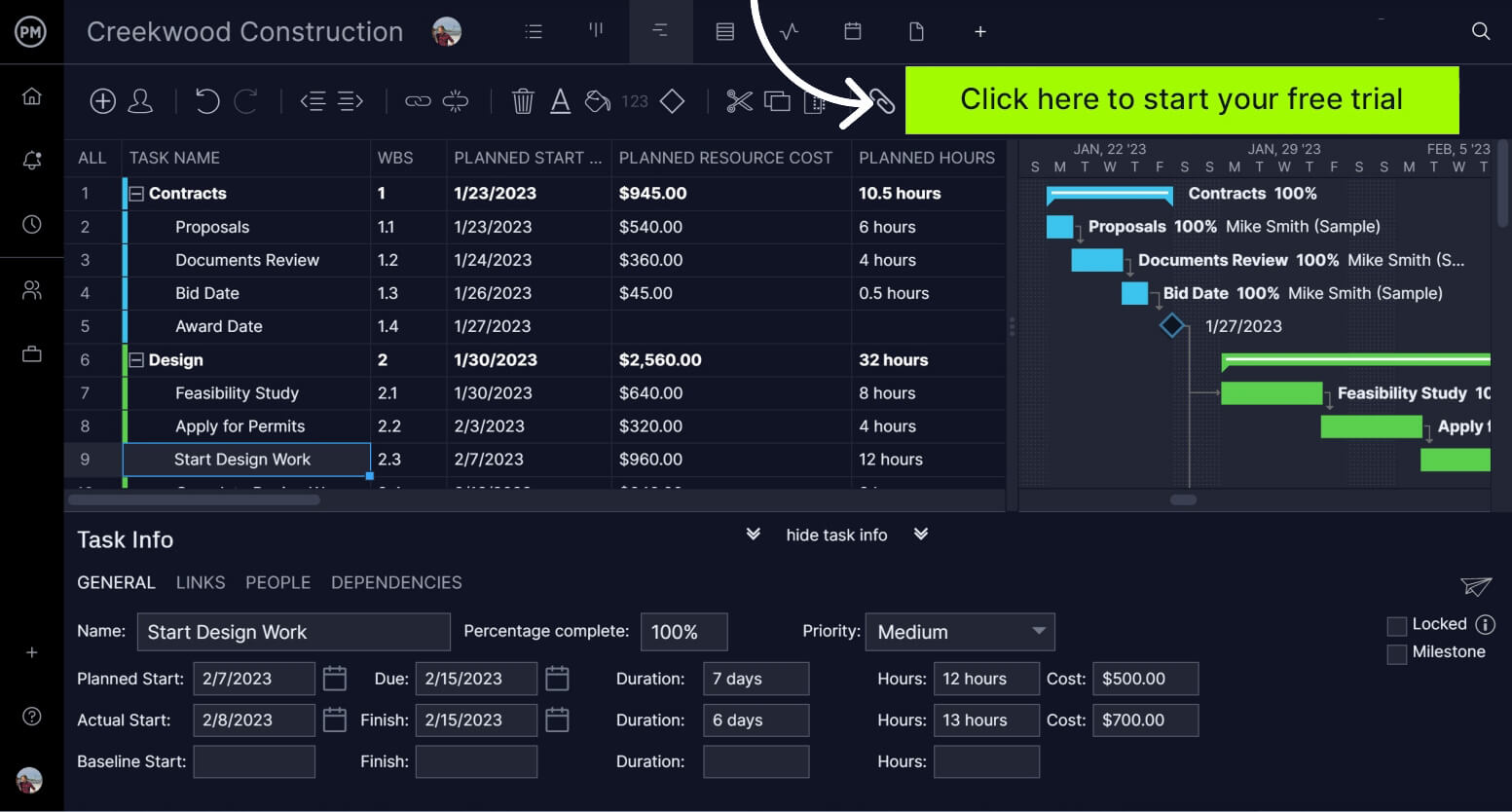
ProjectManager & Slack Integration
If you’re interested in Slack task management, then you’ll want to use the Slack integration with ProjectManager. With ProjectManager’s Slack integration, you can quickly access and edit your tasks through Slack on your desktop or mobile device.
Sure, there are other task management apps that integrate with Slack, but they can’t do what our software does. For example, ProjectManager allows you to create a new project from within Slack. You can take a Slack message and turn it into a task.
ProjectManager is a real Slack task management tool. If you’re working on a mobile device on a job site and get a Slack message that’s really a task, it’s just a keystroke away from taking it from Slack and adding it to ProjectManager, powerful project management software.
Benefits of Slack Task Management With ProjectManager
Using ProjectManager’s Slack integration has a multitude of benefits. For one, you can avoid work slipping through the cracks. If someone on the team messages you with a request, instead of transferring it to the software, all you have to do is make it a task without leaving Slack.
This turns your Slack, which is really only a communication tool, into so much more. With our integration, it becomes a pipeline to your project software. As work is generated through collaborative chat, it can be instantly turned into a workable task that’s attached to all the tools that help control and deliver the work on time and within budget.
Not everyone is working with the same software. There are project managers or stakeholders who use different tools. But with our Slack task management, stakeholders who work in other software products, such as Jira, can turn messages into tasks in their preferred software tool.
Instead of having to search Slack for important messages, work that originates in a communication can be instantly turned into a task. ProjectManager becomes a central hub for all your project discussions and, with unlimited file storage, a repository for all project documentation. Now, it’s easy to find whenever you want it, wherever you are.
It’s a two-way street, too. If you’re in Slack and communicating about a task in the software, just add the task URL and it’s immediately accessible. That means, no one has to leave Slack and search through the software to see the tasks that are being discussed. It’s just a click away. This can also reduce meetings and status updates by adding data to your Slack messages, such as task details and links.
ProjectManager’s Slack Integration Is Better Than the Competition’s
Most project management software has integrations to some degree. Users want to incorporate their favorite third-party apps into their workflow. But not all integrations are created equally. Do you use Microsoft Project, Monday.com or Smartsheet? Then you might want to consider ProjectManager.
Our Slack integration is more powerful than all those competing software products. They are project management software with varying degrees of strong features, but they just can’t compare to ProjectManager. Most of those other Slack integrations don’t allow you to make new tasks and projects within Slack. We do.
Microsoft Project is expensive, hard to use and doesn’t have an option for Apple users. It also lacks a Slack integration. Plus, our software has a mobile app that allows you to manage projects on the go, which is beyond the scope of MS Project.
You’ve probably seen ads for Monday.com. It seems they spend all their money on marketing. But they do have a Slack integration, it’s just not all that. For example, you can’t make a task in Monday.com without first leaving Slack. You can’t edit tasks either without leaving Slack.
Smartsheet is a bit better, but this supersized spreadsheet software is still not as fully integrated with Slack as our software. But if you want to turn a Slack message into a task in Smartsheet, you’re going to have to leave Slack. That’s not an integration.
How to Use ProjectManager and Slack for Managing Tasks
Let’s take a look at how you can use ProjectManager for Slack task management. First, you’ll have to use slash commands and message shortcuts within Slack to quickly get tasks and projects in ProjectManager.
Slash commands can create tasks, projects, edit tasks and more, all while staying within Slack. Message shortcuts in Slack can be used to add messages as comments to tasks and they can also convert messages into tasks in ProjectManager.
Step 1: Create a Task in ProjectManager From a Slack Conversation
There are a couple of ways to create a task from a Slack message. If you want to create a task use the code /task-create or click on the ellipsis for more actions and create the task from that menu.
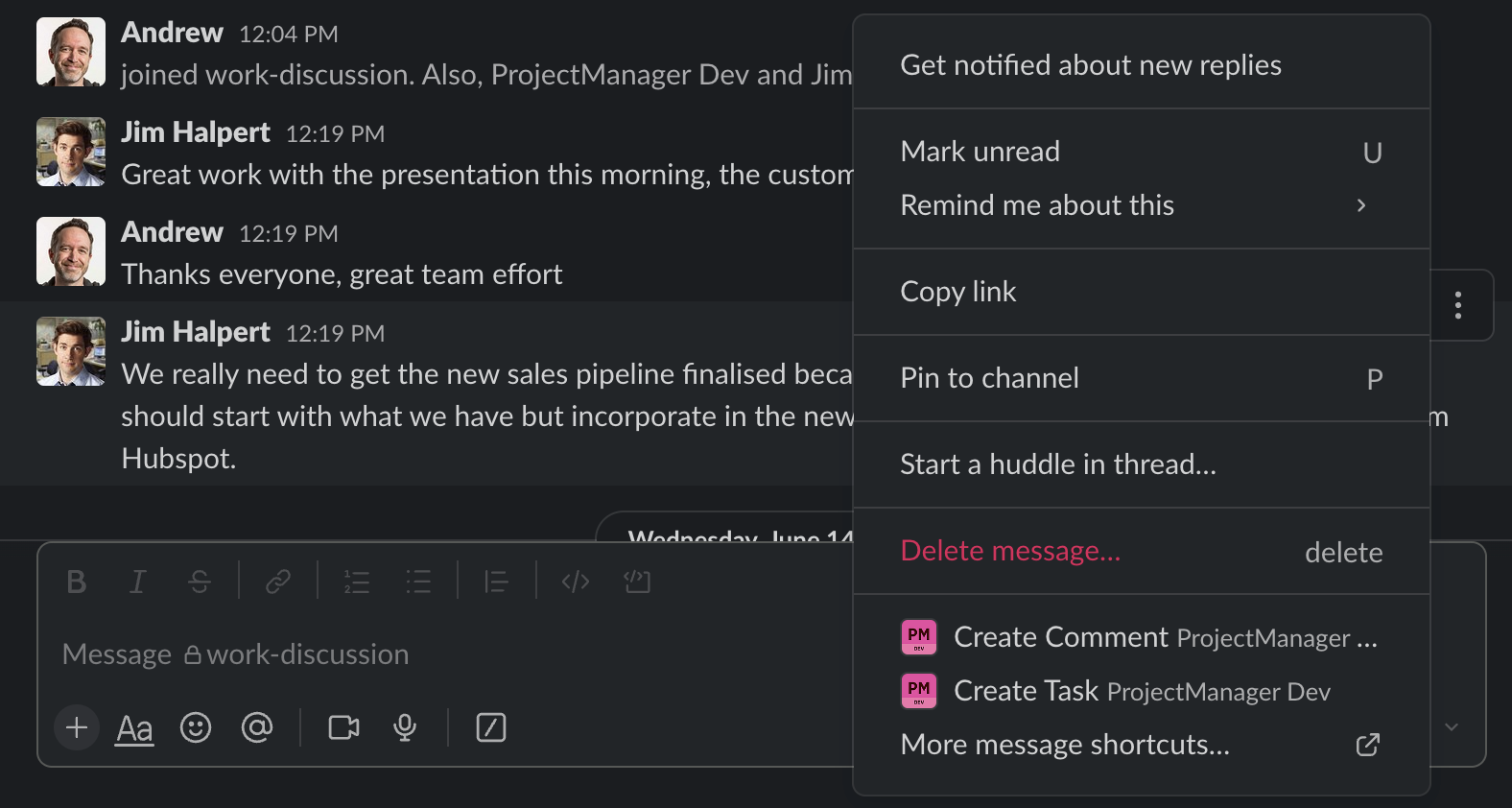
Step 2: Fill in the Pop-up Window
This brings up a pop-up window. Fill in the fields. There are ones for the name of the task, a description, a pulldown menu to choose the project it belongs to, another pulldown menu to select who is assigned to the task and, finally, a due date. When complete, click “create task.”
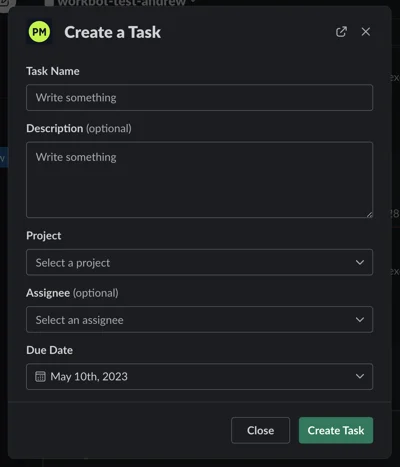
3: Edit the Task
Find the task you want to edit from Slack by using the code /task-search. Below the task information will be an edit button. Click edit and you can change the details and even note the progress, whether the task is almost done, just started, etc.

Step 4: Comment on a Task
Just as when you edit a task, you’ll see a comment button at the bottom of the edit window. Click it and another window opens in which you can type your comment.
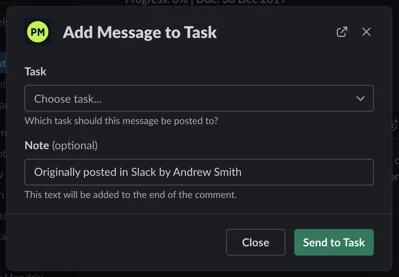
ProjectManager Is a Robust Task Management Tool
Once you’ve moved a Slack message into ProjectManager, then the real work begins. Our online software gives you the tools you need to plan, measure and track your tasks in real time. We’ve shown how project managers can organize those tasks and link dependencies in robust Gantt charts, which can be used to share the schedule and assign tasks, but all the data in the Gantt chart also shows up on all our project views.
Visualize Workflow on Kanban Boards
Teams can execute their tasks with the tools they prefer. There are task lists and kanban boards, among other project views. You can automate workflows and assign task approvals to maintain the quality of your deliverables. Task lists are more than a to-do list, with percentage complete, attachments and much more. The visual workflow of kanban boards allow teams to manage their backlog of tasks and collaborate on sprints. Managers get transparency into their work, which means they can spot bottlenecks ahead and reallocate resources to keep teams working without costly delays.

Get a High-Level Overview With Real-Time Dashboards
Managers need to monitor and control tasks when their team is executing them. Whenever they want a high-level view of the progress and performance of the project they can toggle over to the live dashboard. It automatically collects metrics such as time, tasks, costs, workload and more, displaying them in easy-to-read graphs and charts. Unlike lightweight dashboards, there’s no time-consuming setup needed. Our dashboard is ready when you are.

Of course, work doesn’t always go as planned, which is why we have risk management features to help you keep tasks on track. You can identify and track issues as they arise. There are also resource management features to make sure teams are working at capacity and have the materials and equipment they need to stay productive.
ProjectManager is award-winning project management software that connects teams in the office, on the job site and everywhere in between. Slack task management allows messages to quickly become tasks and projects in our software, which adds efficiency. Join teams at Avis, Nestle and Siemens who are using our software to deliver success. Get started with ProjectManager today for free.