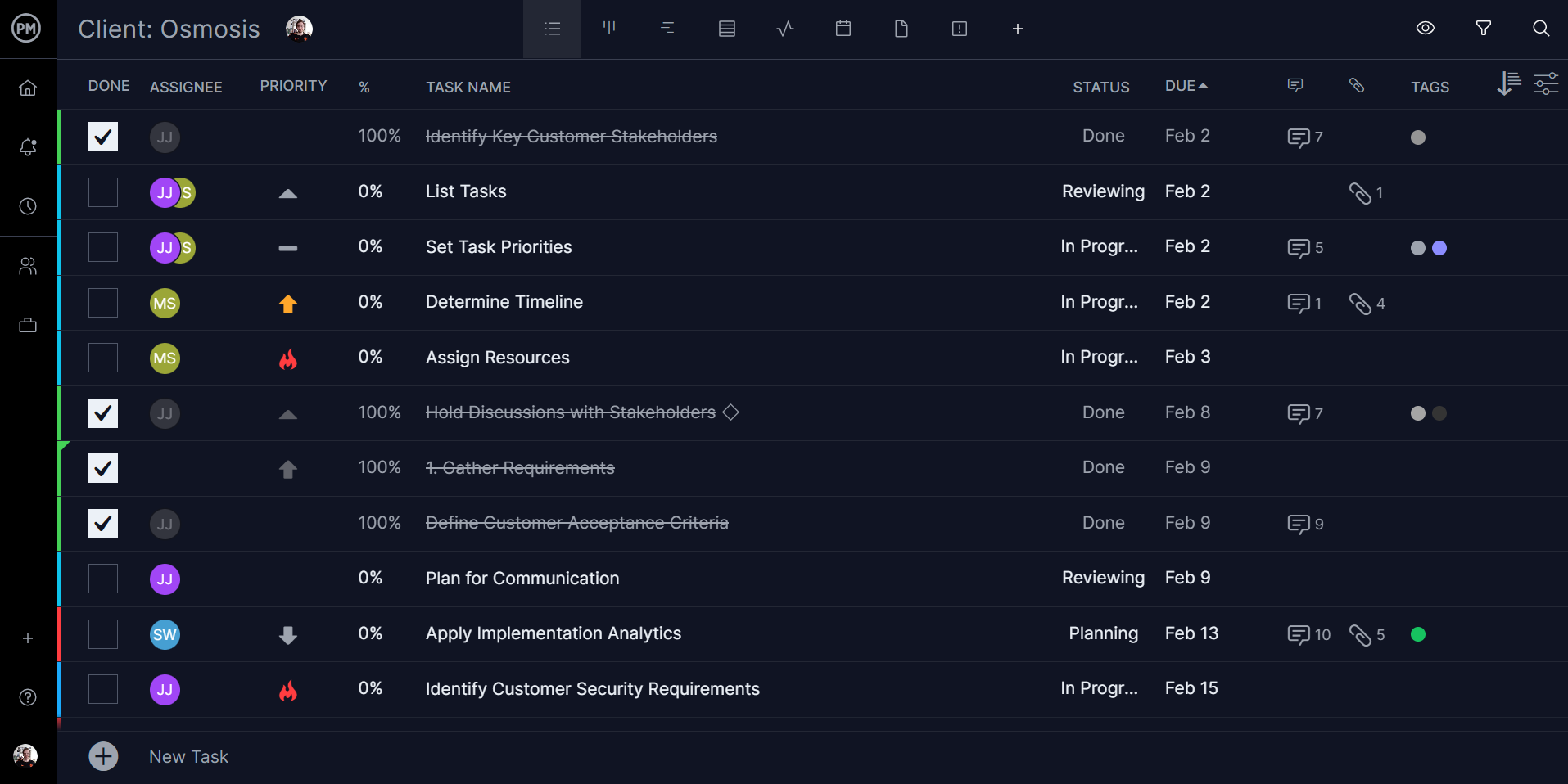Not all tasks are the same. Some can be done one after the other in sequence, while others can’t start until another ends or starts. This is called task dependency. Task dependency mapping is a technique to make those task dependencies clear to avoid costly delays.
Before we cover task dependency mapping, let’s first understand what’s meant by dependency in project management and define the four different types of task dependencies. Once that’s clear, we’ll explain a dependency map and why it’s so important to projects.
What Are Dependencies in Project Management?
A dependency is when something requires something else in order to be done or thrive. In its most general sense, we as people are dependent on food, water and air to survive. In terms of project management, however, when we talk about dependencies, we’re usually referring to task dependencies.
Tasks are small parcels of work that together deliver the final product or service of a project. They’re a way to break down the larger work into smaller, more manageable pieces. But as we noted, not all tasks are the same. Just as it takes many different size pieces to make a puzzle, in project management, there are various tasks that together deliver the project.
Some projects follow a straightforward path, one task follows another. Task dependencies occur when the tasks aren’t so easily executed. For example, you can’t paint the house until you’ve dug the foundation, put up the walls, etc. It’s one of the last tasks in a construction project and is dependent on many others being completed beforehand.
In terms of dependency mapping, you must first identify all the task dependencies. ProjectManager is award-winning project management software that allows you to identify and link all four task dependencies on our powerful Gantt charts. Dependency mapping is then visible on the Gantt chart’s timeline. This prevents you from being surprised by task dependencies, which can delay projects. Get started with ProjectManager today for free.
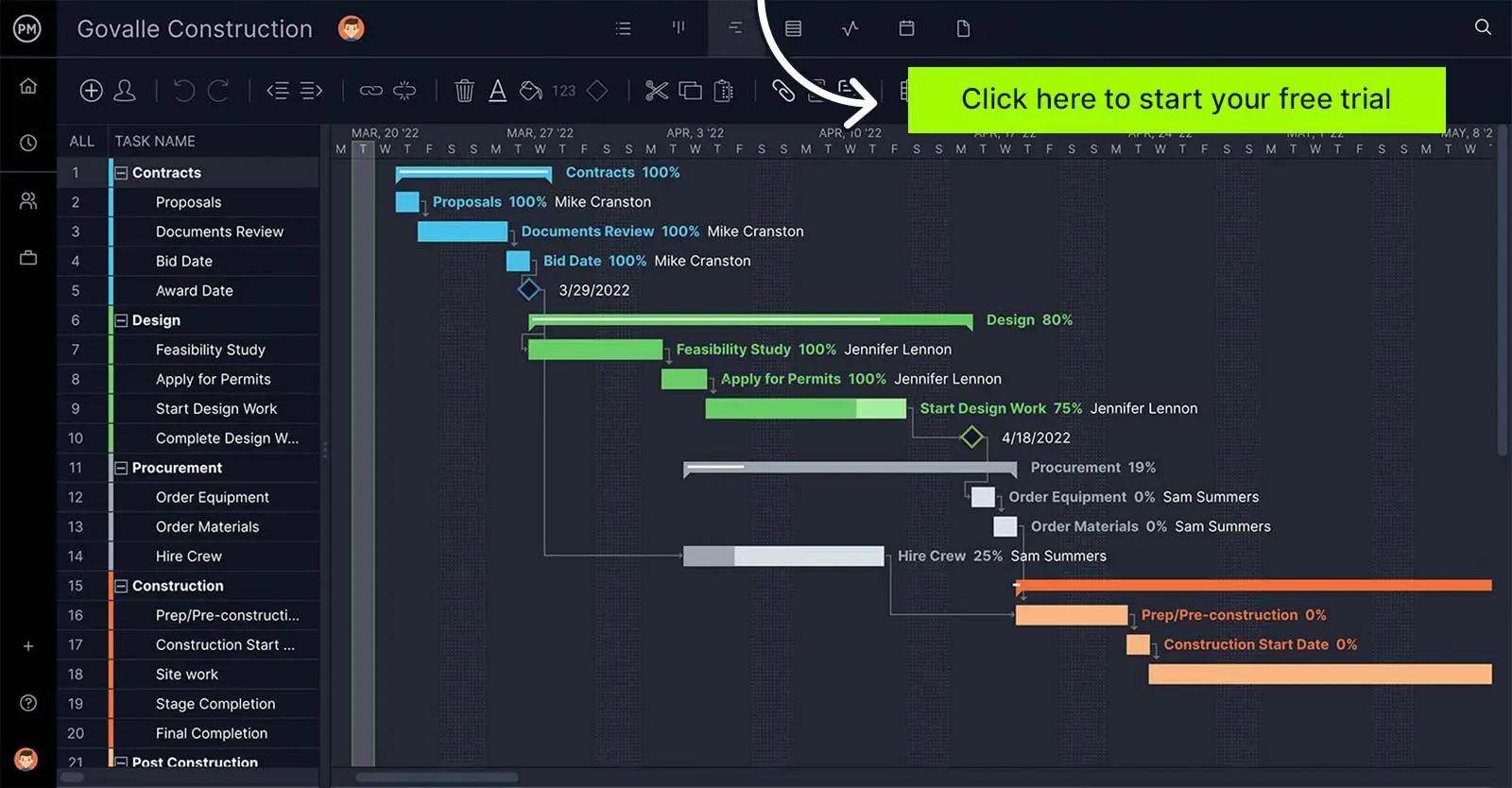
Types of Task Dependencies
There are four types of task dependencies: finish to start, finish to finish, start to start and start to finish. But there are other dependencies to explore before we explain those task dependencies.
We’ll get to task dependencies, which are tasks that depend on other tasks in a moment. First, we’ll explore another way to define task dependencies. The other way to look at dependencies is how the tasks are dependent on one another.
In this case, we define task dependency whether it’s a resource, person, project or team-based. For instance, a resource-based dependency is a task that shares the same resources. That could be a task that requires the same piece of equipment, which means one task must be completed before another can start.
As with resource-based dependencies, a dependency on a person is similar in that only one team member can do the work and a task must wait due to a lack of manpower. Workload management is critical in such cases to ensure you have enough resources that are allocated intelligently.
Then there are task dependencies between projects. This occurs when managing a portfolio or program, which shares resources across multiple projects. Using portfolio management software that shows all your projects on one timeline allows managers to make more insightful decisions when allocating resources.
Task dependencies between teams are when teams share resources and workload management is key to keeping these teams working at capacity. These four dependencies relate to the more common understanding of task dependencies that have a predecessor-successor relationship. Let’s take a closer look at dependencies that are related to start and finish dates.
1. Finish to Start
This is the most common of the task dependencies as it’s the most used in task management. It means that a task must be completed before the next one can start. For example, in construction, drywall can’t be put up until the frame is made.
2. Finish to Finish
Finish-to-finish dependencies are a bit more complicated. These tasks cannot be completed until another dependent task is also completed. You’ll find this task dependency when two tasks are being worked on simultaneously but one can’t be finished until the other is, too. For example, drywall and installing the electrical system in a building are finish-to-finish task dependencies.
3. Start to Start
As the name suggests, these tasks must start together. One can’t start without the other having started, but this doesn’t necessarily mean at the same time. In a construction project, you’ll have to build the scaffolding to paint the exterior of a building, but then use that scaffolding to do the job. They’re two tasks that are working together.
4. Start to Finish
Our final of the four types of task dependencies is probably the most difficult. Start to finish means that the next task can’t be completed until the previous one has been completed. It’s not only complicated by controversy, many believe it shouldn’t be used in dependency mapping. An example of this would be the building of a new gas pipeline, which wouldn’t be implemented until the shutting down of the old one.
What Is a Task Dependency Map?
Now that we understand the various task dependencies, let’s look at how they’re used in project management. Task dependency mapping is the creation of a task dependency map, which is a visual representation of the dependency chain of tasks in a project. The purpose of identifying dependent tasks and dependency mapping is to prevent bottlenecks that can slow down projects and threaten both the project’s schedule and budget.
Using a task dependency map allows project managers to discern dependency patterns and see how work can be distributed across different teams. Dependency mapping is an important tool in avoiding operational inefficiencies, and maintaining the quality of your data and communications throughout the project. Project managers use task dependency mapping to track and manage dependencies
Dependency mapping helps project managers predict more accurately by identifying, visualizing and managing dependencies. This allows them to see bottlenecks before they happen and reallocate resources as needed to avoid them. Without knowing what dependencies you’re dealing with, there’s no way to respond to them until they’re happening. At that point, your schedule and budget are in jeopardy.
Other benefits of dependency mapping include improving workflow and helping to set more realistic goals for teams and expectations for stakeholders. Dependency mapping also improves lead times and helps to create more efficient capacity planning and prioritization.
How to Create a Dependency Map
Now that you understand what a task dependency is, the different types and how important it is for there to be dependency mapping in your project, let’s take a look at how to make one. It’s an important tool in change management. Follow these five steps.
1. Identify Tasks
First, you have to know all the tasks in your project. You can use a work breakdown structure to list all your deliverables and tasks. Be thorough and involve the entire project team to ensure that you don’t leave anything out.
2. Assign Tasks to Team Members
Choose the appropriate team member or team to own each of the tasks you identified in the previous step.
3. Note Dependencies
Now that you have all your tasks and the team members who are responsible for executing them, it’s time to determine which are the dependent tasks. This includes all the task dependencies you outlined above. But especially, the start dates and end dates, as this is imperative to come up with a schedule that avoids roadblocks and delivers on deadline.
4. Add Constraints
There are going to be limitations and risks inherent in the project. This is the time to factor them into your dependency mapping. Think about the six main types of constraints: scope, time, quality, cost, resources and risk. Note how they might impact the project and be prepared to respond quickly to them if they show up.
5. Make the Map
With all the information you’ve gathered, it’s time to put it into the visual form of a dependency map. This allows you to see all the tasks and dependencies as well as any constraints. This will be shared with the team to make everyone aware of the task dependencies that are impacting the project.
How to Map Task Dependencies With ProjectManager
Using project management software is a more effective way of dependency mapping. ProjectManager is award-winning project management software that helps you identify and link dependent tasks to avoid costly delays and deliver your project on time and within budget. We’ve shown you our to identify all your tasks and link all four types of dependencies with our powerful Gantt charts. That plan can then be shared across your project team.
Assign Tasks With Multiple Project Planning Tools
You can make assignments on the Gantt chart, but that tool is more for project managers who need to manage more variables to better schedule and plan the project. Team members will use different tools to execute those tasks, which is why our software has multiple project views. All of the project views share the same data and update together in real time. Team members can do their work on robust task lists or kanban boards that visualize the workflow. Stakeholders can use the calendar view to make sure milestones are being met. We give everyone the tool they need to get their job done right.

Check Your Team’s Workload With Real-Time Dashboards
We mentioned how important workload management is and that’s why we have resource management tools to make it easy to onboard and set the availability of your team. Then you can get a high-level overview of their progress and performance on our real-time dashboards. There’s no time-consuming setup required as with lightweight alternatives. It’s ready when you are to track cost, workload and more. Speaking of workload, you can balance the workload of your team and keep them working at capacity by viewing our color-coded workload charts. It’s easy to reallocate resources right from the chart to boost productivity.

We also have risk management and task management features to help you avoid costly delays. Our reporting features give you greater insight into project and portfolio status as well as timesheets, variance and more. Plus, if you’re managing multiple projects, use our portfolio features, including a portfolio dashboard and workload chart to create dependency mapping to share resources effectively across all your projects.
ProjectManager is online project management software that links all four types of task dependencies to help you stay on track. Our collaborative platform connects your team whether they’re in the next office or a different time zone. You can share files, comment and more. Join teams at Avis, Nestle and Siemens who use our tool to deliver success. Get started with ProjectManager today for free.