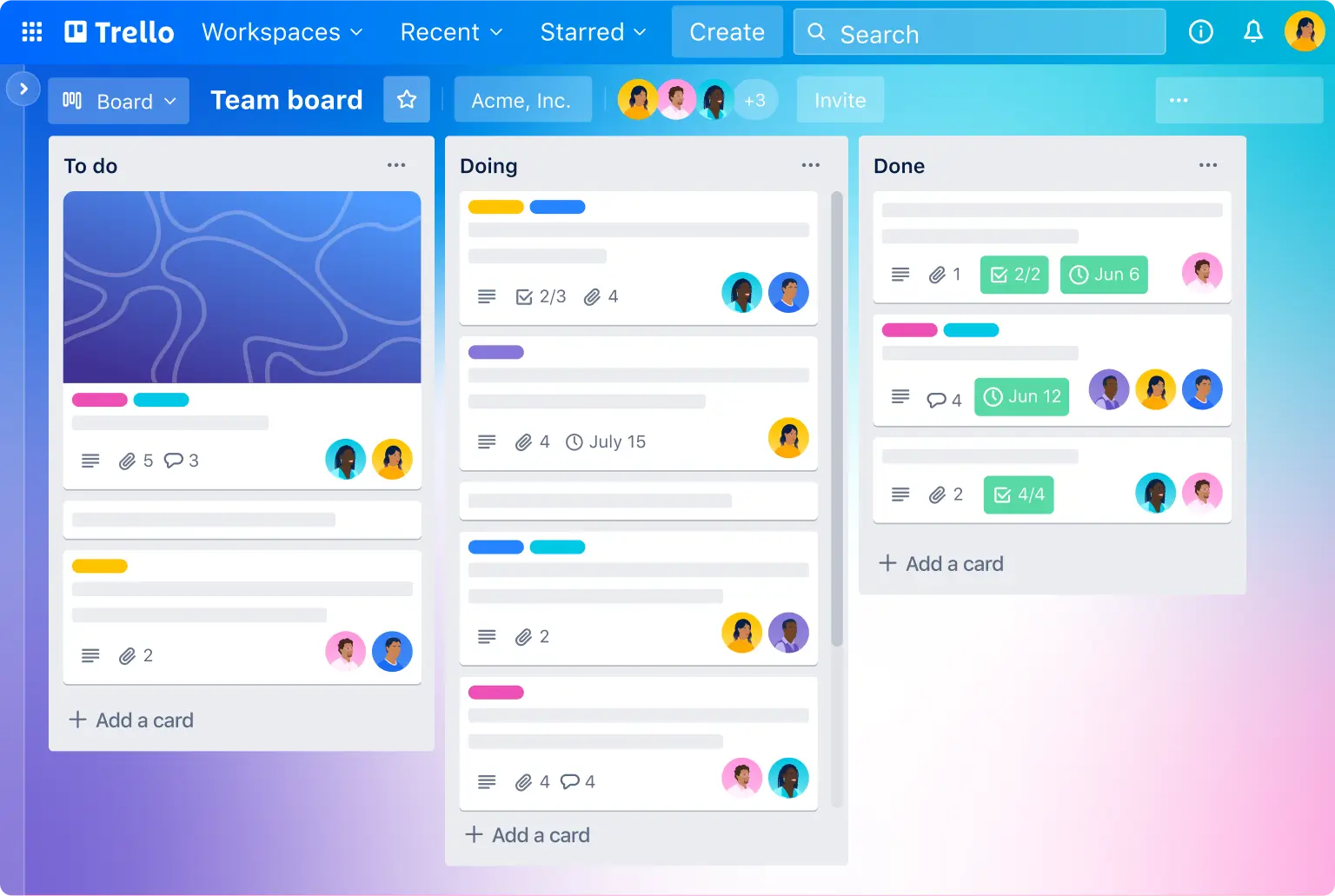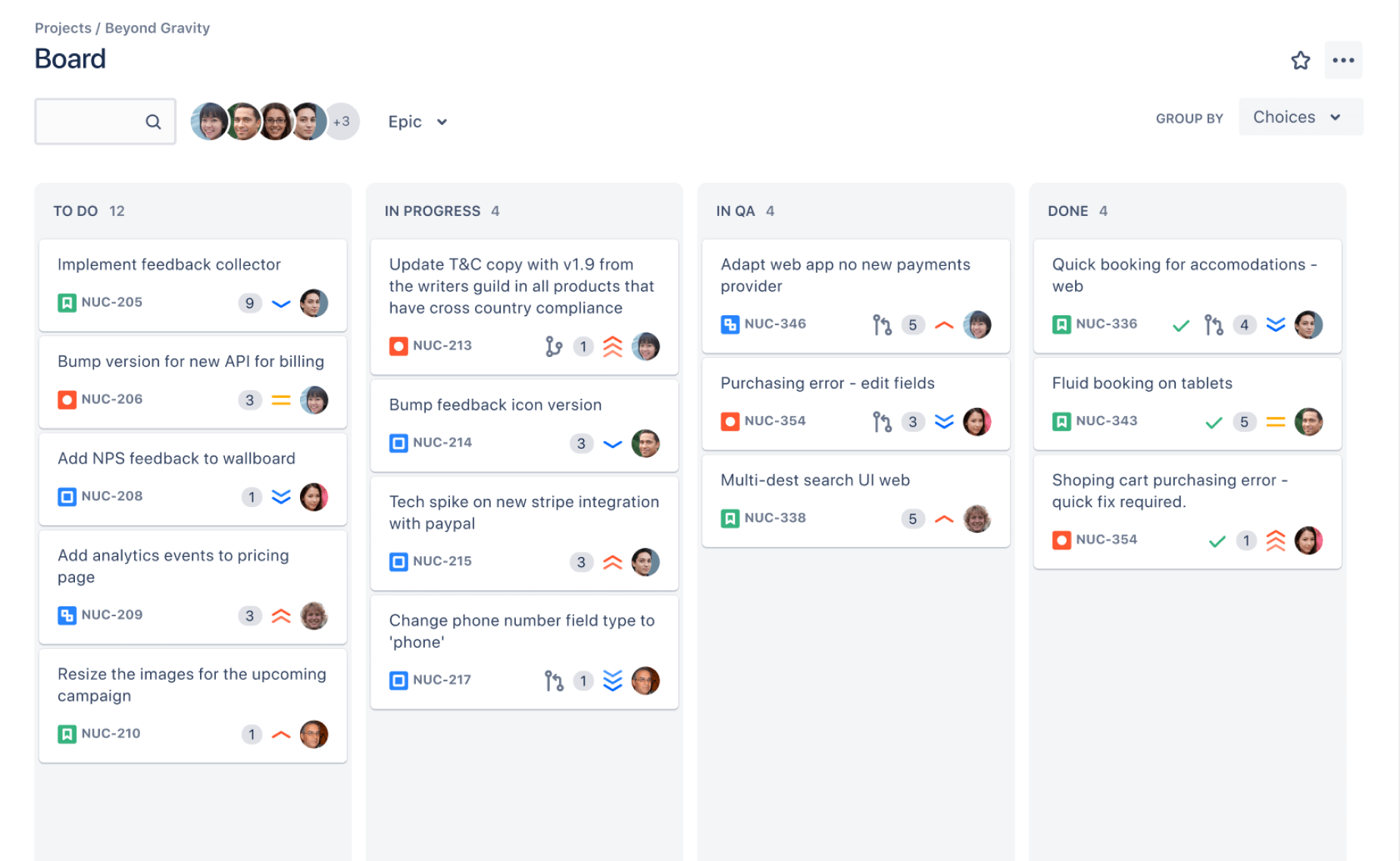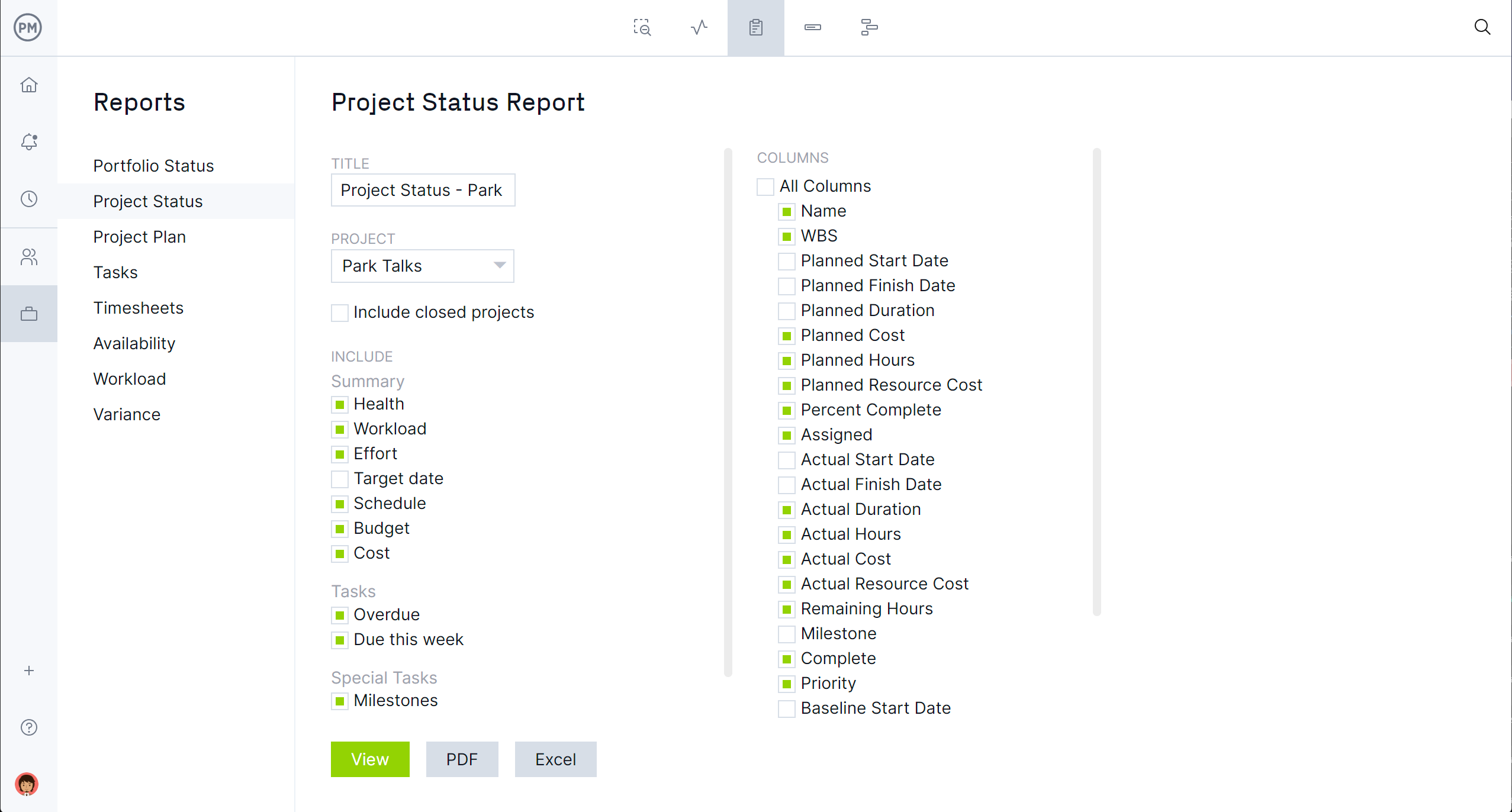There are many project management software products on the market and it can be difficult to decide which is the best choice. Two of the more popular solutions are Trello and Jira. Both are project management software tools with similar features. The best way to determine which is a good fit for an organization is to pit the two against one another, which is what we’ll do. Trello vs. Jira, may the best software win.
Both software products are designed for agile project management, though not exclusively. Still, they have features that agile teams use, whether for large or small projects. They also share features that foster collaboration allowing teams to access the software whether in the office, working remotely or in a hybrid environment. They tend to attract industries as varied as marketing, IT, design, operations, financial services and more.
We’ll look closely at each software to see who wins in a Trello vs. Jira bout. First, we’ll define what each one is, what it’s used for, who uses it and its key features. Then we’ll compare the two and see which excels at what and where it lags behind the other.
While Trello vs. Jira fought it out, it became clear that a competitor had them both beaten. ProjectManager is award-winning project and portfolio management software that does what Trello vs. Jira does, but better. It’s a tool that can be used for any methodology due to its multiple project views. For example, project managers can plan on robust Gantt charts that link all four types of task dependencies, filter the critical path and set a baseline to track time, costs and more in real time. Jira can’t do that without costly integrations. Those plans can be shared with teams who can manage their work on kanban boards, like Trello, but also on task lists, which are more powerful than Trello’s to-do lists (not to mention, Trello has no Gantt charts). Plus, calendar views give stakeholders an overview of progress to keep them informed. Get started with ProjectManager today for free.
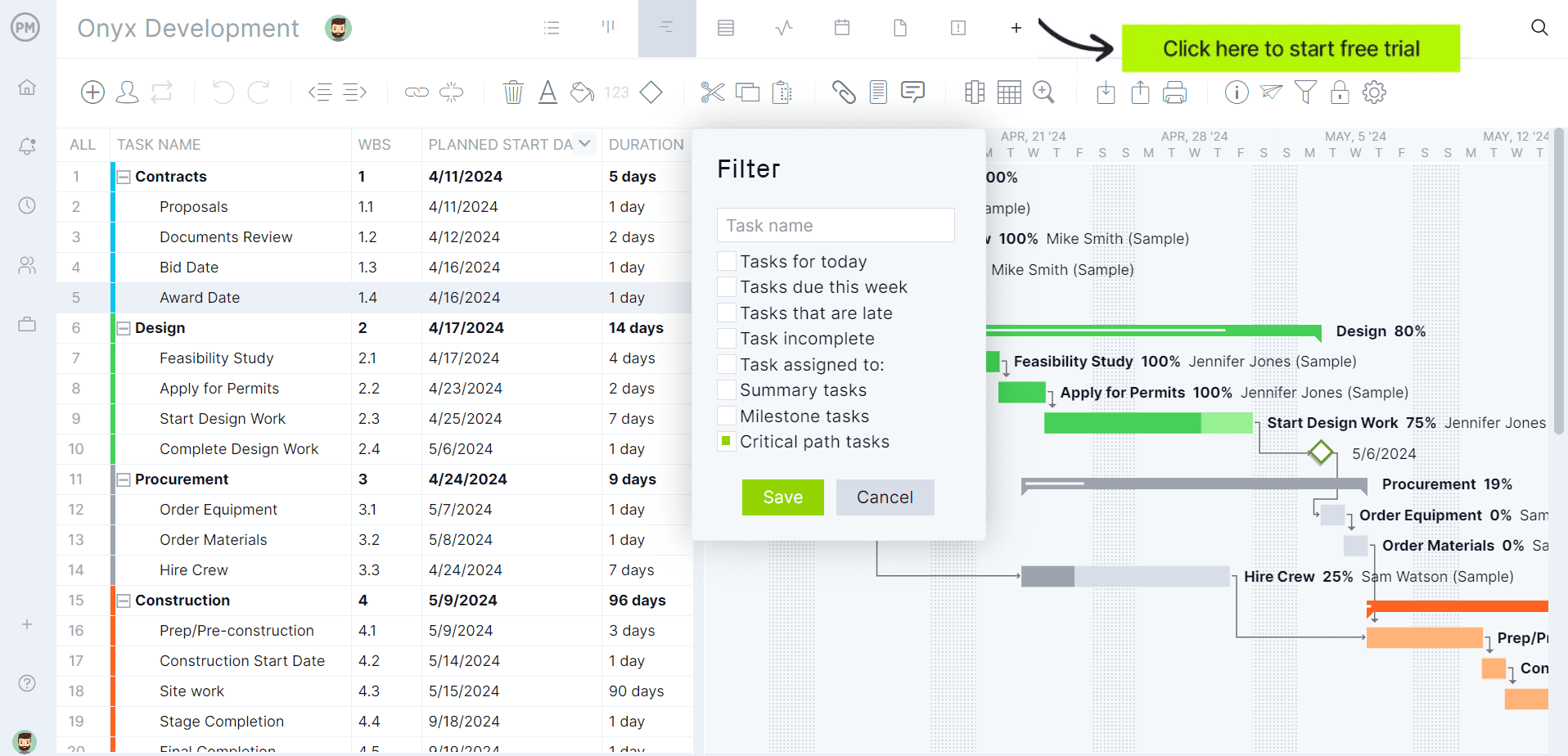
Trello vs. Jira: Why Should You Choose Trello?
We’ll get into why ProjectManager beats Trello vs. Jira, but to be fair let’s do our due diligence. Now it’s time to take a deep dive into Trello and explore the software and why it’s popular and reasons why it isn’t the top choice of many project management professionals.
 What Is Trello?
What Is Trello?
Trello is project management software that helps teams organize, plan and collaborate on tasks, workflows and projects. It focuses on kanban boards and list making, which makes it an ideal tool for agile teams and kanban workflows. It has a simple and intuitive interface, which makes it a product often chosen by beginners managing lightweight projects.
What Is Trello Used For?
As noted above, Trello is used in agile project management, but can also be used in more traditional project management methodologies. Users have also bought Trello for personal task management as it’s a simple way for individuals to manage tasks, set reminders and meet deadlines. Some use it for client pipeline management, too.

Who Uses Trello?
Trello is used by professionals and individuals alike. Industries that have used Trello to manage their work include realty, mortgage agents and commission-based sales. It has also been used in companies that work in manufacturing, analytics, marketing technology, nonprofits and more.
Trello Key Features
Trello is a simple tool built around kanban boards, helping teams visualize workflows and stay organized. It’s used across industries to track projects, manage tasks and collaborate in real time. From startups to enterprise teams, Trello offers flexible features that scale with your needs. Below is a detailed breakdown of Trello’s key features and how they differ across each pricing plan.
Here’s a more detailed breakdown of Trello’s key features and their availability for each pricing plan.
| Plan / Version Name | Available Views / Scope | Features (individual / key differentiators) | Price (U.S.) per user/month, billed annually |
| Free | Kanban board view (classic) only | – Unlimited cards – Up to 10 boards per Workspace – Unlimited Power-Ups per board – 2-factor authentication – 250 Workspace command runs/month – Web & mobile apps |
$0 |
| Standard | List/Board/Kanban views (no advanced views) | Everything in Free, plus: – Unlimited boards – Custom fields – Advanced checklists – 1,000 Workspace command runs/month – Single-board guests |
$5.00 |
| Premium | Board view + Timeline, Table, Calendar, Dashboard, Map views | Everything in Standard, plus: – Unlimited Workspace command runs – Atlassian Intelligence (AI) features – Admin & security controls – Workspace-level templates, collections, observers – Priority support |
$10.00 |
| Enterprise | All Premium views + organisation-level management (multi-workspace) | Everything in Premium, plus: – Organization-visible boards & permissions – Multi-board guests – Unlimited Workspaces – Attachment and Power-Up administration – SAML/SSO & enterprise billing |
Custom (contact sales) |
Trello vs. Jira: How Is Trello Better Than Jira?
Now to the meat of the Trello vs. Jira argument: where does Trello beat Jira? Trello will be the winner for those who need a tool that can support a wider range of teams than Jira can. It is more flexible and suitable for more use cases than Jira.
Trello also offers a simpler approach to task management than Jira and, therefore, is attractive to hybrid team coordination. It’s easy to use and its features aren’t going to get in the way of team collaboration, which makes it a great tool for agile teams managing the sprint process.
Trello vs. Jira: How Is Trello Worse Than Jira?
One place where Trello is worse than Jira is the free version. Both have one, but Trello only offers users 10 boards. Jira has a free version that has unlimited boards, as well as other views, such as backlogs, lists, timelines, calendars and summaries.
While Trello can support a wide range of teams and use cases, Jira offers a more structured tool that supports the complex processes of dev teams. In the Trello vs. Jira match, both have similar features. Trello leans heavily on kanban boards, but Jira offers that and scrum and sprint boards. This makes it an even better agile tool than Trello.
Trello vs. Jira: Why Should You Choose Jira?
Trello has had the spotlight and we’ve seen where it beats Jira. Now, let’s turn our attention to Jira, another project management tool that is popular and shares many of the functionalities and use cases as Trello, but is distinct and deserving of a thorough overview.

What Is Jira?
Jira is a project management and issue-tracking tool teams use to plan, track and manage work. It helps in planning by breaking down projects into achievable tasks, creating milestones and mapping dependencies. It tracks issues, progress and results, while also using visual reporting tools to see the percentage of tasks completed and how work is progressing.
What Is Jira Used For?
Jira is used for various things. For example, it’s used in software development for planning and launching campaigns, tracking bugs and release management. Marketers use it to manage and track requests, while IT professionals use Jira to build creative workflows. It can also be found in design for creating custom processes, operation planning and task organization.

Who Uses Jira?
Jira is used across industries and it’s commonly found in software development, where teams use its core features and agile functionality. IT teams use the Jira Service Desk add-on for incident management, change management and issue tracking. Other departments that use Jira include HR, finance, operations and marketing for task management, approving workflows and changing requests.
Jira Key Features
Jira offers a versatile set of features designed to support teams across software development, IT, operations and beyond. Its tools help manage projects from high-level planning down to the smallest task details. Whether you’re tracking issues, visualizing workflows or automating repetitive work, Jira provides flexibility for teams of any size.
Here’s a more detailed breakdown of Jira’s key features and their availability for each pricing plan.
| Plan / Version Name | Available Views / Scope | Features (individual / key differentiators) | Price (U.S.) per user/month, billed annually |
| Free | Basic board/list views (Kanban & Scrum) for small teams | – Up to 10 users – 2 GB file storage – 100 automation rule runs per month – Community support only |
$0 |
| Standard | All Free views + backlog, roadmap, team boards, up to 250 GB storage | Everything in Free, plus: – 1,700 automation rule runs/month – User roles & permissions – 9/5 support |
$7.91 |
| Premium | All Standard views + advanced roadmaps, sandbox, unlimited storage | Everything in Standard, plus: – Cross-team planning & dependency management – 24/7 support for critical issues – IP allowlisting – 99.9% uptime SLA |
$14.54 |
| Enterprise | Global scale: multiple sites, advanced governance, analytics | Everything in Premium, plus: – Unlimited automation rule runs – Advanced admin & security – Multiple sites (up to 150) |
Custom (contact sales) |
Trello vs. Jira: How Is Jira Better Than Trello?
Jira wins the Trello vs. Jira battle because of its better range of task management features. Jira has features that Trello doesn’t, such as time tracking, task dependencies and data visualization tools on all its plans. This means better management of more complex projects.
Another feature that Jira offers that Trello lacks is bug tracking, which is why it’s the preferred software for dev teams. It can also track projects across releases and allows users to customize the software to match the needs and goals of their organization.
Trello vs. Jira: How Is Jira Worse Than Trello?
That doesn’t mean Jira gets the crown in the Trello vs. Jira contest. There are ways in which Jira doesn’t match up to Trello. One area that might be surprising, Jira scores less than Trello in terms of security. While both have two-factor authentication, Trello has quest access and Jira doesn’t. Plus, there is a user permissions function available on all Trello plans, but only on paid ones for Jira.
Jira might have a lot of use cases, but they tend to be similar. Trello, on the other hand, is a tool that appeals to a larger section of teams and use cases. That might be because Trello is easier to use than Jira. That’s one of the advantages of not having a huge list of features. Trello is easier to set up and is the preferred software for those simpler tasks and projects.
Trello vs. Jira: Pricing Comparison
But what’s the bottom line? It’s the price that often is the deciding factor when choosing between Trello vs. Jira. Let’s look at the different pricing tiers available for both. Let’s start with Trello, which has a free version, but there are more features with the below-paid ones.
- Free: $0 user/month, billed annually
- Standard: $5 user/month, billed annually
- Premium: $10 user/month, billed annually
- Enterprise: Contact sales for pricing
Now, let’s look at Jira’s price options. There is also a free version of Jira. The other plans are as follows.
- Free: $0 user/month, up to 10 users
- Standard: $7.91 user/month
- Premium: $14.54 user/month
- Enterprise: Contact sales for pricing
ProjectManager Is Better Than Trello and Jira
We mentioned it at the start of this Trello vs. Jira comparison and we’ll say it again: ProjectManager leaves both tools in the dust. For one, Trello doesn’t have a Gantt chart, like our tool. It’s ideal for collaboration on big and small projects and has more in-depth features, such as resource management, analytics and reporting. We beat Jira, too. Even though it has a Gantt chart, it’s not as powerful as ours, which can track all four types of task dependencies. We appeal to a wide range of teams and have automated scheduling and budget management as well as stronger data storage and security. Add customization and notifications and the winner is clear when comparing Trello vs. Jira. But there’s more.
Monitor Project Progress, Timelines and Costs in Real Time
While Jira does have reports and dashboards, they’re not as easy to use as ours. Once a baseline has been set on the Gantt chart, live data is automatically delivered throughout the software. There’s no need for a complicated or time-consuming setup. Our real-time dashboard or portfolio dashboard is ready when needed to provide an overview of time, cost, workload and more in easy-to-read graphs and charts. ‘

Make Project Management Reports In Minutes
For more information, toggle over to reports, which can be generated with a keystroke. Get status and portfolio reports, as well as reports on variance, timesheets and workload. All reports can be filtered to go deep for managers or general for stakeholders. They can also be shared in a variety of formats to keep stakeholders informed.

Related Content
Of course, Trello vs. Jira are only two project management tools. There are dozens of other software products to plan, manage and track work. We’ve reviewed many of them. Below is a handful of the more recent pieces we’ve published on project management software.
- Best Trello Alternatives: Free & Paid Options
- ProjectManager & Trello Integration
- ProjectManager & Jira Integration
- Trello vs Asana: Side-by-Side Comparison
- Trello Kanban Board: Pros, Cons & Alternatives
- Trello Dashboard: Key Features, Pros and Cons
- Jira Kanban Board: Pros, Cons & Alternatives
- How to Make Gantt Charts Using Jira
- Trello Gantt Charts: How to Make a Gantt Chart in Trello
ProjectManager is online project and portfolio management software that connects teams whether they’re in the office or out in the field. It’s ideal for cross-functional teams as it lets them share files and comment at the task level to foster better collaboration. Stay up to date with email and in-app notifications. Join teams at Avis, Nestle and Siemens who use our software to deliver successful projects. Get started with ProjectManager today for free.

 What Is Trello?
What Is Trello?