A WBS dictionary is a complement to your WBS that conveys detailed info about each component. It’s one of the three pillars that support the project scope management in your project: the other two are a work breakdown structure (WBS) and a project scope statement.
These three components will give you the scope baseline for your project. Without a project scope baseline, you can’t measure performance effectively, which puts your project in danger of going off schedule and beyond budget.
Let’s explore what a WBS dictionary is, how to make one and the best practices to ensure you pull it off correctly. Project management software like ProjectManager can be a huge help when creating a WBS dictionary.
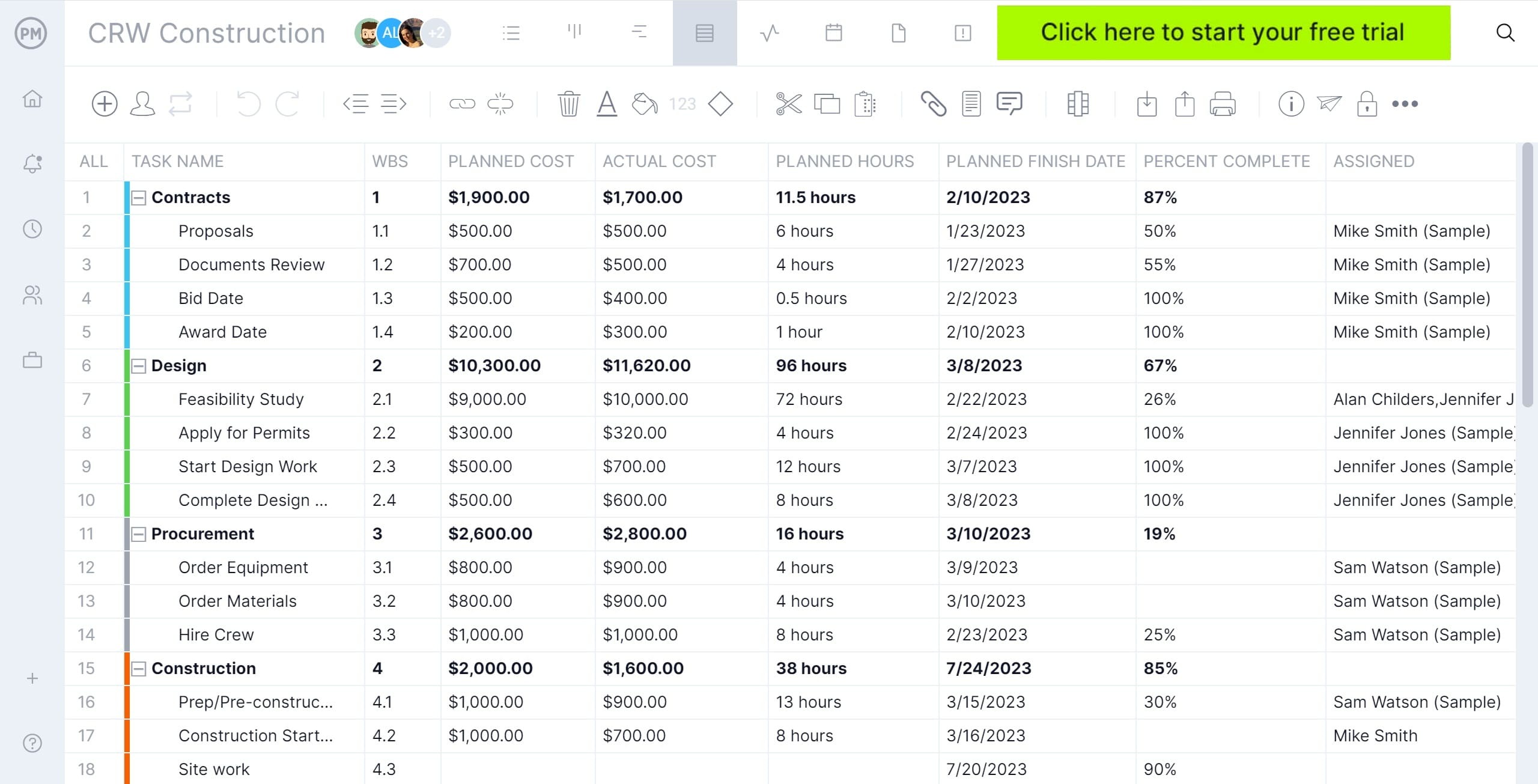
What Is a WBS Dictionary?
A WBS dictionary is where the details of the tasks, activities, and deliverables of the work breakdown structure are located. The content includes whatever milestones are related, the project scope and in some instances dates, resources, cost and quantity.
The WBS dictionary allows you to define each of the steps on the WBS and how to execute them to reach the final deliverable of the project. The document includes a work package, which defines the related tasks, and control accounts, which integrate the scope, budget, actual cost and schedule for those tasks.
The definitions in the WBS dictionary are not lengthy, though. They’re a brief scope or statement of work. This makes one foot on the tripod of your scope baseline. The other two feet are the scope statement for the whole project and the WBS that you are fleshing out with the WBS dictionary. All three are essential to measure and monitor the scope of a project.
What Is the Purpose of a WBS Dictionary?
A work breakdown structure is a visual tool, and because of its graphic nature, it doesn’t have the space to explain the details of each step. To add this information to the WBS would be to make it difficult to read and use. The purpose of the WBS dictionary, then, is to add additional context to the WBS and increase its usability.
This is why work breakdown structures have a title and often a number indicating each individual step. These labels correspond to the WBS dictionary, where the explanation of the step’s purpose and execution is detailed. This gives team members who refer to the WBS dictionary a deeper understanding of what’s needed to complete the project successfully.
The WBS dictionary can also help make sure that the project is meeting whatever regulatory or compliance issues govern the work. It can also make sure the deliverables are meeting the quality expectations of the project stakeholders. Using a WBS dictionary is a way to make sure that the project work is done right the first time and avoid costly and timely revisions.
Who Creates the WBS Dictionary?
The WBS dictionary is created by the project manager, but it is not made in isolation. The project manager will organize the activities necessary to fill it out and make sure that the WBS dictionary is done correctly, but will also interview and seek the help of others to make sure it’s thorough and complete in its descriptions.
While the project manager is coordinating the collection of the material that will define and direct the steps on the WBS, they are harvesting information from a variety of sources. For example, they will interview subject matter experts to make sure that they’re answering all questions revolving around the task and doing so correctly.
Another great resource are the team members themselves. These are people who have been assembled to work on the project because of their level of skills, expertise and experience with the work. They are invaluable, in that their real-world knowledge will provide a perspective that might be missing from other avenues.
WBS Dictionary Example
To give you a better idea of what a WBS dictionary is, let’s look at a free work breakdown structure template that you can download from ProjectManager. The five phases of the project are outlined in the template, with the first initiation phase sketched out as an example.
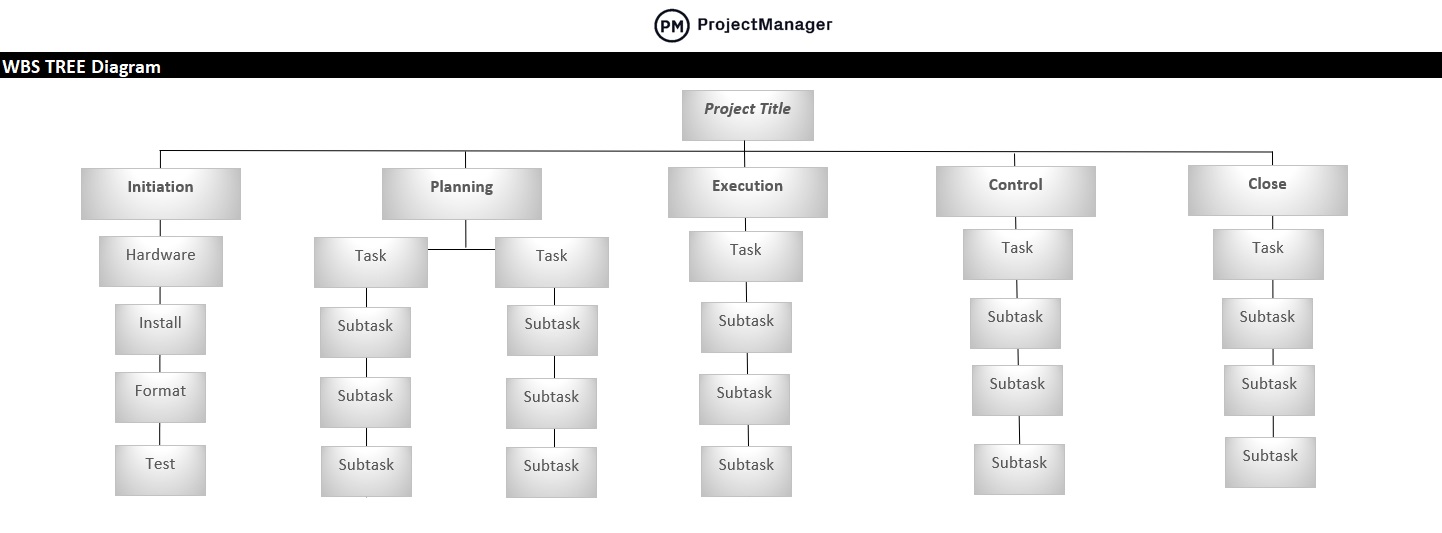
Filling in the Template
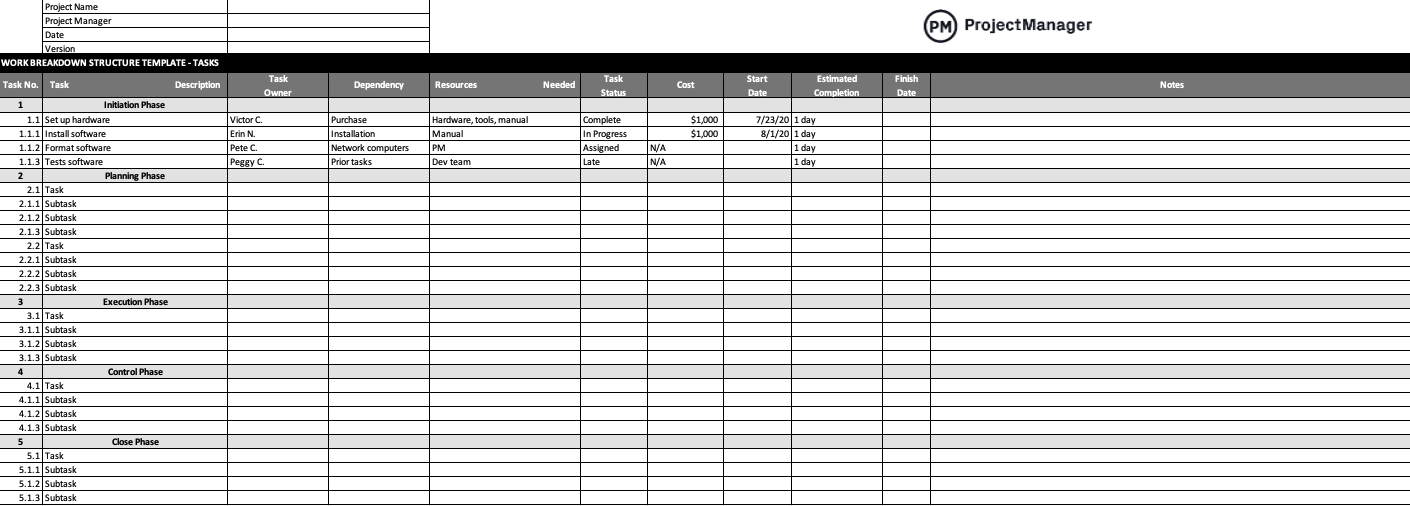
Using this, we can see the first task is setting up the hardware. Following the format above, we created a simple spreadsheet that lists the 12 steps of a WBS dictionary. First is the item number, then the description, which will detail where the hardware needs to be set up.
If there are any assumptions or constraints, they’d be listed. In our example, the terminals need to be facing away from the office windows to avoid any glare. The owner, the person responsible for the setup, is listed.
The date the installation must be completed is also listed, followed by the schedule which shows the duration from start to finish. Resources include any necessary tools and instructions.
The cost is the hourly rate of the person doing the installation. The quality is that the hardware must be operational. The project manager will okay the work. Technical references include the floorplan and electrical plan to show where electrical outlets are and, finally, the installation must adhere to the guidelines for the office space.
How to Create a WBS Dictionary
Once you’ve done the research and are ready to make your WBS dictionary, remember to keep the details for each element on the WBS short and to the point. The main reason for a WBS dictionary’s usefulness is that it’s easily understood by the project team.
While there’s no set format for a WBS dictionary, these twelve steps are a common thread that ties together most documents:
1. Identify Item
Every step on your WBS should have a code or account identifier. This allows you to list the steps on your WBS dictionary to correspond to the right item on the WBS.
2. Describe It
Here is where the task is detailed. It should be communicated succinctly and clearly.
3. Note Assumptions and Constraints
Note any assumptions and/or constraints about the task, such as dependencies with other tasks, equipment needed, etc. That way you can plan for them and avoid any potential delays.
4. Assign Owner
Each task will be assigned to a team member who will own the execution and successful completion of that task. This is where that person is identified.
5. Set Milestone
A milestone is an important date in your project, usually indicating the end of one phase and the beginning of another. They should be indicated in the WBS dictionary.
6. Make a Schedule
Whether your WBS breaks down into tasks or deliverables they’ll have to be scheduled, such as determining their start and end dates.
7. List Resources
Note the tools, materials, equipment, etc. in your resource plan that are required to execute the task.
8. Calculate Cost
Each task will have related costs to execute, whether that’s materials, supplies, or time. That cost estimation should be included here.
9. Define Quality
Note the quality expectations that your stakeholders have for each step of the WBS.
10. Know Acceptance Criteria
There needs to be a person with authority to say that each task has been completed correctly. There must be criteria to determine this. Here’s where you can note that person and the criteria used.
11. Collect Technical References
If there are any guidelines, manuals, standards, etc. needed to guide the execution of the tasks, they should be collected here.
12. Settle Agreements
Finally, list any contracts, corporate agreements and other documents that are part of the project.
How ProjectManager Helps You Create a WBS Dictionary
ProjectManager is a cloud-based tool that organizes your tasks and team for greater efficiency. Once you have your scope management in place, including your WBS and WBS dictionary, you need to get those tasks in a plan.
Managing all those tasks can feel overwhelming, but they can be corralled with our online Gantt chart. Just input your tasks and they show up in the Gantt chart project view. Give each task a start and end date and then they populate a timeline. Now you can see your whole project in one place.
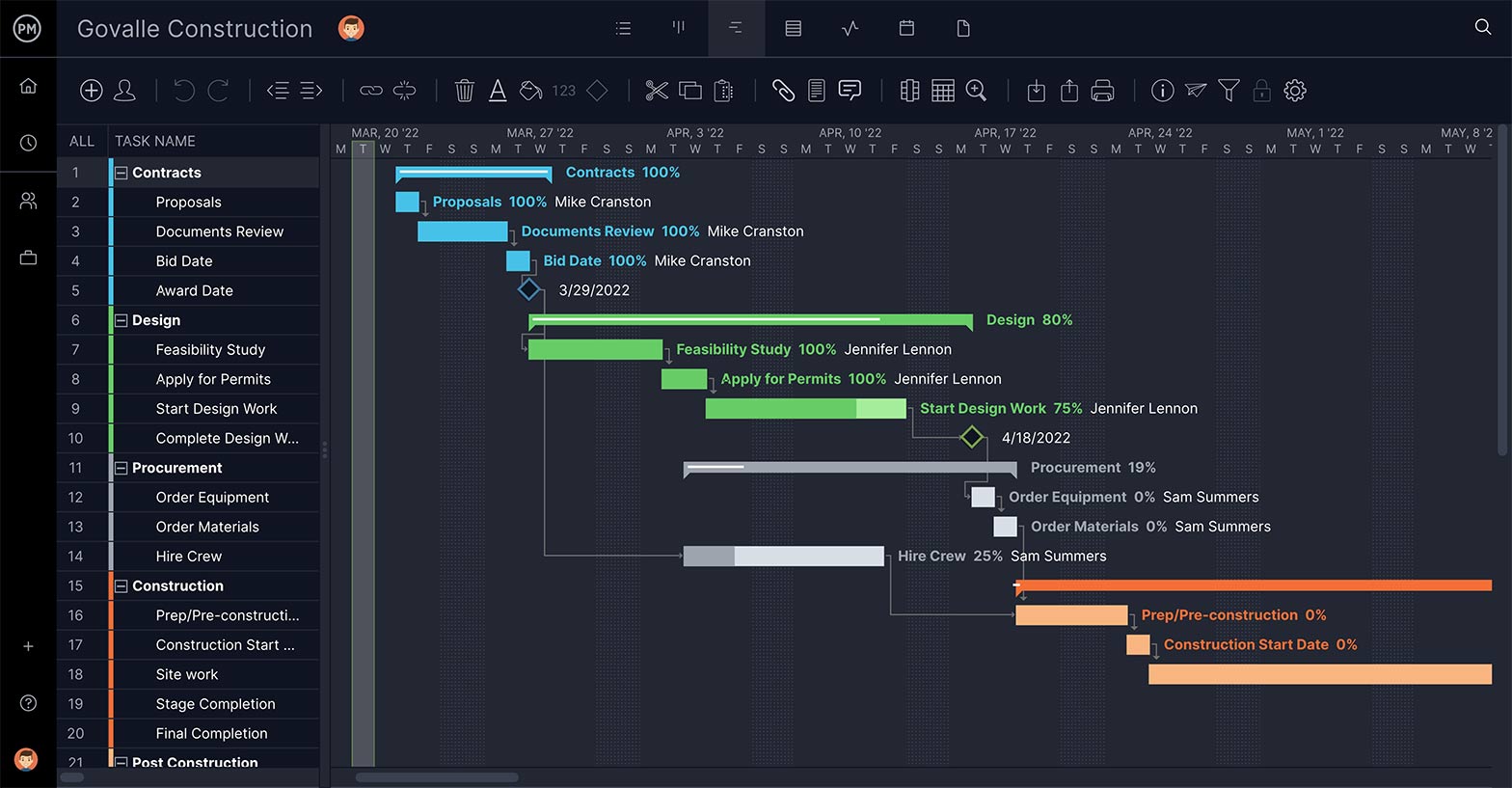
Some of your tasks are likely not able to start or finish until another has started or finished. These dependent tasks can create bottlenecks later in the project if you don’t identify them in your plan, which is easy on our Gantt chart. Just drag the dependent task to the other tasks it’s dependent on and they’re linked.
The milestones you outlined in your WBS dictionary can also be added to the Gantt chart. They’re easily inserted and show up as a diamond-shaped icon. This breaks up your larger project into smaller phases, which makes it easier to manage.
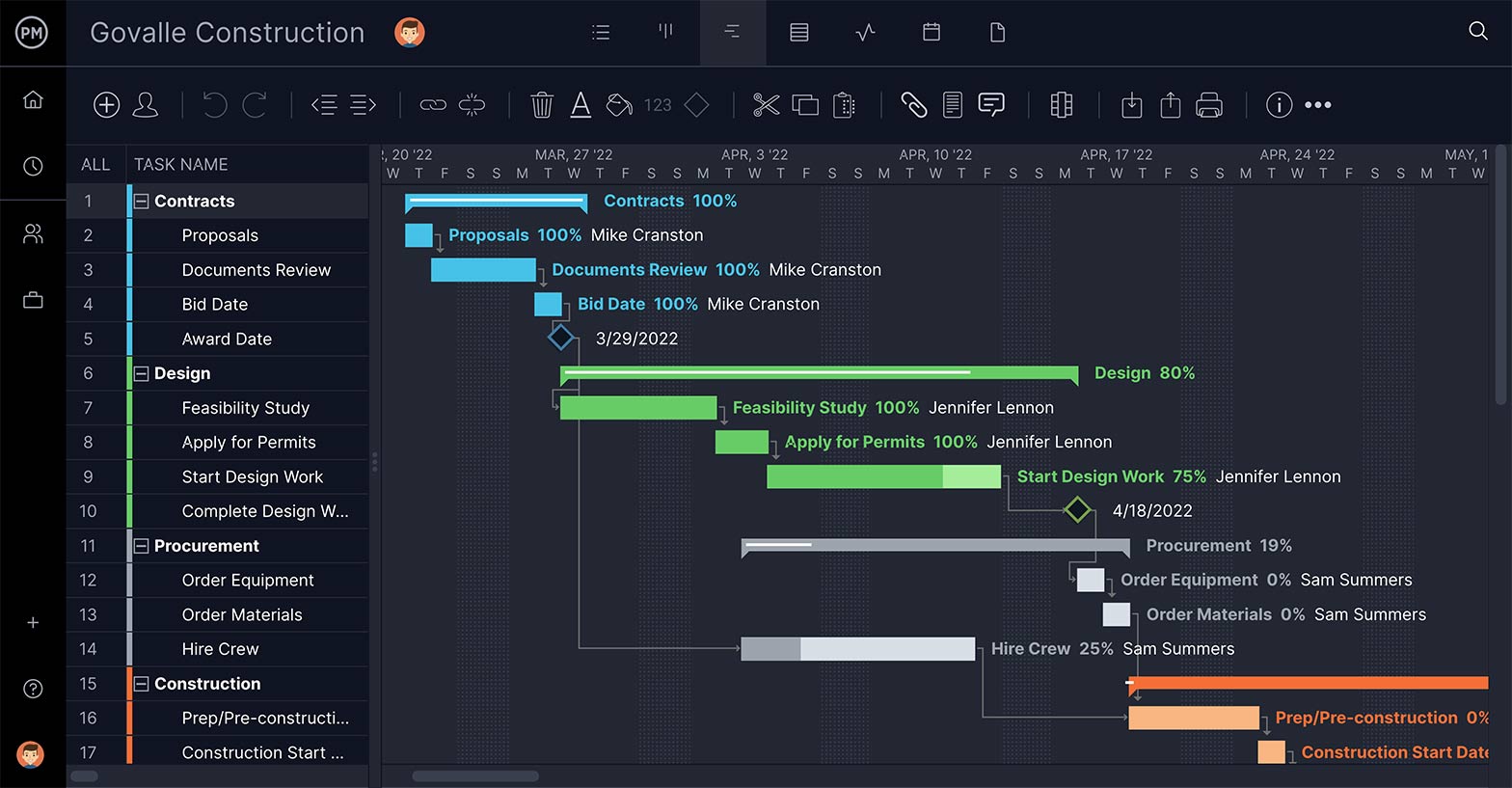
ProjectManager is online software that gives you all the tools you need to execute your WBS more efficiently. You can monitor and track progress and performance, then generate filterable reports with one click to make it easy to update stakeholders. Join the tens of thousands of teams that are already using our tool by taking part in this free 30-day trial today.

