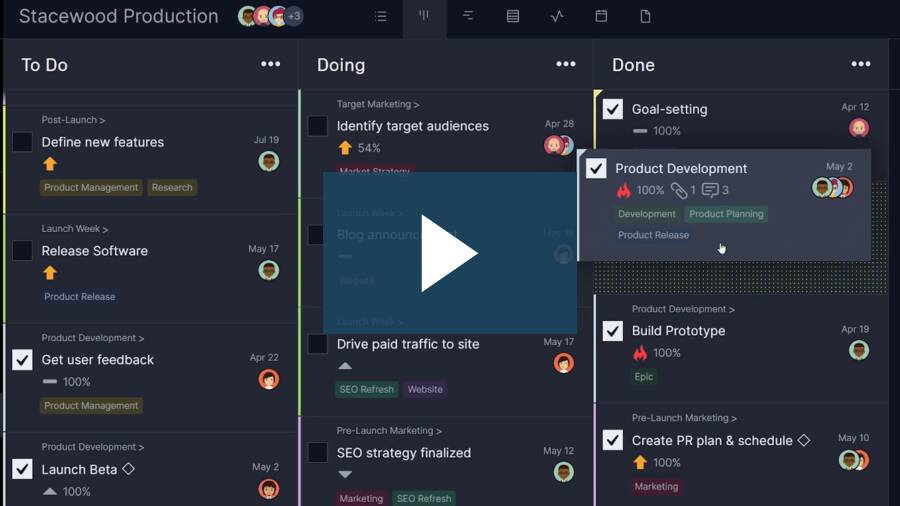What Is a Kanban Board?
A kanban board is a project management tool that lets project managers track the completion of tasks and visualize project workflow. Kanban boards can be used for task management in a variety of industries such as software development, manufacturing, marketing, engineering and many others. Kanban boards consist of two main elements, cards and columns.
Project management software like ProjectManager, allows you to create robust kanban boards that let you assign tasks to your team members, collaborate in real time, share files with unlimited file storage and keep track of costs on each kanban card. In addition, ProjectManager offers multiple project management tools such as Gantt charts, project dashboards, timesheets and workload charts so you can track project schedules and budgets. Get started for free today.
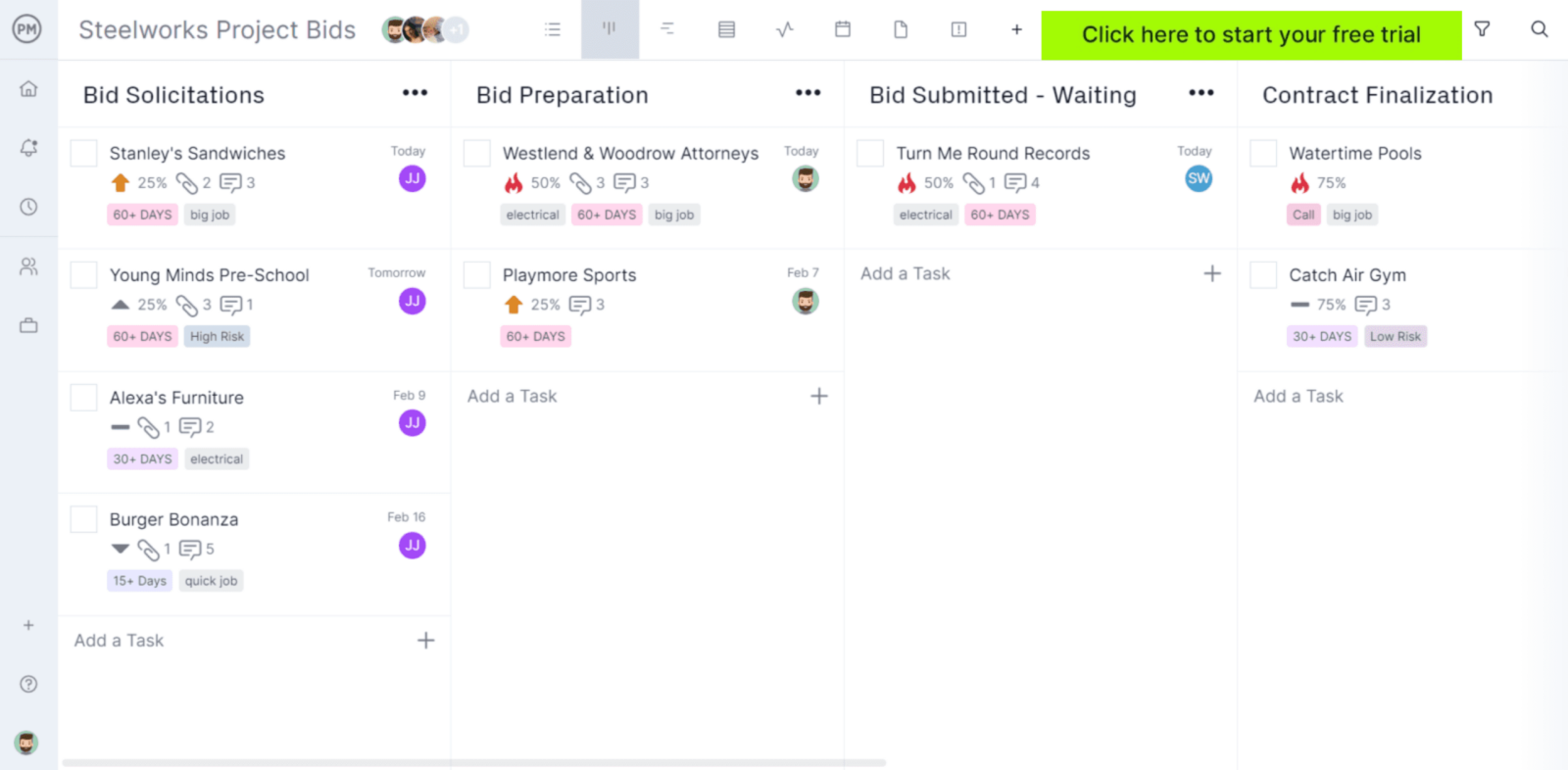
What Are the Elements of a Kanban Board?
A kanban board consists of two main elements: kanban columns and kanban cards. By using them together project managers can plan, schedule and track tasks and workflows. Here’s how they work.
Kanban Cards
Kanban cards represent project tasks. Each kanban card should describe details such as who the project task is assigned to, its requirements, the due date for its completion and any other information that’s relevant to the project management team.
Kanban Board Columns
The columns of a kanban board indicate the level of completion of tasks. For example, a basic kanban board might have three columns to group project tasks: to-do, in progress and done. The individuals responsible for executing those tasks will move their kanban cards from one column to another as they complete their tasks. Kanban boards don’t have a specific requirement when it comes to columns, so each team can create as many columns as needed to manage their workflow.
Kanban Board Swimlanes
Kanban board swimlanes are horizontal rows that can be customized to allow project managers to categorize tasks as they can do with kanban columns. For example, kanban board swimlanes can be used to indicate the projects to which tasks belong, create a kanban swimlane for each team member or use them to group kanban cards by priority level.
However, most kanban software alternatives don’t offer kanban board swimlanes but usually have other features that can replace them.
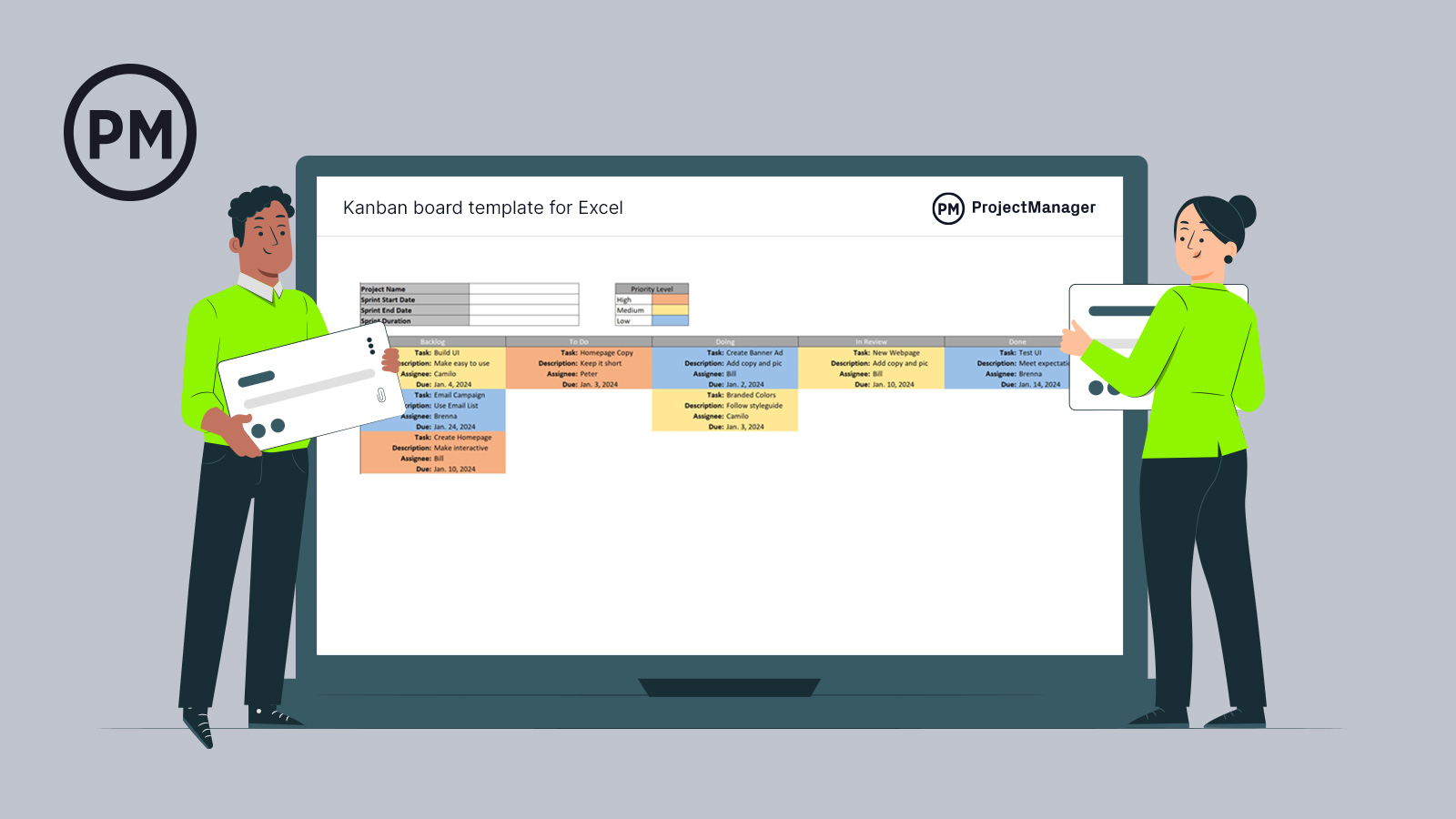
Get your free
Kanban Board Template
Use this free Kanban Board Template for Excel to manage your projects better.
Kanban Board Examples
Here are some examples of kanban boards created with ProjectManager for various industries to better understand how a kanban board can be used as a workflow management tool in different scenarios.
Manufacturing Kanban Board Example
As stated, kanban boards can be used to manage any process or workflow, so it’s no surprise that there are many applications for kanban boards in manufacturing, from production planning to customer relationship management and anything in between.
The image below shows a kanban board that’s been created to manage the order-fulfilling process of a manufacturing business. In this kanban board example, each kanban card doesn’t represent a task, but a sales order.
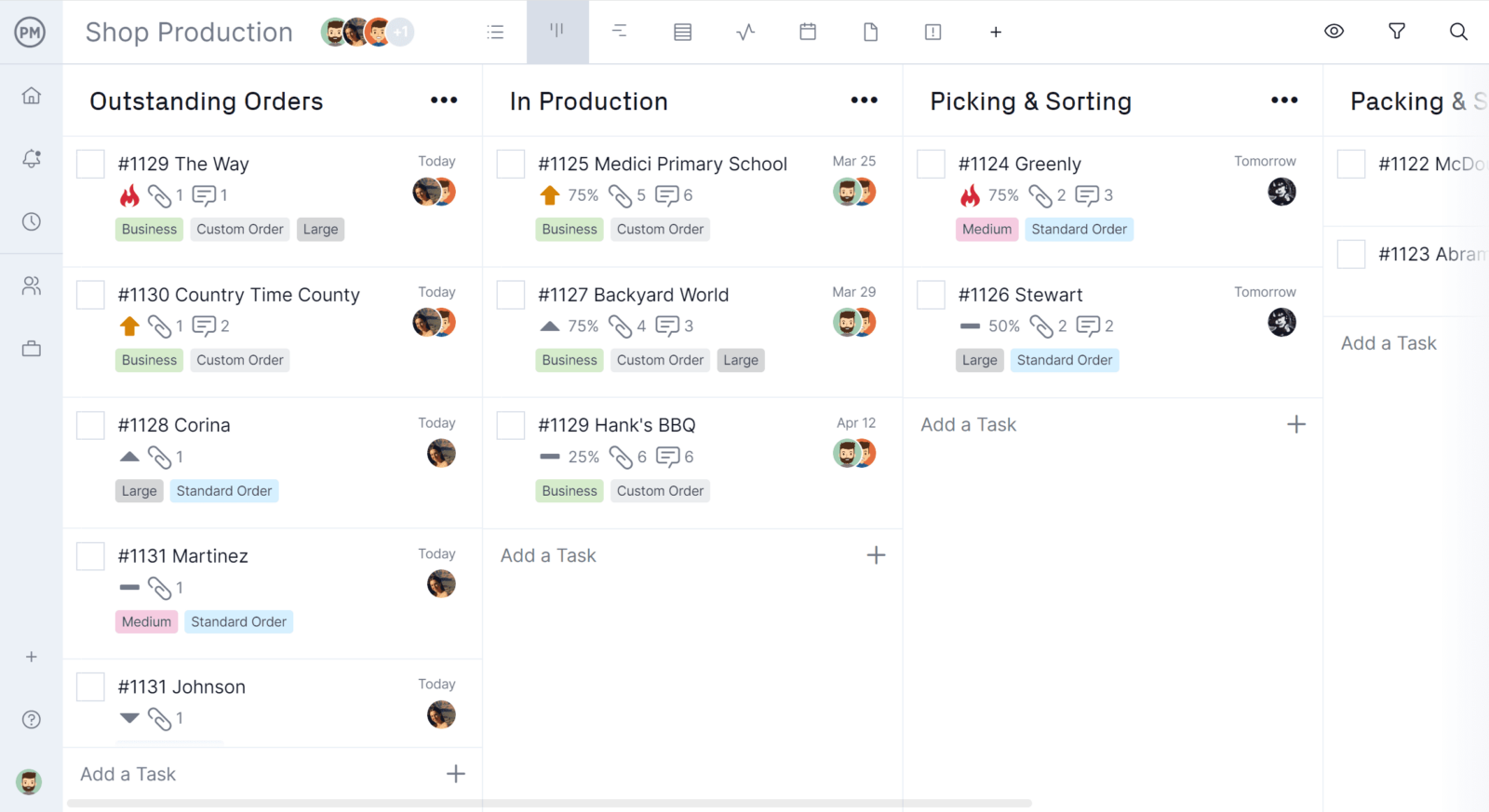
The columns of this manufacturing kanban board example represent the stages of the order fulfillment workflow, such as “in production,” “picking and sorting” and “packing and shipping,” which allows organizations to monitor the status and progress of all their sales orders at a high-level view.
To see more detailed information about each sales order, click on each kanban card, which will show a description, due dates, priority level, the estimated time that it will take to produce the goods, the estimated cost of production and any relevant files and documents.
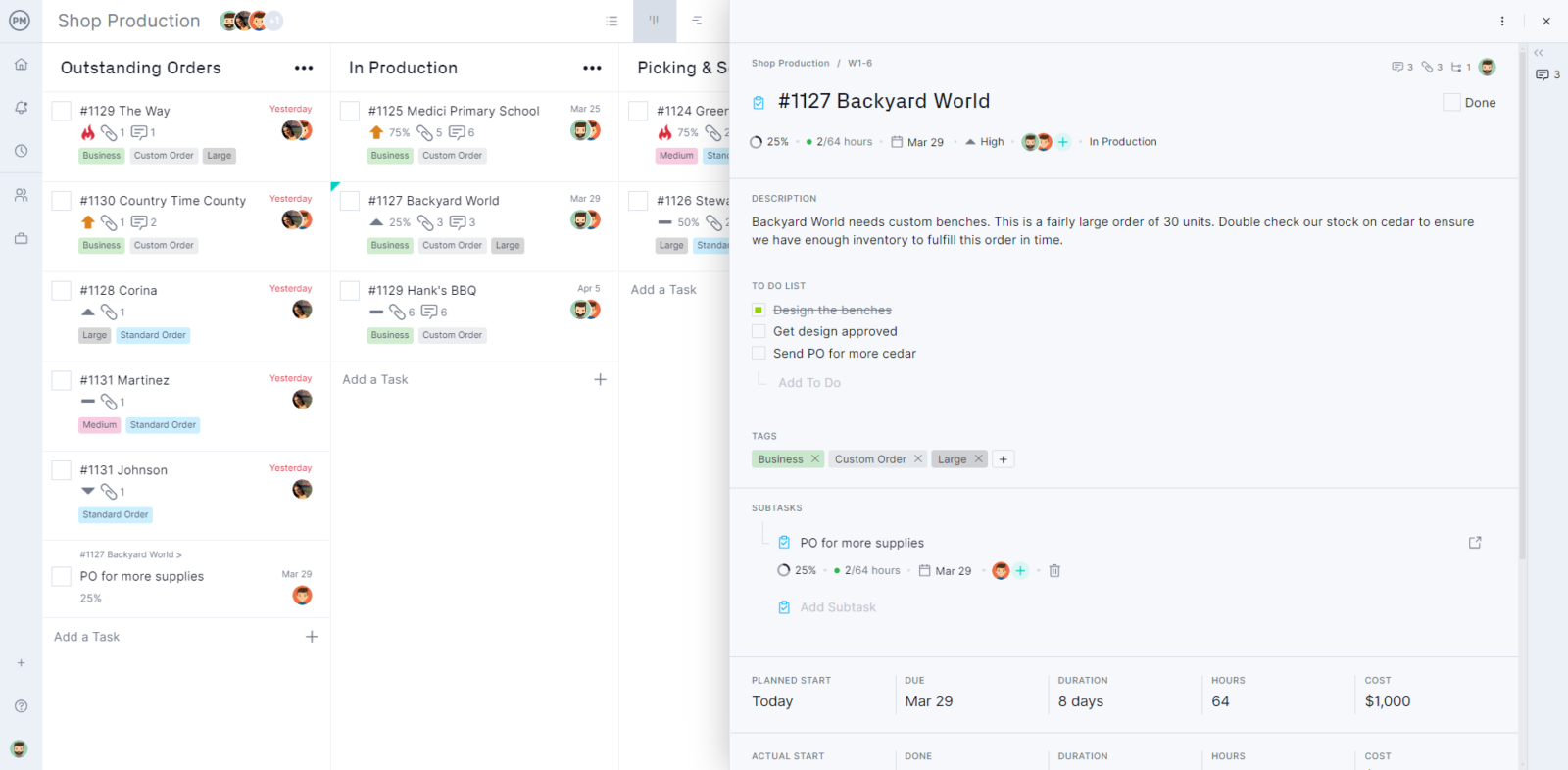
Inventory Management Kanban Board Example
In this inventory management kanban board example, kanban cards represent each inventory item in a two-bin kanban inventory system. The kanban board columns track the various stages of the ordering process for these items such as placing an order, monitoring in-transit orders and logging received orders.
Once an order is received, the kanban card is moved back to the column that shows all the items that are fully stocked in the two-bin shelves. Now, let’s review the origins of kanban boards and how they’ve evolved to become one of the most important project management tools.
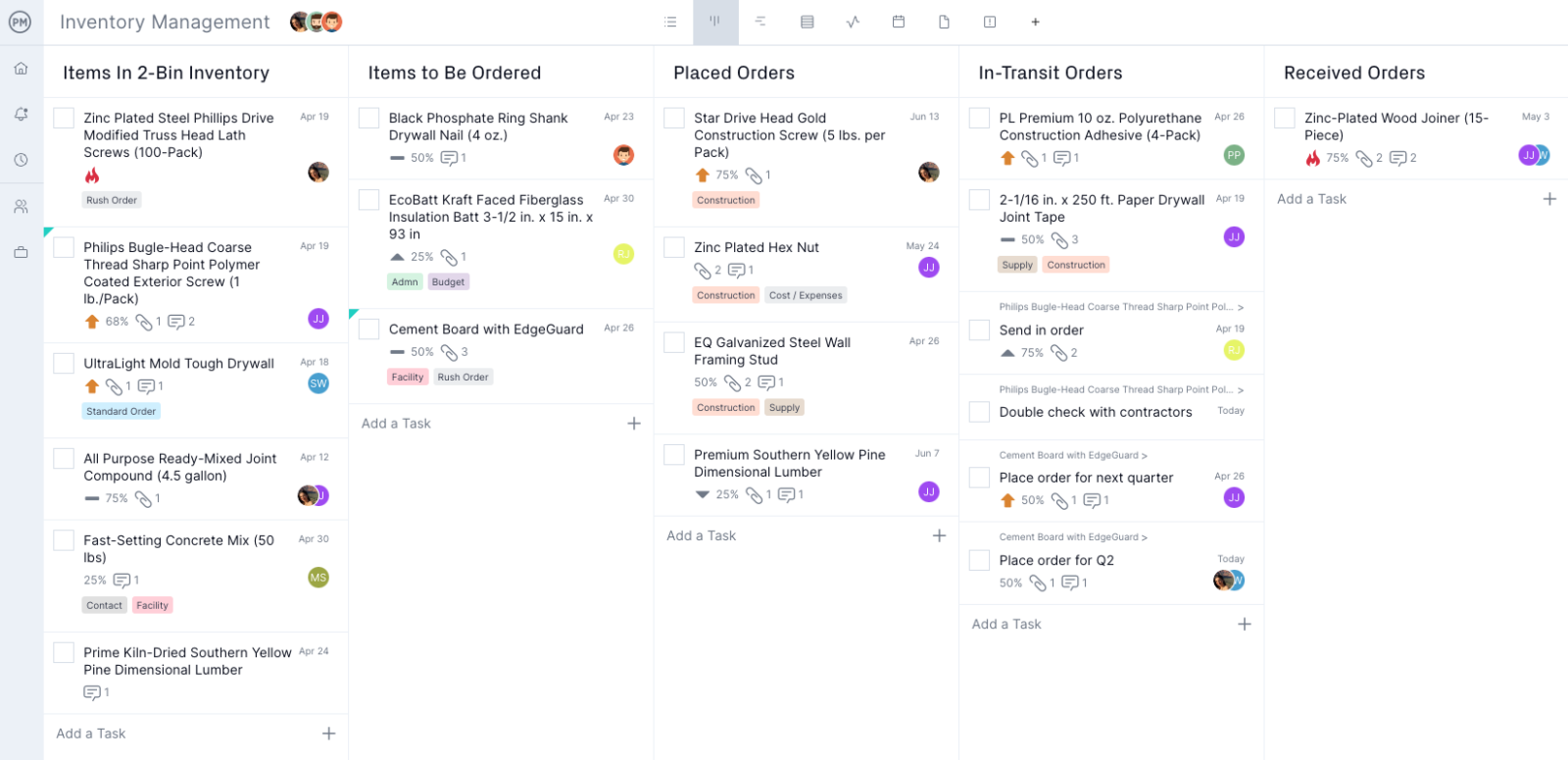
Free Kanban Board Template for Excel
We’ve created a free kanban board template for Excel for those who are just starting with the kanban method. While this free kanban board template might be a good choice for beginners, you might want to use a kanban board software like ProjectManager when you’re ready to manage projects and teams.
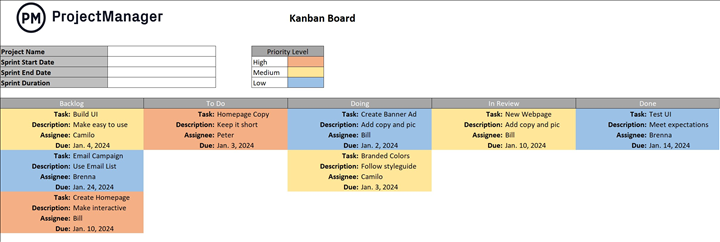
History of Kanban Boards
Meaning billboard in Japanese, kanban was codified at the Toyota automotive company in the late 1940s. The concept, however, dates back a bit earlier to WWII. English factories that were manufacturing fighter planes called Spitfires used something called the “two bin system,” which was a precursor to kanban.
But it was Toyota that founded kanban as we know it. To do so, they studied supermarkets. They noticed that supplies matched demand, but didn’t exceed it. These stock techniques were applied to the factory floor, where workers required certain parts at specific times in the production schedule.
The idea of taking what you need only at the time you need it, no more and no less, was revolutionary for Toyota. Kanban as a process was used to keep inventory levels balanced with the consumption of that inventory. A signal would alert suppliers that more stock was needed.
Evolution of the Kanban Board
Since then, kanban has matured and abstracted into a board and cards that represent workflow. This helps to increase efficiencies by highlighting points in the production cycle where waste can be eliminated. This has led to kanban being applied outside of the manufacturing of automobiles and into just about any industry you can think of that has a production cycle.
Software developers who use an agile approach embrace kanban as it aligns with Scrum in many ways. Once the process was digitized, its use became even more widespread and now can be found in more progressive project management software.
Types of Kanban Boards
There are two main types of kanban boards, physical kanban boards and digital kanban boards.
Physical Kanban Boards
When kanban boards were first invented, kanban software didn’t exist, so they had to use physical tools such as wooden frames and paper sheets to represent kanban board columns and cards. Even today many organizations use sticky notes and physical boards to create their physical kanban boards.
Digital Kanban Boards
Most project management teams use software to use kanban boards. For example, ProjectManager allows teams to create and customize kanban boards. Here’s a video to help you better understand what a kanban board is and how it can be used as a project management tool.
What Is Kanban Board Software?
Kanban board software, as its name suggests, is a solution that makes digital kanban boards for managing your projects. Some kanban board software alternatives like ProjectManager also offer other complementary tools, such as Gantt charts, task lists, project calendars and dashboards, to manage a team’s work from different perspectives.
Choosing the best kanban software for a team can be very challenging due to all the different choices that are available on the market, especially because the kanban board features change from a software provider to another. This is why we’ve ranked the best kanban software alternatives in our blog to help you learn about their key features, pros and cons and make an informed decision.
ProjectManager is one of the best kanban software thanks to its advanced features, user-friendly interface and a variety of project management tools. However, if an upgrade to kanban software is not immediate, get started with a free kanban board template for Excel.
What Can Be Kanban Boards Used For?
As stated, kanban boards started in the manufacturing industry and expanded to many other fields. Here are some of the most popular uses for kanban boards.
Kanban Boards in Manufacturing
Kanban boards were initially designed as a lean manufacturing tool by Taiichi Ohno for the Toyota Production System (TPS), a just-in-time manufacturing approach that revolutionized inventory management and production planning in the car manufacturing industry to then move into other fields.
Kanban Boards in Project Management
After its successful implementation in manufacturing, project managers realized that kanban boards can be used for managing all the project tasks, processes and workflows that make up a project schedule, so they’re a popular project planning and task management tool.
Kanban Boards in Agile Project Management
While kanban boards can be used for any type of project, they’re especially good for planning agile sprints, which are short iterations of work of one to two weeks in which teams execute a specific number of high-priority work items.
Kanban boards allow project managers to assign these tasks to team members and track their progress as tasks move through the workflow stages represented by the kanban board columns.
Kanban Boards in Software Development
Most software development teams use an agile or scrum methodology for planning, scheduling and tracking their work. They use scrum boards, which are a variation of the kanban board that’s tailored specifically for these types of teams.
Kanban Board vs. Scrum Board
Kanban and Scrum are similar agile project management methodologies that can be used together, even though they both have their principles, practices and rules. Both of these methods help you manage a team’s work by prioritizing tasks and planning the execution of projects. In fact, the scrum methodology borrowed kanban boards from kanban and adapted them to fit the scrum process, teams and principles.
The main difference between a kanban board and a scrum board is that scrum boards are a more specialized tool, which are mostly used for planning work in sprints and are software development projects while kanban boards can be used to manage any type of task, process or workflow, which makes them ideal for project management.
There are other differences between a kanban board and a scrum board. Here are some of them.
- Kanban boards’ work-in-progress limits set a maximum number of tasks that can be at each kanban column which represents a stage of a workflow, while scrum boards have a set number of tasks, which are planned by the scrum master and the scrum team during sprint planning meetings
- Scrum boards should only be used by some specific scrum roles such as the scrum master, product owner and the development team, while kanban boards can be used by anyone as there are no set roles
- No work items can be added to scrum boards during a sprint, while tasks can be added to a kanban board at any point of the project as they don’t have restrictions
- Scrum teams use scrum boards that hold sprint planning, sprint review and sprint retrospective meetings to plan and track work, while kanban boards don’t usually require these meetings and can be used simultaneously by team members who are free to add or move their tasks as needed and use kanban boards to manage their work
How to Make a Kanban Board Online With ProjectManager
ProjectManager has online kanban boards that take the rudimentary physical kanban method and supersize it. While other software programs might have similar tools, few have the robust and dynamic project management platform that ProjectManager offers to serve all your project needs.
Each kanban card can be assigned to one or more team members, who then can use that card to communicate through a comments window. When a comment is added, the assigned team members are notified by email and if they want to alert someone who isn’t assigned, they can simply tag them in the comments and they’ll get an email notification. This facilitates collaboration and keeps everyone on the same page.
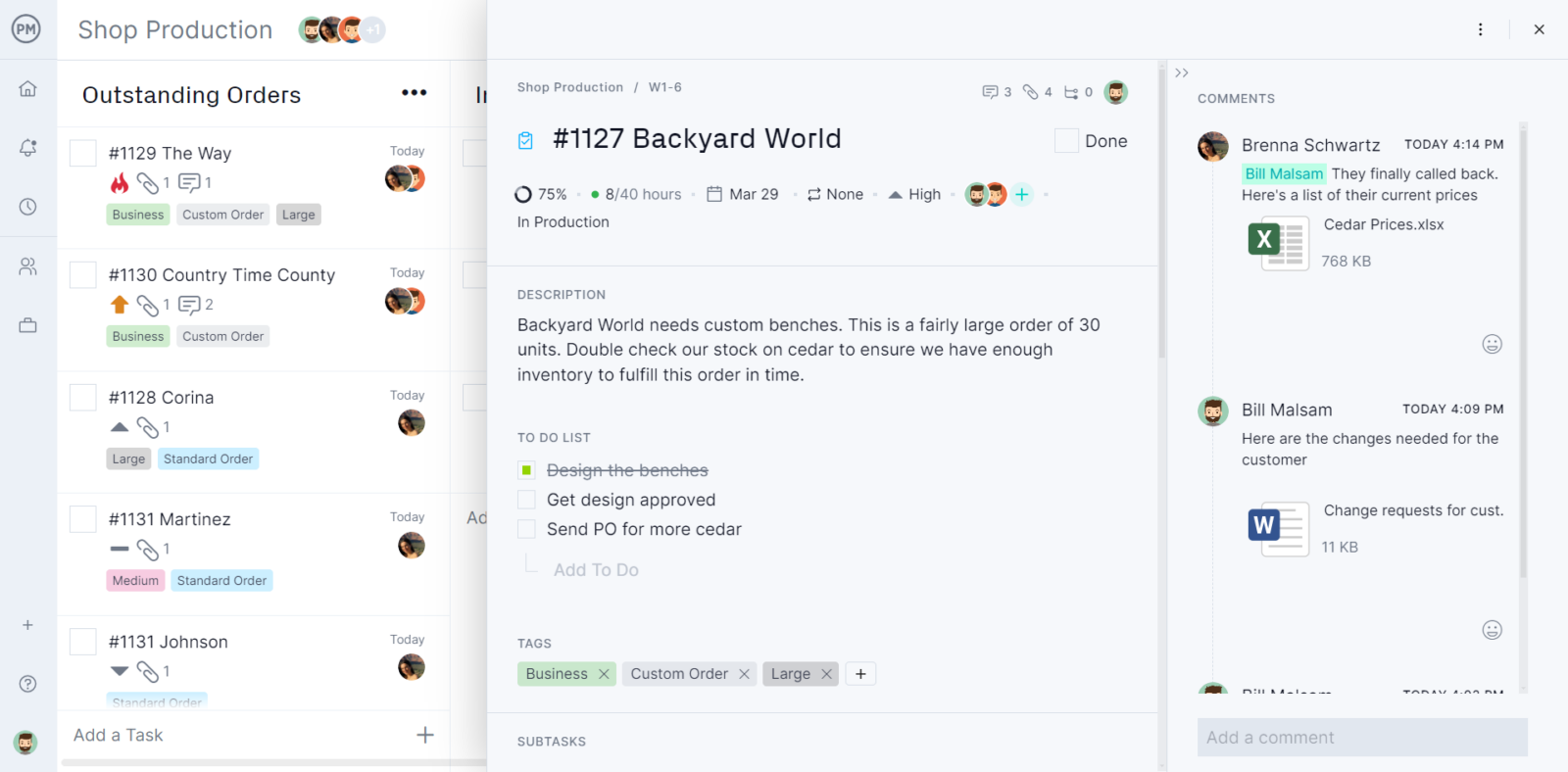
Furthermore, any supporting documents and images can be attached to the card. This keeps conversations about the task and the various documents about the subject in one, easy-to-find place. This takes the kanban process, one with the mandate of increased efficiencies, and makes it even more efficient.
ProjectManager also gives you the flexibility to adapt the kanban board to reflect your work. If the three-column template is too simple, add as many columns as necessary. If team members want to set up their kanban board to track their tasks, they can.
Multiple Project Planning Views for the Same Project
With ProjectManager, kanban boards are just one tool in a larger toolbox. Once a task list is uploaded into ProjectManager it creates a project that can be viewed through many lenses. Project managers might prefer the online Gantt chart view, but team members can visualize that workflow at a glance on the kanban board view.
Teams have the option of also looking at the online Gantt chart, but can also see their tasks laid out in a task list on the calendar view. However, the kanban board is more than simply a bird’s-eye view of the project. It’s a collaborative platform that makes teams work together for greater efficiency.

Because ProjectManager is online project management software, all status updates immediately populate in the software. There’s no delay. Changes show up instantly, and updates can be done anywhere and at any time, which is a boon for remote or distributed teams. Now, teams can collaborate in different time zones, in real time.
Kanban Board FAQs
Here are some frequently asked questions about kanban boards, to better understand what this project management tool can do for an organization.
Can You Make a Kanban Board in Excel?
Yes, you can make a kanban board in Excel by manually creating kanban board columns and cards, or use ProjectManager’s free kanban board template for Excel.
Can You Make a Kanban Board Online?
Yes, you can use a cloud-based software like ProjectManager to make kanban boards online and use other project management tools such as Gantt charts, project dashboards, workload management charts and timesheets.
What Is a Personal Kanban Board?
A personal kanban board helps manage your projects and everyday tasks. One of the main advantages of using kanban boards in your organization is that you can make multiple kanban boards to manage different types of work.
For example, you might have a kanban board to plan your tasks, one for managing each of your organization’s projects, or even create a kanban board for managing programs and project portfolios from a high-level view.
Does ProjectManager Have a Kanban Board App?
Yes, ProjectManager has a mobile app that allows you to use kanban boards in the field, whether you work at a shop floor, warehouse, construction site or any other place where you need to manage tasks. With it, you can schedule tasks, move kanban cards from one column to another, attach files such as photos and communicate with your team.
Related Kanban Board Content
Kanban boards are one of the most important task management tools, which is why we’ve created dozens of blogs, templates and guides to help you get started with the kanban methodology.
- Best Kanban Board Software: Paid & Free Options Ranked
- Jira Kanban Board: A How-To Guide With Pros, Cons & Alternatives
- Trello Kanban Board: Key Features, Pros, Cons & Alternatives
- What Is Scrumban? How It Differs from Scrum & Kanban
- How to Make an Ideal Kanban Workflow for Your Team
ProjectManager is more than just a kanban tool. It’s a suite of powerful project management features that work together and seamlessly integrate with other software to give project managers and teams greater control over their projects. From planning, monitoring and reporting, no matter what stage of the project you’re in, ProjectManager has your back. See what it can do for you by taking this free 30-day trial.