A scrum board is a critical tool for successfully practicing its namesake, the agile framework, scrum. If you’re unfamiliar, scrum is useful for development teams that work on complex agile projects. It’s the project management tool they need to stay productive and creative while developing products of high quality.
While the scrum board is simple, it is highly effective for self-directed teams that are creating complicated products. In short, the scrum framework is lightweight, simple to understand, but difficult to master—even with the help of scrum boards or scrum software.
What Is a Scrum Board?
Picture the scrum board as an agile development tool that keeps the product backlog clear for the scrum team as they work. The backlog items are made visual with the use of a scrum board. It’s like a task list in that team members can update the scrum board throughout the agile sprint if someone thinks of a new task.
A scrum board can be an actual physical board, but it can also be a digital or even an online scrum board. Either way, it serves the same purpose. It is constantly updated by the team as needed and shows all the items that must be done by the end of the current sprint.
Scrum Board Example
Using a digital scrum board has advantages to a physical one. ProjectManager has a virtual scrum board that is one of many project views, which can help if your scrum team is working with other teams that don’t work in an agile framework. Plus, our scrum board can be shared anywhere and at any time.
Our cloud-based software means that your scrum board is always updated in real time, which facilitates collaboration and creates a single source of truth so everyone is always on the same page. Check out the scrum board example below, and get started with ProjectManager for free today.
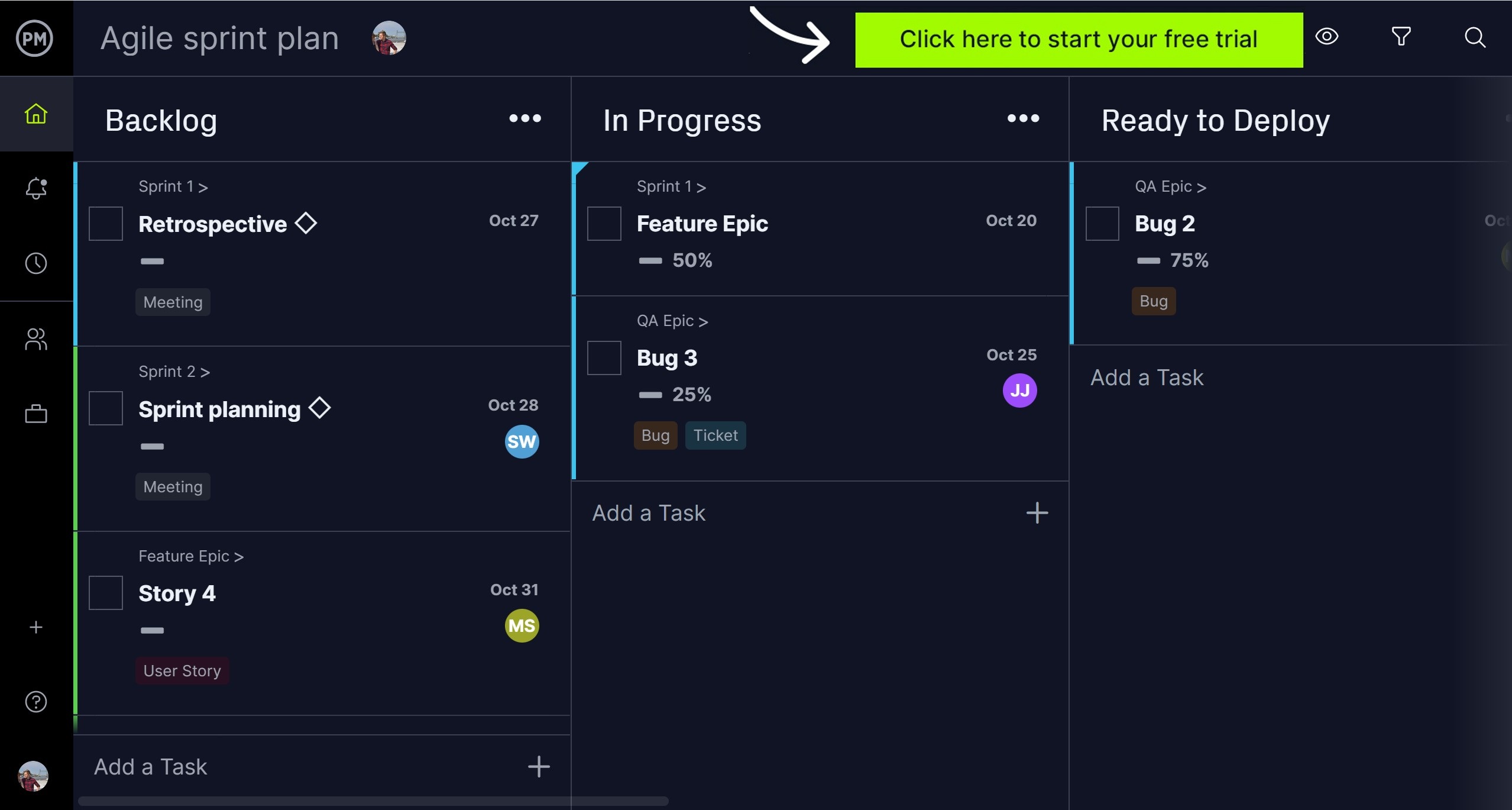
Scrum Boards vs Kanban Boards
Scrum boards are similar to kanban boards. But they’re not quite the same thing, as there are differences between the scrum methodology and the kanban methodology.
While both are used in agile project management to track progress, set goals, make assignments and plot workflow, scrum boards are more methodical. They require more time to prepare and organize.
Kanban boards allow the team to have more leeway. However, a kanban board doesn’t have the same organizational structure of the scrum board.
For example, scrum has prescribed roles and ceremonies. It delivers in short sprints. Kanban, on the other hand, is more focused on visualizing workflow and limiting work-in-progress for greater efficiency. Since we’re talking about scrum boards today, let’s take a closer look at this tool.
Related: Best Kanban Software
The Elements of a Scrum Board
A scrum board is made up of columns that teams use to identify categories that fit their workflow. These columns are typically labeled on top as user stories, to do, work in progress (WIP), to verify or test and do. But it’s best to keep the number of columns small. You want a board that’s easy to use.
User Stories
Each user story moves from column to column. It is represented by a card that moves as it gets worked on and eventually completed. There is one row per user story in the backlog.
The user story is usually written on a card, whether physical or virtual, like a Post-It note. The card is usually defined by a title, description, the criteria for acceptance, the size of effort needed to complete it, priority, what the business value is, any dependencies and whatever other information is considered pertinent to the scope of the sprint.
Tasks
There are also tasks on the board, which are not the same as a user story. The user story is, again, something requested by the end-user or client. Therefore, it is a feature that will be visible to them. It is something that will require more than one team member to complete.
A task, however, is more specific and tends to be assigned to one person to complete. That is, a user story contains more than just one type of work and a task is a single type of work. Both, though, do travel across the columns of the scrum board as they are worked on.
Burndown Chart
There is also a sprint burndown chart, which is a graphic representation of the rate at which a team is completing their work. It also shows what is left to do. It is an effective reporting tool for the team, in that it shows their progress not in time spent but in how much work is still to be done.
How to Make a Scrum Board
A scrum board helps you identify the tasks that need to be completed, makes sure everyone on the scrum team is assigned to some task and it also keeps track of progress. It’s an important tool when working in an agile framework. While using project management software connects your scrum board to your team as well as reporting and dashboards, it might be helpful to start with a physical one. Here are the steps to creating a scrum board.
1. Define User Stories
Start with the backlog of user stories and identify those that you need to develop into tasks for the upcoming sprint. These tasks should be written down on cards or sticky notes, with descriptions of what needs to be done, the priority in which it should be executed and who is assigned to do that work.
2. Create a To-Do Column
The to-do column collects all the tasks that need to be worked on by the scrum team. Each task is represented by a card or a sticky note that can be moved from column to column as the work progresses.
3. Create a Work-In-Progress Column
Once the tasks in the to-do column have been started, they move to this column. This provides a visual for managers to see what is currently being executed. There could be as many columns as you need, such as being tested or in review. Cards move to these columns as the tasks proceed through the workflow. This provides tracking for managers.
4. Create a Done Column
Finally, the last column on your scrum board is for tasks that have been completed. What done means must be defined by the team at the planning stage of the first sprint. When a task has met that criteria, it can be moved into the done column.
That’s about it. Basically, there are three columns to a scrum board—to do, doing and done—but as you can see it can accommodate as many as your process requires. Now you have a way to see the progress of your project and keep your team productive.
5 Tips to Get the Most Out of Your Scrum Board
The scrum board is a tool, but if you don’t know how to use it then it’s not going to be effective. When working in a scrum framework there are a number of things you can do to get the most out of it. Here are some tips.
1. Hold Effective Scrum Ceremonies
No surprise here. Clear communication is the stepping stone to almost any successful venture. In scrum, the basic platform for communication is the daily scrum. That is, a meeting in which these three questions are answered: What did we do yesterday? What are we planning to do today? Is there anything holding us back? Scrum ceremonies are short and focused. They should have a clear scope and tight deadlines to make sure that progress is reflected on the scrum board.
2. Create Detailed Tasks
Tasks are small jobs, which usually require only a single team member to complete. The work probably takes one day or less to complete. The task is breaking the user story down and should be clearly defined. The team should discuss the task and its parameters with the product owner, so they know the expected results.
This is done during the sprint planning meeting. You want to give the team enough detail to get the task done and implement that part of the user story, without getting them bogged down in any unnecessary processes. That means having clear definitions of “ready” and “done”.
3. Properly Assign Resources
This is where the scrum master shows their importance. They are the facilitator of all things scrum, being experts in the framework. They help the team optimize their transparency and delivery flow, but also schedule the resources, whether people or logistical. When the scrum master is assigning these resources properly, the sprint will proceed more efficiently and effectively.
4. Keep Everything Visible
The scrum board is a tool that also has the goal of providing transparency in the process. The board gives everyone on the scrum team visibility into who is working on what, if there are any bottlenecks, how long a team member is working on something, if any part of the workflow is blocking the process, etc. This includes the key stakeholders, who have a vested interest in the progress of the project. Be sure to include everything that’s relevant to the sprint on the board, so it can be a single, trusted source of information.
5. Limit Items in Each Column
That being said, you don’t want to overload the board with tasks. It defeats the purpose of keeping the team focused on what is ready to be worked on. A good criterion is to only add to the column where there is the capacity to complete. On the flip side, you want to make sure the team has enough to work on. The trick is finding the balance between feast and famine. If you’re experiencing bottlenecks, you don’t have a balanced workflow and might want to stop work until it’s cleared up.
Scrum Project Management Templates
If you’re not ready to upgrade to scrum software, there are templates that can help you with managing a project in an agile environment. ProjectManager is a great work and project management software but also the premiere site online for free templates, blogs, guides, videos tutorials and much more. Here are three templates that can help your scrum project.
Product Development Template
Getting your product to market involves a lot of steps. Our free product development template helps you go from concept to market delivery. Organize your tasks and make sure you get everything thing done on time to meet your deadline.
Product Launch Template
Now you have to launch that product, which is where our free product launch template comes in handy. That involves effective communications to your customer base, assigning your team tasks and so much more. It’s all outlined on our free template.
Agile Sprint Planner Template
All this involves a lot of planning. Working in an agile environment, you’ll want to create that plan with our free agile sprint planner template. You can plan your sprints with the team and then review that work when it’s completed. Get the entire scrum team to participate.
ProjectManager and Scrum Boards
ProjectManager is a great tool for scrum teams. You can use our customizable board tool to make a scrum board that matches your team’s needs. Customize workflow to free up your team to focus on their sprint and not busywork. There are task approval settings that allow you to authorize who can change the status on a task to control the movement on your scrum board.
Get Real-Time Data on Our Scrum Board
Our scrum boards make workflow transparent and accessible for all members of the scrum team. When user stories or tasks are updated, that information is instantly reflected on our cloud-based software. Team members get notifications, so nothing falls through the cracks.
Since our scrum boards are customizable, you can use whatever nomenclature that you want. User stories and tasks are also customizable and simply move from column to column by dragging and dropping them where you want. The cards can be filtered by priority for easy filtering. Scrum teams will always know what is next on their to-do list.
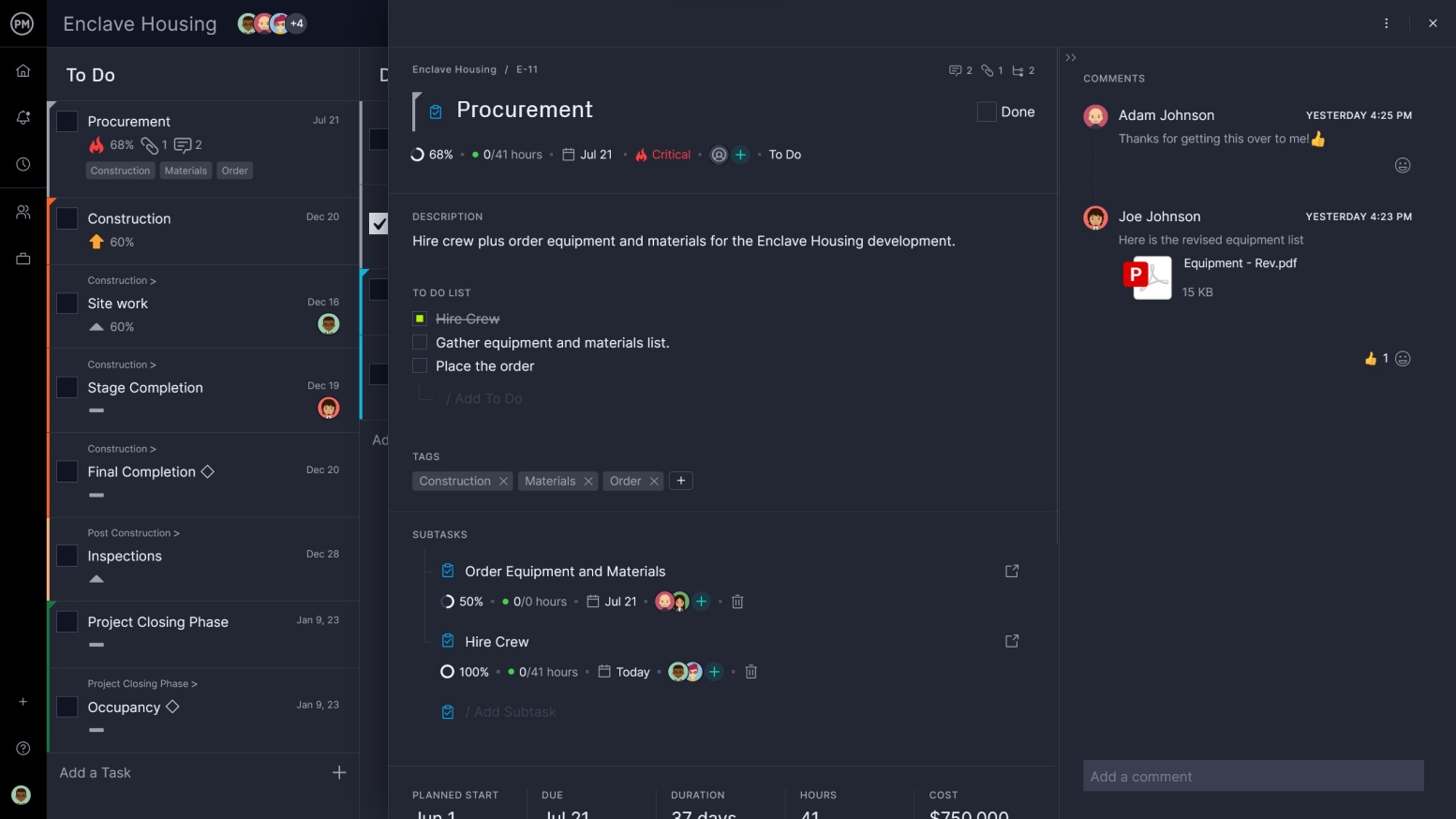
Speaking of to-do lists, our boards give self-directed teams the features they want to act more autonomously. They can create their own to-do lists on the user story or task and manage their own work in the sprint. The cards are also helpful for collaboration, giving team members room to comment at the task level and add as many files as they want to the card.
Assignments can be made from the board view, but also any of the other views. Cards have a start date and due date to keep the sprint on track.
See Advanced Reporting
But what really sets us apart is our reporting features. All of our scrum boards are connected to a sophisticated reporting system. One-click reports keep product owners updated on progress, variance, task completion percentages and much more. There’s also a dashboard that tracks six project metrics that give stakeholders a bird’s-eye view of how the project is progressing. It’s a perfect agile tool for task management in scrum sprints.
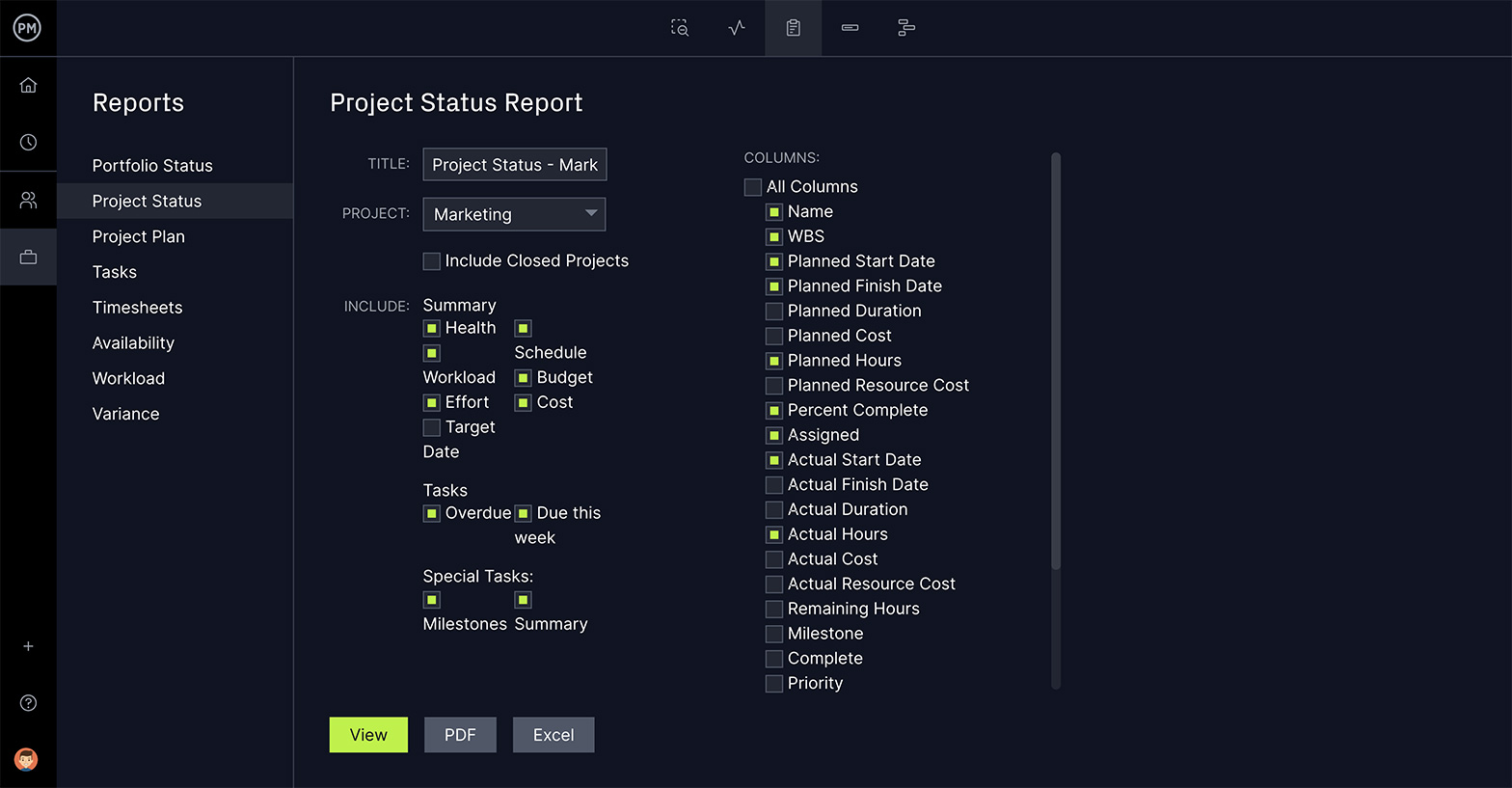
Use Multiple Project Views
If you’re working with other departments that work in a waterfall or more traditional methodology, don’t worry. Our multiple project views allow everyone to work how they want. Use the Gantt or sheet view to plan ahead, robust task lists to manage your work and even a calendar view to capture important dates. All are updated in real time so you’re working from a single source of truth.
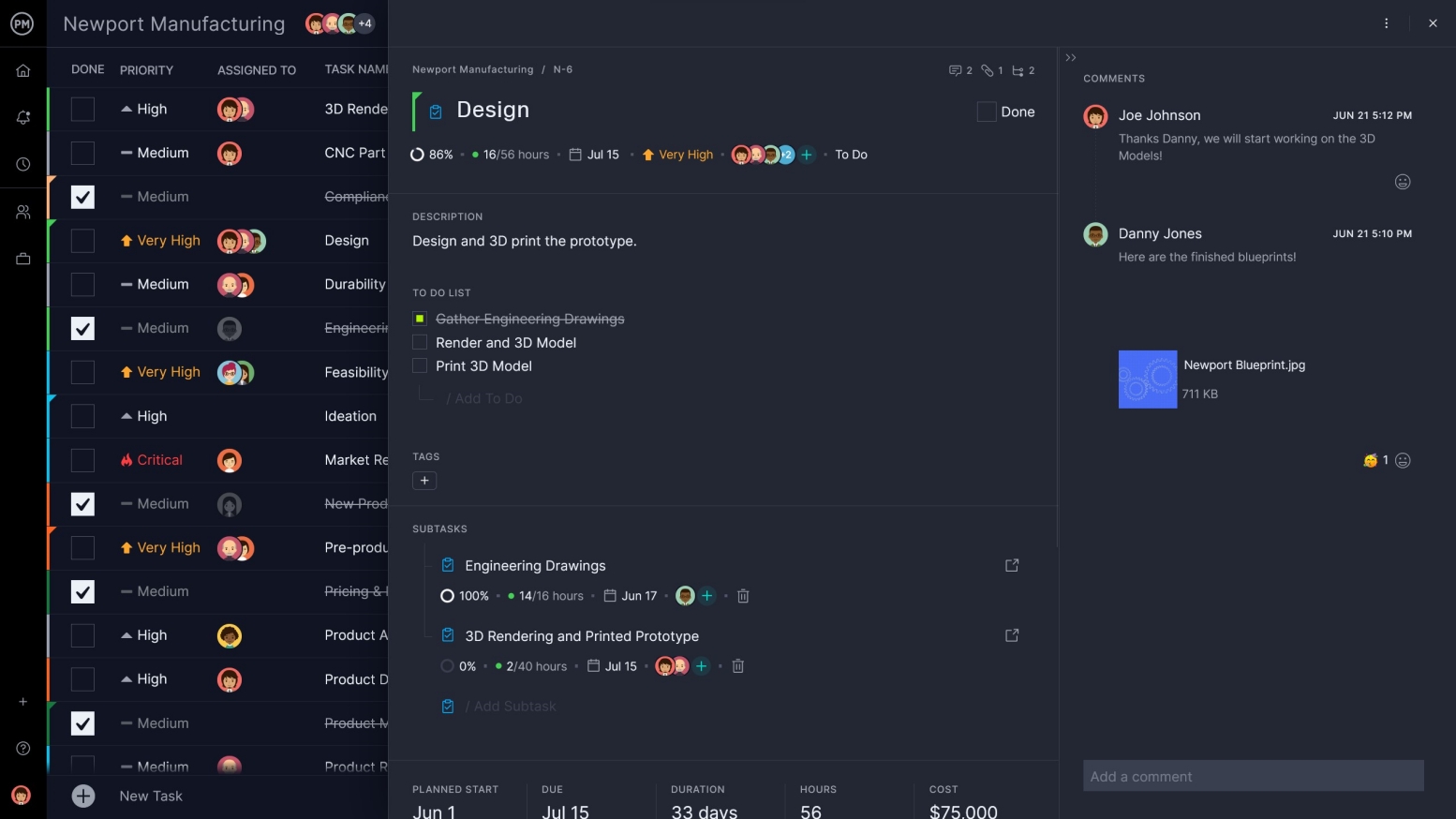
Our software is collaborative to the core. Allowing scrum teams to work anywhere and at any time, share files and comment on the task level to work better together. There are even in-app alerts so you never have to leave the software. Whether you work in an agile environment, waterfall methodology or a hybrid one, our tool is flexible enough to help you work more productively.
ProjectManager is a cloud-based project management software. Designed to work with agile, waterfall or hybrid methodologies, we have the flexibility to keep projects on track and facilitate collaboration among team members. Use ProjectManager to plan, monitor and report on your next project by taking this free 30-day trial now.

