Kanban is all the rage in project management. In fact, kanban has grown so much in popularity, there are now countless project management tools to help people plan and prioritize tasks on kanban boards, which are visual panels with virtual cards that can be moved around by the user to arrange orders of tasks or to-do items.
If you’re not familiar with this methodology, there’s a high chance you’re asking yourself “what is kanban” or “what does kanban mean?” Let’s get started with a simple kanban definition.
Kanban Meaning
Kanban, pronounced kahn-bahn, is a Japanese word that translates to “billboard” in English. The methodology is named after this word because of its visual approach to managing tasks and workflows by using kanban boards, but many other elements make up kanban.
What Is Kanban?
Kanban is a methodology that helps teams of all sizes manage project tasks and workflows by applying tools, principles and practices. The kanban methodology was first developed as a lean manufacturing system to help with production planning, scheduling and control. Taiichi Ohno invented it as part of the Toyota Production System (TPS) in the 1940s. Since then, kanban has expanded throughout industries and is used to manage all types of projects.
Kanban also moved from physical kanban boards and cards to digital tools equipped with project planning, scheduling and tracking features like ProjectManager. ProjectManager is award-winning project management software that offers kanban boards with robust features for managing tasks and workflows in any industry. Assign tasks to your team members, track their progress and monitor project costs in real time. Get started with ProjectManager for free today.
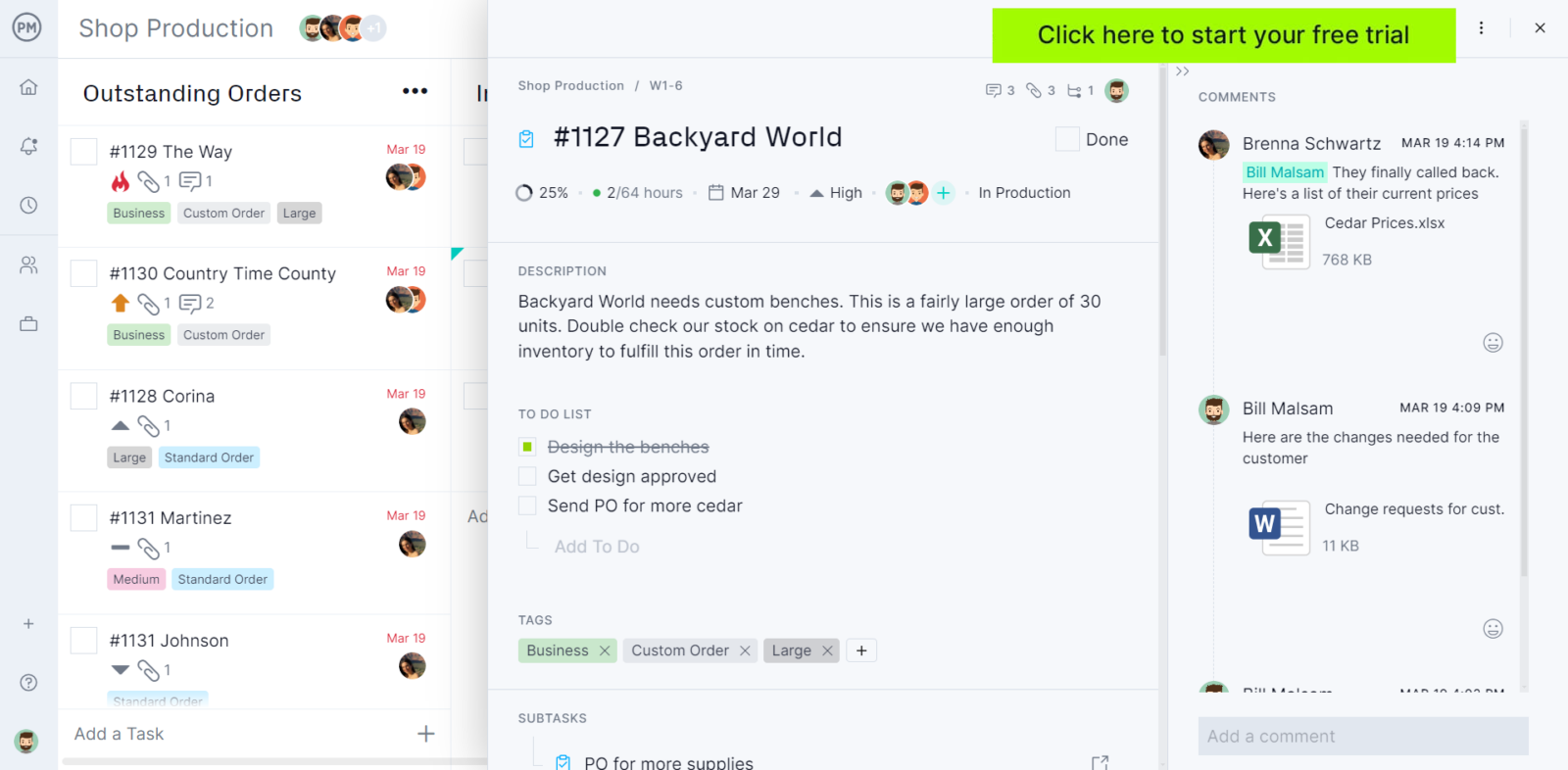
What Is Kanban Used For?
Kanban is a very versatile methodology that can be used by any team that needs to manage workflows, business processes or projects. For example, the kanban methodology can be implemented in manufacturing, software development, product management, construction and many other industries.
The process matches the amount of work-in-progress (WIP) to a team’s capacity, allowing more flexible planning options, faster output, clearer focus and transparency throughout the project’s lifecycle.
When implemented at Toyota, the company created a set of six rules for applying kanban to a manufacturing process. Today, kanban project management is used by people in all industries to plan and manage tasks in a prioritized way. For some teams, kanban is a structured process of prioritization.
Other teams or even individuals might use kanban more loosely to order tasks in interesting new ways to help the team storyboard new features, ideate on products, define new categories for priorities, or arrange items by theme or color. With kanban project management, the trend has eclipsed the original intent, now that kanban boards are online and easy enough for anyone to use.
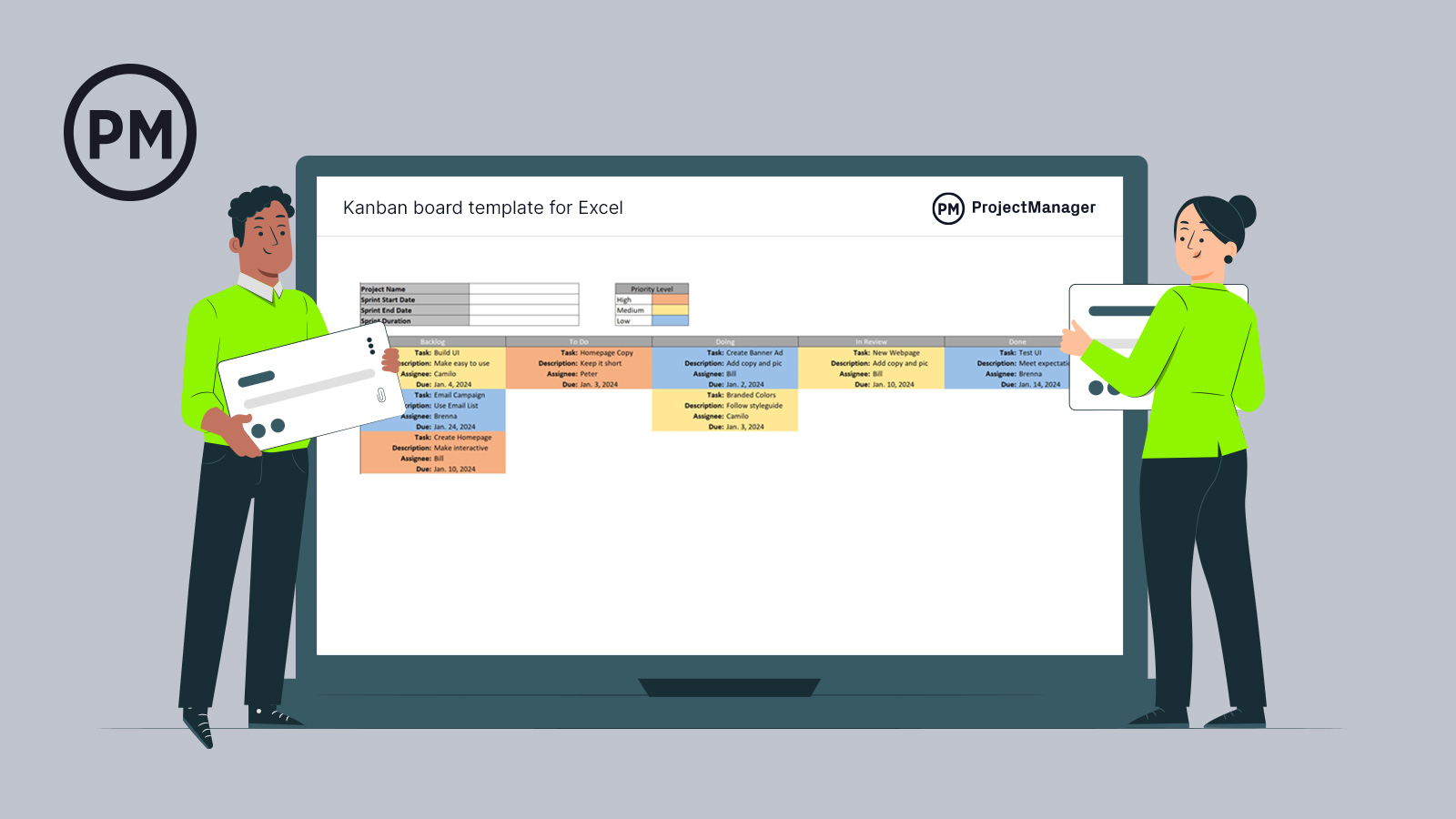
Get your free
Kanban Board Template
Use this free Kanban Board Template for Excel to manage your projects better.
Important Kanban Definitions
Now that we have a general idea of what kanban is, let’s go over some important definitions you should be aware of. We’ll start with the principles and practices that provide broad guidelines for implementing kanban and then learn how kanban boards can be used for managing projects and workflows.
Kanban Principles
Four simple kanban principles provide some structure to this flexible work management methodology.
- Start with what you’re doing now: Kanban focuses on learning about your current operations and finding opportunities for improvement, so the first step is to analyze your current business processes.
- Continuous improvement: Kanban focuses on making small, incremental changes to streamline workflows over time rather than making big, sudden changes.
- Respect current operations and roles: The kanban methodology avoids major changes or actions that might disrupt the operations of a business such as changing its organizational structure.
- Encourage leadership from everyone: While there should be a clear chain of command, kanban involves a bottom-up approach for gathering feedback, ideas and potential initiatives from various layers of the organization, from production workers to managers.
Kanban Practices
These six kanban practices help organizations apply the principles explained above.
- Visualize the workflow using physical or digital kanban boards
- Limit the number of tasks your team can work at a time by setting a work-in-progress limit, or WIP limit. This keeps your team members from feeling overwhelmed and helps them complete tasks on time
- Use the kanban board columns to manage workflows which help track task completion and identify bottlenecks
- Make process policies explicit and share them with your team, preferably during meetings when you can address their questions, comments or concerns
- Have feedback loops, such as review stages, to deliver project deliverables that meet the standards
- Be collaborative and experimental to always push for improvement
Now let’s review the two main components of the kanban methodology: kanban boards and kanban cards.
What Is a Kanban Board?
A kanban board is a field on which kanban cards represent the individual tasks being progressed according to priority and delivery. Today, kanban boards are primarily online tools, either stand-alone tools like Trello or integrated into project management software as a key feature.
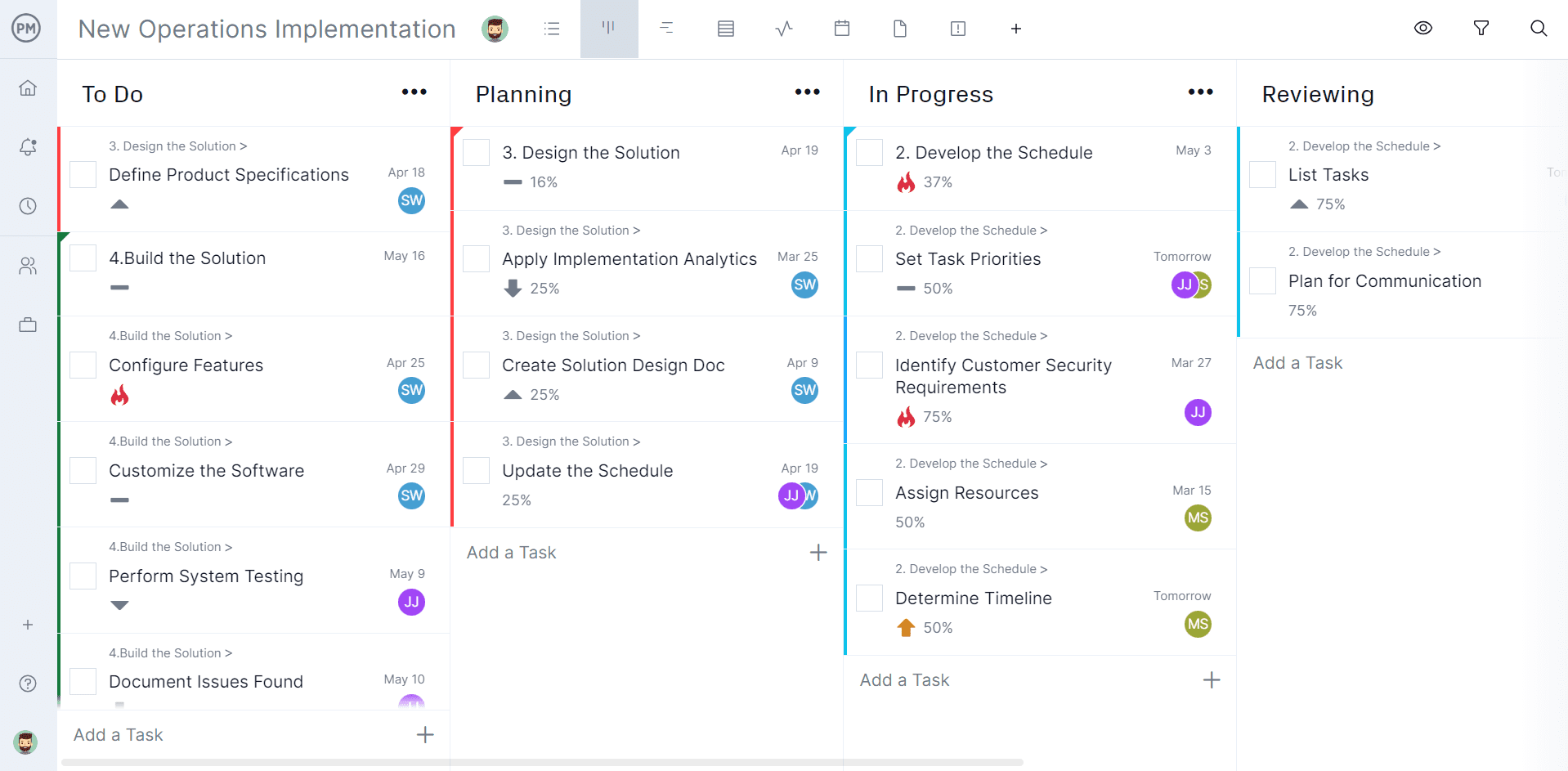
The kanban board is one way to keep track of a team’s workflow. It’s especially used in agile or lean software development teams to define user stories, prioritization of tasks on the backlog, or as collaboration tools to provoke innovation. At its most basic (and most structured), the kanban board can be broken down into three sections:
- Waiting
- Work in progress
- Completed work
Of course, the complexity of the board is only limited to the scope of your project. Teams then take the kanban cards and move them across the sections on the board as they move through finishing their tasks.
Some of the main principles of the kanban board include:
- Visualizing workflow
- Limiting the number of tasks in progress
- Pulling work from column to column
- Monitoring, adapting and improving
As indicated above, however, this is only one way to use kanban. Today, kanban boards are used by teams and individuals in all sorts of ways to share ideas, manage tasks according to projects or mini-projects, manage team workflow, manage personal kanban projects, and more.
What Is a Kanban Card?
Think of kanban as a system of knowledge and the cards represent each work item or task. These tasks used to be displayed with sticky notes on a whiteboard divided into lanes to show their progress. Today’s cards, however, are online.
Each of the kanban cards collects the critical data for that task. When the card is placed on the board in a visual way, it shows the task’s current status and other critical information. The cards are color-coded to indicate what type of task they are or some other distinction.
Some of the ways a kanban card helps teams is by
- Quickly understanding task details
- Facilitates team hand-offs
- Documents info
- Records attributes and metrics to help future workflow
Free Kanban Templates
We’ve created dozens of free project management templates for Excel which can help you implement this methodology in your organization. Here are some related to kanban.
Kanban Board Template
This kanban board template for Excel is a simple yet effective tool to make a kanban board. Simply edit the kanban board columns and card cell values to show the stages of your workflows.
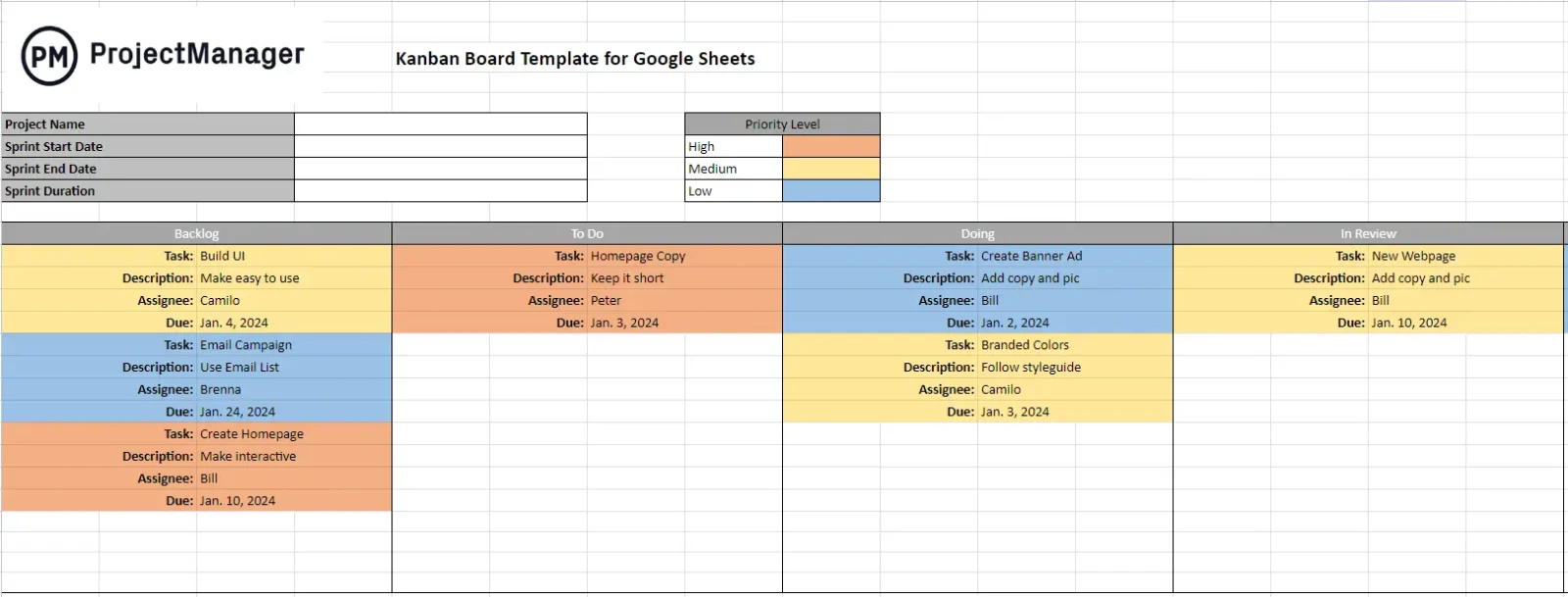
Or, if you prefer, you can also use our Google Sheets kanban board template to use an online version of this format.
Kanban Card Template
We’ve also created a kanban card template that can be used to establish a kanban inventory management system.
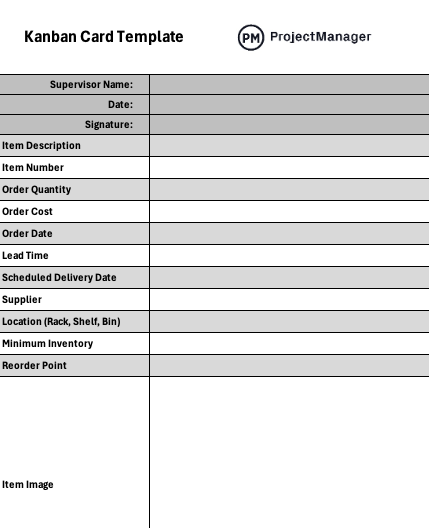
Use it to enter all the information your team needs to order inventory items and help you manage this process.
What Are the Benefits of Kanban?
Different projects require different methodologies to manage them efficiently and productively. But kanban, though more often aligned with agile and lean, is designed to work with many types of projects.
Kanban is a great tool for planning your project and prioritizing the tasks therein. It can increase your team’s efficiency, maximize your time and allow for an easier managed project. They are great for helping with resource allocation, workflow management and reducing waste.
Better Task Management & Resource Allocation
First, create the tasks and then assign them to team members. Be sure to collaborate with your team to be sure the right people are doing the right job. This helps prioritize the work, so it’s done without blocking any other team member and delaying the production.
The kanban cards are your tasks and the board is the steps needed to take that task from start to finish. Each time a new project task is introduced to the workflow the right resource can be easily and quickly assigned.
Streamline Your Operations Through Workflow Management
Kanban is an ideal tool to visualize the workflow of any project. Your workflow is a sequential series of tasks, and the visual representation of a kanban board of this work makes it clearer to understand. Seeing how tasks relate will foster team collaboration and produce more efficiencies and better productivity.
Less Waste
Reducing wasteful procedures isn’t only the purvey of lean manufacturing methodologies. Any project manager is going to be concerned about reducing cost. Kanban boards help you identify where there is a likely wasteful process, whether something is not working as expected, overproducing or team members who are blocking workflow, before it becomes a problem.
You can see the cards as they stack up on one column of your board. This bottleneck can then be addressed by allocating more resources to quickly resolve it before it impacts other tasks. Other problems preventing progress in a project are also easy to see and take care of with this tool.
ProjectManager Is Ideal for Implementing Kanban In Your Organization
If you’re interested in using kanban boards to manage your team’s workload, you should use ProjectManager. ProjectManager offers an advanced kanban board view that allows you to manage your tasks, projects and workflows.
Here are some reasons why ProjectManager is one of the best kanban software alternatives.
Powerful Kanban Boards
ProjectManager has powerful online kanban boards that allow you to assign tasks to your team members, track their progress, monitor due dates, and collaborate with them online. In addition, you can track the cost of tasks, manage recurring tasks and use workflow automation features.
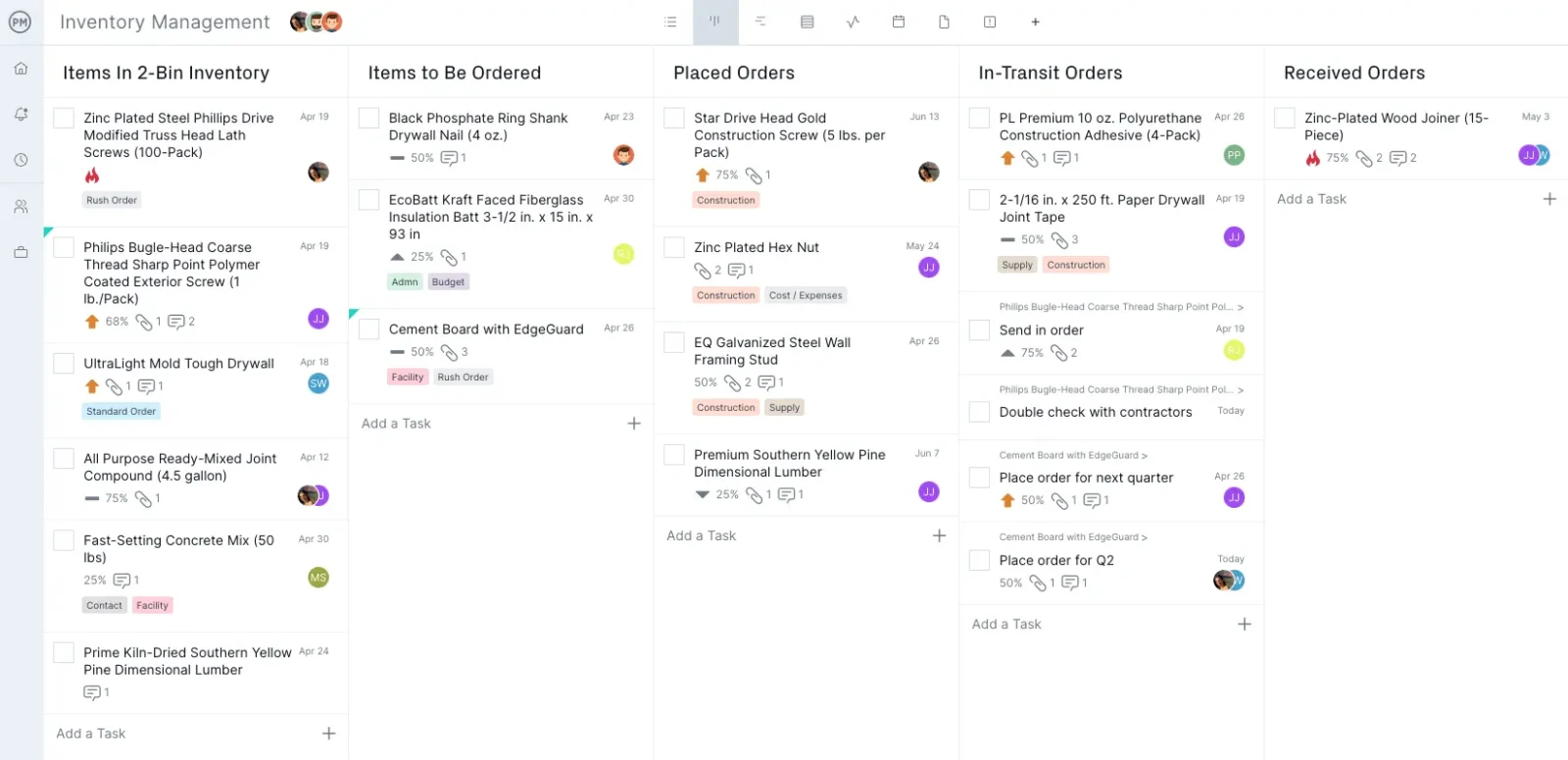
Multiple Online Project Management Views
ProjectManager offers other project management tools besides kanban boards such as online Gantt charts, task lists, project calendars, real-time project dashboards and many other tools to plan, schedule and track projects across industries.
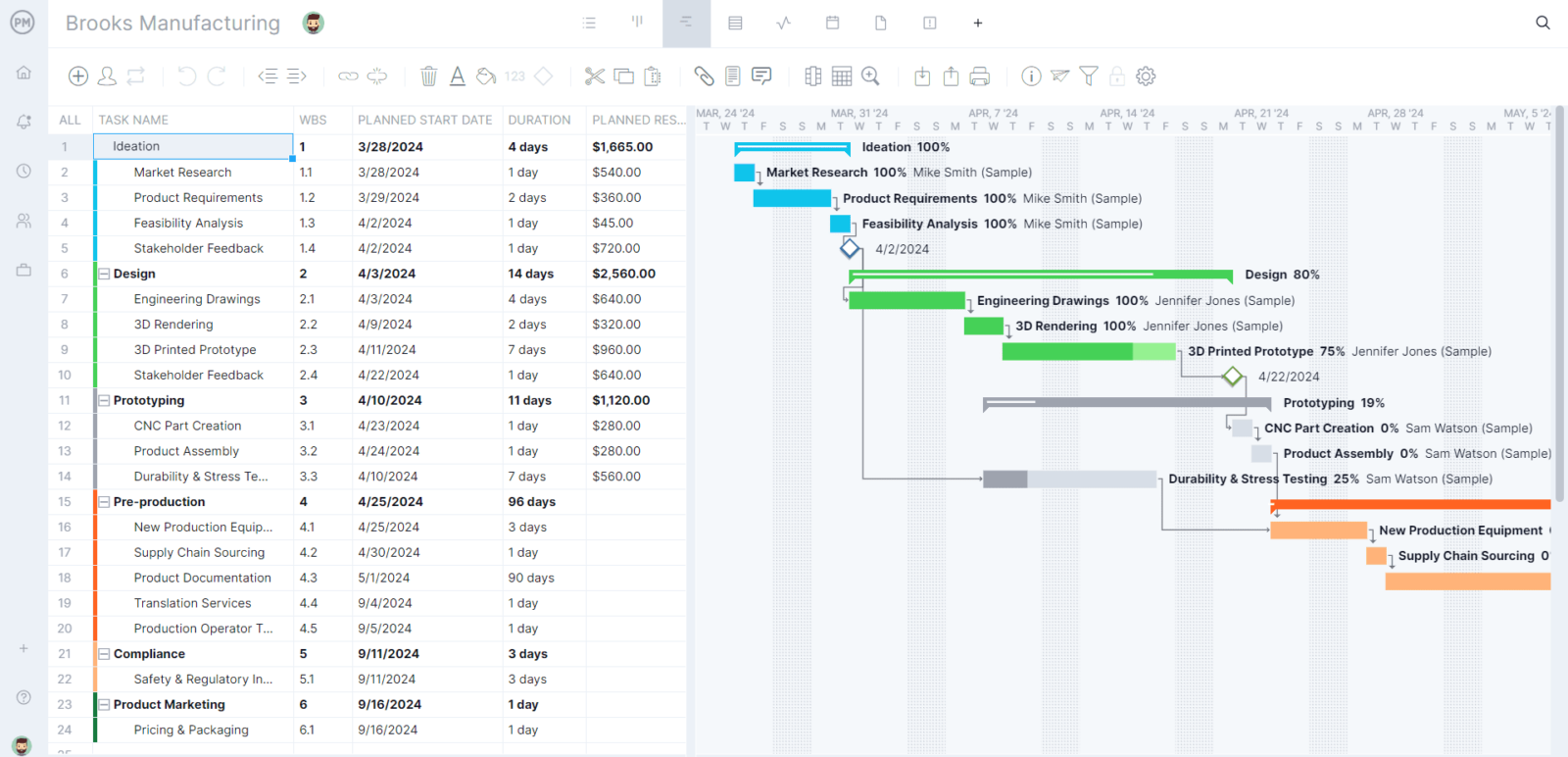
Related Kanban Content
We’ve created dozens of blogs, templates and guides to help you use the kanban methodology to manage your projects. Here are some of them.
- Kanban vs. Scrum: What’s the Difference?
- Trello Kanban Board: Pros, Cons & Alternatives
- Jira Kanban Board: Pros, Cons & Alternatives
- Gantt Chart vs. Kanban Board: Pros, Cons & Alternatives
- What Is Scrumban? How It Differs from Scrum & Kanban
Kanban boards are useful when it comes to project management, but sometimes you need a little extra firepower to get the job done. With features like online Gantt charts, dashboards and real-time collaboration tools, ProjectManager can provide that extra help you need on your projects. Try it today with this free 30-day trial.

