Project management and program management are two very important disciplines that help organizations execute projects and achieve their goals. If you’re involved with either projects or programs, it’s important to understand the difference between them.
What Is a Project?
A project is a set of tasks that are executed by a team to achieve a specific goal. Project managers are in charge of overseeing the project life cycle, which is made up of five stages. Project initiation, project planning, project scheduling, project monitoring and project closing. To be executed, projects require resources such as human resources, raw materials and machinery, which are used to execute activities, produce deliverables and achieve milestones.
What Is a Program?
A program is a set of related projects that are executed coordinately so that resources such as raw materials and people are shared among projects. This allows teams to achieve larger goals, increase productivity and improve operational efficiency. Program managers are in charge of managing programs.
Projects and programs may differ, but project management software can help you manage both. ProjectManager is a flexible software that delivers real-time data to help you make more insightful decisions. Use multiple project management tools such as Gantt charts, kanban boards, timesheets and dashboards to track projects, programs and portfolios. Get started with ProjectManager today for free.
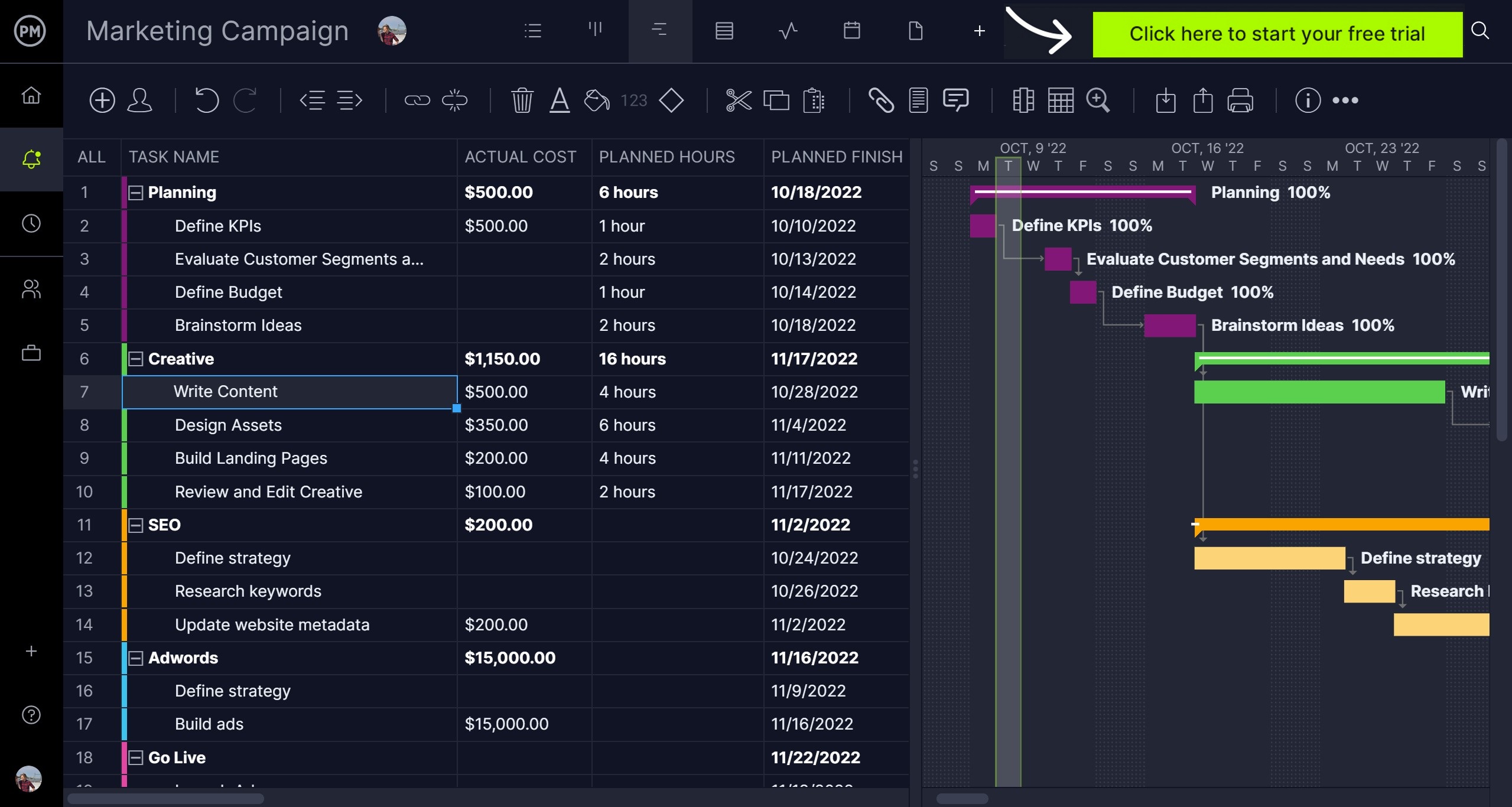
Project vs. Program: How They’re Different
Projects and programs differ in many ways. Here are some of the most fundamental differences between a project and a program.
- Structure: A project is well-defined, with a project charter that spells out the scope and objectives for the project. A program tends to have greater levels of uncertainty. The team is also bigger. The program team supervises and coordinates the work on many projects while the core team may not have that many people. The wider team includes project managers and project team members.
- Effort: This is the most significant difference between projects and programs. A project represents a single effort. It’s a team working towards a common goal. A program is different; it’s a collection of projects. Together, the projects form a cohesive package of work. The different projects are complementary and help the program achieve its overall objectives. There are likely to be overlaps and dependencies between the projects, so a program manager assesses these and works with the project managers to check that the program progresses smoothly.
- Duration: Some projects last for several years but most projects are shorter than that. On the other hand, programs are longer as they set out to deliver more. Programs tend to be split into phases. Some projects are also split like this, but not all projects last long enough to be delivered in multiple phases.
- Benefits: A project team works towards achieving certain outputs, that is, what you get at the end. For example, this could be a set of deliverables that form a software package or a new retail branch. The benefits of a project tend to be tangible: you get a ‘thing’ at the end of it. A program team works towards delivering outcomes. Outcomes can be tangible but are often not. The benefits of a program are the sum of the benefits of the different projects and this could amount to a policy or cultural change, or a shift in the way an organization works.
Project Management vs. Program Management
Now that we’ve outlined the main differences between a project and a program, let’s now discuss how they’re managed. As stated above, there are both similarities and differences between them, which is also true for project management and program management.
Get your free
Multiple Project Tracking Template
Use this free Multiple Project Tracking Template for Excel to manage your projects better.
What Is the Difference Between Project Management and Program Management?
Programs have projects, but projects don’t have programs. So, it’s a matter of volume, working across many projects, against managing only one. Therefore, it seems right to assume that the goals of these disciplines would be similar.
To some extent they are, but it’d be misleading to say that the only difference between project management and program management is the number of projects under their care. While this is true, their main difference lies in their scope.
Program management goals are drafted from a high-level view, while projects are planned as a way to accomplish them. So, project management manages the efforts of one team that works to achieve specific goals while programs are used whenever there are long-term goals that require a company-wide effort.
Key Similarities Between Project Management and Program Management
The above might make programs seem drastically different from projects. However, while projects and programs have differences, some characteristics are similar to both. Here are four traits that projects and programs have in common.
- They use the same tools and techniques: Both project and program managers need the same project management tools to plan, schedule and track their team’s progress. Some examples are Gantt charts, project roadmaps and project dashboards.
- They can be managed from a PMO: Large organizations usually have a project management office (PMO) from which they manage both projects and programs.
- They’re temporary: Projects and programs aren’t long-term endeavors. They exist until the work is done, and then the project or program structure and the team are disbanded. This is part of what makes project and program work so interesting – you can always see the end and you have the opportunity to work on many different initiatives over your career!
- They have business cases: This is similar to all the work that a company does, even the business-as-usual stuff. Projects and programs should only start when they have a valid business case. In other words, project and program managers only work on activities that’ll add value and that are proven to make good business sense. There’s no point in wasting time working on something that won’t benefit the company.
- They’re aligned with strategic objectives: It should be easy to see how the projects and programs you line up with the company’s strategic objectives. If this isn’t specified in the business case, ask your project sponsor. It should be easy to see that the work your team is doing on the project or program directly contributes to the company’s goals. Otherwise, what’s the point?
- They deliver change: This is the big one—projects and programs both deliver change. After completing a project or a program, it should result in change. This could be something big or small. Programs tend to have larger goals for changing the status quo and often include an element of cultural change but the concept is the same.
Program Manager vs. Project Manager
Here’s a quick overview of these two important project management roles.
The Program Manager
A program manager, as noted, is responsible for overseeing many projects. That means they manage multiple project teams, but also in many cases the project managers for those projects within his program. The overall success of the programs rests on the shoulders of the program manager.
The Project Manager
A project manager is responsible for one project and its plan, scope, schedule, managing resources, budget, etc. They’ll hire a team and manage their tasks, while monitoring and tracking performance to make sure the project is on track. Their goal is to deliver a successful project outcome, which is the delivery of a quality product or service within budget and on time.
Multiple Project Tracking Template
This multiple project tracking template for Excel can help you monitor the progress of multiple projects simultaneously. Not only that, but it allows you to zoom into the costs, percentage of completion, due dates and priority level of all the tasks that make up each project in your program or portfolio.
We offer a variety of free PMO templates you can use to manage all aspects of your projects, programs and portfolios.
ProjectManager Can Manage Projects and Programs
Though a project and a program are distinct, the project management tools used to manage them are very similar. ProjectManager is award-winning project management software that’s robust enough to manage projects, programs or portfolios.
Multiple Project Planning Tools
ProjectManager’s online Gantt chart lets you create a visual plan for your project, program or portfolio, identify critical tasks and establish phases, milestones and dependencies. Besides that, you can use other project planning tools such as kanban boards, project calendars and task lists to assign tasks to team members and watch the progress bars update on your dashboards as team members complete tasks. As previously mentioned, there’s also a roadmap feature that creates timelines for all of your projects, enabling you to track the various projects within your program.
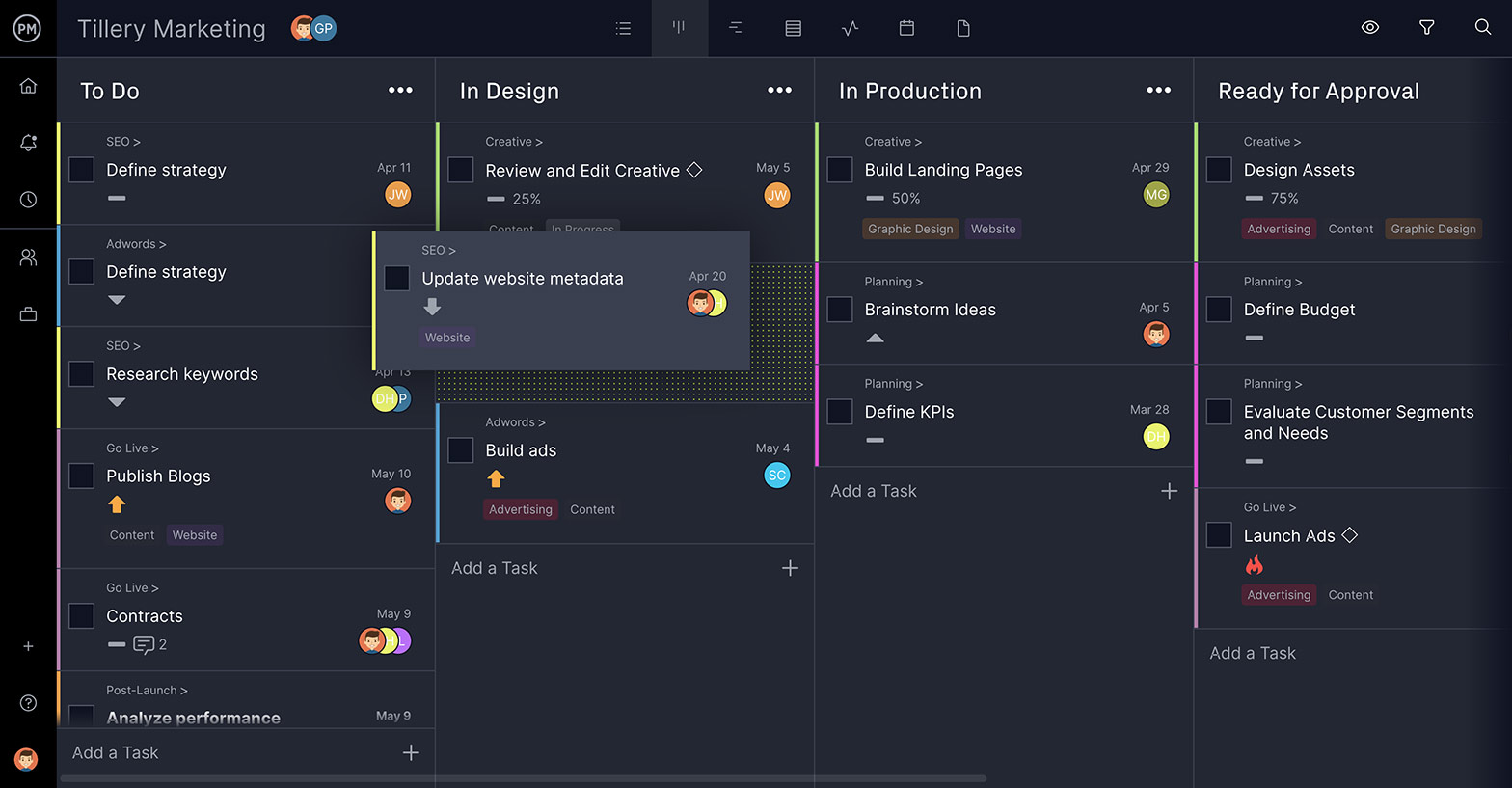
Track Progress, Costs and Resources Across Projects and Programs
Use our portfolio dashboard to get a high-level view of all your projects in one place. The live data pulls from each project and is displayed in easy-to-read graphs and charts that illustrate the health of the project, time spent on tasks, costs, workload and more. There’s no time-consuming configuration as you’ll find with lightweight software. Our real-time dashboard is ready when you are.
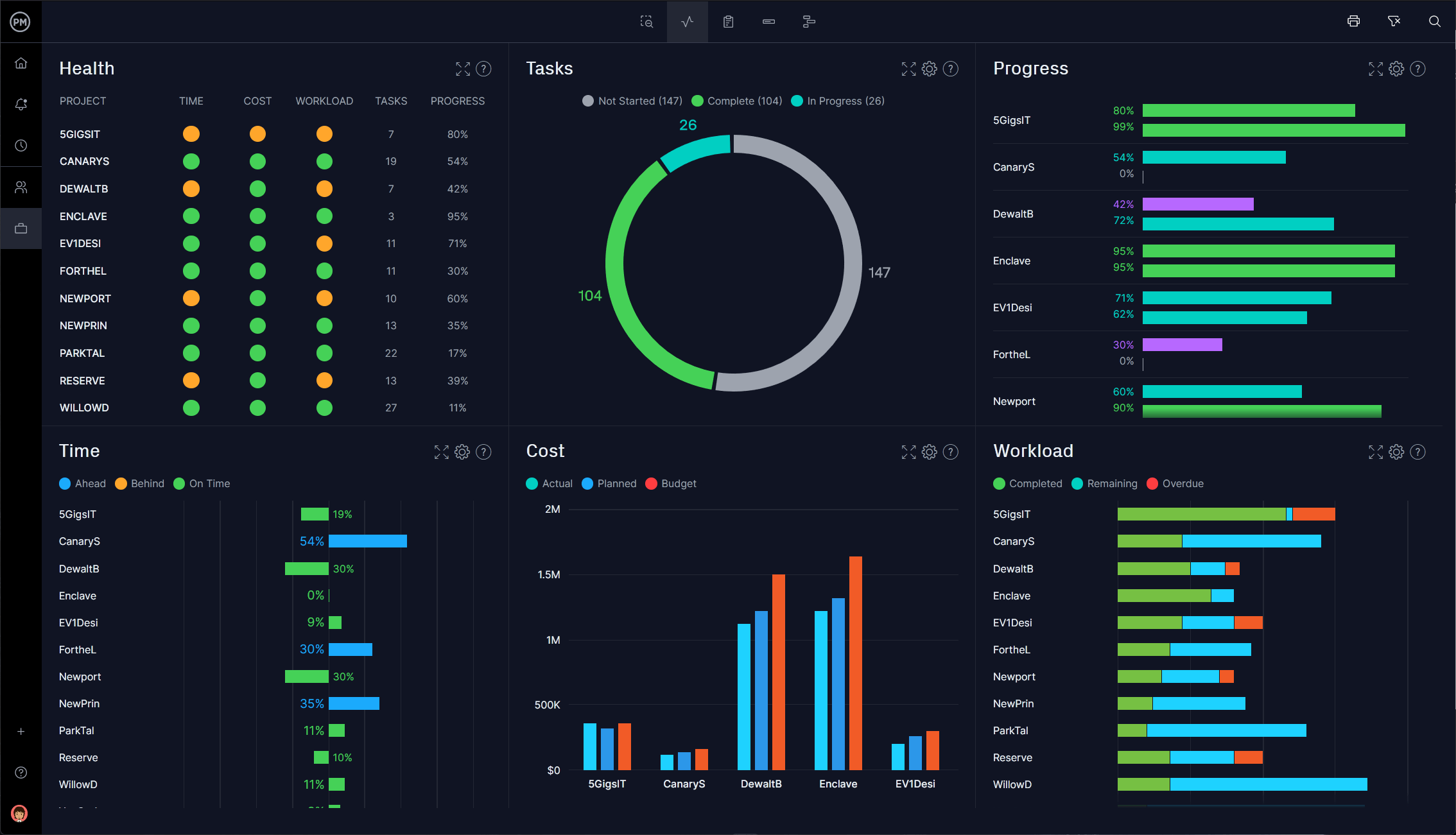
Create Project Portfolio Management Reports
There are also portfolio reports, so you have a variety of ways to make sure that your projects are on track. Plus, since ProjectManager is online, all of your project and program data updates in real time, giving you the most accurate data possible.
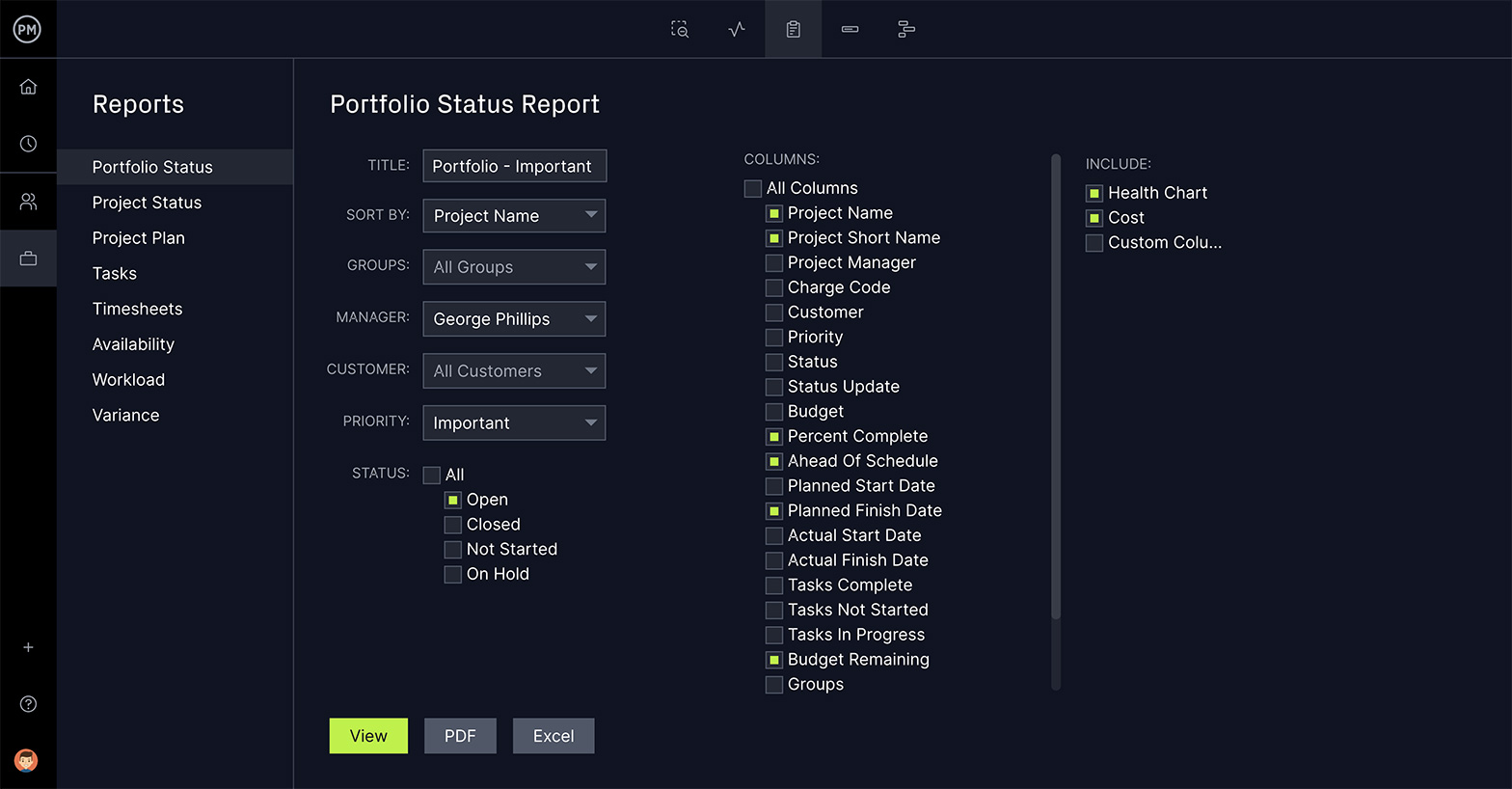
Related Content
- Project Management Office (PMO): The Ultimate Guide
- What Is Project Management?
- What Is Program Management?
- How to Manage Multiple Projects
Whether you’re managing projects or programs, the right tools are required to support your team and help you manage the effort. You need a way to see across all your projects. ProjectManager enables you to see your resource allocation across your projects with real-time dashboards and reporting functions and helps you keep your projects on track. Get started with ProjectManager for free by taking this free 30-day trial.

