General contractors strive to maintain each job’s profit margin, so it makes sense that the construction project will be monitored closely to ensure it’s progressing as planned. A work-in-progress (WIP) report is one of the tools used to track the budget.
To understand what a WIP report is, we’ll first look at what work in progress is in construction, define the WIP report and how to make one, and then list the components of a thorough WIP report. To show why the WIP report is so important, we’ll highlight the key benefits of using one. We’ll even add a free WIP report template to get started.
What Is Work in Progress in Construction?
Work in progress is an accounting technique that looks at the value of the work that has been completed, but has yet to be invoiced. WIP is important because it helps a general contractor understand the project’s profitability at that point in its life cycle. This is especially true for projects that are behind or even ahead of schedule or labor costs.
This is an essential part of managing a construction project as it helps the general contractor calculate the progress of all ongoing work, allowing them to see what’s done and what’s outstanding. This then informs how the budget is managed and will be used to generate reports to track the percentage complete of the construction project.
For example, if the WIP report shows that a project is half completed, but 75 percent of the budget has been spent, it’s clear that the whole project will come in over budget. This will eat into a general contractor’s profit margin. Having this knowledge while still executing the project means that actions can be taken to get the project back on track, either by adjusting the schedule or the project scope.
Project management software has features that help general contractors track costs to help them keep to their budgets. ProjectManager is award-winning project and portfolio management software that has secure timesheets to not only streamline payroll but provide a window into labor costs. General contractors can generate timesheet reports to track time spent on tasks in real time and control labor costs. Construction crews can log hours on the job site, which means that general contractors are always viewing the most current data. Then they can use our color-coded workload charts to view team allocation and balance the workload, keeping everyone working at capacity, without eroding morale and maintaining productivity. Get started with ProjectManager today for free.
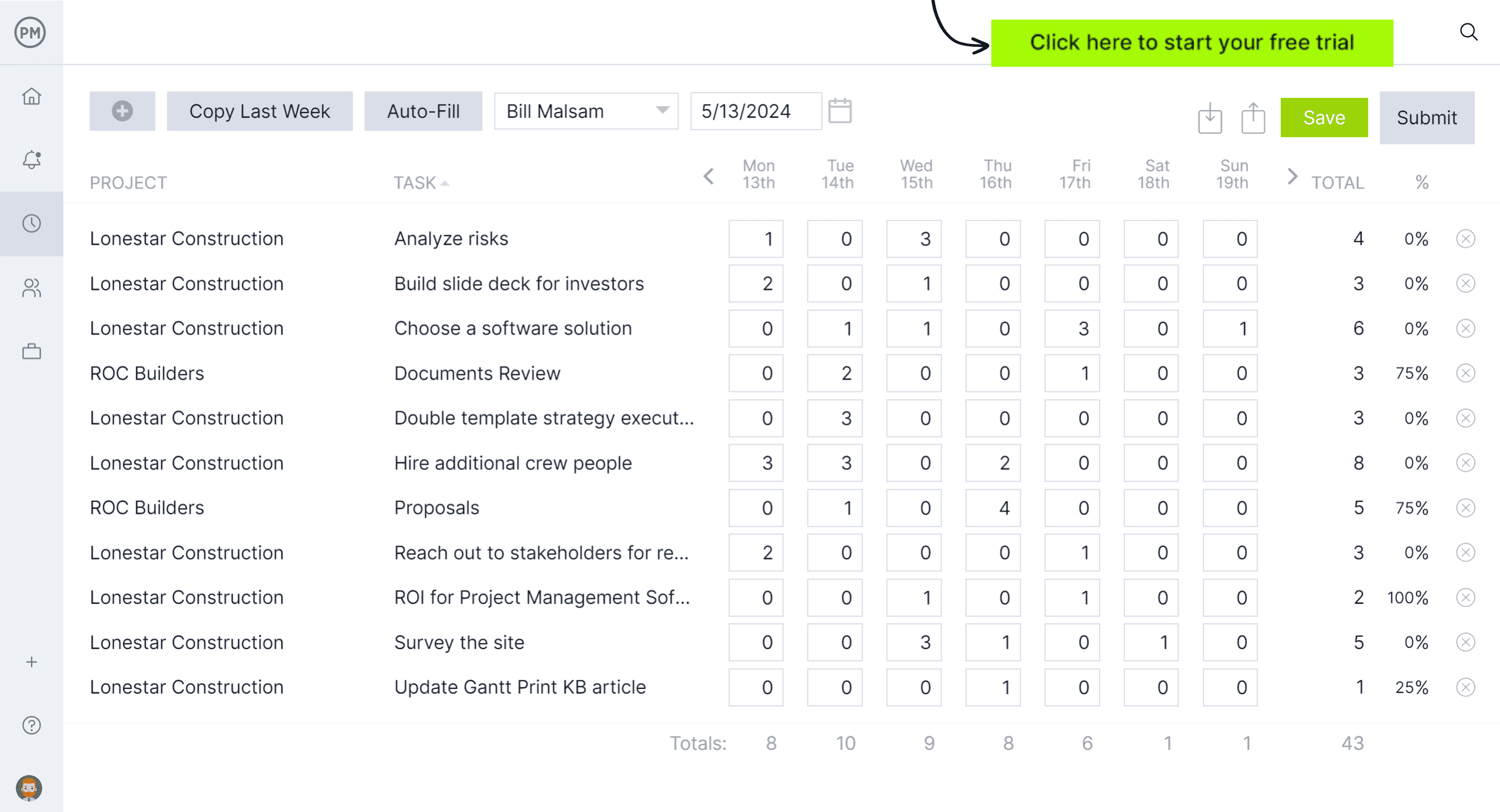
What Is a WIP Report?
A WIP report, an abbreviation of a work-in-progress report, is the tool general contractors use to monitor costs. It allows them to see what percentage of the project has been completed and how much of the budget has been spent. This provides valuable insight into whether the project is keeping to its budget.
This financial document can also help construction companies better understand their performance on contracts, identify problems and report to lenders and bankers. The WIP report allows general contractors to see if the project has been over- or underbilled to track the payment schedule. Overbilling is charging more than needed for the work completed. Underbilling is when general contractors bill for less than what was earned for the work completed to date. The former positively impacts cash flow, while the latter creates negative cash flow.
When to Make a WIP Report
A WIP report should be generated throughout the project. It typically starts at the beginning of the project and this first report gives the general contractor an idea of how much the project will need. However, once isn’t enough.
Projects move swiftly and can quickly become off track. The WIP report should be updated regularly throughout the project’s life cycle so the general contractor has an eye on its schedule and budget to keep the project on track.
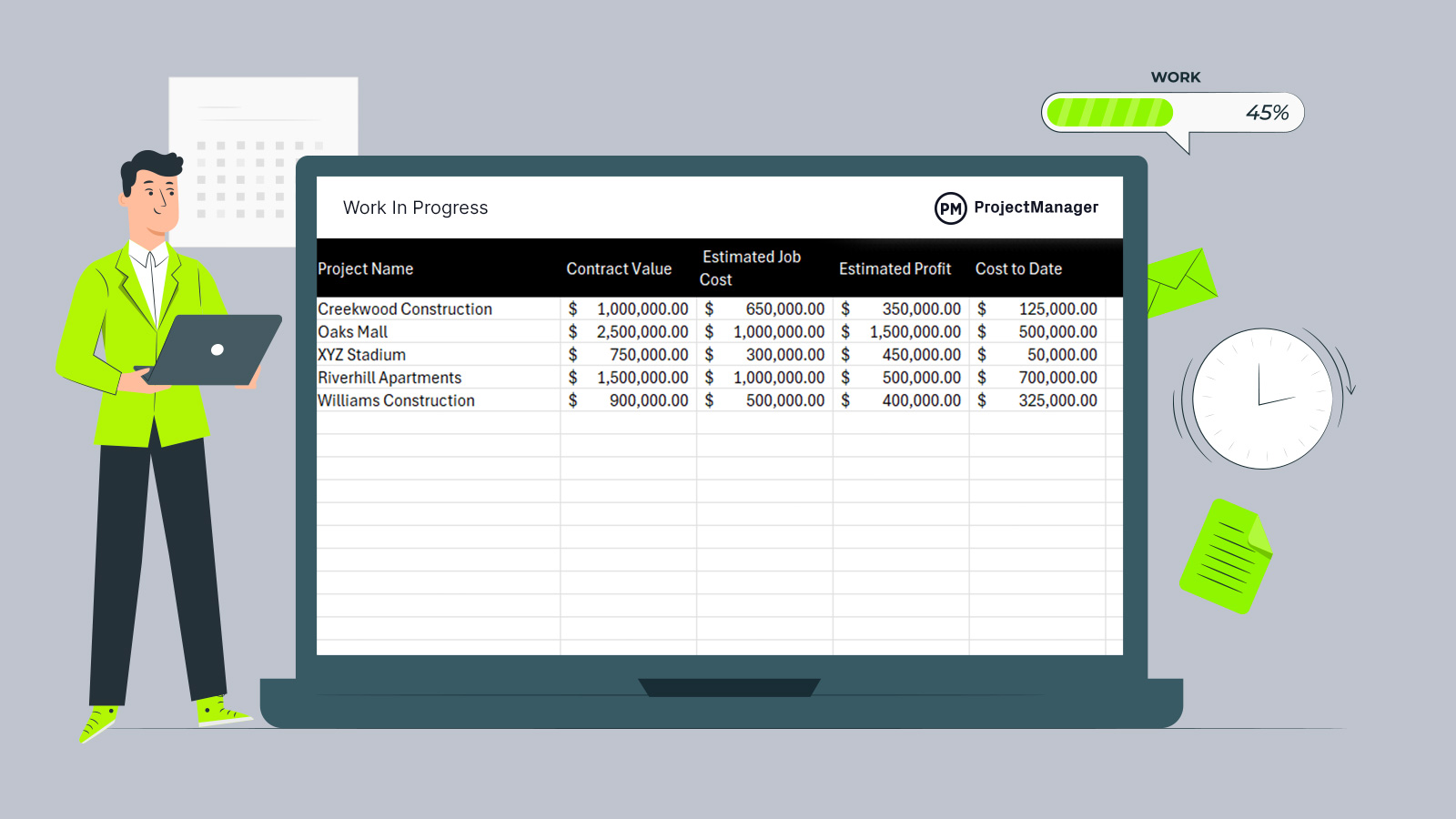
Get your free
Construction WIP Report Template
Use this free Construction WIP Report Template for Excel to manage your projects better.
What Should Be Included in a Construction WIP Report?
For a WIP report to be effective, it must capture various components that will give it the accounting foundation for financial transparency, which provides valuable insights into the construction project. Let’s review those key elements to produce a thorough WIP report.
- Contract Value: The amount of money that will be paid to a contractor, based on the bid that was submitted to get awarded a construction project contract.
- Estimated Project Cost: The total amount for all the costs that the contractor will cover as the construction project is built.
- Estimated Profit: The difference between the contract value and the estimated project costs, or in other words, the profit that the contractor will make.
- Cost to Date: The costs that have been paid to date for the completion of project tasks.
- Percentage of Completion: A WIP report calculates the percentage of completion of a project based on the total costs that have been incurred to date and compares those to the total estimated cost for the project.
- Profit to Date: The profit a contractor should have made at any point of a project. It’s calculated by multiplying the estimated profit value by the percentage of completion of the project.
- Amount Earned: The total amount of money that should have been given to the contractor based on the percentage completion of the project. It should include its profit to date and project costs. It can be calculated by multiplying the contract value by the percentage of completion.
- Amount Billed: The sum of money the project client has been billed for to date. This value helps contractors use the WIP report to determine whether the project is currently over or under-billed.
- Cost to Complete: The remaining costs to be paid for the completion of the project. It’s the difference between the estimated cost of the project and the cost to date.
- Over or Under Billing: The WIP report allows contractors to determine whether they haven’t billed the project client correctly for the tasks that have been completed, or if on the contrary, they have billed for work that hasn’t been completed.
Benefits of Using WIP Reports
Any report that helps general contractors ensure that they’re meeting the requirements of the project contract is important. However, a WIP is more than a tool to navigate construction contracts. It’s a tool that helps in construction management.
First and foremost, it ensures financial accuracy. It provides a systemic approach to tracking project-related revenues and costs. This leads to more accurate financial reporting. It also helps by being a more effective way to recognize revenue. By showing the percentage of completion and tracking earned revenue based on project progress, companies get a more accurate picture of their financial performance.
WIP reports can also help cost management and control. They provide insightful data into the actual project costs by monitoring the spending and identifying cost overruns that can be addressed before threatening the project’s profitability. Construction projects are notoriously unpredictable with cost fluctuations, which makes the WIP report so important.
This leads to greater billing accuracy and contractual compliance. The WIP report helps make sure that invoicing clients align with the actual work that has been done. This reduces the risk of billing disputes and ensures that contractual obligations are met. The WIP report can also identify overbilling and underbilling, which helps with managing cash flow efficiently.
Another benefit of WIP reports is that they act as another tool to monitor the project, identify issues and help with decision-making. They provide a snapshot of the project’s progress, which can help the general manager make decisions about resource allocation, project prioritization and strategic planning while keeping stakeholders informed.
The WIP report is also important for risk management as regular assessments of the project’s financial performance can identify risks, such as cost overruns, schedule delays or scope changes that can impact the profit margins of the project. They also provide transparency and accountability to the project by providing clear breakdowns of project finances, which benefits stakeholders.
WIP Report Template
To reap the benefits of a WIP report, download this free WIP report template for Excel. It will provide accounting for construction projects, tracking costs and revenues throughout the project.
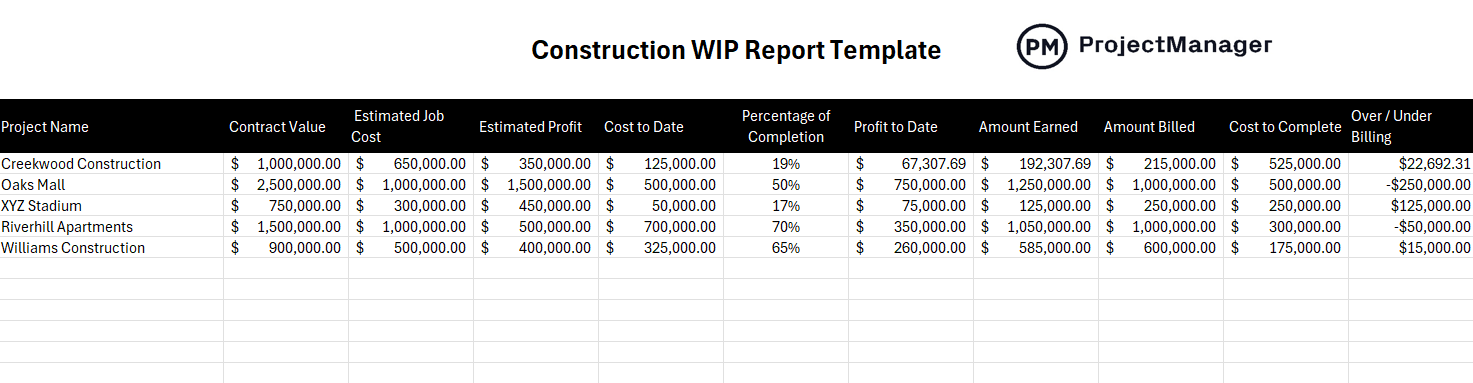
The free template is built to capture all the vital information necessary to track costs compared to the project contract and budget, across multiple projects. It’s also fully customizable, allowing users to download and edit as needed to align with their accounting.
Free Related Construction Project Management Templates
The WIP report template is only one of over 100 free project management templates for Excel and Word that users can download from our site immediately to help manage every project phase across industries such as construction, manufacturing, professional services, IT and more. Below are three three construction management templates.
Project Budget Template
Before being able to monitor costs, a project must have a budget. Use this free project budget template for Excel to create an accurate project budget. The free template has columns to estimate labor, material and other costs, which can then be tracked by the budgeted and actual columns.
Scope of Work Template
The scope of work is a document that captures what a project covers and what it doesn’t cover. Use our free scope of work template for Word to collect all this information, from project deliverables, timelines and milestones to project exclusions and more.
Project Progress Report Template
The WIP report is not the only tool a general contractor has to monitor progress. Use this free project progress report template for Word to compare a project’s actual progress against its planned progress.
How to Manage Construction Projects With ProjectManager
Construction projects might be able to run on templates, but no one is going to recommend it. Templates serve a purpose, mainly to push a person to upgrade to project management software. That’s because templates can only do so much. They’re static documents that pull one away from their work to manually update them. ProjectManager is award-winning project and portfolio management software for construction that has resource management and secure timesheets to track labor costs and keep teams working productively. There are also features to plan and monitor projects in real time.
Make Construction Schedules With Online Gantt Charts
To set up a construction project to succeed, first, a realistic schedule has to be created. Using our robust Gantt charts, general contractors can organize tasks, resources and costs, but also link all four types of task dependencies to avoid costly delays. They can also filter for the critical path and identify the essential tasks that must be completed to deliver the project successfully.
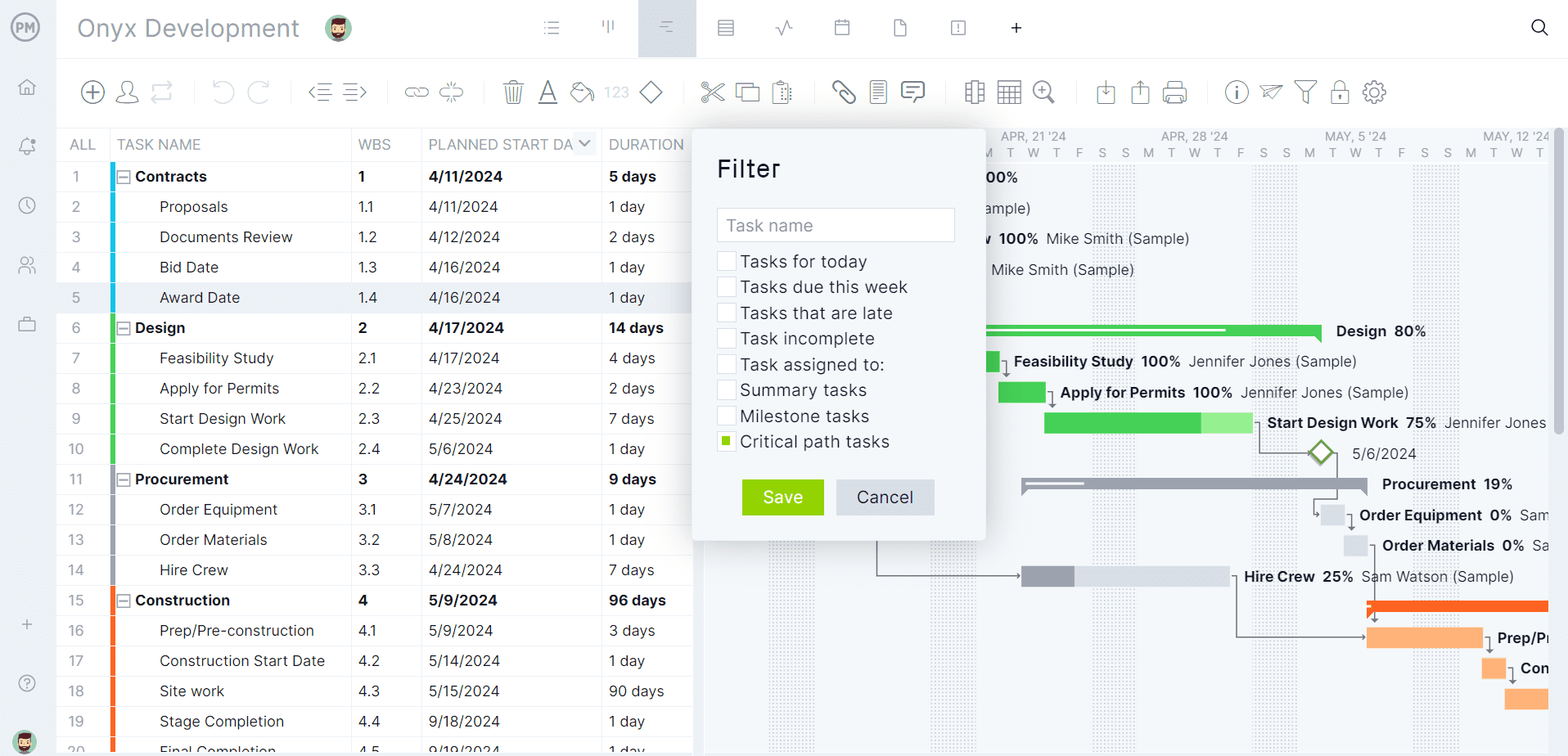
Once the schedule is in place, set a baseline to capture the construction plan and compare it to actual progress and costs to ensure that the project stays on schedule and within its budget. Plans are shared across multiple project views and updated in real time to let general contractors monitor progress and costs.
Monitor Project Progress In Real Time
While a WIP report is a great tool to monitor project progress and costs, it is far from the only one. General contractors only need to toggle over to the real-time project or portfolio management dashboard to get a high-level overview of time, cost, workload and more. This live data is collected automatically and displayed on easy-to-read graphs and charts for an instant status report.
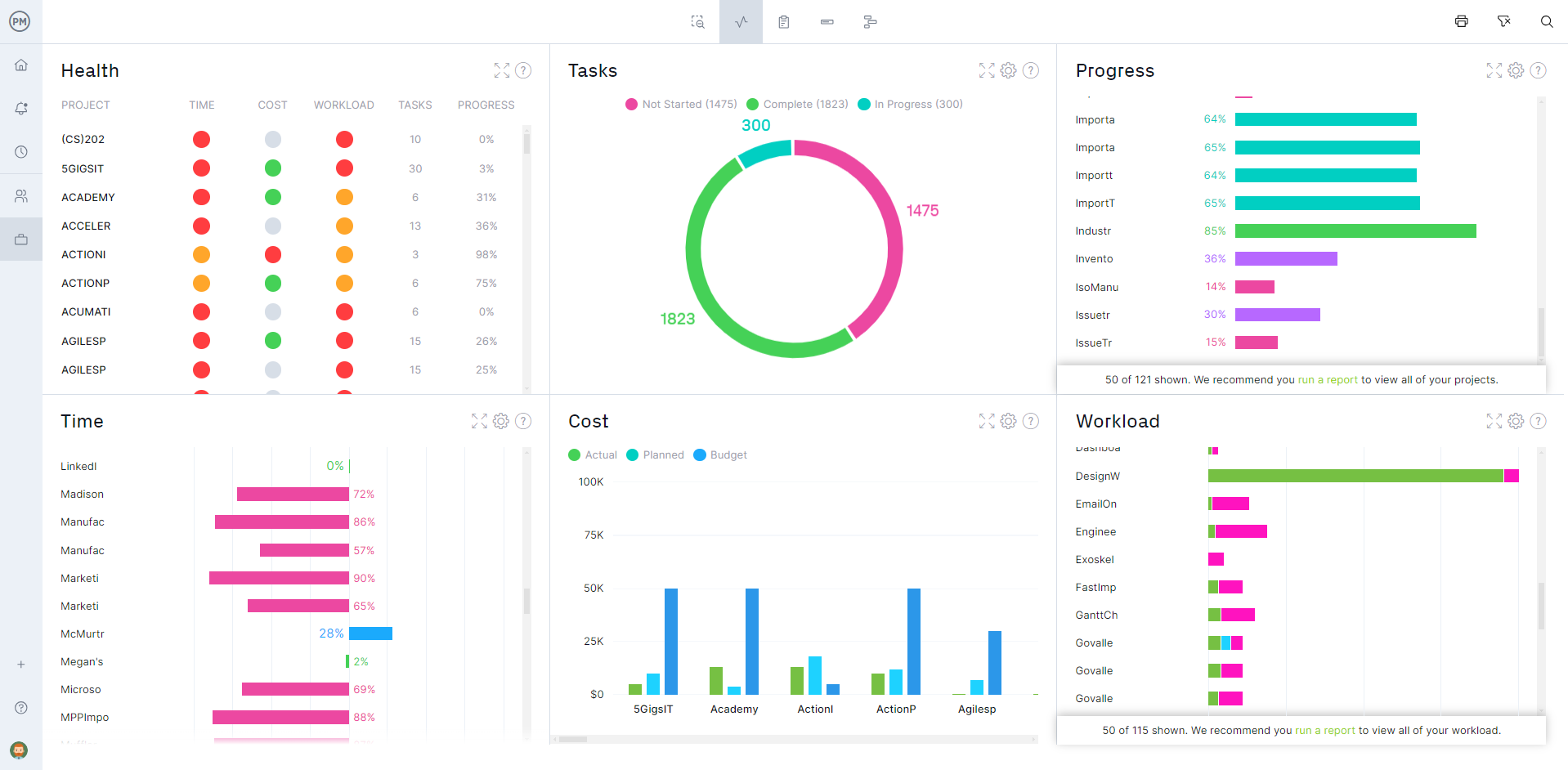
For more detailed information, use the customizable reports, such as status or portfolio reports, variance, timesheets or workload reports, to name a few. These reports can all be filtered to show the details general contractors need to see or the more general information that can be shared with stakeholders.
Related Construction Project Management Content
Looking for more information on construction project management. This is the right place. We’re an online hub for project management with weekly blogs, ebooks, guides and free templates that help manage every project phase across multiple industries. Below are a handful of recent construction project management posts.
- Construction Reporting: Types of Construction Reports
- 32 Construction Documents (Templates Included)
- The Construction Resource Management Process Explained
- Why Use a Gantt Chart in Construction Project Management
- Construction Site Management: A Guide to Site Inspection
ProjectManager is online project and portfolio management software that connects teams whether they’re in the office, out in the field or anywhere else in the world. They can share files, comment at the task level and stay updated with email and in-app notifications. Get started with ProjectManager today for free.

