Are employees more productive when they’re working in the office or when they’re allowed to work from home? The answer depends on who you ask. Company leaders can’t seem to agree whether working from home is good or bad for business. However, one thing is certain: the numbers show that remote work is on the rise, which makes it necessary to have a work-from-home policy in place.
A recent study by Global Workplace Analytics shows that 40 percent more U.S. employers offered flexible workplace options than they did five years ago. Plus, 69 percent percent of employers offer remote work on an ad hoc basis to at least some employees.
So the question is: should you give your employees the flexibility to work from home? What kind of rules or guidelines would you need to have in place? And what kind of work-from-home policy would you need to have in place? Let’s go through things to consider while writing your own work-from-home policy. We’ll even provide example work-from-home policies for you to explore.
What Is a Work From Home Policy?
Simply put, a work-from-home policy is a set of guidelines that outlines the rules about how employees can work remotely instead of physically coming into the office.
There are some jobs that can’t be done remotely. For example, if customers regularly come to your workplace, then you need to be in your office. However, the data shows that most people could work from home, with 56 percent of employees having some job duties that could be fulfilled from home.
Regardless of whether you allow your employees to work remotely, it’s important that you have an official work-from-home policy in your employee handbook so that all workers understand the rules for remote work requests and the approval process.
A work-from-home policy creates guidelines. ProjectManager is software that connects everyone no matter where they’re working. Our collaborative platform allows users to share files, comment and tag anyone on the team. Plus, managers get visibility into their team’s progress and performance with real-time dashboards and customizable reports.

What to Include in a Work From Home Policy
Remote teams are becoming more popular every day and so are work-from-home policies. Creating a work-from-home policy for your company sounds overwhelming, but it can be very simple as long as you keep key points in mind. Here are some key elements of a work-from-home policy to help you get started.
1. Eligibility Criteria
One of the key elements of a work-from-home policy is the eligibility criteria that are used to determine who’s allowed to work from home and who’s not. Organizations can build their eligibility criteria in the way that best suits their needs. Here are some things to consider when creating one for your work-from-home policy.
- Role & responsibilities: Think about which roles are eligible for a work-from-home request. Some roles simply can’t be performed from home such as customer-facing roles or maintenance work.
- Performance goals: Some organizations have strict eligibility criteria where only employees that meet performance goals can apply for work-from-home benefits. These performance goals can be anything such as sales goals.
- Software/equipment limitations: Some organizations don’t have the required software or equipment for some roles to be performed remotely. In these cases, employees must use the office space and the available company assets.
- Tenure: In most organizations, compensation and other benefits such as work-from-home policy eligibility are reserved for employees with a specific tenure, which can be months or even years.
- Security risks: Some roles aren’t eligible to apply for a work-from-home policy because there are potential cybersecurity risks and concerns.
2. Approval Process
Eventually, some employees will ask to work from home. This means you’ll need to set up an approval process for work-from-home requests. It must be clear what the eligibility criteria are and what are the steps to submit and get their work-from-home request approved. The approval process varies; it can require a formal submission process or simply a verbal agreement.
3. Work Schedule
A basic function of a work-from-home policy is to define the working hours that will be expected from employees. Some work-from-home policies stick to the regular in-office work schedule while other flexible work schedules give employees the chance to work differently. When defining the work schedule for your work-from-home policy, think about time zones, work-life balance and performance tracking.
4. Compensation & Benefits
It’s important to outline the compensation and benefits for remote employees. These can include things such as internet expenses, vacations and PTO. Also, think about team-building activities for your remote teams, such as periodic in-person events or online activities.
5. Communication Guidelines
Establishing clear and effective communication channels is the cornerstone of a successful work-from-home policy. Make sure you provide in-office and remote employees with the team collaboration tools and tech support they need to collaborate. Also, it’s important to set virtual meeting guidelines and availability requirements for employees with flexible schedules.
Related: Free Communication Plan Template for Word
6. Timekeeping and Reporting
Your work-from-home policy must establish clear guidelines on timekeeping and reporting. It’s important to have software to track your employee’s timesheets, tasks and time off. Before establishing a work-from-home policy, make sure you have timekeeping and reporting tools to keep track of your employee’s time and progress.
7. Cyber Security Protocols
Different roles have different degrees of cybersecurity risks. But at a minimum, you should encourage the use of tools like virtual private networks (VPN) and train your employees on basic cyber security practices such as avoiding public networks, recognizing phishing emails or using encryption software when sharing sensitive data.
8. Team KPIs
You’ll need to define key performance indicators (KPIs) to measure your team’s performance. Each role has different responsibilities, goals and deliverables that can be measured with KPIs. Team managers should be able to outline the KPIs for their team members.
9. Dress Code
Even though they’re not constantly interacting with customers, stakeholders or coworkers, remote employees still attend company meetings and virtual events. It’s important to define dress code guidelines for those cases, which can be strict or flexible, depending on your company culture.
Benefits of Having a Work from Home Policy
For years Microsoft founder Bill Gates has been touting the importance of a flexible work-from-home policy. He once said, “Companies that give extra flexibility to their employees will have the edge.”
Fast forward to 2020 when the COVID-19 pandemic hit and public health officials widely recommended that workers stay home to avoid spreading the virus. The CEO of media giant Charter Communications pushed back, issuing a memo telling employees they need to come to work because they “are more effective from the office.”
How is it that two corporate giants could have such vastly different stances on remote work? Every company is unique and needs to decide for themselves whether remote work is good or bad for their business.
Work From Home Policy FAQs
Below are some questions you should ask when considering your work-from-home policy.
Will Your Staff Be Productive Working from Home?
The debate about the productivity of remote work is far from being settled, but to get the best results, you need to set your team up for success. The most important way to help your team’s productivity is to leverage the right technology. If teams aren’t physically together, they need to collaborate digitally instead.
The best way to achieve this is through work management software that allows team members to work collaboratively on the same platform. If you don’t have a good system to get visibility into your team’s work, then remote work will lead to disorganization and a loss of productivity.
Can Your Managers Handle It?
Every manager has a different leadership style. Managers with strong communication skills will adjust well to remote work and see very little change in the team’s performance. But more traditional managers may not be able to handle the change. If your company leaders aren’t capable of managing a distributed team, then you’re going to run into problems.
Related: Managing Remote Teams: Challenges, Best Practices & Tools
What Do the Company Leaders Think?
It’s also important to talk to your leadership team about how they feel about remote workers because it’s their direct reports who will be utilizing your remote work policy. Your executives, VPs and department heads are often your most experienced staff, so it’s important to get their buy-in. If all company leaders are aligned with your company policy, you’ll see the best results.
How Will Remote Work Affect Profitability?
Remote work can have a big impact on the bottom line of a business. If there’s a productivity loss, then the company will suffer. However, some teams see increased productivity which can improve profitability.
Another financial consideration is that a remote staff doesn’t require the same amount of spend on things around the office. If employees work from home, the company will spend less on utilities, internet, snacks, equipment, etc.
How Do The Employees Feel?
Finally, and perhaps most importantly, gather employee feedback. The Global Workplace Analytics study shows that 80 percent of employees want to work from home at least some of the time, so it’s likely that having flexibility in your policy will make employees happy.
Additionally, your work-from-home policy can have a big impact on your ability to recruit and hire new employees. Highly qualified job candidates who are accustomed to a flexible work environment may pass you up if your policy doesn’t allow for remote work. This goes for employee retention, too.
Work from Home Policy Examples
Now that you’ve weighed the pros and cons of remote work, you’re ready to write your own work-from-home policy. We’ve included some examples of policies that you can use to get started.
Example: Strict Work From Home Policy
Because our company values hard work, collaboration and teamwork, we require that all staff come into the office. We do not allow employees to work remotely. Of course, if you are sick, you should not come into the office, but instead, take the day off.
Example: Ad Hoc Work From Home Policy
Our company values hard work, collaboration and teamwork, so we’d like you to work in the office each day. However, we understand that life happens and things come up, so we allow employees to work from home for one-off events like:
- Your child’s school is canceled
- You have a contractor that needs to come to your house during the day
- You are feeling sick but you’re still able to work
Important note: All work-from-home events must be approved by your manager in advance so we can plan accordingly. Managers have the discretion to approve/deny any work-from-home requests.
Example: Allowance-Based Work From Home Policy
Our company values hard work, collaboration and teamwork, so we’d like you to work in the office each day. However, we also understand that time-to-time, our employees prefer to work from home for different reasons. To offer some flexibility, each employee is allotted three (3) work-from-home days per calendar month. Please use discretion when scheduling your remote days so that you are not away for important in-office meetings and events.
Example: Open Work From Home Policy
Since our company culture promotes autonomy, innovation and flexibility, we have an open work-from-home policy. We encourage you to work from home any time you see fit, as much as you’d like.
Related Content
Managing remote teams can be challenging. That’s why we’ve created blogs, guides and templates to help you better manage your team. Here are some of them.
- Work From Home Guide
- Remote Project Management: A Quick Guide
- Virtual Project Management: Benefits, Challenges & Tools
- What Is a Virtual Team? Definition & Examples
How ProjectManager Helps Teams Work From Home
When team members are working remotely, it’s an unfortunate truth that collaboration can suffer. That’s why ProjectManager has project management software with everything you need to work together with your team online. ProjectManager offers collaborative project management tools for teams that want to work better together, regardless of where employees are physically located.
Planning Tools
The success of a project is highly dependent on proper planning. To help you plan your projects, ProjectManager offers Gantt charts, which allow you to schedule your team’s tasks in a visual timeline. Then each task can be assigned to a team member to be executed, all on the same platform.

Shared Projects
Teams need to collaborate in order to be successful, which can be particularly difficult in a remote setting. With ProjectManager, teams can share the responsibilities and the tasks in a project so everyone is working in one central workspace together. Kanban boards can be turned into collaborative workflows so that everyone knows exactly what’s going on inside the team’s project.
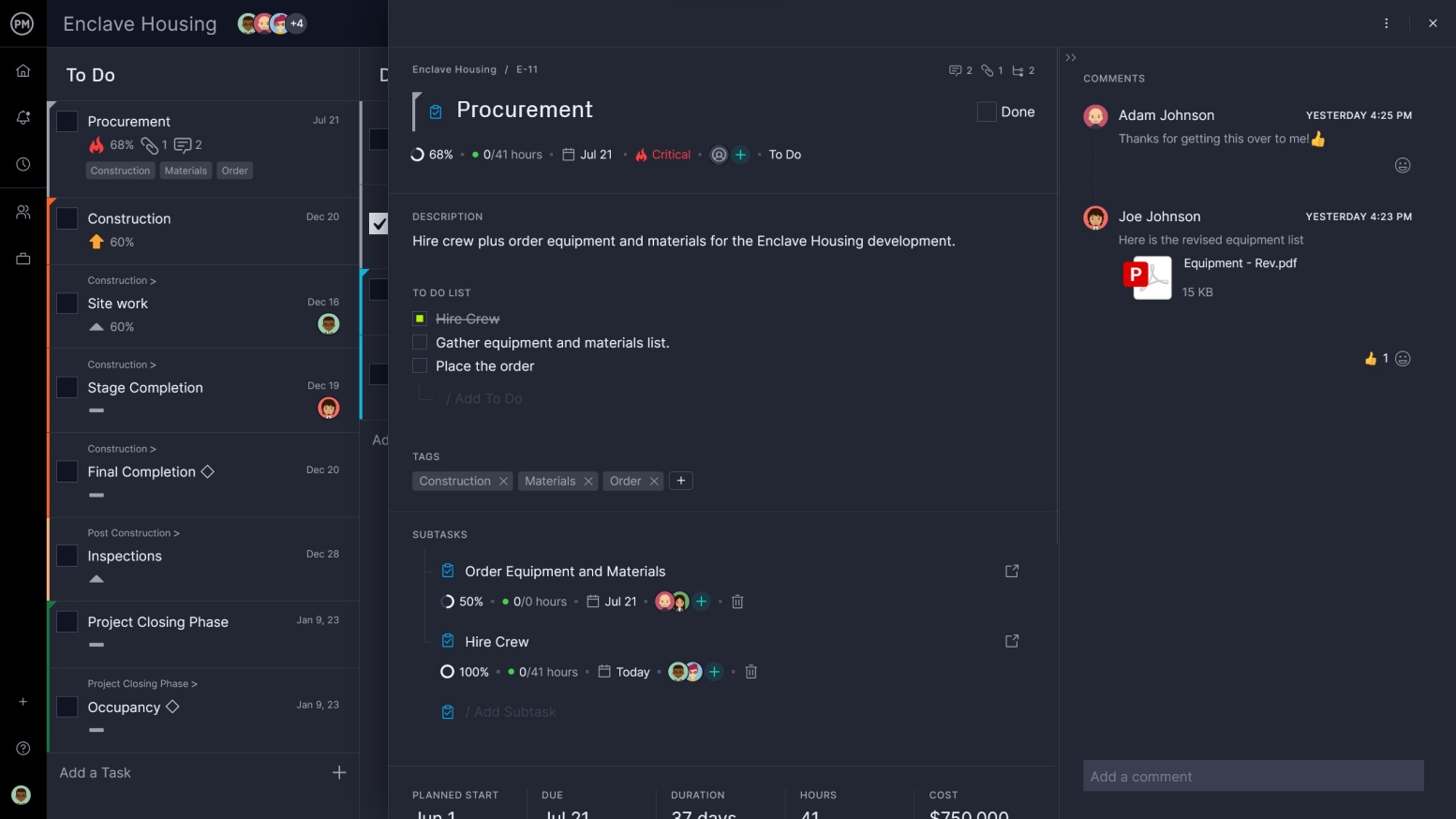
Cloud-Based Platform
ProjectManager’s online project management software is accessible online via a web browser, so remote employees and those who work from home can stay connected to their teams as long as they have internet access.
Regardless of which style of work-from-home policy you choose, your team will benefit from ProjectManager’s collaborative project management platform. Managers love our software because it allows them to plan work, delegate tasks, track progress and collaborate with their employees through the cloud. Remote workers also love our tools because they can stay connected with their team and projects from anywhere. Sign up today and get your first 30 days for free.


