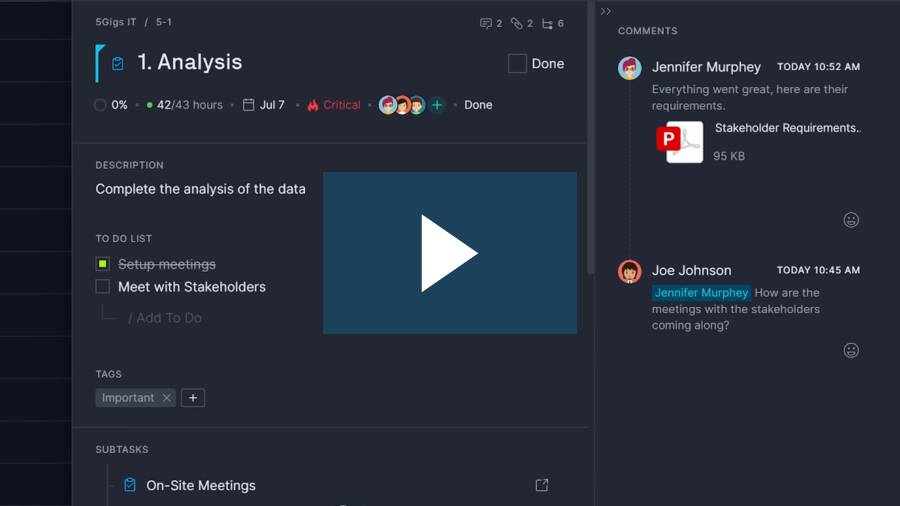Work smarter
Manage your work online with our flexible and intuitive work management software.

Perfect for teams
Managers can make plans, run schedules and make reports while teams can organize and collaborate on tasks online.

Real-time task tracking
Everyone in your organization can track and manage their tasks with cloud-based work management tools.
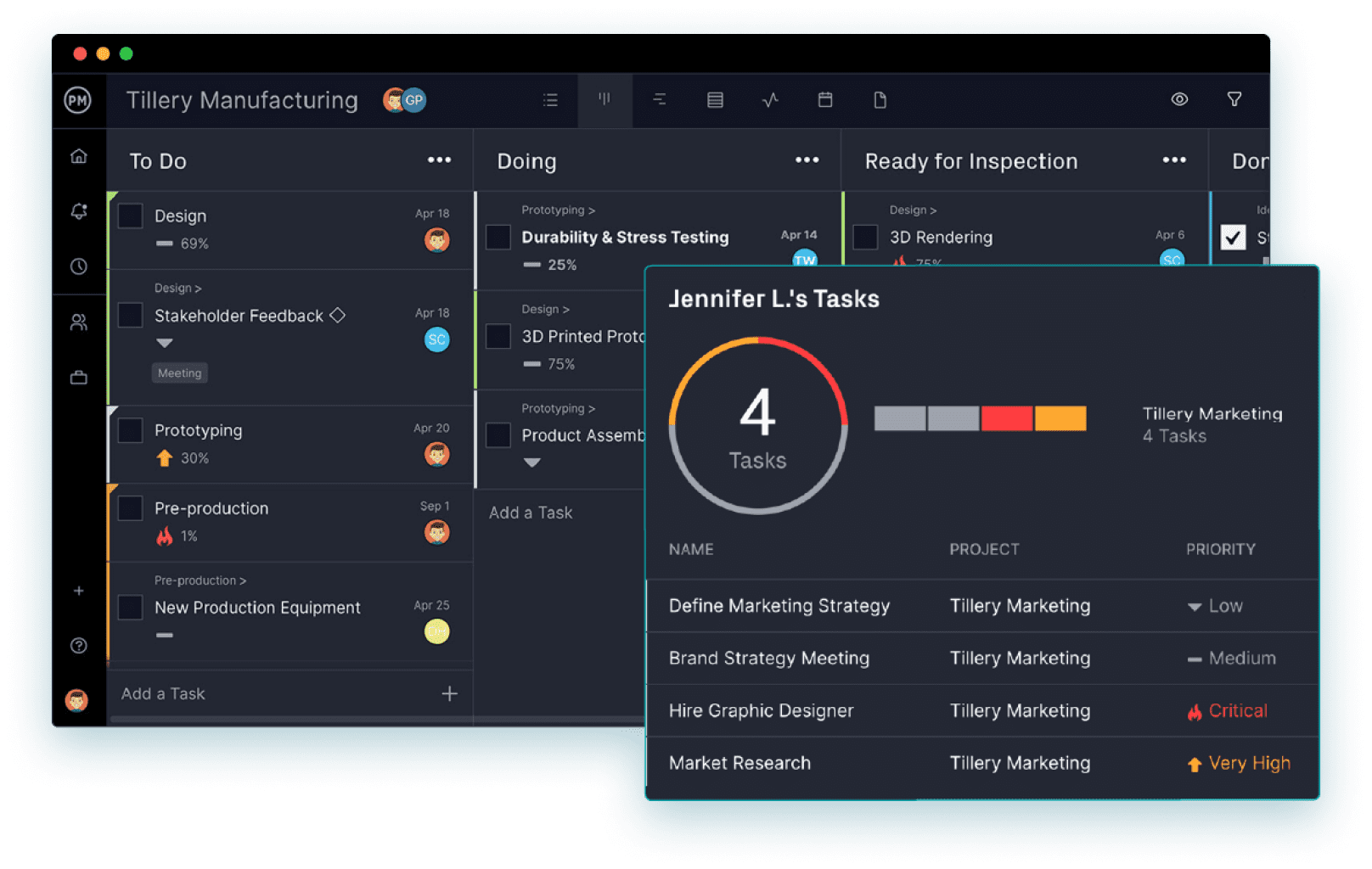
Manage tasks how you want
Our work management software has multiple views to suit multiple work preferences, including Gantt charts, kanban boards, task lists, and calendars. Gantt charts and kanban boards let you make visual workflows for project execution, and the list view can be filtered to organize tasks how you want. The calendar lets you manage tasks in a traditional format, with the ability to drag and drop due dates.

Collaborative work management software
ProjectManager helps you work better together. You can comment on and add attachments to tasks, creating threads where everything is located in one place. You also get unlimited storage, so all project files and documents are easily accessed. Our work management software even notifies you via email alerts when a coworker updates a task.
Work management tools for project management
ProjectManager is a cloud-based work management software that’s equipped with the best project management tools to help you manage your projects. Here are some of its key features.
Key features of work management software
Customize kanban boards
Create customized workflows with the kanban board project view. Customize the columns, and add as many as you need for the project. Each card is a task that includes a to-do list and file attachments. Prioritize the card, so teams know when and what to do, then tag them. That way, they’re always easy to find.
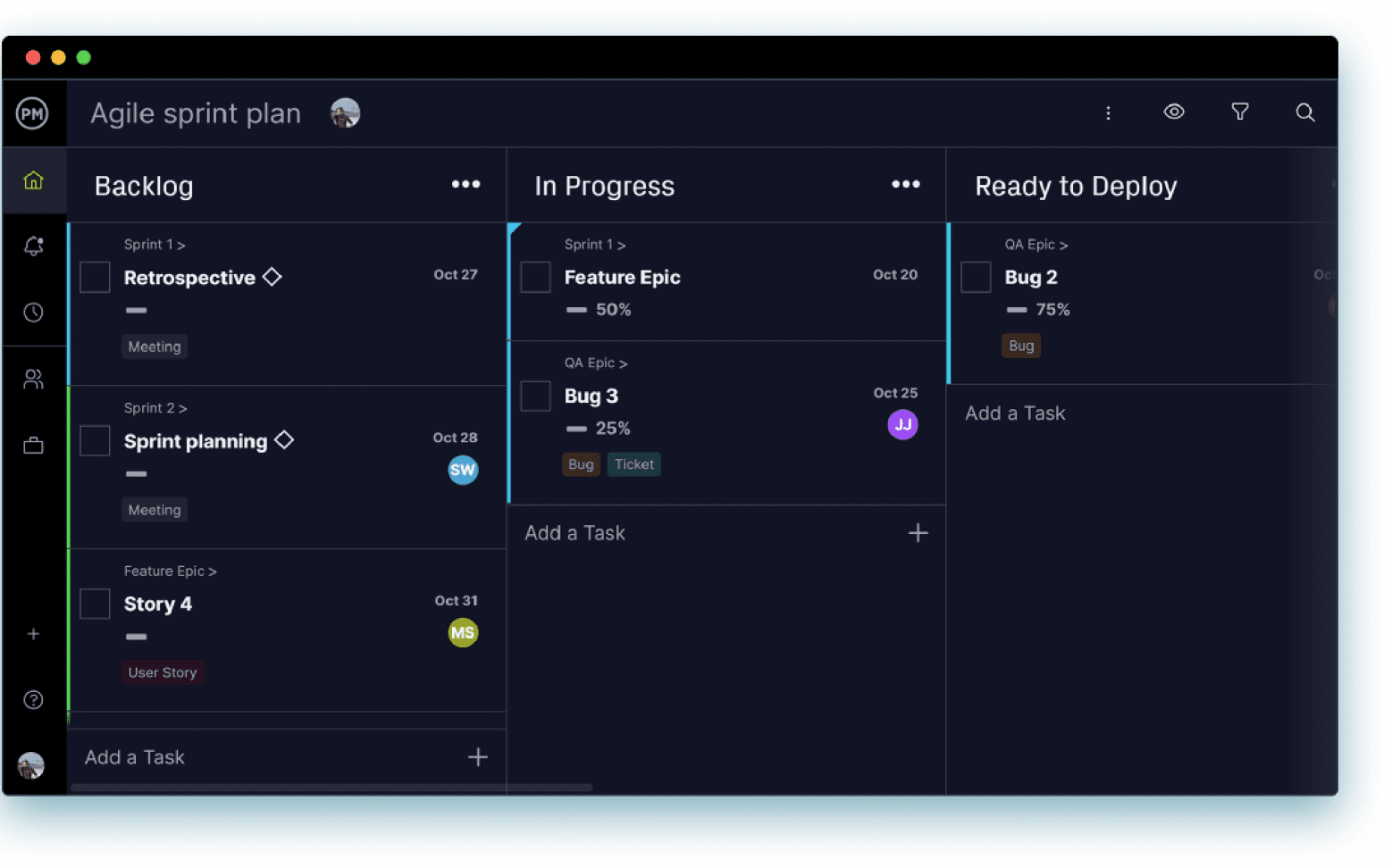
More than a to-do list
Collect all your project tasks on the task list view. Add deadlines that trigger automatic email alerts to team members that show when tasks are due, or have been updated. Priorities can be set to improve workflow. Your task list is seamlessly integrated with the rest of our project management features to help you monitor, track and report.
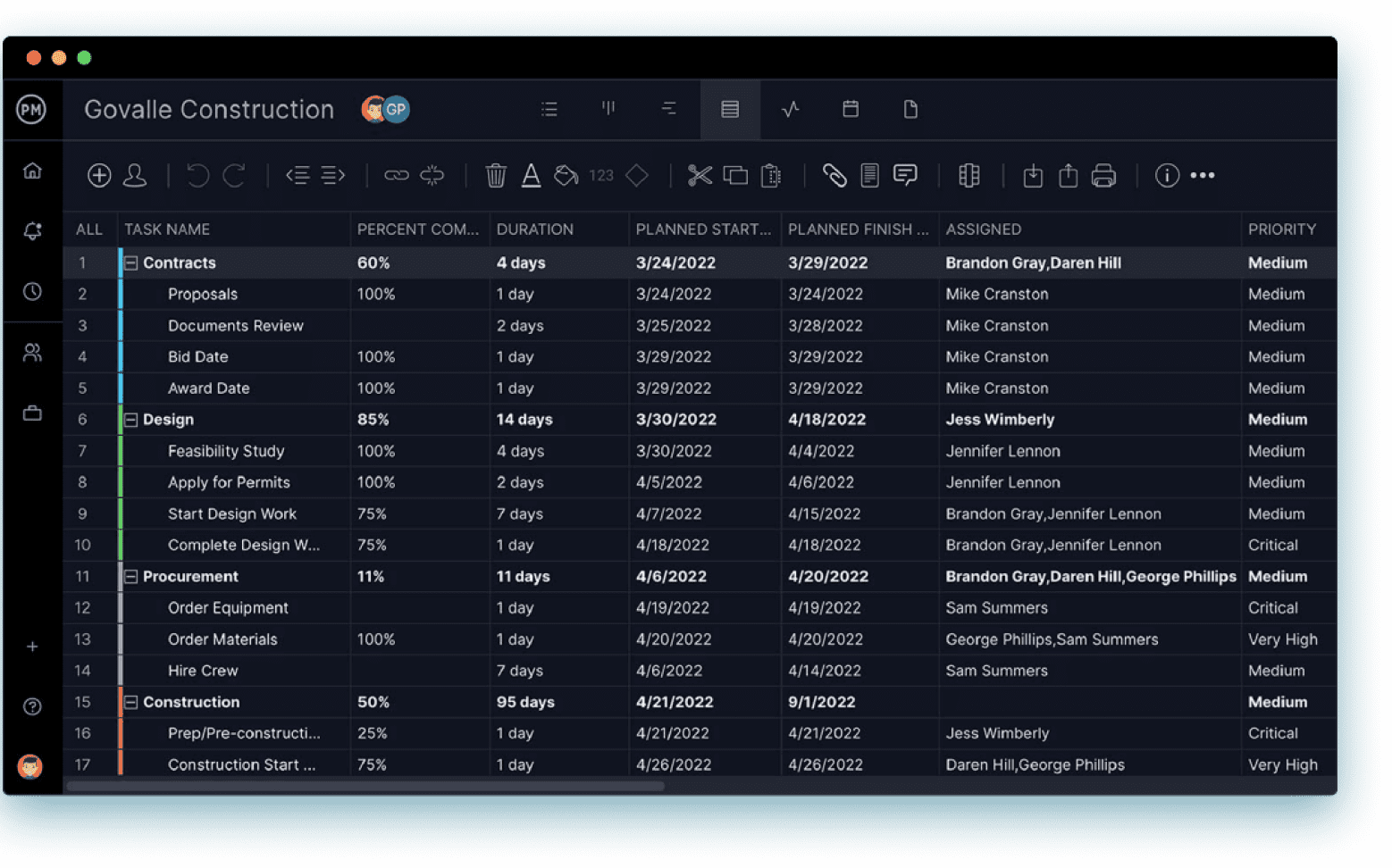
Manage your team’s workload
Know who on your team is assigned to which tasks for the day or the week, across your project or portfolio. Team members, including resources, are listed with the number of tasks they’ve completed, and the task’s priority level. If a task is overdue, you’ll see an exclamation mark next to it. Drag and drop tasks to reassign and better organize your teams.
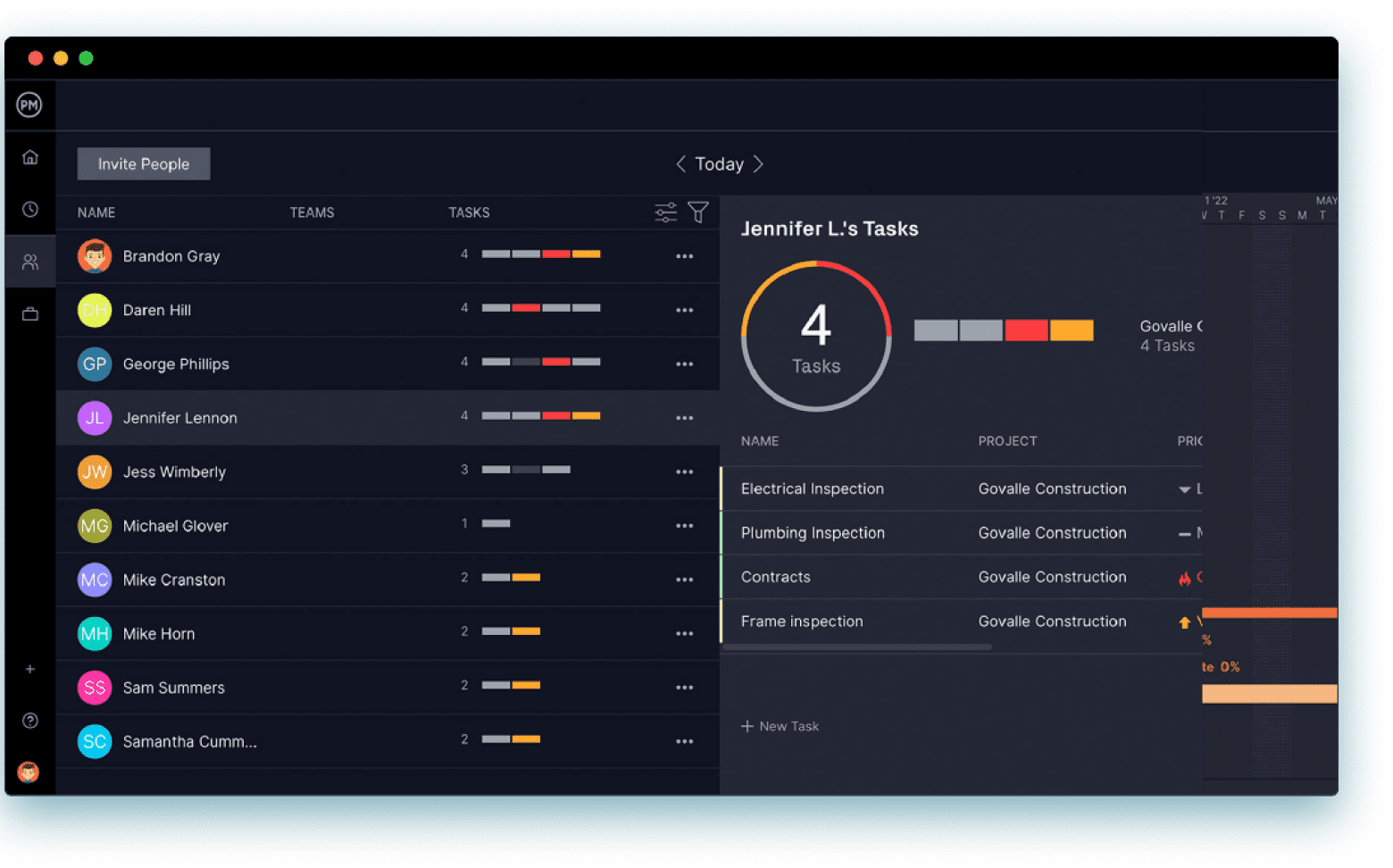
Work better with your team
Help your team work better together with collaborative tools. You can comment directly on the task, which then notify the assigned team via email. Tag anyone in the project, and they’re instantly alerted and brought into the conversation. Documents and files can also be attached to the task.

Get real-time data
Track how much time your team is spending on tasks. Real-time dashboards take their updates and display them on graphs and charts that show progress, workload and more. See how many tasks they’re working on, and balance their workload from our color-coded workload page. Always know where you are in the project, and have the tools to stay on schedule.
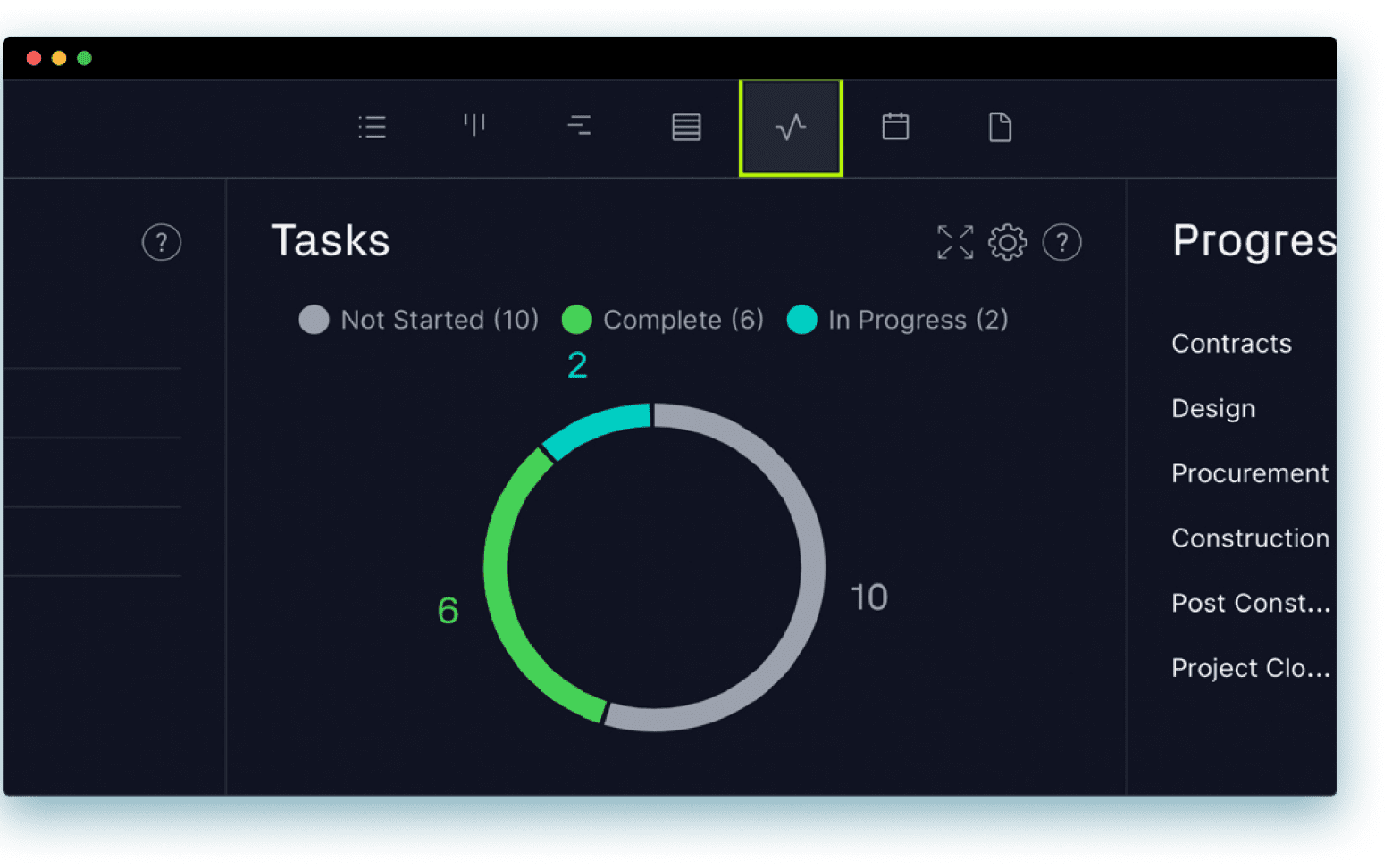
Customize your reports
Get the data you need to make smart decisions with one-click reporting. Run reports on project variance, tasks, costs and more. Filter the reports and get only the information you want to see. Reports are easy to share, and can be used during presentations with stakeholders to show progress.
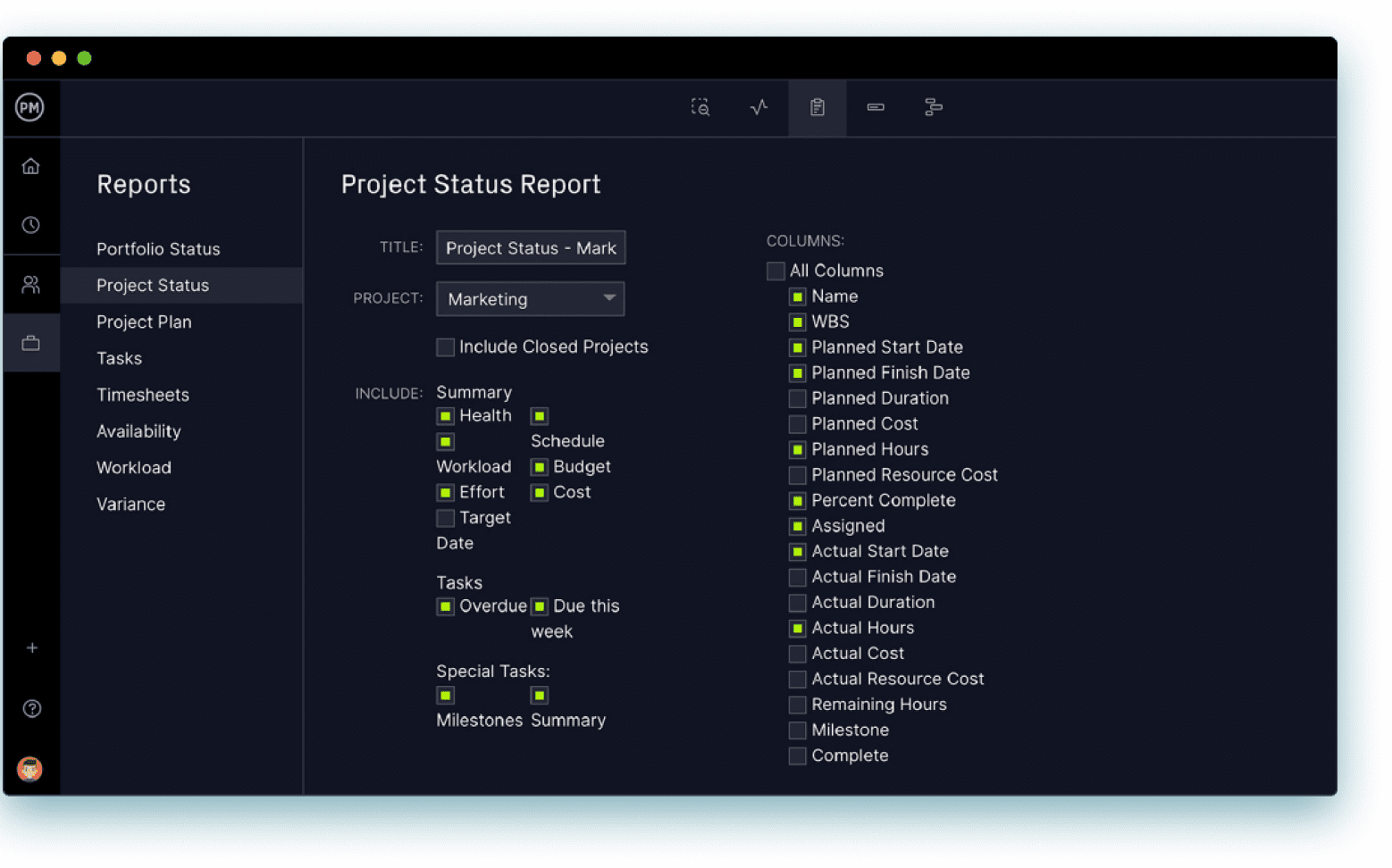



Powerful for managers. Flexible for teams.
Trusted by 35,000+ users worldwide.

“The reporting feature is outstanding – lets you personalize the reporting, and export it.”

“It has an excellent price if we think about all the functions that ProjectManager has.”

“I feel good about recommending ProjectManager because of the people you have in support”
Start your free 30-day trial
Deliver faster, collaborate better and innovate more effectively without the high price tag or months-long implementation required by other products.