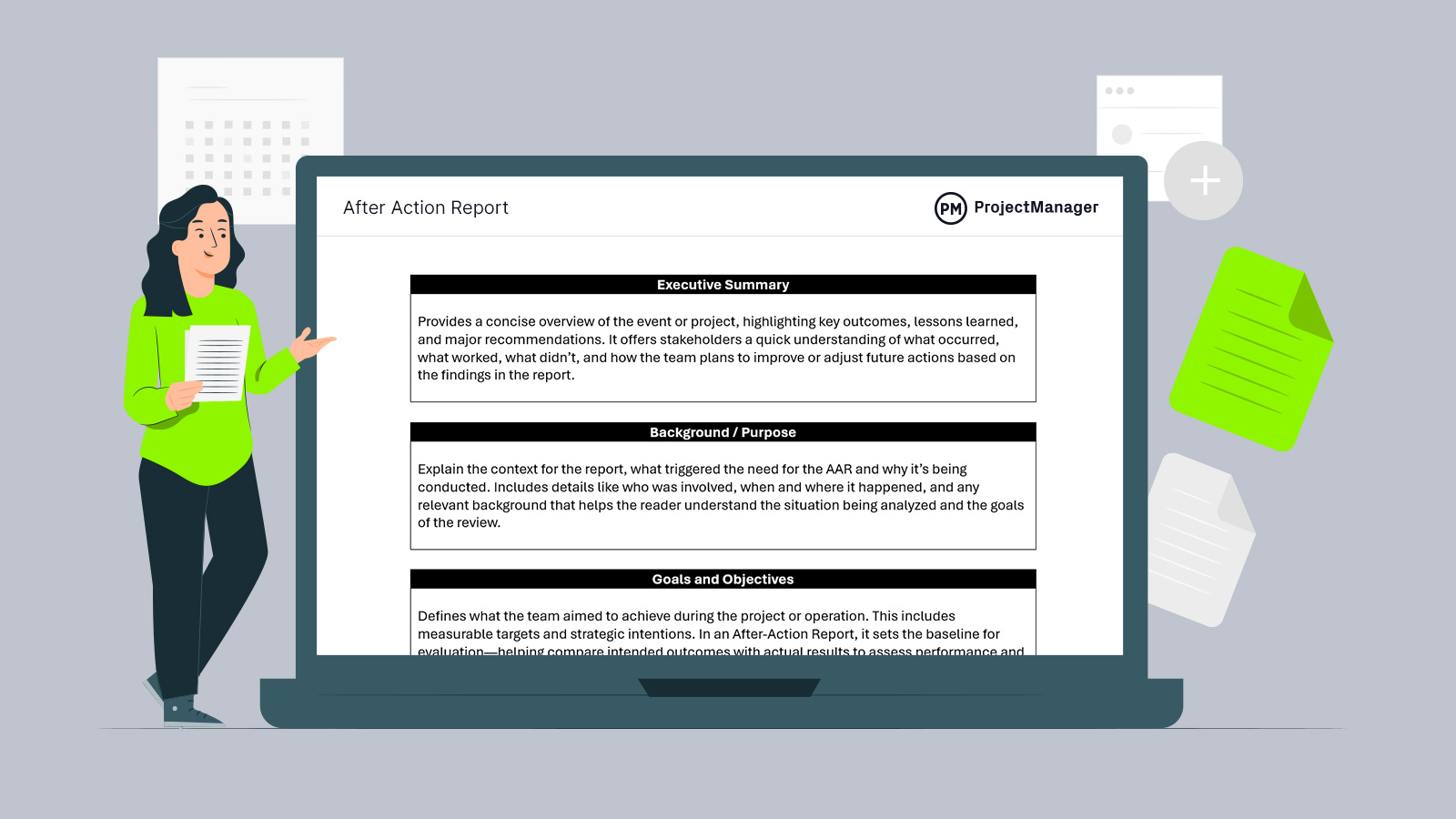Conducting an after action report (AAR) is a key step in improving organizational performance. It helps teams reflect on what happened, why it happened and how to improve moving forward. Without a structured approach, valuable insights can be lost or overlooked.
An after action report template provides a standardized way to capture this feedback. Download this free after action report template for Word to guide users through critical components of the review, ensuring consistency across projects and making it easier to communicate findings, lessons learned and actionable next steps.
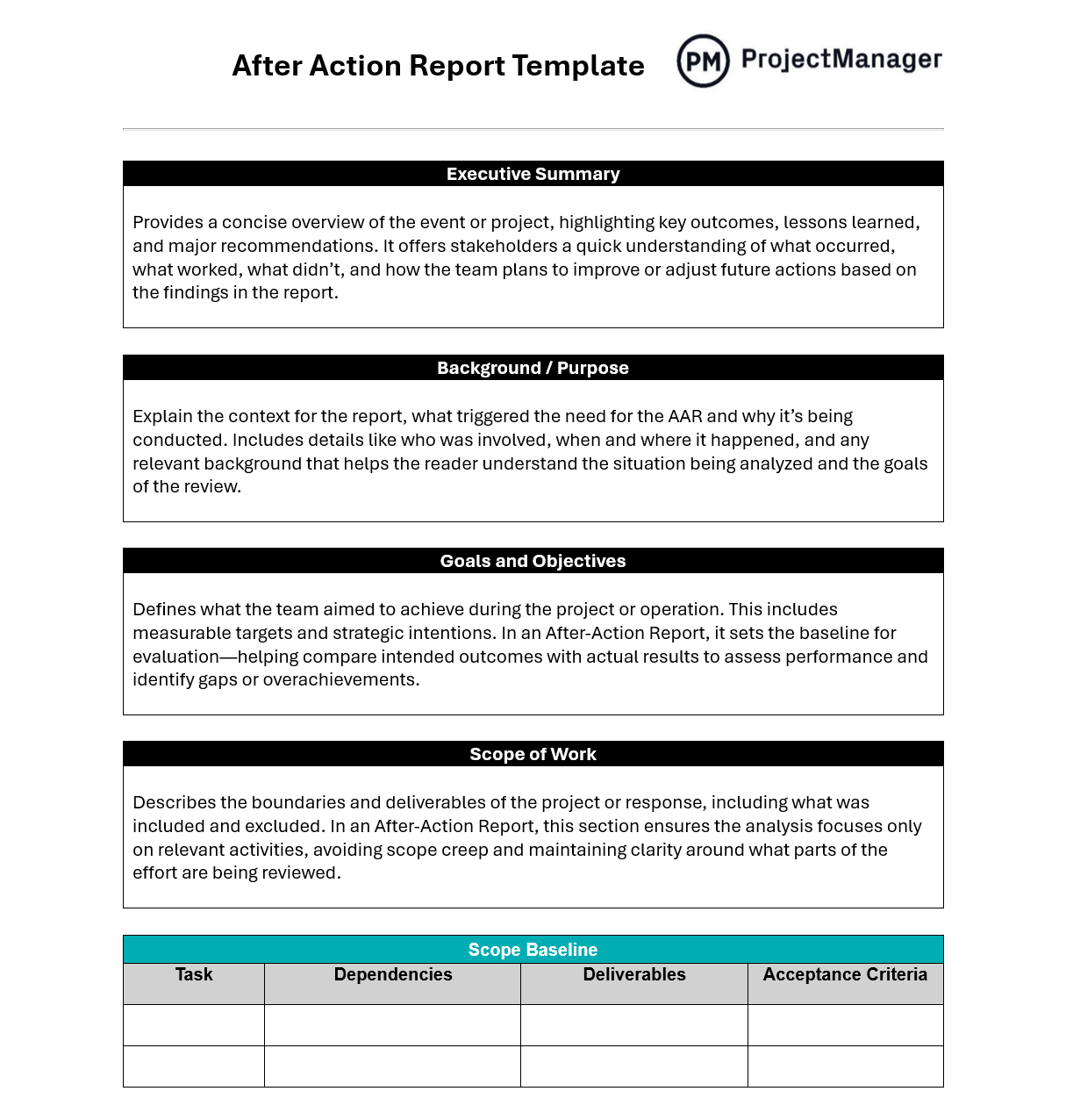
ProjectManager’s free after action report template for Word
Why Use an After Action Report Template?
This after action report template for Word helps organizations streamline their review process with a clear structure. It starts with an executive summary and background to set the context. Then, it outlines goals, objectives and scope of work to measure outcomes.
It prompts teams to identify what worked well, what didn’t and the lessons learned. With sections for recommended actions and supporting data, the after action review template ensures comprehensive documentation that promotes accountability, improves future planning and enables teams to build on past experiences.
This extremely valuable information will inform the planning of future projects, especially enhancing Gantt charts when creating a project schedule. For example, by analyzing which tasks took longer than expected or faced delays, project managers can adjust duration and dependence. The best project management software will have powerful Gantt charts to facilitate this process.
ProjectManager is award-winning project and portfolio management software with robust Gantt charts that schedule tasks, resources and cost and can refine milestone planning by making it more achievable thanks to the lessons learned from an after action report template. More than that, it links all four types of task dependencies to avoid cost overruns, filters for the critical path and sets a baseline to track progress in real time and help stay on schedule. Get started with ProjectManager today for free.
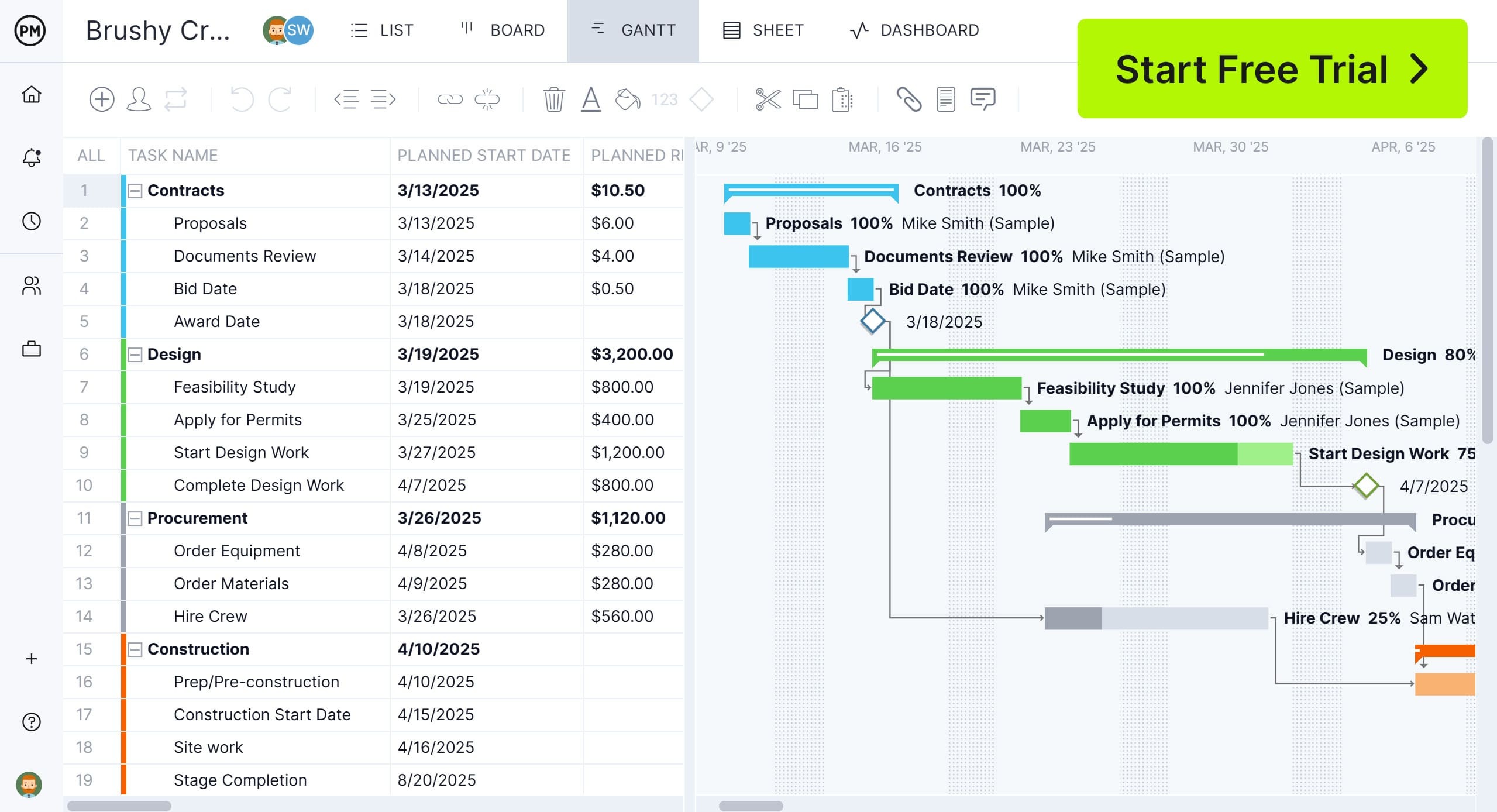
When to Use This After Action Report Template
Use this after action report template after completing a project, campaign, event or major initiative. It’s especially helpful for post-mortems in consulting, operations, marketing, emergency response or training programs. Any time a team wants to assess performance, identify gaps and apply lessons to future efforts, this template becomes a valuable tool to guide the discussion and capture outcomes effectively.
Who Should Use This Free After Action Report Template?
This after action report template is ideal for project managers, consultants, team leads and department heads across industries. Whether you work in business, government, healthcare, education or the nonprofit sector, AARs help capture insights and improve performance.
Teams that regularly evaluate their projects, such as operations, event planning, emergency management or training, will benefit most. It’s especially valuable for anyone responsible for reporting outcomes and recommending future initiatives or process improvements.
How to Use This After Action Report Template
Download this free after action review template and open a fully customizable document. This allows users to edit the template as they want, if there are steps they need to take that are unique to their organization. We’ve formatted the template to meet the needs of a common after action report, which can be done by following these steps.
1. Explain the Background/Purpose for the AAR
Start by providing a brief overview of the project or event being reviewed. Clarify why the after action report is being conducted—whether to meet internal requirements, improve processes or meet client expectations. This sets the stage and ensures that everyone understands the reason for the reflection.
2. Define the Planned Goals and Objectives
Clearly outline the goals and objectives that were set before the project began. These will serve as benchmarks to evaluate success. Be specific—include measurable targets where possible—so your assessment remains grounded and transparent.
3. Analyze the Scope of Work
Describe the original scope, including timelines, deliverables and constraints. This context allows your team to compare what was planned against what occurred, helping identify if changes affected performance or results.
4. Ask What Worked Well
Encourage the team to highlight successes—strategies, decisions or processes that delivered strong outcomes. Recognizing what worked is key for reinforcing best practices and boosting morale, especially in high-stakes or fast-paced projects.
5. Ask What Didn’t Work
Identify the pain points, missteps or obstacles encountered during the project. This section is not about blame, but about improvement. Be honest and constructive so future efforts can avoid similar challenges.
6. Document Lessons Learned
Summarize the key takeaways from the team’s experience. These might include insights about team communication, resource management, client feedback or workflow issues. Capturing lessons helps guide future decision-making.
7. Suggest Recommended Actions
Based on the analysis, suggest specific actions to improve future performance. This might include changes to planning, communication, training or resource allocation. Keep these actionable, practical and easy to implement.
8. Present Any Supporting Data or Evidence
Back up your observations with relevant data—KPIs, feedback surveys, timelines or budget reports. This adds credibility to your conclusions and helps stakeholders see what influenced success or failure.
Related Project Management Templates
An after action report template is but one of over 100 free project management templates that can be downloaded from our site. Some templates address all aspects of managing a project across multiple industries. Below are some that can help when doing an after action review.
Action Plan Template
After completing the after action report template, users will have action items to address as they approach new projects. Download this free action plan template for Excel to outline the specific steps, tasks and resources required to achieve that particular goal. It serves as a clear roadmap, breaking down objectives into actionable tasks with designated timelines, responsibilities and milestones.
Lessons Learned Template
Lessons learned are part of the after action review template. This free lessons learned template for Excel can capture and document insights, experiences and key takeaways from the completed project or even a specific project phase. It provides a systematic way to reflect on what went well, what didn’t and how similar projects can be improved in the future.
Project Status Report Template
To gather information during a project that can not only help manage it, but also inform the after action report template, use this free project status report template for Excel. It provides a clear and concise overview of the project’s progress, highlighting key updates, potential risks and any issues that need to be addressed.
How to Manage Projects With ProjectManager
Once the after action report template has been completed, use that information to guide one through the process of planning, managing and tracking new projects. This allows those future projects to benefit from the post-mortem and deliver their goals and objectives. However, at this point, templates should be abandoned for project management software. That’s because templates are static and projects are dynamic.
Project managers and their teams need ProjectManager, award-winning project and portfolio management software. Our multiple project views, from Gantt charts to kanban boards, task lists and calendars, improve task and workflow management. Automated workflows streamline processes and task approval settings ensure quality deliverables.
Keep Teams Productive With Resource Management Features
To run more efficient and effective projects, resource management is crucial. That process starts with scheduling human and nonhuman resources on the Gantt chart. It continues when onboarding teams, where project managers can set their availability, skills and pay rates to ensure the right resource is assigned to the right task at the right time.
View resource allocation across one or multiple projects by using our color-coded workload chart. It’s easy to see who is overallocated or underutilized and balance the team’s workload to keep everyone working at capacity without threatening burnout. A team page provides a daily or weekly overview. It can be filtered by progress or priority and tasks can be updated without leaving that page.

Monitor Key Metrics With Real-Time Dashboards and Reports
Rather than wait until after the project to uncover issues with an after action report template, use tools like the real-time project or portfolio dashboard. It provides a high-level overview of key project metrics, such as time, cost, workload and more.
Data is displayed on easy-to-read graphs and charts that provide valuable insights. For more information, use customizable reports on status, variance, workload, timesheets and more. All can be filtered to focus on specific data points or get a general summary of progress, which can be shared with stakeholders to keep them updated. Secure timesheets help track labor costs to keep the project on budget.

Related Project Management Content
An after action report template is an important project management tool, but it is only a piece of a much larger pie. For readers who want more, follow the links below. They lead to recently published articles from our blog that share more free templates, show how to write an action plan and much more.
- 12 Free Report Templates
- How to Write an Action Plan (Example Included)
- How to Create Action Items & Action Item Lists
- Lessons Learned in Project Management: A Quick Guide
- Project Performance Reporting: Key Performance Reports
ProjectManager is online project and portfolio management software that connects teams whether they’re in the office or out in the field. They can share files, comment at the task level and stay updated with email and in-app notifications. Join teams at Avis, Nestle and Siemens who use our software to deliver successful projects. Get started with ProjectManager today for free.