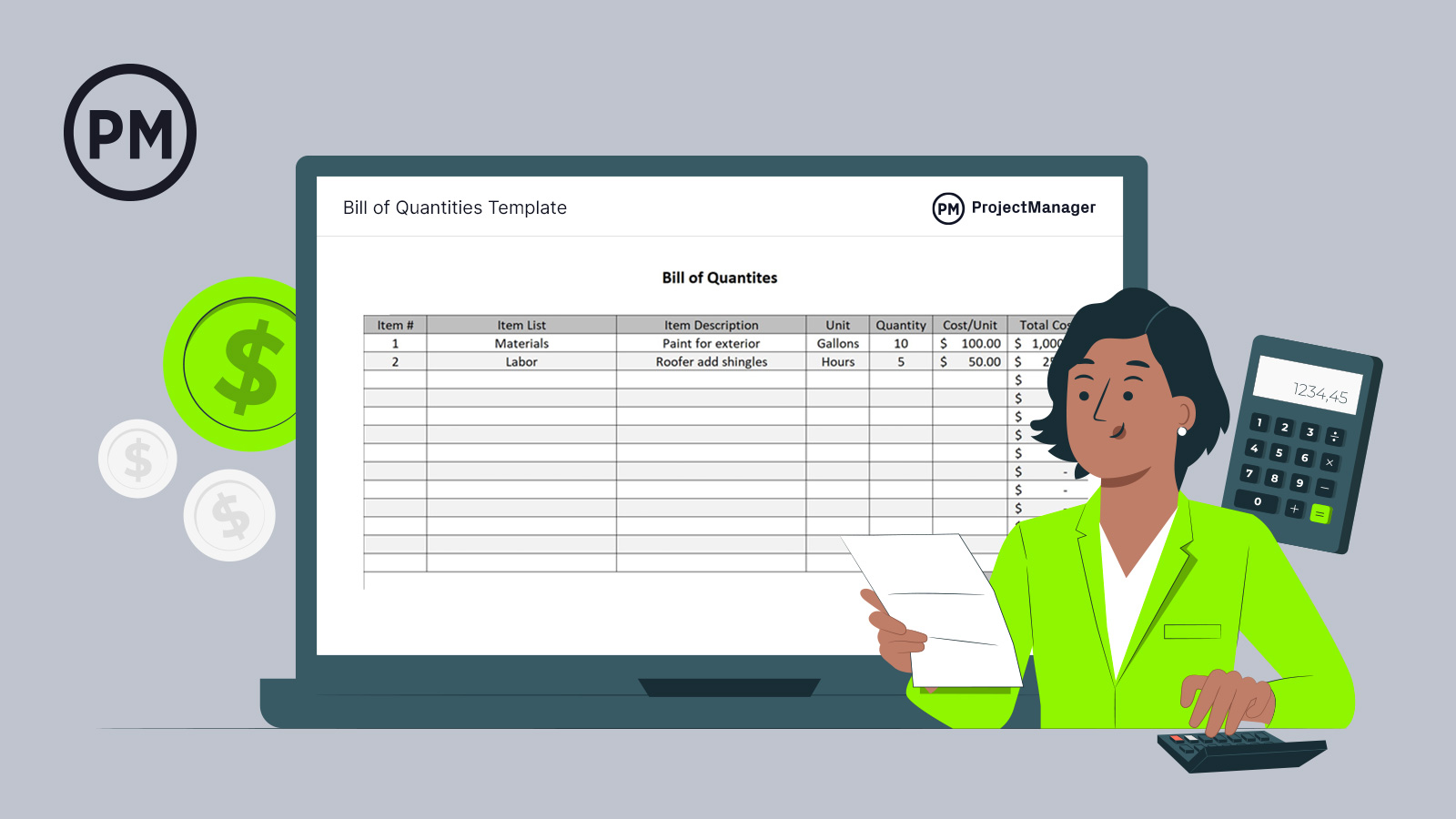Construction projects require a lot of labor and materials to complete. Our free bill of quantities template for Excel helps construction managers and contractors know what they need and present the cost. It’s an essential document in construction project management that no construction project manager should be without.
What Is a Bill of Quantities Template?
A bill of quantities is a list of the materials and labor that are needed to execute a construction project. It’s usually found in larger construction projects but is a helpful document for any type of construction in that it captures the number of materials and labor and is helpful in forecasting costs.
Once the construction design is done, the engineer or the architect will create the bill of quantities. It’s then shown to the construction contractors who use the bill of quantities to determine the pricing of the project. This allows contractors to make a more accurate cost forecast rather than relying on tasks.
When the contractor has completed the cost estimate, the price for the project is shown to the owner who will review the findings and decide on which contractor will be awarded the job. The contractor who wins the job will then use the bill of quantities for invoicing. It can also help track progress by calculating the number of materials on the job site and the work that has been completed.
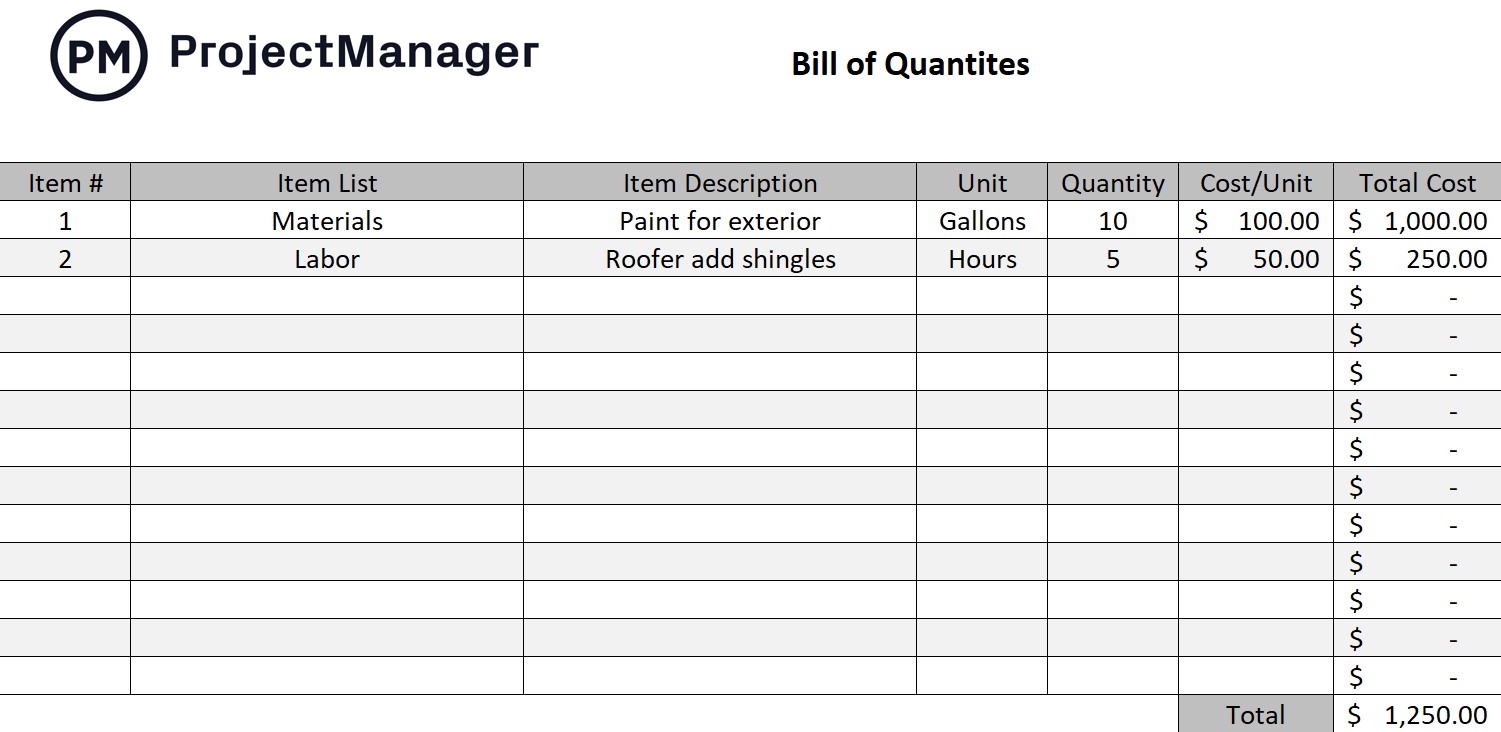
Why Should You Use This Bill of Quantities Template?
One of the main reasons for a bill of quantities is that it lists all the materials and labor that are required to deliver the final construction project. It also gives the owner of that project more control during the bidding process because the contractor bidding for the job knows what and how much is needed, making their bids more accurate.
Reduces Guess Work When Estimating
The less guesswork involved in the bidding process, the more likely the construction project will come in as forecast, which makes the owner happy. Contractors like it, too, as they don’t have to worry about possibly underestimating the cost of the project and paying out of pocket for the difference or having to bill the owner for the extra costs.
Helps Determine Scope
A bill of quantities is a key document in defining the scope of work for the construction project. Knowing all the materials and labor involved in the project means there’s less chance of making mistakes in terms of what has to be done and how much it’ll cost. This protects owners with cost controls and predictions.
Fills Out the Schedule and Plan
The construction schedule and breakdown are detailed with the bill of quantities, and the project owner can anticipate the work and costs that must be done for each billing cycle. This helps owners with cash flow needs. It also gives contractors an even playing field, as all of them are bidding on the same work.
When the bill of quantities is completed and a contractor is selected, the construction plan can be created. The information included in the bill of quantities makes this schedule far more accurate than it would be without a bill of materials. Project management software helps you take the information from the bill of quantities and use it to build an actionable construction project plan.
ProjectManager is award-winning construction project software that has powerful Gantt charts that identify and manage all your resources, both labor and material. You can organize your resources and costs, link all four dependencies to avoid costly delays and then set a baseline to capture your plan and compare it to your actual progress. Use it to build a construction schedule, assign work, manage timesheets and track everything with dashboards and reports. If you see the project going off track, you can reallocate resources and get back on schedule fast. Get started with ProjectManager today for free.
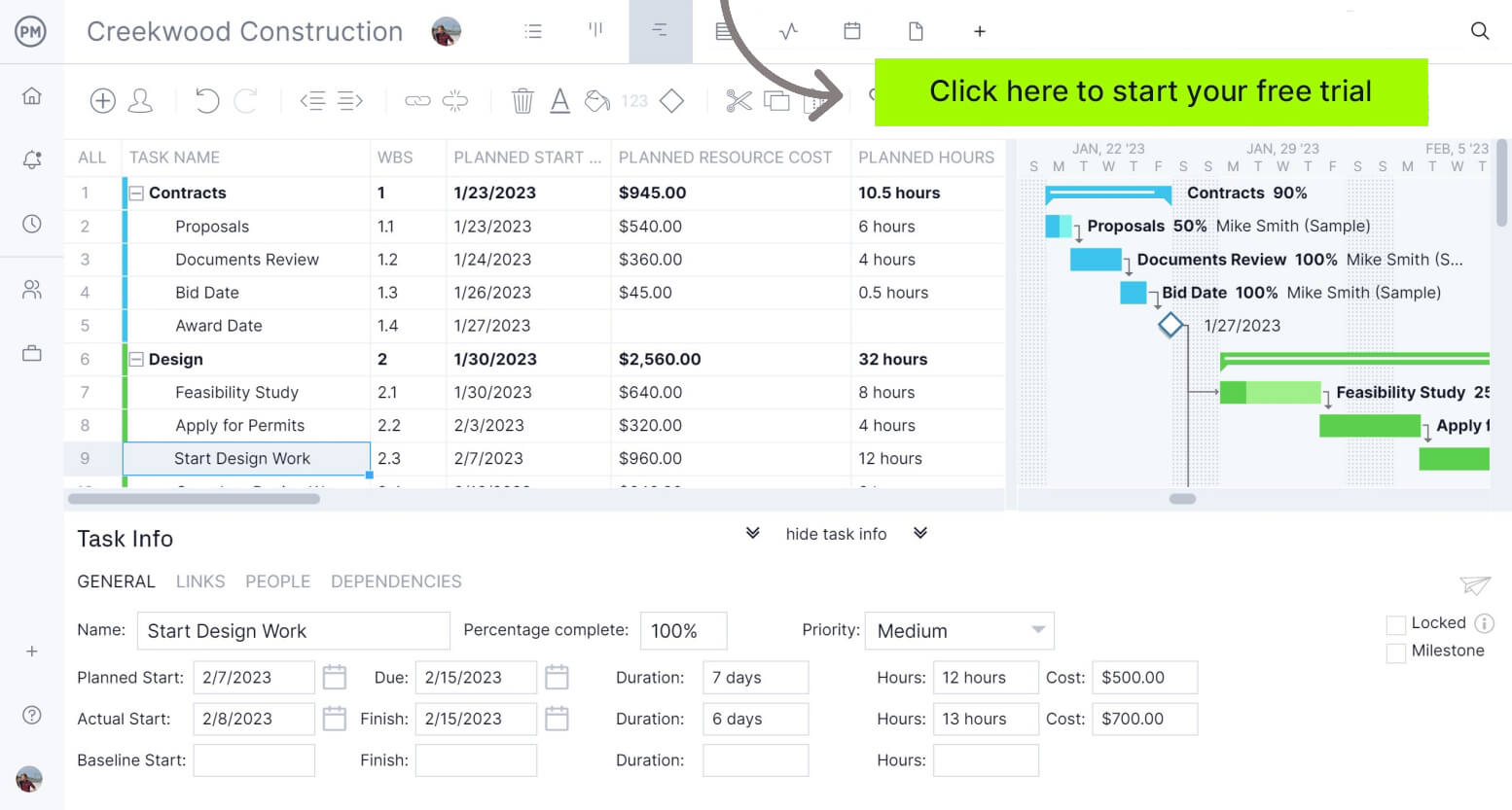
When to Use This Bill of Quantities Template
As we’ve discussed, the bill of quantities can be used by the project owner before a construction contractor has been selected. This allows the owner to outline the materials and labor they’ll need and share that with contractors who are bidding for the job.
It’s a powerful document that’s used during the bidding process. But as we also pointed out, the bill of quantities template can inform your construction plan in terms of what materials you’ll need and the labor that’ll complete the project.
Finally, the bill of quantities can also be used to track progress. Yes, there are better tools to track progress, but you can still use the bill of quantities to see what you’ve used and how much you have left on the job site to give you an idea of whether you’re on schedule.
Who Should Use This Bill of Quantities Template?
We’ve mentioned that the bill of quantities template is filled in by the engineer or architect of the construction project, but we didn’t explain why. Though it might seem obvious, the reason these professionals are responsible for the bill of quantities is that they’ve designed the project and have the most intimate knowledge of what materials and labor will be needed to complete it.
Naturally, once the bill of quantities is done, it’s used by the owner. They’ll make this document central to the request for bids that they put out to construction contractors. Construction contractors will then use the bill of quantities when they’re formulating their bids for the project as it informs how much it’ll cost to execute.
Those responsible for invoicing will also want to consult the bill of materials template. The bill of materials is an important document that will go through many hands over the course of a construction project.
What’s Included In This Bill of Quantities Template?
When you download our free bill of quantities template for Excel, you’ll get a customizable document that has all the fields you’ll need to fill in to have a thorough document. Feel free to add your logo and company information. If you have more columns than the ones that we provide, simply add or delete them as needed. Our bill of quantities template features these seven essential column headings.
Item Number
The item number is simply a way to make the bill of quantities template easier to navigate. These documents are more commonly found in larger, complex construction projects so the numbering makes it easy to find what you’re looking for.
Item List
You have an item number, and next is the item list, which is where you’ll distinguish the materials for the labor in the construction project. Here’s where you’ll note if the item is material or labor.
Item Description
In this column, you’ll add more detail to explain the previous column, such as if the item is materials, you note what kind of material. In our case, it’s paint. But you don’t stop there. A short description is helpful to put the material in context. Again, in our example, the paint is being used for the exterior of the structure being built.
Measurement Unit
Again, using our example, paint for the exterior only explains what and where. To know how the paint will be measured, use this column for the measurement. In this case, it’s gallons. If the item list was labor, then the measurement unit would be hours, if that’s how the subcontractor is being paid.
Quantity
In order to get a price for the material and labor, you need to know how much of it you’re going to need. In our paint example, the quantity is 10 or 10 gallons when combined with the measurement unit.
Cost/Rate Per Unit
Whether it’s paint by the gallon or a subcontractor by the hour, you need to know how much that costs. Put that figure here.
Total Cost
To calculate the cost of each line item on your bill of quantities, you have to total them. Our free bill of quantities template does that for you, automatically multiplying the quantity by the price and placing the solution to that equation in the cost per unit column.
The last bit of information on our free bill our quantities template is the addition of all the costs collected in the total cost column, which gives you the full price of all the materials and labor of the construction project. This figure can be used when bidding for that project.
More Construction Project Management Templates
The bill of quantities template is only one of the dozens of free templates for Excel and Word that you can download from our site. We have free project management templates to help you through every phase of your project. Here are a few that can assist construction project managers.
Construction Daily Report Template
When in the execution phase of your construction project, you’ll need our free construction daily report template for Excel to log everything that happened on the job site that day. There are fields to capture the work that was performed, whether you’re on schedule and much more.
Construction Schedule Template
Being able to plan your materials and labor to get the job done on time is where our free construction schedule template comes in handy. It tracks deliverables, manages resources, links all types of dependencies and even filters for the critical path.
Construction Estimate Template
A bill of quantities can help you make more accurate forecasts of construction costs, but using our free construction estimate template for Excel can help sharpen those figures. We break up the project into phases and then you can list the labor and material costs to figure out a budget.
ProjectManager Helps With Construction Project Management
ProjectManager is award-winning construction project management software that has multiple project views so everyone on your crew can work with the tools they want to get their jobs done. Gantt charts are great for managers, but crews who are tasked with daily work may prefer task lists. They can keep track of their work and create daily construction logs or a punch list. There are also kanban boards and calendars, which track milestones for stakeholders.
Get a High-Level View of Your Progress and Performance
After all the work you’ve put into your bill of quantities you’re going to want to monitor the execution of your construction project to ensure that you’re not using more materials or labor than you anticipated using. Our real-time dashboard gives you a high-level view of your project, automatically capturing live data and translating it into useful metrics displayed in easy-to-read graphs and charts. Track time, cost and much more. Best of all, there’s no time-consuming configuration as with lightweight tools. Our dashboard is ready when you are.

Manage Resources and Keep Teamwork Balanced
The bill of quantities is a list of your resources. Our software helps you manage those resources. First, you can address your teams’ availability when you onboard them, mapping out their PTO, vacations and global holidays. Next, track how much work they’re assigned with our color-coded workload chart. It’s easy to see who is overallocated and you can reallocate their work right from the chart to balance the workload across your team. That means everyone is working at capacity and is more productive.

Manage your teams’ hours and streamline payroll with our secure timesheets. Timesheets can be updated anywhere, in the office, on the job site or even at home. Once submitted, the timesheet is locked and can be reviewed by managers before submitted. Plus, you can generate reports on timesheets (and more) to see how much of their tasks have been completed.
Related Construction Project Management Content
If you’re still looking for some construction content, then you’re at the right place. Not only do we offer dozens of free construction templates, but we publish new blogs weekly and have detailed guides and tutorial videos. Here’s a sampling of construction project management content.
- Best Construction Scheduling Software
- Quick Guide to Construction Budgets
- Construction Delivery Methods: A Quick Guide for Projects
- 7 Tips for Preventing Cost Overrun on Projects
ProjectManager is online construction project management software that empowers teams to plan, manage and track their work in real time. Get robust risk management, resource management and task management features plus reporting tools to track your project and update stakeholders. Get started with ProjectManager today for free.