No software is perfect. During the QA process, bugs will be identified and documented for developers to fix them before the product is released to the public. Our free bug report template codifies that process so that developers have everything they need to replicate and resolve bugs. Download our free bug report template for Excel today.
What Is a Bug Report?
A bug report is issued during the QA process of a software product when there’s a problem in the functionality of that software. The problem, or bug, is defined in detail in the bug report and sent to developers. They’ll follow the instructions on the bug report, which can include a screenshot, to see if they can make it happen again. Then they’ll work to fix the problem, so it doesn’t reoccur.
There are likely going to be many bugs in any software product as software is complex and layered, usually with many features to test. A bug report only captures one bug. There will be a bug report generated for each individual bug in the project, which means there will likely be many, many bug reports to resolve before a software release.
To add complexity to that, developers can be working on many projects at once, which is why bug reports must have a unique ID and detailed description, but we’ll get to that later. Suffice it to say, that a good bug report is going to be thorough in documenting the issues, so the developer has everything they need to repeat it and find out what caused it.

Why You Need a Bug Report Template
The main reason you need a bug report is to capture and remove problems in your software before it’s sold to the public. If you release the software with bugs, you’re going to lose customers and tarnish your brand to the point that there might be no coming back.
The bug report template ensures that the process of identifying bugs and removing them captures all the pertinent information developers need to do their jobs. That’s why a bug report template is so important. It provides a detailed bug analysis, provides visibility about the bug and directs developers toward debugging.
Obviously, this saves money and time by removing bugs earlier in the software development process and prevents bugs from going into production where they will negatively affect end users. The bug report template also can be archived and used as historical data to avoid repeating the same bugs in future releases.
Once you have the bug report, you’ll need to track the work on the bug. Kanban boards can be ideal for bug tracking. ProjectManager is an award-winning project management software that has flexible kanban boards that can be customized to reflect your bug-tracking process.
Simply add as many columns as you need and name them new, confirmed, assigned, fixed or whatever your bug cycle is. Kanban cards can describe the bug, add tags, priority and also attach the bug report and any screenshots to guide developers. Developers can comment on the task to facilitate collaboration whether they’re sitting next to each other or a time zone away. Get started with ProjectManager today for free.
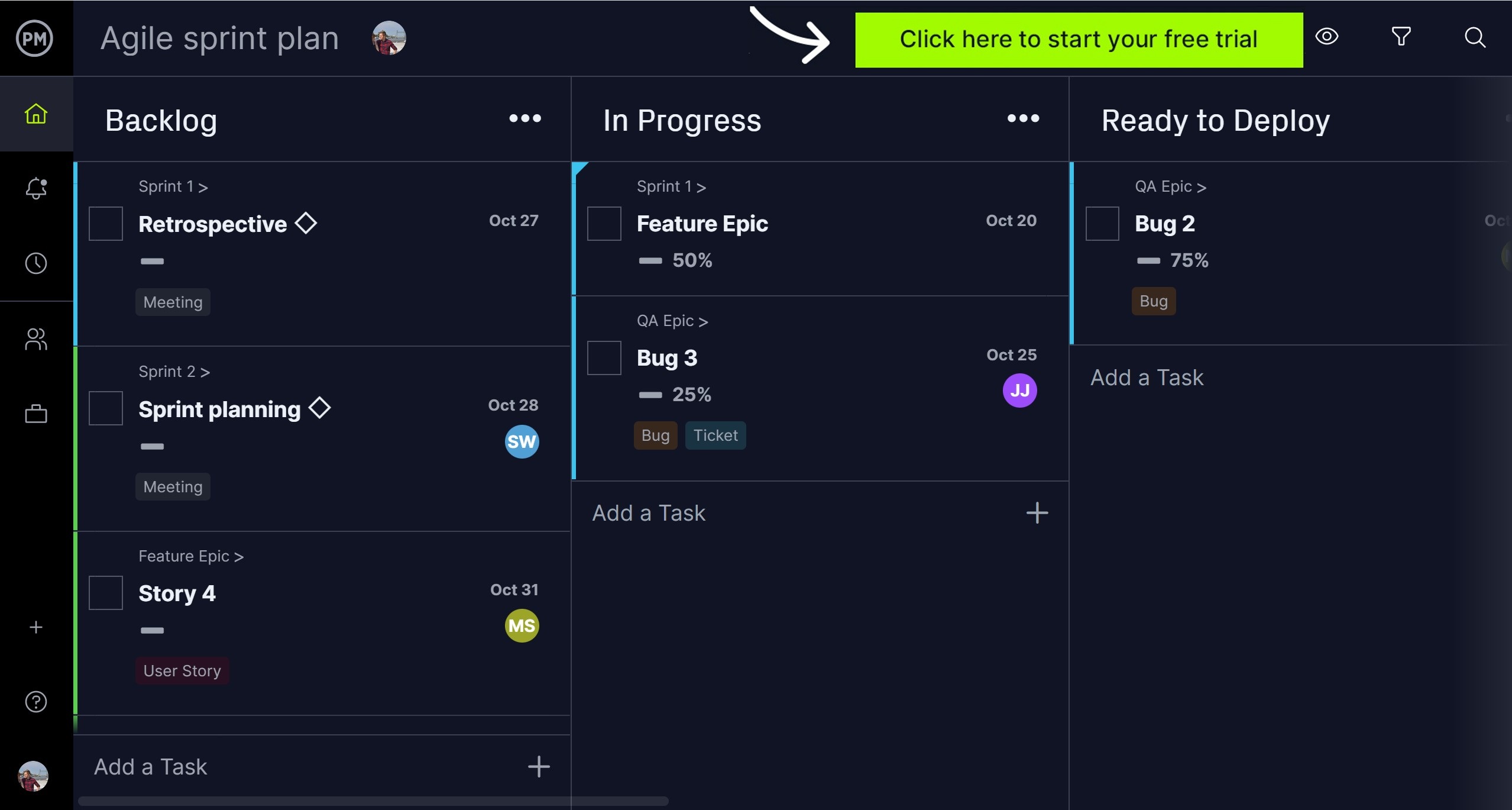
What’s Included in Our Bug Report Template?
Our free bug report template for Excel is fully customizable. You can add or delete what you want to make it better reflect your own bug-reporting process. However, there are some items that should be on any thorough bug report. We have those on ours, which are explained below.
Bug ID
The bug ID will be used to identify one specific bug out of potentially many more. There are a few details that are needed to identify the bug, which are as follows.
- Bug ID number: You’ll want to create some kind of number system by which you can locate and track your bug. You can add a title if you want, but make sure it’s short and precise. It should be clear, but details will follow in another section.
- Assigned developer: Name the developer or whoever on the team is responsible for addressing the bug. They’ll take ownership of resolving the issue and will be accountable for that process.
- Submit date: It’s good to know when the bug was first identified, and the bug report filled out and submitted to the developer. That date should go here.
- Due date: Bugs need to be resolved in time for the release, therefore, they need a deadline that will be added here. A deadline is always advisable. Without one, work can often never be completed.
Bug Overview
This is where you’ll be able to describe the bug in greater detail. It’s also why a title with the bug ID isn’t necessarily important. The bug will be tracked by its ID. However, a short title and a longer description are fine, too.
- Summary: Unlike the title, the summary can be expansive. It should be clearly written so there’s no confusion and be exact in terms of when (date), what feature and how it was used to create the bug.
- URL: If there’s a specific URL where the bug happened, if you’re working on a website, then paste it here.
- Screenshot: If the tester who found the bug made a screenshot, attach it to the bug report. It can be very helpful to the developer to see it as well as the bug being described.
Environment
Bugs don’t happen in a vacuum. One way to figure it out is by describing the environment. That means not only the software by the computer or device you’re using to use the software. It’s important to rule out every possibility in the search for the origin of the bug.
- Platform: Which device are you using? Note whether it’s a computer, and if so, which one (PC, Mac). It could be a phone. Again, which make and model?
- Operating System: Note the operating system, usually some version of Windows or iOS.
- Browser: If the bug was discovered online, which browser were you using, Chrome, Firefox, Microsoft Edge, etc?
Bug Details
At this point, the tester will want to explain how they discovered the bug and make that clear to the developer so they can do the same thing and see if they get the same results.
- Steps to reproduce: The tester will add very detailed but simple steps to replicate the bug. It should be clear enough for the developer to follow.
- Expected results: The bug was an unexpected result of whatever the tester did. They should now explain what should have happened. The developer should know not only the bug but what the proper result should’ve been.
- Actual results: Now, the tester should write what did happen. That is the bug. Keep it short and to the point.
Bug Tracking
For the developer to know how important the bug is, you’ll want to add the severity of the bug and the priority by which it should be addressed. There will be many bugs on the developer’s plate, and this will allow them to know which they should work on first.
- Severity: The severity defines the seriousness of the bug and how badly it affects the functionality of the software. Typically, this is a rating that ranges from critical, major and minor to trivial and enhancement. The latter being the lowest, such as a typo.
- Priority: Priority helps developers rank the bugs, so they know which to do first, second, etc. High priority is most important, medium priority less so and low priority is the least important.
Notes
This is simply a catchall for anything the tester or developer wants to add to the bug report template that has not been addressed elsewhere in the document.
How ProjectManager Helps With Bug Reports
Our bug report template is a great tool to capture the details of the bug. But once you start bug tracking, you’re going to find the bug report unable to keep up. You’ll want to get project management software that can help you manage and track the work to ensure it’s getting done in a timely manner. ProjectManager is award-winning project management software that has the flexibility for everyone on the team to use while giving managers the tools they need to keep track of that work.
Use Multiple Project Views
While developers might track their work on resolving bugs with kanban boards, managers might be using different tools, such as Gantt charts. In fact, all teams tend to gravitate towards the tools that best serve their purposes. Our software has multiple project views so managers can work on kanban boards, testers on task lists, stakeholders track milestones on calendars and more. Best of all, these different project views are all updated together in real time, so everyone is working collaboratively with the most updated data.

Monitor Progress in Real Time
While testers and developers identify and fix bugs, there are other tasks to be done. Managers are overseeing everything and they need to get a high-level view of the work whenever they want it. All they must do is toggle over to our real-time dashboard which is automatically collecting live data and displaying it on easy-to-read graphs and charts. Now they can check on the progress and performance of the team. If they want more details or must present to stakeholders, use our customizable reports for status reports, portfolio reports and more.

Related IT Templates
If you’re not ready to upgrade to project management software, ProjectManager has dozens of free project management templates for Excel and Word that you can download right now. There are templates that cover every phase of the project, from initiation to completion. Here are just a few that are IT-related.
Server Maintenance Checklist
The server is often the most important and complex part of any business. Using our free server maintenance checklist template for Excel helps you maintain it and make sure it’s running properly.
IT Project Plan
Our free IT project plan template helps you organize your IT projects, from developing a new system to improving existing ones and upgrading enterprise applications. Keep track of time, cost and scope to ensure a successful delivery.
IT Risk Assessment Template
When you’re in charge of a company’s IT any downtime means potential losses. That’s why our IT risk assessment template for Excel is so important. It helps IT managers identify risk, come up with a control environment and how to implement it to reduce risk.
Related IT Links
ProjectManager is more than an outstanding project management software. Our website is the online hub for project management content. Our weekly blogs, guides, eBooks, tutorial videos and templates cover every aspect of project management, from start to finish. Here are just a few pieces from our vast archives which are about IT.
- IT Project Management: The Ultimate Guide
- What Is IT Management? Why Is IT Important for Businesses?
- 15 Free IT Project Management Templates for Excel, Word and More
ProjectManager Helps IT Managers
Whether you’re working on bug tracking, overseeing computer-related tasks in an IT department or planning, managing and monitoring technology, ProjectManager will help you do that job more efficiently. You can create team workflows, facilitate collaboration and manage resources. Our risk management features help you identify and control issues across your network. Get started with ProjectManager today for free.
