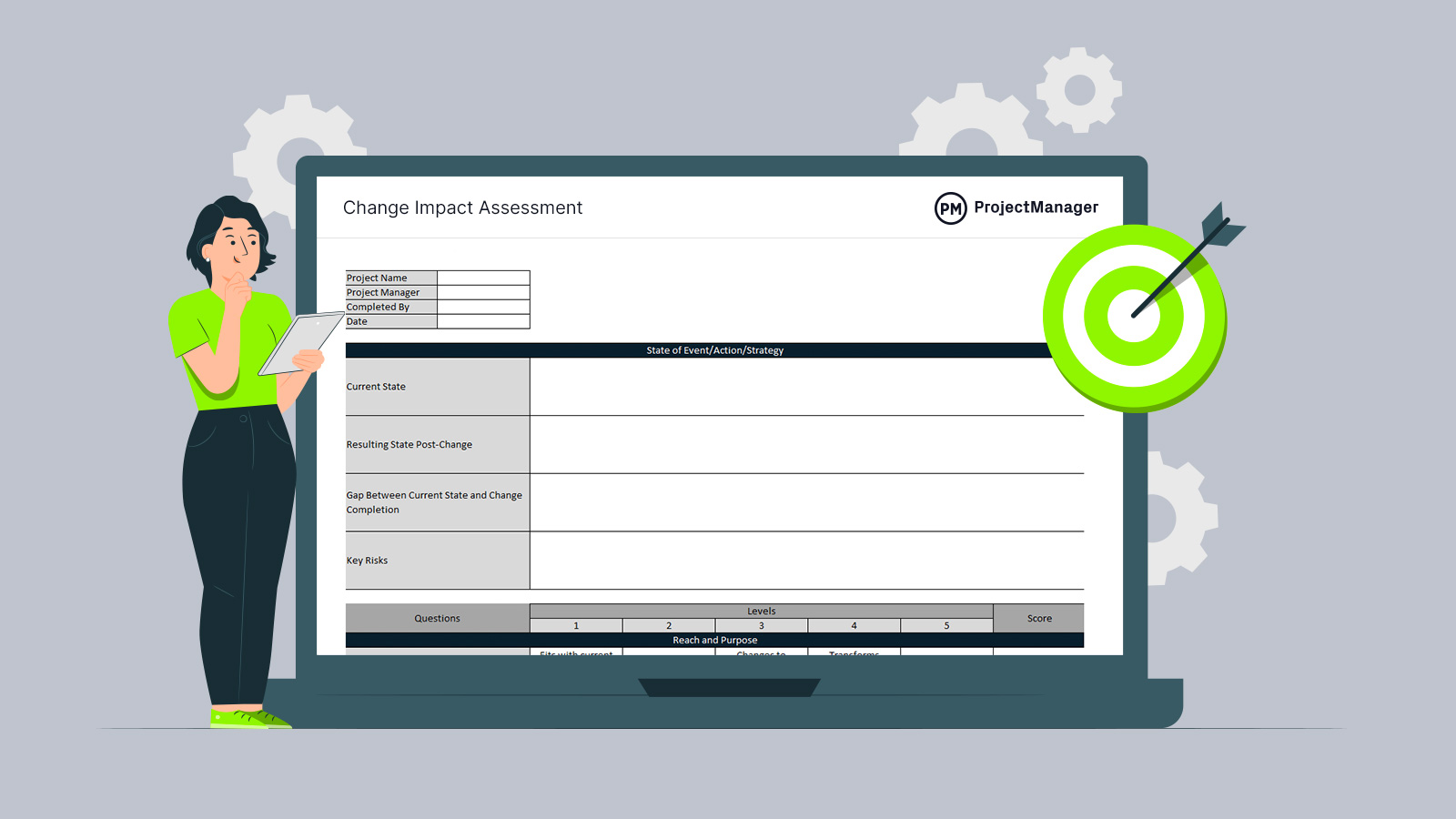Whether you’re managing a business or a project, changes will affect people and processes. It’s impossible to avoid change, but smart managers can anticipate change and in so doing mitigate any negative impacts. Download our free change impact assessment template for Excel to understand how the change will affect things and plan how to implement that change or safeguard against it.
At that point, you’re going to need project management software. ProjectManager is award-winning project and portfolio management software that can plan, schedule and track change implementation in real time. Managers can schedule on robust Gantt charts that link dependencies, filter for the critical path and then set a baseline to capture the plan and budget and track progress and costs in real time. Teams can execute their tasks with the visual workflow of kanban boards or powerful task lists, while stakeholders get an overview of progress on the calendar view. Get started with ProjectManager today for free.
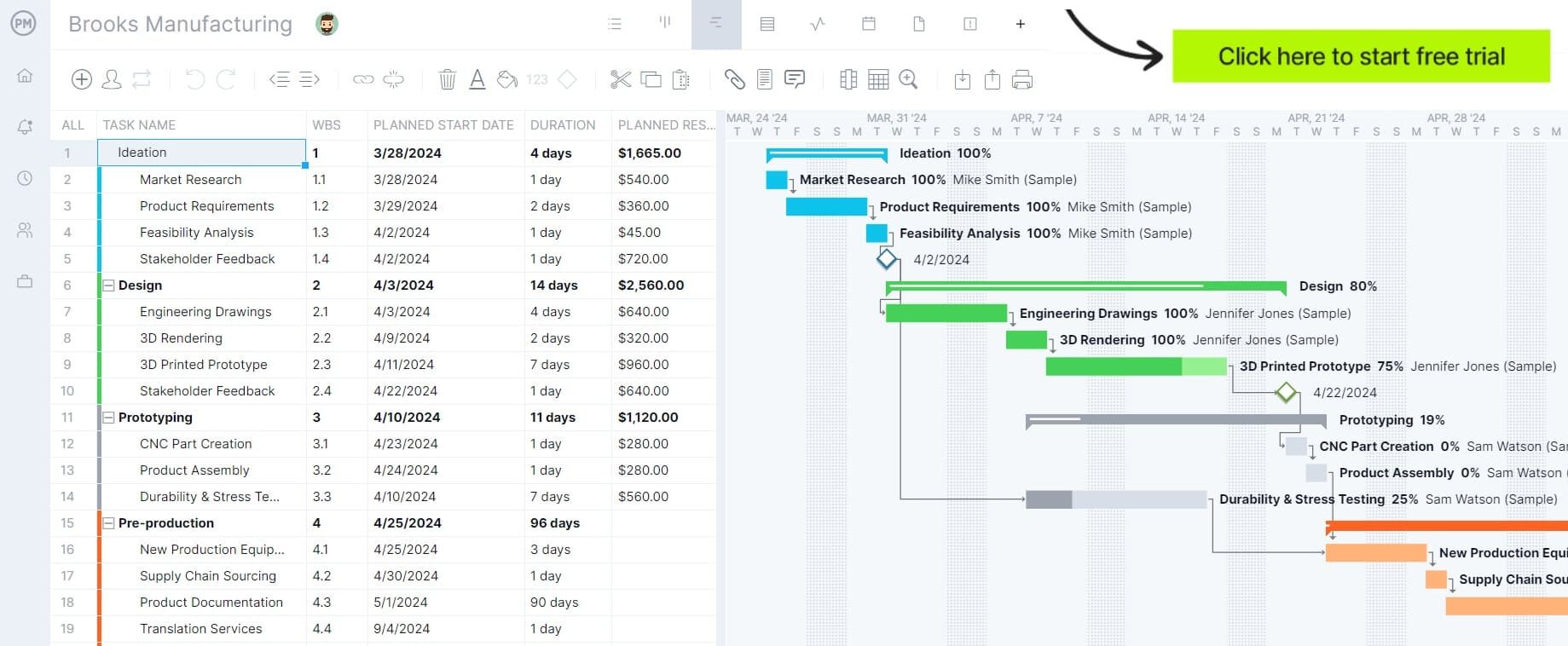
What Is a Change Impact Assessment Template?
A change impact assessment template is part of the process that organizations and project managers use to understand how change will impact the people, processes and projects that they’re involved in. This can help mitigate negative impacts and lead to better decision-making overall.
The change impact assessment template can inform resource allocation and help to reduce risk by analyzing the type and extent of the change and its effect on the various departments in the organization or project. This includes employees and project team members, processes, technology and more.
This is the first step in a change management process. It identifies possible disruptions and the actions that will be taken to overcome them. It’s also a tool to inform stakeholders, so they can understand the scope of the change and its implications.
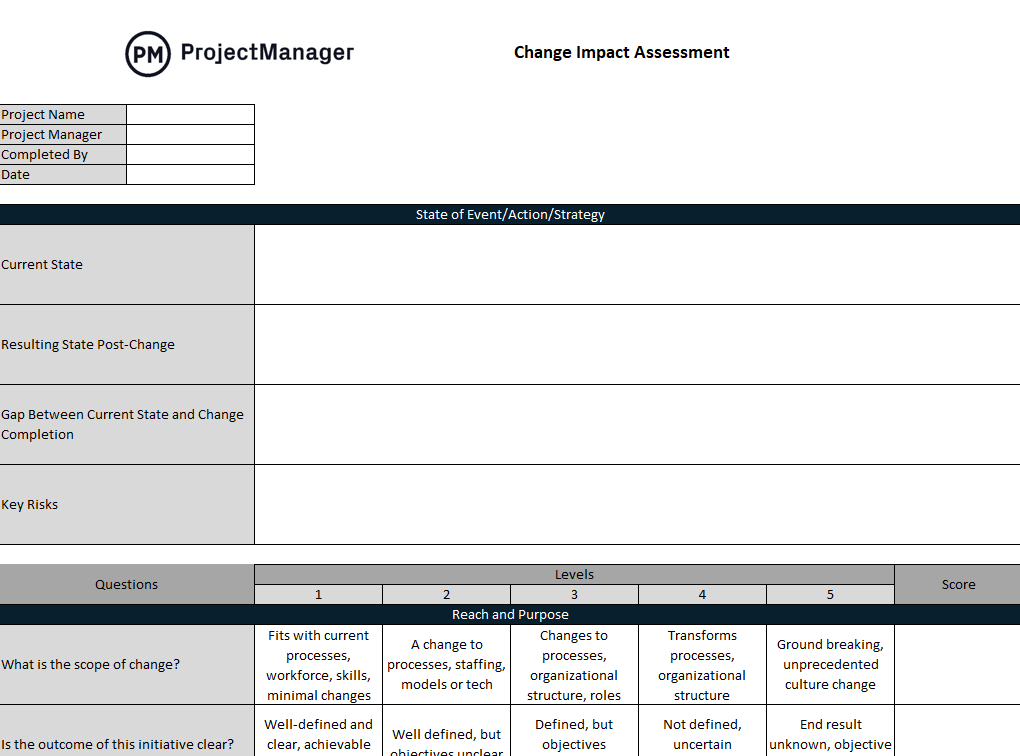
Why You Need a Change Impact Assessment Template
The main reason why a change impact assessment is important is because change is going to happen. The more prepared one is, the more likely that change will not negatively impact the organization or project. It’s a way to understand how the change will affect people, processes and strategy.
Professional services also will find the need to use a change impact assessment template. Their job is to implement change. Before they can plan for that change, they have to know its impact on the organization. A change impact assessment template will help walk them through how the change will affect things and the costs of implementing that change.
The change impact assessment template sets the stage for the implementation of the change or response to it. That can be a new system in an organization, new policies being enacted, relocation of the business, the list is almost endless. But once the change has been defined, then the real work of planning, managing and tracking that change takes place.
When to Use a Change Impact Assessment Template
A change impact assessment is an important tool to use before implementing organizational change. Companies should conduct a change impact assessment when transforming their processes, whether that relates to cultural changes, systems, skill sets, values, policies or technology.
Another reason to use a change impact assessment template is if the organization is expanding into new locations, such as opening new offices, factories and other buildings. For manufacturers, a change impact assessment template will help before producing a new product.
If the organization is changing operations, appointing new leadership or developing processes that focus on the client experience, a change impact assessment template will help define what those changes will produce. Any change that an organization is implementing or an external one that will affect its operations is a reason to use a change impact assessment.
Who Should Use This Free Change Impact Assessment Template?
Whoever is responsible for change management in an organization or project will use this free change impact assessment template. It can be used across industries, from project management to manufacturing and professional services. Any company that wants to explore how change will impact their business will use a change impact assessment template.
More specifically, business analysts can use this change impact assessment template to perform process flow documentation and impact assessments, which allows change management professionals to focus on other tasks. Even end-users can benefit from this free change impact assessment template. They can be involved in the process, which leads to better decision-making, smoother implementation and greater user satisfaction.
How to Use ProjectManager’s Change Impact Assessment Template for Excel
Once the change impact assessment template has been downloaded for free, users will find a fully customizable Excel document they can add to or subtract from as necessary for their processes. The template has a section on top to identify the project name, the project manager, who composed the change impact assessment template and the date it was done. Then follow these steps.
1. Describe the Current State of Your Operations or Business Process
Before examining how the change will impact the organization, the current state of that organization has to be defined. The current state is a view from multiple perspectives, such as process, system, culture and people. This allows one to fully understand the impact of the change on the organization as it operates currently.
2. Define the Desired State
This is the future state that the change will create in the organization. Define how it will change the various perspectives of an organization that are described in the first step. Some of the ways this change can affect the organization is by starting a new way of working, the implementation of new technologies or changing the structure of the organization. Compare the current state to this desired or future state and identify those areas that will be impacted and how they’ll change. This will help to create a plan for implementing the change and communicating it throughout the organization to reduce risks and increase the benefits of the change.
3. Explain the Proposed Change
Once the current and future states are clear, it’s time to fully define the proposed change. That includes the scope of the change, the areas that will be impacted by the change and the analysis of that change on those areas. Some other things to consider are any dependencies, risks, opportunities, assumptions and constraints.
4. List the Variables of Questions That Will Be Used to Estimate the Impact of Your Change
Finally, there are questions that help understand the impact of the change on the organization. What is the scope of change, is the outcome of the initiative clear and what is the budget? These questions and more are listed on the template and scored between one and five. That rating is defined as fitting with the current process to unprecedented. This will help prepare how an organization deals with change.
More Free Change Management Templates
A change impact assessment template is only one tool to help organizations or projects respond to change. There are more that can be downloaded for free on our site from the over 100 free project management templates for Excel and Word. They touch on every aspect of managing a project and apply to multiple industries. Here are a few of the change management free templates.
Change Request Form Template
Use this free change request form template for Word as part of the larger change management process. It will identify the tasks and scope affected by the change, an estimate of the cost, risks and quality, plus the duration of implementing the change and its impact on the deadline.
Change Log Template
A change log captures change as it happens and allows managers to track it throughout the project until it’s been resolved. This free change log template for Excel provides greater visibility into the change, prioritizes it, assigns the work to a team member and tracks its progress.
Change Order Template
Change orders are used in construction to capture any modifications to the scope of work, including how much the change will cost and if it will lead to delays in delivery. Use this free change order template for Excel to describe the change and its impact on the project.
How to Manage Changes With ProjectManager
Templates are good for some aspects of the change management process. But once that change is being implemented, templates quickly show their shortcomings. They are static documents that pull managers away from the job to manually update the templates and they’re not collaborative or able to track work in real time. For that, users will need project management software. ProjectManager is award-winning project and portfolio management software that can plan, schedule and track the implementation of change in real time. More than that, there are features to monitor timelines, costs and progress and identify and track risks.
Monitor Timelines, Costs and Progress with Real-Time Dashboards
Once the change impact assessment is complete, the implementation plan begins. This will require planning, but also tracking to ensure that the change is progressing on schedule. For a high-level project overview, toggle over to the real-time dashboard. It automatically collects live data that’s displayed on easy-to-read graphs and charts that show time, cost and much more. For more detailed information, use customizable reports on status, variance and more, all of which can be shared with management to keep them updated on progress. 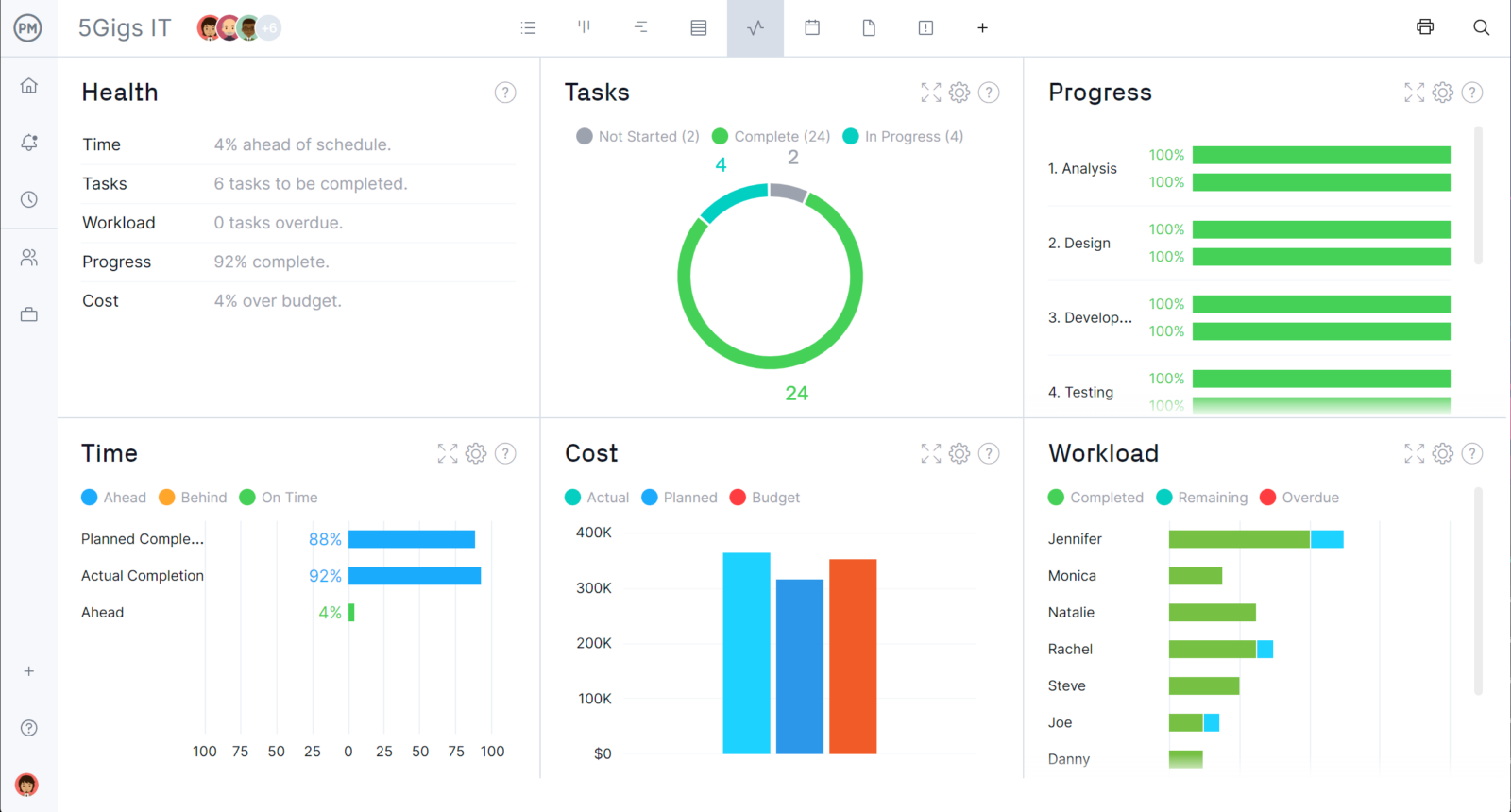
Change Management Video
Watch this tutorial video for a visual look at what ProjectManager can do to help users manage change.
Related Change Management Content
Still hungry for more information on change management? Our site is an online hub for everything related to project management, including change management. We publish blogs weekly and have eBooks, guides, tutorial videos and free templates. The following are some of the recent change management pieces we’ve published.
- Free Change Management Templates for Excel and Word
- What Is Change Management? Process & Models Explained
- What Is Change Control in Project Management?
- Change Control Board: Roles, Responsibilities & Processes
- How to Make a Change Management Plan (Templates Included)
ProjectManager is online project and portfolio management software that connects teams whether they’re in the office, out in the field or anywhere in between. They can share files, comment at the task level and stay updated on changes with email and in-app notifications. Join teams at Avis, Nestle and Siemens who use our software to deliver successful projects. Get started with ProjectManager today for free.