Personal services firms need a central repository to store critical data about clients. This helps them better manage their communications, personalize their service and secure record keeping. Fundamental in this process is the client information sheet. Download our free client information sheet for Word to leverage this valuable tool to improve your client relationship management.
What Is a Client Information Sheet?
A client information sheet is a document that collects and organizes essential details about a client. It serves as a reference for businesses, service providers and organizations to maintain accurate records and improve customer interactions.

Why Do You Need a Client Information Sheet?
A well-maintained client information sheet helps to personalize services, improve customer relations and streamline administrative tasks. It enhances customer relationship management (CRM) by helping businesses understand client needs, preferences and history to offer tailored services. This improves efficiency by reducing time spent searching for client details.
Using this client information sheet ensures accuracy in billing and contracts. It stores financial details to avoid errors in invoicing and payment processing. It also supports compliance and record-keeping by helping organizations maintain regulatory or legal documentation requirements. By facilitating internal collaboration, this client profile template ensures all team members have access to up-to-date client information for better coordination.
Once a client information sheet is used, professional services firms can better fulfill their client’s needs, but that requires a more robust tool. Project management software helps deliver services more efficiently and effectively.
ProjectManager is award-winning project and portfolio management software that has multiple project views that allow project managers to schedule tasks, resources and costs on Gantt charts that link dependencies, filter for the critical path and set a baseline to track progress in real time. These plans are shared across the software, allowing teams to use kanban boards and task lists to execute their work. Clients can stay updated on the calendar view. Get started with ProjectManager today for free.
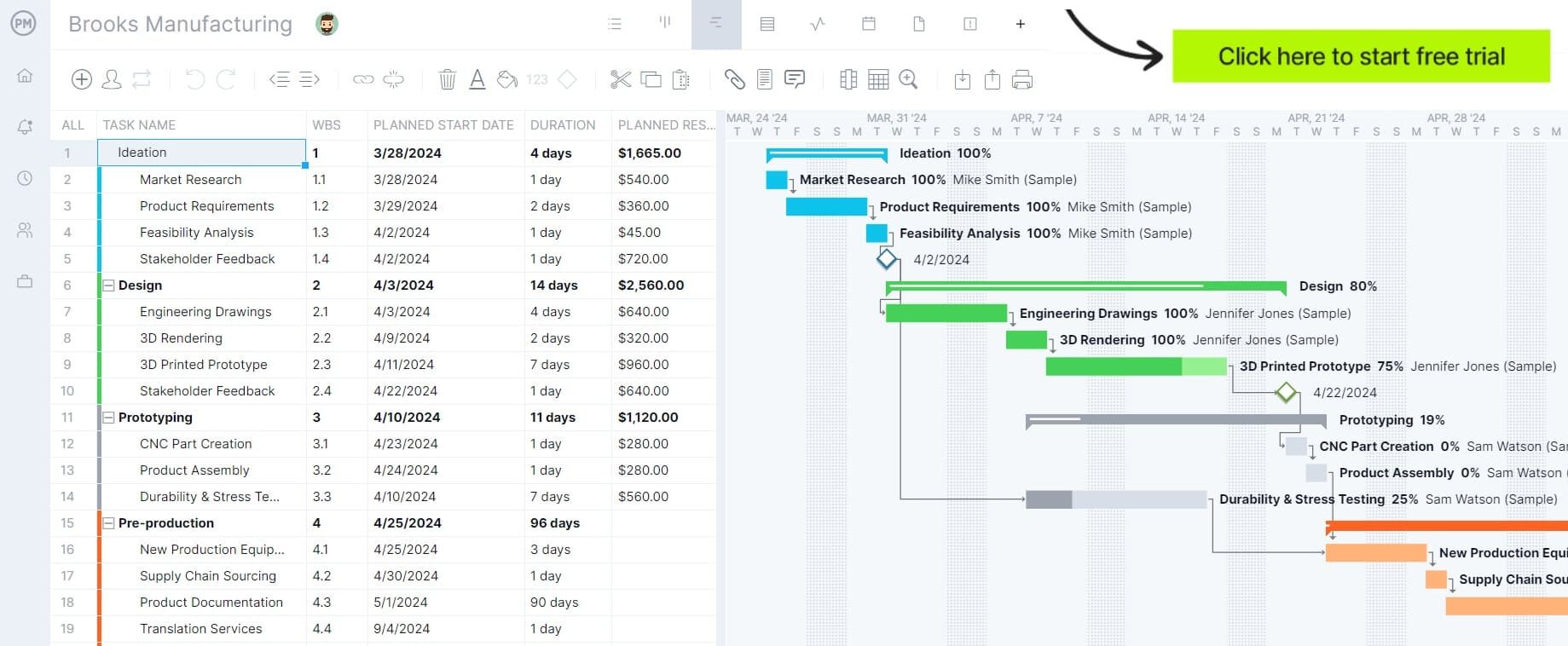
Who Should Use This Client Information Sheet?
A client information sheet benefits any business or professional interacting with clients, managing customer relationships or providing services. It ensures accurate, up-to-date client details are readily available, improving communication, service delivery and facilitating client management. Industries and professionals who benefit from a client profile template include the following.
- Healthcare Providers: Doctors, dentists, therapists and clinics use client information sheets to maintain patient records, medical histories and appointment details.
- Financial Services: Accountants, financial advisors and banks use them to track client transactions, billing details and investment preferences.
- Legal Professionals: Lawyers and law firms use them to document client case details, contracts and legal needs.
- Sales and Marketing Teams: Businesses use client information sheets to track leads, customer preferences and purchase histories for better engagement.
- Real Estate Agents: Agents use them to store property preferences, buyer/seller details and financial qualifications.
- Consultants & Freelancers: Independent professionals use client records to manage projects, track service agreements and maintain client communication.
- Retail and E-commerce Businesses: Companies use them for loyalty programs, order histories and customer service tracking.
When to Use This Client Information Sheet
A client information sheet should be used whenever a business or professional needs to collect, store and manage client details for effective communication and service delivery. Below are key situations in which using a client information sheet is essential.
Client Onboarding
- When a new client signs up for a service or purchases a product.
- To collect personal, business or contact details for future interactions.
Service Agreements and Contracts
- Before formalizing service-level agreements, ensure all necessary client details are documented.
- To outline billing preferences, terms and expectations.
Customer Relationship Management
- When maintaining ongoing relationships and tracking client interactions.
- To personalize services and customer engagement initiatives based on past preferences and purchase history.
Financial and Billing Processes
- When setting up invoices, payment methods and tax-related documentation.
- To prevent errors in financial transactions.
Medical or Legal Record-Keeping
- When storing patient history, treatment plans or legal case details.
- To ensure compliance with confidentiality and regulatory requirements.
Real Estate Transactions
- When working with buyers, sellers, or tenants to document their needs.
- To track property preferences, financial status and legal documentation.
Marketing and Customer Engagement
- When collecting information for loyalty programs, promotions or follow-ups.
- To tailor marketing strategies based on client demographics and interests.
- When gathering customer feedback for service improvement
Emergency or Crisis Situations
- When quick access to client emergency contacts is necessary.
- To ensure smooth communication in urgent matters.
How to Use This Client Information Sheet
Download this free client information form and open a fully customizable Word document. That means users can edit the client profile template to better match their business needs. We’ve formatted it to include what is generally outlined, which we explain below.
Date
- Enter the date when the client information is being collected.
- Helps track when the details were last updated.
Client Information
- Client Name: Write the full legal name of the client or business representative.
- How did you hear about us? Helps track marketing effectiveness and referral sources.
- Purchase Order Number: If applicable, enter the purchase order number to link orders to client records.
Company Details
- Website: Include the client’s business website for reference.
- Company Registration Number / Tax ID: Used for legal and tax documentation.
- VAT/GST Number: Helps in processing tax-compliant invoices, if applicable.
Shipping Address
- Enter the complete shipping details to ensure accurate product deliveries.
- Includes city, state, and zip code for logistics and tracking.
Billing Address
- If different from the shipping address, enter the billing details for invoicing.
- Ensures invoices are sent to the correct department or location.
Client Contact Details
- Client Phone Number: For direct communication regarding orders, billing or support.
- Client Email: Used for digital invoices, confirmations and follow-ups.
Products / Services Requested
- Product or Service Name: List the item(s) or service(s) the client is purchasing.
- SKU (Stock Keeping Unit): Unique identifier for products, useful for inventory management.
- Quantity: Number of items/services ordered.
- Price: Enter the agreed-upon price per unit or service.
- Special Requests: Note any customizations, deadlines or specific client needs.
Billing and Payment Terms
- Preferred Payment Method: Specify how the client prefers to pay (e.g., credit card, bank transfer, PayPal).
- Amount to Be Paid: Total amount due for the order or service.
- One-time Payment Date: If a single payment, record the due date.
- Receipt Number: Helps track payments and receipts.
For Recurring Payments
- Payment Period/Billing Cycle: Define the timeframe for ongoing payments.
- From – To: Indicate the start and end date of the billing cycle.
- Account Balance: Note any outstanding amounts or credits applied.
Other Free Templates to Help With Client Management
The client information sheet is only one of over 100 free project management templates for Excel and Word that help manage every part of a project across multiple industries. Here are just a few of the free templates available for immediate download to help better manage clients.
Client Intake Form for Word
A client intake form asks potential customers questions to figure out if they’re a good fit for the service. Use this free client intake form for Word to gather information about a customer or business before starting a working relationship with them.
Service Blueprint Template
Use this free service blueprint template for Excel to improve service quality, customer satisfaction and communication between a service provider and their customers. This free template helps service providers understand their business processes and workflows to identify gaps in the service experience.
SIPOC Template
SIPOC stands for suppliers, inputs, processes, outputs and customers. This free SIPOC template for Excel is a visual tool to document a business process from start to finish. It helps managers make better business decisions before implementing a process.
How ProjectManager Helps Serve Clients
Once the client information sheet is filled out and filed, the real work begins. Delivering services to a customer isn’t something one wants to put on templates, which are static documents. There is little time to spend updating templates, which are also poor collaborative platforms. It’s better to have a powerful and collaborative project management software like ProjectManager. Our software has unlimited file storage and global search, making it a centralized hub for all business documentation. But that’s only the beginning of its features that help deliver successful projects to clients.
Resource Management Tools to Keep Teams Productive
Resources are scheduled on Gantt charts. Before tasks can be assigned to team members, their availability can be set when onboarding, including PTO, vacation, global holidays and skill sets. This makes it easier to get the right person on the right job at the right time. Then toggle to the color-coded workload page to view resource allocation across one or multiple projects. Quickly see who is overallocated or underutilized and balance the team’s workload to keep them working at capacity and avoid burnout. There’s also a team page that summarizes each team member’s activities either daily or weekly, which can be filtered to show progress, priority and more.

Track Progress, Performance, Costs and More in Real Time
Once a baseline is set on the Gantt chart, our software automatically updates statuses to give project managers the most current data. For a high-level overview, the real-time dashboards for either one project or multiple projects monitor cost, time, workload and more on easy-to-read graphs and charts. For more detailed information, use customizable reports. There are reports on status, portfolio status, variance, timesheets, workload and more, all of which can be filtered. Plus, secure timesheets not only streamline payroll but also track labor costs to help projects stay on budget.
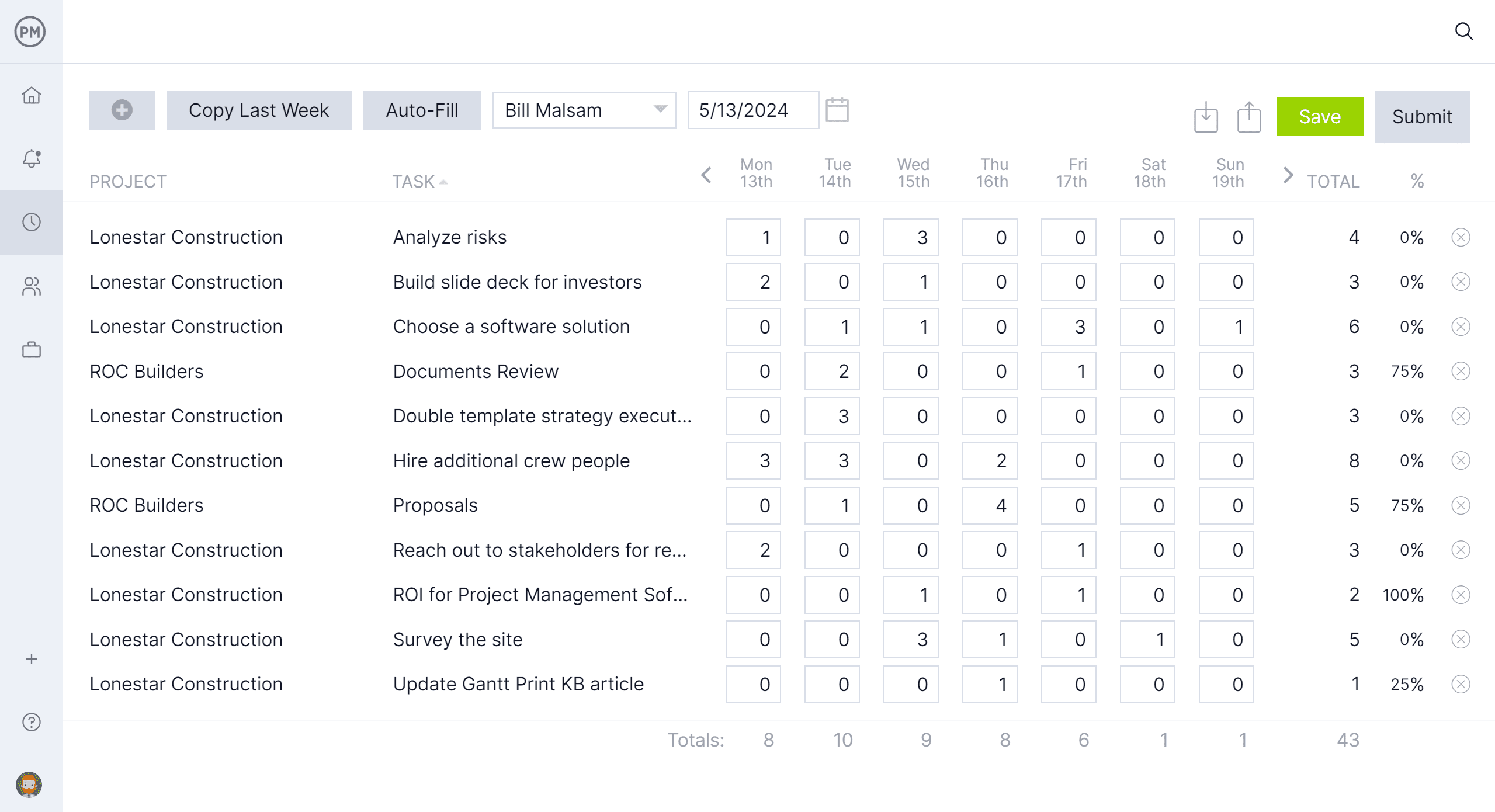
Related Client Management Content
Using a client information sheet is only the beginning of client management. For readers who want to learn more, below are a handful of recently published posts on the topic.
- Client Management: How to Win and Retain Clients
- How to Write a Client Brief (Example & Template Included)
- How to Handle an Unhappy Client
- How to Build a Service Strategy for Your Business
- Service Design: Process, Tools and Techniques
ProjectManager is online project and portfolio management software that connects teams whether they’re in the office or out in the field. They can share files, comment at the task level and stay updated with email and in-app notifications. Join teams at Avis, Nestle and Siemens who are delivering successful projects with our software. Get started with ProjectManager today for free.
