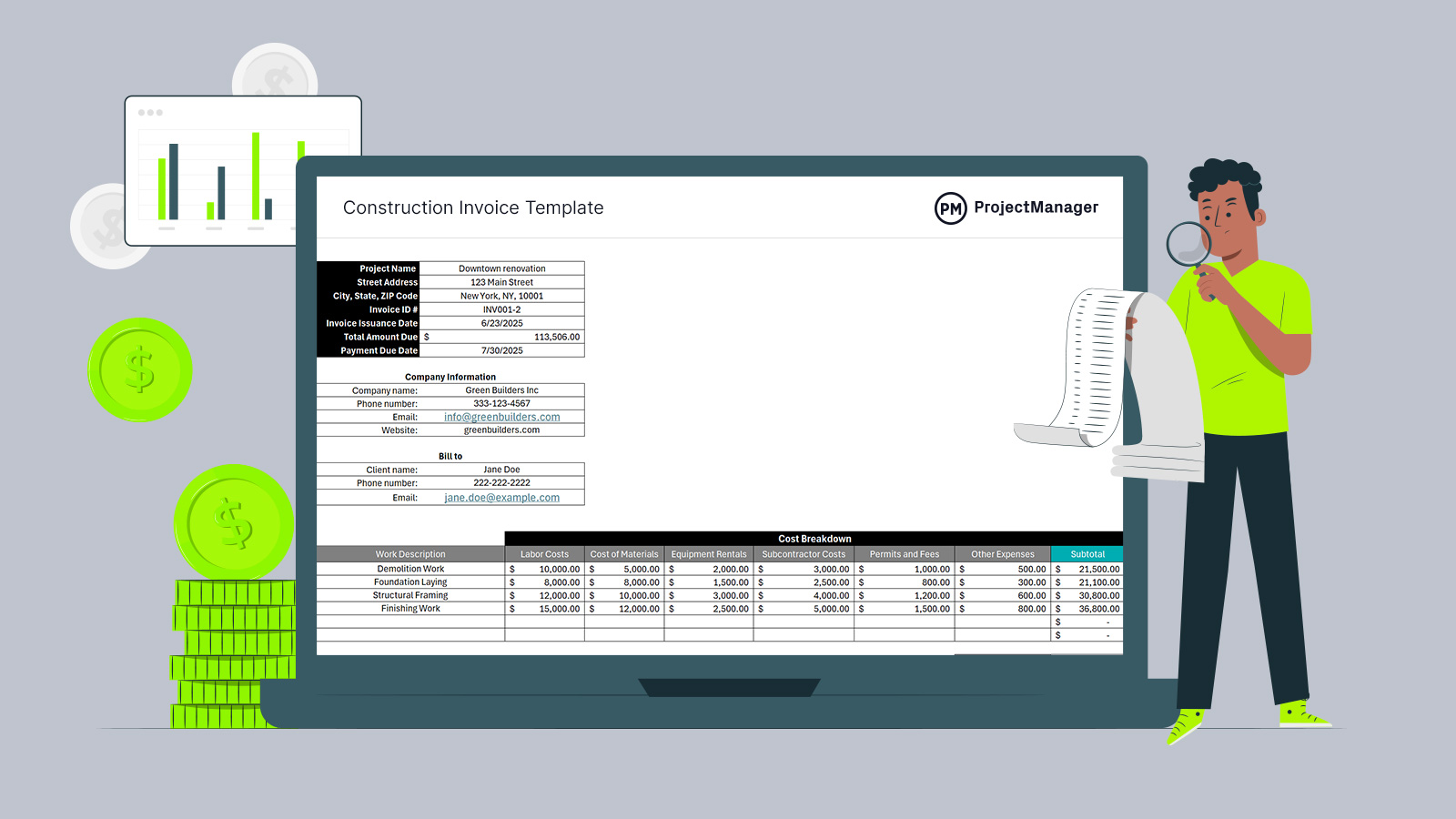Managing invoices efficiently is crucial for any construction firm. A standardized construction invoice template ensures that all payment-related details—such as labor costs, material expenses and subcontractor fees—are documented accurately. This helps streamline the billing process, reducing errors and disputes with clients.
A well-structured invoice also simplifies tracking payments received and outstanding balances. By using a consistent format, construction businesses can maintain professional financial records, improve cash flow management and ensure compliance with accounting best practices.
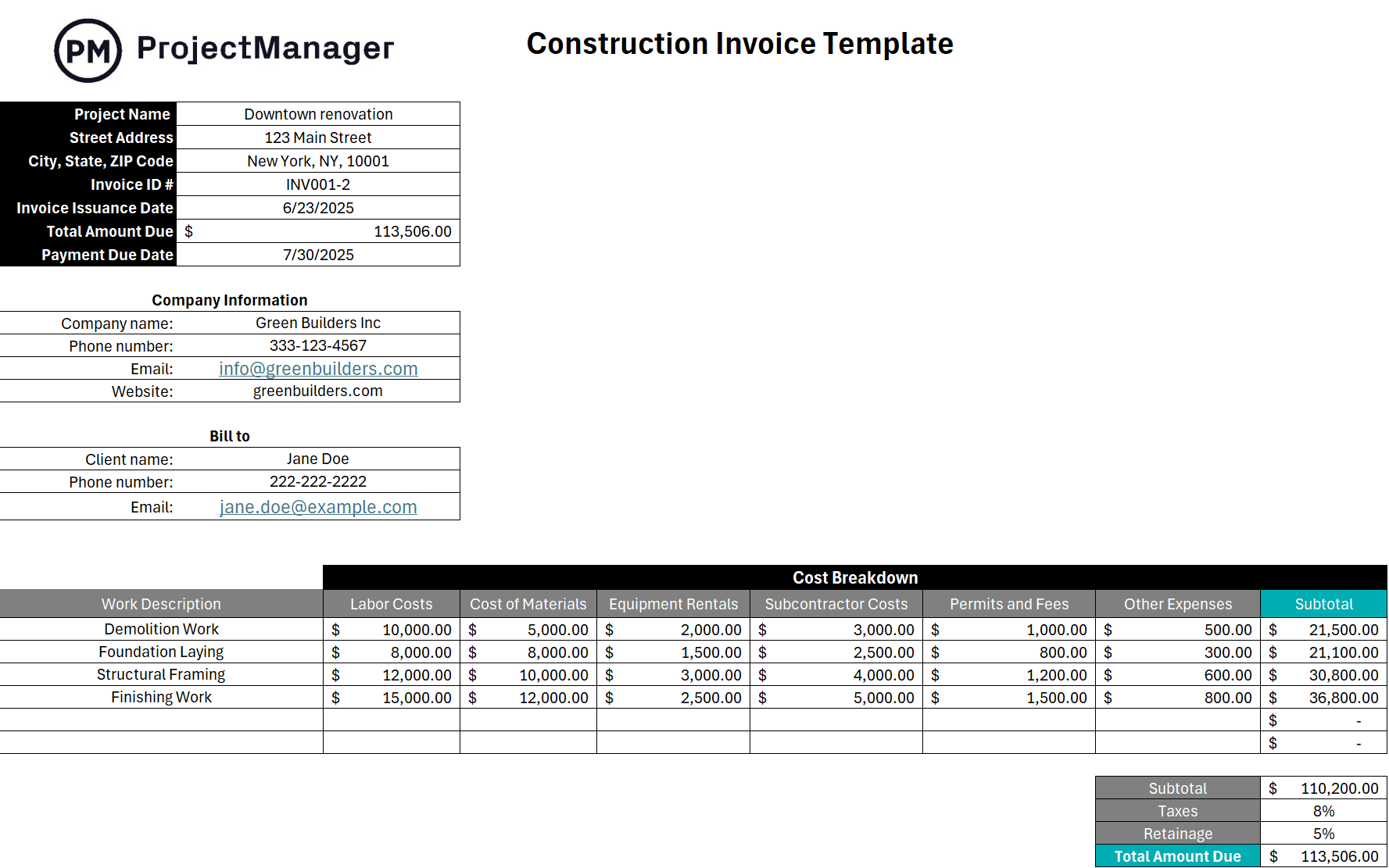
Why You Need a Construction Invoice Template
Using a construction invoice template for Excel provides a structured and organized way to bill clients. It standardizes project details, client contact information and cost breakdowns so that clients clearly understand what they are being charged for. The template ensures transparency and consistency across all invoices.
Additionally, built-in automated formulas eliminate manual calculations, reducing errors and saving time. This makes it easier for construction firms to generate invoices quickly while maintaining accuracy in their financial records.
Invoicing is only a small part of construction project management. If you need to plan, schedule and track construction projects from start to finish, don’t depend on static Excel spreadsheets, use dynamic project management software. ProjectManager is an award-winning construction project management solution equipped with advanced tools including Gantt charts that link dependences to avoid delays and cost overruns, filters for the critical path and sets a baseline to track progress in real time. We also have secure timesheets, workload management charts, real-time dashboards and much more. Get started with ProjectManager today for free.
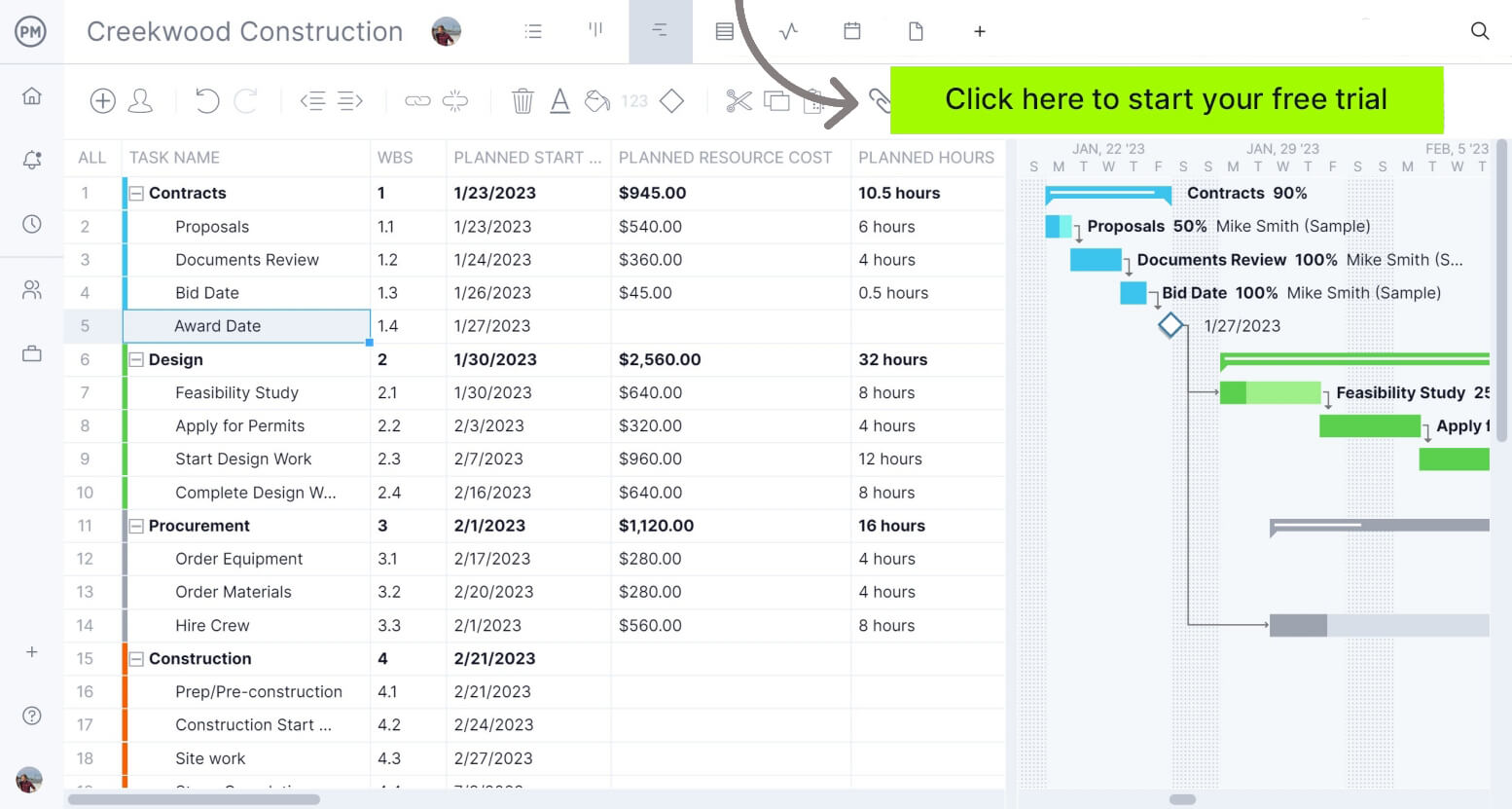
When to Use a Construction Invoice Template
A construction invoice template is essential whenever a construction firm needs to bill a client for completed work. It is particularly useful for projects requiring multiple cost categories, such as labor, materials and subcontractor fees. Whether invoicing for milestone payments, final project completion or progress-based billing, a template ensures that all details are properly documented and professionally presented.
Who Should Use This Construction Invoice Template?
This free construction invoice template for Excel can be used for any type of construction project, from small residential projects to large commercial or industrial projects, which is why it can also be used by different types of construction firms, contractors and subcontractors.
Construction Firms
Construction firms handling multiple projects benefit from a standardized invoice format to maintain consistency across different clients in their project portfolio. The template helps keep financial records organized, ensuring timely payments and better cash flow management.
General Contractors
General contractors need an efficient way to bill clients and track payments for various project components. This invoice template simplifies the process by categorizing expenses, making it easy to manage costs and ensure accurate financial reporting.
Subcontractors
Subcontractors can use this invoice template to bill general contractors for their services. It provides a clear breakdown of the scope of work completed, labor costs and materials used, ensuring accurate payment tracking and reducing potential disputes.
How to Use the Construction Invoice Template
Now that we’ve learned when to use this construction invoice template, let’s zoom into the steps to use it.
1. Log General Information About the Project
At the top of the template, users can enter general project details that help identify and organize invoices efficiently.
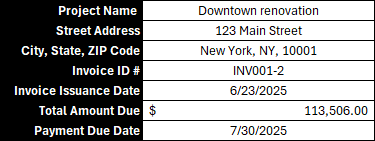
- Project Name: Clearly specify the name of the construction project for reference.
- Street Address: Enter the exact location of the job site where the construction work is being performed.
- City, State, ZIP Code: Provide the full address to ensure proper documentation and client identification.
- Invoice ID #: Assign a unique invoice number to track payments and avoid duplication.
- Invoice Issuance Date: Record the date when the invoice is created and sent to the client.
- Total Amount Due: Automatically calculated, this field displays the total cost owed by the client.
- Payment Due Date: Clearly state when the payment is expected to ensure timely processing.
2. Provide Contact Information for the Project Client and the Construction Firm
Including contact information in an invoice template ensures seamless communication between the construction firm and the client. This section provides essential details such as the construction company’s name, phone number, email and website, making it easy for clients to reach out with questions.
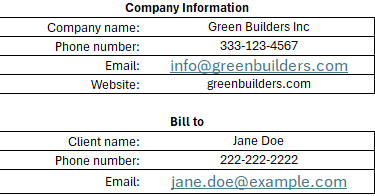
Similarly, listing the client’s name, phone number and email allows the construction firm to track invoices and follow up on payments throughout the phases of the construction project. A well-organized contact section minimizes confusion and helps maintain a professional relationship.
3. Break Down the Construction Invoice Costs Into Categories
A key feature of this template is the detailed cost breakdown, which helps both the construction firm and the client understand the charges. Each construction cost is categorized for clarity and accuracy:
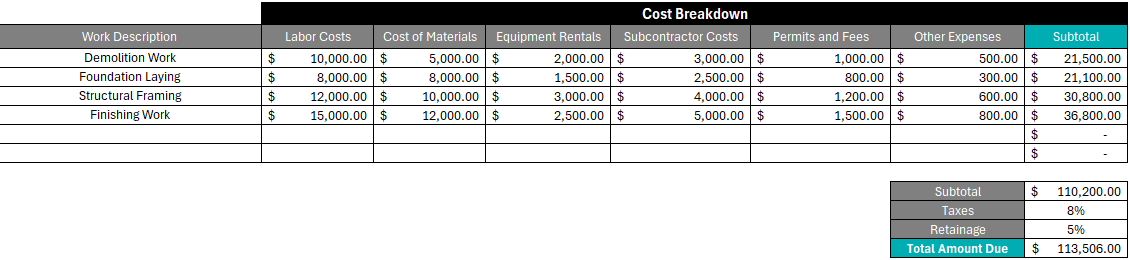
- Labor Costs: Wages paid to construction workers, including hourly or fixed payments.
- Cost of Materials: Expenses for raw materials such as concrete, steel and wood.
- Equipment Rentals: Charges for rented machinery and tools used on the project.
- Subcontractor Costs: Payments made to subcontractors hired for specialized tasks.
- Permits and Fees: Any regulatory or municipal costs required for construction compliance.
- Other Expenses: Additional costs, such as administrative fees or unexpected charges.
- Taxes: The applicable tax rate, calculated automatically in the template.
- Retainage Percentage: A portion of the total cost withheld until project completion to ensure quality work.
By organizing costs into these categories, the invoice template simplifies financial tracking and ensures clients receive a clear, itemized statement of expenses.
How to Manage Construction Projects With ProjectManager
ProjectManager is an award-winning construction project management software that can help project owners, general contractors and subcontractors manage projects from start to finish thanks to its powerful planning, scheduling and monitoring tools. Here’s a quick overview of some of its key tools and features.
Multiple Project Management Views
ProjectManager allows construction firms to create construction schedules, allocate resources, track costs and manage work with multiple project views, including Gantt charts, kanban boards, task lists and project calendars. Each of these tools provide a different perspective when visualizing construction plans, managing daily job site work and monitoring progress.
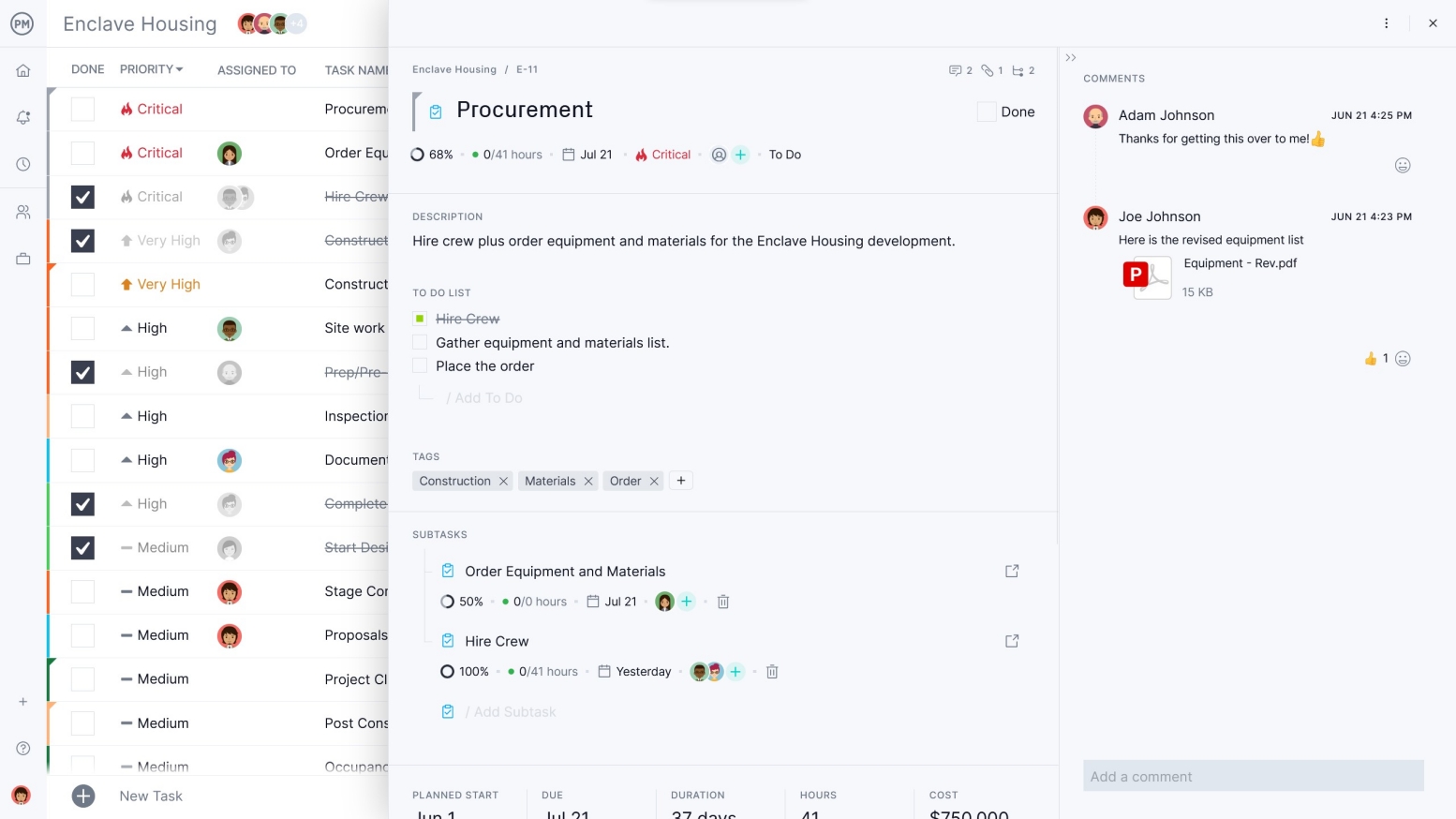
Robust Resource Management and Cost Tracking Features
ProjectManager offers resource management and cost monitoring features such as timesheets, workload management charts, real-time project management dashboards and reports which are ideal to monitor the distribution of tasks among team members, log employee work hours, monitor labor costs to keep to construction budgets and streamline payroll processing.
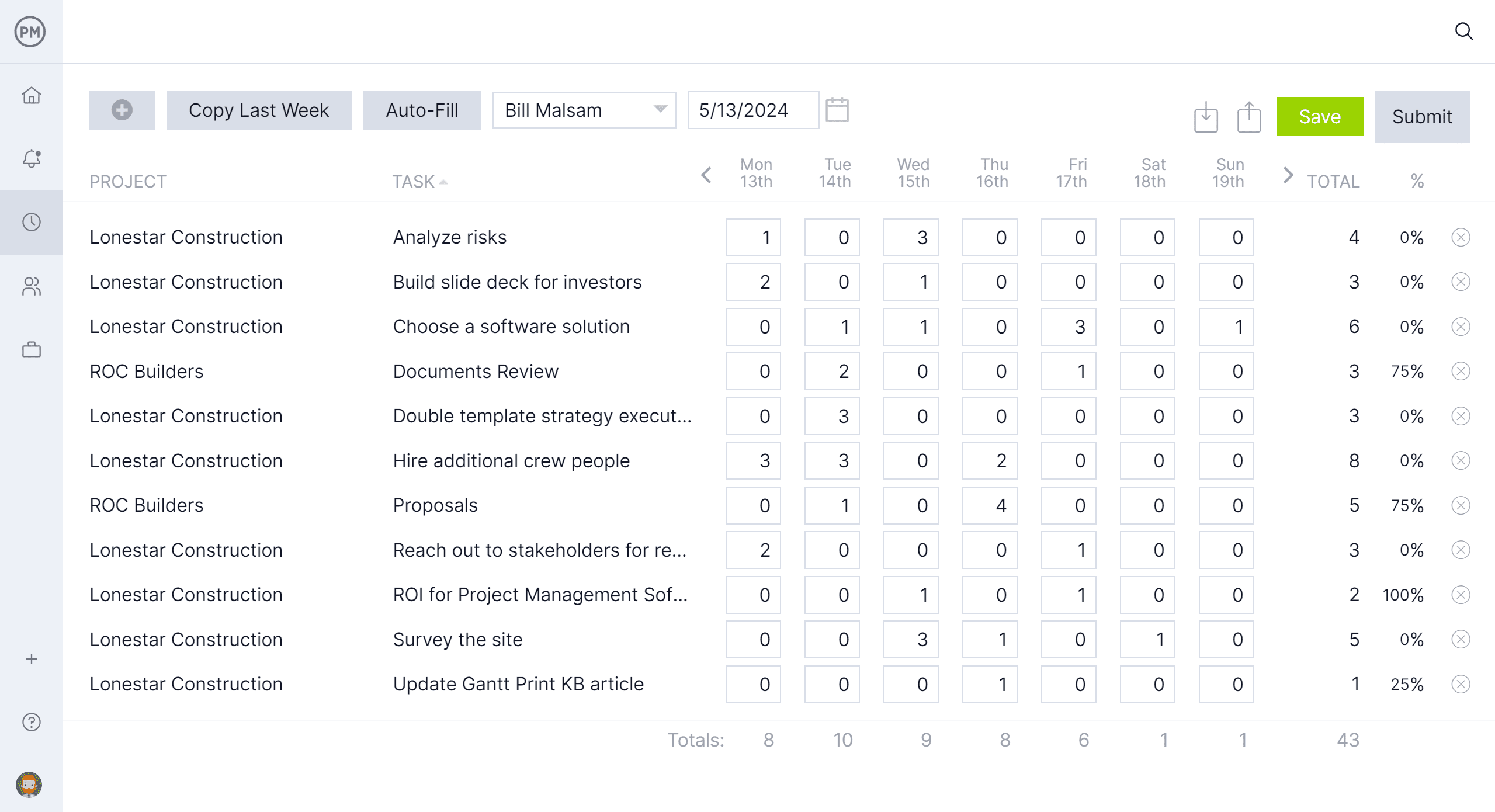
Real-Time Project Management Dashboards and Reports
ProjectManager’s real-time dashboard helps construction firms monitor the health of multiple projects at a glance. It displays cost tracking, time management, resource planning and project progress data in interactive charts. On top of that, there are project management reports that help keep stakeholders informed on the status of projects and identify cost, schedule or scope variances.
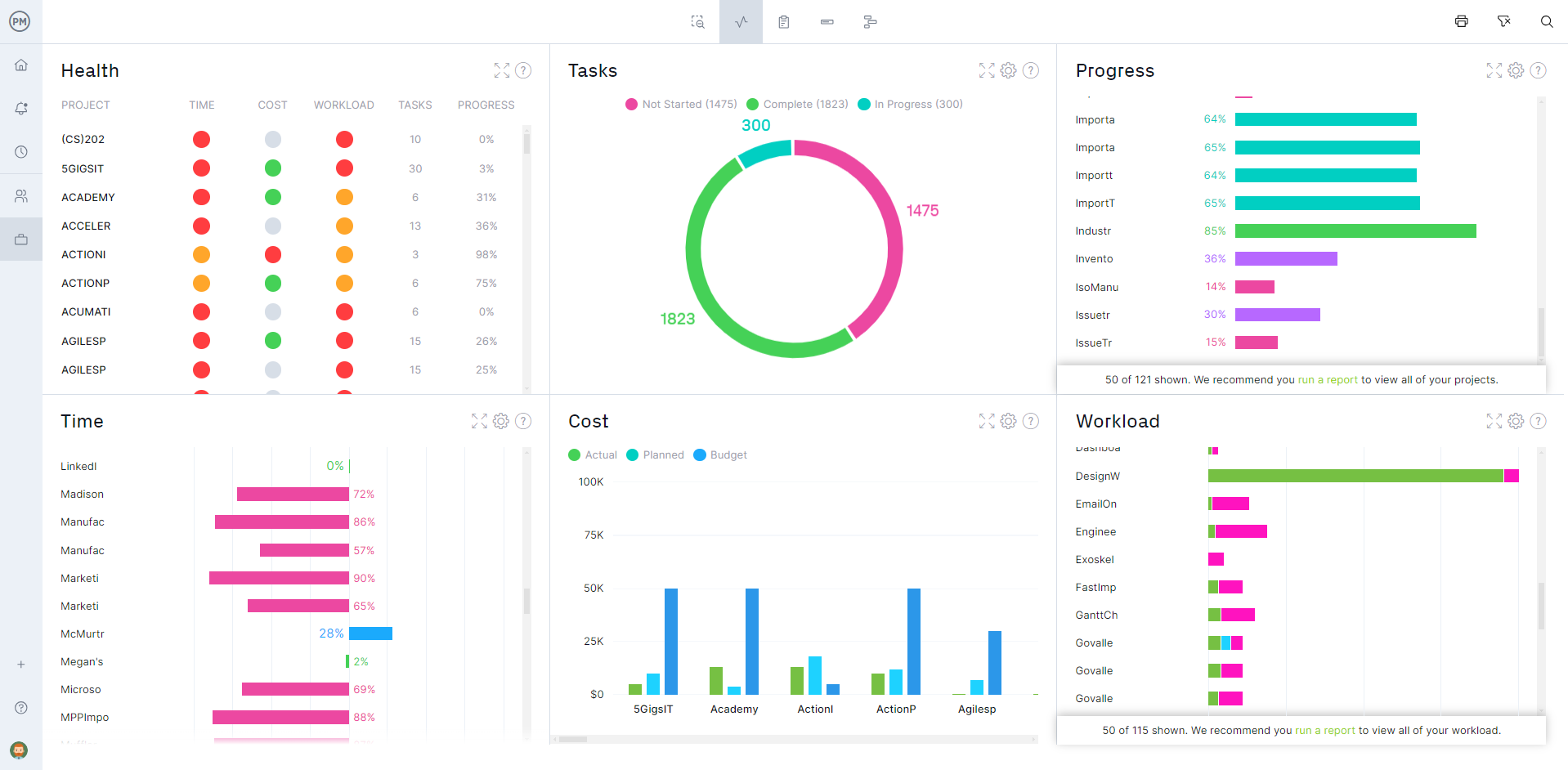
More Construction Project Management Templates
Construction projects require thorough documentation, so we’ve created dozens of free construction templates for Word and Excel that can help with that process. Here are a few of them.
Construction Estimate Template
This free construction estimate template allows construction project management teams to estimate the cost of construction resources such as labor, materials and equipment.
Construction Quote Template
Once construction costs have been estimated, this construction quote template helps contractors present their construction project estimate in the form of a quote they can submit to project owners.
Construction Budget Template
This construction budget template helps establish a cost baseline and then compare it against actual project costs once the project starts to determine whether the project is on budget or if there are any cost overruns.
Related Construction Project Management Content
Besides being one of the best construction project management software, ProjectManager also offers a library of blogs, templates, ebooks and videos on construction project management topics.
- Best Construction Scheduling Software (Free & Paid)
- Types of Construction Projects with Examples
- The Construction Process Explained Step-by-Step
- Construction Management: Process, Key Areas and Roles
- Construction Phases: Documentation, Templates & Steps
- Construction Project Delivery Methods with Pros & Cons
ProjectManager is online project and portfolio management software that connects teams whether they’re in the office or out in the field. They can share files, comment at the task level and stay updated with email and in-app notifications. Join teams at Avis, Nestles and Siemens who use our software to deliver successful projects. Get started with ProjectManager today for free.