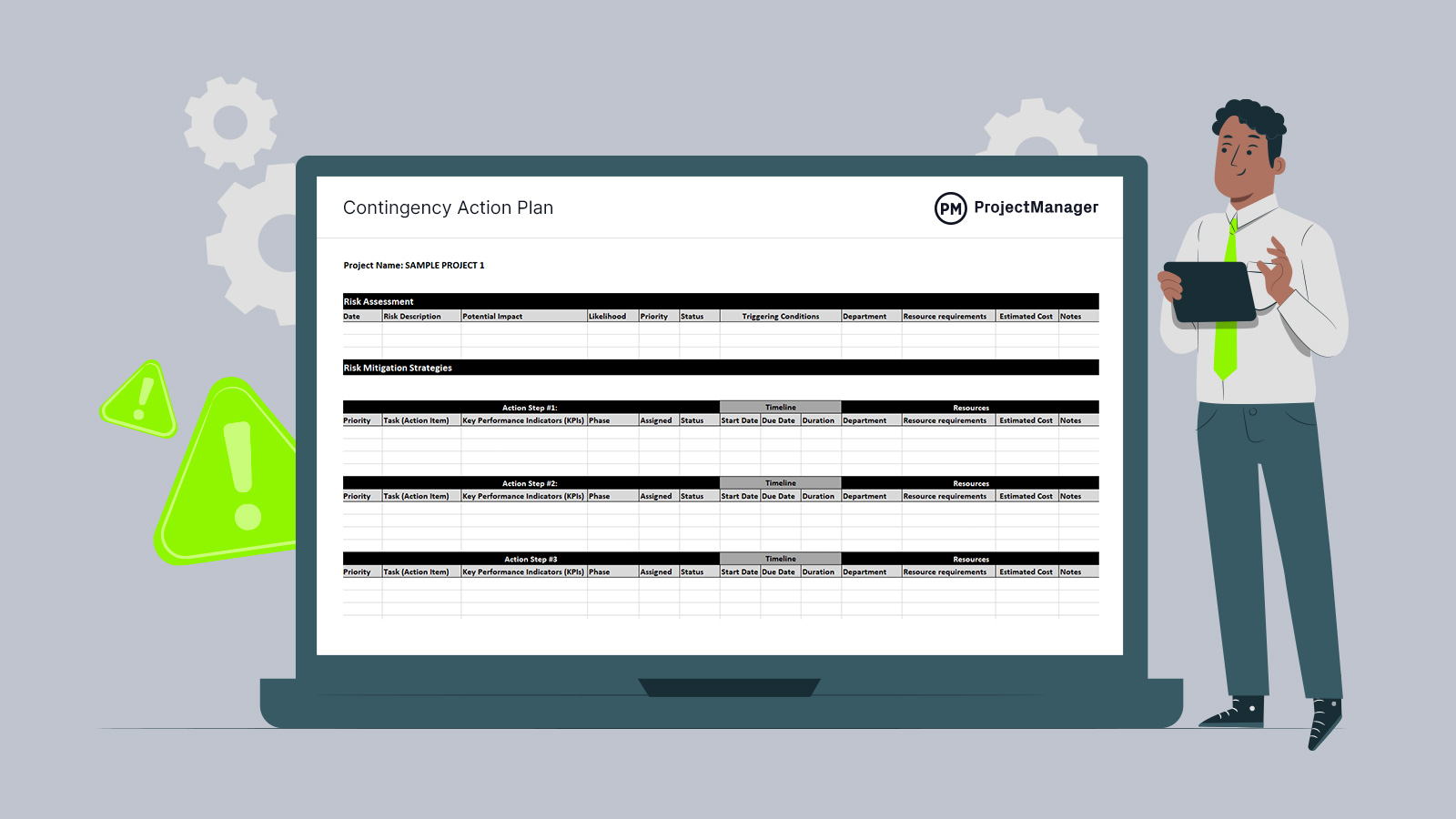This contingency plan template for Excel outlines the predefined strategy the team will take to respond to unforeseen events that can impact normal operations. For example, one risk for manufacturing projects is supply chain disruptions that could delay how quickly the project is completed. Another example is an IT team preparing for a cyberattack. Use the free contingency plan template to identify the steps to take if things go wrong to help the organization recover as quickly as possible.
Included is a risk assessment with space for a risk description and potential impact. Note its likelihood, priority and status as well as any conditions that can trigger it. This contingency plan template can better ensure that your team will bounce back from this issue as there are clearly defined action items and resource considerations.
Or you can open the contingency plan template directly into ProjectManager, where you can manage it with a Gantt chart or collaborative spreadsheet. Set baselines, link dependencies, add costs and even create multiple versions of your plan with Version Control. Update your project and invite your team, so you can work together in real time and track risks, issues and progress along the way. Get started for free and make a better contingency plan.
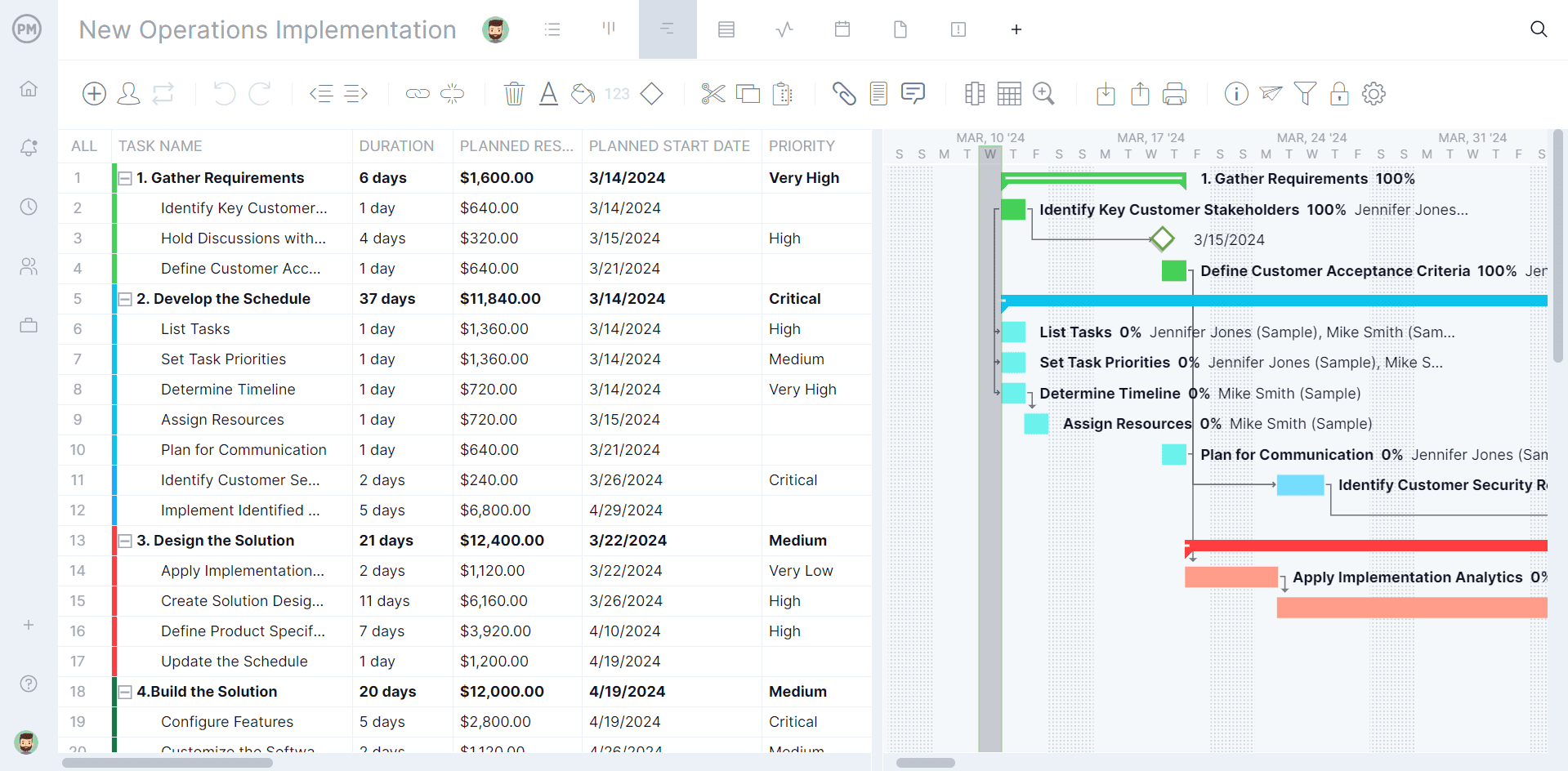
Why Use a Contingency Plan Template?
A contingency plan is a vital strategy. Any plan, no matter how good, can be impacted by internal and external variables. When there’s a clear framework in place that has already identified the risks and outlined the responses, there’s a greater likelihood that the project will be completed successfully.
Templates are ideal for mapping out a contingency action plan. They save time by offering pre-defined sections and allowing teams to focus on critical details instead of starting from scratch. This also provides a consistent, standardized document that promotes uniformity to make it easier to compare and integrate plans.
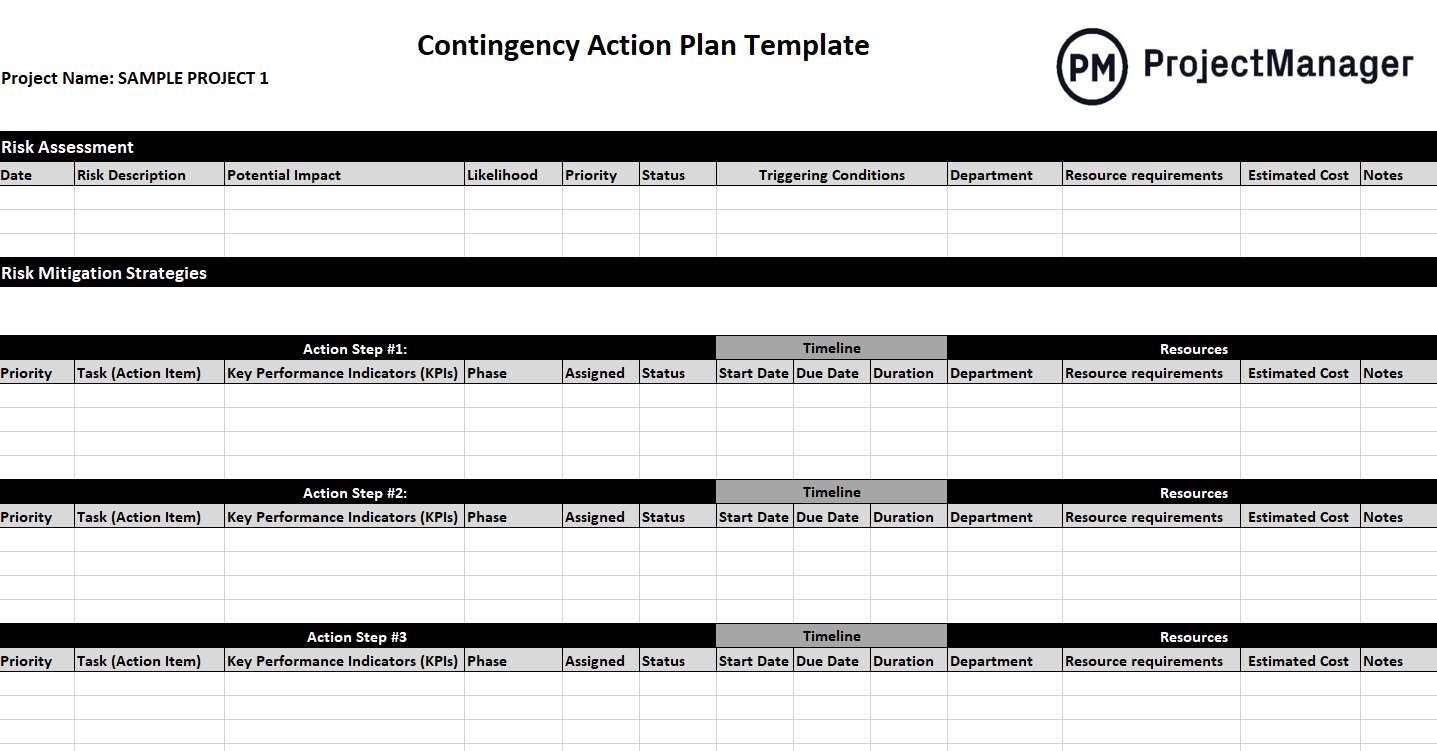
Think of this template as part of the project’s risk management process. It encourages the team to think ahead, identify vulnerabilities and devise strategies before issues arise. It fosters a work culture of preparedness, documents procedures for quick decision-making in future emergencies and allows templates to be constantly updated and improved.
For a true upgrade, though, move away from templates and experience the efficiency only project management software can provide. ProjectManager is award-winning project and portfolio management software with robust Gantt charts to create contingency plans.
Our Gantt charts do more than list tasks, prioritize them and add deadlines, ProjectManager’s can link all four types of task dependencies to avoid delays and cost overruns. Users can filter for the critical path and identify tasks that must be completed to deliver the project successfully without all the by-hand calculations. Then set a baseline to track actual progress against the plan in real time. Try doing that with a template. Get started with ProjectManager today for free.
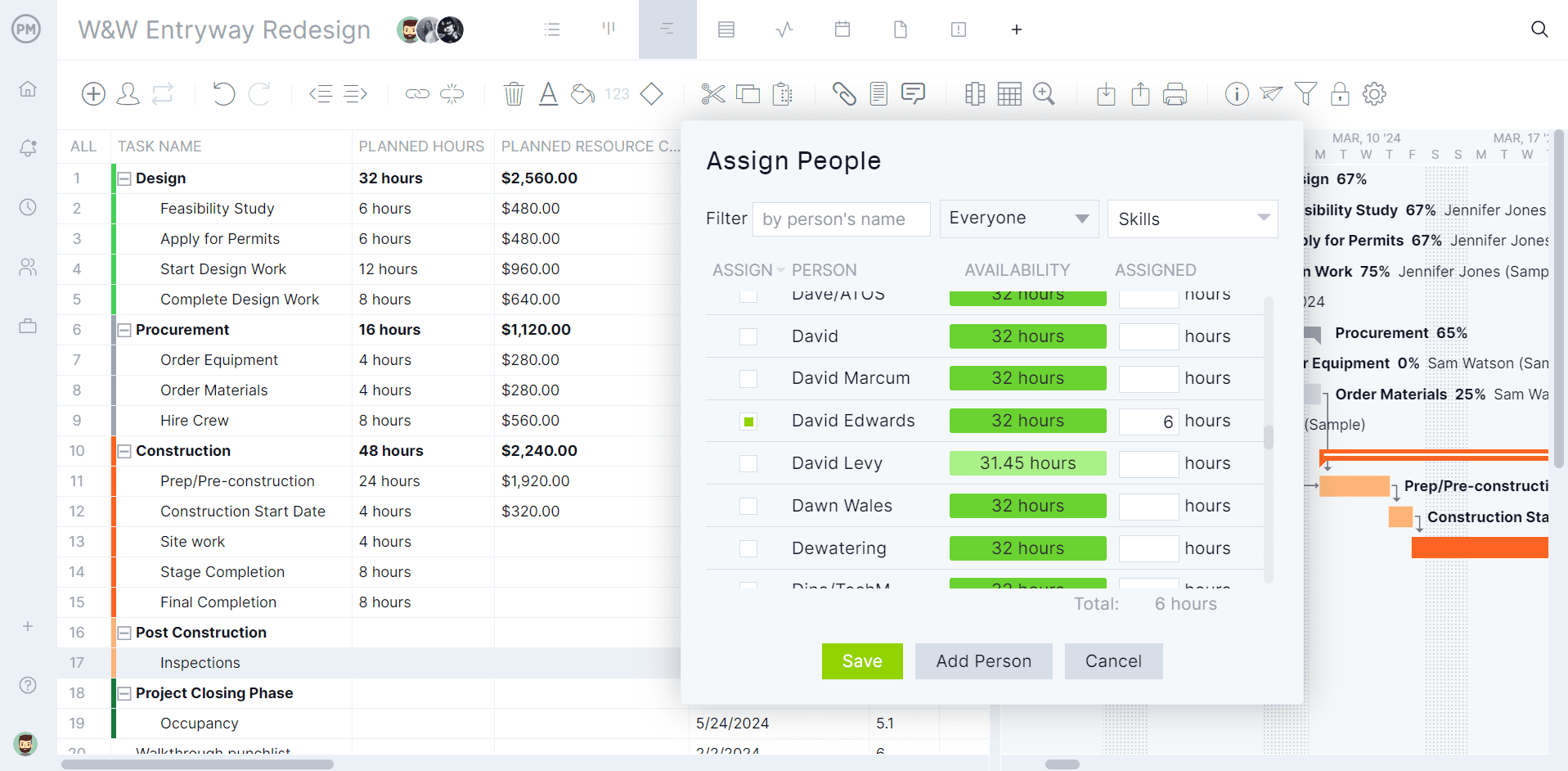
How to Use This Contingency Plan Template for Excel
Once you download the contingency plan template, it’s fully customizable to fit any project. At the top, there’s space to assess the risk. Add the date, describe the risk, its potential impact and the likelihood of its occurrence. There’s also space to prioritize the risk, add the status, note which department is responsible for it and add the resources and estimated cost. After that, add the risk mitigation strategy.
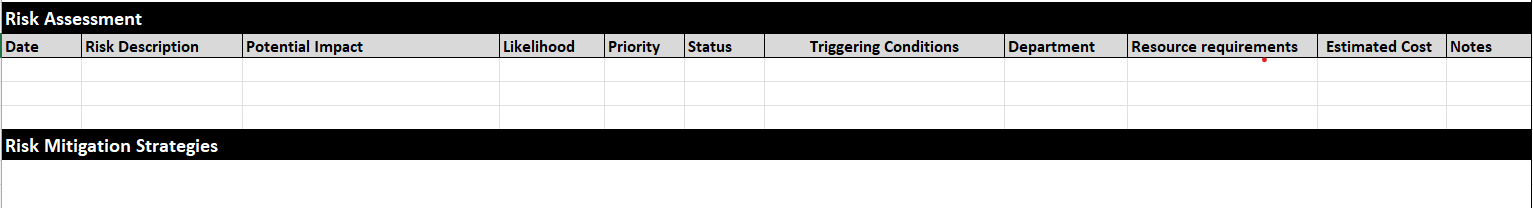
Add action steps to your contingency plan
Then there are the action steps needed to carry out the contingency plan. Each action step is prioritized and describes the action needed with the key performance indicators (KPIs) to track and what project phase it is in.
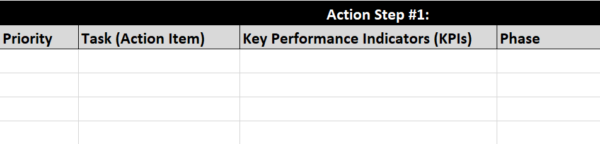
Assign tasks to the team and fill out the timeline
Furthermore, there’s a field in which to assign a team member to lead the charge and a space to indicate the status of the work. That is followed by a timeline, with a start date, due date and the estimated duration of the work.
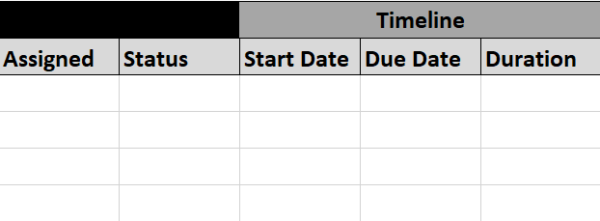
Account for resources in the plan
Finally, there’s a section to identify the resources needed to complete the task. This includes the department responsible for the work, a list of all resources and a forecast of the costs associated with those resources. There’s even a column to add notes that might not have been already discussed.
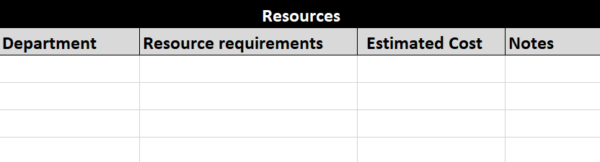
Create a Contingency Plan With ProjectManager
Templates can be problematic; they’re no good for collaboration and have to be manually updated, which is extra work and a poor means for tracking progress, costs and so forth. Project management software clears those hurdles, but not all project management software is created equal. ProjectManager is online project management software that keeps teams connected and updates in real time. We’ve already shown how our Gantt charts help with planning and scheduling. Here are other features to manage that contingency plan.
Track Progress, Costs and More
Templates can’t track progress in real time, but once a baseline is set on the Gantt chart, there are several ways to track project variance. Get a high-level overview of KPIs with our real-time project and portfolio dashboard, whether managing one or multiple projects. Live data automatically feeds into the dashboard, which displays easy-to-read graphs and charts on time, cost, workload and more. Customizable reports go deep for the project manager and team or can be filtered to generally show progress and share with stakeholders to keep them updated. Even timesheets help. These secure payroll documents are perfect for tracking labor costs.

Manage Resources to Stay on Schedule
Contingency plans are set, but when executing them, monitoring resources is key to delivering on time, within budget and meeting quality standards. There are many ways to manage resources on our tool. When onboarding teams, define their skills and set availability, such as PTO, vacation and global holidays. This streamlines assigning tasks to the team. When that’s done, look at either the team page or the color-coded workload chart to look at the team’s allocation. This makes it easy to see if anyone is overallocated or underutilized. Then balance the workload from those pages to keep everyone working at capacity. This boosts productivity and avoids burnout and low morale.

ProjectManager is online project and portfolio management software that connects teams whether they’re in the office, out in the field or anywhere in between. They can share files, comment at the task level and stay updated with email and in-app notifications. Join teams like Avis, Nestle and Siemens who use our software to deliver successful projects. Get started with ProjectManager today for free.