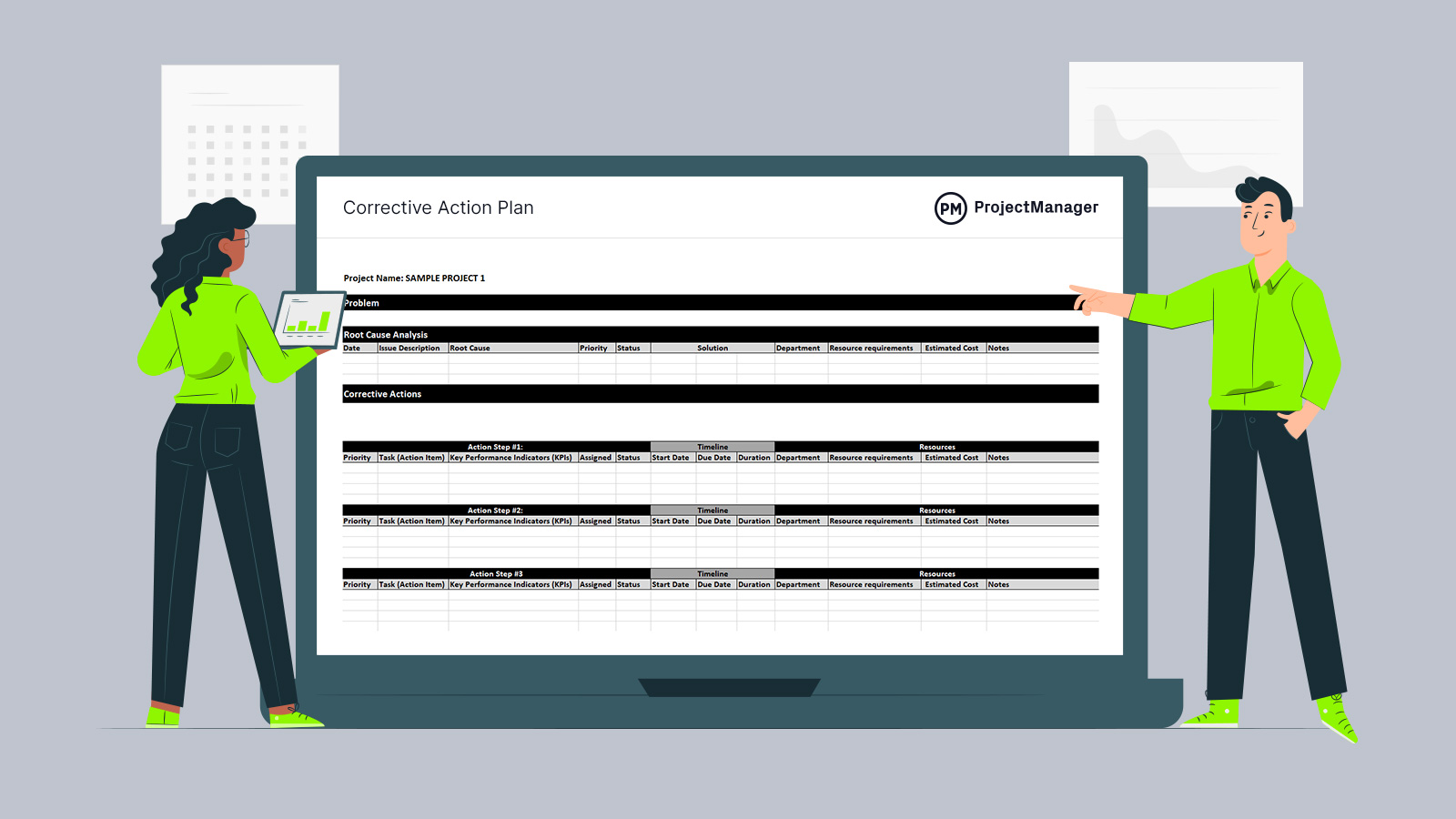This corrective action plan template for Excel is a type of action plan targeting resolutions. Specifically, a corrective action plan (CAP) is a structured approach that helps identify, address and resolve issues or problems that have resulted in deviations from how the project was expected to perform. In this particular corrective action plan template, we’ve even included a section on a root cause analysis to help identify the underlying reason for why a problem or issue occurred in the first place.
The goal of a CAP template is to outline and develop the action items that will help correct errors, reduce risks or improve processes. The ideal time to use this corrective action plan template for Excel is when there are noteworthy changes to the project’s planned schedule, budget, quality or scope.
Or you can open the corrective action plan template in ProjectManager, where you can manage it with a Gantt chart or collaborative spreadsheet. Set baselines, link dependencies, add costs and even create multiple versions of your plan with Version Control. As your team updates their tasks, you can track progress, resource availability, hours and budgets in real time. Get started for free and make a better corrective action plan.
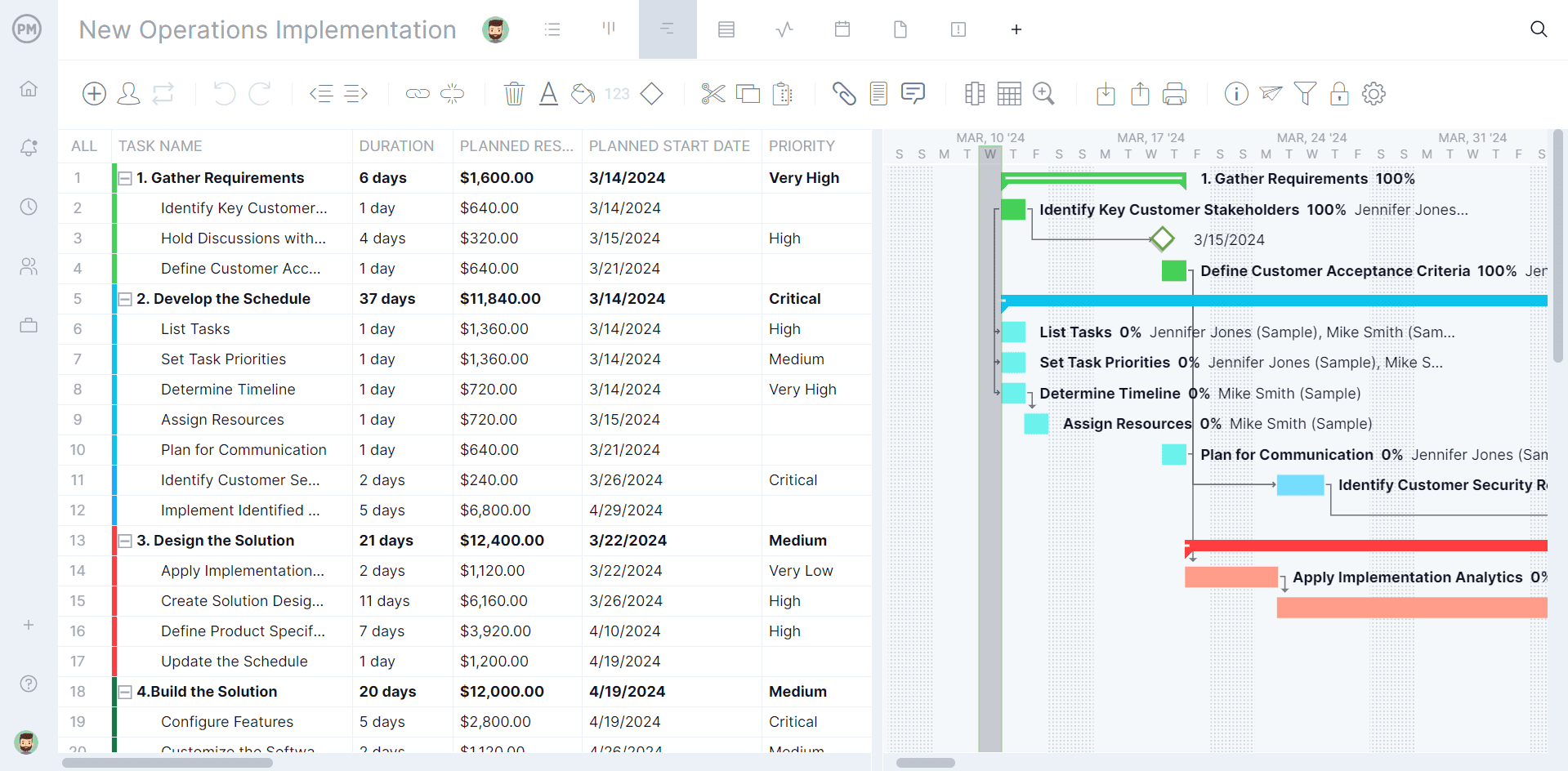
Why You Need a Corrective Action Plan Template
The reasons to use a template begin with consistency. It will ensure that the corrective action plans are similarly structured, which makes them easier to understand and implement. This saves time, allowing teams to focus on identifying and addressing issues rather than figuring out how to document them.
Using a well-designed corrective action plan template prompts users to consider all necessary components, such as the root case analysis, specific action items, who’s responsible for what, timelines, etc. This also creates accountability as the template clearly assigns responsibilities and tracks progress to ensure that work is completed as planned.
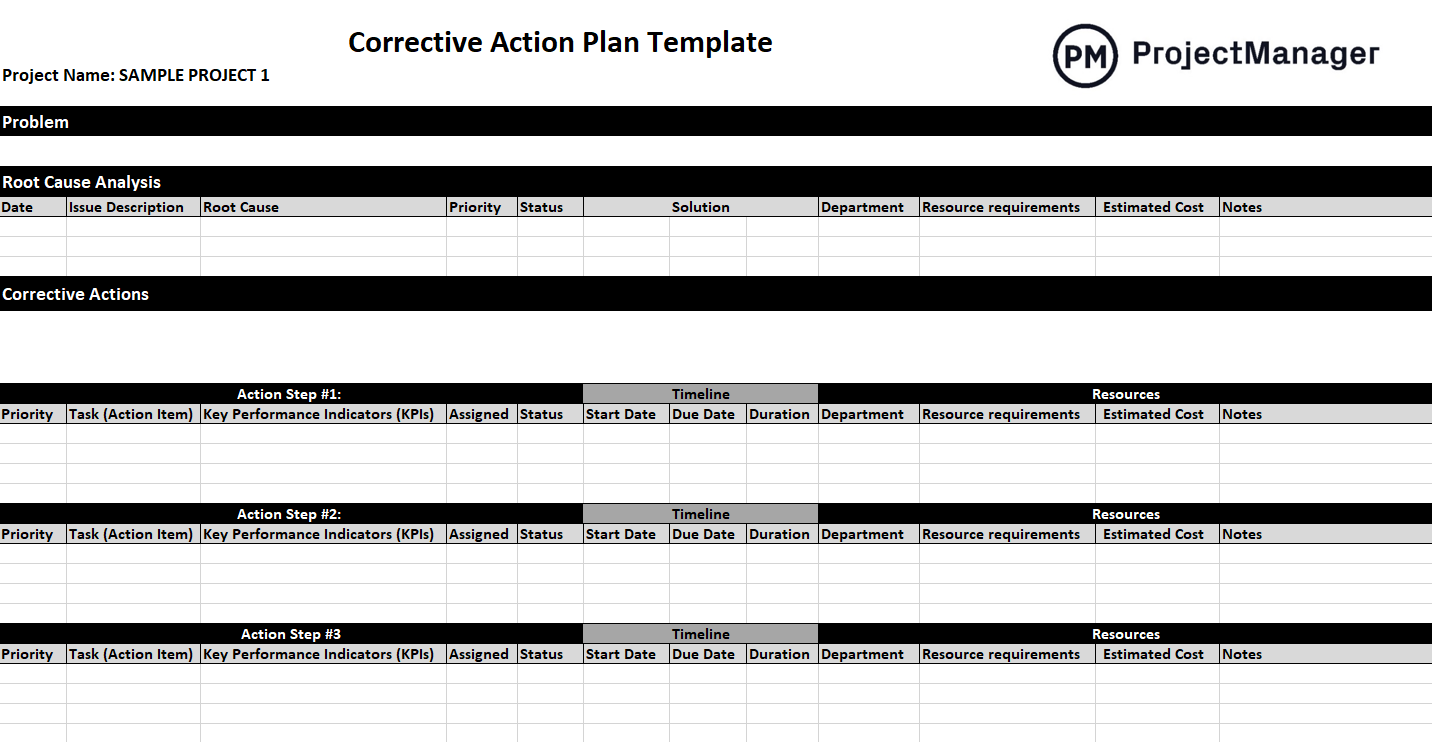
It’s here where this action plan template hits a wall. Yes, it can track, but not in real time. Templates by design must be manually updated, which means they’ll always be behind when monitoring progress. Project management software connects the corrective action plan to a suite of powerful tools to plan, manage and track work.
How to Use This Corrective Plan Template
Once the corrective plan template for Excel is downloaded, users can customize it as they want. It is set up to address a general corrective plan. That starts with defining the problem, then doing a root cause analysis.
This section is divided into date, issue description, root case, priority, status and solution. After that is space to define the corrective actions that will be needed.
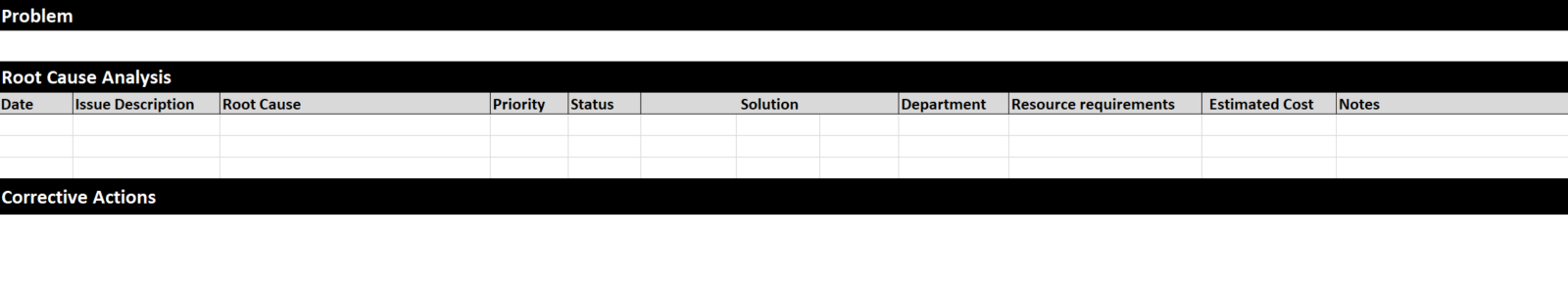
List the Corrective Action Steps and KPIs
Following this top section are three steps to list the actions taken. This is broken down into three parts. The first is the action step itself. Here, the priority of the step is defined, the task described and the key performance indicators (KPIs) that will track the work noted. There’s also room to list the one or more team members assigned the work and the status of the work.

Define a Timeline for Execution
All work has to be completed within a specified timeframe. That’s where the next section comes in. This timeline will define the duration of the work, or at least what it’s estimated to take to complete. There’s a field to fill in the start and end dates as well as the duration in hours, days, weeks, etc., whichever is appropriate.
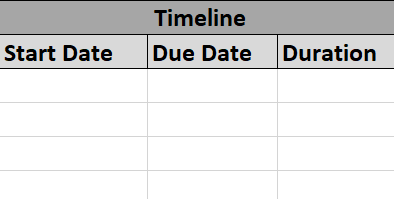
Identify Resources & Costs for the Corrective Action
The last section deals with the resources needed to execute the work. This can include human and nonhuman resources. There are fields to fill in the department responsible for the task, the various resources needed to complete it and the estimated cost of those resources. Finally, there’s space to add any notes to address anything that wasn’t defined already in the template.
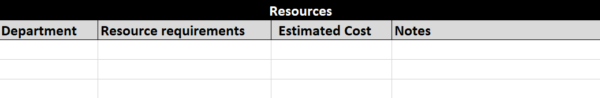
Use ProjectManager to Make a Corrective Action Plan
While templates help with corrective action planning, they can only go so far. When users reach those limitations they’re going to get frustrated. But there’s a solution. Project management software clears the hurdles that static documents like templates put in the way of smooth operations. ProjectManager is award-winning project and portfolio management software that can make correction action plans for one or multiple projects, managing them and tracking them in real time. Templates can’t do that.
Manage Resources to Boost Productivity
Once projects are planned, the work must be assigned to team members. When managers onboard the team they can define their skill sets and availability, such as PTO, vacation and global holidays for distributed teams. This makes it a lot easier to know which team member to assign to what tasks. Then, go to the color-coded workload chart to get an overview of resource utilization. Managers can then balance their team’s workload right from this page and keep them working at capacity without eroding morale or threatening burnout.

Monitor Progress in Real Time
Managers have to keep track of more than just resources to deliver their corrective action plan on time. They have to monitor progress, costs and more. They can get a high-level overview of the project by toggling over to the real-time project and portfolio dashboard. The moment a baseline is set on the Gantt chart, the dashboard is automatically collecting live data and displaying it with easy-to-read graphs and charts that show time, cost, workload and more.

ProjectManager is cloud-based project and portfolio management software that connects teams whether they’re in the office, out in the field or anywhere in the world. They can share files, comment at the task level or stay up to date with email and in-app notifications. Join teams at Avis, Nestle and Siemens who are using our software to deliver successful projects. Get started with ProjectManager today for free.