Understanding how customers interact with your brand is essential to delivering a better experience. A customer journey map helps visualize the steps people take—from first learning about your product to becoming loyal users. This insight enables businesses to identify gaps, remove friction and create more meaningful interactions at every stage of the purchase decision process.
Using a template streamlines the mapping process across teams. Use this free customer journey map template for Excel to add consistency in how insights are captured, shared and analyzed—so your organization can take action faster and more effectively.
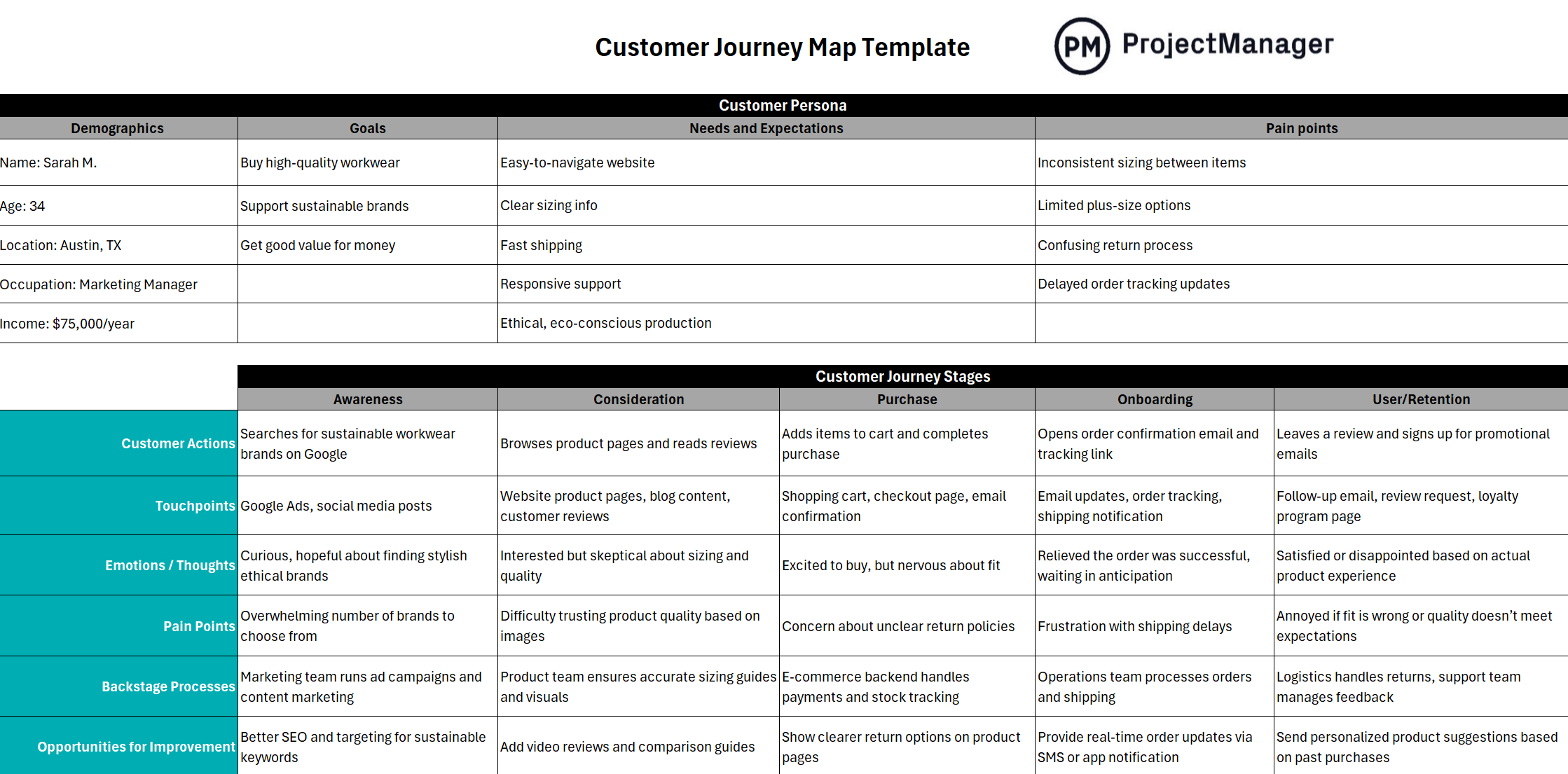
Why Use a Customer Journey Map Template?
This customer journey map template for Excel offers a structured way to map out and understand your ideal customer’s experience. It starts by helping your team define who the customer is, creating a shared understanding across departments. From there, it walks through key stages of the customer lifecycle, clarifying how people interact with your brand at different moments.
The customer journey map template also breaks down what customers are doing, feeling and expecting at each stage. It encourages teams to identify where things go wrong, as well as where there are opportunities to improve service, communication or product experience—all in one cohesive view.
A customer journey map template can complement using a Gantt chart to improve project execution, especially in customer-centric projects like product development, marketing campaigns or service design. It can identify tasks, deliverables and project milestones based on customer touchpoints and improve task prioritization and dependencies.
Gantt charts are best used in project management software, where they’re connected to other tools and shared across project teams. However, not all project management tools have Gantt charts, and even the ones that do can have a limited set of features that will negatively impact the usefulness of this scheduling tool.
ProjectManager is award-winning project and portfolio management software with superior Gantt charts that do more than schedule tasks, resources and costs. They can link all four types of task dependencies to avoid cost overruns, filter for the critical path and set a baseline to track progress in real time. Get started with ProjectManager today for free.
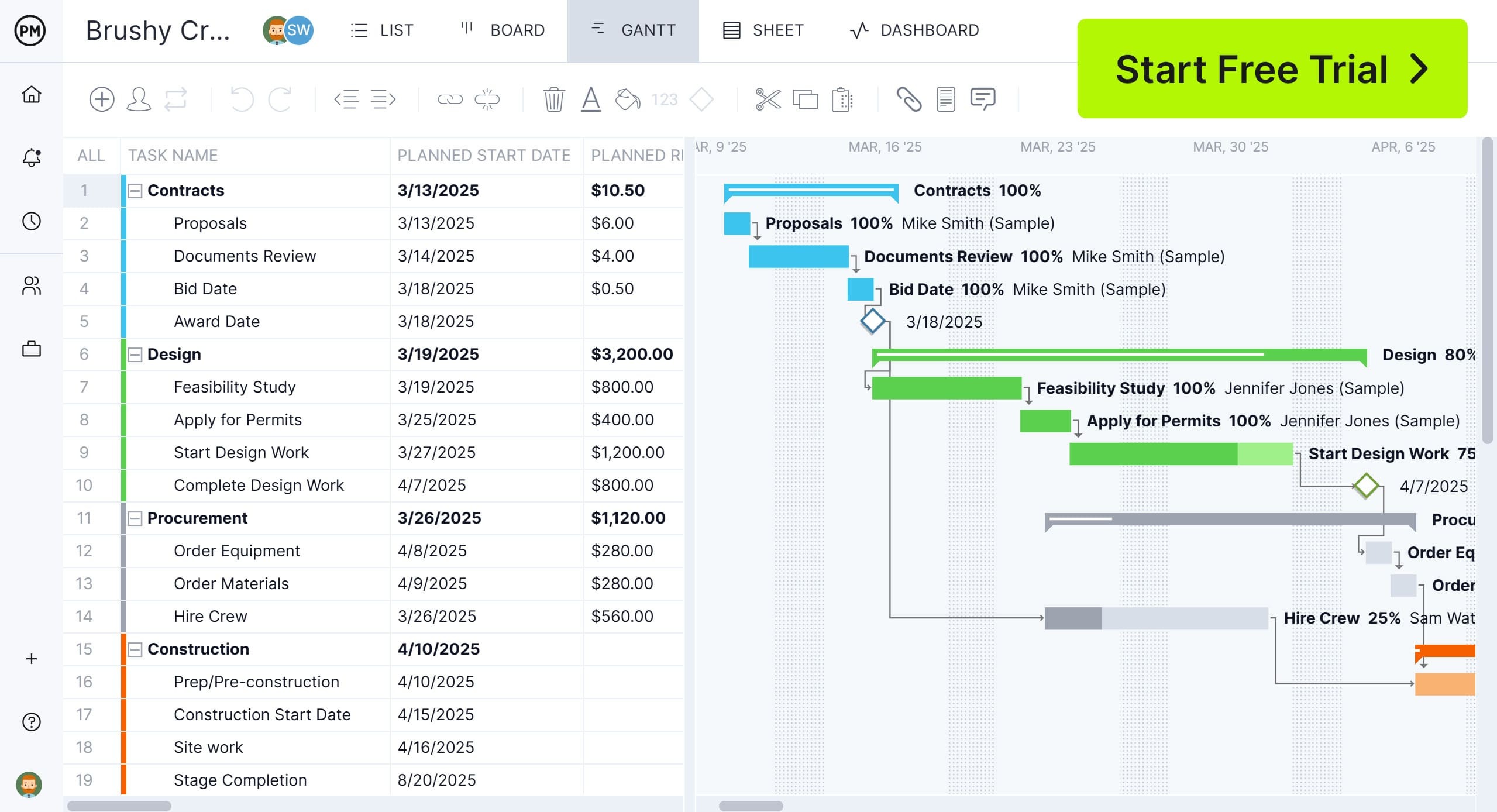
When to Use This Customer Journey Map Template
Use this template when launching a new product or service, planning a marketing campaign or improving customer experience. It’s especially helpful during team workshops or strategy sessions where alignment is critical.
You can also apply it when diagnosing customer drop-offs, redesigning a website or optimizing onboarding flows. In short, any time you’re focused on understanding or improving how customers engage with your brand, this tool becomes a valuable asset.
Who Should Use This Free Customer Journey Map Template?
This template is ideal for marketing professionals, UX designers, product managers, customer experience teams and business strategists. Anyone focused on improving the customer experience or designing user-centric solutions will benefit. Whether you’re part of a startup or a large enterprise, this tool brings structure to mapping complex interactions across multiple channels. It’s also a great fit for agencies helping clients understand and refine their customer engagement strategies.
How to Use This Customer Journey Map Template
This Excel-based customer journey map template is designed to be intuitive and flexible. Each section helps teams think critically about how customers engage with your brand, what they experience and where improvements can be made. Follow the steps below to get started and customize the map based on your product or service.
1. Define the Customer Persona
Begin by identifying the specific customer segment you want to focus on. The template includes fields for entering demographics like age, location and occupation, as well as their purchasing goals and motivations. You’ll also find space to list key needs, expectations and pain points—helping teams align around who the customer is and what they value most.
2. Outline the Stages of the Customer Journey
Structure the map using these five core stages:
- Awareness: The customer first learns about your brand or product, often through ads, content or word-of-mouth.
- Consideration: They begin comparing options, researching your offering and evaluating its fit for their needs.
- Purchase: The decision is made, and the customer completes a transaction or signs up for your service.
- Onboarding: The customer begins using the product or service and receives guidance to get started.
- User/Retention: Ongoing use of the product or service, with potential upsells, support or engagement to drive loyalty.
3. Describe the Customer Interactions
Customer interactions are the various touchpoints where a customer engages with a business, product or service throughout their journey. These interactions can occur across multiple channels.
Customer Actions
List what the customer does at each stage—searching online, subscribing to emails, testing demos, etc. These actions reveal how they progress through the journey and where they may stall. Understanding behavior helps you identify key moments that influence their decisions.
Touchpoints
These are the specific interactions customers have with your brand, like a website visit, social media ad, live chat or in-store visit. Mapping them helps ensure consistent and seamless experiences across channels. It also highlights which touchpoints need improvement or stronger messaging.
Emotions/Thoughts
Capture how the customer feels and what they might be thinking at each phase. Are they confused, excited, frustrated or reassured? This emotional layer adds valuable context for understanding user behavior and anticipating their needs more effectively.
Pain Points
Identify areas where customers encounter friction, confusion or frustration. These could be long wait times, unclear pricing or technical issues. Recognizing pain points helps prioritize improvements that will have the most impact on satisfaction and retention.
Backstage Processes
Note what internal systems, teams or workflows support each customer interaction, like fulfillment teams, CRM software or email automation. This backstage view helps expose inefficiencies or disconnects between internal operations and the customer experience.
Opportunities for Improvement
Based on everything above, suggest enhancements that could improve the customer experience. These might include redesigning an email sequence, updating FAQs or better training support staff. Focus on ideas that remove friction, meet customer needs and create value.
Related Service Management Templates
A customer journey map template is only one of over 100 free project management templates for Excel and Word, which cover all manner of managing a project across multiple projects. Here are just a few that relate to service management.
Service Blueprint Template
Download this free service blueprint template for Excel to visually map out the different components involved in delivering a service. It helps organizations understand customer interactions, front-stage and back-stage processes and supporting resources needed to provide a seamless service experience.
Service Report Template
Use this free service report template for Word to record, track and analyze service-related activities. It’s commonly used in customer support, field services, maintenance and repair operations to document the work performed, any issues encountered and the overall service outcome.
Service Invoice Template
A service invoice is used to bill clients for services rendered. Use this free service invoice template for Word to outline the services provided, associated costs, payment terms and company details, ensuring a transparent and professional transaction between service providers and customers.
How to Manage Projects with ProjectManager
Good service management can’t depend on templates. While these free templates will help gather data and create invoices, they’re not as useful for managing service-related projects. That’s because templates are static documents that must be manually updated, which takes valuable time away from doing the service work. To streamline the process, use project management software.
ProjectManager is award-winning project and portfolio management software with multiple task and workflow management views that allow teams to use the tools they want for the job. Workflow automation adds productivity and task approval settings ensure quality deliverables.
Stay Productive With Resource Management Features
Gantt charts schedule human and nonhuman resources, but then those resources must be assigned to tasks most efficiently. When onboarding service teams, our software helps set their availability, which makes it easier to know who should be doing what and when.
To view resource allocation across one or multiple projects, use the workload chart. It’s color-coded, which makes it quick and easy to see who is overallocated or underutilized. The team’s workload can be balanced to keep them all working at capacity without burning them out. A team page shows a daily or weekly summary of their activities. It can be filtered by progress or priority, and tasks updated without leaving the page.

Track Progress and More With Real-Time Dashboards and Reports
To make sure project execution is following the plan, project managers must monitor key metrics. They can get a high-level overview of the project by toggling to the real-time project or portfolio dashboards, which have easy-to-read graphs and charts showing time, cost and workload, to name a few.
To get deeper into the data, use our customizable reports on status, variance, workload, timesheets and more. They can be filtered to focus on specific data points or show a more general view of progress, which can be shared with stakeholders. Secure timesheets track labor costs to help projects keep to their budgets.

Related Service Management Content
There’s more to service management than a customer journey map template. For readers who want to explore the topic more fully, below are some of recent blog posts we’ve published on the subject.
- Service Design: Process, Tools and Techniques
- How to Build a Service Strategy for Your Business
- How to Make a Service Blueprint
- Field Service Management: Key Areas, Challenges & Tools
- How to Write a Service Proposal: Sample & Template Included
ProjectManager is online project and portfolio management software that connects teams whether they’re in the office or out in the field. They can share files, comment at the task level and stay updated with email and in-app notifications. Join teams at Avis, Nestle and Siemens who use our software to deliver successful projects. Get started with ProjectManager today for free.