Keeping track of key decisions is crucial to managing successful projects and aligning teams. A decision log provides a centralized place to document proposed decisions, who made them, the reasoning behind them and the potential impact on goals or deliverables. It enhances transparency, avoids miscommunication, and serves as a historical reference.
Using a standardized decision log template in Excel helps organizations consistently track and revisit decisions across projects. Download this free decision log template to save time, ensure no critical detail is missed and support better collaboration and accountability among stakeholders.
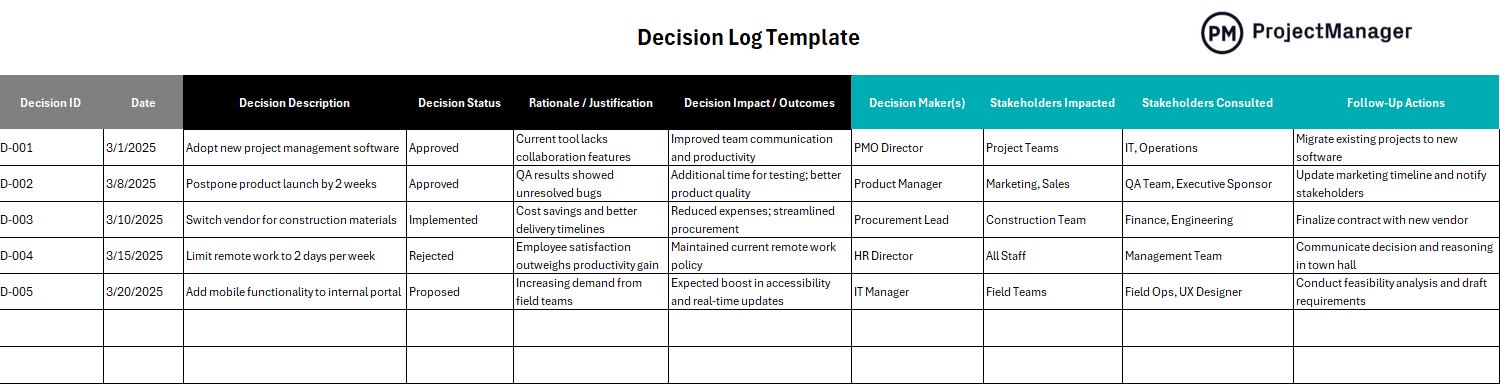
Why Use a Decision Log Template?
A decision log template streamlines how teams capture, review and communicate important decisions. Keeping information organized in one place reduces the risk of confusion and helps maintain alignment across departments. It also ensures decisions are backed by clear reasoning and agreed upon by the right people.
This template supports decision-making by offering fields to log the context, outcomes and actions required, allowing teams to learn from past choices. It also creates visibility around who was consulted and what follow-up is needed, improving accountability. Over time, the log becomes a valuable archive that can guide similar decisions in the future.
When creating a Gantt chart, the decision log template plays a crucial role in shaping the project timeline, task sequencing and resource allocation. It defines project milestones and phases, adjusts task dependencies and schedules, allocates resources effectively and tracks progress and accountability. That’s why it leads so seamlessly into project management software and informs the Gantt chart.
ProjectManager is award-winning project and portfolio management software that has robust Gantt charts that can schedule tasks, resources and cost. But that’s only the beginning of what this essential scheduling tool can do. Ours also links all four types of task dependencies to avoid cost overruns, filters for the critical path and sets a baseline to track progress in real time. Get started with ProjectManager today for free.
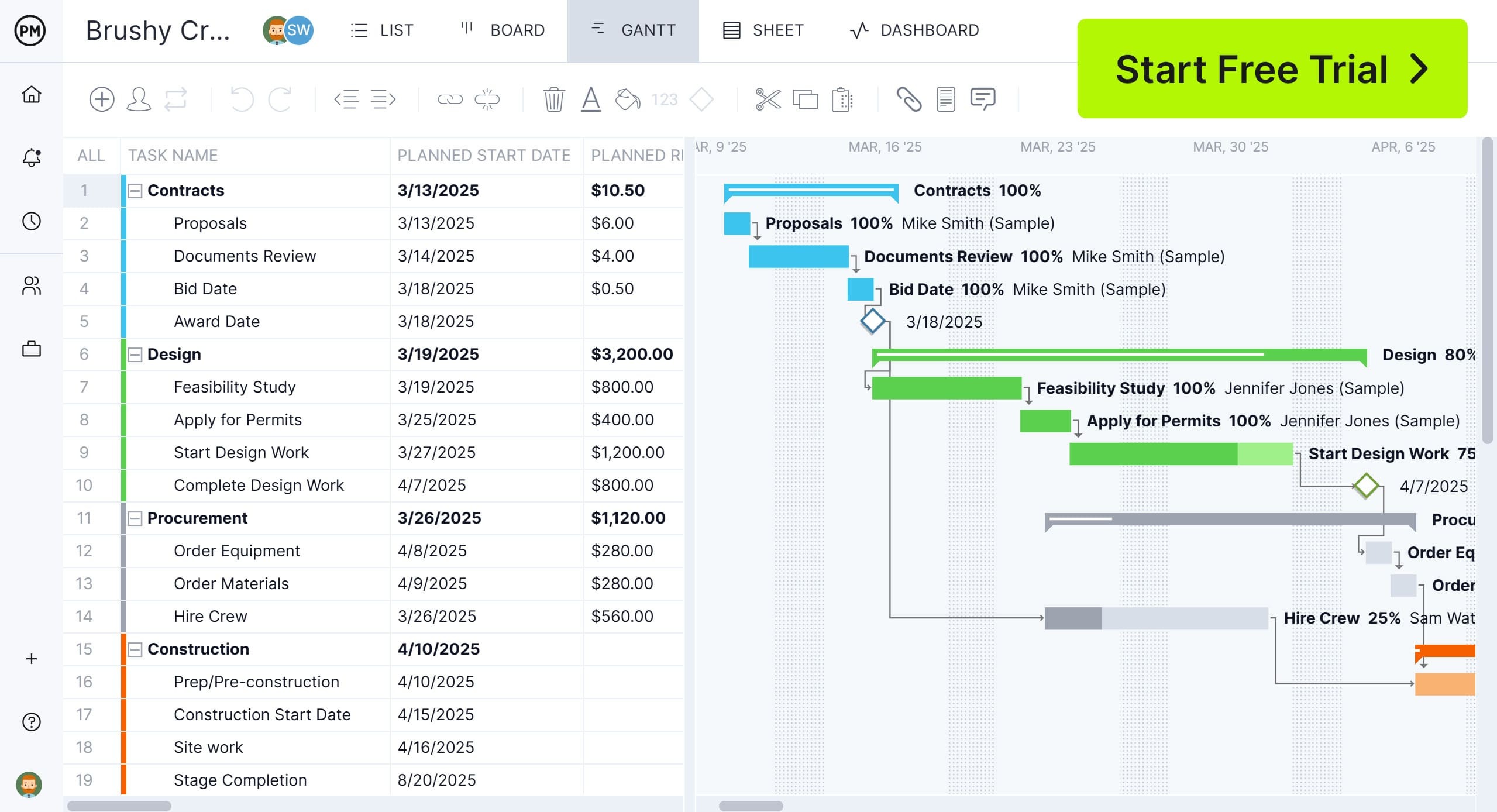
When to Use This Decision Log Template
This decision log template is most useful during projects involving multiple teams, strategic initiatives or decisions with long-term impact. Use it when evaluating different courses of action, finalizing key deliverables, responding to change requests or resolving conflicts. It’s especially helpful in meetings or review sessions where decisions are made quickly and need to be documented right away.
Who Should Use This Free Decision Log Template?
Project managers, team leads, department heads and business analysts are the most common users of a decision log template. Anyone responsible for making or tracking significant decisions, especially in collaborative or cross-functional environments, will benefit from using one. It’s particularly valuable in fast-paced settings where decisions must be made quickly and remembered accurately over time.
How to Use This Decision Log Template
Using this decision log template is simple and helps clarify your decision-making process. Follow three main steps: document the decision and its reasoning, identify who was involved and define any follow-up actions required. Here’s a breakdown of how to fill out each section effectively:
1. Describe the Decision & Its Status and Outcomes
The first step to use this decision log template is to provide information about the decision, such as a description, a status, the rationale behind it and a quick assessment of its impact or expected outcomes.
- Decision Description: Provide a concise summary of what the decision is about. Include enough detail to understand the context and purpose without requiring a full meeting recap. This helps future reviewers quickly grasp the issue.
- Decision Status: Indicate whether the decision is proposed, approved, implemented or rejected. This shows where in the decision lifecycle it stands and helps teams know what needs attention or action next.
- Rationale/Justification for the Decision: Explain why this decision was made. What alternatives were considered? What data or insights supported it? This gives transparency and helps others understand the reasoning behind the choice.
- Decision Impact or Outcomes: Summarize what the decision will affect. Will it change project timelines, resource allocation or customer outcomes? Capture the expected result to measure success or adjust plans if needed.
2. Identify Decision Makers and Stakeholders
- Decision Maker: List the person or group responsible for approving or making the final call. This ensures clarity around authority and who to consult if questions arise later.
- Stakeholders Impacted: Identify those affected by the decision, whether it changes their workload, priorities or deliverables. Noting this upfront allows for smoother communication and transition.
- Stakeholders Consulted: Document who was consulted before the decision was made. This helps show collaboration and provides a trail of input that influenced the outcome.
3. Plan Follow-Up Actions
Once a decision is approved or implemented, consider what follow-up tasks are needed. This could include communicating the change, updating documentation, assigning new responsibilities or scheduling review checkpoints. Documenting these steps ensures the decision doesn’t just sit on paper—it leads to meaningful, trackable action that aligns with the intended outcomes.
Related Decision Management Templates
The decision log template is one of over 100 free project management templates for Excel and Word that apply to all aspects of managing a project across many industries. Here are just a few that can help with the decision-making process.
Decision Tree Template
Download this free decision tree template to map out different decision options, possible outcomes and associated risks or rewards. It helps businesses and project teams analyze choices logically, evaluate potential consequences, and make data-driven decisions.
Decision Matrix Template
Use this free decision matrix template for Excel to evaluate and compare multiple options based on specific criteria. It helps teams and individuals make objective, data-driven decisions by assigning weights and scores to different factors, ensuring a clear and rational choice.
RACI Matrix Template
A RACI matrix is a project management tool that clarifies roles and responsibilities for team members across different tasks and deliverables. This free RACI matrix template for Excel helps prevent confusion by defining who is responsible, accountable, consulted and informed (RACI) for each activity in a project.
How to Manage Projects With ProjectManager
Templates can facilitate decision-making. They can gather thoughts and help project managers and their teams discern the right path forward. Templates, however, are not made to manage projects. That’s for project management software, which is more dynamic than static documents.
ProjectManager is award-winning project and portfolio management software that has multiple task and workflow management views that allow teams to choose the right tools, whether that be kanban boards, task lists, calendar views, etc., and automate workflows to streamline processes, while adding task approvals to ensure quality deliverables.
Use Resource Management to Stay Productive
Scheduling human and nonhuman resources on the Gantt chart is only the beginning of our resource management tools. When onboarding teams, set their availability to ensure that the right resources are assigned to the right tasks at the right time, which increases efficiency.
Project managers can view resource allocation across one or multiple projects by viewing the workload chart. It’s color-coded and updated in real time to quickly see who is overallocated or underutilized. Then, balance their workload without leaving the chart to keep everyone working at capacity without threatening burnout. A team page shows their daily and weekly activity. It can be filtered by progress or priority and tasks can be updated from that page.

Track Project Metrics With Real-Time Dashboards and Reports
Get a high-level overview of the project’s progress and performance by toggling to the real-time project or portfolio dashboards. They don’t require any setup and are capturing live data that’s displayed on easy-to-read graphs and charts that show time, cost, workload and more.
To get more details, visit the customizable reports. Whether on status, timesheets, workload or variance, each can be generated with a keystroke and filtered to focus on specific data points or more general information to share with stakeholders. Even our secure timesheets help by monitoring labor costs to keep to the project budget.

Related Decision Management Content
A decision log template is helpful when the need to choose the right course of action arises. But it’s only one of many ways to find out what is best to do. Read about some of those methods, such as a decision flowchart, matrix and more, all of which are linked below.
- Using a Decision Flowchart in Project & Process Management
- What Is a Decision Matrix? (Example & Template Included)
- How to Use a Project Decision Log for Optimal Results
- Decision Tree Analysis In Project Management
- DACI: A Decision Making Framework for Better Group Decisions
ProjectManager is online project and portfolio management software that connects teams whether they’re in the office or out in the field. They can share files, comment at the task level and stay updated with email and in-app notifications. Join teams at Avis, Nestle and Siemens who use our software to deliver successful projects. Get started with ProjectManager today for free.