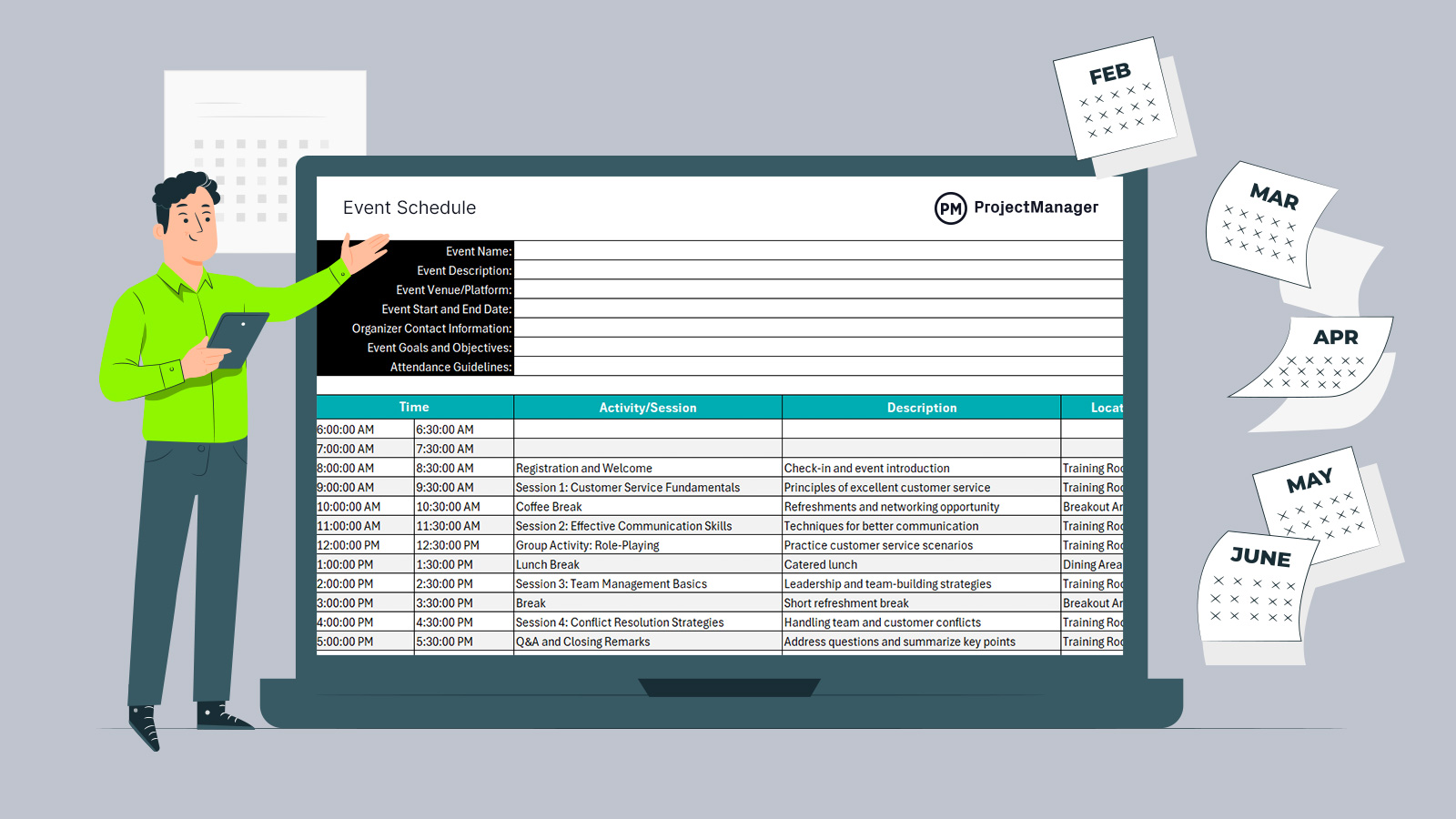An event schedule is a detailed plan or timeline outlining the sequence of activities or events that will take place during a specific occasion. It typically includes the start and end times for each activity, the location and sometimes other important details such as speakers, performers or special announcements. Download this free event schedule template to help organizers, participants and attendees stay on track and ensure everything runs smoothly.
However, those who prefer to avoid the headaches of an event schedule template can open the free event schedule in ProjectManager. Excel templates aren’t ideal for managing events. They are static documents that are trying to manage a dynamic event. Users will be pulled away from the important work when updating the Excel spreadsheet, which is also a poor collaborative platform.
ProjectManager is award-winning project and portfolio management software with robust Gantt charts to schedule events. Our Gantt chart is updated automatically and in real time. It’s a collaborative tool, which means everyone working on the event can update their status wherever and whenever they’re working. Plus, our Gantt chart does what templates can’t, such as linking all four types of task dependencies to avoid costly delays, filtering for the critical path to identify essential tasks and setting a baseline to track progress in real time. Get started with ProjectManager today for free.
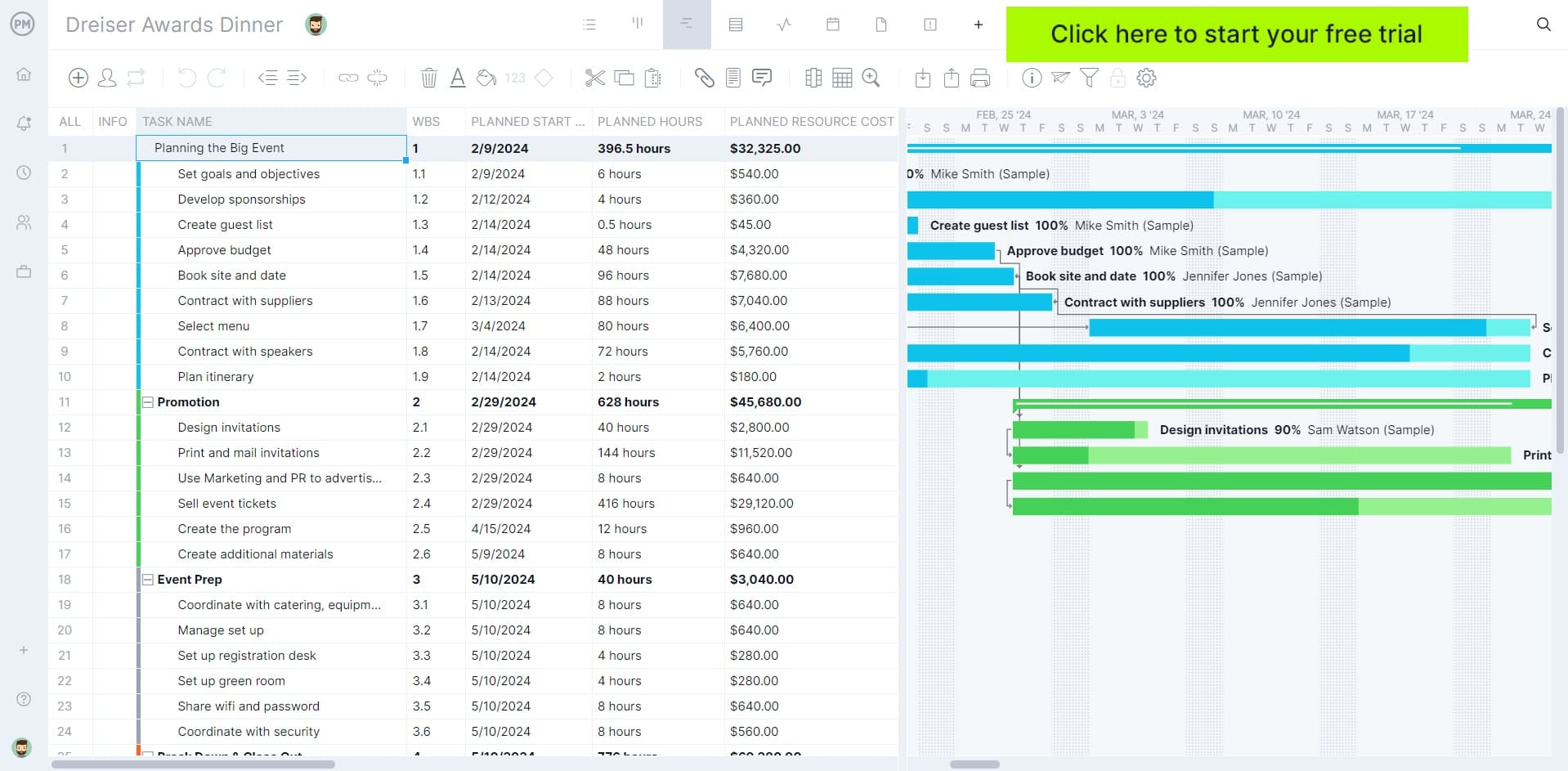
Why You Need an Event Schedule Template
Whether you upgrade to ProjectManager or download the free event schedule template for Excel, using a schedule to manage an event is helpful. It provides a structured format for planning and managing the event details and keeps all the event details in one place. It’s easier to track timelines, activities and responsibilities.
Using an event schedule template ensures no important components are missed. It also helps to allocate time properly for each part of the event and avoid running late or leaving gaps. The free template communicates to everyone involved what to expect, when to be ready and where to be to avoid confusion.
Using this free event schedule template allows users to plan and manage each part of the event strategically. It can also be shared to coordinate with vendors, speakers and other team members. Everyone knows their role and timing, which means fewer mistakes. Having a schedule for the event also leads to a less stressful event. People are less likely to get overwhelmed by the details and have the confidence to handle the event calmly.
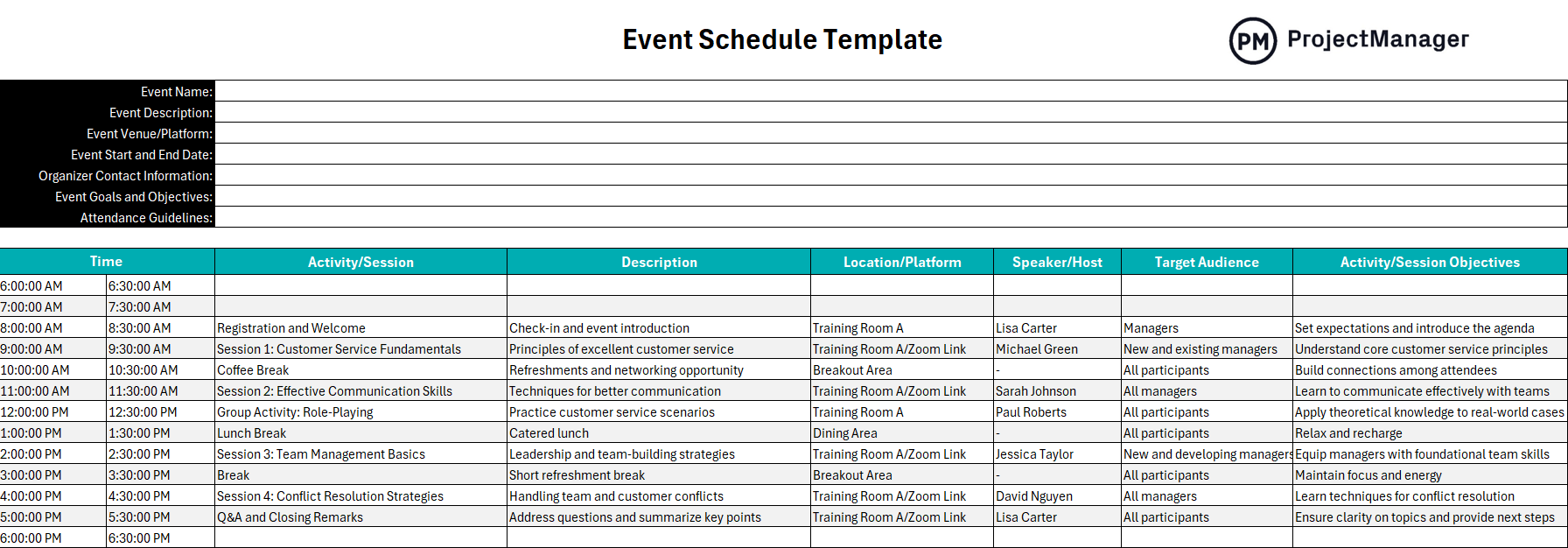
When to Use an Event Schedule Template
An event schedule template is used in several scenarios, especially when one wants to stay organized and streamline the planning process. Here are some situations when one might want to use it.
- When planning a complex event
- For team collaboration
- When on a tight deadline
- To help estimate costs when making an event budget
- For repeated events
- For guest and attendee experience
- When one needs to stay within a budget or time limit
- If one needs a professional document
Who Should Use This Free Event Schedule Template?
A variety of people can benefit from this event schedule template for Excel. Whether they’re involved in organizing or will be participating in the event, the list below captures those who should use this free template.
- Event planners and coordinators
- Corporate teams and managers
- Speakers and presenters
- Vendors and suppliers
- Volunteers and staff
- Attendees or guests
- Event sponsors and partners
- Weddings or special event hosts
How to Use ProjectManager’s Event Schedule Template for Excel
Download this free event schedule and get a fully customizable event planning document. Users can add their company logo and change or add the template as they see fit. The result is a structured schedule with the basic information that’s needed to deliver a successful event.
Event General Information
The top part of the event schedule template is set aside for the event name, a short description and where it will be located, whether on-site or online. There’s also a line to note when the event will start and when it ends, contact information for the event organizer and the event’s goals and objectives. Finally, there’s space to add guidelines for attendance.
Event Start and End Dates
Below the general information is a chart of the event schedule. The first two columns of this spreadsheet capture the start and end dates for specific events or activities in the event. The event schedule template is set up so each line is in half-hour increments, but that can be changed to align with the event time.
Event Activities
Each line of the event schedule template is devoted to a specific event or activity. These sessions are listed by title.
Description
Following the title is a brief description of the session. For example, our event schedule template begins with registration and welcome as the title. The description follows. This is described as a check-in for attendees and an introduction to the event.
Location/Platform
Each event session or activity will take place somewhere. This section of the event schedule template says where that is. This can be a specific room, breakout area or URL if the event is hosted online.
Speaker/Host
Each of these sessions will be led by someone from the event organizing organization or a special guest. That information is captured here.
Target Audience
The various sessions and activities might be for everyone, but more often than not, they are targeting a specific audience. That information is detailed in this column of the event schedule template.
Activity/Session Objective
Finally, there’s a column to note the session’s objective that has been described in the previous columns. For example, going back to our registration and welcome example above, the objective for this is to set expectations and introduce the agenda.
How to Make an Event Schedule in ProjectManager
We’ve already explained that an event schedule template is not the ideal tool to schedule an event. Project management software is designed to schedule, manage and track events more efficiently and effectively. ProjectManager is award-winning project and portfolio management software with powerful Gantt charts that can create an event schedule that gives organizers more control to deliver successful events. To create one in our software, open the template in ProjectManager and follow these steps.
1. Open the Gantt Chart View
To begin, create a project. At this point, add a name, budget, etc. Then open the Gantt chart view. This is where the event schedule will be created.
2. Schedule Project Tasks
Users can add tasks to the event planning Gantt chart, including start and end dates, which will then automatically populate the visual timeline. Or they can import an existing task list from an Excel spreadsheet, CSV or Microsoft Project file.
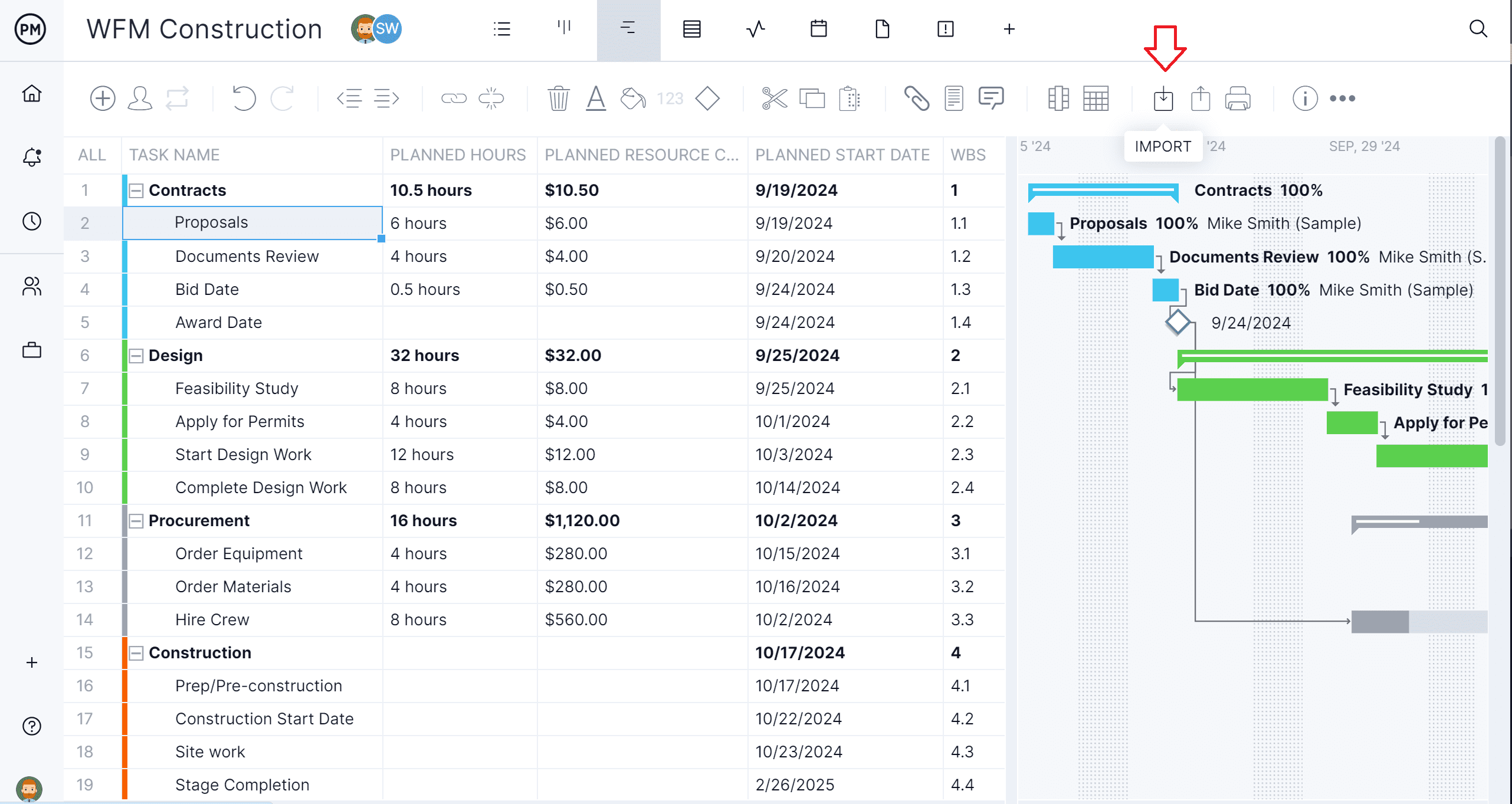
3. Identify Task Dependencies
The next step is to determine which tasks depend on other tasks. That means that one task can’t start or finish until another task has started or finished. All four of these task dependencies are supported on the Gantt chart. All users have to do is drag one to the dependent task on the timeline and they’re linked.
4. Assign Tasks to Team Members and Allocate Resources
The Gantt chart can also schedule resources, including human and nonhuman resources. Add the appropriate resources to the task, including the associated costs. Open the task and a description can be added, priority, tags, attachments and the work can be easily assigned to one or more team members.
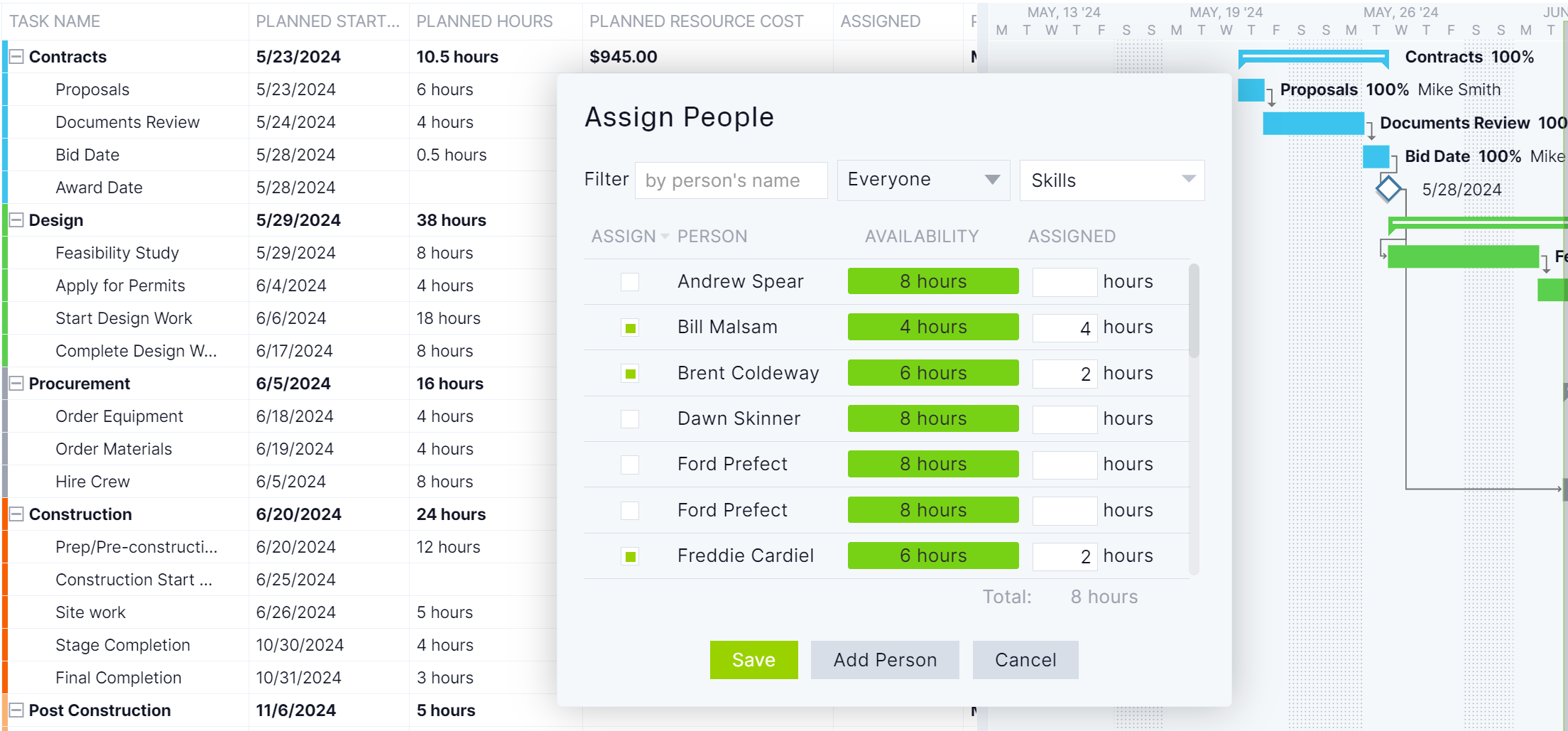
5. Identify the Critical Path
The critical path refers to the sequence of tasks in an event that must be completed on time for the entire event to be completed by its deadline. It’s the longest path through the event, determining the shortest time possible to complete everything. It can be time-consuming to calculate, but our Gantt chart can filter it in an instant.
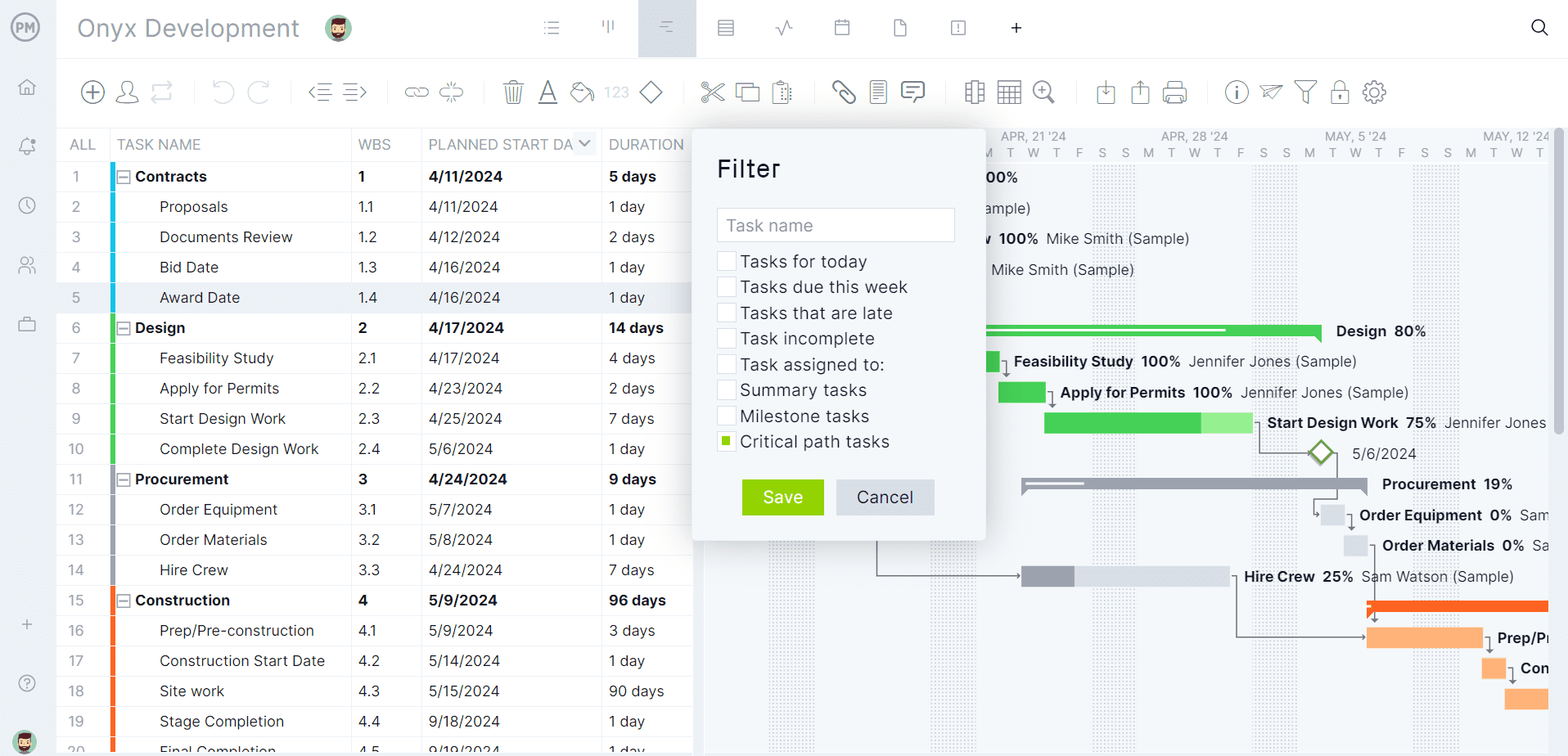
6. Monitor Progress With ProjectManager’s Dashboard
Once the event schedule template is filled out and executed, the event planner needs to track progress to ensure that the event is moving forward as scheduled. Once a baseline is set on the Gantt chart, toggle to the real-time dashboard to view key performance indicators (KPIs) such as time, cost, workload and more in easy-to-read graphs and charts. This helps catch issues and resolve them quickly.

What Other Project Management Templates Can Help Manage an Event?
For those who are not ready to upgrade to ProjectManager, don’t worry. We have over 100 free project management templates on our site. There are Excel and Word templates that cover every aspect of managing projects, across multiple industries. Here are some that can be used to schedule events.
Event Proposal Template
Before anyone uses our event schedule template, they first have to get the event approved. That starts with this free event proposal template for Word. It captures all the information needed to get an event up and running, from its purpose to target audience, event schedule and more.
Event Budget Template
An event schedule template is important, but so is this free event budget template for Excel. It breaks the event into categories, such as venue, equipment, travel and accommodations, marketing, etc. Each category is divided into all the required tasks, plus labor and material costs. Use this free template to accurately estimate an event budget.
Gantt Chart for Event Planning Template
For users who want to download the event schedule template and have access to a Gantt chart but aren’t ready to step up to project management software, download this free Gantt chart for event planning template. This Excel spreadsheet is divided into a spreadsheet and a visual timeline to show the entire event on one page.
Related Event Management Content
An event schedule template is only part of the larger event management. For those looking to learn more about this subject, below are links to recent articles we’ve published on event planning, proposals and how to create an event budget.
- Free Event Planning Templates for Excel and Word
- How to Plan an Event: Event Planning Steps, Tips & Checklist
- Event Proposal Template for Word (Free Download)
- Gantt Chart for Event Planning (Free Excel Download)
- Event Budget Template for Excel (Free Download)
- How to Create an Event Budget
ProjectManager is online project and portfolio management software that connects teams whether they’re in the office or out in the field. They can share files, comment at the task level and stay updated with email and in-app notifications. Join teams at Avis, Nestles and Siemens who use our software to deliver successful projects. Get started with ProjectManager today for free.