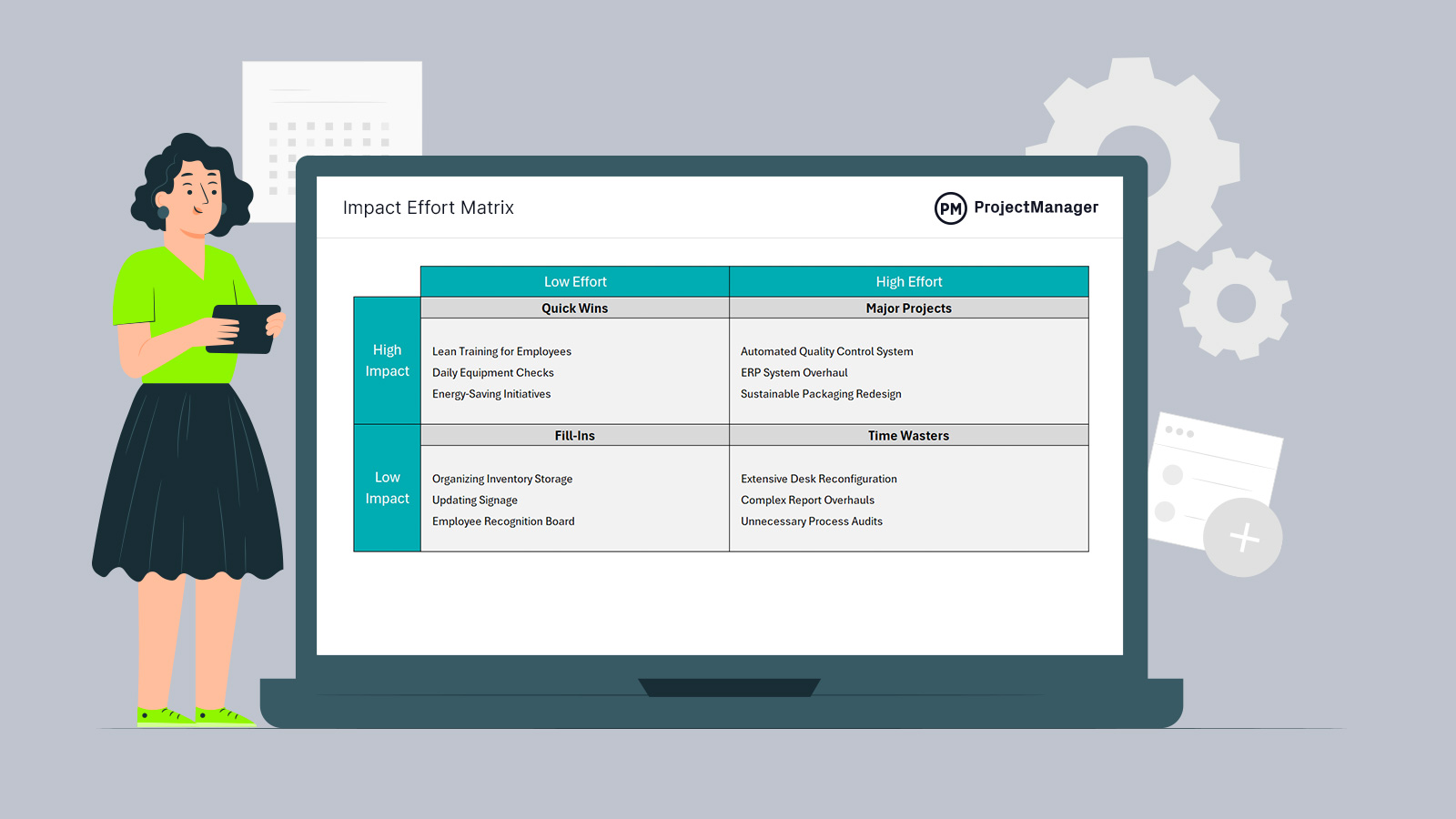Project managers have many weapons in their arsenal to combat uncertainty. Prioritizing tasks and projects is one of the many battles they engage in and how resources can best be allocated. One of the tools they employ is an impact effort matrix. Download this free impact effort matrix template for Excel to visualize priorities and help make more insightful strategic decisions.
What Is an Impact Effort Matrix?
An impact effort matrix is a visual resource planning tool that evaluates tasks and projects based on their potential impact and the effort that will be required to implement them. This helps project managers prioritize tasks and projects and determine where to focus resources for them to be the most effective.
The visual tool is made up of axes for impact and effort. Impact, which is the vertical axis, represents the potential positive outcomes for the task or project. The higher the impact, the greater the benefits. Effort, which is the horizontal axis, is the resources, time and energy that will be needed to complete the project. High effort means it will take more resources.
An impact effort matrix template is then divided into four quadrants. The upper left is called quick wins, which is high impact, low effort, and means it’s easy to do and will deliver significant benefits. These are highly prioritized. The upper right is major projects or high impact, high effort. These are important tasks or projects that need a lot of effort but can produce great benefits. Therefore, they need to be planned and resources allocated strategically.
The last two quadrants on the bottom are fill-ins on the left and time wasters on the right. Fill-ins are low impact and low effort, which means they’re easy to do, but don’t deliver many benefits. They can be done when time permits. Time wasters are low impact and high effort, so they take a lot of resources only to deliver little value. The tasks and projects that fall into this area should be avoided or minimized.
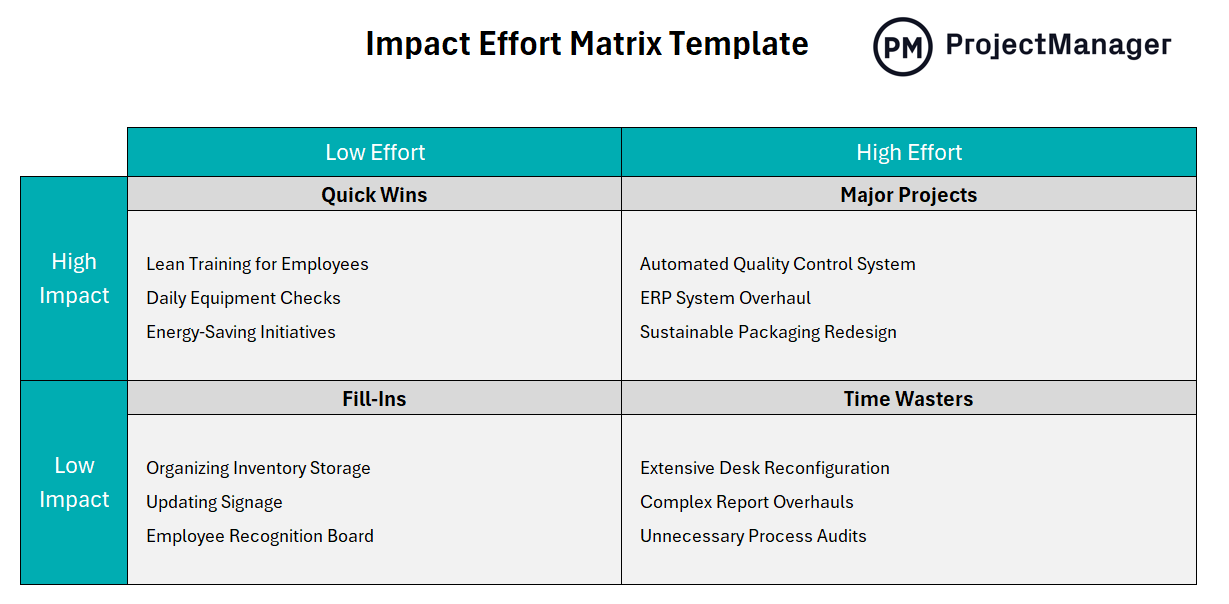
Why You Need an Impact Effort Matrix Template
Using an effort impact matrix template is helpful as it’s already drawn out and ready to fill in, saving time. Project managers don’t have to build a new one from scratch each time they want to evaluate potential tasks or projects. It also creates consistency in project documentation, which facilitates better communication.
Quick Assessment of Options
The impact effort matrix template for Excel is an excellent tool to make it easier to prioritize by quickly assessing tasks or projects. It categorizes them into one of the four quadrants defined above. This maximizes efficiency by identifying quick wins to create momentum early on. Conversely, it also identifies time wasters that can be avoided without throwing valuable resources at lost leaders.
More Informed Decisions
This template provides clarity in decision-making. It allows project managers to make data-driven choices about which projects to pursue and those that can be delayed, reduced or even cut. Stakeholders quickly understand its visual framework. For tasks, it can point to the work in one’s backlog that needs to be prioritized, which gives teams a tool to manage their tasks.
Better Resource Allocation
The matrix ensures that resources, such as time, money and human capital, are allocated to maximize value creation. It does this by separating high-impact and low-impact tasks to more efficiently allocate resources to projects that will generate the most benefits. This improves return on investment (ROI). When managing a major project, project managers can ensure that significant resources are allocated, while fill-ins get fewer resources.
Of course, the impact effort matrix template only points the way. Once a target is defined, it’s up to the project manager to plan those resources and schedule the tasks accordingly. At this point, it’s time to put away the templates and upgrade to project management software.
ProjectManager is award-winning project and portfolio management software with multiple project views that allow managers to plan and schedule resources and associated costs, which are shared across kanban boards, task lists and calendar views for teams to execute their tasks and stakeholders to stay informed. Robust Gantt charts link all four types of task dependencies to avoid delays and cost overruns. It’s easy to filter for the critical path and identify essential tasks. Then set a baseline to capture the plan and compare it against actual effort in real time to keep the project on track. Get started with ProjectManager today for free.
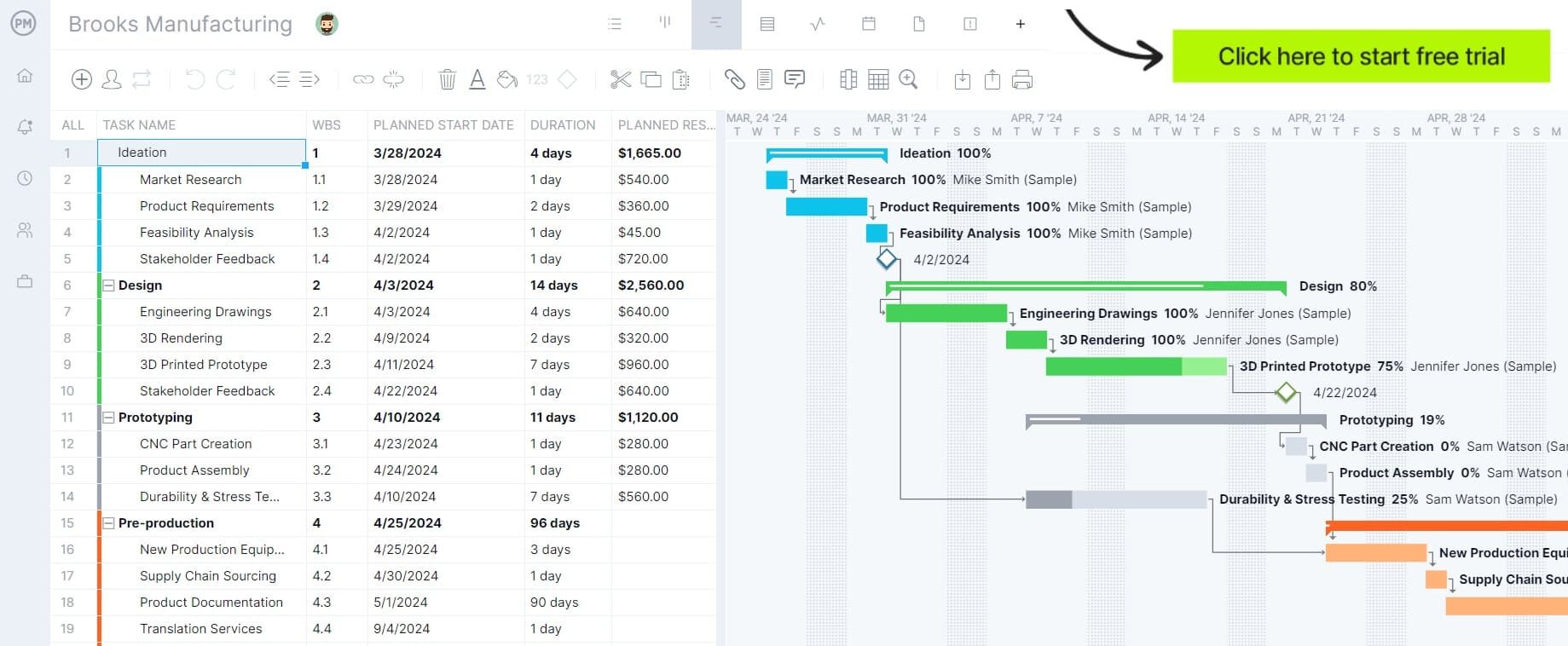
When to Use an Impact Effort Matrix Template
An effort impact matrix can be helpful in many ways. We’ve only touched on some of those, such as prioritization and resource allocation. Below are some other scenarios in which this matrix will prove useful.
- Project planning
- Backlog prioritization
- Resource allocation
- Strategic decision-making
- Problem-solving
- Team alignment
- Process improvement
Who Should Use This Free Impact Effort Matrix Template?
Just as there are many scenarios in which this effort impact matrix template is helpful, there are as many professionals who will want to use one. Below is a range of professionals in various organizations that can use the template to prioritize tasks, projects or initiatives.
- Project managers
- Product managers
- Startup founders and entrepreneurs
- Marketing teams
- Consultants and strategy advisors
- UX/UI designers
- Operations teams
- Nonprofit organizations and NGOs
- HR and talent management
- Leadership and executives
How to Use This Impact Effort Matrix Template for Excel
Download this effort vs. impact matrix for Excel for a fully customizable document. Feel free to add your company logo or make adjustments to make the matrix more appropriate for their work. We’ve outlined the basic components of the matrix, which you can use by following these steps.
1. Make a List of Projects or Tasks
To prioritize tasks or projects requires a list of those tasks and projects. Therefore, the first step is to provide content for the matrix, which is a thorough list of those tasks or projects that you want to evaluate.
2. Define the Categories for the Impact Effort Matrix Quadrants
As defined above, the impact vs. effort matrix template is divided into two axes: impact and effort. This is divided into four categories, quick wins, major projects, fill-ins and time wasters.
To understand each category, they’re defined as such: a quick win would be for high-priority tasks or projects. Major projects are strategic initiatives, sometimes referred to as big bets. Then there are fill-ins, which are low-priority. They can be thought of as routine work. Finally, time wasters are clear tasks and projects that should be avoided or, at best, deprioritized.
3. Impact Assessment
The evaluation part of the process begins now. Project managers will determine the positive impact of each task or project. The impact criteria include increased revenue, customer satisfaction, productivity or other strategic objectives.
4. Effort Assessment
Now, it’s time to assess the effort it will take to complete the tasks or project. This can involve such things as time, resources, costs or complexity. High-effort tasks or projects will require substantial resources, while low-effort tasks or projects require fewer.
5. Place Tasks in Their Corresponding Categories in the Matrix
Once all the tasks or projects have been evaluated for their impact and the effort needed to complete them, there is enough information to place each in its appropriate category on the impact effort matrix template.
How to Manage Project Resources With ProjectManager
The effort import matrix template is a great tool for figuring out which tasks and projects need what effort and how they will impact the organization. This then leads to moving forward with the prioritized tasks or projects. At this point, the template isn’t going to be very helpful. In fact, no template is great at managing project resources. They’re static documents that require manual updating and are poor collaborative tools. Project management software is designed to manage projects efficiently and effectively. ProjectManager is award-winning project and portfolio management software that has multiple project views so managers can create plans to manage resources, teams can execute those tasks on tools suited to their needs and stakeholders can get an overview of progress to stay informed.
Track Work Hours With Workload Management Charts and Timesheets
Resource management begins on the Gantt chart with scheduling resources against tasks and related costs. When teams are onboarded, their availability is set, such as PTO, vacation and global holidays, as well as their skill sets, all of which facilitate assigning tasks to team members. Project managers can then view team utilization on the team page or color-coded workload charts that show who is overallocated or underutilized. From there, they can balance the team’s workload to keep them working at capacity and avoid burnout. Secure timesheets also track hours as well as labor costs to help stay on schedule and keep to the budget.

Monitor Progress, Timelines and Costs With Real-time Dashboards
Once resources are prioritized and planned, they must be tracked to ensure that they’re sticking to that plan. Once the baseline is set on the Gantt chart, our software has several ways to track progress and costs. For a high-level overview toggle over to the real-time project or, for managing multiple projects, the portfolio dashboard. It automatically collects live data and displays it on easy-to-read graphs and charts that show time, costs, workload and more. For more detail, use customizable reports that can get into the weeds for managers and their teams or be filtered to show general progress and shared with stakeholders to keep them updated.

What Other Templates Can Help With Resources?
We have more templates than the free impact effort matrix template that you can download from our site. There are more than 100 free project management templates for Excel and Word that cover all aspects of a project, across multiple industries. Here are some examples of those that can help with managing resources.
Decision Matrix Template
Another tool to evaluate and prioritize a list of options is the free decision matrix template for Excel. This template works by placing a series of values in columns and rows that each possible solution can be compared by using weighted variables by importance.
Resource Plan Template
Once a decision is made, then use this free resource plan template for Excel to identify, list and organize the resources needed to complete the project. Use this template to figure out the quantity that is needed for each resource, what it’ll cost and when it’s needed.
Workload Analysis Template
Once resources are planned, they need to be tracked to ensure that no one is overburdened. That can lead to burnout, delays, cost overruns and worse. Use this free workload analysis template for Excel to better manage a workforce and evenly distribute their tasks.
Related Project Management Content
There is much more to learn about planning, managing and tracking resources and costs. Our site is an online hub for all things project management. We have free templates, but also publish weekly blogs, guides, eBooks and tutorial videos. Here are some recent posts.
- Project Intake Process: Prioritizing Project Requests & Proposals
- Cost-Benefit Analysis: A Quick Guide with Examples
- Best Project Management Charts for Project Planning
- 20 Excel Spreadsheet Templates for Tracking Tasks, Costs and Time
- Capacity Planning: Strategies, Benefits and Best Practices
ProjectManager is online project and portfolio management software that connects teams whether they’re in the office, out in the field or anywhere in the world. They can share files, comment at the task level and stay updated with email and in-app notifications. Join teams at Avis, Nestle and Siemens who use our software to deliver successful projects. Get started with ProjectManager today for free.