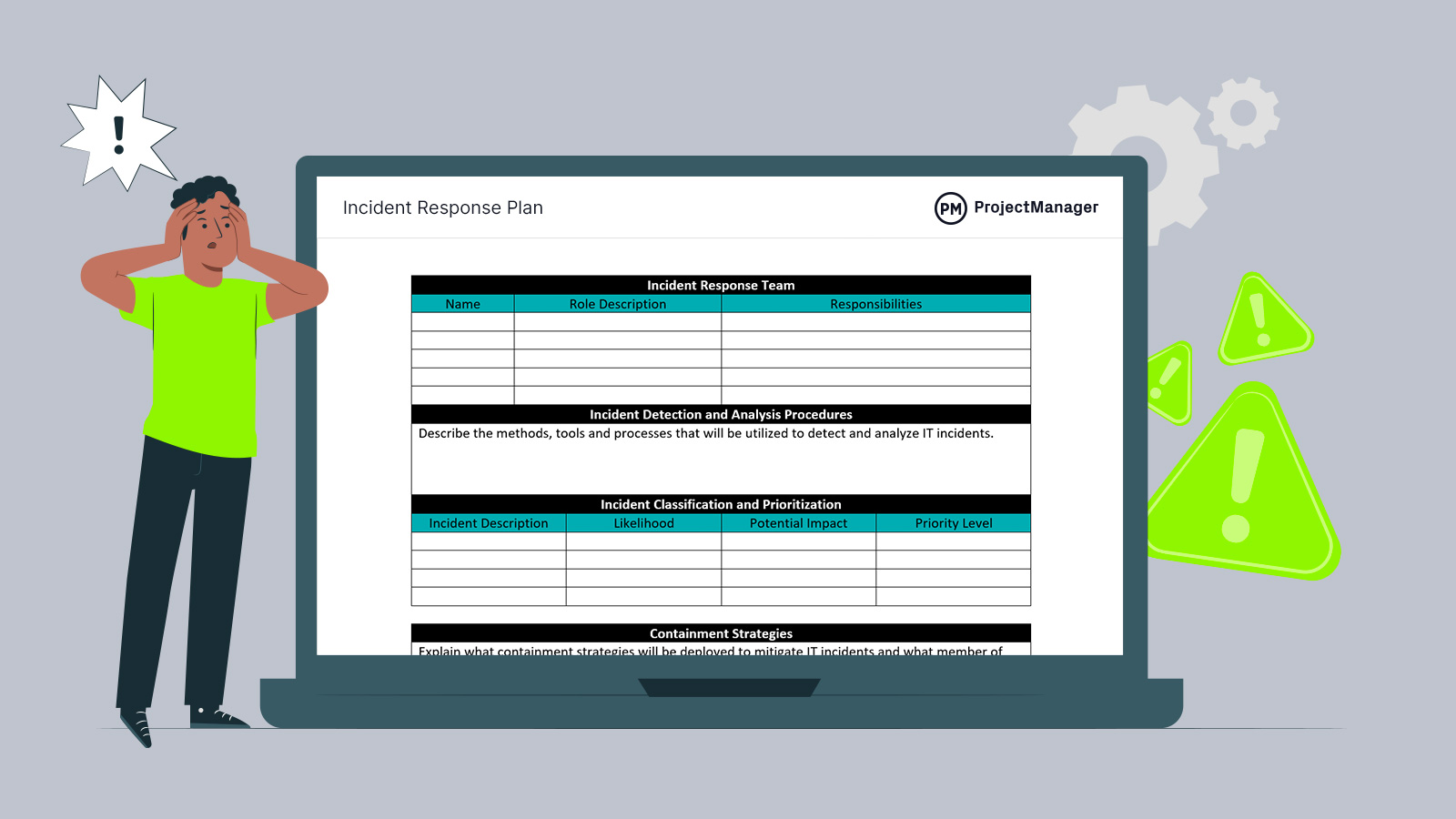Cybersecurity should be on the top of mind for anyone managing a website, working with technology or any digital device. While technology can create benefits for the organization, they’re also an entry for spammers and worse to infiltrate and destabilize. To prepare for data breaches, download this free incident response plan template for Word.
What Is an Incident Response Plan?
An incident response plan template is a structured approach for identifying, responding to and managing cybersecurity incidents or data breaches. It emphasizes a proactive approach, ensuring that all team members understand their roles and responsibilities in the event of an incident.
The incident response plan is tailored to the specific needs and risks of the organization, taking into account the types of data and systems in use. It encourages regular training and simulations to keep the response team prepared for real incidents.
There are also communication strategies involved to keep stakeholders, including employees, customers and regulators informed during and after an incident. This helps to build trust and transparency.
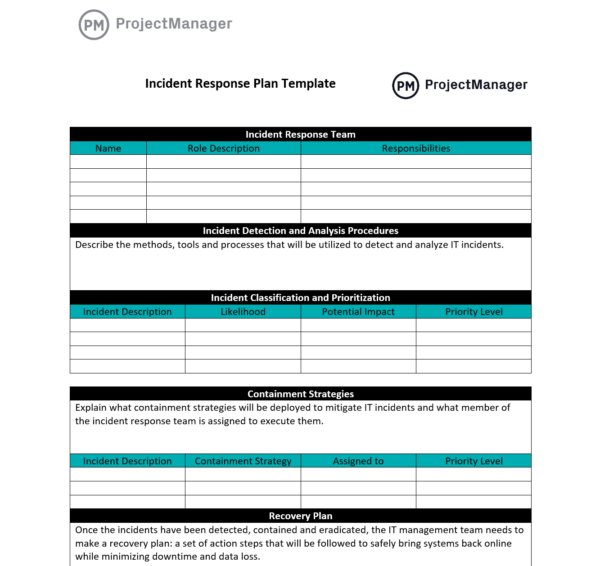
Why Use an Incident Response Plan Template?
There are many reasons why an incident response plan template should be used. The fact that it’s a template alone means that it standardizes the response so everyone involved is familiar with the format. The template makes it easy to get started without having to build the IT project plan each time from scratch.
Minimize Damages
Beyond the benefits of a template, this specific incident response plan template can help an organization minimize damage by quickly and effectively responding to incidents. This reduces the potential impact on systems, data and operations. It also improves recovery time by providing clear procedures and roles, which allow the organization to resume normal operations sooner.
Improves Communication
Don’t forget, the template acts as a communication tool by establishing protocols for internal and external communication. This makes sure that all stakeholders are informed and coordinated during a crisis. In terms of the bottom line, an incident response plan reduces costs. It mitigates the effects of incidents and streamlines response efforts to lower the financial impact associated with breaches and downtime.
Kickstarts a Process
By instituting regular reviews and updates to the incident response plan template based on the lessons learned, users are promoting continuous improvement. This strengthens overall security and preparedness. It also reassures customers, partners and stakeholders that the organization is prepared to respond to threats effectively.
The problem with an incident response plan template is that it’s not as effective as project management software. The former is a static document, the latter a dynamic suite of powerful features.
ProjectManager is award-winning project and portfolio management software with risk management tools that automatically update and capture real-time data for more efficient incident response planning. Our risk management task cards allow users to identify risks, indicate their impact, the likelihood of occurrence and view a risk matrix to help prioritize response. There’s also space to describe that response, attach relevant files and comment in real-time so teams can collaborate when an incident happens to mitigate it faster. Get started with ProjectManager today for free.
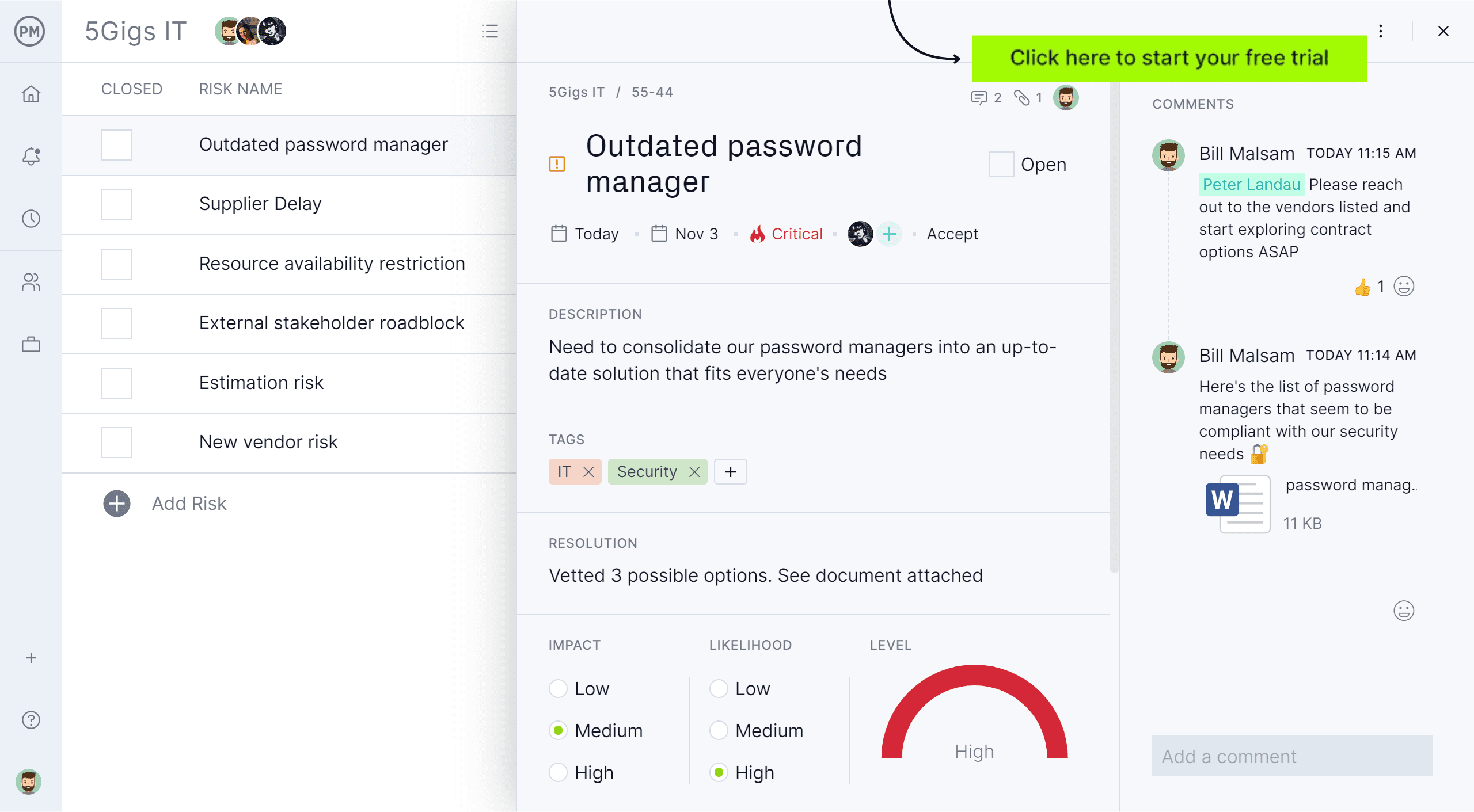
Who Should Use This Incident Response Plan Template?
An incident response plan template is a versatile tool for cybersecurity. There are a number of stakeholders within an organization that will find it valuable to use. They are as follows.
- IT security teams
- Incident response teams
- Management
- HR department
- Legal and compliance teams
- Public relations teams
- Risk management teams
When Should You Use This Incident Response Plan Template?
There are any number of incidents in which this response plan would be valuable. Some of the more obvious ones are listed below.
- Cybersecurity incident
- Data breaches
- System failures
- Suspicious activity
- Regulatory compliance
- Testing and drills
- After a near-miss
How to Use This Incident Response Plan Template
Download the free incident response plan template for Word and open a fully customizable document. This can be adjusted as one sees fit. For example, it’s easy to add the company logo. Everything else has been outlined by us.
Incident Response Team
The first section lists the people who are responsible for identifying and mitigating the incident. This chart has multiple rows to capture everyone’s name, a description of their role and responsibilities.
Incident Detection and Analysis Procedures
In this field, describe the method, tools and procedures that will be used to detect and analyze IT incidents.
Incident Classification and Prioritization
This is where the incident or incidents are cataloged. The section is broken down into four columns. The first is to describe the incident. Next, the likelihood of it occurring is noted, such as high probability to low. After that, the potential impact of the incident will be determined. This all leads to the final column, which prioritizes the response to the incident if it in fact occurs.
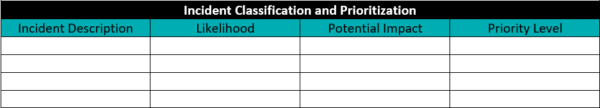
Containment Strategies
When one of the incidents identified above does occur, then this section will describe the response. Not only is the strategy deployed to mitigate the IT incident but the members of the team who will be assigned to carry it out. This is outlined on a chart that describes the incident, the containment strategy, who’s assigned to execute that strategy and the priority level.
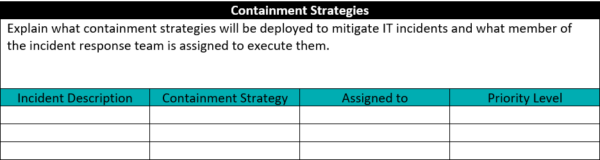
Recovery Plan
This step is taken once the incident has been detected, contained and eradicated. Now, the IT management team needs to make a recovery plan, which is a set of action steps that will be followed to safely bring the system affected back online while minimizing downtime and data loss.
Post-Incident Analysis: Lessons Learned
After all this has been done, the team should evaluate the performance of the incident response and identify areas of improvement. They can then update the plan as needed and apply these fixes to future incident response plans so they work even better.
Related Incident Response Plan Templates
The incident response plan template can be further helped with the addition of these templates, which are just a few of the over 100 free project management templates for Excel and Word that can be downloaded from our site.
Issue Tracking Template
When on the incident classification and prioritization step, this free issue tracking template can help. It lists potential incidents, their impact and prioritizes them. If the incident occurs, that date can be recorded as well as when it’s closed and who is responsible for mitigating it.
Action Plan Template
For the recovery plan, use this free action plan template for Excel to map out how issues will be repaired in a timely manner. The action plan is divided into project phases, each of which list tasks, start and end dates for that work, costs and a lot more.
Lessons Learned Template
Use this free lessons learned template for Excel during the post-incident analysis period of the incident response plan. It lists what happened, the impact, how it should change in future projects and action items to make it so.
How ProjectManager Helps With Incident Response Planning
Templates are not the more advanced tool for dealing with IT incidents. For those not ready to upgrade to project management software they’re better than nothing. However, these static documents that require manually data inputting and are a poor platform for collaboration can turn an incident into something worse. Incidents must be identified quickly and responded to even faster so recovery isn’t as pronounced. ProjectManager is award-winning project and portfolio management software that has the risk management tools IT teams need to stay on top of issues and mitigate them.
Use Gantt Charts to Plan Containment
Better than an action plan template, our robust Gantt charts lists tasks, sets milestones and can link all four types of task dependencies to avoid delays. It’s easy to filter for the critical path to identify essential tasks in the mitigation strategy. Then set a baseline to track progress in real time. IT teams can use one of our multiple project views to execute their tasks, such as the visual workflow of kanban boards, powerful to-do list views or the overview of the calendar view, which can also keep stakeholders updated on progress.
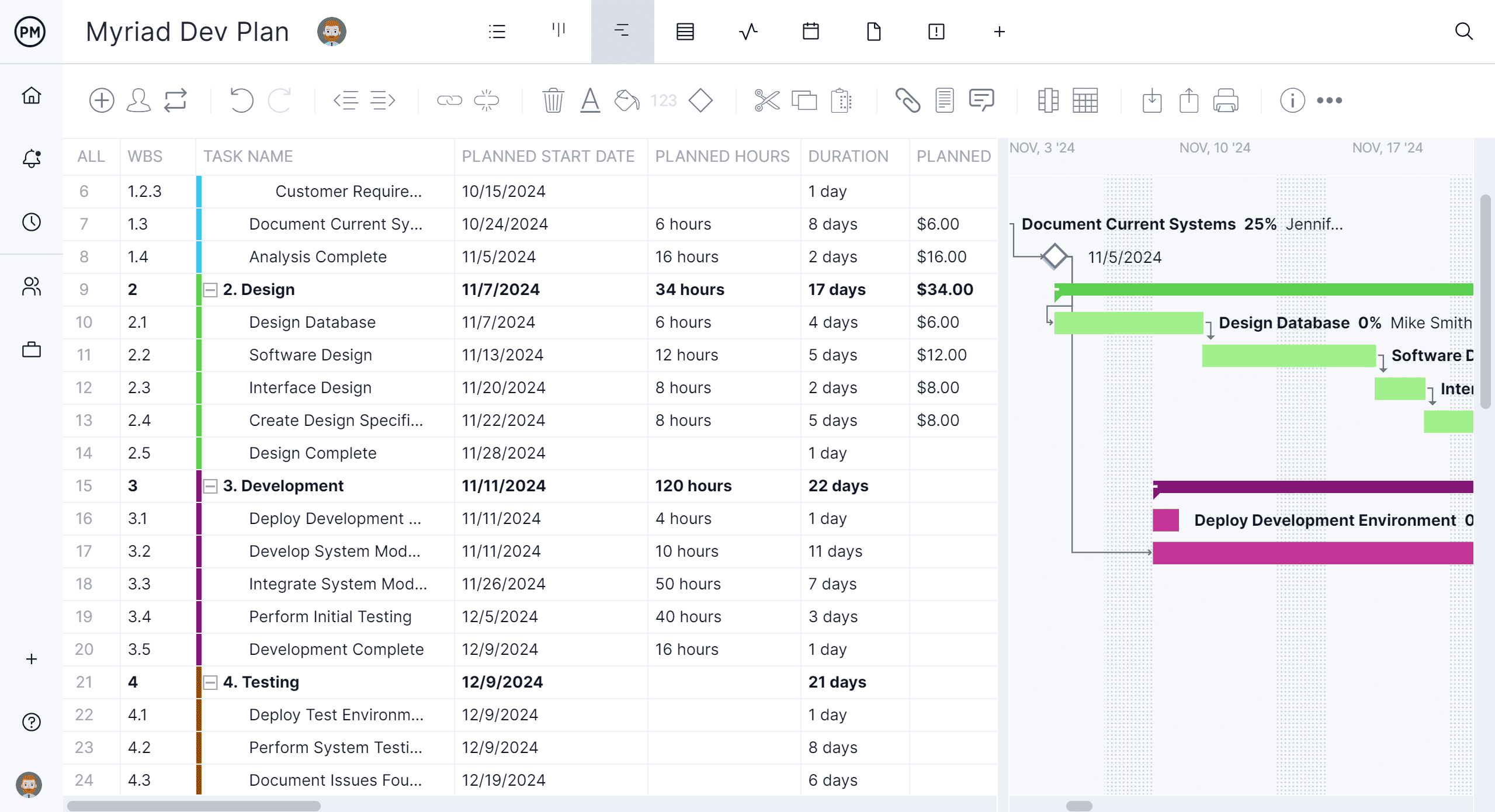
Track Progress, Cost and More in Real Time
Once the containment plan is executed, managers can monitor the progress from a high level with real-time project and portfolio dashboards. They automatically collect live data and display it on easy-to-read graphs and charts that show time, cost, workload and more. Customizable reports go deeper into the data for managers and their teams, but can also be filtered for a more general view to keep stakeholders informed. Secure timesheets offer transparency into labor costs to keep the work on budget.

Related IT Content
IT departments are responsible for more than managing and mitigating incidents. Below are some of the more recent pieces we’ve published on IT project management, IT incident management and a roundup of free IT project management templates.
- IT Project Management: The Ultimate Guide
- IT Incident Management: How to Manage IT Incidents
- 17 Free IT Project Management Templates
- IT Risk Management Process, Frameworks & Templates
- IT Governance: Definitions, Frameworks and Planning
ProjectManager is cloud-based project and portfolio management software that connects teams whether they’re in the office or out in the field. They can share files, comment at the task level and stay up to date with email and in-app notifications. Join teams at Avis, Nestle and Siemens who use our software to deliver successful projects. Get started with ProjectManager today for free.