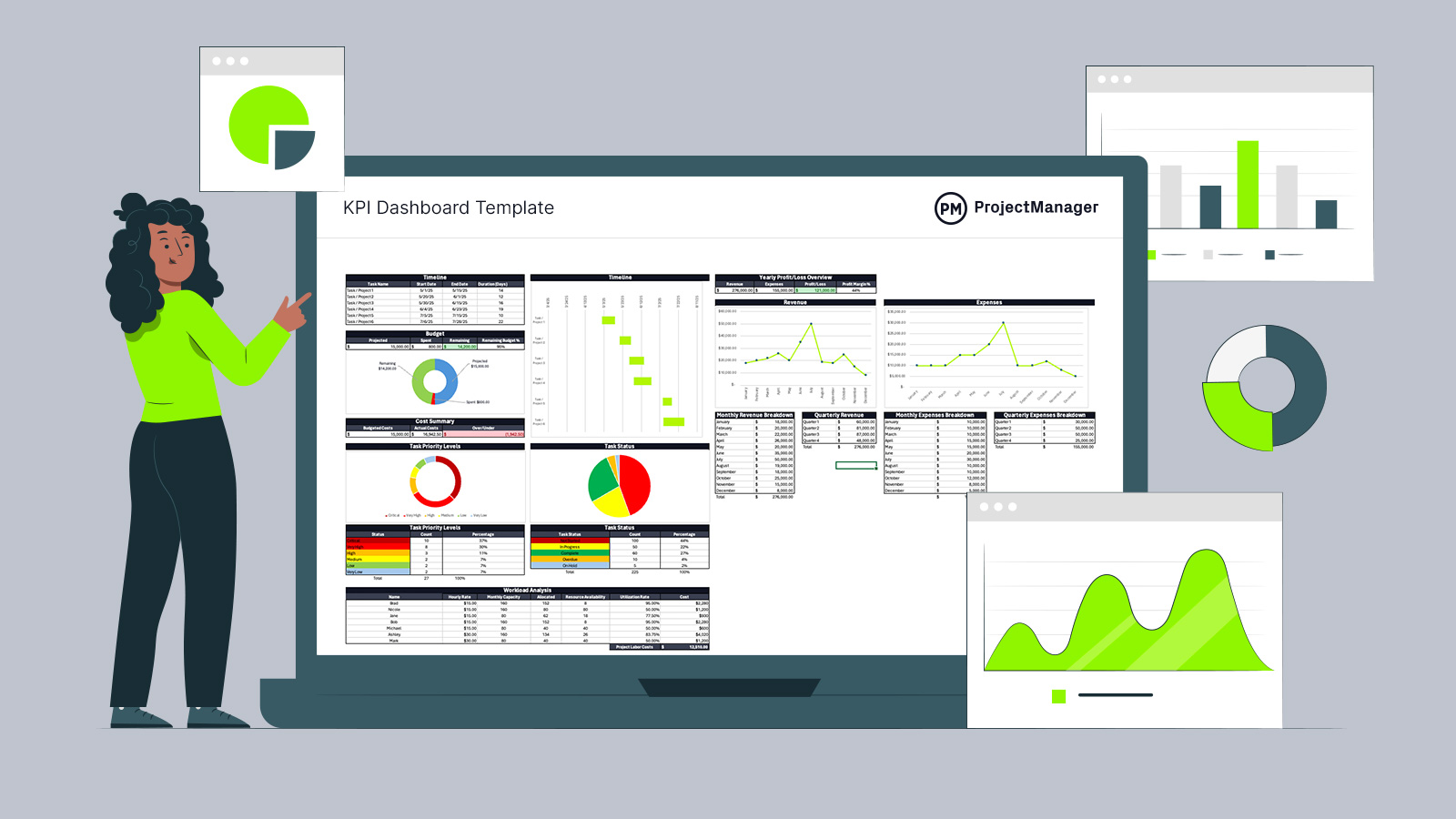KPI stands for key performance indicators, or quantifiable progress and performance measurements. A KPI dashboard is a visual tool that provides a high-level overview of an organization’s or project’s progress and performance using key metrics and performance indicators. It monitors, analyzes and displays KPIs to better manage organizations and projects. Download this free KPI dashboard template for Excel to get started.

Why Use This KPI Dashboard Template?
A KPI dashboard template is essential for tracking and analyzing progress and performance. It’s used in business and project management to monitor the performance of individuals, teams, departments, projects and organizations. It can also monitor financial health and progress toward strategic goals.
This KPI dashboard template can help management quickly identify trends and stay alert when KPIs exceed a set threshold. Businesses can then respond to challenges or opportunities quickly and make more insightful decisions based on key metrics. This information makes it easier to understand what’s important when developing strategies or meeting deadlines.
Spot problems faster with a KPI dashboard template. The earlier a problem is identified, the quicker it can be addressed and resolved to minimize negative impact on the project or organization. Because the KPI dashboard template is a visual tool that can be shared across the organization, it creates data accessibility that everyone can use, focusing more eyes on the work to catch issues.
Of course, a KPI dashboard isn’t perfect. It can’t collect and display real-time data, which puts users one step behind the data. Project management software can help. ProjectManager is award-winning project and portfolio management software with real-time dashboards that don’t require lengthy and complicated setups like lightweight alternatives. Unlike templates, it constantly collects live data and displays it on easy-to-read graphs and charts that track time, cost, workload and more. It’s an instant status report and gives managers and their teams more control when monitoring their work. Get started with ProjectManager today for free.
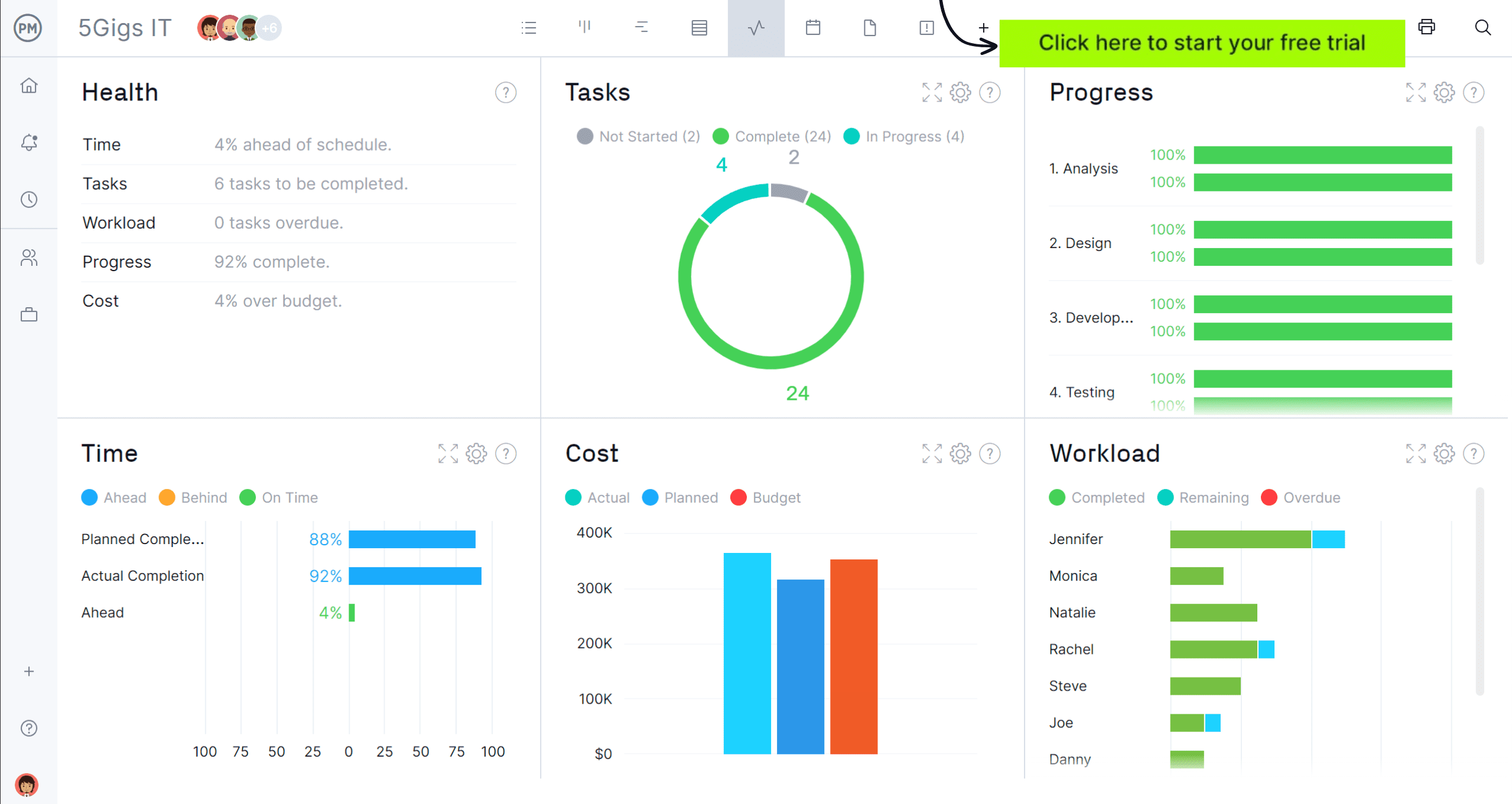
When to Use This KPI Dashboard Template
There are two main ways to use a KPI dashboard template. One is for project management and the other is for operational management in businesses or organizations.
Project Management
Project managers can use a KPI dashboard template to track progress, identify problems, analyze performance, make decisions and improve communication. It uses data to measure the factors that make a project successful, pinpointing areas that show signs of weakness so they can be strengthened to deliver the project as intended.
Operations Management
A company can use a KPI dashboard template to monitor its monthly sales growth, lead conversion rate, project timelines, customer satisfaction score and more. This permits companies or organizations to identify areas of strength and weaknesses, make informed decisions and align their operations with strategic goals.
Who Should Use This KPI Dashboard Template?
Anyone who needs to track the progress and performance of a project or business objectives will use a KPI dashboard template. This can include operational teams, sales managers and representatives. In terms of project management, several people use a KPI dashboard template to monitor their work. They are listed below.
- Project Managers, Program Managers and Project Management Offices (PMOs): Project managers use KPI dashboard templates to identify areas of weakness and potential issues that could lead to project failure, such as the planned versus actual schedule, budget and more. Program managers can track the progress of business objectives to make data-driven decisions. PMOs can use KPI dashboard templates to ensure alignment with objectives and guide resource allocation and investment decisions.
- Functional Managers or Department Heads: Functional managers and department heads use KPI dashboard templates to track the development of company targets. This allows them to make more informed business decisions, spot trends and be alerted when KPIs surpass certain levels.
- Top Management Team and C-Level Executives: The KPI dashboard helps executives monitor company performance and make data-driven decisions. The easy-to-digest format provides a snapshot of the company’s health, identifies areas of improvement and guides business activities.
How to Use This Free KPI Dashboard Template for Excel
Once users download the free KPI dashboard template, they can view various metrics on graphs and charts. This visual tool is an essential tracking device that provides a high-level overview of projects or tasks in a project. Here’s how to use the KPI dashboard template.
Make a Timeline for the Completion of Tasks or Projects
Because this KPI dashboard template can track projects or organizations, users will make a timeline for the completion of project tasks or projects. For example, project management teams will track tasks, but organizations can use this template to track project portfolios.
Monitor Project Costs and Track Budgets
Next, users will want to monitor the project costs or track the budgets for the various endeavors being monitored. Budget could be either a project budget, the annual budget for a business department or the annual budget for the organization.
Track Your Team’s Workload and Labor Costs
This section helps project teams or organizations know the allocated work hours for employees, their total availability, remaining hours, pay rate and labor costs. This information helps managers know if they need to balance their teams’ workload to keep them working at capacity and staying productive.
Monitor the Utilization of Materials, Equipment and Other Resources
This helps track the quantity and cost of non-human organizational resources such as raw materials, equipment, machinery, capital assets and even software subscriptions. All costs must be accounted for. Between this and the above section, all resources should be factored in.
Identify High-Priority Tasks
Tasks can be labeled as critical, very high, high, medium, low and very low. The number of tasks that fall into these categories is then counted and a percentage for each is calculated. This data populates a color-coded graph to make it easy to identify those tasks that need immediate attention.
Track Monthly, Quarterly and Yearly Revenue, Expenses & Profit
Finally, there are charts to capture the monthly, quarterly and yearly revenue, expenses and profit. Again, once the data is inputted, the information is populated on charts that make it easy to see where a project or organization is in terms of revenue, expenses and profit at a glance.
More Related Project KPI Tracking Templates
The KPI dashboard template is only one of over 100 free project management templates for Excel and Word. Some templates cover every project phase and can be used in multiple industries. Here are some other KPI tracking templates users can download for free immediately.
Project Dashboard Template
The free project dashboard template for Excel is made to track project metrics. There are charts to capture tasks, workload, costs and more. This information is displayed in one place for a high-level overview of the work.
Objectives and Key Results (OKR) Template
Use this free OKR template for Excel to ensure that the vision, goals and objectives of the company, team or individual are always in the forefront. This free template helps motivate people and aligns organizations to work together towards a common goal.
Balanced Scorecard Template
A balanced scorecard is a way to look at strategic management performance metrics companies use to improve their internal operations and external outcomes. This free balanced scorecard template for Excel helps develop strategic goals and the KPIs to measure them.
ProjectManager Is Ideal for Tracking Project KPIs
Measuring KPIs with KPI dashboard templates isn’t ideal as templates are static documents that must be manually updated. That takes one away from the job at hand and the data is always a day late and a dollar short. Project management software is a more efficient way to monitor project or organizational KPIs. ProjectManager is award-winning project and portfolio management software with real-time data that allows managers to make more informed decisions. There are more ways to track KPIs than with our real-time project and portfolio dashboards.
Track Labor Costs and Use Customizable Reports
Use secure timesheets to do more than streamline the payroll process. Managers can track labor costs as teams log hours anywhere and at any time with our mobile app. They can also see how far each team member has gone in completing their work. For more information, use customizable reports that can be filtered to focus on details or be more general and shared to keep stakeholders updated. There are status and portfolio reports as well as reports on variance, timesheets, workload and more.
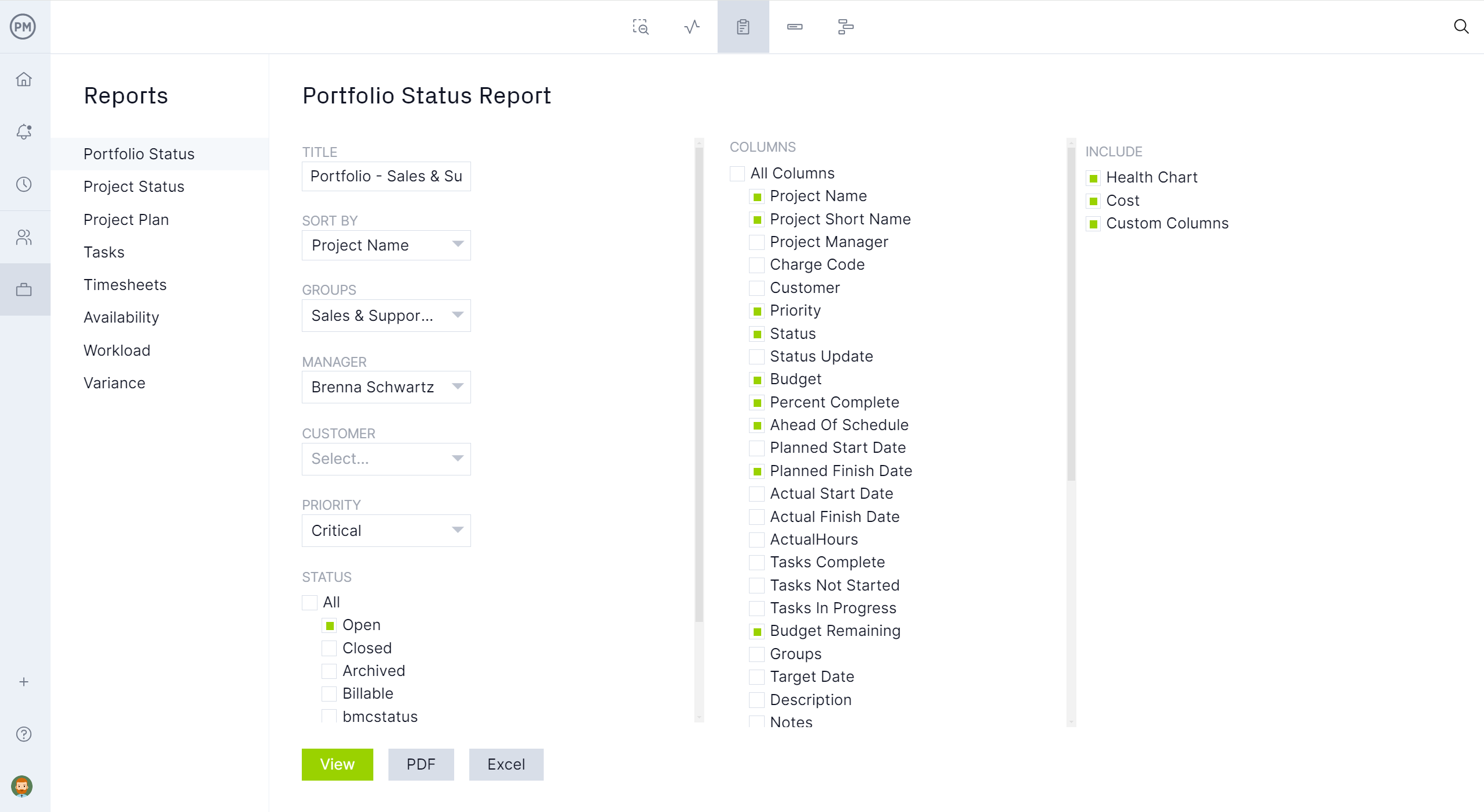
Advanced Resource Management Features for Projects and Businesses
Track resources by toggling to the team page or the color-coded workload chart. It shows resource allocation and allows managers to identify team members who are overallocated or underutilized. They can then balance the team’s workload from the workload chart to keep everyone working at capacity and staying productive. Nonhuman resources and their costs can be tracked on the Gantt chart or sheet view, which allows for real-time cost and time tracking.
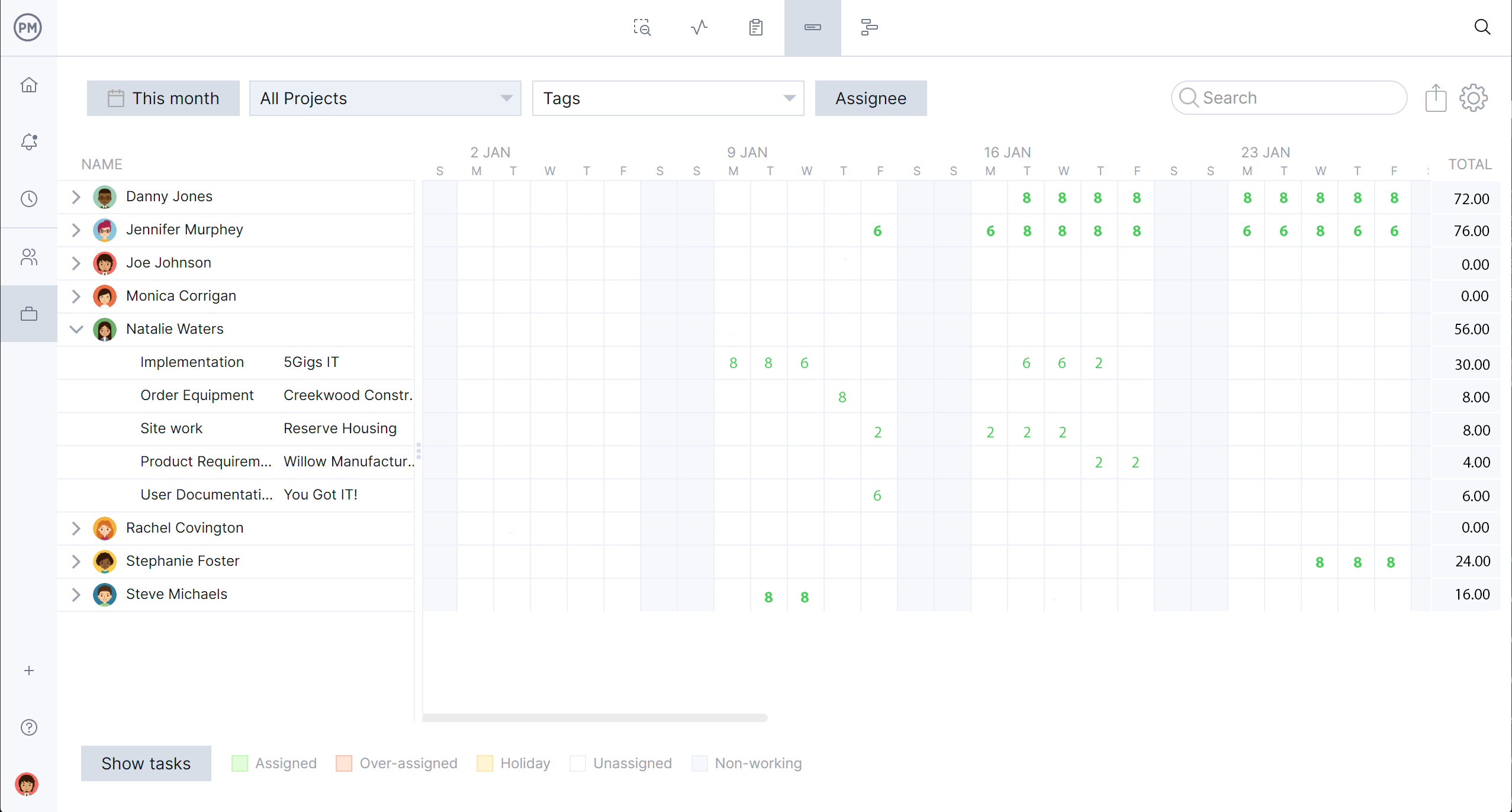
Related Content
There’s more to measuring metrics than a KPI dashboard template. Monitoring and tracking KPIs is how managers keep projects and organizations on schedule and within budget while meeting strategic goals. For more information on this important subject, explore the links below.
- Project Dashboard Software
- Free Excel Templates for Business
- Must-Have Project Dashboard Tools
- Free Project Report Templates
- Essential Team KPIs for Any Project
- Production and Manufacturing KPIs & Metrics
- How to Create a Power BI Dashboard: Pros & Cons
ProjectManger is online project and portfolio management software that connects teams whether they’re in the office or out in the field. They can share files, comment at the task level and stay up to date with email and in-app notifications. Join teams at Avis, Nestle and Siemens who use our software to deliver successful projects. Get started with ProjectManager today for free.