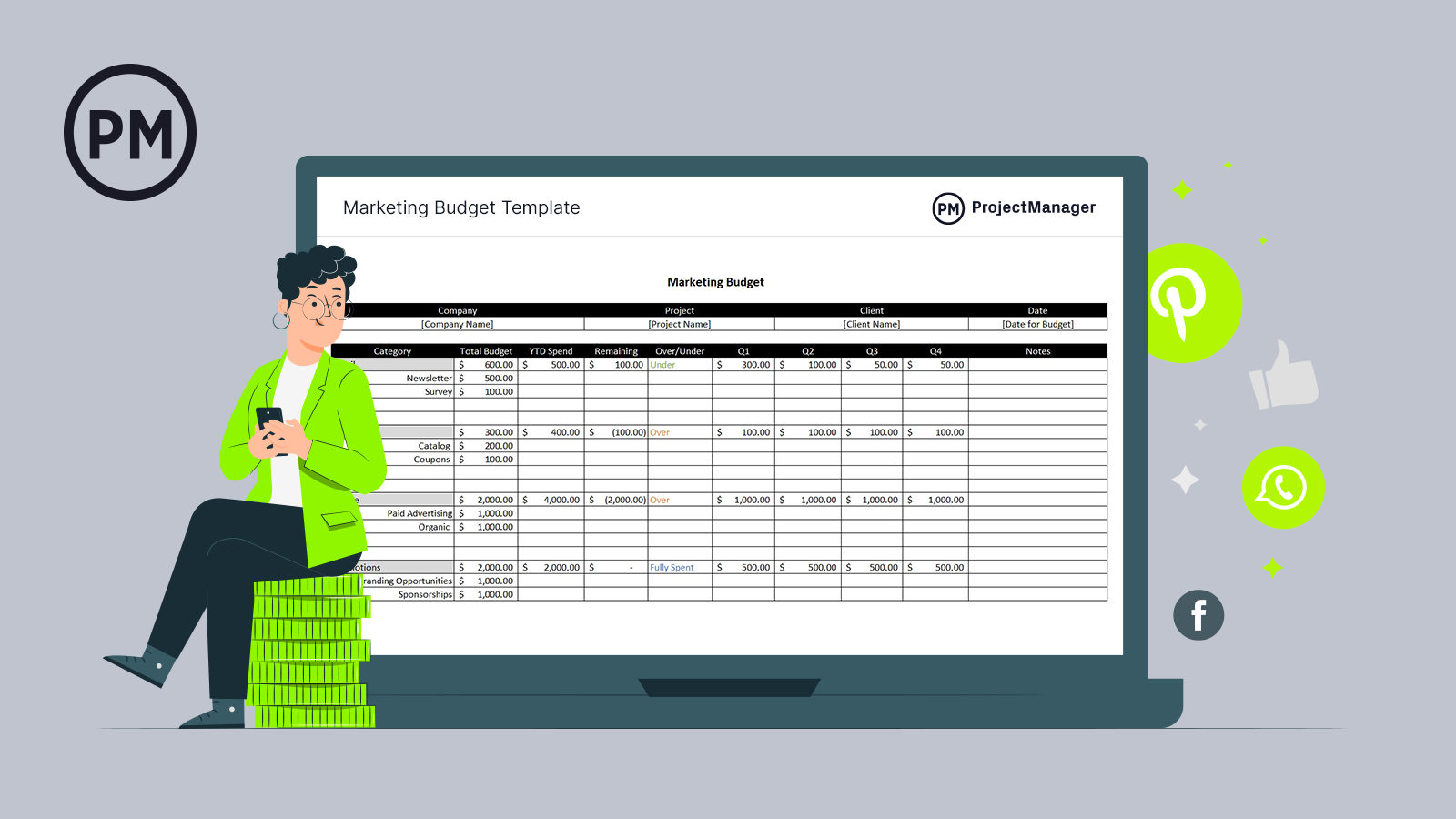To reach your audience with the most bang for your buck, while getting the return on investment demanded by your client, you need a marketing budget. Creating a marketing budget involves outlining all the potential costs to make sure you stay within the budget approved by the client.
That’s a lot of calculations, which is why you should use a marketing budget template. ProjectManager’s free marketing budget template for Excel is built to help you launch your campaign and keep it on target.
What Is a Marketing Budget?
A marketing budget serves as an outline of all the money an organization has allocated to marketing initiatives, broken down yearly or quarterly. These costs include paid advertising, sponsored web content, marketing personnel, software and more.
A marketing budget is like any budget: it sets boundaries on what can and cannot be spent on marketing-related work. Businesses survive by keeping costs low. Marketing agencies or departments must operate under the same constraints, whether they’re a stand-alone company or part of a larger organization.
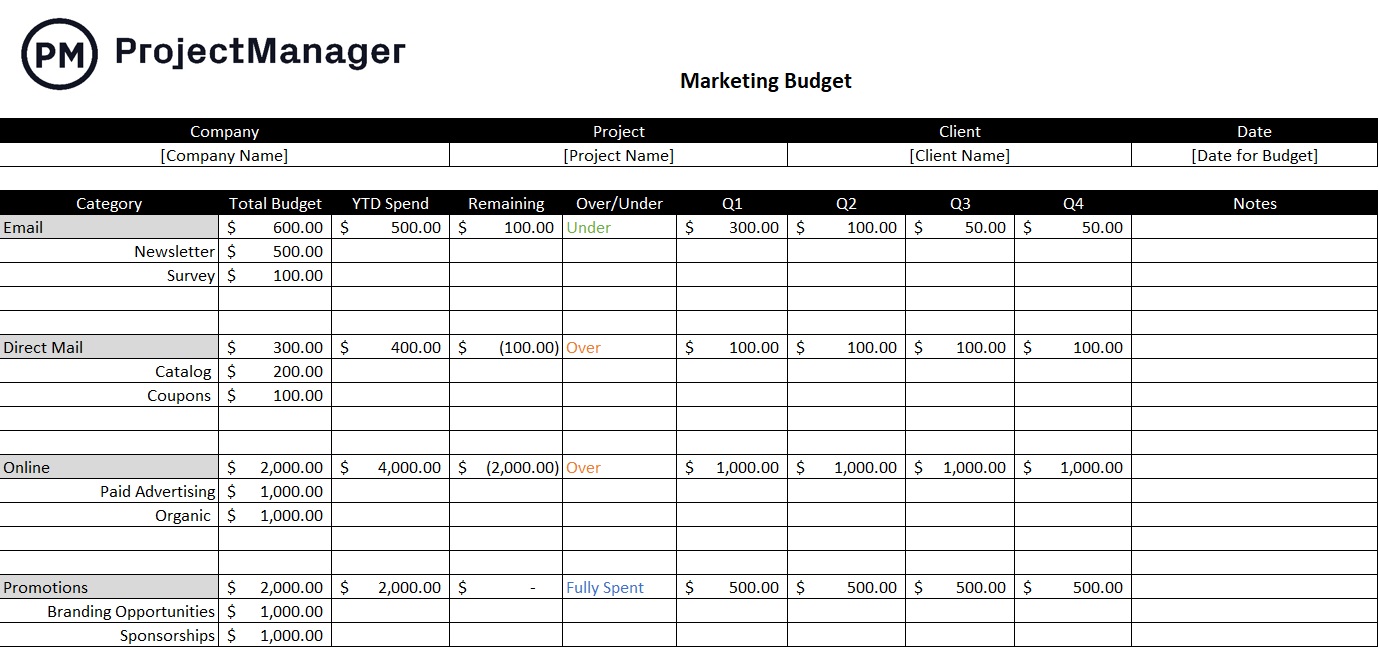
That doesn’t mean creating a marketing budget is easy. It involves forward-thinking to some extent, as expenses must be forecast and those estimates must be as accurate as possible. This involves using historical data (when available) and other techniques and tools, like marketing project management software.
Why You Need a Marketing Budget Template
ProjectManager’s marketing budget template organizes your initiatives and ensures you’re spending only what has been earmarked for the push. Without it, you’re more likely to overspend. Worse, you won’t know until it’s too late. The template is built to capture all your marketing pushes and assign value to each.
This marketing budget template first saves you time by providing a structure to your budget, then acts as a strategic tool to help you spend effectively across all your marketing channels.
Another tool that helps you track your marketing spend is a dashboard. ProjectManager’s dashboard can track your expenses in real time. On the Cost graph, you can quickly compare planned costs, actual costs and your total budget. Of course, in order to truly manage your costs, you need to track your time and your team as well: fortunately, our dashboard does that too. Try ProjectManager today for free.

When to Use a Marketing Budget Template
The marketing budget should be considered as you figure out your marketing strategy for the year. The strategy is just an idea until it’s assigned a monetary figure.
Therefore, this template should be one of the first documents to open up when planning your marketing for the upcoming period. However, once you initiate your marketing project, the marketing budget should be constantly reviewed and revised as you track your spending to stay on budget.
Who Uses a Marketing Budget Template?
The marketing budget is the responsibility of the person in charge of marketing, or whoever develops the strategic goals and related initiatives for the coming quarter or year.
The marketing plan will need approval from the CEO or board of directors, of course. If there are any changes, the head marketer is responsible for applying them to their marketing plan and resubmitting it.
Once approved, the plan, including the budget, will be distributed to the team by way of assignments. The marketing director will oversee their work and make sure it adheres to the approved budget.
How to Use ProjectManager’s Marketing Budget Template
Using ProjectManager’s free marketing budget template lets you hit the ground running. There’s little time to waste in marketing management. Having a marketing budget in place gets you ahead of the ball and ready to define your marketing strategy for the quarter or full year ahead.
Company Information
First, customize your marketing budget template by adding your company’s name or logo, the name of the project, the client and then relevant dates. That way, you can have one marketing budget for the year, or several, if the company plans to launch several initiatives.
Marketing Categories
Next, there’s a column for categories, which are broken into subsets for the smaller tasks under the umbrella of the larger initiative. For example, there’s an email category, under which there is an email newsletter and survey. You can add as many rows as you need to manage the tasks in your marketing plan.
Total Budget
The next column captures the total budget. This is the total amount of funds you have dedicated to this marketing push. There is a cell to place the total cost for the category, and then cells that capture the costs for whatever subtasks are there. These subtasks totals are added up automatically, and that calculation lands in the total for the category.
Year-to-Date Spend
After that, there’s a column for the year-to-date spending. That’s the money you have spent on the marketing project. It is automatically calculated by adding up the totals for each quarter (we’ll get to those columns in a moment). This is how you can start tracking your costs, and ensure that you’re not overspending and in danger of exceeding the agreed-upon budget.
Remaining Budget
Following that column is one that shows the remaining amount, which again is automatically calculated by subtracting YTD spending from the total budget for each category. To make this clearer, we’ve added a column you can use as a pulldown menu to note whether you’re under, over or on budget. This list is color-coded to make it easier to read at a glance.
Quarters
The next four columns are for the four quarters of the year. In each cell, you can add the amount you spent on your marketing budget for that quarter. These figures, as we’ve already noted, are then automatically calculated and populate the YTD spend column. After the four columns, there’s a final column for you to collect any notes.
How ProjectManager Helps You Control Your Marketing Budget
ProjectManager’s market budget template is a great start for coming up with your budget, but once you begin executing your initiatives, the template can only do so much. That’s where a project management software solution like ProjectManager comes in.
Add Planned and Actual Costs on Gantt Charts
This marketing budget template can easily be uploaded into ProjectManager, and the data from your template opens up as a new project. With the Gantt chart, you can create custom columns and add resource costs for each task in your marketing project. Assign teams, add planned hours, costs and any other pertinent information. The Gantt chart shows you the project on a timeline, so you can see everything at once.
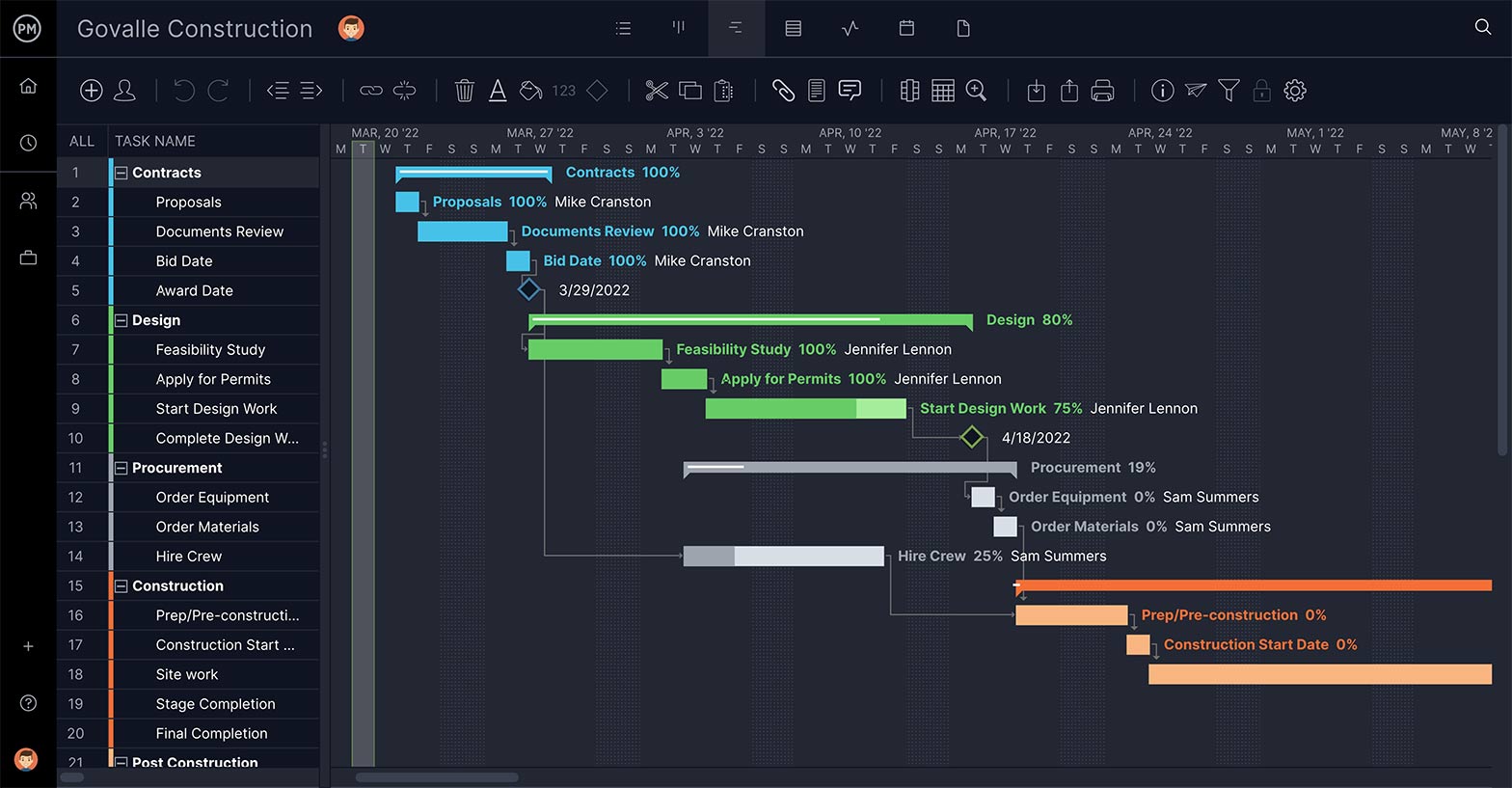
Because ProjectManager is cloud-based software, live data is fed into the multiple project views as your team progresses on their work, regardless of which project view you are using. This real-time data helps you track costs and make more insightful decisions when in the midst of managing a marketing plan.
Monitor and Track Costs on Dashboards
To get a high-level view of your budget in real time, use the live dashboard that automatically calculates data and displays it in easy-to-read graphs and charts. Many project management tools neglect to have a dashboard or, if they do, the user has to configure it. ProjectManager has one embedded and ready to go.

The dashboard has a cost widget that tells you if you’re overspending so you can quickly reallocate resources to adapt your schedule to get costs down within the range of your approved budget. The dashboard can also be shared to help stakeholders stay updated on progress and performance.
Generate One-Click Reports
To dig deeper into the data, there are one-click reports on costs, project status and even portfolio status if you’re tracking more than one marketing project. These reports can be filtered to show just the information you want to see, then shared as a PDF attachment (or printed, if stakeholders prefer a physical document).
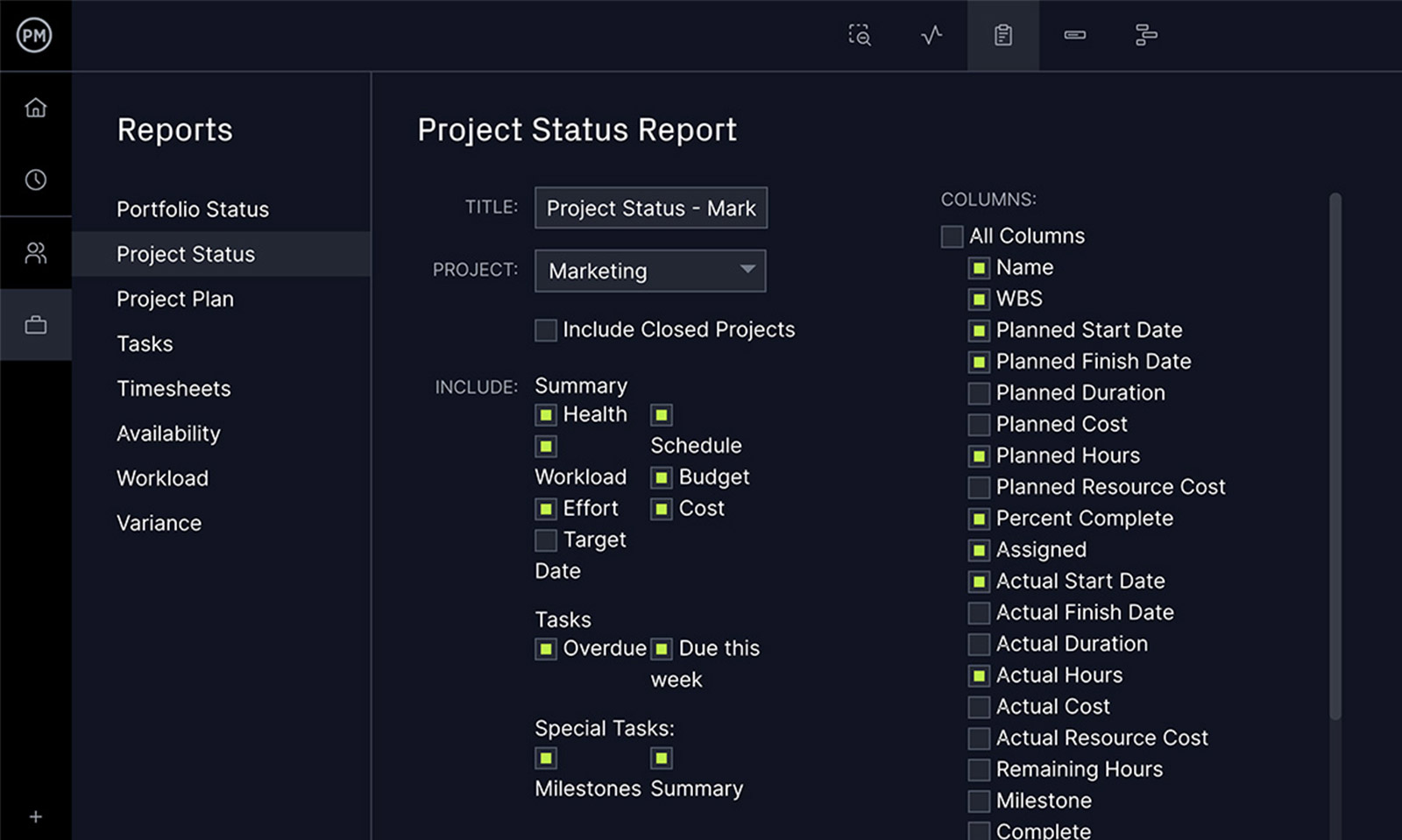
That’s just the tip of the iceberg in terms of what ProjectManager does for marketing teams. It’s a full-service project management tool that can help you plan and schedule your marketing plan, manage resources, balance the workload of your team and give them the tools they need to collaborate to work better together. Ready to get started? Try ProjectManager for free.
What Other Templates Help Manage Budgets?
Budgets are complicated and gathering all the information you’ll need to manage yours requires project management software. But if you’re not ready to invest in an online tool, we have many more free templates that can help you with your budget and every phase of the project. Below are a few of the dozens of free project management templates we have. Use them to control costs on your next marketing initiative.
Work Breakdown Structure (WBS)
In order to create an accurate budget, you need to know every step of your marketing plan. That means working backward from the final deliverable to understand how you get there and what resource costs are required. A WBS is a tree diagram that allows you to thoroughly map all the tasks and deliverables needed to achieve your marketing goals.
Estimate Template
A marketing budget is really a forecast of how much money you’re going to spend to achieve the objective of your marketing plan. In order for that budget to be effective, it must be as accurate as possible. One way to do this is with our free estimate template. This template will help you figure out how much time and money the marketing plan requires. The more thorough you are in planning your budget, the more likely you’ll deliver a successful project.
Gantt Chart Template
Once you have the tasks and the costs for your marketing plan, you’ll need to schedule it. The free Gantt chart template is a great tool to map all your work across a timeline so you can see it all in one place. The Gantt allows you to list all your tasks and their duration to see how each relates to one another. This allows you to start working on resource allocation and pushing your marketing plan from concept into execution.
Related Content
Free templates are only one of the many resources on our site. You can get guidebooks, tutorial videos and weekly blog posts all for free. Whether you’re working on a marketing campaign, managing a team or looking for instruction on how to run your project, it’s all here. To get you started we cherry-picked a few of the relevant features, listed below.
- 10 Free Marketing Templates for Excel, Word and More
- How to Make a Marketing Plan Like a Project Manager
- A Review Management Plan for Marketing Agencies
- Why Marketing Teams Absolutely Need a Project Manager
Once you’ve used the templates and read up on all the marketing-related content on the site, it might be time to level up to project management software.
Using ProjectManager connects your budget, schedule and plan to teams, resources and more. Get everything you need to manage your campaign under one roof, with real-time data that drives more insightful decision-making. Join the tens of thousands of teams already managing successful projects at organizations as varied as NASA, Volvo and Ralph Lauren. Try ProjectManager for free today.