The build gets all the attention in construction project management. There’s big machinery, deep holes and skyscraping frames, but don’t neglect the little things. For example, painting. A painting estimate template will ensure a perfect paint job that makes a lasting impression on customers.
A house painting template captures the information needed to deliver what the customer wants at a price point both contractor and customer can agree on. Whether it’s an exterior painting estimate or an exterior painting estimate, download this multipurpose painting estimate template to get the job done right.
Instead of doing all that work on a static Excel document, open the painting estimate template in ProjectManager an award-winning project and portfolio management software that construction subcontractors love because it has powerful Gantt charts to deliver projects on time and within budget. All the tasks associated with the painting job are listed with start and end dates, resources and costs. The job can be viewed on a timeline, which can filter for the critical path to identify essential tasks and slack. Link all four types of task dependencies to avoid costly delays and set a baseline to track progress and costs in real time. Get started for free in ProjectManager and turn a painting estimate into an actionable plan.
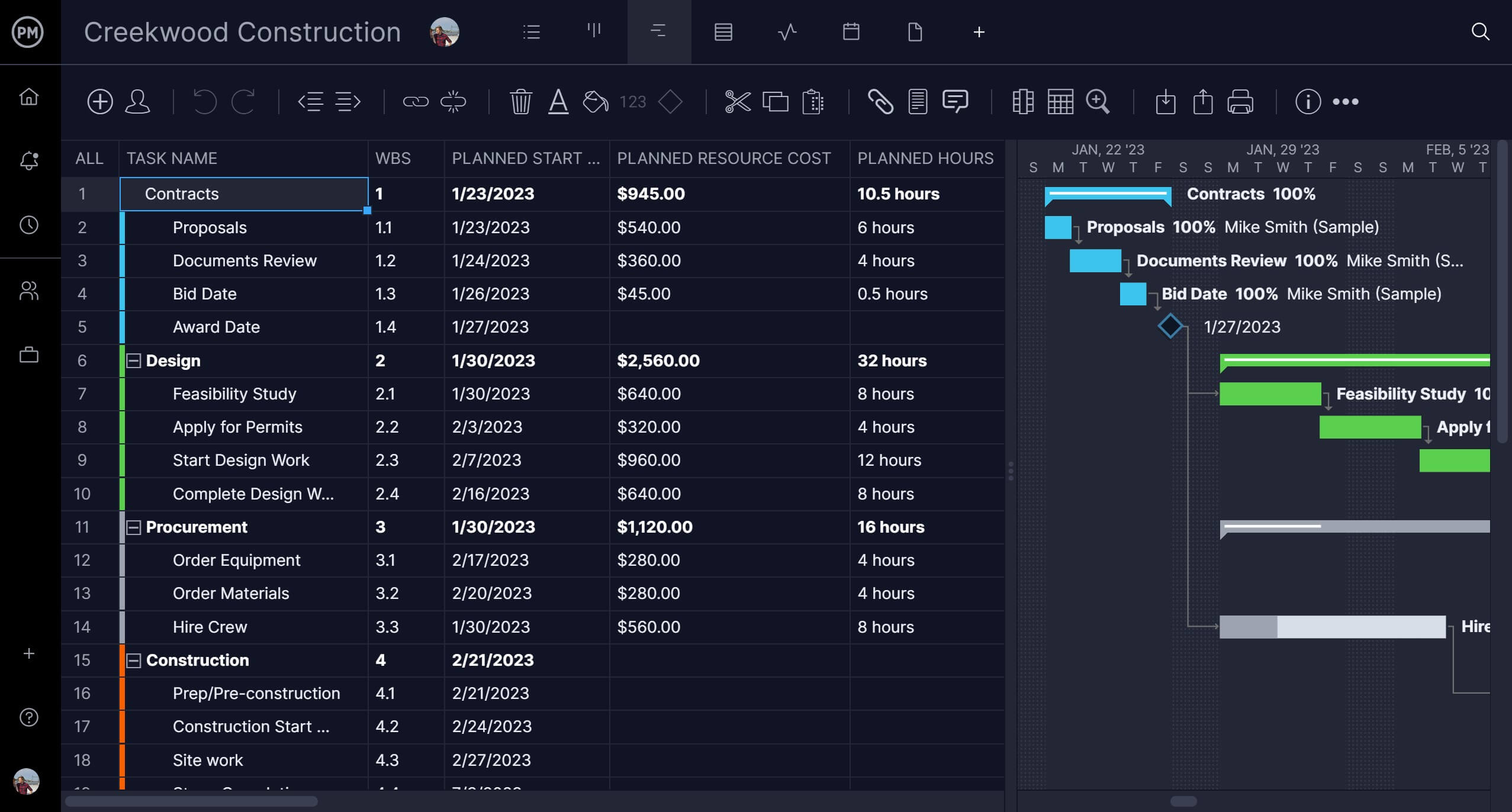 ProjectManager’s painting estimate is free to use and more powerful than Excel. Try it now
ProjectManager’s painting estimate is free to use and more powerful than Excel. Try it now
Why Use a Painting Estimate Template?
A painting estimate template helps contractors create a professional, accurate and consistent estimate for their clients. The painting estimate template saves time as it doesn’t have to be built from scratch every time a new job is estimated. It’s also a great communication tool for clients, giving them a full picture of the time and costs related to the job.
Other reasons to use a painting estimate template include accuracy. Because a house painting template documents all the essential details for the job, the likelihood of errors is reduced. This also saves time by streamlining the construction budgeting process through pre-formatted fields including prep work and clean up, a breakdown of materials and paint, total cost, an expiration date for the estimate as well as contractor information.
The painting estimate template is a platform on which the contractor and the client can hash out the details for the job until they agree on the work. Once the painting estimate template has been signed, then the contractor can begin planning the job.
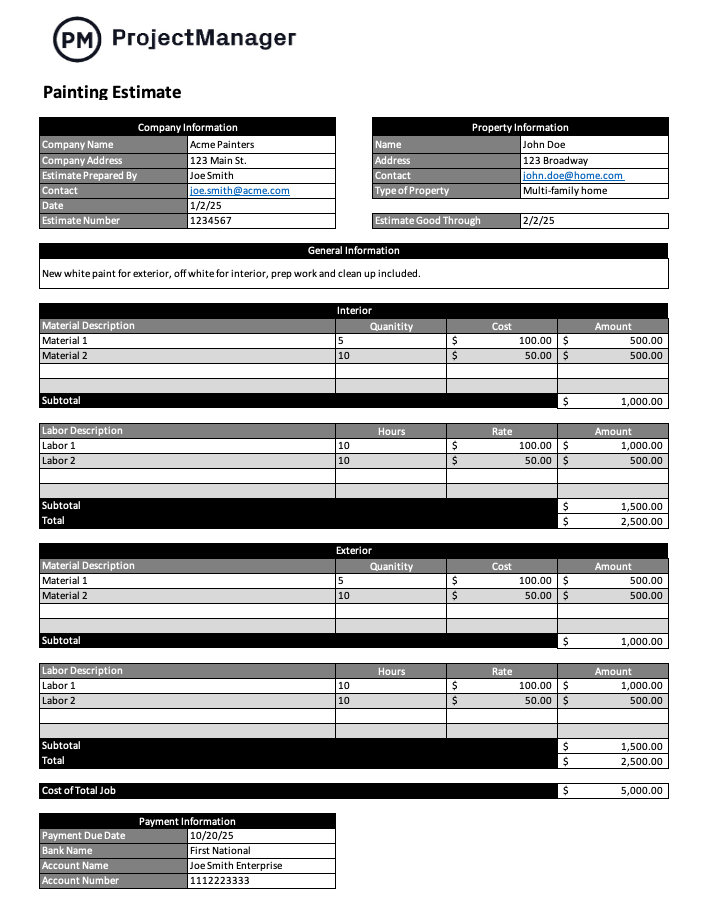
Who Should Use This Painting Estimate Template for Word?
Painting business owners can use the free painting estimate for Excel if they prefer paper documentation to software. Construction contractors also benefit from using the painting estimate template, even if they use construction project management software. The painting estimate template can collect valuable information that informs a project budget and schedule.
Other professionals who use the painting estimate template are painting estimators. These are independent contractors or may work for larger construction firms and are tasked with preparing cost estimates for residential and commercial painting jobs.
Clients may also use a painting estimate template as it’s a place to capture the educated guess on how much a painting job will cost. They can use the painting estimate template to shop around bids and determine which is the best fit for them. Likewise, contractors can set expectations for clients and determine if their budget matches the requested services. While not legally binding, unlike a quote, bid or proposal, a painting estimate can change.
When Should You Use This Painting Estimate Template?
This free painting estimate template for Excel can be used in the initial stages of the project when the client needs an estimate. It should be done before the project starts to help clients understand the scope of the job and help them decide if they want to move forward with the work as the painting estimate template projects.
How to Use This Painting Estimate Template for Excel
Once users download the painting estimate template, they have a fully customizable construction document. Construction and painting companies can add their logo to make the template look more professional and branded. They can also add or subtract anything important to providing the best estimate they can give to their clients.
To fully understand the scope of the painting estimate template, let’s go through the sections to understand how to use this document.
- Company Information: Add the name, address and contact information of the company doing the estimate. The person preparing the template should be added as well as the date of the estimate and the internal routing number.
- Property Information: Here’s where the property being estimated is detailed, from the name of the person requesting the estimate, their contact information, the address of the property and a description of the property (single-family or multi-family residence, commercial property, etc.).
- Estimate Termination Date: This date indicates how long the estimate is valid. As prices change over time, contractors don’t want to lock themselves into a price that will no longer be competitive or profitable.
- General Information: This section provides an overview of the estimated work, including the color of the paint, the type of paint, etc. Those will be detailed below, but this is where the prep work and clean-up can be detailed.
- Interior: This section breaks down the materials, quantity and cost of painting the interior of the structure, including labor hours and rate. These line items will be added for a subtotal.
- Exterior: This is the same breakdown as for the interior, but detailing the exterior paint job and its subtotal.
- Total Cost: The subtotals for the interior and exterior jobs are added here. However, this painting estimate template doesn’t have to be for both interior and exterior work. It can focus on one or the other.
- Payment Information: This section will outline the payment schedule and how it will be transferred from the client’s bank account to the contractor’s, though it can be edited to describe a different payment method if needed, such as check, digital transfer, etc.
- Signature and Date: Not a legally binding document, the signature and date lines confirm that the estimate defined above has been agreed upon by both parties, which allows a contractor to create a contract, budget, schedule, etc., once approved.
More Free Construction Templates
Of course, a painting estimate template is only one part of the larger construction project. It’s also only a small part of the over 100 free project management templates for Excel and Word that can be downloaded to help with any phase in managing a construction project. Here are a few free construction templates.
Construction Budget Template
A painting estimate template is a small part of the larger construction budget. Download this free construction budget template for Excel to get an accurate estimate of the materials, labor and other costs associated with a construction project.
Construction Estimate Template
To get a full estimate of all phases of a construction project use this free construction estimate template for Excel. It breaks down each project phase into a description of each task, the vendor or subcontractor assigned to that work, labor costs and materials costs.
Construction Schedule Template
Those tasks and costs are going to need scheduling. Use the free construction schedule template to organize work to complete it on time. This template opens in ProjectManager giving users access to resource, risk and task management features, as well as dashboards and reporting tools.
How ProjectManager Helps Construction Project Management
Of course, a construction template is only going to be so helpful. Managing a construction project requires real-time data and collaboration, two things that static templates cannot handle. The control that a general contractor needs requires upgrading to project management software. ProjectManager is award-winning project and portfolio management software that can help construction managers whether they’re working on one or multiple projects. We’ve already shown how powerful Gantt charts can schedule work, manage and track it in real time, but that’s just the start of our useful features.
Manage Resources to Keep Teams Productive
Managing resources starts with the Gantt chart and then when onboarding teams. As they are invited to the project, managers can set their availability, from PTO, vacation and global holidays, which makes it easier to assign them to tasks. Then, toggle over to the team page or the color-coded workload chart. Here, managers can see at a glance who on the team is over-allocated or under-utilized and balance the team’s workload. This keeps everyone working at capacity and productive and avoids burnout.

Track Cost, Progress and More in Real Time
While the Gantt chart allows managers to track various aspects of the project, other tools are available. For a high-level overview, they can use the real-time project and portfolio dashboards. They automatically collect live data and display time, cost, workload and more on easy-to-read graphs and charts. Secure timesheets do more than streamline payroll; they provide a window into labor costs. For more detailed information, use customizable reports on status, portfolio, variance, timesheets, workload and more. All reports can be filtered to go deep into the data for general managers and their crews or offer a more general view of the project, which can be shared with stakeholders to keep them updated.

Related Construction Project Management Content
A painting estimate template, as noted above, is a small part of construction project management. For those more interested in learning more about the subject, how to create a construction plan or get more free construction templates, follow the links below.
- The Ultimate Guide to Construction Project Management
- How to Make a Construction Plan: The Ultimate Guide
- 32 Construction Documents (Templates Included)
- 18 Free Excel Construction Templates
ProjectManager is online project and portfolio management software that connects teams whether they’re in the office, on the job site or anywhere in the world. They can share files, comment at the task level and stay updated with email and in-app notifications. Get started with ProjectManager today for free.
