Managing payments efficiently is crucial when working with contractors or consultants in any industry. A well-structured payment schedule ensures transparency, avoids disputes and keeps projects on track. Whether you’re overseeing a construction project, hiring a freelance designer or working with IT consultants, having a clear payment plan helps manage project cash flow and expectations.
Our free payment schedule template for Excel simplifies this process, providing an organized framework to track payments, due dates and amounts—helping businesses stay financially accountable.
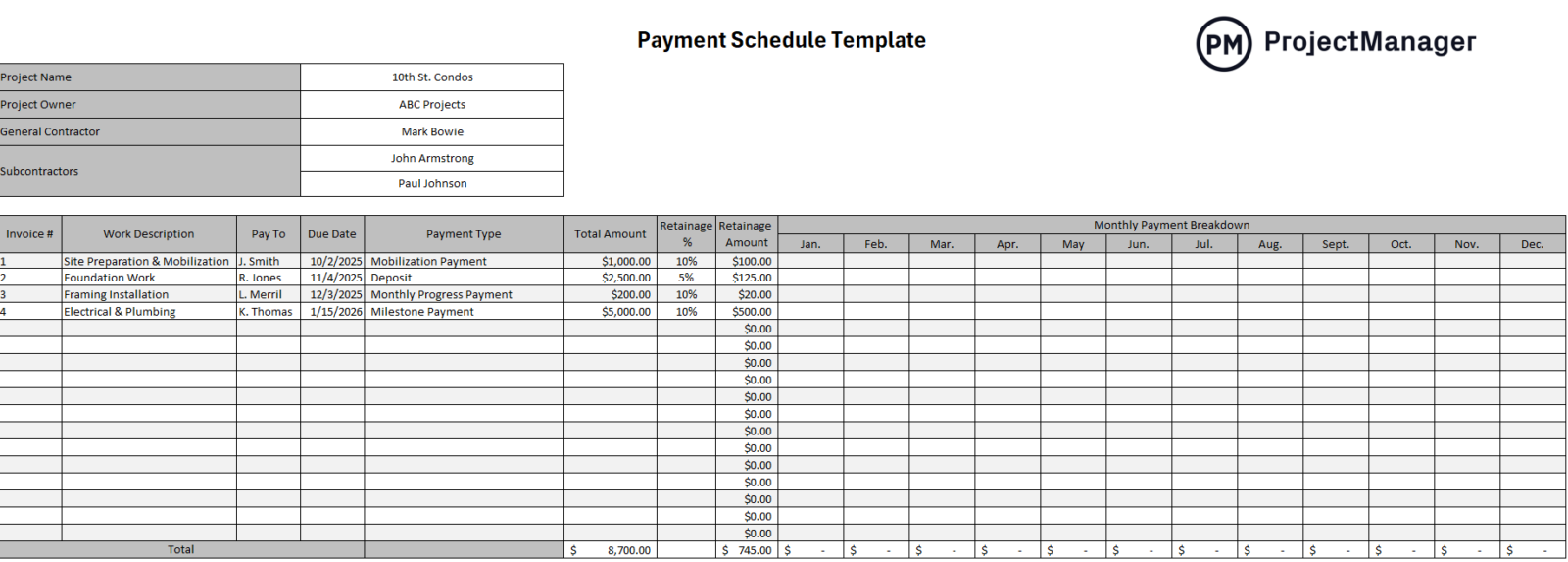
Why You Need a Payment Schedule Template
An Excel payment schedule template streamlines the contractor payment process by creating a standardized approach across an organization. It reduces errors, improves budgeting and ensures timely payments, strengthening relationships with vendors and service providers. This template provides clear visibility into payment timelines, helping businesses avoid missed or delayed payments. Additionally, it serves as a financial planning tool, allowing teams to allocate funds effectively. With automation options, such as formulas and conditional formatting, tracking payments become even more efficient.
However, while this payment schedule template for Excel helps streamline payments, it’s limited compared to ProjectManager’s work management, time tracking and cost monitoring features. With ProjectManager, you can assign tasks to employees or contractors and their work hours are automatically logged into secure online timesheets, which are locked when sent to managers for approval, and workload charts which allow you to balance their workload, track costs and monitor resource availability and utilization. Get started with ProjectManager for free today.
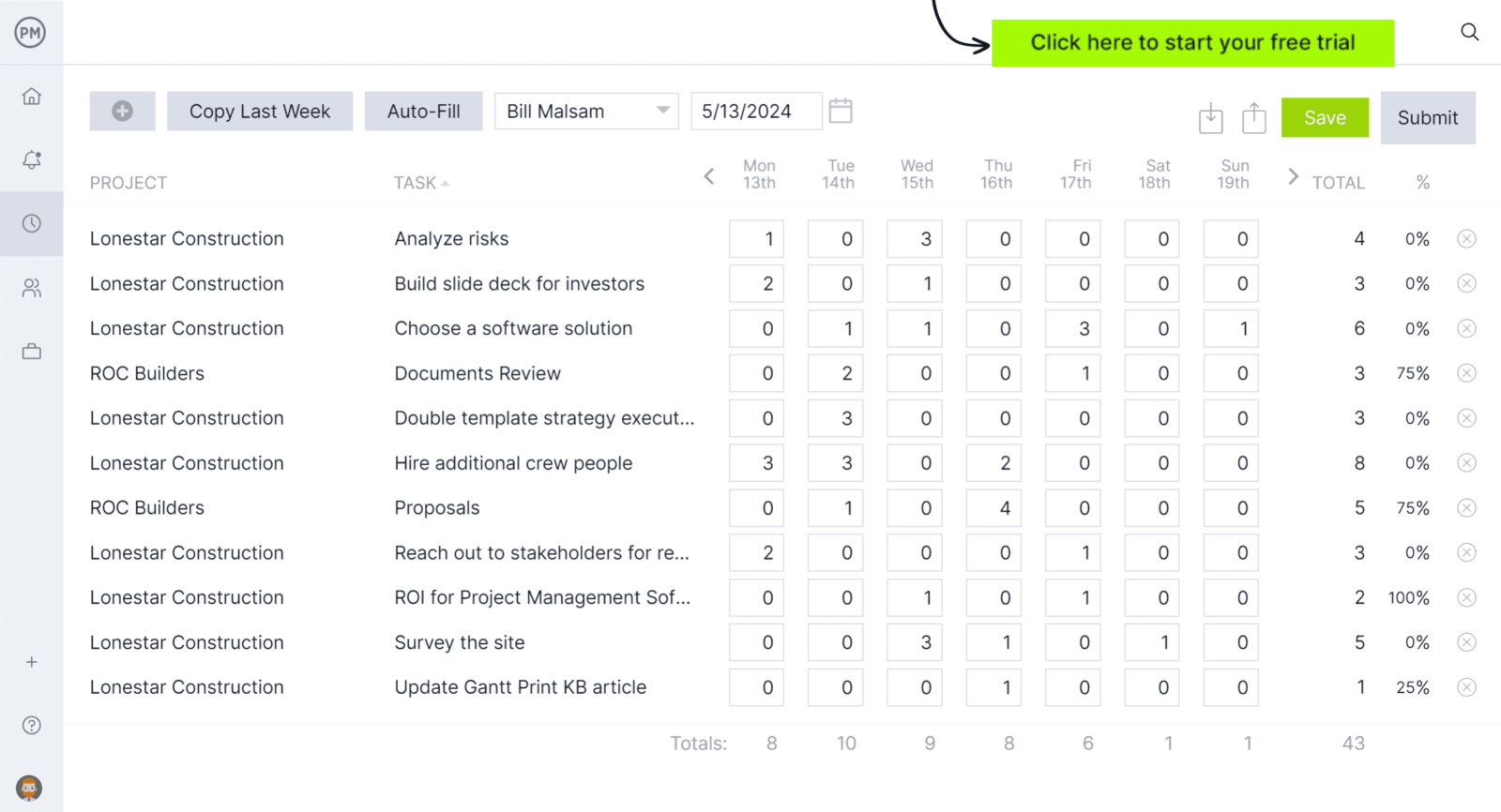
When to Use a Payment Schedule Template
There are many opportunities in which a payment schedule template will be useful. Below we’ve outlined several, but a payment schedule is useful anytime someone needs to clearly outline the timing and amount of payments for a large project, loan or contract. It also helps to manage cash flow by providing predictable income and expense dates, thus preventing potential disputes over payment terms and timelines. Here are some examples.
Business Process Improvement
Organizations undergoing process optimization can use a payment schedule to ensure vendors and consultants are compensated on time. It aligns payments with project milestones, reducing financial bottlenecks. Companies implementing lean or Six Sigma initiatives can also leverage this template to track payments for process improvement consultants, resulting in smooth collaboration and predictable cash flow.
Construction Project Management
Construction projects involve multiple contractors, subcontractors, and suppliers. A payment schedule ensures that everyone is paid according to agreed-upon terms, preventing disputes and work stoppages. It also aligns payments with project phases—such as site preparation, framing or finishing—helping contractors manage budgets while maintaining compliance with contract terms.
Manufacturing & Production
Manufacturers working with suppliers, logistics providers and external consultants can benefit from a structured payment schedule. It helps manage vendor payments for raw materials, production services and machinery maintenance. By tracking due dates and payment statuses, manufacturers can maintain smooth supply chain operations and prevent production planning disruptions caused by delayed vendor payments.
Software Development & IT
Tech companies and IT teams often hire developers, consultants and software vendors for projects. A payment schedule keeps payments aligned with project deliverables to help software development teams stay within budget. It also provides transparency for contract-based IT services, such as cybersecurity assessments or cloud migration projects, to guarantee that service providers receive payments per agreed-upon milestones.
Consulting and Professional Services
Consulting and professional services firms offering legal, financial or business advisory services often work on retainer or milestone-based agreements. A payment schedule template helps clients track and manage scheduled payments so that consultants are compensated promptly. It also helps firms allocate resources effectively by aligning payments with engagement timelines.
Freelancing
Freelancers working on design, marketing, content writing, or other projects can use a payment schedule to track invoices and client payments. This ensures freelancers receive payments on time, reducing the risk of non-payment. Clients also benefit by structuring payments according to project phases, maintaining clarity and accountability for both parties.
Who Should Use This Free Payment Schedule Template?
This payment schedule template is ideal for businesses, project managers and individuals who need to manage contractor and vendor payments efficiently. Small business owners can use it to track invoices, while larger organizations can standardize vendor payments across departments.
Freelancers and consultants can also benefit by maintaining a structured record of their earnings. Whether you work in construction, IT, manufacturing or professional services, this template helps improve financial organization, making it a valuable tool for anyone managing payments on a recurring or project-based basis.
How to Use the Payment Schedule Template
Download this free payment schedule template for Excel and open a fully customizable document. This allows one to use the template as is or edit the Excel spreadsheet to better conform to their internal payment scheduling process. We’ve created an outline to follow that works with how our payment schedule is formatted. Follow the directions below.
1. Enter General Project Information
- Project Name – Define the project to ensure all stakeholders can reference the correct payment schedule. This is essential in industries like construction, manufacturing and IT, where multiple projects run concurrently.
- Project Owner – Specify the individual or company funding the project. This ensures accountability and helps align payments with project approvals, especially for consulting and professional services.
- General Contractor – If applicable, include the name of the main contractor overseeing the work. This is crucial in construction, where subcontractors rely on timely payments for materials and labor.
- Subcontractors – List any subcontractors receiving payments under the schedule. Keeping track of these details prevents payment disputes and ensures smooth coordination among multiple service providers.
2. Add Payment Information
- Invoice ID Number – Assign a unique identifier to each invoice to simplify tracking and reconciliation
- Payment Due Date – Specify when the payment must be made to avoid late fees or project delays
- Work Description – Briefly outline the service or product provided, such as “foundation work,” “software implementation” or “marketing consultation”
- Payment Recipient – Enter the name of the contractor, supplier or freelancer receiving the payment
- Payment Type – Choose from options such as mobilization payment, milestone payments, monthly progress payments, on delivery or other contract-specific terms. This helps structure payments according to project needs
- Total Payment Amount – Record the full amount due to the recipient before any deductions
- Retainage % and Retainage Amount – If applicable, note the portion withheld until project completion to ensure quality and compliance
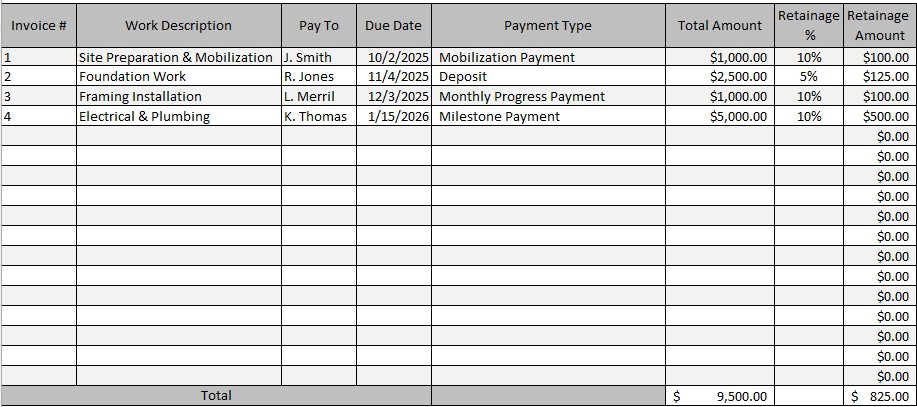
3. Add Monthly Payment Breakdown
The monthly payment breakdown section allows users to distribute payments over time instead of paying the full amount upfront. This is particularly useful for large projects with phased payments or recurring service agreements. Each invoice’s total payment amount can be allocated across specific months based on project progress, contract terms or cash flow considerations. For example:
- A mobilization payment might be split across two months to manage budget constraints
- Milestone payments can be scheduled according to project completion stages, such as 30% upon initial delivery and the remainder upon final approval
- Monthly progress payments can be set up as recurring payments for long-term contracts, ensuring steady cash flow for both parties
- The template’s column structure enables users to enter payment amounts for each month, providing a clear financial overview of commitments across the year
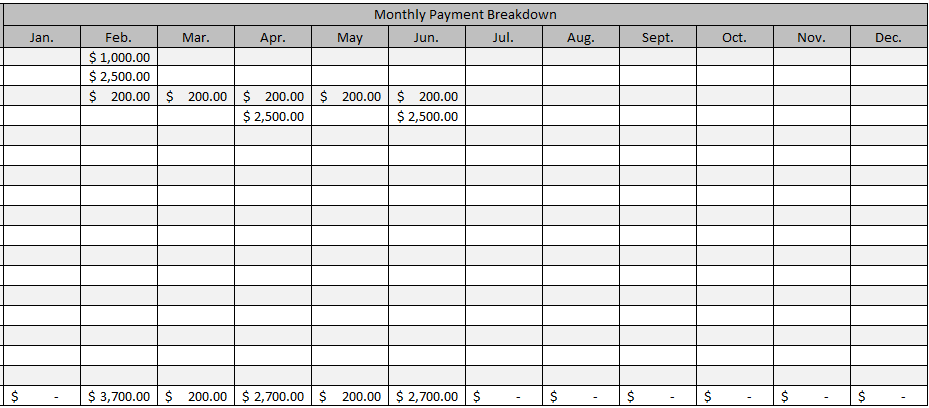
How to Manage Project Costs With ProjectManager
Template can work as timesheets, but they’re not as efficient as project management software. As stated above, ProjectManager provides a more detailed view of project activities and their related costs than this payment schedule template thanks to its time tracking, workload management and cost monitoring features. Here’s a quick overview of how ProjectManager can control costs in projects across industries.
Multiple Work Management Views
When working with contractors it’s important to keep a close eye on the tasks they’re executing and log their work hours so that project costs can be accurately allocated and payments can be made. For this reason, ProjectManager offers multiple work management views including Gantt charts, task lists, kanban boards and project calendars. Each of these views allows project owners to create project schedules, assign tasks, allocate resources and track the costs of each project task in real time.
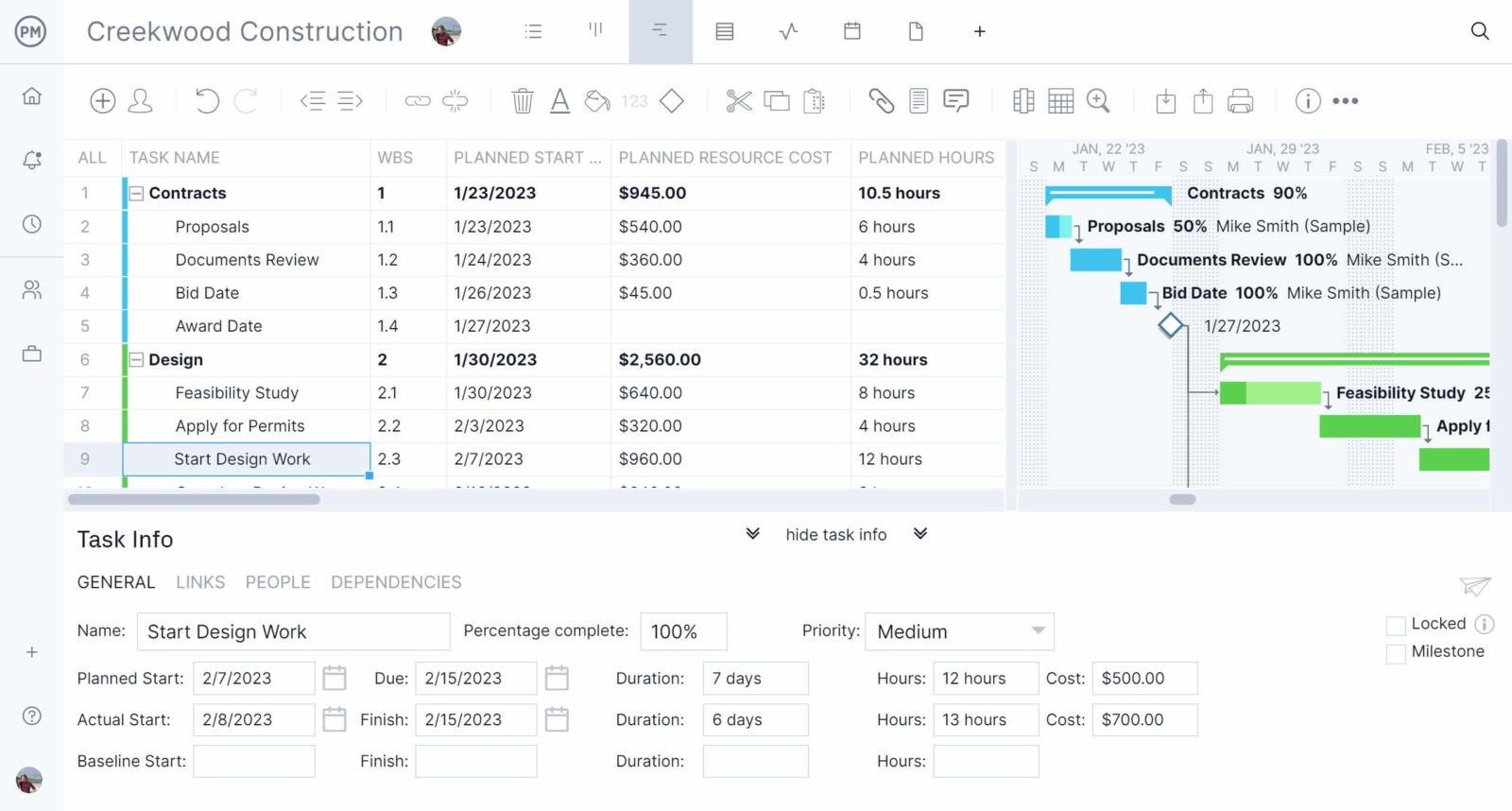
Robust Resource Management and Cost Tracking Features
After tasks have been created and assigned to team members using ProjectManager’s work management views, employee work hours are automatically logged into timesheets and workload charts, which streamline payroll management and help managers balance the workload of in-house or external employees and contractors. In addition to this, project costs and workload information are also displayed in real-time project dashboards.

Project Management Reports
Reporting is key to success in project management, especially for projects that involve multiple contractors. For this reason, ProjectManager offers a variety of online project management reports on timesheets, project status, cost variance, resource availability and workload management, which are automatically generated in seconds.
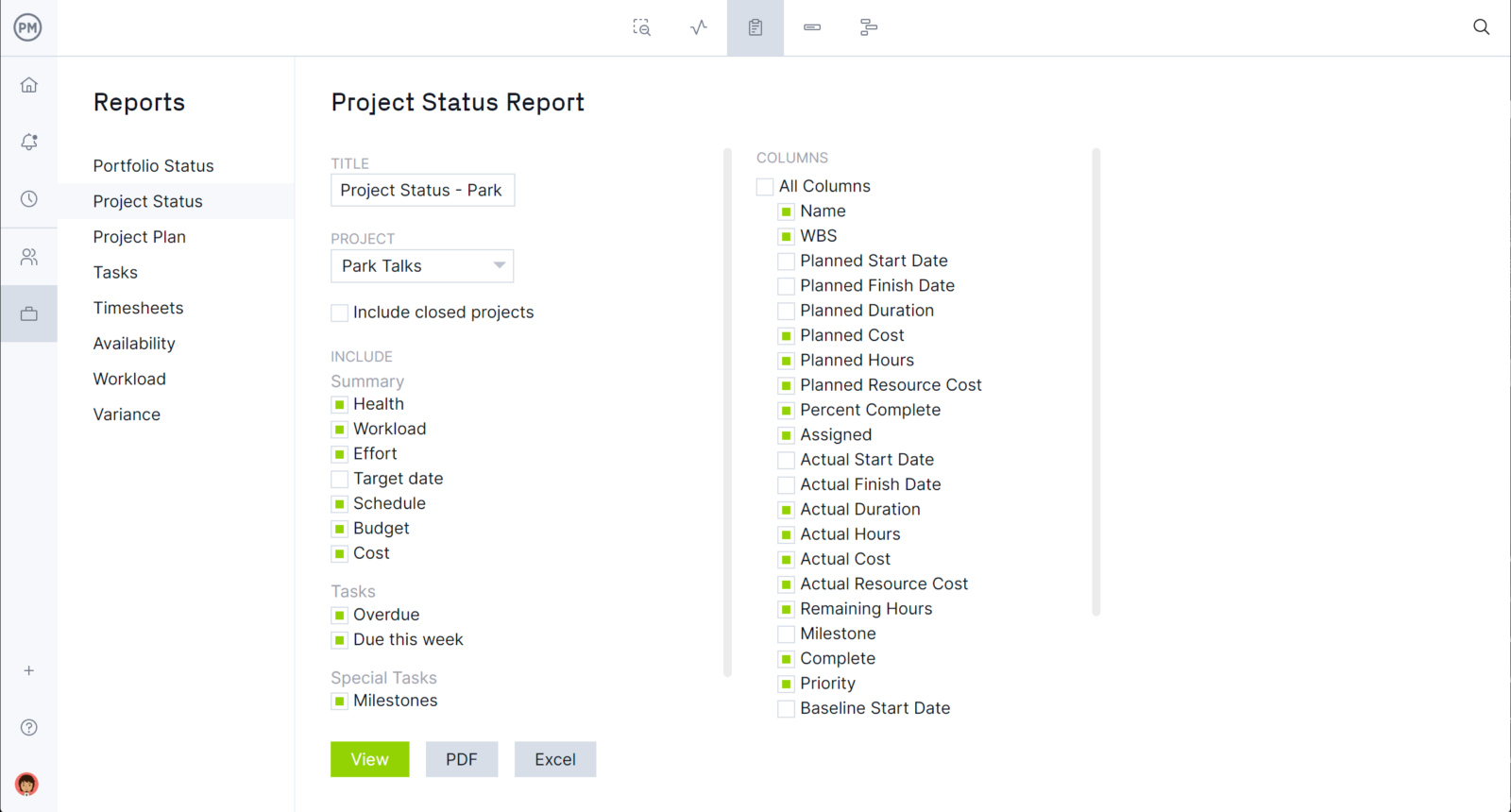
Related Project Management Templates
To get the most out of timesheet management, upgrade to ProejctManager. But for those not ready to make the move right now, we have created over 100 free project management templates for Excel, Word and Google Sheets to help manage projects from start to finish. Here are some that can be used in conjunction with this payment schedule template.
Timesheet Template
This free timesheet template for Excel provides an easy-to-use format for logging employee work hours and calculating their pay based on their hourly rate, regular and overtime hours.
Workload Analysis Template
This workload analysis template allows team leaders to visualize the monthly availability of employees and the work hours they’re allocated and track their labor costs.
Budget Dashboard Template
This budget dashboard template displays direct labor costs, direct material costs and overhead costs and shows the difference between planned and actual costs in visual charts.
Related Project Cost Management Content
Managing project costs can be overwhelming for both beginner and experienced project managers as there are many moving parts to be aware of. That’s why we’ve created dozens of blogs, templates, videos and ebooks to help master project cost management. Here are a few of them.
- Project Cost Estimation: How to Estimate Project Cost
- What Is a Cost Breakdown Structure (CBS) In Project Management
- Cost Overrun in Project Management
- Cost-Benefit Analysis: A Quick Guide
- Best Cost Control Techniques
ProjectManager is online project and portfolio management software that connects teams whether they’re in the office or out in the field. They can share files, comment at the task level and stay updated with email and in-app notifications. Join teams at Avis, Nestles and Siemens who use our software to deliver successful projects. Get started with ProjectManager today for free.
