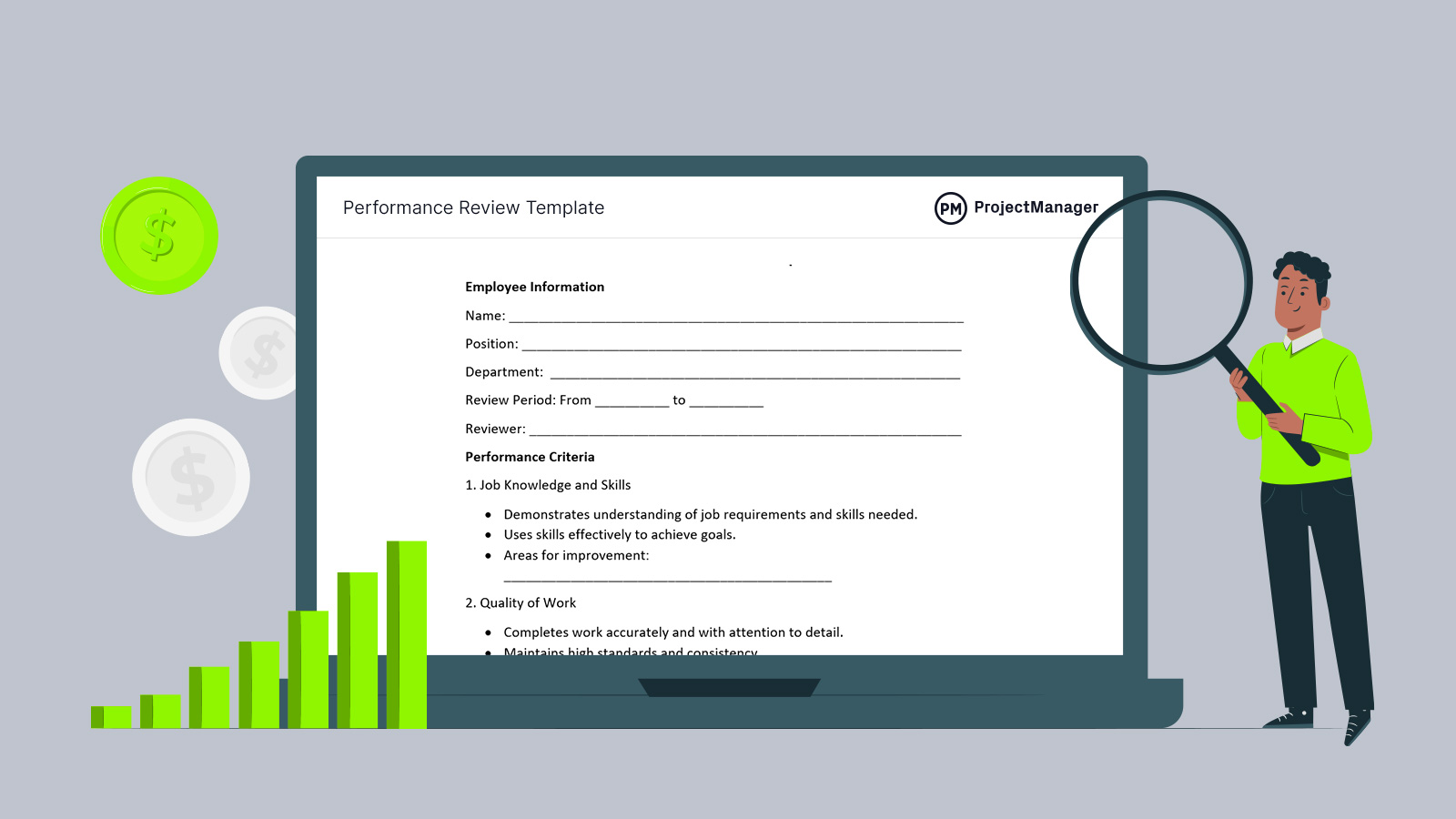Whoever is responsible for leading a team is also responsible for supporting their growth. The better the team members can perform, the better the organization will be at achieving its goals. Therefore, it’s essential to regularly review team member’s performance to help them improve and meet expectations. Use this free performance review template for Word to structure this review process to help team members, the larger team and the organization improve.
What Is a Performance Review Template?
A performance review template is a formal assessment where an employee’s work performance is evaluated over a specific period. A manager or supervisor typically conducts it and it involves discussing the employee’s achievements, strengths, areas for improvement and setting future goals.
Performance reviews are typically conducted annually or semi-annually but can also be quarterly in some organizations
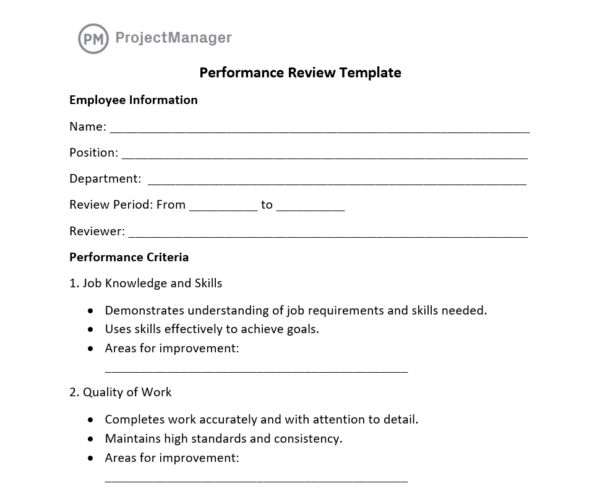
Why Use a Performance Review Template?
Performance reviews provide structured feedback to help employees understand their strengths and areas for improvement. They encourage open communication between employees and managers, fostering a culture of transparency and accountability. By offering constructive criticism and recognition, performance reviews motivate employees to maintain high standards and continuously develop their skills.
These reviews also play a crucial role in setting and aligning individual goals with the organization’s objectives. They help employees see how their contributions impact the company’s success, promoting a sense of purpose and direction. Additionally, performance reviews are essential for identifying training needs and career development opportunities and supporting employee growth and retention.
From a management perspective, performance reviews inform key decisions related to promotions, salary adjustments and disciplinary actions. They provide a documented history of employee performance, ensuring fair and objective evaluations. Furthermore, they serve as legal records, protecting the organization in case of disputes related to performance-based decisions.
A performance review template also gives team members direction. They should be rewarded for achievements and provided a roadmap to further grow and expand their mastery of the work they do. This means creating a plan for them to apply between reviews. That’s where project management software comes in.
ProjectManager is award-winning project and portfolio management software with multiple project views that allow managers to create plans and team members to have the tools they need to execute them. Managers can schedule tasks on a Gantt chart, which also links dependencies and sets a baseline to track progress in real time. Team members can then use kanban boards, task lists or the calendar view to manage their tasks and deliver the goals set during the performance review. Get started with ProjectManager today for free.
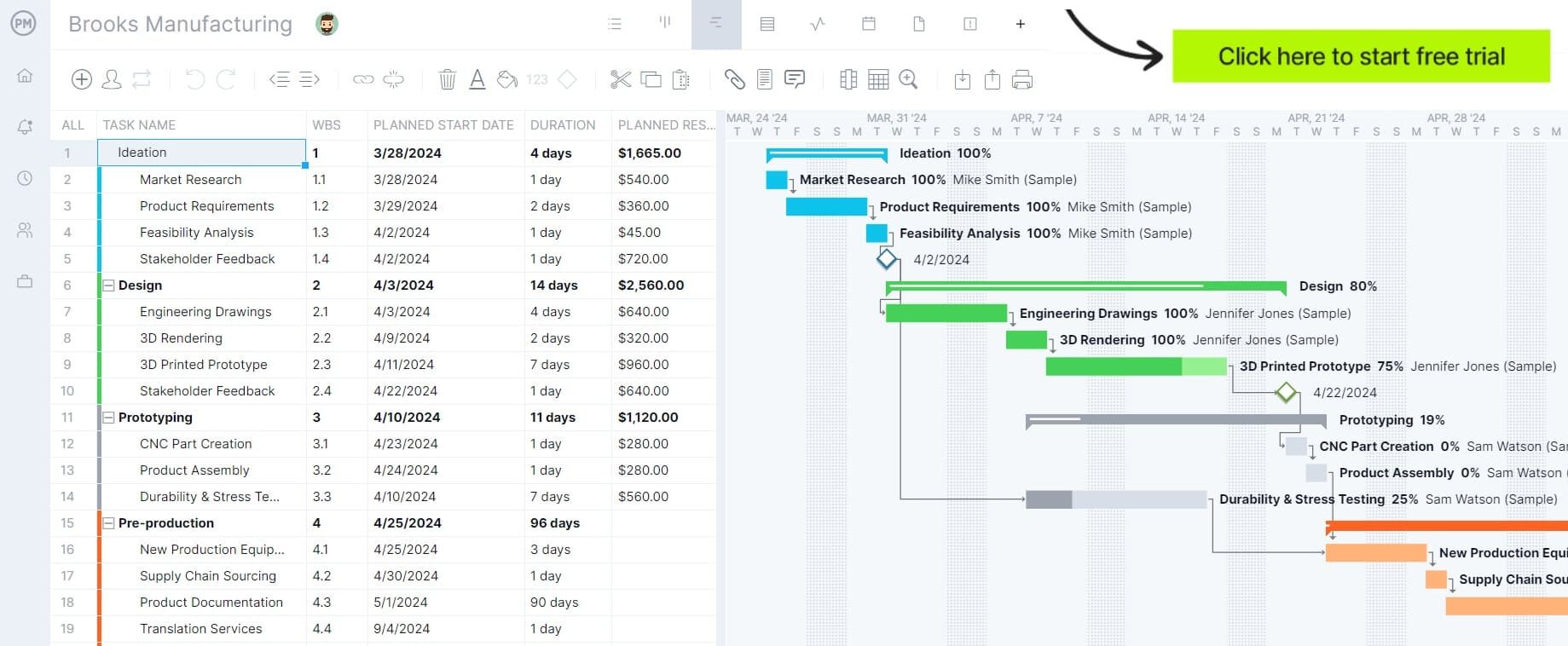
When Should You Use a Performance Review Template?
A performance review template should be used whenever conducting a formal evaluation of an employee’s work performance. This is typically done during scheduled review periods, such as annually, semi-annually or quarterly, depending on the organization’s policy. A template ensures consistency and fairness, as all employees are evaluated using the same criteria.
It’s also useful during probation periods or at the end of specific projects to assess performance against set objectives. Additionally, templates help address performance issues, as they provide a structured way to document feedback, set improvement goals and monitor progress over time.
Overall, a performance review template is ideal whenever clear, organized and documented feedback is required, helping managers communicate expectations and employees understand their growth opportunities.
Who Should Use a Performance Review Template?
Managers, supervisors and HR professionals responsible for evaluation performance should use a performance review template. It helps them provide structured and consistent feedback, ensuring all employees are assessed fairly and objectively.
Employees can also benefit from the template by understanding the evaluation criteria and preparing for their review. It guides them on what areas to focus on and how to align their goals with the organization’s expectations.
Additionally, HR departments use these templates to maintain accurate performance records, support talent management decisions and ensure compliance with organizational policies and legal requirements.
How to Use This Performance Review Template
Download this free performance review template for Word and open a fully customizable document. Add your company logo and edit the review for your needs. We’ve created a basic outline. Here’s how to use the performance review template effectively.
1. Employee Information Section
Fill in the basic details.
- Name: The employee’s full name.
- Position: Their job title.
- Department: The department they work in.
- Review Period: The start and end dates for the evaluation period.
- Reviewer: The name of the person conducting the review (usually a manager or supervisor).
2. Performance Criteria
This section is divided into key performance areas. For each category rate the employee’s performance based on your observations and any relevant metrics. Write specific examples to support your ratings. Include any areas where improvement is needed.
- Job Knowledge and Skills: Evaluate the employee’s understanding of their role and how effectively they use their skills.
- Quality of Work: Assess the accuracy, consistency and attention to detail in their work.
- Productivity and Efficiency: Look at their ability to meet deadlines and how efficiently they use resources.
- Communication and Teamwork: Observe how well they communicate and collaborate with others.
3. Goals and Objectives
- Goals Achieved: List goals met during the review period.
- Goals Not Met and Reasons: Identify any unmet goals and explain why (e.g., resource limitations, skill gaps).
- Future Goals and Development Plans: Collaborate with the employee to set clear and achievable goals for the next period. Include any training or development needs.
4. Overall Performance Summary
- Circle the overall performance rating and categorize it as excellent, good, satisfactory, needs improvement or unsatisfactory.
- Provide a summary of the employee’s overall performance, highlighting key strengths and areas needing improvement.
5. Employee Comments
Allow the employee to share their feedback, including their perspective on the review, challenges faced or any other comments they wish to make.
6. Signatures
Both the reviewer and the employee sign the document to acknowledge the discussion and review. The date should also be included.
Related Performance Review Templates
A performance review template is great for evaluating a team member and giving them a platform to provide feedback. Once the review is completed and goals are set, these free templates can help the team members reach their goals.
Action Items Template
Use this free action plan template for Excel to outline the steps the team member needs to take to achieve their goals. It lists tasks, prioritizes them and tracks their status, providing a start and end date to estimate the planned hours to complete them.
Performance Improvement Plan Template
A performance improvement plan helps team members meet their job responsibilities. Use this free performance improvement plan template for Word to develop and enhance team members’ performance in a specific role.
SMART Goals Template
SMART stands for specific, attainable, relevant and time-bound. This free SMART goals template for Word provides a framework for writing goals that are more realistic and impactful. It can also be used to track those goals to make sure they’re being done.
How ProjectManager Improves Performance
Templates are great, but they’re also limited. While useful for jotting down notes in a performance review, they’re less helpful when planning to implement the goals set during that review. Templates are static documents and work is dynamic. It requires project management software to plan, manage and track work. ProjectManager is award-winning project and portfolio management software with multiple project views to schedule work and execute it. Some tools manage resources to keep everyone working productively and other features track that work in real time.
Manage Resources for Better Performance
Our resource management features start with scheduling human and nonhuman resources in the Gantt chart view. Then, when onboarding teams, their availability can be set, including PTO, vacation and global holidays, as well as skill set and pay rates. This makes it easier to assign the right person for the right job at the right time, whether after a performance review or in a project. When managing a project, view team resource allocation on the color-coded workload chart. Managers can see who’s overallocated or underutilized and balance the team’s workload to keep them productive. There’s even a team page that summarizes daily or weekly activities and can be filtered by priority, progress and more.

Monitor Progress, Costs and More in Real Time
To ensure goals are being met, managers can use several different tools. These features can monitor a team member as they work towards the goals in their performance review or when managing multiple teams in a project, program or portfolio. For a high-level overview of time, cost, workload and more, toggle to the real-time project or portfolio dashboards.
They collect live data and automatically translate that into easy-to-read graphs and charts. For more detail, customizable reports on project or portfolio status, variance, workload, timesheets and more can be generated with a keystroke. They can also be filtered to focus on key data points or summarize progress for stakeholders. Even our secure timesheets help stay on budget by tracking labor costs.

Related Content
For those looking to read more about performance reviews, check out the handful of related articles that we’ve recently published on our blog.
- The 15 Best Performance Review Questions
- How a Performance Management System Can Help Your Team
- How to Conduct a Gap Analysis: Definition, Steps & Example
- 10 Strategies to Motivate Your Team
- Fun Team Building Activities for Work
ProjectManager is online project and portfolio management software that connects teams whether they’re in the office or the field. They can share files, comment at the task level and stay updated with email and in-app notifications. Join teams at Avis, Nestle and Siemens who use our software to deliver successful projects. Get started with ProjectManager today for free.