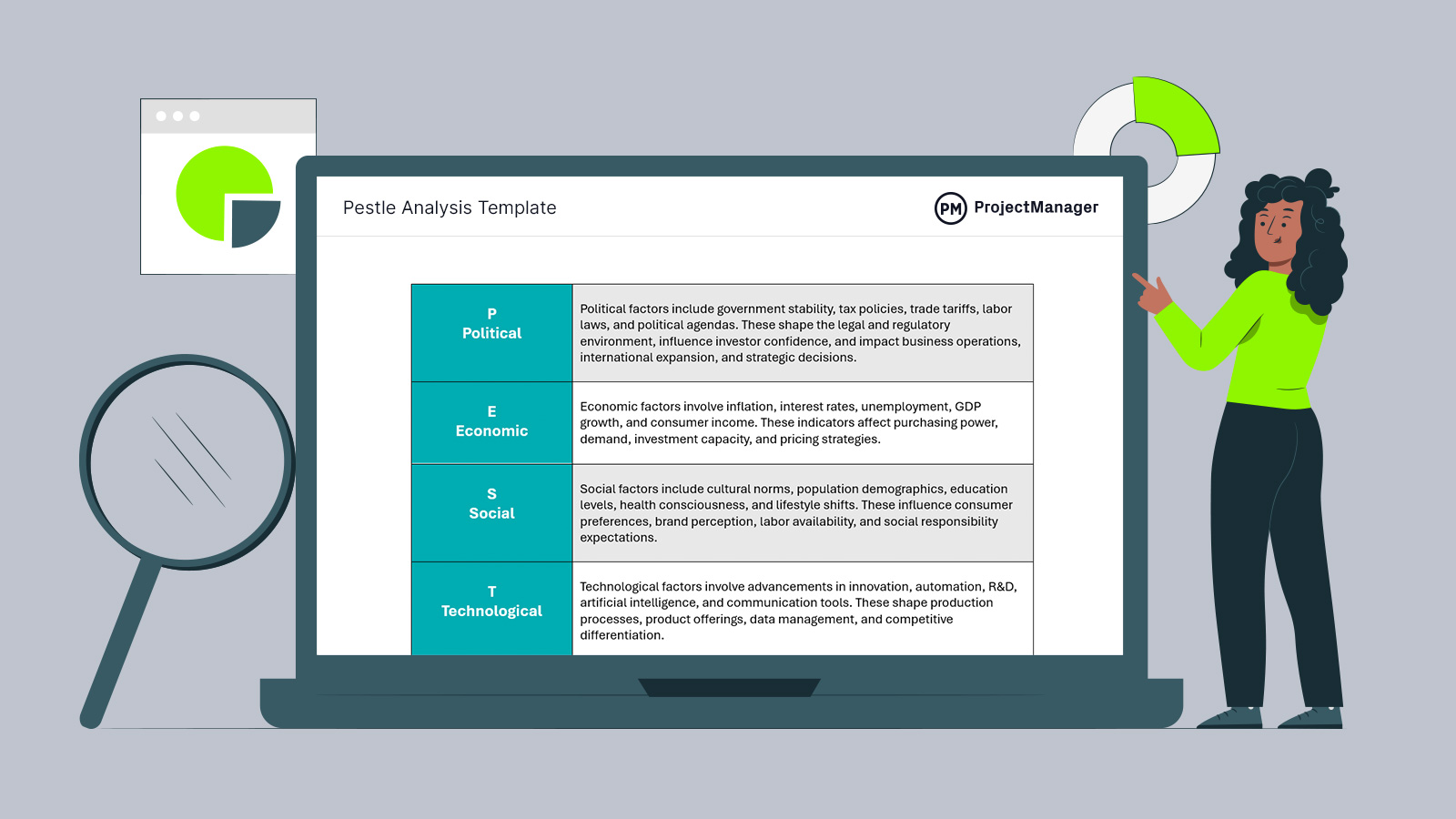Project-based organizations rely on well-executed initiatives to remain competitive, innovative and effective. However, before launching a project, it’s essential to understand the external environment that may affect its success. That’s where PESTLE analysis becomes vital.
PESTLE—standing for Political, Economic, Social, Technological, Legal and Environmental factors—helps organizations assess potential influences and risks. Use this free PESTLE analysis template to support better decision-making, ensuring projects align with real-world conditions and are set up for success from the start.
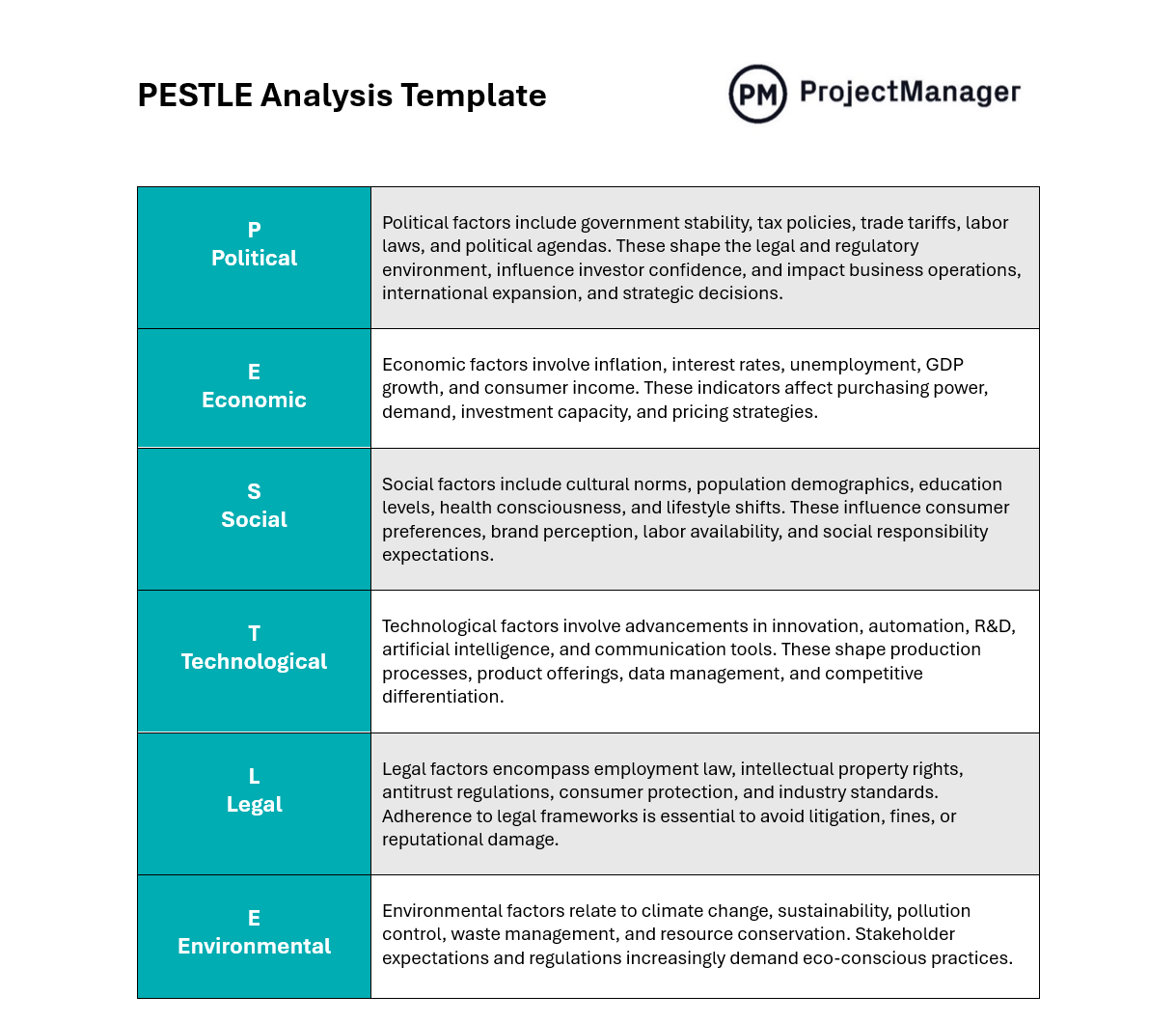
ProjectManager’s free PESTLE analysis template for Word
Why Use a PESTLE Analysis Template?
This PESTLE analysis template helps project-based organizations systematically assess the external environment in which a project will be executed. By organizing key external factors into clear categories, teams can better identify risks, opportunities and required adaptations. It promotes comprehensive thinking during project planning and helps avoid surprises down the line.
The template is available as a printable Word document, making it ideal for collaborative settings like team meetings or brainstorming sessions. Whether you’re launching a new product, entering a new market, or starting a major internal initiative, this tool keeps your strategic planning grounded in reality.
A PESTLE analysis template is a strategic tool used to evaluate external factors that could impact a project. It can inform the scheduling of that project by identifying key tasks and milestones, setting realistic timelines and resource allocation. This is all valuable information to include in a Gantt chart when using project management software.
ProjectManager is award-winning project and portfolio management software with robust Gantt charts that schedule tasks, resources and costs. More than that, our Gantt charts can link all four types of task dependencies to avoid cost overruns, filter for the critical path and then set a baseline to track actual progress against the plan, all in real time. Get started with ProjectManager today for free.
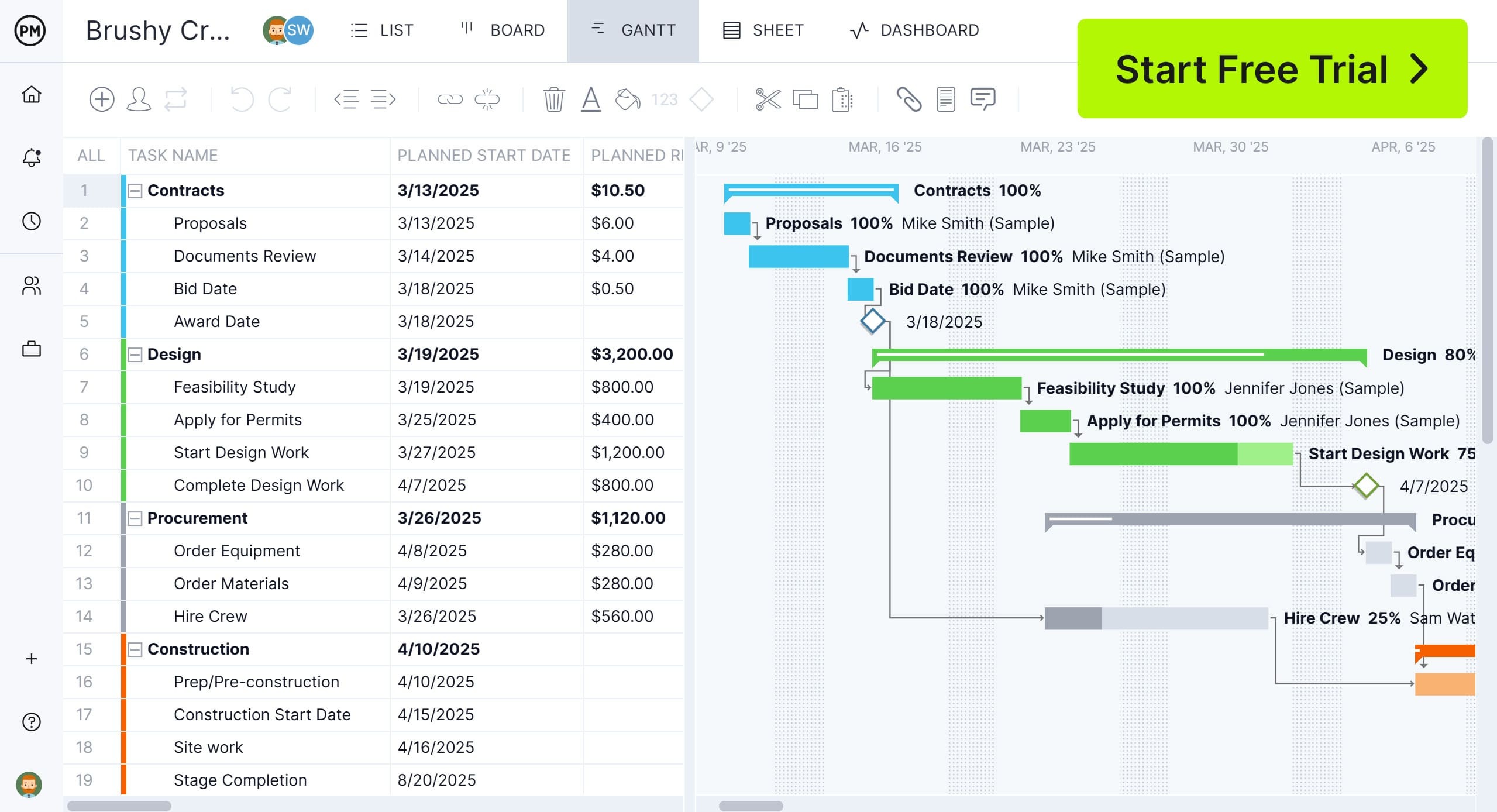
When to Use This PESTLE Analysis Template
Use this PESTLE analysis template during project initiation, feasibility assessments or risk planning phases. It’s especially helpful when expanding into new markets, navigating regulatory shifts or starting projects in unfamiliar environments. Any time external factors could significantly impact project outcomes, this template offers a valuable lens for analysis and planning.
Who Should Use This Free PESTLE Analysis Template?
This PESTLE analysis template is ideal for project managers, business analysts, strategic planners and team leads working in project-based organizations. It’s especially useful for professionals involved in early-stage planning, risk assessment or feasibility studies. Consultants and stakeholders responsible for approving or funding projects can also benefit from using this tool to understand external challenges.
When teams use the template, they can anticipate trends, adapt strategies and align project goals with environmental realities. Whether you’re managing a one-time project or a portfolio of initiatives, this template supports informed decision-making across industries and sectors.
How to Use This PESTLE Analysis Template
You can use the PESTLE analysis template by simply filling out the fields corresponding to each letter in the acronym—Political, Economic, Social, Technological, Legal and Environmental. Each section provides space to list relevant factors that could influence your project, helping you organize your insights and build a well-rounded external analysis.
Political
In a project-based organization, political factors include government policies, trade restrictions, tax regulations or political stability that could affect project execution. Teams should assess whether political environments support or hinder their goals, especially for international or public sector projects. Consider lobbying efforts, election cycles or government priorities that may influence timelines or resource availability.
Economic
Economic conditions such as inflation, interest rates, exchange rates or unemployment can directly impact project costs, funding availability and market demand. A solid economic outlook might signal project opportunities, while uncertainty may require cautious budgeting. Project teams should analyze financial trends and how they could affect supply chains, labor costs or consumer behavior.
Social
Social factors refer to cultural norms, demographic trends, workforce attitudes or public opinion that may influence project outcomes. These factors are especially important when designing user-centered services or working in diverse communities. Understanding societal expectations helps teams build support, improve adoption rates and ensure that their project aligns with stakeholder values.
Technological
Technology factors include the pace of innovation, adoption of new tools and the infrastructure available to support project activities. In project-based organizations, this might affect the tools used to manage work or the technologies built into project outputs. Evaluating these factors ensures the project remains current, competitive and operationally feasible.
Legal
Legal factors include compliance requirements, labor laws, intellectual property rights and safety regulations. Failing to account for legal obligations can result in costly delays or project failure. Project teams should work closely with legal advisors to ensure their activities comply with relevant laws and policies in every region they operate.
Environmental
Environmental considerations include sustainability regulations, climate conditions, or ecological risks that might affect the project’s design or implementation. Project-based organizations must consider whether environmental factors present obstacles or opportunities, for instance, choosing eco-friendly materials or anticipating extreme weather that could delay construction or delivery schedules.
Related Project Management Templates
A PESTLE analysis template is only one of over 100 free project management templates for Excel and Word that cover all aspects of managing projects across multiple industries. For those looking for similar templates to help set priorities and more, below are a few examples.
SWOT Analysis Template
Download this free SWOT analysis template for Word. It’s a strategic planning tool to assess a project, business or organization’s internal and external factors. SWOT stands for strengths, weaknesses, opportunities and threats. The template provides a structured way to evaluate these elements to inform decision-making and strategic planning.
Competitive Analysis Template
Use this free competitive analysis template for Excel to evaluate and compare competitors within a specific industry or market. It helps businesses gain insights into their competitors’ strengths, weaknesses, market position and strategies. By analyzing this information, companies can make informed decisions to refine their strategies, products and services.
Scenario Planning Template
A scenario planning template is a strategic tool used to explore and visualize possible future situations that could impact a business, project, or organization. Use this free scenario planning template for Excel to help teams prepare for uncertainty by considering various potential scenarios and developing plans to respond to them effectively.
How to Manage Projects with ProjectManager
Templates are great for exploring and analyzing different ideas, but when it’s time to put those ideas into action, a different tool is required. Templates are static documents. They must be manually updated and are poor collaborative tools when managing projects. For that, project managers and their teams turn to project management software. ProjectManager is award-winning project and portfolio management software with multiple project views that give everyone the right tool for their jobs. Our software is flexible enough to schedule on Gantt charts, manage tasks and workflows on kanban boards or task lists or give stakeholders a monthly overview of progress on calendar views.
Keep Teams Productive With Resource Management Tools
Once human and nonhuman resources are scheduled on Gantt charts, project managers can set team availability when onboarding them. That gives project managers the information they need to ensure resources are allocated best. To view resource allocation across a project or multiple projects, view the color-coded workload chart. It shows who is overallocated or underutilized and balances their workload to keep everyone working at capacity without suffering burnout. There’s even a team page to view a summary of their daily or weekly activities, filtered by priority or progress and update tasks without leaving the page.

Monitor Progress, Cost and More on Real-Time Dashboards and Reports
To keep deadlines, project managers must track key metrics to ensure projects are progressing as planned. They can get a high-level overview with the real-time project or portfolio dashboards. These easy-to-read graphs and charts show time, cost, workload and more. When more detail is needed, toggle over to the reporting features. It’s easy to generate reports on status, variance, workload, timesheets and more, all of which can be filtered to focus on specific data points or share more general information with stakeholders. Secure timesheets do more than streamline the payroll process, they keep track of labor costs to help stay on budget.

Related Project Management Content
A PESTLE analysis template is helpful, but you might want to read more about related topics. Below are some links to follow. They’ll take you to our more recently published pieces on feasibility studies, how to make an SIPOC diagram and more.
- SWOT Analysis: Definitions, Example & Templates
- Importance of Scenario Planning and Analysis in Business
- What Is a Feasibility Study? How to Conduct One
- Feasibility Report in Project Management
- What Is SIPOC? How to Make a SIPOC Diagram
ProjectManager is award-winning project and portfolio management software that connects teams whether they’re in the office or out in the field. They can share files, comment at the task level and stay up to date with email and in-app notifications. Join teams at Avis, Nestle and Siemens who use our software to deliver successful projects. Get started with ProjectManager today for free.