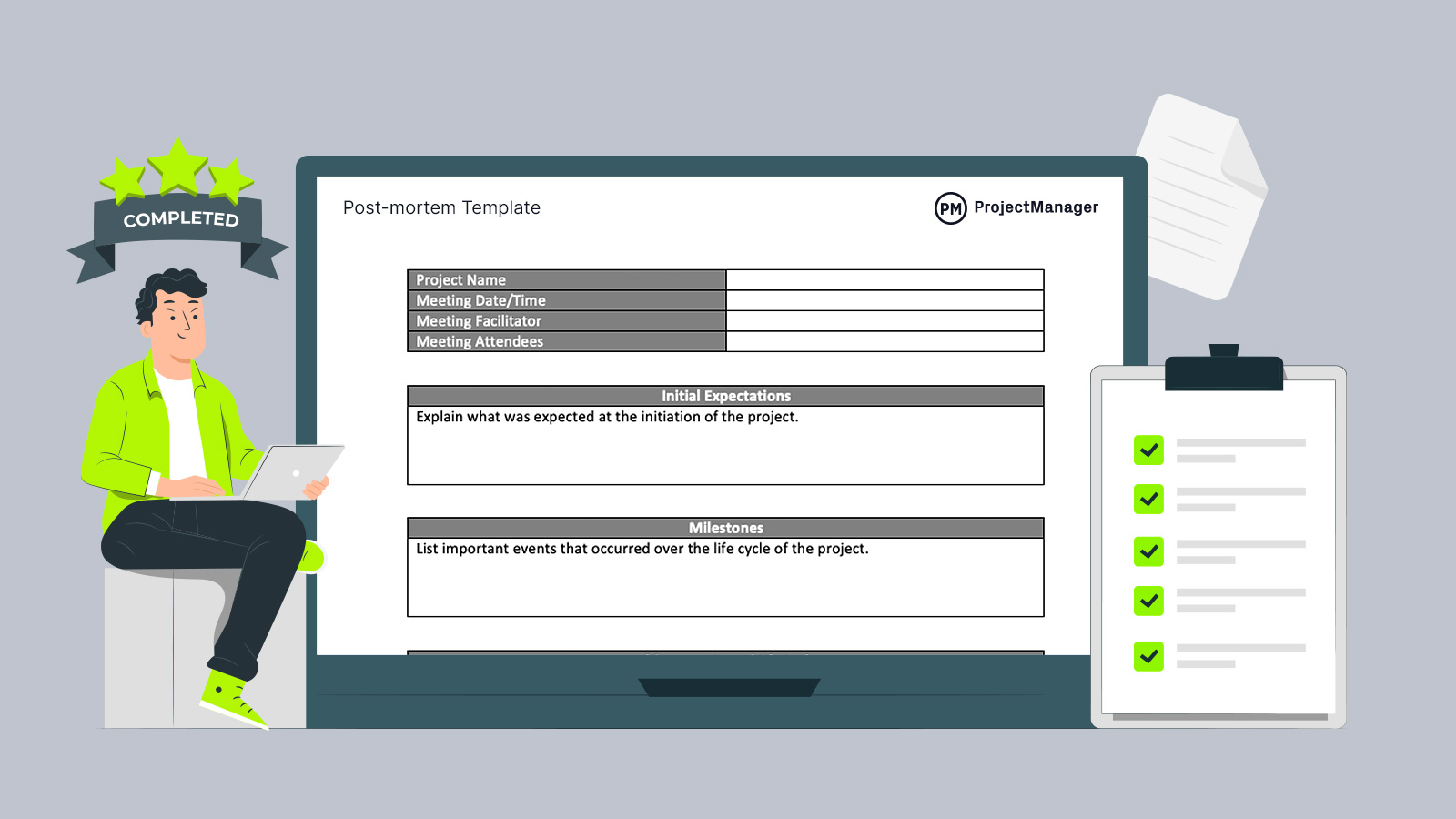When a project is over, a project manager and their team have one final act before archiving their work and moving on to the next project. That’s called a post-mortem. It’s a chance to review the project and learn from what went right and wrong to improve the planning and execution of future projects. Download this free post-mortem template for Word for the due diligence that leads to continued improvement.
Project management software can help flesh out a post-mortem template with tools that monitor key performance indicators (KPIs). ProjectManager is award-winning project and portfolio management software with real-time project and portfolio dashboards that capture real-time data on multiple project metrics. Use dashboards to get a high-level project overview with easy-to-read graphs and charts displaying health, tasks, costs and more to inform the post-mortem template.
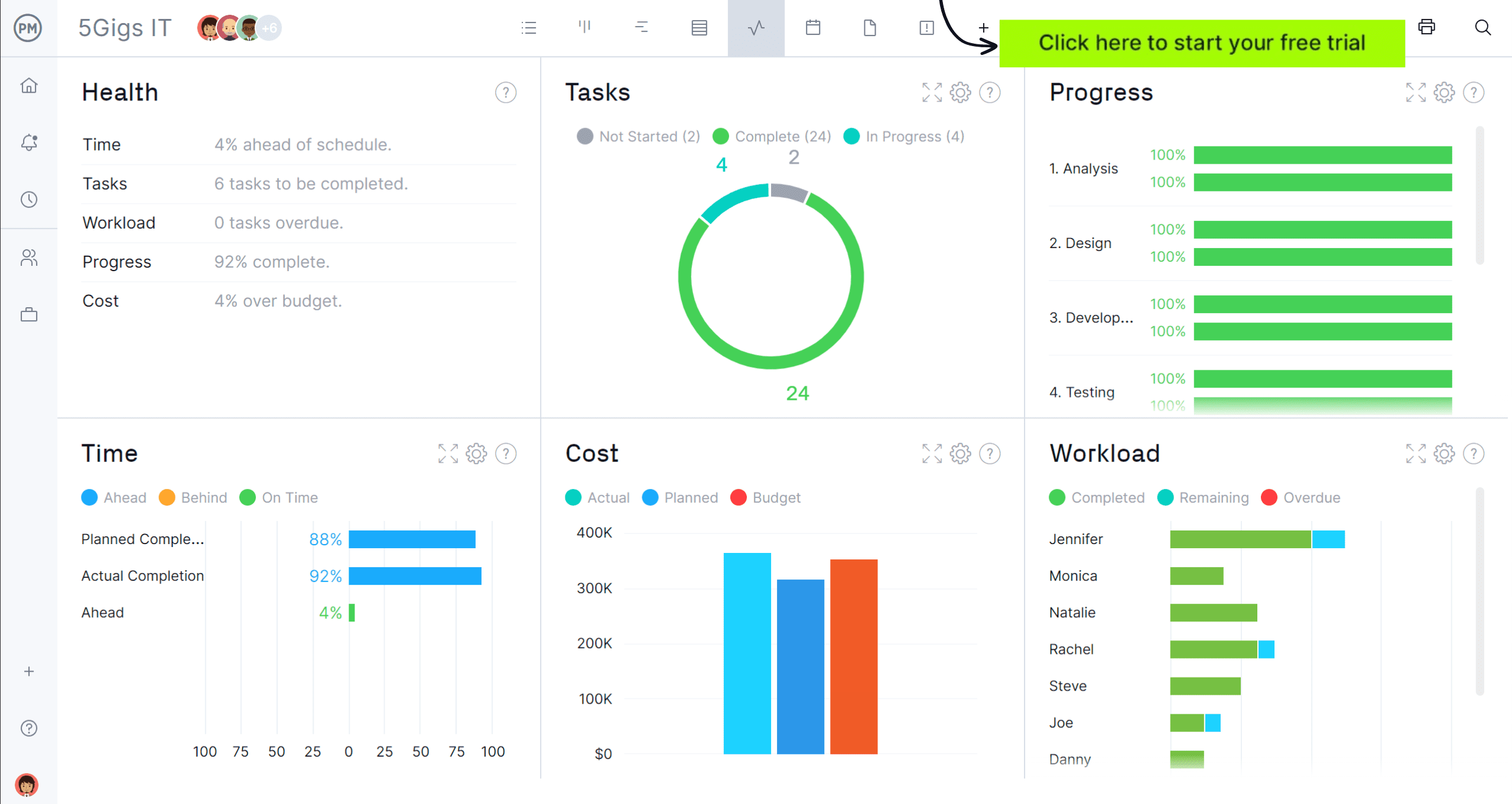
What Is a Post-Mortem in Project Management?
Post-mortem is a medical term that’s interchangeable with autopsy. When applied to project management, a post-mortem examines a completed project and provides a structured post-implementation review and analysis.
The project manager, team and stakeholders will assess and examine the project’s performance to identify what went well and didn’t go as planned. The post-mortem team can gather insights that inform future projects to avoid the same mistakes and seize similar opportunities by looking at where the project succeeded and fell short.
Other terms used in project management to describe this post-mortem are project retrospective, project review or project debrief. While industries and organizations might have slightly different meanings for these terms, overall they share the same key objectives: evaluating the overall project, identifying successes, changes and failures, conducting a root cause analysis for those issues and failures, capturing lessons learned, identifying action items and developing documentation for next steps.
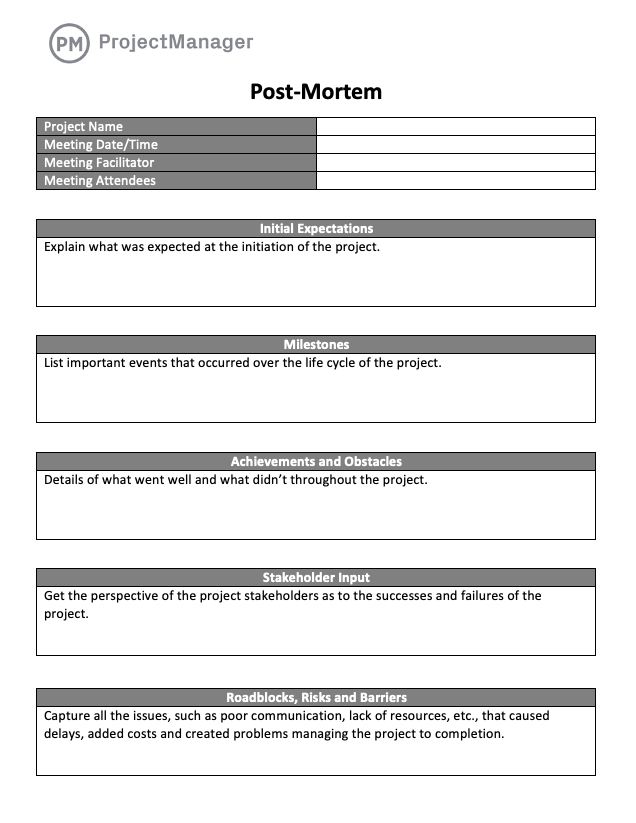
Why Use a Post-Mortem Template?
The main reason to use a post-mortem template when looking at a completed project is to capture the details necessary to understand where the project succeeded and failed. This information is key to inform future projects to ensure they don’t make the same mistakes.
Using a post-mortem template creates a collaborative space to openly communicate feelings about the project without judgment. This provides a place where everyone’s experience is valued as they pinpoint issues where the project fell behind and those actions that led to its success. The project manager or whoever is facilitating the process can then use that information to make the next project more efficient and avoid problems.
A post-mortem template is a place to identify mistakes, learn from successes, celebrate achievements and foster trust; it’s not an arena to place blame. Instead, a successful post-mortem seeks to learn and improve upon processes and techniques used in the prior project.
Who Uses a Post-Mortem Template?
Project managers typically use the post-mortem template, as they are the most likely candidates to facilitate the process of reviewing a past project. Others may lead this process, and the range of people who use the post-mortem template is wide.
Groups that may benefit include marketing teams, agencies, information management and issue management teams. Certainly, key stakeholders and anyone who worked on the project will be invited to use the post-mortem template. Being on the front lines of the project execution, their opinions are highly valued.
When to Use a Post-Mortem Template
As the name implies, a post-mortem template is used after the project is completed. That doesn’t mean a post-mortem template can be used any time after the project is over. While a post-mortem in project management could theoretically occur at any point after the project has been closed, the best time is immediately after it is done. That’s because the project is still fresh in the minds of those who worked on it and they’ll remember the experience better.
How to Use a Post-Mortem Template
Download the free post-mortem template for Word. It’s fully customizable. Add any sections that aren’t included, if there are areas unique to a project that should be captured in the document. Once satisfied with the post-mortem template, follow these simple steps.
- Project Information: Fill in pertinent project information, such as its name and any other data one feels important to add. Then there is space to note the date and time for the meeting, who facilitated it and the people in attendance.
- Initial Expectations: To understand if the project was successful, first define the project expectations. This provides a ruler to measure how well the project came to achieving its goals.
- Milestones: Another way to track success is by listing the project milestones or important dates and events, such as the end of one phase and the beginning of the next.
- Achievements and Obstacles: Here’s where the participants should explain where they thought the project was successful and where it was problematic.
- Stakeholder Input: Stakeholders should be included in the post-mortem template. They have different perspectives, though generally share definitions of success and failure. Their unique perspectives will help get the project’s full picture.
- Roadblocks, Risks and Barriers: While obstacles have been identified above, this section allows for a deeper discussion on the issues that prevented the project from moving smoothly from start to finish.
- Additional Resources: At this point in the post-mortem template discussion, it’s time to bring up the resources that were lacking in the project but would have been helpful. This informs resource management for future projects.
- Root Causes: Use a root cause analysis to identify the root cause of the obstacle and issues identified above. This provides information that can lead to resolving those problems in the future.
- Key Takeaways: Write a summary that describes what was collected above. This provides an introduction to the larger, more detailed post-mortem template.
- Action Items: From what was learned during the post-mortem, create a list of action items that will be implemented to ensure past mistakes aren’t repeated and new opportunities are identified and taken advantage of.
- Next Steps: When the post-mortem meeting breaks, the above action items should be assigned to team members and other marching orders disseminated to the proper party. This turns the information collected on the post-mortem template into a reality that influences future work.
Other Free Project Closure Templates
The post-mortem template is one of over 100 free project management templates for Excel and Word. They cover every phase of managing a project across multiple industries. Below are a few related to the project closure phase of project management.
Lessons Learned Template
Similar to a post-mortem template, this free lessons-learned template for Excel captures knowledge and experiences from a completed project. Created in a grid form, it defines whether what happened is a win or an issue, why and what to do to avoid repeating it in the future.
Project Closure Template
Another way to review the project that has been completed is with the free project closure template for Word. More thorough than a post-mortem template, it lists document history as well as what worked and didn’t work in a project.
Project Review Template
Another way to understand the successes and failures of a past project is with the free project review template for Word. It captures goals, objectives, risk, issues, staffing and success criteria as well as compares scope, budget and schedule variance.
How ProjectManager Can Help Improve Future Projects
All of the free templates that help document the closure of a project are useful and they collect valuable information. However, that data is trapped in a static document not designed for collaboration. That means any actions to be taken have to figure out a way to cross that barrier. Project management software can help take what was learned from a post-mortem template and turn it into actionable plans. ProjectManager is award-winning project and portfolio management software that captures live data to make more insightful decisions on how to deliver successful projects.
Make Action Items Powerful Project Plans
Once action items have been defined, they need to be assigned and executed as well as tracked. Use our robust Gantt charts to organize those tasks, add milestones and link all four types of task dependencies to avoid costly delays. Managers can also filter for the critical path to identify essential tasks and then set a baseline to track the planned effort against the actual effort in real time to keep the project on track.
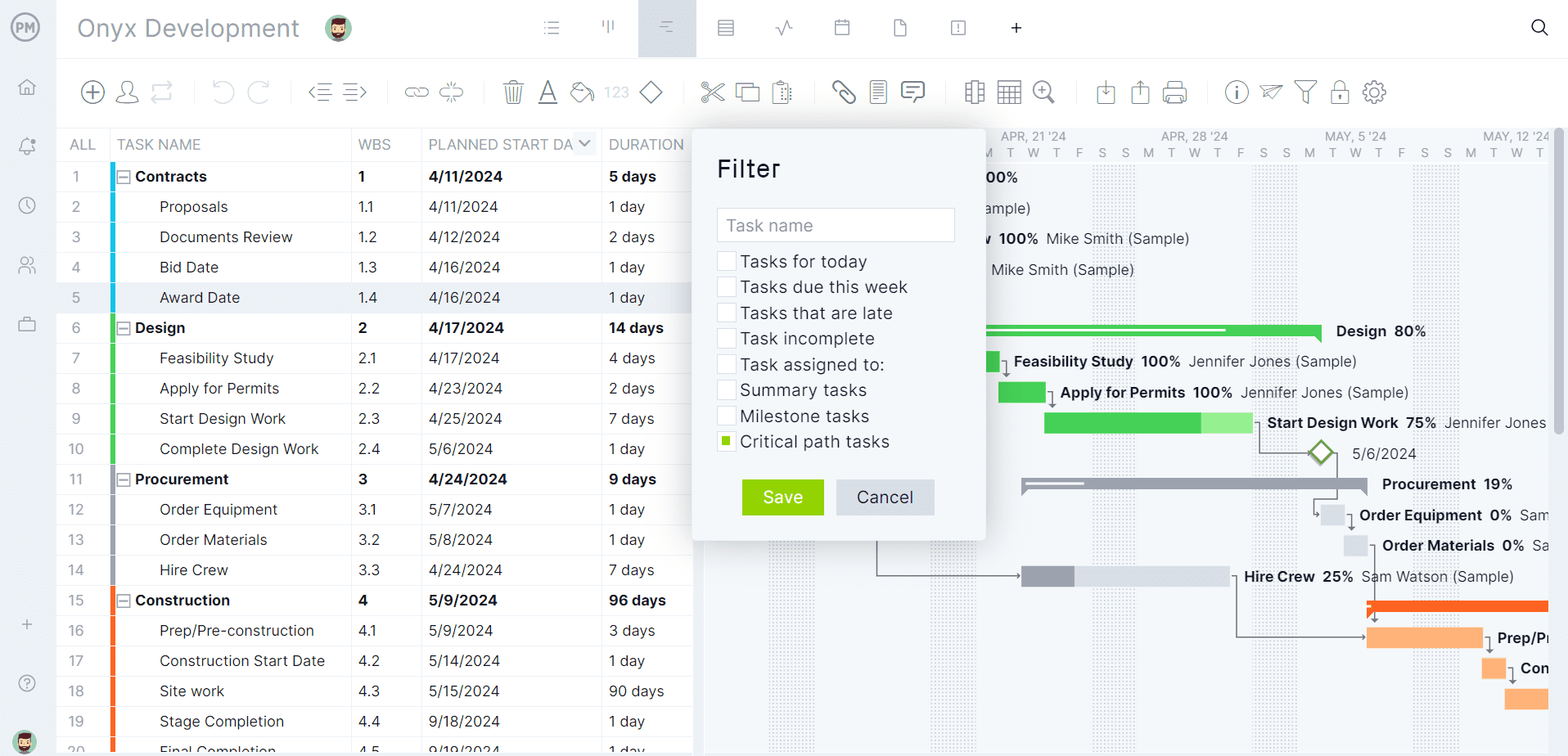
Monitor Progress and Keep Stakeholders Updated
There are many ways to monitor the progress of a project to ensure that it’s delivered successfully. Dashboards provide a high-level overview of progress and performance, but for a more detailed view, use customizable reports. Reports on status, portfolio status, variance, timesheets, workload and more can be created with a keystroke. They can all be filtered to get deep into the data for managers and teams or provide a more general overview to share with stakeholders.
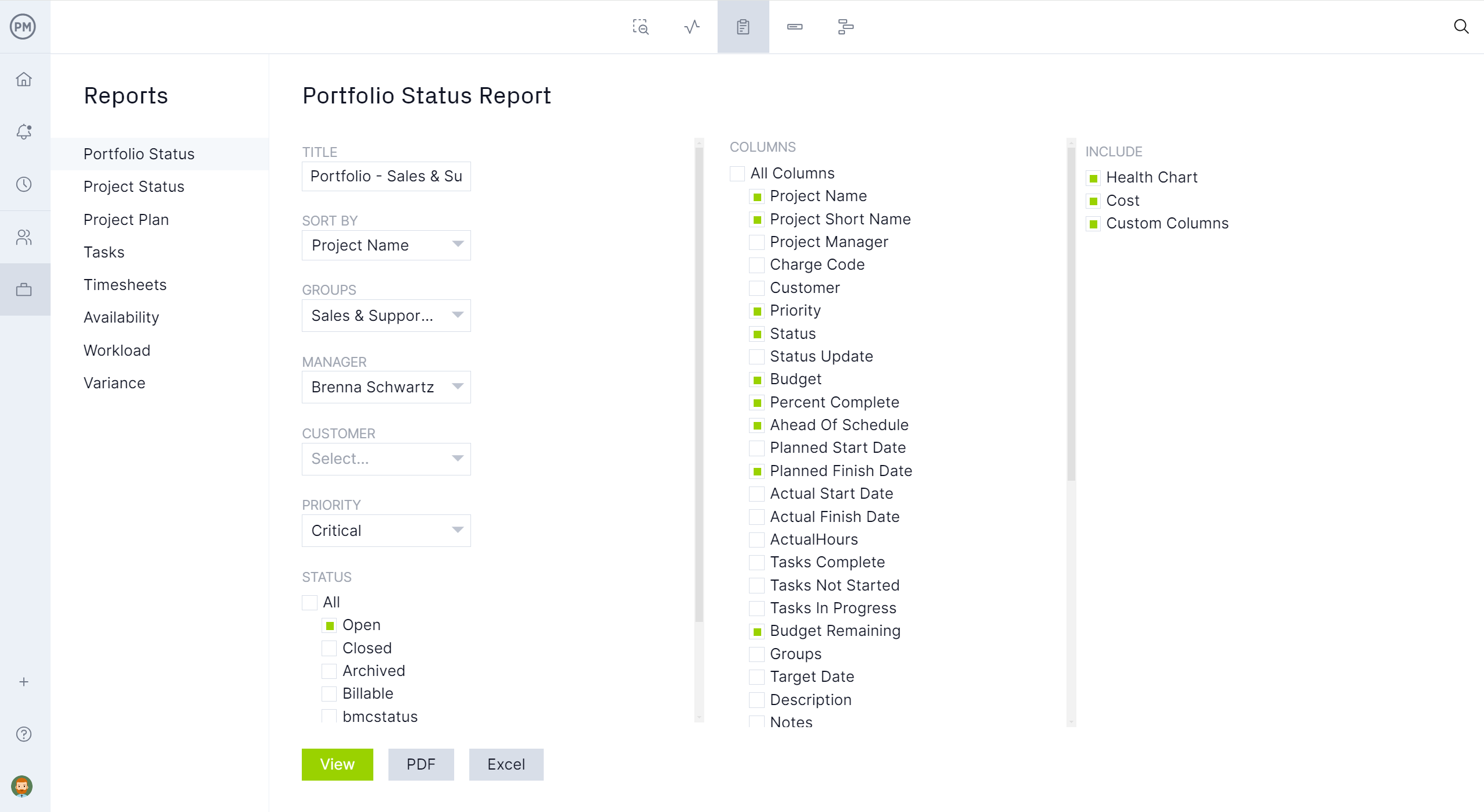
Related Project Closure Content
A post-mortem template is one piece of the larger project closure phase in project management. For those who are interested in continuing to read about the topic, below are a few links that discuss post-implementation review, why projects fail and more.
- What Is Post-Implementation Review in Project Management?
- Five Steps to Project Closure (Checklist Included)
- Why Projects Fail
ProjectManager is online project and portfolio management software that connects teams whether they’re in the office or out in the field. They can share files, comment at the task level and stay up to date with email and in-app notifications. Join teams at Avis, Nestle and Siemens who are using our software to deliver successful projects. Get started with ProjectManager today for free.