Download this free PowerPoint timeline template to create a project timeline in minutes or open the timeline in ProjectManager for a more powerful presentation with access to essential project management features. Both timelines are critical tools when creating a project schedule to organize tasks and their duration and visualize the project in one place.
However, opening the timeline template in ProjectManager means using a robust Gantt chart that can link all four types of task dependencies, filter for the critical path and set a baseline to track project variance in real time. No PowerPoint timeline template can do that.
That’s only the start, though. Once in our software, the timeline schedule is shared across multiple project views, including kanban boards for visual workflow, task and calendar views. All of this seamlessly integrates with resource and risk management tools, automated workflows with task approvals for quality control, real-time project and portfolio dashboards, customized reports and much more. Get started for free with ProjectManager and build a dynamic project timeline in minutes.
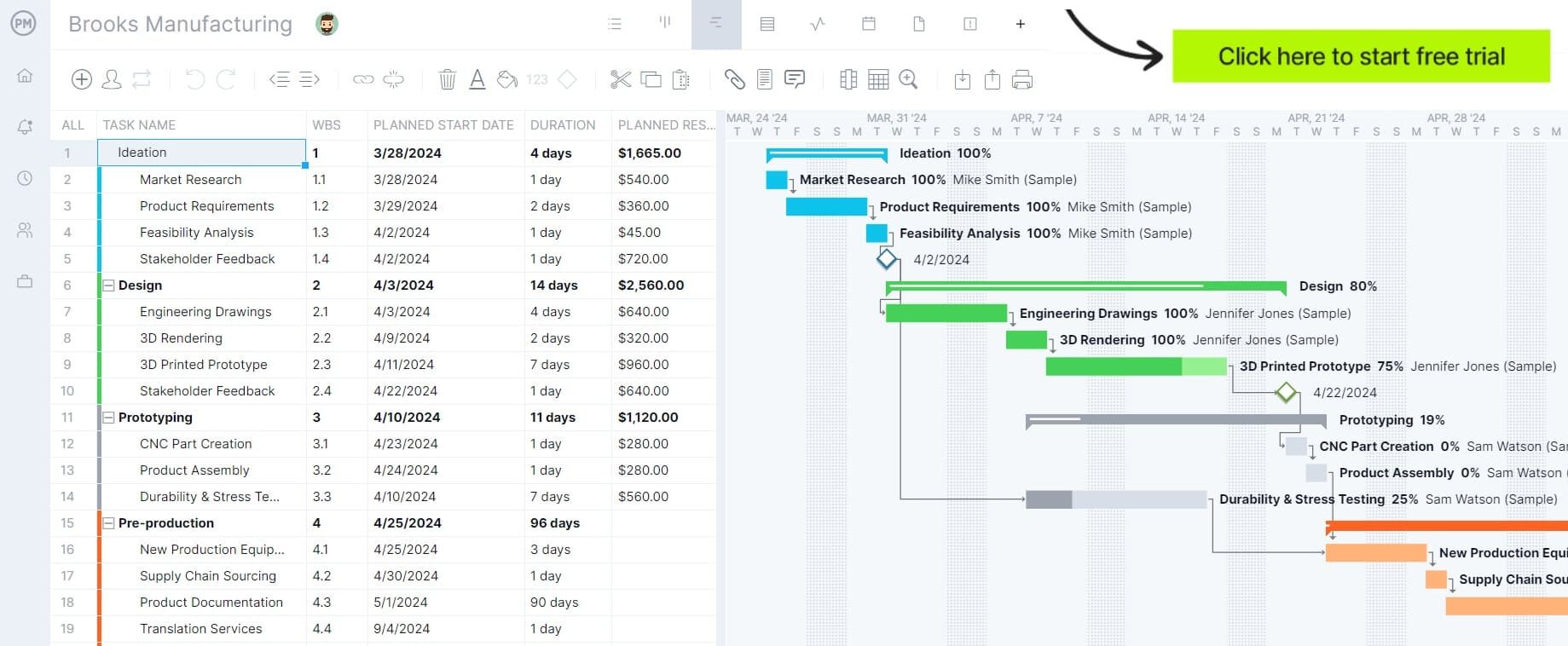
What Is a PowerPoint Timeline Template?
A timeline template for PowerPoint is a pre-designed slide that helps users create a visual representation of a project, event or process schedule. It typically includes a linear or segmented timeline with key dates, milestones and tasks. These templates are especially useful for anyone who needs to visually communicate a sequence of events or a schedule.
The key features of a PowerPoint timeline template are predefined layouts, which make it easy to add project task dates and milestones. Project management templates are often customizable, allowing users to adjust colors, fonts and icons to match branding or specific needs. Time intervals can be shown as days, weeks, months or even years.
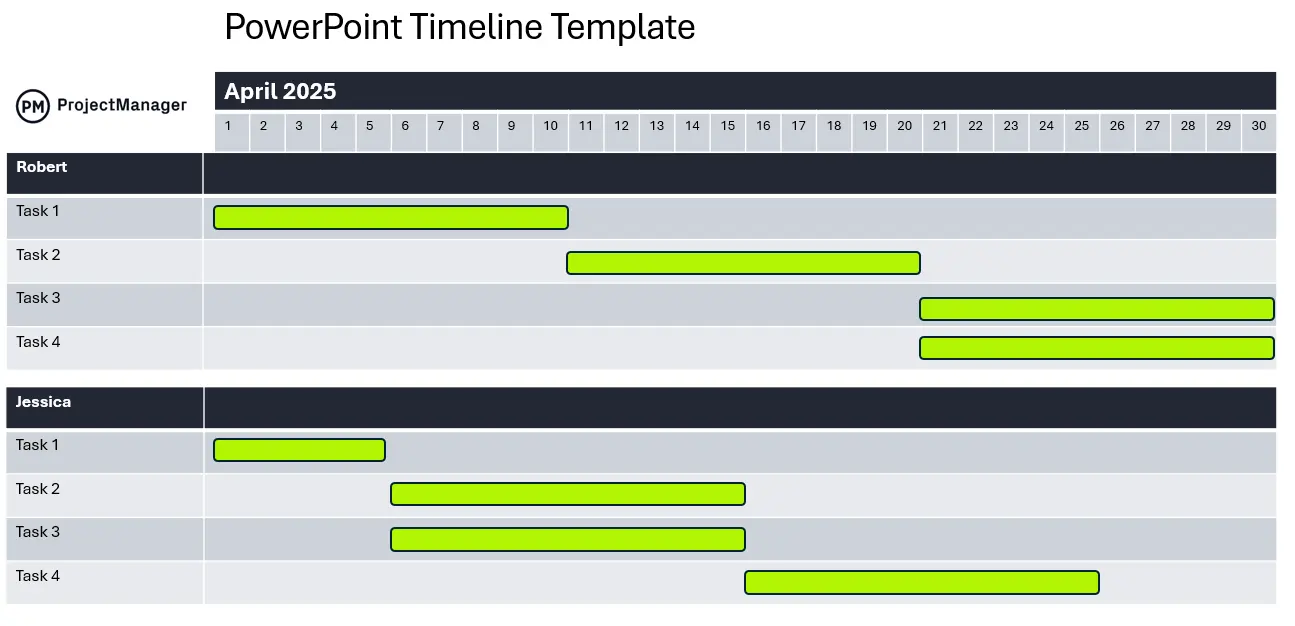
Why Use a Timeline Template for PowerPoint?
There are several reasons to use this PowerPoint timeline template. For one, its simple and efficient Gantt chart format helps create a visual project timeline that’s easy to understand. Rather than starting from scratch, a timeline template gives users a structured layout that’s easy to customize, saving time and effort in creating a professional timeline.
A timeline template for PowerPoint allows users to present information in a visually compelling way. This makes it easier for the audience to follow the sequence of events or understand the flow of tasks over time. This improves audience engagement by breaking down information into easily digestible, linear formats.
It also focuses on key events or critical milestones within a project, process or historical overview. This emphasizes important dates and accomplishments, making them stand out. It also helps everyone better understand the project deadlines, phases and time frames associated with tasks as well as simplifying complex information.
Who Should Uses a PowerPoint Timeline Template?
A timeline template for PowerPoint is useful for a wide range of professionals, educators and organizations. Here are some examples.
- Project managers
- Business executives and entrepreneurs
- Marketers and product managers
- Educators and trainers
- Consultants
- Human resources and recruitment professionals
- Event planners
- Researchers and scientists
- Nonprofit organizations
- Legal professionals
- Students and academic presenters
- Sales and customer success teams
When to Use a PowerPoint Timeline Template?
There’s a long list of situations when information needs to be presented such as a sequence of events, milestones or stages. This is when a timeline template for PowerPoint is useful. Here are some examples.
- Project planning and management
- Tracking project progress
- Business or product roadmaps
- Historical presentations
- Marketing campaigns
- Event planning
- Educational or training purposes
- Sales and customer journey
- Product development stages
- Change management
- Performance tracking and reporting
- Grand or funding applications
How to Use This Free Project Timeline Template for PowerPoint
Once you download the free PowerPoint project timeline template, follow these steps.
- Edit the team members’ names
- Enter task names
- Adjust the size and placement of task bars to show the duration and due dates of project tasks
- Color-code task bars by the assignee to make the project timeline template easier to understand for team members
- Copy and paste the timeline template into new slides as needed
Related Free Timeline Templates
For those looking to download more free templates, our site is loaded with over 100 free project management templates for Excel and Word that cover all aspects of project management across multiple industries. Here are a few that can help with building a timeline.
Timeline Template for Excel
Some are more familiar with spreadsheets and prefer that format, which is why we’ve created this free timeline template for Excel. It lists milestones and deliverables and activities and displays them on a color-coded bar chart.
Gantt Chart Template for PowerPoint
A Gantt chart is similar to a timeline but more robust. This free Gantt chart template for PowerPoint has a table to fill in all the project tasks and their duration, which then automatically populates a timeline.
Project Budget Template
A project timeline shows a schedule. This free project budget template for Excel estimates the financial details of that project. It helps project managers more accurately forecast the costs necessary to execute and deliver the project.
ProjectManager Has Better Tools to Manage Timelines
Templates are not ideal for planning, managing and tracking projects. These are, after all, static documents that work in the dynamic environment of a project. They pull people away from more important work to manually update templates and they’re not designed for collaboration. Project management software, however, clears all those hurdles. ProjectManager is award-winning project and portfolio management software that has multiple project views to plan on Gantt charts, execute on kanban boards or task lists and get an overview of progress with the calendar view.
Keep Teams Working Productively
Timelines set the schedule and managing resources is how to keep that schedule. Human and nonhuman resources are planned on Gantt charts. When onboarding teams, managers can set their availability, including PTO, vacation and global holidays, as well as skill sets, which helps streamline assigning tasks. Then toggle to the team page or color-coded workload chart to view resource utilization. From there, managers can balance their team’s workload to keep them working at capacity and avoid burnout.
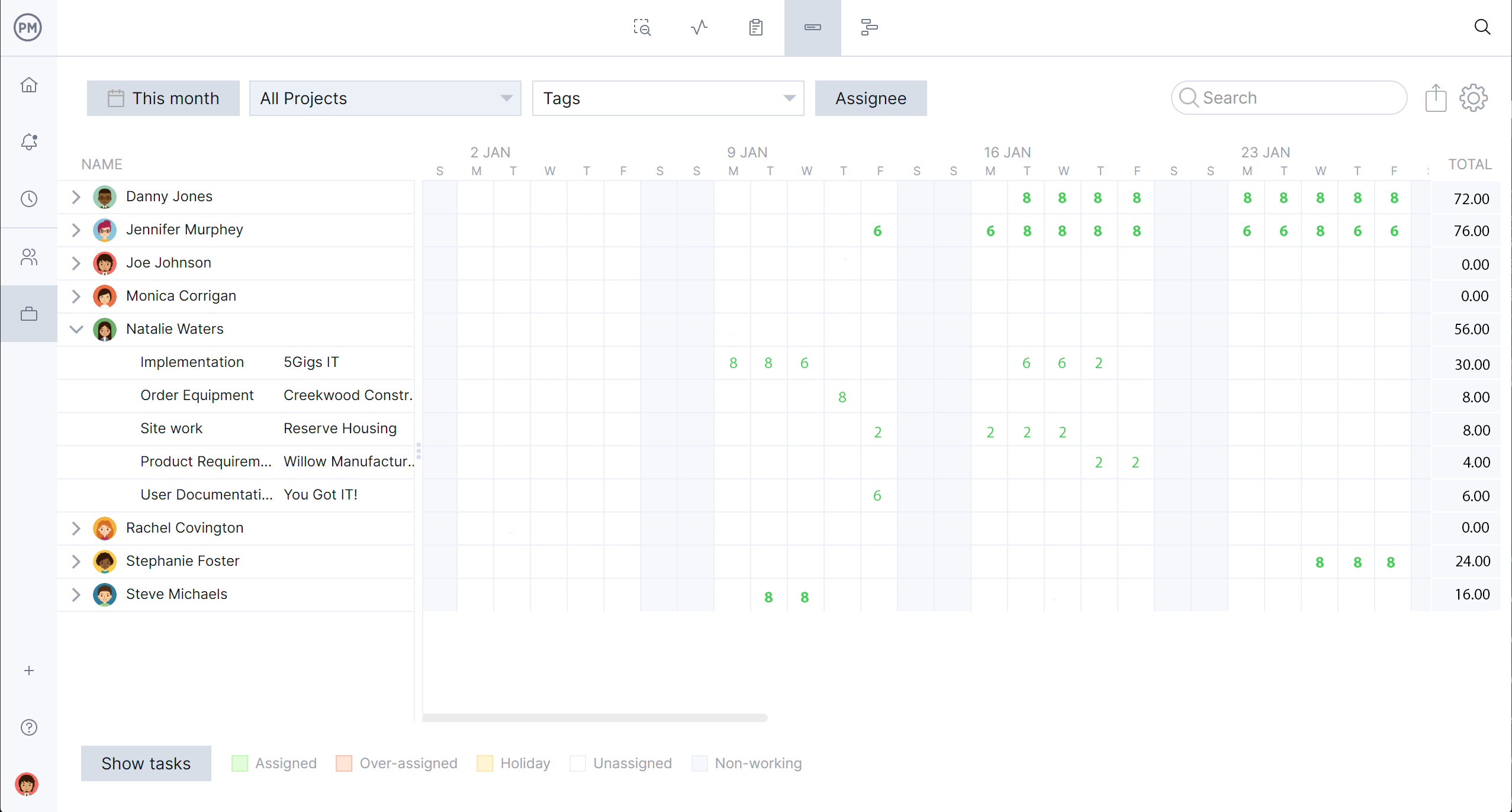
Track Progress and More in Real Time
Timelines are met by constant monitoring and making adjustments when necessary. Our software provides real-time data to capture issues quickly and resolve them before they impact costs, schedule or project scope. For a high-level overview, real time project or portfolio dashboards show metrics, such as time, cost, workload and more, on easy-to-read graphs and charts. Customizable reports go deeper into the data for managers or are filtered to show progress and shared with stakeholders to keep them informed. There are also secure timesheets that can track labor costs to ensure the project is delivered on budget.

Related Timeline Content
There’s a lot more to learn about timelines and how they help with project management. Below are some more recent pieces we’ve published on timelines, Gantt charts, project scheduling and more.
- Project Timeline Guide
- Project Timeline Software
- Gantt Chart Guide
- How to Make a Gantt Chart in PowerPoint
- Project Scheduling Guide
- Critical Path Method (CPM) Guide
- Project Scope 101
ProjectManager is online project and portfolio management software that connects teams whether they’re in the office or out in the field. They can share files, comment at the task level and stay updated with email and in-app notifications. Join teams at Avis, Nestle and Siemens who are using our software to deliver successful projects. Get started with ProjectManager today for free.